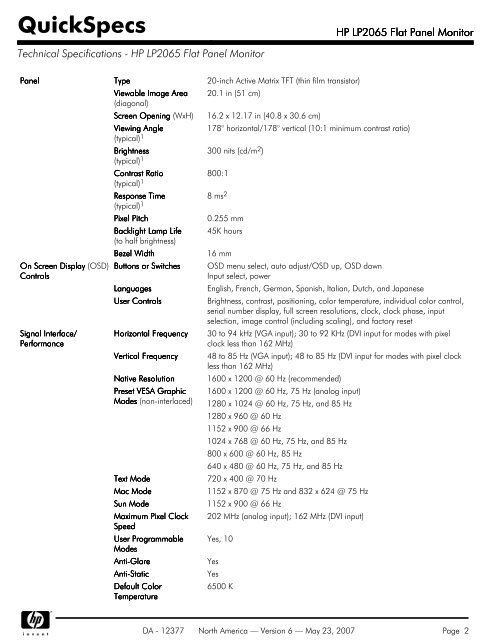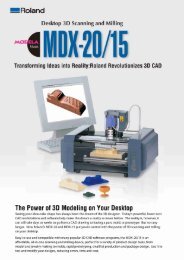You also want an ePaper? Increase the reach of your titles
YUMPU automatically turns print PDFs into web optimized ePapers that Google loves.
QuickSpecs <strong>HP</strong> <strong>HP</strong> <strong>LP2065</strong> <strong>LP2065</strong> <strong>Flat</strong> <strong>Flat</strong> <strong>Panel</strong> <strong>Panel</strong> <strong>Monitor</strong><br />
<strong>Monitor</strong><br />
Technical Specifications - <strong>HP</strong> <strong>LP2065</strong> <strong>Flat</strong> <strong>Panel</strong> <strong>Monitor</strong><br />
<strong>Panel</strong> <strong>Panel</strong><br />
Type Type<br />
20-inch Active Matrix TFT (thin film transistor)<br />
Viewable Viewable Image Image Area Area<br />
Area<br />
(diagonal)<br />
20.1 in (51 cm)<br />
Screen Screen Opening Opening (WxH) 16.2 x 12.17 in (40.8 x 30.6 cm)<br />
Viewing Viewing Angle<br />
Angle<br />
(typical) 1<br />
Brightness<br />
Brightness<br />
(typical) 1<br />
Contrast Contrast Ratio<br />
Ratio<br />
(typical) 1<br />
Response Response Time<br />
Time<br />
(typical) 1<br />
178° horizontal/178° vertical (10:1 minimum contrast ratio)<br />
300 nits (cd/m 2 )<br />
800:1<br />
8 ms 2<br />
Pixel Pixel Pitch Pitch Pitch<br />
0.255 mm<br />
Backlight Backlight Lamp Lamp Life<br />
Life<br />
(to half brightness)<br />
45K hours<br />
Bezel Bezel Bezel Width Width<br />
16 mm<br />
On On On Screen Screen Display Display (OSD) Buttons Buttons or or Switches Switches OSD menu select, auto adjust/OSD up, OSD down<br />
Controls<br />
Controls<br />
Input select, power<br />
Signal Signal Interface/<br />
Interface/<br />
Performance<br />
Performance<br />
Languages Languages<br />
English, French, German, Spanish, Italian, Dutch, and Japanese<br />
User User Controls Controls<br />
Brightness, contrast, positioning, color temperature, individual color control,<br />
serial number display, full screen resolutions, clock, clock phase, input<br />
selection, image control (including scaling), and factory reset<br />
Horizontal Horizontal Frequency Frequency 30 to 94 kHz (VGA input); 30 to 92 KHz (DVI input for modes with pixel<br />
clock less than 162 MHz)<br />
Vertical Vertical Frequency Frequency 48 to 85 Hz (VGA input); 48 to 85 Hz (DVI input for modes with pixel clock<br />
less than 162 MHz)<br />
Native Native Native Resolution Resolution 1600 x 1200 @ 60 Hz (recommended)<br />
Preset Preset VESA VESA Graphic<br />
Graphic<br />
Modes Modes (non-interlaced)<br />
1600 x 1200 @ 60 Hz, 75 Hz (analog input)<br />
1280 x 1024 @ 60 Hz, 75 Hz, and 85 Hz<br />
1280 x 960 @ 60 Hz<br />
1152 x 900 @ 66 Hz<br />
1024 x 768 @ 60 Hz, 75 Hz, and 85 Hz<br />
800 x 600 @ 60 Hz, 85 Hz<br />
640 x 480 @ 60 Hz, 75 Hz, and 85 Hz<br />
Text Text Mode Mode<br />
720 x 400 @ 70 Hz<br />
Mac Mac Mode Mode<br />
1152 x 870 @ 75 Hz and 832 x 624 @ 75 Hz<br />
Sun Sun Mode Mode<br />
1152 x 900 @ 66 Hz<br />
Maximum Maximum Pixel Pixel Clock<br />
Clock<br />
Speed<br />
Speed<br />
User User Programmable<br />
Programmable<br />
Programmable<br />
Modes<br />
Modes<br />
202 MHz (analog input); 162 MHz (DVI input)<br />
Yes, 10<br />
Anti-Glare Anti-Glare<br />
Yes<br />
Anti-Static Anti-Static<br />
Yes<br />
Default Default Color<br />
Color<br />
Temperature<br />
Temperature<br />
6500 K<br />
DA - 12377 North America — Version 6 — May 23, 2007 Page 2