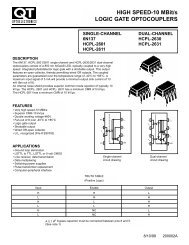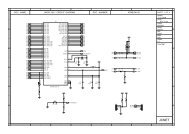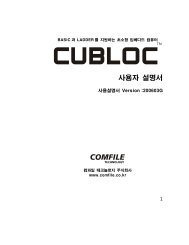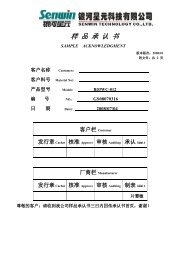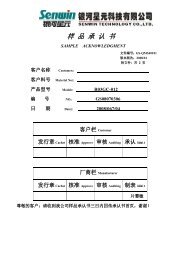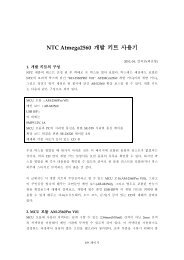- Page 1 and 2: 비주얼 터치 콘트롤러 TM CU
- Page 3 and 4: 머리말 CUTOUCH 는 터치패널
- Page 5 and 6: 12. 전처리기...................
- Page 7 and 8: GETA...............................
- Page 9: HPOP ..............................
- Page 12 and 13: CUTOUCH 의 개요 CUTOUCH 는 CUBL
- Page 14 and 15: CUTOUCH 의 외형 앞면 뒷면 I/
- Page 16 and 17: CUTOUCH 외형치수 설치용 고
- Page 18 and 19: LADDER LOGIC 과 BASIC 의 특징 L
- Page 20 and 21: 개발환경 CUTOUCH 를 사용하
- Page 22 and 23: CUTOUCH 의 I/O CUTOUCH 는 최대
- Page 24 and 25: CT1720 (Rev A) 출력전용 포트
- Page 26 and 27: 릴레이 표현 CUTOUCH 에서 사
- Page 28 and 29: ADD-ON BOARD 애드온 보드는 CT
- Page 32 and 33: 8. 바탕화면에 아이콘을 만
- Page 34 and 35: 소스파일은 확장자 .CUL 과
- Page 36 and 37: 메뉴 설명 파일 (File) 메뉴
- Page 38 and 39: 펌웨어 다운로드 펌웨어란
- Page 40 and 41: 에디터의 환경설정 Setup 메
- Page 42 and 43: MEMO 42
- Page 44 and 45: BASIC 언어에 대하여 BASIC (1)
- Page 46 and 47: 실수, 정수연산을 섞어서
- Page 48 and 49: MEMO 48
- Page 50 and 51: 1. CUBLOC BASIC 의 기본구성
- Page 52 and 53: 2. 부 프로그램 부 프로그
- Page 54 and 55: DEMO PROGRAM 부 프로그램을
- Page 56 and 57: 2.5 부 프로그램의 위치 부
- Page 58 and 59: 4. 변수형 CUBLOC BASIC 에서의
- Page 60 and 61: DEMO PROGRAM 전역변수를 선언
- Page 62 and 63: DEMO PROGRAM 문자열 변수를
- Page 64 and 65: 6. 배열 CUBLOC BASIC 에서는
- Page 66 and 67: 7. 상수 소스 프로그램에서
- Page 68 and 69: 상수배열은 1 차원배열만
- Page 70 and 71: 단, 실수를 사용하는 연산
- Page 72 and 73: DEMO PROGRAM 연산 우선순위를
- Page 74 and 75: 8.3 실수 수학연산자 다음
- Page 76 and 77: 8.4 증감연산자 증감연산자
- Page 78 and 79: 변수의 특정바이트를 지정
- Page 80 and 81:
10. 형식변환자 형식변환자
- Page 82 and 83:
FLOAT 실수를 표시하고자 할
- Page 84 and 85:
11. 문자열 처리함수 DP(Value
- Page 86 and 87:
LEN(문자열변수) 문자열변
- Page 88 and 89:
VAL(문자열변수) 10 진수로
- Page 90 and 91:
12. 전처리기 CUBLOC BASIC 에
- Page 92 and 93:
#define name constants 컴파일
- Page 94 and 95:
LOWMODEL 이라는 값이 정의된
- Page 96 and 97:
15. 데이터 공유 BASIC 과 LADD
- Page 98 and 99:
MEMO 98
- Page 100 and 101:
IF..THEN..ELSEIF…ELSE..ENDIF 조
- Page 102 and 103:
SELECT..CASE 조건에 따라 여
- Page 104 and 105:
DO..LOOP DO..LOOP 문은 조건에
- Page 106 and 107:
FOR..NEXT FOR..NEXT 문은 지정
- Page 108 and 109:
GOTO GOTO 문은 지정된 라벨
- Page 110 and 111:
MEMO 110
- Page 112 and 113:
CUBLOC BASIC 라이브러리 요약
- Page 114 and 115:
MENU 관련 MENUSET 메뉴의 기
- Page 116 and 117:
디지털 입출력 Input INPUT Pin
- Page 118 and 119:
Out OUT Pin, Value Pin : 사용 가
- Page 120 and 121:
Byteout BYTEOUT PortBlock, Value Po
- Page 122 and 123:
Outstat( ) Variable = OUTSTAT(Pin)
- Page 124 and 125:
아날로그 입출력 CUTOUCH 에
- Page 126 and 127:
DEMO PROGRAM 다음 샘플프로그
- Page 128 and 129:
사용하고자 하는 포트는 EA
- Page 130 and 131:
Pwmoff PWMOFF Channel Channel : PWM
- Page 132 and 133:
EEPROM 억세스 CUTOUCH 에 내장
- Page 134 and 135:
포인터와 RAM 직접억세스 C
- Page 136 and 137:
카운터 카운터 포트는 일
- Page 138 and 139:
DEMO PROGRAM 카운터입력 기능
- Page 140 and 141:
On Timer ON TIMER( interval ) GOSUB
- Page 142 and 143:
On Int ON INTx GOSUB label x : 0~3
- Page 144 and 145:
Set Int SET INTx mode x : 0~3 사
- Page 146 and 147:
인터럽트를 좀더 깊숙이
- Page 148 and 149:
Alias ALIAS Relayname = AliasName R
- Page 150 and 151:
On Ladderint Gosub ON LADDERINT GOS
- Page 152 and 153:
디버깅 Debug DEBUG data data : P
- Page 154 and 155:
주의사항 LADDER 에서 MONITORI
- Page 156 and 157:
3. 디버그 터미널을 커다란
- Page 158 and 159:
Ramclear RAMCLEAR CUBLOC BASIC 의
- Page 160 and 161:
Timeset TIMESET address, value addr
- Page 162 and 163:
펄스 출력 명령 이 명령은
- Page 164 and 165:
DEMO PROGRAM Freqout 명령을 이
- Page 166 and 167:
제 7 장 CUBLOC BASIC 통신관련
- Page 168 and 169:
OPENCOM 명령에서 송신용 버
- Page 170 and 171:
Putstr PUTSTR channel, data… chan
- Page 172 and 173:
Geta GETA channel, ArrayName, bytel
- Page 174 and 175:
Blen( ) Variable = BLEN(channel, bu
- Page 176 and 177:
On Recv1 ON RECV1 GOSUB label 채
- Page 178 and 179:
디버그 터미널의 기능 사
- Page 180 and 181:
SPI 통신 SHIFTIN, SHIFTOUT 명령
- Page 182 and 183:
I2C 통신 CUBLOC BASIC 에서는 I
- Page 184 and 185:
I2Cwrite( ) Variable = I2CWRITE dat
- Page 186 and 187:
R/W Repeated Start R/W NoAck S CONT
- Page 188 and 189:
I2C 에 대한 추가설명 I2C 는
- Page 190 and 191:
PAD 통신 CUTOUCH 에서는 TOUCH
- Page 192 and 193:
On PAD ON PAD GOSUB label SET PAD
- Page 194 and 195:
MODBUS 에선 각 기억장소별
- Page 196 and 197:
ASCII 방식은 콜론(: )으로
- Page 198 and 199:
펑션코드 03 : Read Holding Regi
- Page 200 and 201:
펑션코드 06 : Preset Single Reg
- Page 202 and 203:
펑션코드 16 : Preset Multiple R
- Page 204 and 205:
MODBUS 관련명령 MODBUS RTU 마
- Page 206 and 207:
Sub BitWrite(K As Integer, D As Int
- Page 208 and 209:
0xC0, 0x80, 0x41, 0x00, 0xC1, 0x81,
- Page 210 and 211:
Return End Sub WordRead(SlaveAddr A
- Page 212 and 213:
제 8 장 디스플레이 라이브
- Page 214 and 215:
0 319 0 239 만약 유효범위를
- Page 216 and 217:
Print PRINT String/Variable String
- Page 218 and 219:
Layer LAYER layer1mode, layer2 mode
- Page 220 and 221:
일반적으로 초기화면을 표
- Page 222 and 223:
Style STYLE bold, inverse, underlin
- Page 224 and 225:
Box BOX x1, y1, x2, y2 그래픽
- Page 226 and 227:
Ellipse ELLIPSE x, y, r1, r2 그래
- Page 228 and 229:
Dprint DPRINT string 이 명령은
- Page 230 and 231:
Paint PAINT x, y 닫혀진 폐곡
- Page 232 and 233:
캐릭터 정의를 도와주는
- Page 234 and 235:
Gpush GPUSH x1, y1, x2, y2, layer x
- Page 236 and 237:
Hpush HPUSH x1, y1, x2, y2, layer H
- Page 238 and 239:
제 9 장 부 프로그램 라이
- Page 240 and 241:
Keyin Variable = KEYIN( pin, chatti
- Page 242 and 243:
Tadin Variable = TADIN( channel) Va
- Page 244 and 245:
Bin2bcd Variable = BIN2BCD( binvalu
- Page 246 and 247:
제 10 장 메뉴 시스템 라이
- Page 248 and 249:
Menuset MENUSET index, style, x1, y
- Page 250 and 251:
터치 패드 입력방법 CUTOUCH
- Page 252 and 253:
MEMO 252
- Page 254 and 255:
다운로드 케이블 연결 CUTOU
- Page 256 and 257:
다음은 윈도우가 COM 포트
- Page 258 and 259:
다운로드 시 발생되는 에
- Page 260 and 261:
CUTOUCH 코어모듈은 기본적
- Page 262 and 263:
A/D 입력회로 다음은 가장
- Page 264 and 265:
I2C 회로 I2C 은 디스플레이
- Page 266 and 267:
MEMO 266
- Page 268 and 269:
SAMPLE 1 화면상에 증가되는
- Page 270 and 271:
SAMPLE 3 터치한 지점에 원을
- Page 272 and 273:
272 GETTOUCH: TX1 = Getpad(2) TY1 =
- Page 274 and 275:
아래와 같이 여러 개의 보
- Page 276 and 277:
276 Const Device = Ct1720 Dim TX1 A
- Page 278 and 279:
MEMO 278
- Page 280 and 281:
부록 1: ASCII 코드표 코드
- Page 282 and 283:
Box Boxclear Boxfill Bytein Byteout
- Page 284 and 285:
Eewrite Ekeypad Ellipse Elfill Font
- Page 286 and 287:
Incr Input Keyin Keyinh Keypad Laye
- Page 288 and 289:
On pad On recv On timer Opencom Out
- Page 290 and 291:
Set debug Set i2c Set ladder Set mo
- Page 292 and 293:
Udelay Usepin Utmax Waittx Wmode UD
- Page 294 and 295:
BASIC COMMAND INDEX A ABS..........
- Page 296:
PRINT..............................