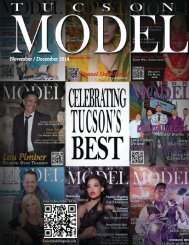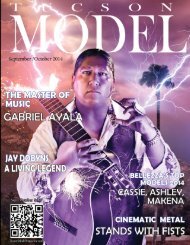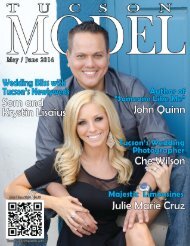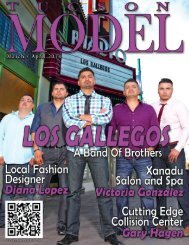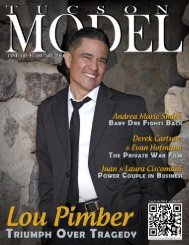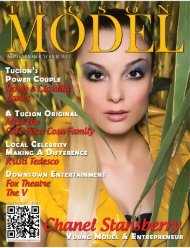PTracker Pro
Create successful ePaper yourself
Turn your PDF publications into a flip-book with our unique Google optimized e-Paper software.
Training Media<br />
Learning Management<br />
User Information Database<br />
Performance Data Tracking
Why <strong>PTracker</strong> <strong>Pro</strong>?<br />
On the surface, <strong>PTracker</strong> <strong>Pro</strong> is a<br />
Windows-based learning<br />
management and performance<br />
tracking application. But under<br />
the hood, it is much more.<br />
Quality Training<br />
Next-Level Data Management<br />
Whether your operation is small or grossing Are you using paper tests for knowledge<br />
billions annually, operator training is a vital assessments and/or manually entering data<br />
investment that increases the life of machinery, such as trainee information, test results, and<br />
prevents accidents and injuries, and boosts course attendance into spreadsheets and<br />
overall resource production by increasing<br />
databases? <strong>PTracker</strong> <strong>Pro</strong>'s centralized<br />
awareness, improving efficiency, and reducing management system not only eliminates the<br />
equipment downtime. Effective training is much time and error potential associated with tedious<br />
more than 1. Enforces simply learning having with trainees interactive pour learning through manual data entry but also provides an<br />
content that simplifies complex concepts in a clear,<br />
paper or online visual fashion. manuals; it comprises visually organized method to quickly search for and<br />
appealing 2. Eliminates content that potential conveys for errors complex<br />
create reports with the information you need to<br />
associated with manual entry of user, test, course, and other data<br />
concepts 3. <strong>Pro</strong>vides in a structured, performance easy-to-follow monitoring to manner. monitor performance and identify deficiencies in<br />
identify deficiencies in training, personnel, and equipment.<br />
training, personnel, and equipment.<br />
4. Improves<br />
User Friendliness<br />
Having a good learning management system is<br />
virtually useless if you spend more time sifting<br />
through dozens of screens trying to figure out<br />
how to get the program to work than actually<br />
using it. If you need a degree in database<br />
administration or rocket science to operate a<br />
system, you need a better one ASAP.<br />
Software Customizability<br />
Your business is growing and changing;<br />
shouldn't your management software do the<br />
same? Why pay hundreds of thousands of<br />
dollars for a one-size-fits-all application that<br />
forces you to tailor your operation to the system<br />
instead of the other way around? We can<br />
customize <strong>PTracker</strong> <strong>Pro</strong> to fit virtually any need<br />
required by your business, making it truly YOUR<br />
software.
<strong>PTracker</strong> <strong>Pro</strong> Components<br />
Training Content<br />
Interactive web-based content, animations,<br />
simulations, and other learning media<br />
Content Structure<br />
User Information Database<br />
Manage data for all employees and contractors,<br />
including basic HR information, shift and<br />
supervisor assignments, job/task qualifications,<br />
and access levels<br />
Create, import, and/or configure training courses,<br />
tests and quizzes, and other components<br />
Trainer Tools<br />
Schedule classes; create, assign, and track<br />
certifications and checklist tasks.<br />
Performance Tracking & Reporting<br />
View test results, trainee content progress, and<br />
other performance data; create canned and<br />
custom reports
Training Content<br />
The trainee learning content is the<br />
backbone of the <strong>PTracker</strong> <strong>Pro</strong> system. PAI<br />
can develop web pages, animations and<br />
simulators, PDF documents, and other<br />
training media for every aspect of your<br />
mobile equipment, plant, and maintenance<br />
operations.<br />
Training content is launched directly in the<br />
<strong>PTracker</strong> <strong>Pro</strong> application and can be<br />
integrated with any existing training<br />
material you may have, be it web-based<br />
content, PowerPoint slides, Office<br />
documents, or other supported formats.
Training Content:<br />
Learning Management<br />
Training Learning Center<br />
The Trainee Learning Center is the onestop<br />
shop for users to launch and view<br />
progress on their assigned training<br />
content modules, electronic tests, and<br />
trainer/course evaluations. They can<br />
also view scheduled classes as well as<br />
completed and outstanding certifications<br />
and checklist tasks. This allows them to<br />
progress through an instructor-led<br />
curriculum or learn independently.<br />
Electronic Tests<br />
Electronic tests assess the user’s<br />
knowledge of the training content.<br />
Questions can be text-only or also<br />
incorporate images, animations, and<br />
other visual aids. As with training<br />
content, PAI can develop all<br />
assessment materials.<br />
Learning Reinforcement<br />
After taking an electronic test, the user<br />
can view wrong answer reports<br />
containing only the questions answered<br />
incorrectly and the reference location in<br />
the training content. Users can then<br />
research the information for themselves<br />
before retaking the test.
Training Structure<br />
Import data<br />
If you already have test questions, course<br />
information, test scores, content time<br />
tracking, or other training data in<br />
electronic format, it can be seamlessly<br />
integrated into <strong>PTracker</strong> <strong>Pro</strong>, be it<br />
imported from a source file or pasted/<br />
entered directly into the application.<br />
Configure tests and courses<br />
Modules contain all tests and checklists<br />
corresponding to a specific section of<br />
the content; groups contain courses<br />
and certifications. Trainers can create,<br />
configure, and assign modules and<br />
groups.<br />
Customize training content<br />
Content can be displayed in any<br />
language, incorporating an interface<br />
toggle button and/or site search<br />
functionality if needed. <strong>PTracker</strong> <strong>Pro</strong><br />
also tracks user progress and time<br />
spent within each content module.
User Information Database<br />
Customize data fields<br />
Authorized individuals can create and<br />
edit the fields and sub-fields used for<br />
storing data for all <strong>PTracker</strong> <strong>Pro</strong> users.<br />
This allows <strong>PTracker</strong> <strong>Pro</strong> to be used<br />
solely as an information database.<br />
Multiple user access levels<br />
Administrators and supervisors can set<br />
up user accounts of varying levels of<br />
restriction, controlling the functionality<br />
and information accessible to each<br />
<strong>PTracker</strong> <strong>Pro</strong> user.<br />
Import and export data<br />
Information of any type can be quickly<br />
imported from and exported back to<br />
Excel as needed.
Schedule classes<br />
Quickly create class schedules to<br />
accommodate multiple instructors and<br />
training locations. Trainees will be able<br />
to stay on top of upcoming classes and<br />
launch content directly from their<br />
personal itinerary screen. Trainers and<br />
supervisors can export schedules by<br />
instructor, location, and trainee, and set<br />
up distribution lists to automatically<br />
have these schedules e-mailed to<br />
authorized personnel on a regular<br />
basis, whether or not they actually use<br />
the <strong>PTracker</strong> <strong>Pro</strong> software.<br />
Assign and track items<br />
When the trainer determines that a user<br />
has completed the requirements for a<br />
checklist or a certification, he or she<br />
assigns a completion date . A<br />
customizable alert system notifies<br />
trainers of assigned user certifications<br />
that have expired or will soon expire.
Performance Tracking and Reporting<br />
Data reporting<br />
<strong>PTracker</strong> <strong>Pro</strong>’s powerful reporting system<br />
allows you to create one of our many<br />
preset reports or design your own custom<br />
reports using any data in the systems and<br />
desired filters. Frequently used reports<br />
can be saved and pinned as shortcuts for<br />
quick access. Once an Excel report is<br />
generated, filters are automatically added,<br />
allowing easy sorting and filtering of data<br />
within the spreadsheet itself.<br />
Track trainee progress<br />
Once a user is selected in this screen, data<br />
tabs show test scores, training content<br />
progress, and attained checklist tasks and<br />
certifications for that user. On-screen<br />
information can be seamlessly exported to<br />
Excel or Crystal Reports.
Troubleshooting and Security<br />
Administrators have access to system<br />
event logs (which record <strong>PTracker</strong> <strong>Pro</strong><br />
activity for all users), user login history,<br />
potential crash reports, and other<br />
information. They can also edit server<br />
paths for web content, configure SQL<br />
database settings, and restore deleted<br />
system data.<br />
Maintenance and updates<br />
Full tech support for <strong>PTracker</strong> <strong>Pro</strong> is<br />
offered via e-mail, phone/conference call,<br />
or on-site visits as needed. PAI proactively<br />
releases upgrades to <strong>PTracker</strong> <strong>Pro</strong>, but we<br />
also can work with you on specific<br />
application improvements to customize<br />
the program to your growing needs.<br />
Installation and Setup<br />
PAI can perform the entire installation and<br />
configuration of <strong>PTracker</strong> <strong>Pro</strong> and the web<br />
content as well as give training sessions<br />
for your users, trainers, and/or<br />
supervisors. Setup and training can be<br />
done on-site or remotely.
<strong>PTracker</strong> <strong>Pro</strong> vs. Standard Learning Management System<br />
The data below was not merely compiled from at-a-glance research data; it is based on our<br />
numerous experiences over the years with clients who spent exorbitant amounts of time and<br />
money on learning management systems (LMS) to manage training content and performance<br />
data. In virtually every instance, the client eventually cut their losses with the LMS and<br />
transitioned to <strong>PTracker</strong> <strong>Pro</strong>. We hope that this information can save you the time, headache,<br />
and resources that many of our clients have had to endure.<br />
Standard LMS<br />
<strong>PTracker</strong> <strong>Pro</strong><br />
Setup time and<br />
complexity<br />
Often complex and time-consuming to develop<br />
and adapt web modules such that they can be<br />
uploaded without errors. Many clients are<br />
forced to contract outside help and can spend<br />
days or weeks waiting for updates.<br />
PAI can seamlessly handle all development,<br />
installation, and maintenance of your<br />
training content and <strong>PTracker</strong> <strong>Pro</strong><br />
application. Updates can be managed<br />
remotely, usually in a matter of minutes.<br />
Scope of training<br />
content<br />
Limited in overall scope. Since most LMSs are<br />
developed for student education and employee<br />
training, they are good for simple, linear content,<br />
such as slide presentations, not extensive<br />
interrelated training content (e.g., mine<br />
operations). As a result, configuring globally<br />
accessible content either requires significant disk<br />
space or, in most cases, is not possible at all.<br />
Large scope gives complete overview of training<br />
material, showing relationships among<br />
equipment descriptions, plant processes, and<br />
operating procedures. Graphics, animations, and<br />
other content can be accessed from any part of<br />
the training web as needed, improving the<br />
quality of the learning experience as well as<br />
decreasing the overall disk space usage.<br />
Data tracking<br />
and reporting<br />
Some LMSs have full custom reporting and<br />
data exporting capabilities, but most are<br />
limited to test score data.<br />
Reports can be generated using any data in the<br />
system, be it user information, module data, test<br />
questions and results, and/or user time tracking.<br />
Customization<br />
Generally, once you purchase an LMS, it is static<br />
and unchanging. The manufacturer may release<br />
occasional updates, but these are often mere<br />
cosmetic improvements and bug fixes.<br />
Both your training content and <strong>PTracker</strong> <strong>Pro</strong><br />
software can be customized and improved at<br />
any time to suit the specific growing needs<br />
of your operation.<br />
Ease of use<br />
There is generally a high learning curve for<br />
trainers and supervisors using the application to<br />
manage content and get performance data due<br />
to convoluted, over-crowded interfaces.<br />
Simple, user-friendly interface allows individuals<br />
without much computer experience to easily<br />
perform application functions.<br />
Foreign-language<br />
support<br />
Most LMS applications do not have foreign<br />
language support. All text in the learning<br />
content and application is in English.<br />
Training web content can be developed in any<br />
language or in multiple languages, incorporating a<br />
toggle feature if desired. <strong>PTracker</strong> <strong>Pro</strong> supports<br />
English, Spanish, French, Portuguese, and Russian<br />
text; other languages can be added as necessary.<br />
Price (<strong>PTracker</strong><br />
<strong>Pro</strong> only)<br />
An LMS that accommodates the above<br />
functionality would be prohibitively expensive,<br />
sometimes more than $1 million.<br />
<strong>PTracker</strong> <strong>Pro</strong> costs $200,000 or less (varies<br />
by client needs) and, in most cases, offers<br />
more functionality and superior ease of use.
Are you ready to take your operation<br />
to the next level? Don’t wait another<br />
moment – contact us for a free demo<br />
of <strong>PTracker</strong> <strong>Pro</strong> today!<br />
Performance Associates<br />
International<br />
10195 North Oracle Road, Suite 105<br />
Tucson, Arizona 85704<br />
U.S.A.<br />
Tel: (520) 544-2220<br />
Fax: (520) 544-2255<br />
Web Site: www.perfnet.com<br />
E-Mail: performance@perfnet.com