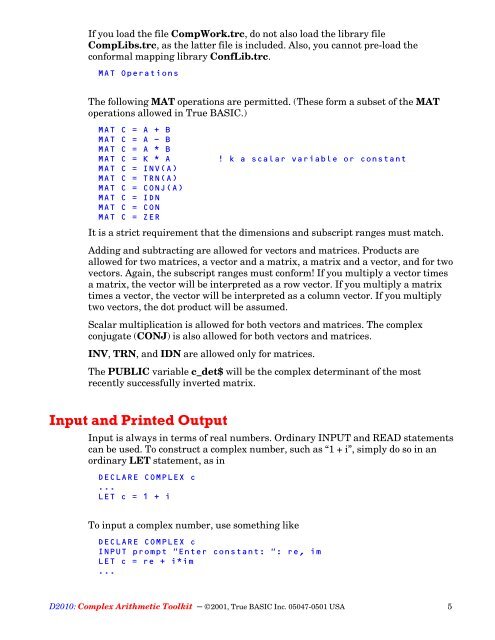Download the PDF documentation - True BASIC
Download the PDF documentation - True BASIC
Download the PDF documentation - True BASIC
Create successful ePaper yourself
Turn your PDF publications into a flip-book with our unique Google optimized e-Paper software.
If you load <strong>the</strong> file CompWork.trc, do not also load <strong>the</strong> library file<br />
CompLibs.trc, as <strong>the</strong> latter file is included. Also, you cannot pre-load <strong>the</strong><br />
conformal mapping library ConfLib.trc.<br />
MAT Operations<br />
The following MAT operations are permitted. (These form a subset of <strong>the</strong> MAT<br />
operations allowed in <strong>True</strong> <strong>BASIC</strong>.)<br />
MAT C = A + B<br />
MAT C = A - B<br />
MAT C = A * B<br />
MAT C = K * A<br />
MAT C = INV(A)<br />
MAT C = TRN(A)<br />
MAT C = CONJ(A)<br />
MAT C = IDN<br />
MAT C = CON<br />
MAT C = ZER<br />
! k a scalar variable or constant<br />
It is a strict requirement that <strong>the</strong> dimensions and subscript ranges must match.<br />
Adding and subtracting are allowed for vectors and matrices. Products are<br />
allowed for two matrices, a vector and a matrix, a matrix and a vector, and for two<br />
vectors. Again, <strong>the</strong> subscript ranges must conform! If you multiply a vector times<br />
a matrix, <strong>the</strong> vector will be interpreted as a row vector. If you multiply a matrix<br />
times a vector, <strong>the</strong> vector will be interpreted as a column vector. If you multiply<br />
two vectors, <strong>the</strong> dot product will be assumed.<br />
Scalar multiplication is allowed for both vectors and matrices. The complex<br />
conjugate (CONJ) is also allowed for both vectors and matrices.<br />
INV, TRN, and IDN are allowed only for matrices.<br />
The PUBLIC variable c_det$ will be <strong>the</strong> complex determinant of <strong>the</strong> most<br />
recently successfully inverted matrix.<br />
Input and Printed Output<br />
Input is always in terms of real numbers. Ordinary INPUT and READ statements<br />
can be used. To construct a complex number, such as “1 + i”, simply do so in an<br />
ordinary LET statement, as in<br />
DECLARE COMPLEX c<br />
...<br />
LET c = 1 + i<br />
To input a complex number, use something like<br />
DECLARE COMPLEX c<br />
INPUT prompt “Enter constant: “: re, im<br />
LET c = re + i*im<br />
...<br />
D2010: Complex Arithmetic Toolkit – ©2001, <strong>True</strong> <strong>BASIC</strong> Inc. 05047-0501 USA 5