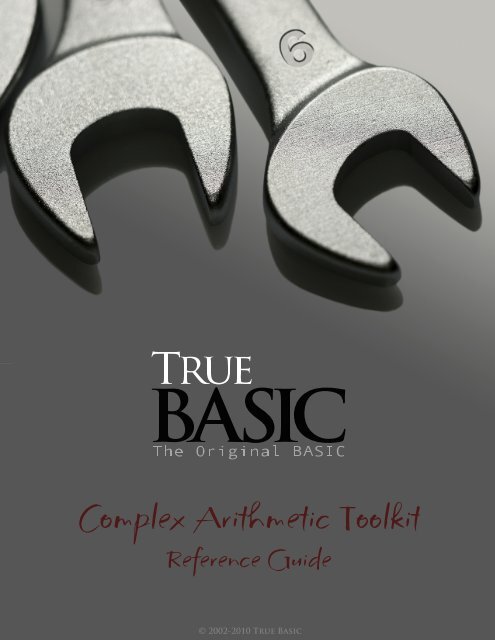Download the PDF documentation - True BASIC
Download the PDF documentation - True BASIC
Download the PDF documentation - True BASIC
Create successful ePaper yourself
Turn your PDF publications into a flip-book with our unique Google optimized e-Paper software.
C+X÷∑<br />
Introduction<br />
Complex Arithmetic Toolkit<br />
by Thomas E. Kurtz<br />
Co-inventor of <strong>BASIC</strong><br />
This toolkit allows you to write <strong>True</strong> <strong>BASIC</strong> programs in <strong>the</strong> usual way except<br />
that certain numeric variables and arrays may be declared to be complex.<br />
A DO program <strong>the</strong>n revises your <strong>True</strong> <strong>BASIC</strong> program into one that can be run<br />
directly and that will perform <strong>the</strong> calculations using complex arithmetic, if<br />
necessary.<br />
You may use most of <strong>the</strong> <strong>True</strong> <strong>BASIC</strong> statements and structures including<br />
modules, internal and external subroutines, public and shared variables, etc.<br />
There are some restrictions.<br />
1. The numeric variable ‘i’ always stands for <strong>the</strong> square root of -1. Therefore, ‘i’<br />
may not be used as a looping variable in a FOR NEXT loop.<br />
2. All variables and arrays that are intended to be complex must be so declared<br />
early on in <strong>the</strong> main program, subroutine, or module, and before any o<strong>the</strong>r<br />
statements, such as LOCAL or PUBLIC, that contain <strong>the</strong>se variables. There<br />
is a special requirement for subroutines. A complex declaration must be<br />
included just after <strong>the</strong> SUB statement in <strong>the</strong> definition if some or all of <strong>the</strong><br />
parameters in <strong>the</strong> SUB statement are to be complex. The same is true for<br />
multiple-line DEF structures. (Single-line DEFs cannot be of type complex<br />
nor can <strong>the</strong>ir arguments be complex. The solution is to make <strong>the</strong>m into<br />
multiple-line DEFs.)<br />
3. Only simple MAT statements may be used.<br />
The toolkit operates as a DO program, revising <strong>the</strong> contents of <strong>the</strong> source program<br />
in <strong>the</strong> current editing window. The subroutines of <strong>the</strong> toolkit may be pre-loaded,<br />
using<br />
SCRIPT loadcomplex<br />
but this is not necessary. After a successful revision, <strong>the</strong> resulting modified source<br />
program can be run directly, or saved.<br />
This toolkit combines that portion of <strong>the</strong> former Ma<strong>the</strong>matician’s Toolkit that<br />
dealt with complex arithmetic for simple and matrix entities.<br />
D2010: Complex Arithmetic Toolkit – ©2001, <strong>True</strong> <strong>BASIC</strong> Inc. 05047-0501 USA 1
Example:<br />
REM Quadratic equation solver<br />
DECLARE COMPLEX r1, r2<br />
FOR example = 1 to 3<br />
READ a, b, c<br />
! Coefficients of equations<br />
CALL quad(a,b,c,r1,r2) ! Solve<br />
PRINT r1, r2<br />
NEXT example<br />
DATA 1, 4, 3<br />
DATA 1, 4, 4<br />
DATA 1, 4, 5<br />
END<br />
SUB quad(a,b,c,r1,r2)<br />
! Equation solver, assumes a0<br />
DECLARE COMPLEX r1, r2, s<br />
LET discr = b^2 - 4*a*c<br />
LET s = sqr(discr)<br />
! Discriminant<br />
! Complex square root<br />
LET r1 = (-b+s)/(2*a)<br />
LET r2 = (-b-s)/(2*a)<br />
END SUB<br />
Notice that all you really have to do is to insert a<br />
DECLARE COMPLEX r1, r2<br />
into <strong>the</strong> main program, early on, to notify <strong>the</strong> toolkit that <strong>the</strong> variables ‘r1’ and ‘r2’<br />
are going to be complex-valued.<br />
A similar complex declaration must appear in <strong>the</strong> external subroutine. It must<br />
appear right after <strong>the</strong> SUB statement as it applies to two of <strong>the</strong> parameters in<br />
that statement.<br />
The next step is to revise <strong>the</strong> program using<br />
do complex<br />
After <strong>the</strong> revision, this will be your program in <strong>the</strong> current editing window:<br />
DECLARE DEF c_out$<br />
LIBRARY "CompLibs.trc"<br />
REM Quadratic equation solver<br />
! declare complex r1, r2<br />
D2010: Complex Arithmetic Toolkit – ©2001, <strong>True</strong> <strong>BASIC</strong> Inc. 05047-0501 USA 2
FOR example = 1 to 3<br />
READ a, b, c<br />
! Coefficients of equations<br />
CALL QUAD (A, B, C, c_R1$, c_R2$) ! Solve<br />
PRINT c_out$(c_R1$), c_out$(c_R2$)<br />
NEXT example<br />
DATA 1, 4, 3<br />
DATA 1, 4, 4<br />
DATA 1, 4, 5<br />
END<br />
SUB QUAD (A, B, C, c_R1$, c_R2$)<br />
DECLARE DEF c_sqr1$,c_sum1$,c_quot2$,c_diff1$<br />
! declare complex r1, r2, s<br />
LET discr = b^2 - 4*a*c<br />
LET c_S$ = c_sqr1$(DISCR)<br />
! Discriminant<br />
! Complex square root<br />
LET c_R1$ = c_quot2$(c_sum1$(-B,c_S$),2 * A)<br />
LET c_R2$ = c_quot2$(c_diff1$(-B,c_S$),2 * A)<br />
END SUB<br />
Notice <strong>the</strong>se changes:<br />
1. Two statements (DECLARE DEF and LIBRARY) have been added near <strong>the</strong><br />
top of <strong>the</strong> program. If <strong>the</strong> complex toolkit has been “loaded,” <strong>the</strong>se statements<br />
are not needed. The DECLARE DEF statement names all <strong>the</strong> defined<br />
functions used by <strong>the</strong> program. (A defined function is defined by a DEF<br />
statement, in contrast with, for example, <strong>the</strong> SIN function, which is builtin.)<br />
The only special function used in <strong>the</strong> main program is <strong>the</strong> output formatting<br />
function “c_out$”<br />
2. The variables r1 and r2 have been declared to be of type COMPLEX. The DO<br />
program changes <strong>the</strong>m to c_R1$ and c_R2$, respectively. All numeric variable<br />
names declared to be complex are preceded with “c_” and followed by “$”.<br />
3. In <strong>the</strong> subroutine <strong>the</strong> DECLARE COMPLEX statement converts several of<br />
<strong>the</strong> parameters in <strong>the</strong> immediately preceding SUB statement.<br />
4. The DECLARE DEF statement in <strong>the</strong> subroutine names a number of<br />
functions. For example, c_sum1$ is used to add a real number and a complex<br />
number, in that order. There are two o<strong>the</strong>r adding functions: c_sum2$ is<br />
used to add a complex number and a real number, while c_sum$ is used to<br />
add two complex numbers.<br />
5. Since <strong>the</strong> square root of a real number could be complex, all occurrences of<br />
SQR are replaced by c_SQR1$. There is also c_SQR$ which is used to take<br />
<strong>the</strong> (principal) square root of a complex number.<br />
D2010: Complex Arithmetic Toolkit – ©2001, <strong>True</strong> <strong>BASIC</strong> Inc. 05047-0501 USA 3
How it is Done<br />
Complex numbers have a real and an imaginary part. Thus, each complex number<br />
really consists of two numbers. A complex number is stored in a 16-byte string.<br />
The first 8 bytes contain <strong>the</strong> real part and <strong>the</strong> second 8 bytes contain <strong>the</strong><br />
imaginary part. The advantage is that a single complex number can be stored and<br />
manipulated as a single string ra<strong>the</strong>r than as a vector having two elements.<br />
The <strong>True</strong> <strong>BASIC</strong> functions num and num$ can be used to go back and forth.<br />
Suppose real and imag are <strong>the</strong> real and imaginary parts of a complex number<br />
com$. Creating <strong>the</strong> complex number com$ can be done by:<br />
LET com$ = num$(real) & num$(imag)<br />
The reverse operation can be done with two statements:<br />
LET real = num(com$[1:8])<br />
LET imag = num(com$[9:16])<br />
You write your program in <strong>the</strong> usual way. To convert it to complex, type<br />
do complex<br />
This ‘do program’ converts <strong>the</strong> current program in <strong>the</strong> editing window into a<br />
complex one.<br />
If you are not using <strong>the</strong> Gold Edition, you should now type<br />
rename _complx_<br />
or something similar, to prevent accidently saving <strong>the</strong> revised program over your<br />
original saved version.<br />
Now type <strong>the</strong> command<br />
run<br />
or simply select Run from <strong>the</strong> Run menu.<br />
The complex tool kit runs equally well whe<strong>the</strong>r set up as a loaded workspace or<br />
not. If a loaded workspace, <strong>the</strong> startup time for <strong>the</strong> do program is much shorter.<br />
To load <strong>the</strong> complex toolkit workspace, enter <strong>the</strong> complex toolkit directory and<br />
type<br />
script loadcomplex<br />
If your complex toolkit is not loaded as a workspace, just make sure that <strong>the</strong><br />
compiled toolkit file CompWork.trc is in your current directory, or that <strong>the</strong>re is<br />
an ‘alias’ to allow <strong>True</strong> <strong>BASIC</strong> to find it.<br />
D2010: Complex Arithmetic Toolkit – ©2001, <strong>True</strong> <strong>BASIC</strong> Inc. 05047-0501 USA 4
If you load <strong>the</strong> file CompWork.trc, do not also load <strong>the</strong> library file<br />
CompLibs.trc, as <strong>the</strong> latter file is included. Also, you cannot pre-load <strong>the</strong><br />
conformal mapping library ConfLib.trc.<br />
MAT Operations<br />
The following MAT operations are permitted. (These form a subset of <strong>the</strong> MAT<br />
operations allowed in <strong>True</strong> <strong>BASIC</strong>.)<br />
MAT C = A + B<br />
MAT C = A - B<br />
MAT C = A * B<br />
MAT C = K * A<br />
MAT C = INV(A)<br />
MAT C = TRN(A)<br />
MAT C = CONJ(A)<br />
MAT C = IDN<br />
MAT C = CON<br />
MAT C = ZER<br />
! k a scalar variable or constant<br />
It is a strict requirement that <strong>the</strong> dimensions and subscript ranges must match.<br />
Adding and subtracting are allowed for vectors and matrices. Products are<br />
allowed for two matrices, a vector and a matrix, a matrix and a vector, and for two<br />
vectors. Again, <strong>the</strong> subscript ranges must conform! If you multiply a vector times<br />
a matrix, <strong>the</strong> vector will be interpreted as a row vector. If you multiply a matrix<br />
times a vector, <strong>the</strong> vector will be interpreted as a column vector. If you multiply<br />
two vectors, <strong>the</strong> dot product will be assumed.<br />
Scalar multiplication is allowed for both vectors and matrices. The complex<br />
conjugate (CONJ) is also allowed for both vectors and matrices.<br />
INV, TRN, and IDN are allowed only for matrices.<br />
The PUBLIC variable c_det$ will be <strong>the</strong> complex determinant of <strong>the</strong> most<br />
recently successfully inverted matrix.<br />
Input and Printed Output<br />
Input is always in terms of real numbers. Ordinary INPUT and READ statements<br />
can be used. To construct a complex number, such as “1 + i”, simply do so in an<br />
ordinary LET statement, as in<br />
DECLARE COMPLEX c<br />
...<br />
LET c = 1 + i<br />
To input a complex number, use something like<br />
DECLARE COMPLEX c<br />
INPUT prompt “Enter constant: “: re, im<br />
LET c = re + i*im<br />
...<br />
D2010: Complex Arithmetic Toolkit – ©2001, <strong>True</strong> <strong>BASIC</strong> Inc. 05047-0501 USA 5
The same approach can be used to READ a complex constant<br />
DECLARE COMPLEX c<br />
READ re, im<br />
DATA 1, 2<br />
LET c = re + i*im<br />
To build a complex matrix, you can use <strong>the</strong> READ and DATA statements to<br />
create <strong>the</strong> real and imaginary parts, and <strong>the</strong>n use <strong>the</strong> subroutine c_MatComp (or<br />
c_VecComp.) For example,<br />
DECLARE COMPLEX C<br />
DIM A(3,3), B(3,3), C(3,3)<br />
MAT READ A, B<br />
DATA 1, 2, 3 ! A is <strong>the</strong> real part<br />
DATA 2, 3, 4<br />
DATA 3, 4, 5<br />
DATA 2, -1, 4 ! B is <strong>the</strong> imaginary part<br />
DATA 0, 5, 1<br />
DATA 3, 0, -4<br />
CALL c_MatComp (A, B, C) ! C is <strong>the</strong> complex composition<br />
You can output real numbers in <strong>the</strong> usual way.<br />
PRINT x, y<br />
If <strong>the</strong> value is complex, <strong>the</strong>n<br />
DECLARE COMPLEX z<br />
...<br />
PRINT z<br />
will work. This is converted into PRINT c_out$(z), where c_out$ is a function<br />
that converts a complex number into a string, suitable for printing, of <strong>the</strong> form a +<br />
i*b.<br />
You can control <strong>the</strong> number of decimals places of accuracy with <strong>the</strong> DECIMALS<br />
statement.<br />
DECIMALS 4<br />
will cause all subsequent uses of c_out$ to round <strong>the</strong> real and imaginary parts to<br />
four decimals places.<br />
You can have any number of DECIMALS statements in your program.<br />
If you want to revert to <strong>the</strong> default (eight significant figures, more or less,) use<br />
DECIMALS 999<br />
In addition, <strong>the</strong>re is ano<strong>the</strong>r function c_outd$(z,d) that allows you to convert to a<br />
string a complex value with both real and imaginary parts rounded to ‘d’ decimal<br />
places.<br />
D2010: Complex Arithmetic Toolkit – ©2001, <strong>True</strong> <strong>BASIC</strong> Inc. 05047-0501 USA 6
Plotted Output<br />
If <strong>the</strong> expressions in a PLOT statement are complex, <strong>the</strong>y will be plotted on <strong>the</strong><br />
complex plane. That is,<br />
PLOT z<br />
will plot a point (real(z),imag(z)) in <strong>the</strong> x-y plane. You must, of course, declare z<br />
to be of type complex.<br />
Conformal Mapping<br />
The subroutine ConformalMap is found in <strong>the</strong> file ConfLib.trc (source in<br />
ConfLib.tru). The function to be mapped must be named f (as in f(x)), and must<br />
be included as an external, multiple-line defined function after <strong>the</strong> END<br />
statement. The calling sequence is<br />
CALL ConformalMap (ll, ur, dx)<br />
where ll is <strong>the</strong> lower-left corner of <strong>the</strong> domain rectangle in <strong>the</strong> complex plane, ur<br />
is <strong>the</strong> upper-right corner, and dx is <strong>the</strong> incremental spacing for both <strong>the</strong> real and<br />
imaginary parts of <strong>the</strong> argument.<br />
The file ConfLib.trc cannot be loaded ahead of time. Thus, <strong>the</strong> program must<br />
contain a library statement<br />
LIBRARY “ConfLib.trc”<br />
The defined function f must include, in its definition, a DECLARE COMPLEX<br />
statement that names both <strong>the</strong> function name f and all its complex arguments.<br />
See <strong>the</strong> demontration program DemConf.tru.<br />
Demonstration Programs<br />
DemSines.tru<br />
Verifies that sin^2 + cos^2 = 1 for random complex arguments.<br />
DemQuad.tru<br />
Solves <strong>the</strong> general quadratic equation with real coefficients, yielding possibly<br />
complex roots.<br />
DemRoot.tru<br />
Finds a root of a polynomial equation with possibly complex coefficients using <strong>the</strong><br />
Newton Raphson method. The user supplies <strong>the</strong> initial point.<br />
DemConf.tru<br />
Demonstrates conformal mapping for an arbitrary complex function of a complex<br />
variable.<br />
D2010: Complex Arithmetic Toolkit – ©2001, <strong>True</strong> <strong>BASIC</strong> Inc. 05047-0501 USA 7
DemInv.tru<br />
Finds <strong>the</strong> inverse and determinant of a square matrix with complex coefficients.<br />
DemMat1.tru<br />
Illustrates certain MAT operations (constructing a matrix of complex coefficients,<br />
multiplication, addition, subtractions.)<br />
DemMat2.tru<br />
Illustrates o<strong>the</strong>r MAT operations (vectors with complex coefficients, matrix<br />
transpose, vector-matrix and matrix-vector multiplication, complex conjugate, dot<br />
product.)<br />
Reference List<br />
Here is a list of all available complex functions.<br />
c_abs(z$)<br />
Absolute value of a complex value<br />
c_chs$(z$)<br />
Changes <strong>the</strong> sign of its complex argument<br />
c_sum$(z1$,z2$)<br />
Adds two complex numbers<br />
c_sum1$(x,z$)<br />
Adds a real and a complex<br />
c_sum2$(z$,x)<br />
Adds a complex and a real<br />
c_diff$(z1$,z2$)<br />
Subtracts two complex numbers<br />
c_diff1$(x,z$)<br />
Subtracts a complex from a real<br />
c_diff2$(z$,x)<br />
Subtracts a real from a complex<br />
c_prod$(z1$,z2$)<br />
Multiplies two complex numbers<br />
c_prod1$(x,z$)<br />
Multiplies a real and a complex<br />
c_prod2$(z$,x)<br />
Multiplies a complex and a real<br />
c_quot$(z1$,z2$)<br />
Divides two complex numbers<br />
c_quot1$(x,z$)<br />
Divides a real by a complex<br />
c_quot2$(z$,x)<br />
Divides a complex by a real<br />
c_pwr$(z1$,z2$)<br />
Raises a complex to a complex power<br />
c_pwr1$(x,z$)<br />
Raises a real to a complex power<br />
c_pwr2$(z$,x)<br />
Raises a complex to a real power<br />
c_sqr$(z$)<br />
Square root of a complex number<br />
c_sqr1$(x)<br />
Square root of a real<br />
c_exp$(z$)<br />
e to a complex power<br />
D2010: Complex Arithmetic Toolkit – ©2001, <strong>True</strong> <strong>BASIC</strong> Inc. 05047-0501 USA 8
c_log$(z$)<br />
c_log2$(z$)<br />
c_log10$(z$)<br />
c_sin$(z$)<br />
c_cos$(z$)<br />
c_tan$(z$)<br />
c_conj$(z$)<br />
Natural logarithm of a complex number<br />
Log base 2 of a complex number<br />
Log base 10 of a complex number<br />
Sine of a complex number<br />
Cosine of a complex number<br />
Tangent of a complex number<br />
Complex conjugate<br />
The following subroutines carry out <strong>the</strong> complex matrix operations. In all cases,<br />
<strong>the</strong> last argument is <strong>the</strong> result matrix or value.<br />
SUB c_MatComp (A(,), B(,), C$(,))<br />
SUB c_MatSum (A$(,), B$(,), C$(,))<br />
SUB c_MatDiff (A$(,), B$(,), C$(,))<br />
Complex composition, A is <strong>the</strong><br />
real part, B <strong>the</strong> imaginary part<br />
Add matrices<br />
Subtract matrices<br />
SUB c_MatProd (A$(,), B$(,), C$(,)) Multiply matrices<br />
SUB c_MatPrint (A$(,))<br />
SUB c_MatIdn (A$(,))<br />
SUB c_MatCon (A$(,))<br />
SUB c_MatZer (A$(,))<br />
SUB c_VecCon (A$())<br />
SUB c_VecZer (A$())<br />
SUB c_VecConj (V$(), W$())<br />
SUB c_MatConj (V$(,), W$(,))<br />
SUB c_MatTRN (A$(,), B$(,))<br />
SUB c_MatScmC (k$, A$(,), B$(,))<br />
SUB c_MatScmR (k, A$(,), B$(,))<br />
SUB c_MatInv (A$(,), B$(,))<br />
SUB c_VecComp (V(), W(), V$())<br />
SUB c_VecSum (V$(), W$(), Z$())<br />
SUB c_VecDiff (V$(), W$(), Z$())<br />
SUB c_VecScmC (k$, V$(), Z$())<br />
SUB c_VecScmR (k, V$(), Z$())<br />
Print matrix<br />
Make identity square matrix<br />
Set entries to one<br />
Set entries to zero<br />
Set entries to one<br />
Set entries to zero<br />
Complex conjugate of elements<br />
Complex conjugate of elements<br />
Transpose<br />
Scalar multiply by k$, complex<br />
Scalar multiply by k, real<br />
Invert square matrix<br />
Convert vector<br />
Add vectors<br />
Subtract vectors<br />
Scalar multiply by k$, complex<br />
Scalar multiply by k, real<br />
D2010: Complex Arithmetic Toolkit – ©2001, <strong>True</strong> <strong>BASIC</strong> Inc. 05047-0501 USA 9
SUB c_VecPrint (V$())<br />
SUB c_MatVecProd (A$(,),W$(),Z$())<br />
SUB c_VecMatProd (W$(),A$(,),Z$())<br />
SUB c_DotProd (V$(), W$(), n$)<br />
Print vector<br />
Multiply matrix times vector<br />
Multiply vector times matrix<br />
Dot product<br />
The following array functions are also available.<br />
c_MatIsEqual (A$(,), B$(,))<br />
c_VecIsEqual (V$(), W$())<br />
Returns 1 if A$ = B$, 0 o<strong>the</strong>rwise<br />
Returns 1 if V$ = W$, 0 o<strong>the</strong>rwise<br />
Error Messages<br />
210, "Division by 0."<br />
220, "0 to a complex power."<br />
230, "0 to negative power"<br />
240, "Can't get Angle from (0,0)."<br />
400, "Illegal number for decimals."<br />
500, "Dimensions do not match for matrix arithmetic."<br />
501, "Lower bounds not equal for vector operation."<br />
505, "Must be square matrix"<br />
510, "Determinant is 0"<br />
December 11, 2000<br />
D2010: Complex Arithmetic Toolkit – ©2001, <strong>True</strong> <strong>BASIC</strong> Inc. 05047-0501 USA 10