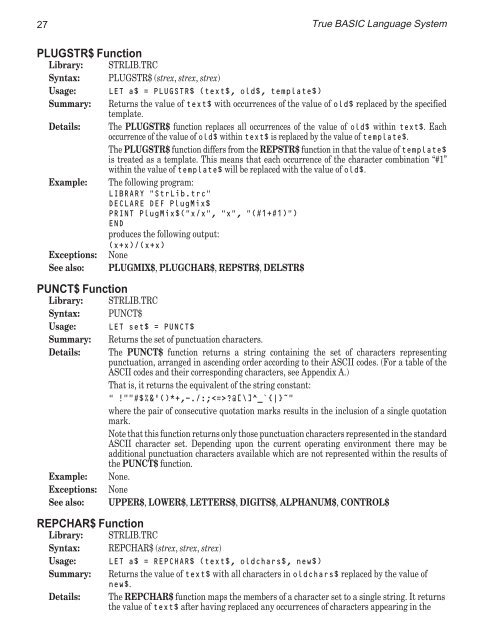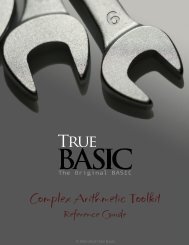Download the PDF documentation - True BASIC
Download the PDF documentation - True BASIC
Download the PDF documentation - True BASIC
You also want an ePaper? Increase the reach of your titles
YUMPU automatically turns print PDFs into web optimized ePapers that Google loves.
27<br />
<strong>True</strong> <strong>BASIC</strong> Language System<br />
PLUGSTR$ Function<br />
Library:<br />
Syntax:<br />
Usage:<br />
Summary:<br />
Details:<br />
Example:<br />
Exceptions:<br />
See also:<br />
PUNCT$ Function<br />
Library:<br />
Syntax:<br />
Usage:<br />
Summary:<br />
Details:<br />
Example:<br />
Exceptions:<br />
See also:<br />
REPCHAR$ Function<br />
Library:<br />
Syntax:<br />
Usage:<br />
Summary:<br />
Details:<br />
STRLIB.TRC<br />
PLUGSTR$ (strex, strex, strex)<br />
LET a$ = PLUGSTR$ (text$, old$, template$)<br />
Returns <strong>the</strong> value of text$ with occurrences of <strong>the</strong> value of old$ replaced by <strong>the</strong> specified<br />
template.<br />
The PLUGSTR$ function replaces all occurrences of <strong>the</strong> value of old$ within text$. Each<br />
occurrence of <strong>the</strong> value of old$ within text$ is replaced by <strong>the</strong> value of template$.<br />
The PLUGSTR$ function differs from <strong>the</strong> REPSTR$ function in that <strong>the</strong> value of template$<br />
is treated as a template. This means that each occurrence of <strong>the</strong> character combination “#1”<br />
within <strong>the</strong> value of template$ will be replaced with <strong>the</strong> value of old$.<br />
The following program:<br />
LIBRARY "StrLib.trc"<br />
DECLARE DEF PlugMix$<br />
PRINT PlugMix$("x/x", "x", "(#1+#1)")<br />
END<br />
produces <strong>the</strong> following output:<br />
(x+x)/(x+x)<br />
None<br />
PLUGMIX$, PLUGCHAR$, REPSTR$, DELSTR$<br />
STRLIB.TRC<br />
PUNCT$<br />
LET set$ = PUNCT$<br />
Returns <strong>the</strong> set of punctuation characters.<br />
The PUNCT$ function returns a string containing <strong>the</strong> set of characters representing<br />
punctuation, arranged in ascending order according to <strong>the</strong>ir ASCII codes. (For a table of <strong>the</strong><br />
ASCII codes and <strong>the</strong>ir corresponding characters, see Appendix A.)<br />
That is, it returns <strong>the</strong> equivalent of <strong>the</strong> string constant:<br />
“ !””#$%&’()*+,-./:;?@[\]^_`{|}˜”<br />
where <strong>the</strong> pair of consecutive quotation marks results in <strong>the</strong> inclusion of a single quotation<br />
mark.<br />
Note that this function returns only those punctuation characters represented in <strong>the</strong> standard<br />
ASCII character set. Depending upon <strong>the</strong> current operating environment <strong>the</strong>re may be<br />
additional punctuation characters available which are not represented within <strong>the</strong> results of<br />
<strong>the</strong> PUNCT$ function.<br />
None.<br />
None<br />
UPPER$, LOWER$, LETTERS$, DIGITS$, ALPHANUM$, CONTROL$<br />
STRLIB.TRC<br />
REPCHAR$ (strex, strex, strex)<br />
LET a$ = REPCHAR$ (text$, oldchars$, new$)<br />
Returns <strong>the</strong> value of text$ with all characters in oldchars$ replaced by <strong>the</strong> value of<br />
new$.<br />
The REPCHAR$ function maps <strong>the</strong> members of a character set to a single string. It returns<br />
<strong>the</strong> value of text$ after having replaced any occurrences of characters appearing in <strong>the</strong>