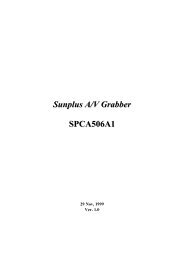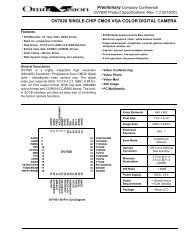Agilent ADCM-1650-3011 CIF Resolution CMOS Camera Module
Agilent ADCM-1650-3011 CIF Resolution CMOS Camera Module
Agilent ADCM-1650-3011 CIF Resolution CMOS Camera Module
You also want an ePaper? Increase the reach of your titles
YUMPU automatically turns print PDFs into web optimized ePapers that Google loves.
Image Data Flow<br />
<strong>ADCM</strong>-<strong>1650</strong> <strong>Camera</strong> <strong>Module</strong> Data Sheet<br />
The following table shows the flow of data from the sensor, through the image pipeline and out of the camera module.<br />
.<br />
Function Description Settings / Options<br />
Image Data from the Image<br />
Sensor<br />
Auto Exposure<br />
Auto White Balance<br />
Statistics<br />
Pixel Correction<br />
Demosaic<br />
Color Balance<br />
Gamma Correction<br />
Raw data from the image sensor is input<br />
into the image processor<br />
Adjusts image sensor gain and exposure<br />
time to meet target average pixel<br />
luminance<br />
Equalizes average pixel luminance among<br />
color channels<br />
Collects image statistics such as peak<br />
values, pixel sums and histograms on a<br />
one- to-many frame basis<br />
Corrects pixel values for mismatched<br />
pixels<br />
Converts raw Bayer pattern pixel data into<br />
red, green and blue image planes<br />
Adjusts for the color filter response of the<br />
image sensor<br />
Applies a non-linear transfer function to<br />
the image data<br />
Enable/disable using the AEWB_AUTO and<br />
AEWB_STATUS registers<br />
Enable/disable using the STAT_CAP_CNTL<br />
and STAT_MODE_CNTL registers<br />
Enable/disable using the CFG_MAIN2<br />
register<br />
Use default or custom color correction<br />
matrices<br />
Select bottom-weighted or linear lookup<br />
table using the CFG_MAIN1 register; use<br />
default or custom table<br />
Sizer Interpolates the image to a smaller size Select input and output height and width<br />
using the SZR_IN_W, SZR_IN_H,<br />
SZR_OUT_W, SZR_OUT_H registers<br />
Color Space Conversion<br />
Down Sampling<br />
Data Output<br />
Converts RGB data to the desired color<br />
space<br />
Reduces the resolution of the<br />
chrominance data to compress data<br />
Data is output using the CCIR parallel port,<br />
or the serial or parallel port with YCbCr<br />
data or JPEG compression; output is<br />
programmable<br />
Use default (RGB to YCbCr) or custom<br />
conversion matrices<br />
Select down sampling mode (grayscale, 4:4:4<br />
or 4:2:2) using the CFG_MAIN1 register<br />
Select modes using the CCIR_TIMING,<br />
CCIR_CONFIG, Y_MAX, Y_MIN, CbCr_MAX,<br />
CbCr_MIN, CFG_MAIN1 and CFG_MAIN2<br />
registers<br />
5