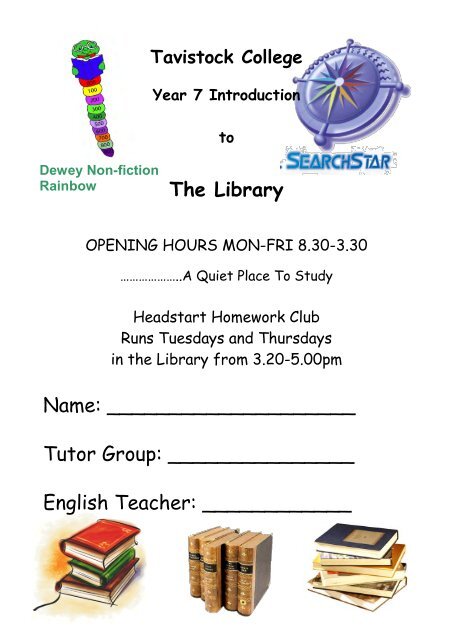Year Seven Induction Booklet - Tavistock College
Year Seven Induction Booklet - Tavistock College
Year Seven Induction Booklet - Tavistock College
Create successful ePaper yourself
Turn your PDF publications into a flip-book with our unique Google optimized e-Paper software.
<strong>Tavistock</strong> <strong>College</strong><br />
<strong>Year</strong> 7 Introduction<br />
to<br />
Dewey Non-fiction<br />
Rainbow<br />
The Library<br />
OPENING HOURS MON-FRI 8.30-3.30<br />
………………..A Quiet Place To Study<br />
Headstart Homework Club<br />
Runs Tuesdays and Thursdays<br />
in the Library from 3.20-5.00pm<br />
Name: ____________________<br />
Tutor Group: _______________<br />
English Teacher: ____________
Welcome to the <strong>College</strong> Library.<br />
Exciting fiction and non-fiction books for you to<br />
study or borrow. Check out the shelves or use<br />
“Searchstar” & the library catalogue. See Pg6.<br />
Liven up your homework / classwork with facts<br />
and pictures from books and the Internet.<br />
Computers may be booked in advance for use at<br />
lunchtimes and a photocopier is available.<br />
Open up one of the magazines, newspapers, play<br />
chess, draughts or use the “Jigsaw Library”.<br />
Make the most of our Headstart Homework<br />
club.<br />
Enjoy all the facilities the Library has to<br />
offer. Why not visit your library website @<br />
www.tavistockcollege.devon.sch.uk/library &<br />
find out more. See Pg7.<br />
Mrs Worrall<br />
Librarian
2<br />
You can reserve a book yourself<br />
- just use your library pin number to access<br />
your student account in Search Star
BOOKS IN THE LIBRARY<br />
The Library is divided<br />
into:<br />
FICTION BOOKS<br />
Made up stories about<br />
imaginary people or<br />
events.<br />
These are shelved near<br />
the entrance to the<br />
Library on the left<br />
hand side.<br />
Fiction books are<br />
arranged in<br />
ALPHABETICAL order<br />
using the author’s<br />
surname.<br />
HOW TO FIND A BOOK<br />
FICTION<br />
(Story)<br />
Do you know the authors name?<br />
Yes<br />
Look in the<br />
Sections for the<br />
author’s name<br />
Found it?<br />
No<br />
Yes<br />
No<br />
END<br />
------ASK FOR HELP-----
NON-FICTION<br />
BOOKS<br />
True fact or<br />
information books.<br />
These are kept on<br />
shelves on either side<br />
of the computer tables.<br />
They are arranged<br />
under SUBJECT areas<br />
such as history, Sport<br />
and Cookery.<br />
They each have a<br />
subject or Dewey<br />
number between 001<br />
and 999 on the spine of<br />
the book. Each of the<br />
10 sections are colour<br />
coded to help you find<br />
your subject on the<br />
shelves….. So follow the<br />
rainbow.<br />
There is also a useful<br />
booklet called “Where’s<br />
That Book” on top of<br />
the book shelves to<br />
help you.<br />
Yes<br />
NON-FICTION<br />
(Facts, information)<br />
Yes<br />
Look for this number<br />
on the non-fiction<br />
shelves.<br />
Found it?<br />
END<br />
Do you know the Dewey<br />
Number for the<br />
subject?<br />
No<br />
No<br />
Use “Where’s<br />
that Book” or<br />
guides at the end<br />
of the bays.<br />
Look for this<br />
number on the<br />
shelves.<br />
Found it?<br />
Yes<br />
END<br />
No<br />
------ASK FOR HELP-----
‘Eclipse’& The Library Catalogue<br />
Is available on any PC in the college.<br />
YOU can:-<br />
• Browse the fiction, search out your favourite authors.<br />
• Check out the non-fiction, every subject under the sun<br />
has its own Dewey classification number on its spine.<br />
• Use the website link to check out over 300 websites!<br />
• Write a book review of a book you’ve borrowed.<br />
• Use your password and pin number to access your<br />
account and check what you have out on loan.<br />
• Use your pin number and password to reserve a book. If<br />
the title of the book you want is printed in red, green<br />
or blue then it is out on loan but, you can reserve it<br />
yourself, using your pin number and password. We’ll let<br />
you know via your tutor when it is ready for you to<br />
collect from the library. *If the title is printed in<br />
black, there’s no need to reserve – pick it up from the<br />
shelf and have it issued straight away.<br />
To Use:-<br />
‣ Double click on Curriculum Software.<br />
‣ Double click on Library Folder.<br />
‣ Double click on the ‘Searchstar’ icon.
The Library Website<br />
Is available on any PC at home or in college!<br />
YOU can:-<br />
• Look at the library displays that other students have<br />
made.<br />
• Read all about it’ – find out what’s going on by reading<br />
the library news!<br />
• Follow the virtual library induction, find out how the<br />
library works and follow the map.<br />
• Do the on-line quiz, have fun and earn ‘Tavi Track’<br />
points or reward points.<br />
To Use:-<br />
‣ Go to the college website<br />
http://www.tavistockcollege.devon.sch.uk/<br />
‣ Click on current students<br />
‣ Click on the library<br />
OR GO STRAIGHT TO<br />
‣ www.tavistockcollege.devon.sch.uk/library<br />
Happy browsing!
CONGRATULATIONS<br />
You have completed your<br />
INTRODUCTION TO<br />
THE<br />
LIBRARY<br />
Well<br />
Done<br />
If you bring this completed booklet to<br />
The Library you will receive 2 merit marks.<br />
Signed: ________________________<br />
Date: ________________
YEAR 7 LIBRARY INDUCTION<br />
Name:_______________________________<br />
Tutor:_____________<br />
Please answer the following questions.<br />
This will help me find out a little about you and the<br />
books you like to read. I can then make sure the<br />
Library has the kind of books you like.<br />
1. Who are your favourite authors?<br />
____________________________________________<br />
2. What is your favourite book?<br />
____________________________________________<br />
3. Did you borrow a book today?<br />
Yes<br />
No<br />
If you answered Yes, what was it?<br />
____________________________________________<br />
4. If you answered No to question number 3 why was<br />
it?<br />
____________________________________________