CPAN, Modules, and the CPAN Shell
CPAN, Modules, and the CPAN Shell
CPAN, Modules, and the CPAN Shell
Create successful ePaper yourself
Turn your PDF publications into a flip-book with our unique Google optimized e-Paper software.
critical programs that are best left alone. This strategy also<br />
makes it easier to slowly migrate critical programs to newer versions<br />
of Perl in a controlled manner, or test a program against<br />
multiple releases of Perl.<br />
Because I keep multiple versions of Perl on <strong>the</strong> same machine, I<br />
want to avoid using <strong>the</strong> <strong>CPAN</strong> shell as root. When <strong>the</strong> <strong>CPAN</strong><br />
module is configured globally, each specific version of Perl must<br />
be configured individually. That is because <strong>the</strong> configuration<br />
stored in <strong>CPAN</strong>::Config is site-wide, but only for a specific Perl<br />
installation, so five Perl installations means that five <strong>CPAN</strong>::Config<br />
files need to be created <strong>and</strong> maintained.<br />
The alternative is to use a user-level configuration, where <strong>the</strong><br />
configuration is stored in my home directory. That way, <strong>CPAN</strong>::<br />
MyConfig can be configured once, <strong>and</strong> that configuration will<br />
be used by <strong>the</strong> <strong>CPAN</strong> shell with all versions of Perl I have<br />
installed:<br />
[ziggy@chimay ~]$ /opt/perl/bin/perl5.6.1 -M<strong>CPAN</strong> -e shell<br />
....<br />
[ziggy@chimay ~]$ /opt/perl/bin/perl5.8.0 -M<strong>CPAN</strong> -e shell<br />
....<br />
Using <strong>the</strong> <strong>CPAN</strong> shell as an unprivileged user raises a minor<br />
issue. While I can download, extract, configure, build, <strong>and</strong> test a<br />
module, I cannot install it in <strong>the</strong> system-wide library. To do<br />
that, I need to have superuser permissions, just as I would with<br />
any o<strong>the</strong>r software install. This problem is easily solved by using<br />
sudo to run <strong>the</strong> <strong>CPAN</strong> shell. A judicious use of sudo can let<br />
multiple users maintain Perl installations on a single system, or<br />
expressly specify which users can maintain which specific Perl<br />
installations.<br />
Testing <strong>Modules</strong> Locally<br />
By default, <strong>the</strong> <strong>CPAN</strong> shell will aid <strong>the</strong> process in adding modules<br />
to <strong>the</strong> local site library. Usually, this is what you want to do.<br />
What do you do when it is time to upgrade a critical module?<br />
Do you take <strong>the</strong> chance that <strong>the</strong> upgrade will not break anything,<br />
or do you test it first? There are many ways to solve this<br />
problem. The most troublesome <strong>and</strong> labor-intensive solution is<br />
to maintain a separate test machine for testing new Perl modules<br />
before <strong>the</strong>y are deemed ready to install. A better alternative<br />
is to maintain a secondary “scratch” installation of Perl where<br />
modules can be installed <strong>and</strong> tested. This is very easy to do,<br />
requiring that one version of Perl be installed in two or more<br />
separate locations.<br />
The easiest solution is to avoid <strong>the</strong> problem of updating <strong>the</strong><br />
site-wide library for a Perl installation <strong>and</strong> just test modules in a<br />
local library area. To do this, I start by creating a “test” account<br />
that has very limited access to <strong>the</strong> system (no group memberships,<br />
no sudo access). I <strong>the</strong>n set up a <strong>CPAN</strong> shell configuration<br />
specific to this user that will install all <strong>CPAN</strong> modules in <strong>the</strong><br />
/home/test/lib directory. Finally, I tell Perl to look in this directory<br />
before looking in <strong>the</strong> site-wide module library areas, so that<br />
I can install <strong>and</strong> test both new modules as well as upgraded versions<br />
of previously installed modules.<br />
Of course, <strong>the</strong>re are many ways to tell Perl where to look for<br />
modules. The list of directories that contain Perl modules is<br />
stored in @INC. Here is one common idiom for adding a directory<br />
to <strong>the</strong> list of directories to search:<br />
#!/usr/bin/perl -w<br />
BEGIN {<br />
unshift(@INC, "/home/test/lib");<br />
}<br />
use strict;<br />
....<br />
That technique is ra<strong>the</strong>r opaque. Recent versions of Perl now<br />
include a use lib pragma to specify an alternate module directory.<br />
Using this pragma is preferable to using <strong>the</strong> old style<br />
BEGIN block:<br />
#!/usr/bin/perl -w<br />
use strict;<br />
use lib '/home/test/lib';<br />
....<br />
If I can modify programs I want to test, <strong>the</strong> use lib technique<br />
will work. If I want to test a program that I cannot modify, or<br />
do not wish to modify, I can specify additional library paths<br />
when I invoke Perl. One approach is using <strong>the</strong> PERL5LIB environment<br />
variable. Ano<strong>the</strong>r approach is to use <strong>the</strong> -I comm<strong>and</strong><br />
line switch. I can see impact on <strong>the</strong> module search path (stored<br />
in @INC) simply by printing it out:<br />
[test@chimay ~]$ perl -I/home/test/lib \<br />
> -e 'print join("\n", @INC), "\n"'<br />
/home/test/lib/5.6.1/i386-freebsd<br />
/home/test/lib/5.6.1<br />
/home/test/lib/<br />
/opt/perl/lib/5.6.1/i386-freebsd<br />
/opt/perl/lib/5.6.1<br />
/opt/perl/lib/site_perl/5.6.1/i386-freebsd<br />
/opt/perl/lib/site_perl/5.6.1<br />
/opt/perl/lib/site_perl<br />
.<br />
[test@chimay ~]$ PERL5LIB=/home/test/lib \<br />
> perl -e 'print join("\n", @INC), "\n"'<br />
/home/test/lib/5.6.1/i386-freebsd<br />
/home/test/lib/5.6.1<br />
/home/test/lib/<br />
/opt/perl/lib/5.6.1/i386-freebsd<br />
20<br />
Vol. 28, No. 1 ;login: