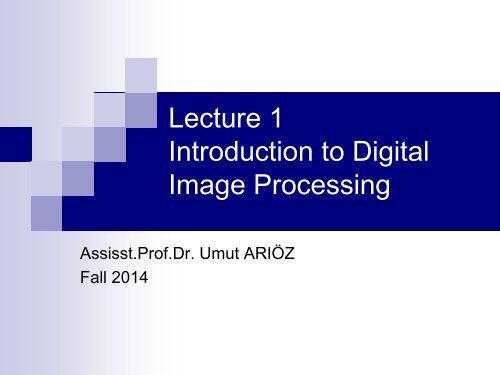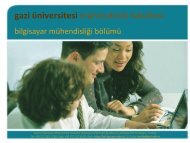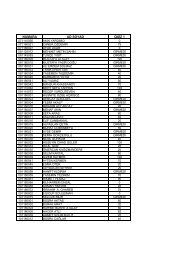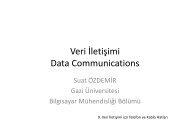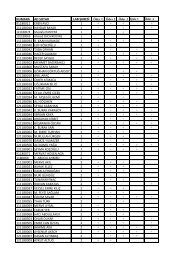Lecture 1 Introduction to Digital Image Processing
Lecture 1 Introduction to Digital Image Processing
Lecture 1 Introduction to Digital Image Processing
Create successful ePaper yourself
Turn your PDF publications into a flip-book with our unique Google optimized e-Paper software.
<strong>Lecture</strong> 1<br />
<strong>Introduction</strong> <strong>to</strong> <strong>Digital</strong><br />
<strong>Image</strong> <strong>Processing</strong><br />
Assisst.Prof.Dr. Umut ARIÖZ<br />
Fall 2014
<strong>Introduction</strong> <strong>to</strong> the course<br />
<strong>Lecture</strong> Hours:<br />
• Thursday 13:30 - 16:20<br />
Textbook:<br />
• <strong>Digital</strong> <strong>Image</strong> <strong>Processing</strong>, 2. Edition, R.C.<br />
Gonzalez, R.E. Woods, Prentice Hall 2002.<br />
Assesstment Methods:<br />
• Participation 5%<br />
• Project 20%<br />
• Midterm Exam 35%<br />
• Final Exam 40%<br />
2
Contact Info<br />
• Room 116<br />
• Phone: + 90 312 582 3116<br />
• E-mail: umut.arioz@gazi.edu.tr<br />
• Web-site: http://ceng.gazi.edu.tr/~uarioz/bm471_2015.html<br />
Syllabus<br />
All lecture notes<br />
Project details<br />
announcements<br />
2014 Fall
Projects<br />
• Web-based application<br />
• http://ceng.gazi.edu.tr/dsp/default.aspx similar content<br />
• <strong>Lecture</strong> assistant will follow<br />
• 4-5 persons per group<br />
2014 Fall
Syllabus<br />
1. Week<br />
<strong>Introduction</strong> <strong>to</strong> <strong>Digital</strong> <strong>Image</strong> <strong>Processing</strong><br />
• Origins of DIP<br />
• Example Applications<br />
• Fundamental Steps in DIP<br />
• Components of DIP<br />
2. Week<br />
<strong>Digital</strong> <strong>Image</strong> Fundamentals<br />
• Visual Perception<br />
• Light and EM Spectrum<br />
• Sensing and Acquisition<br />
3. Week<br />
4. Week<br />
5. Week<br />
<strong>Digital</strong> <strong>Image</strong> Fundamentals<br />
• Sampling and Quantization<br />
• Relationships between pixels<br />
<strong>Image</strong> Enhancement in The Spatial Domain<br />
• Gray Level Transformations<br />
• His<strong>to</strong>gram <strong>Processing</strong><br />
<strong>Image</strong> Enhancement in The Spatial Domain<br />
• Enhancement using logic operations<br />
• Spatial filtering<br />
2014 Fall
Syllabus<br />
6. Week<br />
7. Week<br />
<strong>Image</strong> Enhancement in The Frequency Domain<br />
• FT and Frequency Domain<br />
• Frequency Domain Filters<br />
<strong>Image</strong> Enhancement in The Frequency Domain<br />
• Homomorphing Filtering<br />
8. Week Midterm Exam<br />
9. Week<br />
10. Week<br />
<strong>Image</strong> Res<strong>to</strong>ration<br />
• Noise models<br />
• Res<strong>to</strong>ration in the presence of noise<br />
• Degradations<br />
• Inverse Filtering<br />
Color <strong>Image</strong> <strong>Processing</strong><br />
• Color models<br />
• Color transformations<br />
• Color segmentation<br />
• Noise in color images<br />
2014 Fall<br />
11. Week<br />
<strong>Image</strong> Compression Techniques<br />
• Compression models<br />
• Error-free compression<br />
• Lossy compression
Syllabus<br />
12. Week<br />
13. Week<br />
Morphological <strong>Image</strong> <strong>Processing</strong><br />
• Dilation and erosion<br />
• Opening and closing<br />
• Some algorithms<br />
• Gray scale processing<br />
<strong>Image</strong> Segmentation<br />
• Detection of discontinuities<br />
• Boundary detection<br />
• Thresholding<br />
• Region-based segmentation<br />
• Morphological watersheds<br />
14. Week Project Presentations (4 goups)<br />
15. Week Project Presentations (4 goups)<br />
16. Week Final Exam<br />
2014 Fall
This lecture will cover<br />
What is a digital image?<br />
What is digital image processing?<br />
His<strong>to</strong>ry of digital image processing<br />
State of the art examples of digital image processing<br />
Key stages in digital image processing
2014 Fall
What is <strong>Digital</strong> <strong>Image</strong> <strong>Processing</strong>?<br />
•<strong>Digital</strong> image processing focuses on two major tasks<br />
Improvement of pic<strong>to</strong>rial information for human interpretation<br />
<strong>Processing</strong> of image data for s<strong>to</strong>rage, transmission and<br />
representation for au<strong>to</strong>nomous machine perception
What is <strong>Digital</strong> <strong>Image</strong> <strong>Processing</strong>?<br />
<strong>Digital</strong> <strong>Image</strong><br />
— a two-dimensional function x and y are spatial coordinates<br />
The amplitude of f is called intensity or gray level at the point (x, y)<br />
Pixel<br />
— the elements of a digital image<br />
f ( x, y)<br />
11
What is <strong>Digital</strong> <strong>Image</strong> <strong>Processing</strong>?<br />
•There are three levels from image processing <strong>to</strong> computer<br />
vision.<br />
Low Level Process<br />
Input: <strong>Image</strong><br />
Output: <strong>Image</strong><br />
Examples: Noise<br />
removal, image<br />
sharpening<br />
Mid Level Process<br />
Input: <strong>Image</strong><br />
Output: Attributes<br />
Examples: Object<br />
recognition,<br />
segmentation<br />
High Level Process<br />
Input: Attributes<br />
Output: Understanding<br />
Examples: Scene<br />
understanding,<br />
au<strong>to</strong>nomous navigation<br />
In this course we will<br />
s<strong>to</strong>p here
<strong>Image</strong> <strong>Processing</strong><br />
• manipulation of multidimensional signals<br />
image (pho<strong>to</strong>)<br />
video<br />
f<br />
f<br />
( x,<br />
y)<br />
( x,<br />
y,<br />
t)<br />
CT, MRI<br />
f ( x,<br />
y,<br />
z,<br />
t)
FROM ANALOG TO DIGITAL<br />
Imaging<br />
systems<br />
Sample and<br />
quantize<br />
<strong>Digital</strong><br />
s<strong>to</strong>rage<br />
(disk)<br />
<strong>Digital</strong><br />
computer<br />
Display<br />
output<br />
object<br />
observe<br />
digitize<br />
s<strong>to</strong>re<br />
process
What is a <strong>Digital</strong> <strong>Image</strong>?<br />
•A digital image is a representation of a two-dimensional<br />
image as a finite set of digital values, called picture<br />
elements or pixels
What is a <strong>Digital</strong> <strong>Image</strong>? (cont…)<br />
•Pixel values typically represent gray levels, colours, heights, opacities<br />
etc<br />
•Remember digitization implies that a digital image is an<br />
approximation of a real scene<br />
1 pixel
What is a <strong>Digital</strong> <strong>Image</strong>? (cont…)<br />
•Common image formats include:<br />
1 sample per point (B&W or Grayscale)<br />
3 samples per point (Red, Green, and Blue)<br />
4 samples per point (Red, Green, Blue, and Opacity)<br />
5 samples per point (Red, Green, Blue, Opacity and Depth)<br />
Binary ( 0, 1) Grayscale (0, 255) Color (3*(0, 255))
<strong>Digital</strong> <strong>Image</strong><br />
a grid of squares, each of which<br />
contains a single color<br />
Color images have 3 values per<br />
pixel; monochrome images have<br />
1 value per pixel.<br />
18
Color <strong>Image</strong>s<br />
l<br />
l<br />
l<br />
Are constructed from three<br />
intensity maps.<br />
Each intensity map is projected<br />
through a color filter (e.g., red,<br />
green, or blue, or cyan, magenta,<br />
or yellow) <strong>to</strong> create a<br />
monochrome image.<br />
The intensity maps are overlaid<br />
<strong>to</strong> create a color image.<br />
19<br />
25 September 2014
Color Sensing / Color Perception<br />
luminance hue saturation<br />
The eye has 3 types of pho<strong>to</strong>recep<strong>to</strong>rs:<br />
sensitive <strong>to</strong> red, green, or blue light.<br />
The brain transforms RGB in<strong>to</strong> separate<br />
brightness and color channels (e.g., LHS).<br />
brain<br />
pho<strong>to</strong> recep<strong>to</strong>rs<br />
20<br />
25 September 2014
His<strong>to</strong>ry of <strong>Digital</strong> <strong>Image</strong> <strong>Processing</strong><br />
•Early 1920s: One of the first applications of digital imaging<br />
was in the news-paper industry<br />
The Bartlane cable picture transmission service<br />
<strong>Image</strong>s were transferred by submarine cable between London<br />
and New York<br />
Pictures were coded for cable transfer and reconstructed at the<br />
receiving end on a telegraph printer
His<strong>to</strong>ry of <strong>Digital</strong> <strong>Image</strong> <strong>Processing</strong><br />
22<br />
Sent by submarine cable<br />
between London and New<br />
York, the transportation time<br />
was reduced <strong>to</strong> less than<br />
three hours from more than a<br />
week
His<strong>to</strong>ry of DIP (cont…)<br />
•Mid <strong>to</strong> late 1920s: Improvements <strong>to</strong> the Bartlane system<br />
resulted in higher quality images<br />
New reproduction processes based on pho<strong>to</strong>graphic techniques<br />
Increased number of <strong>to</strong>nes in reproduced images<br />
Improved digital<br />
image<br />
Early 15 <strong>to</strong>ne digital<br />
image
His<strong>to</strong>ry of DIP (cont…)<br />
•1960s: Improvements in computing technology and the<br />
onset of the space race led <strong>to</strong> a surge of work in digital<br />
image processing<br />
1964: Computers used <strong>to</strong> improve the quality of images of the<br />
moon taken by the Ranger 7 probe<br />
Such techniques were used in other space missions including<br />
the Apollo landings
His<strong>to</strong>ry of DIP (cont…)<br />
25
His<strong>to</strong>ry of DIP (cont…)<br />
•1970s: <strong>Digital</strong> image processing begins <strong>to</strong> be used in<br />
medical applications<br />
1979: Sir Godfrey N.<br />
Hounsfield & Prof. Allan M.<br />
Cormack share the Nobel<br />
Prize in medicine for the<br />
invention of <strong>to</strong>mography,<br />
the technology behind<br />
Computerised Axial<br />
Tomography (CAT) scans<br />
Typical head slice CAT image
His<strong>to</strong>ry of DIP (cont…)<br />
•1980s - Today: The use of digital image processing<br />
techniques has exploded and they are now used for all<br />
kinds of tasks in all kinds of areas<br />
<strong>Image</strong> enhancement/res<strong>to</strong>ration<br />
Artistic effects<br />
Medical visualisation<br />
Industrial inspection<br />
Law enforcement<br />
Human computer interfaces
Sources for <strong>Image</strong>s<br />
One of the simplest ways <strong>to</strong> develop a basic understanding of the extent<br />
of image processing applications is categorization according <strong>to</strong> sources.<br />
• Electromagnetic (EM) energy spectrum<br />
• Synthetic images produced by computer<br />
• Acoustic<br />
• Ultrasonic<br />
• Electronic<br />
28
Electromagnetic (EM) energy spectrum<br />
• <strong>Image</strong>s based on radiation from the EM spectrum are the most familiar <strong>to</strong> us.<br />
• If bands are grouped according <strong>to</strong> energy per pho<strong>to</strong>n, we obtain the spectrum<br />
• Em spectrum are not distinct but rather transition smoothly one <strong>to</strong> other.<br />
Major uses<br />
Gamma-ray imaging (highest energy): nuclear medicine and astronomical observations<br />
X-rays: medical diagnostics, industry, and astronomy, etc.<br />
Ultraviolet: industrial inspection, microscopy, lasers, biological imaging, and astronomical observations<br />
Visible and infrared bands: light microscopy, astronomy, remote sensing, industry, and law enforcement<br />
Microwave band: radar<br />
Radio band (lowest energy) : medicine (such as MRI) and astronomy<br />
29
Examples: Gama-Ray Imaging<br />
• The approach is <strong>to</strong> inject a patient with a radioactive iso<strong>to</strong>pe that emits<br />
gamma rays as it decays.<br />
• <strong>Image</strong>s are produced from the emissions collected by gamma ray detec<strong>to</strong>rs.<br />
• Positron Emission Tomography (PET)<br />
30
Examples: X-Ray Imaging<br />
• Oldest sources of EM radiation used for<br />
imaging.<br />
• Not ony for medical diagnositics, also used for<br />
astronomy, electronics and security.<br />
• Two ways for digital imaging in radiography:<br />
digitizing x-ray films<br />
Capturing by a light sensitive digitizing system from<br />
phosphor screen that converts x-rays <strong>to</strong> light.<br />
• <strong>Image</strong> Guided Surgery<br />
Angiogram: catheter is threaded in<strong>to</strong> the<br />
blood vessel and guided <strong>to</strong> the area <strong>to</strong> be<br />
studied.<br />
31<br />
Weeks 1 & 2
Examples: Ultraviolet Imaging<br />
• Usage areas:<br />
<br />
<br />
<br />
<br />
<br />
Industrial inspection<br />
Microscopy<br />
Lasers<br />
Biological imaging<br />
Astronomical observations<br />
• Fluorescenes microscopy is an excellent<br />
method for studying materials for<br />
determining the natural form.<br />
Normal corn<br />
Infected corn<br />
32
Examples: Light Microscopy Imaging<br />
• Applications in the visual band<br />
<br />
<br />
<br />
<br />
<br />
Light microscope<br />
Astronomy<br />
Remote sensing<br />
Industry<br />
Law enforcement<br />
33<br />
Weeks 1 & 2
Examples: Visual and Infrared Imaging<br />
2014 Fall
Examples: Visual and Infrared Imaging<br />
Multispectral Imaging: one image for different spectral infrared bands<br />
<br />
<br />
Different views of buildings, roads, rivers<br />
Different purposes for each band (population growth, pollution, environment)<br />
35
Examples: Infrared Satellite Imaging<br />
• Nighttime lights of the world<br />
• Provides global inven<strong>to</strong>ry of human settlements<br />
36
Examples: Visual and Infrared Imaging<br />
• To inspect for missing parts<br />
<br />
<br />
Missing part: Black square on <strong>to</strong>p<br />
Missing pills<br />
• For controlling<br />
<br />
<br />
Level of bottle<br />
Air pockets in plastic<br />
37<br />
Weeks 1 & 2
Examples: Visual and Infrared Imaging<br />
Law Enforcement<br />
•<strong>Image</strong> processing techniques<br />
are used extensively by law<br />
enforcers<br />
Number plate recognition for<br />
speed cameras/au<strong>to</strong>mated <strong>to</strong>ll<br />
systems<br />
Fingerprint recognition<br />
Enhancement of CCTV images
Example: Microwave Band (Radar <strong>Image</strong>)<br />
39
Examples: Radio Band (MRI)<br />
40
Examples: Radio Band (MRI)
Examples: Ultrasound Imaging<br />
42
Some <strong>Image</strong> <strong>Processing</strong> Applications<br />
2014 Fall
Examples: The Hubble Telescope<br />
•Launched in 1990 the Hubble<br />
telescope can take images of<br />
very distant objects<br />
•However, an incorrect mirror<br />
made many of Hubble’s<br />
images useless<br />
•<strong>Image</strong> processing<br />
techniques were<br />
used <strong>to</strong> fix this
Examples: Artistic Effects<br />
•Artistic effects are used <strong>to</strong><br />
make images more visually<br />
appealing, <strong>to</strong> add special<br />
effects and <strong>to</strong> make composite<br />
images
Examples: HCI<br />
•Try <strong>to</strong> make human computer<br />
interfaces more natural<br />
Face recognition<br />
Gesture recognition
2014 Fall
2014 Fall
2014 Fall
2014 Fall
2014 Fall
2014 Fall
2014 Fall
2014 Fall
Key Stages in <strong>Digital</strong> <strong>Image</strong> <strong>Processing</strong><br />
<strong>Image</strong> Res<strong>to</strong>ration<br />
Morphological<br />
<strong>Processing</strong><br />
<strong>Image</strong> Enhancement<br />
Mid-level<br />
Segmentation<br />
Low-level<br />
<strong>Image</strong> Acquisition<br />
Object Recognition<br />
Problem Domain<br />
Representation &<br />
Description<br />
Colour <strong>Image</strong><br />
<strong>Processing</strong><br />
<strong>Image</strong> Compression
Key Stages in <strong>Digital</strong> <strong>Image</strong> <strong>Processing</strong><br />
<strong>Image</strong> Res<strong>to</strong>ration<br />
Morphological<br />
<strong>Processing</strong><br />
<strong>Image</strong> Enhancement<br />
Segmentation<br />
<strong>Image</strong> Acquisition<br />
Object Recognition<br />
Problem Domain<br />
Representation &<br />
Description<br />
Colour <strong>Image</strong><br />
<strong>Processing</strong><br />
<strong>Image</strong> Compression
Key Stages in <strong>Digital</strong> <strong>Image</strong> <strong>Processing</strong>:<br />
<strong>Image</strong> Acquisition<br />
• First step of DIP<br />
• Shows the origin of the images<br />
Topics:<br />
• Basic digital image concepts<br />
• Preprocessing stages<br />
• Visual perception<br />
• Sampling<br />
• Quantization<br />
• Pixel operations<br />
<strong>Image</strong> Acquisition<br />
Problem Domain
Key Stages in <strong>Digital</strong> <strong>Image</strong> <strong>Processing</strong><br />
<strong>Image</strong> Res<strong>to</strong>ration<br />
Morphological<br />
<strong>Processing</strong><br />
<strong>Image</strong> Enhancement<br />
Segmentation<br />
<strong>Image</strong> Acquisition<br />
Object Recognition<br />
Problem Domain<br />
Representation &<br />
Description<br />
Colour <strong>Image</strong><br />
<strong>Processing</strong><br />
<strong>Image</strong> Compression
Key Stages in <strong>Digital</strong> <strong>Image</strong> <strong>Processing</strong>:<br />
<strong>Image</strong> Enhancement<br />
•Simplest and most attractive area of DIP<br />
•Idea is <strong>to</strong> bring out the details that is obscured or hide<br />
and <strong>to</strong> highlight certain features of interest in an image<br />
<strong>Image</strong> Enhancement<br />
•Final words should be «it looks better»<br />
•So very subjective area, it can change according <strong>to</strong><br />
everyone<br />
<strong>Image</strong> Acquisition<br />
Problem Domain
Key Stages in <strong>Digital</strong> <strong>Image</strong> <strong>Processing</strong>:<br />
<strong>Image</strong> Enhancement<br />
•Enhancement in the spatial domain<br />
•Point processing<br />
Log transformation<br />
Power law transformation<br />
<strong>Image</strong> Enhancement<br />
•His<strong>to</strong>grams<br />
What is an image his<strong>to</strong>gram?<br />
His<strong>to</strong>gram equalisation<br />
•Spatial filtering process<br />
<strong>Image</strong> Acquisition<br />
Problem Domain<br />
•Smoothing filters
Key Stages in <strong>Digital</strong> <strong>Image</strong> <strong>Processing</strong>:<br />
<strong>Image</strong> Enhancement<br />
•Frequency Domain Filtering<br />
The Fourier transform<br />
• Importance of the inverse Fourier transform<br />
<strong>Image</strong> Enhancement<br />
filtering in the frequency domain<br />
Low pass filters - High pass filters<br />
• Ideal low pass filter<br />
• Butterworth low pass filter<br />
• Gaussian low pass filter<br />
<strong>Image</strong> Acquisition<br />
Problem Domain
Key Stages in <strong>Digital</strong> <strong>Image</strong> <strong>Processing</strong>:<br />
<strong>Image</strong> Enhancement<br />
Original <strong>Image</strong><br />
Fourier Transform<br />
Amplitude Phase<br />
•This is the example of FT<br />
• An image can be represented as an amplitude and phase in<br />
frequency domain.
Key Stages in <strong>Digital</strong> <strong>Image</strong> <strong>Processing</strong>:<br />
<strong>Image</strong> Enhancement<br />
Original <strong>Image</strong><br />
High Pass Filtering
Key Stages in <strong>Digital</strong> <strong>Image</strong> <strong>Processing</strong>:<br />
<strong>Image</strong> Enhancement<br />
2014 Fall
Key Stages in <strong>Digital</strong> <strong>Image</strong> <strong>Processing</strong>:<br />
<strong>Image</strong> Enhancement<br />
•One of the most common uses of DIP techniques:<br />
improve quality, remove noise etc
Key Stages in <strong>Digital</strong> <strong>Image</strong> <strong>Processing</strong><br />
<strong>Image</strong> Res<strong>to</strong>ration<br />
Morphological<br />
<strong>Processing</strong><br />
<strong>Image</strong> Enhancement<br />
Segmentation<br />
<strong>Image</strong> Acquisition<br />
Object Recognition<br />
Problem Domain<br />
Representation &<br />
Description<br />
Colour <strong>Image</strong><br />
<strong>Processing</strong><br />
<strong>Image</strong> Compression
Key Stages in <strong>Digital</strong> <strong>Image</strong> <strong>Processing</strong><br />
<strong>Image</strong> Res<strong>to</strong>ration<br />
•Deals with improving the appearence of image<br />
<strong>Image</strong> Res<strong>to</strong>ration<br />
• difference from enhancement is being objective<br />
•Based on mathematical or probabilistic models<br />
•Enhancement is based on human preferences<br />
<strong>Image</strong> Enhancement<br />
<strong>Image</strong> Acquisition<br />
Problem Domain
Dis<strong>to</strong>rtion due <strong>to</strong> Camera Misfocus<br />
Original image<br />
Dis<strong>to</strong>rted image
Dis<strong>to</strong>rtion due <strong>to</strong> Camera Misfocus<br />
Camera lens
Dis<strong>to</strong>rtion due <strong>to</strong> motion<br />
Camera lens
Dis<strong>to</strong>rtion due <strong>to</strong> Random Noise<br />
Original image<br />
Dis<strong>to</strong>rted image
Key Stages in <strong>Digital</strong> <strong>Image</strong> <strong>Processing</strong><br />
<strong>Image</strong> Res<strong>to</strong>ration<br />
•noise removal<br />
<strong>Image</strong> Res<strong>to</strong>ration<br />
•noise models<br />
Common noise models<br />
• Gaussian<br />
• Rayleigh<br />
• Erlang<br />
•Filtering <strong>to</strong> remove noise<br />
Simple mean filter<br />
Other mean filters<br />
• Exponential<br />
• Uniform<br />
• Impulse (salt & pepper)<br />
<strong>Image</strong> Enhancement<br />
<strong>Image</strong> Acquisition<br />
Problem Domain
Key Stages in <strong>Digital</strong> <strong>Image</strong> <strong>Processing</strong><br />
<strong>Image</strong> Res<strong>to</strong>ration<br />
•Order statistics filters<br />
Median filter<br />
Max and min filter<br />
Midpoint filter<br />
Alpha trimmed mean filter<br />
•Removing noise in the frequency domain<br />
Particularly good for removing periodic noise<br />
Band reject filters<br />
• Ideal band reject filter<br />
• Butterworth band reject filter<br />
• Gaussian band reject filter<br />
<strong>Image</strong> Res<strong>to</strong>ration<br />
<strong>Image</strong> Enhancement<br />
<strong>Image</strong> Acquisition<br />
Problem Domain
Key Stages in <strong>Digital</strong> <strong>Image</strong> <strong>Processing</strong><br />
<strong>Image</strong> Res<strong>to</strong>ration<br />
Dis<strong>to</strong>rted <strong>Image</strong><br />
Res<strong>to</strong>red <strong>Image</strong>
Key Stages in <strong>Digital</strong> <strong>Image</strong> <strong>Processing</strong><br />
<strong>Image</strong> Res<strong>to</strong>ration
Key Stages in <strong>Digital</strong> <strong>Image</strong> <strong>Processing</strong><br />
<strong>Image</strong> Res<strong>to</strong>ration<br />
Morphological<br />
<strong>Processing</strong><br />
<strong>Image</strong> Enhancement<br />
Segmentation<br />
<strong>Image</strong> Acquisition<br />
Object Recognition<br />
Problem Domain<br />
Representation &<br />
Description<br />
Colour <strong>Image</strong><br />
<strong>Processing</strong><br />
<strong>Image</strong> Compression
Morphological <strong>Image</strong> <strong>Processing</strong><br />
•Used for extracting image components that are<br />
useful in the representation and description of<br />
shape<br />
Morphological<br />
<strong>Processing</strong><br />
•Basic morphological concepts and operations<br />
Hitting, fitting and missing<br />
Erosion and dilation<br />
Opening and closing<br />
<strong>Image</strong> Res<strong>to</strong>ration<br />
<strong>Image</strong> Enhancement<br />
•Morphological algorithms<br />
Boundary extraction<br />
Region filling<br />
<strong>Image</strong> Acquisition<br />
• Extensions <strong>to</strong> gray-scale images<br />
Problem Domain
Key Stages in <strong>Digital</strong> <strong>Image</strong> <strong>Processing</strong><br />
<strong>Image</strong> Res<strong>to</strong>ration<br />
Morphological<br />
<strong>Processing</strong><br />
<strong>Image</strong> Enhancement<br />
Segmentation<br />
<strong>Image</strong> Acquisition<br />
Object Recognition<br />
Problem Domain<br />
Representation &<br />
Description<br />
Colour <strong>Image</strong><br />
<strong>Processing</strong><br />
<strong>Image</strong> Compression
Key Stages in <strong>Digital</strong> <strong>Image</strong> <strong>Processing</strong>:<br />
Segmentation<br />
Segmentation<br />
•Generally provides an image in<strong>to</strong> its<br />
constituent parts or objects<br />
Morphological<br />
<strong>Processing</strong><br />
•One of the most difficult tasks in DIP<br />
<strong>Image</strong> Res<strong>to</strong>ration<br />
•Simple algorithms get failure at most times<br />
<strong>Image</strong> Enhancement<br />
•More accurate segmentation means more<br />
<strong>Image</strong> Acquisition<br />
accurate recognition<br />
Problem Domain
Key Stages in <strong>Digital</strong> <strong>Image</strong> <strong>Processing</strong>:<br />
Segmentation<br />
Main <strong>to</strong>pics:<br />
Segmentation<br />
•The segmentation problem<br />
Morphological<br />
<strong>Processing</strong><br />
•Importance of good thresholding<br />
•Problems that can arise with thresholding<br />
<strong>Image</strong> Res<strong>to</strong>ration<br />
•The basic global thresholding algorithm<br />
•Point- edge detection<br />
<strong>Image</strong> Enhancement<br />
•Region-based segmentation<br />
<strong>Image</strong> Acquisition<br />
Problem Domain
Key Stages in <strong>Digital</strong> <strong>Image</strong> <strong>Processing</strong>:<br />
Segmentation<br />
•Take slice from MRI scan of dog heart, and find boundaries between<br />
types of tissue<br />
<strong>Image</strong> with gray levels representing tissue density<br />
Use a suitable filter <strong>to</strong> highlight edges<br />
Original MRI <strong>Image</strong> of a Dog Heart<br />
Edge Detection <strong>Image</strong>
Key Stages in <strong>Digital</strong> <strong>Image</strong> <strong>Processing</strong><br />
<strong>Image</strong> Res<strong>to</strong>ration<br />
Morphological<br />
<strong>Processing</strong><br />
<strong>Image</strong> Enhancement<br />
Segmentation<br />
<strong>Image</strong> Acquisition<br />
Object Recognition<br />
Problem Domain<br />
Representation &<br />
Description<br />
Colour <strong>Image</strong><br />
<strong>Processing</strong><br />
<strong>Image</strong> Compression
Key Stages in <strong>Digital</strong> <strong>Image</strong> <strong>Processing</strong>:<br />
Object Recognition<br />
Segmentation<br />
• Basically, it assigns a label<br />
(vehicle, human, …) <strong>to</strong> an<br />
object on its descrip<strong>to</strong>rs<br />
Morphological<br />
<strong>Processing</strong><br />
Object Recognition<br />
Topics:<br />
• Pattern classes<br />
• Structural methods<br />
<strong>Image</strong> Res<strong>to</strong>ration<br />
<strong>Image</strong> Enhancement<br />
<strong>Image</strong> Acquisition<br />
Problem Domain
Key Stages in <strong>Digital</strong> <strong>Image</strong> <strong>Processing</strong><br />
<strong>Image</strong> Res<strong>to</strong>ration<br />
Morphological<br />
<strong>Processing</strong><br />
<strong>Image</strong> Enhancement<br />
Segmentation<br />
<strong>Image</strong> Acquisition<br />
Object Recognition<br />
Problem Domain<br />
Representation &<br />
Description<br />
Colour <strong>Image</strong><br />
<strong>Processing</strong><br />
<strong>Image</strong> Compression
Key Stages in <strong>Digital</strong> <strong>Image</strong> <strong>Processing</strong>:<br />
Representation & Description<br />
• Always follow the output of<br />
segmentation stage<br />
• Description is also called<br />
feature selection<br />
Morphological<br />
<strong>Processing</strong><br />
Segmentation<br />
Object Recognition<br />
• Deals with extracting attributes<br />
Topics:<br />
• Chain codes<br />
• Skele<strong>to</strong>ns<br />
• Boundary descrip<strong>to</strong>rs<br />
• Regional descrip<strong>to</strong>rs<br />
• texture<br />
<strong>Image</strong> Res<strong>to</strong>ration<br />
<strong>Image</strong> Enhancement<br />
<strong>Image</strong> Acquisition<br />
Problem Domain<br />
Representation &<br />
Description
Key Stages in <strong>Digital</strong> <strong>Image</strong> <strong>Processing</strong><br />
<strong>Image</strong> Res<strong>to</strong>ration<br />
Morphological<br />
<strong>Processing</strong><br />
<strong>Image</strong> Enhancement<br />
Segmentation<br />
<strong>Image</strong> Acquisition<br />
Object Recognition<br />
Problem Domain<br />
Representation &<br />
Description<br />
Colour <strong>Image</strong><br />
<strong>Processing</strong><br />
<strong>Image</strong> Compression
Key Stages in <strong>Digital</strong> <strong>Image</strong> <strong>Processing</strong>:<br />
<strong>Image</strong> Compression<br />
Segmentation<br />
• For reducing the s<strong>to</strong>rage required<br />
<strong>to</strong> save an image or bandwidth<br />
required <strong>to</strong> transmit it.<br />
• Most popular – jpeg<br />
Topics:<br />
• Coding redundancy<br />
• <strong>Image</strong> compression models<br />
• Error-free compression<br />
• Lossy compression<br />
• <strong>Image</strong> compression standards<br />
Morphological<br />
<strong>Processing</strong><br />
<strong>Image</strong> Res<strong>to</strong>ration<br />
<strong>Image</strong> Enhancement<br />
<strong>Image</strong> Acquisition<br />
Problem Domain<br />
Object Recognition<br />
Representation &<br />
Description<br />
<strong>Image</strong> Compression
Key Stages in <strong>Digital</strong> <strong>Image</strong> <strong>Processing</strong><br />
<strong>Image</strong> Res<strong>to</strong>ration<br />
Morphological<br />
<strong>Processing</strong><br />
<strong>Image</strong> Enhancement<br />
Segmentation<br />
<strong>Image</strong> Acquisition<br />
Object Recognition<br />
Problem Domain<br />
Representation &<br />
Description<br />
Colour <strong>Image</strong><br />
<strong>Processing</strong><br />
<strong>Image</strong> Compression
Key Stages in <strong>Digital</strong> <strong>Image</strong> <strong>Processing</strong>:<br />
Colour <strong>Image</strong> <strong>Processing</strong><br />
Segmentation<br />
Topics:<br />
• Color fundamentals<br />
• Color models<br />
• Color transformations<br />
• Smoothing and sharpening<br />
• Color segmentation<br />
• Noise in color images<br />
Morphological<br />
<strong>Processing</strong><br />
<strong>Image</strong> Res<strong>to</strong>ration<br />
<strong>Image</strong> Enhancement<br />
<strong>Image</strong> Acquisition<br />
Object Recognition<br />
Representation &<br />
Description<br />
Colour <strong>Image</strong><br />
<strong>Processing</strong><br />
Problem Domain
Color Pho<strong>to</strong> Enhancement<br />
2014 Fall
Next lecture will cover<br />
Elements of Visual Perception<br />
Light and EM<br />
<strong>Image</strong> Sensing and Acquisi<strong>to</strong>n<br />
Sampling and Quantization<br />
Relationships between pixels<br />
2014 Fall