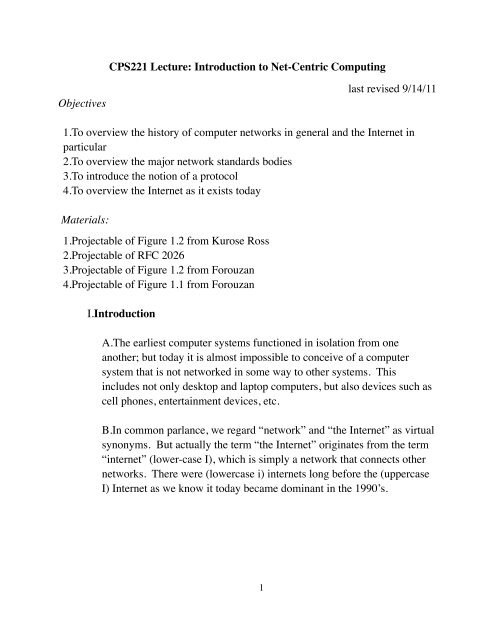Introduction to Net-Centric Computing
Introduction to Net-Centric Computing
Introduction to Net-Centric Computing
You also want an ePaper? Increase the reach of your titles
YUMPU automatically turns print PDFs into web optimized ePapers that Google loves.
CPS221 Lecture: <strong>Introduction</strong> <strong>to</strong> <strong>Net</strong>-<strong>Centric</strong> <strong>Computing</strong><br />
Objectives<br />
last revised 9/14/11<br />
1.To overview the his<strong>to</strong>ry of computer networks in general and the Internet in<br />
particular<br />
2.To overview the major network standards bodies<br />
3.To introduce the notion of a pro<strong>to</strong>col<br />
4.To overview the Internet as it exists <strong>to</strong>day<br />
Materials:<br />
1.Projectable of Figure 1.2 from Kurose Ross<br />
2.Projectable of RFC 2026<br />
3.Projectable of Figure 1.2 from Forouzan<br />
4.Projectable of Figure 1.1 from Forouzan<br />
I.<strong>Introduction</strong><br />
A.The earliest computer systems functioned in isolation from one<br />
another; but <strong>to</strong>day it is almost impossible <strong>to</strong> conceive of a computer<br />
system that is not networked in some way <strong>to</strong> other systems. This<br />
includes not only desk<strong>to</strong>p and lap<strong>to</strong>p computers, but also devices such as<br />
cell phones, entertainment devices, etc.<br />
B.In common parlance, we regard “network” and “the Internet” as virtual<br />
synonyms. But actually the term “the Internet” originates from the term<br />
“internet” (lower-case I), which is simply a network that connects other<br />
networks. There were (lowercase i) internets long before the (uppercase<br />
I) Internet as we know it <strong>to</strong>day became dominant in the 1990’s.<br />
1
C.Today, we want <strong>to</strong> look briefly at how this reality came about.<br />
1.The his<strong>to</strong>ry leading up <strong>to</strong> the Internet as we know it.<br />
2.How the Internet copes with diversity.<br />
If you think about it for a moment, the diversity in the Internet is<br />
almost incredible.<br />
a)There are a wide variety of types of devices connected <strong>to</strong> the<br />
Internet<br />
(1)Different brands of servers, desk<strong>to</strong>p and lap<strong>to</strong>p computers<br />
(2)Many other kinds of devices.<br />
(a)Cell phones<br />
(b)Entertainment devices such as game consoles, digital<br />
VCRs, etc<br />
(c)As a rather extreme example, there is even an Internet<br />
<strong>to</strong>aster that obtains a weather forecast from a meteorological<br />
server and then burns an image of the forecast on your<br />
morning <strong>to</strong>ast. (Cited by Kurose/Ross p. 10)<br />
b)These devices communicate with each other over a wide variety<br />
of types of transmission media (cable systems, phone lines,<br />
wireless ...)<br />
c)These devices cooperate <strong>to</strong> accomplish a wide variety of tasks<br />
web access, email, database access ...<br />
D.We will also give a quick overview of the “Internet world” as it exists<br />
<strong>to</strong>day. In the process, we will look at the differing service requirements<br />
of various kinds of Internet applications.<br />
2
II.The His<strong>to</strong>ry of the Internet<br />
A.As I indicated earlier, the idea of a computer network and the idea of<br />
an internet actually predate what we know <strong>to</strong>day as the Internet.<br />
B.The earliest computer networks<br />
1.Often set up <strong>to</strong> connect computers within a single organization<br />
(business)<br />
a)Could be classified as LANs (local area networks) or WANs<br />
(wide area networks) - e.g. a corporation with multiple sites might<br />
use a WAN <strong>to</strong> support communication between employees at<br />
different locations.<br />
b)Supported services like email, information sharing.<br />
Example: Gordon’s earliest network provided email between users<br />
at Gordon, using usernames that didn’t require an “@” symbol -<br />
e.g. my email address was simply “BJORK” at one time.<br />
c)Generally used proprietary technologies -<br />
(1)e.g. Gordon’s earliest network used a product known as<br />
“DECNET”, which was a product sold by Digital Equipment<br />
Corporation - the manufacturer of our main computer systems.<br />
(2)IBM had a proprietary technology known as SNA (Systems<br />
<strong>Net</strong>work Architecture)<br />
(3)Apple had a proprietary technology known as Appletalk<br />
...<br />
2.There were also various dialup networks that supported services like<br />
email and newsgroups (e.g. compuserve, genie, prodigy, aol ...)<br />
3
C.In 1967, the Advanced Research Projects Agency of the Department of<br />
Defense (ARPA) proposed the creation of a network <strong>to</strong> connect<br />
researchers working under defense contracts. By 1969, its first<br />
implementation connected four universities: UCLA, UCSB, SRI, and the<br />
University of Utah.<br />
1.The ARPANET was the first network <strong>to</strong> use a technique known as<br />
“packet switching”. Because this approach is pervasive in networks<br />
<strong>to</strong>day, it is useful <strong>to</strong> compare it <strong>to</strong> another approach known as circuit<br />
switching.<br />
a)The telephone network is an example of a circuit switched<br />
network. In such a network<br />
(1)A connection must be set up before communication can take<br />
place (e.g. by dialing a phone number at one end and answering<br />
at the other end)<br />
(2)Once the connection is established information sent at one<br />
end of the connection will be received at the other end without<br />
any further identification of the intended recipient.<br />
(3)When communication is done, it is necessary <strong>to</strong> explicitly<br />
terminate the connection (e.g. by hanging up).<br />
b)Packet switching resembles the approach used with postal mail:<br />
information is sent over the network in discrete packets.<br />
(1)Each packet carries with it the address of its destination.<br />
(2)Different packets between two communicating systems may<br />
actually travel over different routes, and two packets sent at<br />
about the same time may arrive in a different order from the<br />
order in which they were sent.<br />
(3)Short messages can be sent as a single packet; but longer<br />
messages may need <strong>to</strong> be broken up in<strong>to</strong> several smaller<br />
packets.<br />
4
c)A key difference between the two approaches is that with circuit<br />
switching system resources remain dedicated <strong>to</strong> a particular<br />
connection during the entire time it is in existence, whereas with<br />
packet switching system resources are used on a per packet basis.<br />
This is why voice telephone service is charged on a “per minute”<br />
basis, while postal mail charges per letter and text messaging<br />
(which uses packet switching) charges per message.<br />
2.The ARPANET (as it came <strong>to</strong> be called) grew <strong>to</strong> over 100 nodes, but<br />
was always limited <strong>to</strong> defense contrac<strong>to</strong>r. However, it is considered<br />
the major precursor of <strong>to</strong>day’s Internet because many of the key<br />
technologies used by the Internet (e.g. TCP/IP) were first developed<br />
there.<br />
3.A number of other similar networks arose <strong>to</strong> support non-defense<br />
research, such as the NSFNET and CSNET.<br />
4.What eventually emerged in the early 1990’s was the concept of the<br />
Internet as a network of networks. What we know <strong>to</strong>day as the<br />
Internet is actually the successor <strong>to</strong> these earlier networks.<br />
D.Probably no single development contributed as much <strong>to</strong> the<br />
popularization of the Internet as the development of the World-Wide<br />
Web.<br />
1.This was originally developed by Tim Berners-Lee in 1989 at<br />
CERN (the European Organization for Nuclear Research located in<br />
Switzerland.)<br />
2.A key turning point was the development of the Mosaic web<br />
browser at the National Center for Supercomputers (NCSA) in 1993.<br />
(Many of the original developers of Mosaic worked on a browser<br />
known as <strong>Net</strong>scape which became the precursor of the Mozilla project<br />
and Firefox)<br />
5
III.How Diverse Systems can Communicate: Pro<strong>to</strong>cols<br />
A.So how do diverse systems communicate with one another?<br />
They do so using pro<strong>to</strong>cols.<br />
B.A pro<strong>to</strong>col is simply a set of rules that facilitate communication.<br />
Example: PROJECT Figure 1.2 from Kurose/Ross<br />
C.In the world of computer networks, there are pro<strong>to</strong>cols at multiple<br />
levels<br />
1.There are physical pro<strong>to</strong>cols, that specify how systems represent<br />
binary information. For two devices <strong>to</strong> connect <strong>to</strong> each other, they<br />
must both represent binary information in the same way.<br />
2.There are pro<strong>to</strong>cols that govern how messages are routed over the<br />
network..<br />
Example from postal mail: the destination address goes near the center<br />
of the envelope, and the return address goes in the upper-left-hand<br />
corner. Imagine what would happen if you switched the two on a<br />
letter you sent!<br />
3.There are pro<strong>to</strong>cols that govern how packets are interpreted by<br />
various applications.<br />
a)Web requests and pages follow a pro<strong>to</strong>col known as http<br />
(hypertext transfer pro<strong>to</strong>col). (That’s what the http in a URL<br />
stands for. Note that there is a different pro<strong>to</strong>col (https) used for<br />
encrypted web operations)<br />
b)Email messages follow a pro<strong>to</strong>col known as smtp (simple mail<br />
transfer pro<strong>to</strong>col)<br />
...<br />
6
IV.How Pro<strong>to</strong>cols are Agreed Upon: Standards<br />
A.Of course, pro<strong>to</strong>cols are only useful if both parties agree <strong>to</strong> use the<br />
same pro<strong>to</strong>col.<br />
B.Standards are of two types:<br />
1.De fac<strong>to</strong> standards are widely used, though they may originate from<br />
a single source.<br />
Example: Microsoft Word format is a defac<strong>to</strong> standard for wordprocessing,<br />
widely accepted because Word is so commonly used.<br />
2.De jure standards are formally promulgated by a standards body,<br />
typically after a process that involves opportunity for comment from<br />
the parties most affected by the standard.<br />
C.In the Internet world, commonly-used standards come from a variety of<br />
standards bodies - many of which deal with many areas, not just the<br />
Internet.<br />
1.Standards bodies that deal with a broad range of standards (not just<br />
electronics)<br />
a)ISO - International Standards Organization. It is an international<br />
body whose membership is drawn mainly from various national<br />
standards bodies.<br />
(1)In the world of networks, ISO standardized a reference<br />
model for network pro<strong>to</strong>col hierarchies which we will talk<br />
about later (the ISO Open Systems Interconnect Model).<br />
(2)In the world of computers, ISO is also responsible for a<br />
standard format for CDs and has created standards for some<br />
programming languages.<br />
7
)ANSI (American National Standards Institute) is the US affiliate<br />
of ISO.<br />
(1)In the world of computers, it is the body that has<br />
standardized the ASCII code that is commonly used for the<br />
English alphabet.<br />
(2)ANSI has also standardized a number of programming<br />
languages.<br />
2.Standards bodies that deal primarily with electronics broadly (not<br />
limited <strong>to</strong> telecommunications).<br />
a)IEEE - the Institute of Electrical and Electronics Engineers.<br />
b)EIA - Electronics Industry Association<br />
3.Standard bodies that deal primarily with telecommunications and<br />
Internet-related standards<br />
a)ITU-T - The International Telecommunications Union, and its<br />
committee CCITT - the Consultive Committee for International<br />
Telegraphy and Telephony.<br />
b)W3C - The World-Wide-Web Consortium.<br />
D.In the Internet world, standards go through a process that is managed<br />
by the Internet Society through its Internet Activities Board (IAB) and<br />
the Internet Engineering Task Force (IETF).<br />
1.The standardization process is built on documents known as<br />
“Requests for Comment” (RFC). (The name reflects the his<strong>to</strong>ry of<br />
this process).<br />
8
2.The process as it exists <strong>to</strong>day is itself defined by an RFC:<br />
PROJECT RFC 2026. (Note references <strong>to</strong> updates that pertain <strong>to</strong><br />
specific portions)<br />
3.Not all RFC’s pertain <strong>to</strong> standards. (In fact, there is a tradition of a<br />
joke RFC being published each year on April 1; an obituary of John<br />
Postel, the original edi<strong>to</strong>r of the RFC series, is RFC 2468!)<br />
4.Any RFC can be accessed by a URL of the form http://<br />
<strong>to</strong>ols.ietf.org/html/rfcXXXX<br />
(Demo accessing RFC2468 this way)<br />
5.When an RFC pertains <strong>to</strong> a standard, it goes through a process<br />
(known as a sequence of maturity levels) that may - or may not -<br />
result in it becoming a standard<br />
PROJECT Forouzan figure 1.2.<br />
9
V.The World of the Internet<br />
A.The Internet - as it exists <strong>to</strong>day - is a network of networks that can be<br />
depicted as follows:<br />
PROJECT Forouzan figure 1.1<br />
B.Nodes on the Internet are identified in one of two ways.<br />
1.Each node has a unique address known as an IP number.<br />
a)Most IP addresses are based on a standard known as ipv4, which<br />
uses 4 bytes. (However, v4 refers <strong>to</strong> this being version 4 of the<br />
pro<strong>to</strong>col - not the fact that it uses 4 bytes!)<br />
(1)IP addresses are “owned” by ISPs and are assigned by higher<br />
level ISPs <strong>to</strong> lower level ISPs and local users. IP addresses are<br />
used <strong>to</strong> actually route traffic over the network.<br />
(2)The most common way <strong>to</strong> write an IP address is as dotted<br />
octets. (The term octet comes from the fact that each number is<br />
the decimal equivalent of 8 bits)<br />
SHOW <strong>Net</strong>work pane in System Preferences - my IP<br />
(3)While this potentially provides 4 billion addresses, not all<br />
addresses are actually used.<br />
(a)Some are reserved for special purposes.<br />
(b)An IP number is actually regarded as being divided in<strong>to</strong><br />
two parts - a network number and the IP number of a<br />
specific host on that network. (Recall that the Internet is a<br />
network of networks).<br />
SHOW how this is specified by the subnet mask for my<br />
computer.<br />
10
(4)Moreover, even 4 billion addresses are actually not enough<br />
for all of the hosts connected <strong>to</strong> the internet (not just computers,<br />
but smart phones, applicances ...)<br />
(5)The usefulness of ipv4 has been extended by using a<br />
technique known as <strong>Net</strong>work Address Translation (NAT). I will<br />
use the specific way this works out at Gordon as an example:<br />
(a)Gordon actually owns only 70 IP addresses<br />
(216.236.251.129 .. 198)<br />
(b)Machines on campus have IP numbers of the form<br />
172.XXX.YYY.ZZZ or 192.168.YYY.ZZZ or<br />
10.10.XXX.YYY - all in ranges of IP numbers reserved by<br />
ipv4 for private networks.<br />
(c)When a machine on campus wants <strong>to</strong> contact an offcampus<br />
site, Gordon’s gateway replaces its “on campus” IP<br />
number with one of the external IPs Gordon owns. When a<br />
response comes back, Gordon’s gateway replaces the<br />
“external” IP with the “internal” IP number and sends it <strong>to</strong><br />
the originating system.<br />
(d)Gordon also permanently assigns several of its external<br />
IPs <strong>to</strong> systems on campus (e.g. an incoming message on<br />
216.236.251.139 is sent <strong>to</strong> the CS web server, known by<br />
the internal IP address 172.16.50.17 and by the URL<br />
www.cps.gordon.edu.)<br />
b)One will sometimes see a range of IP addresses denoted by a<br />
notation such as 172.16.0.0/12. This specifies a range in which the<br />
upper 12 bits correspond <strong>to</strong> 172.16.0.0 but the remaining 20 bits<br />
can take on any value - so the range goes from<br />
10101010 00010000 00000000 00000000 (172.16.0.0) <strong>to</strong><br />
10101010 00011111 11111111 11111111 (172.31.255.255)<br />
11
c)There is a newer standard - called ipv6 - that uses 128 bit IP<br />
numbers. While this standard was defined in 1998, it is only<br />
slowly being implemented.<br />
2.Though the IP address of a node is what is actually used in Internet<br />
routing, hosts are more often identified by a URL (e.g.<br />
www.gordon.edu or go.gordon.edu).<br />
a)A full URL typically consists of three or four parts.<br />
Example: When this lecture is posted online, its URL wlll be<br />
http://www.cs.gordon.edu:80/courses/cps221/<br />
lectures-2011/<strong>Introduction</strong>%20%<strong>to</strong>%20<strong>Net</strong>-<strong>Centric</strong><br />
%20<strong>Computing</strong>.pdf<br />
http: specifies the pro<strong>to</strong>col<br />
www.cs.gordon.edu specifies the host machine<br />
80 specifies the port number (generally omitted since often<br />
implied by the pro<strong>to</strong>col - e.g 80 is the port normally used for http)<br />
courses/cps221/lectures-2011/<strong>Introduction</strong>%20%<strong>to</strong><br />
%20<strong>Net</strong>-<strong>Centric</strong>%20<strong>Computing</strong>.pdf specifies a path on the host<br />
machine<br />
b)To actually route traffic <strong>to</strong> a system identified by a URL, the host<br />
name portion of the URL must be translated in<strong>to</strong> an IP number.<br />
This is handled by a system designated as a name server, which<br />
maintains a table of URLs and the corresponding IP numbers.<br />
(1)To prevent the name tables from becoming very cluttered, a<br />
hierarchical scheme based on domains is actually used. Each<br />
domain has one or more domain name servers (DNS)<br />
(a)There is a DNS for the edu domain, which provides the<br />
IP number for a DNS for the gordon.edu domain.<br />
12
(b)There is a DNS for the gordon.edu domain, which<br />
provides the IP number for a DNS for the cs.gordon.edu<br />
domain.<br />
(c)There is a DNS for the cs.gordon.edu domain, which<br />
actually provides the IP number for the<br />
www.cs.gordon.edu host.<br />
(2)While Gordon is responsible for all URLs within the<br />
gordon.edu domain (including the cs subdomain), <strong>to</strong>p-level<br />
domains are managed by the Internet Corporation for Assigned<br />
Names and Numbers (ICANN) through a large number of<br />
domain name registrars that are allowed <strong>to</strong> register names in<br />
various domains.<br />
c)Note that, while the host name portion of a URL must be mapped<br />
<strong>to</strong> a specific IP number, several different host name portions of a<br />
URL might all refer <strong>to</strong> the same IP - e.g.<br />
files.cs.gordon.edu and joshua.cs.gordon.edu both refer<br />
<strong>to</strong> the same machine (172.16.50.16)<br />
C. Of course, there are a huge variety of applications that utilize the<br />
Internet. One way of categorizing them is in terms of their service<br />
requirements.<br />
1. Bandwidth - the rate of information transfer needed - often<br />
specified in units such as MB / second.<br />
2. Tolerance for end-<strong>to</strong>-end delay (the interval between the time the<br />
information is sent and the time it is received.)<br />
3.Tolerance for loss of information in transit (dropped packets).<br />
13
4.Examples:<br />
a) Electronic mail requires relatively small bandwidth; has high<br />
<strong>to</strong>lerance for delay, but low <strong>to</strong>lerance for information loss.<br />
(In fact, in contrast with many other applications where larger-size<br />
units of information are transmitted, the loss of a packet could<br />
result in the lost of an entire email with no indication <strong>to</strong> either the<br />
sender or the receiver that this has occurred.)<br />
b) The bandwidth requirements for web page access varies<br />
depending on the page contents; there is moderate <strong>to</strong>lerance for<br />
delay (up <strong>to</strong> a few seconds), and some information loss can be<br />
<strong>to</strong>lerated (the requester can request the page again; if a portion of a<br />
page is lost the recipient's browser will typically detect this and<br />
request a re-send of the lost portion.)<br />
c)For streaming multimedia the bandwidth requirements tend <strong>to</strong> be<br />
much higher and the <strong>to</strong>lerance for delay tends <strong>to</strong> be smaller, though<br />
some loss of information can be <strong>to</strong>lerated.<br />
d) For interactive applications (e.g. Skype), high bandwidth is<br />
again needed, <strong>to</strong>lerance for delay is very small, though again some<br />
loss of information can be <strong>to</strong>lerated.<br />
14