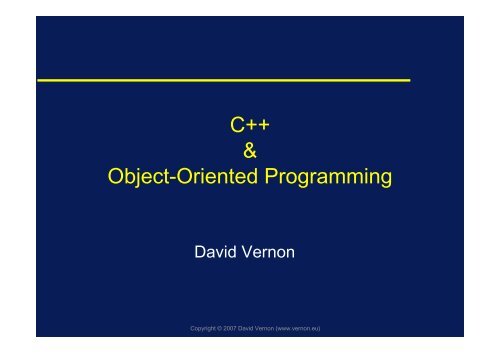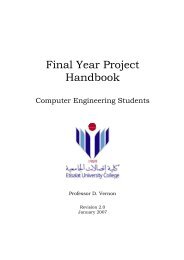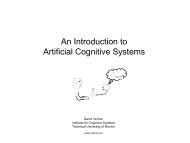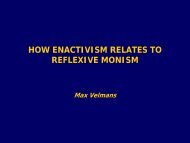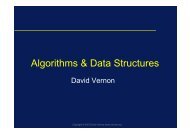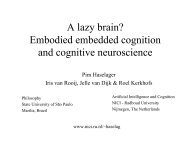You also want an ePaper? Increase the reach of your titles
YUMPU automatically turns print PDFs into web optimized ePapers that Google loves.
C++<br />
&<br />
Object-Oriented Programming<br />
<strong>David</strong> <strong>Vernon</strong><br />
Copyright © 2007 <strong>David</strong> <strong>Vernon</strong> (www.vernon.eu)
C++ &<br />
Object-Oriented Programming<br />
• Based on<br />
L. Ammeraal, C++ For Programmers, Wiley,<br />
1994.<br />
Copyright © 2007 <strong>David</strong> <strong>Vernon</strong> (www.vernon.eu)
Abstract Data Types<br />
• ADTs are an old concept<br />
– Specify the complete set of values which a<br />
variable of this <strong>type</strong> may assume<br />
– Specify completely the set of all possible<br />
operations which can be applied to values of this<br />
<strong>type</strong><br />
Copyright © 2007 <strong>David</strong> <strong>Vernon</strong> (www.vernon.eu)
ISET: An ADT specification of a set<br />
<strong>type</strong><br />
• ISET<br />
– define a set <strong>type</strong> which can represent integer<br />
values<br />
• Sets can have more than one element<br />
– variables of <strong>type</strong> ISET can represents several<br />
integer values simultaneously<br />
• Sets have a number of basic operations,<br />
such as union, intersection, membership,<br />
...<br />
Copyright © 2007 <strong>David</strong> <strong>Vernon</strong> (www.vernon.eu)
ISET: An ADT specification of a set<br />
<strong>type</strong><br />
• Let S denote all possible values of <strong>type</strong> ISET<br />
(i.e. sets of integers)<br />
• Let e denote all possible values of <strong>type</strong><br />
integer<br />
• Let B denote the set of Boolean values true<br />
and false<br />
Copyright © 2007 <strong>David</strong> <strong>Vernon</strong> (www.vernon.eu)
ISET Operations<br />
• Syntax of ADT Operation:<br />
Operation:<br />
WhatYouPassIt → WhatItReturns :<br />
Copyright © 2007 <strong>David</strong> <strong>Vernon</strong> (www.vernon.eu)
ISET Operations<br />
• Declare: → S :<br />
The function value of Declare(S) is an empty<br />
set<br />
– alternative syntax: ISET S<br />
Copyright © 2007 <strong>David</strong> <strong>Vernon</strong> (www.vernon.eu)
ISET Operations<br />
• Add: e × S → S :<br />
The function value of Add(e, S) is a set with<br />
the element e added<br />
– alternative syntax: S2 = S1 + e<br />
Copyright © 2007 <strong>David</strong> <strong>Vernon</strong> (www.vernon.eu)
ISET Operations<br />
• Remove: e × S → S :<br />
The function value of Remove(e, S) is a set<br />
with the element e removed<br />
– alternative syntax: S2 = S1 - e<br />
Copyright © 2007 <strong>David</strong> <strong>Vernon</strong> (www.vernon.eu)
ISET Operations<br />
• Inclusion: e × S → B :<br />
The function value of In(e, S) is a Boolean<br />
value<br />
–True if e is an element of S<br />
–False if e is not an element of S<br />
– alternative syntax: e ? S<br />
Copyright © 2007 <strong>David</strong> <strong>Vernon</strong> (www.vernon.eu)
ISET Operations<br />
• Assignment: S → S :<br />
The function value of Assign(S1, S2) is a set<br />
with membership equal to S<br />
– alternative syntax: S2 = S1<br />
Copyright © 2007 <strong>David</strong> <strong>Vernon</strong> (www.vernon.eu)
ISET Operations<br />
• Union: S × S → S :<br />
The function value of Union(S1, S2) is a set<br />
with members those elements which are<br />
either in S1 or S2, or both<br />
– alternative syntax: S3 = S1 + S2<br />
Copyright © 2007 <strong>David</strong> <strong>Vernon</strong> (www.vernon.eu)
ISET Operations<br />
• Intersection: S × S → S :<br />
The function value of Intersection(S1, S2) is<br />
a set with members those element which are<br />
in both S1 and S2<br />
– alternative syntax: S3 = S1 . S2<br />
Copyright © 2007 <strong>David</strong> <strong>Vernon</strong> (www.vernon.eu)
ISET Operations<br />
• Cardinal: S → e :<br />
The function value of Cardinal(S) is an<br />
integer value equal to the number of<br />
elements n set S<br />
Copyright © 2007 <strong>David</strong> <strong>Vernon</strong> (www.vernon.eu)
ADT Specification<br />
• The key idea is that we have not specified<br />
how the sets are to be implemented, merely<br />
their values and the operations to which they<br />
can be operands<br />
• This ‘old’ idea of data abstraction is one of<br />
the key features of object-oriented<br />
programming<br />
• C++ is a particular implementation of this<br />
object-oriented methodology<br />
Copyright © 2007 <strong>David</strong> <strong>Vernon</strong> (www.vernon.eu)
C++Overview<br />
• Designed by B. Stroustrup (1986)<br />
• C++ and ANSI C (revised version of K&R C)<br />
are closely related<br />
• Hybrid language: OO and ‘conventional’<br />
programming<br />
• More than just an OO version of C<br />
Copyright © 2007 <strong>David</strong> <strong>Vernon</strong> (www.vernon.eu)
Simple C++ Program<br />
/* Example1: Compute the squares of both the sum and the<br />
difference of two given integers<br />
*/<br />
#include <br />
int main()<br />
{<br />
cout > a >> b; // Reads a and b<br />
int sum = a + b, diff = a - b,<br />
u = sum * sum, v = diff * diff;<br />
cout
Key Points<br />
• /* */<br />
– begin and end of a comment<br />
• //<br />
– beginning of a comment (ended by end of line)<br />
• #include <br />
– Includes the file iostream.h, a header file for<br />
stream input and output, e.g. the ><br />
operators<br />
– To include means to replace the include<br />
statement with the contents of the file<br />
– must be on a line of its own<br />
Copyright © 2007 <strong>David</strong> <strong>Vernon</strong> (www.vernon.eu)
Key Points<br />
• In general, statements can be split over<br />
several lines<br />
• Every C++ program contains one or more<br />
functions, one of which is called main<br />
int main() // no parameters here<br />
{ // beginning of body<br />
...<br />
} // end of body<br />
• A function comprises statements which are<br />
terminated with a semi-colon<br />
Copyright © 2007 <strong>David</strong> <strong>Vernon</strong> (www.vernon.eu)
Key Points<br />
• Declaration<br />
– Unlike C, a declaration is a normal statement and<br />
can occur anywhere in the function<br />
int sum = a + b, diff = a - b,<br />
u = sum * sum, v = diff * diff;<br />
– Declarations define variables and give them a<br />
<strong>type</strong><br />
– Optionally, declarations initialize variables<br />
Copyright © 2007 <strong>David</strong> <strong>Vernon</strong> (www.vernon.eu)
Key Points<br />
• Output to the ‘standard output stream’<br />
><br />
• Output of the end of a line is effected using<br />
the endl keyword<br />
• Could also have used ‘\n’ or “\n”<br />
Copyright © 2007 <strong>David</strong> <strong>Vernon</strong> (www.vernon.eu)
Identifiers<br />
• Sequence of characters in which only<br />
letters, digits, and underscore _ may occur<br />
• Case sensitive ... upper and lower case<br />
letters are different<br />
Copyright © 2007 <strong>David</strong> <strong>Vernon</strong> (www.vernon.eu)
Identifiers<br />
• Reserved identifiers (keywords):<br />
– asm, auto, break, case, catch, char, class,<br />
const, continue, default, delete, do,<br />
double, else, enum, extern, float, for,<br />
friend, goto, if, inline, int, long, new<br />
operator, private, protected, public,<br />
register, return, short, switch, template,<br />
this, throw, try, <strong>type</strong>def, union, unsigned,<br />
virtual, void, volatile, while<br />
Copyright © 2007 <strong>David</strong> <strong>Vernon</strong> (www.vernon.eu)
Constants<br />
• Integer constants<br />
– 123 (decimal)<br />
– 0777 (octal)<br />
– 0xFF3A (hexadecimal)<br />
– 123L (decimal, long)<br />
– 12U (decimal, unsigned)<br />
Copyright © 2007 <strong>David</strong> <strong>Vernon</strong> (www.vernon.eu)
Constants<br />
• Character constants<br />
–‘A’ enclosed in single quotes<br />
– Special characters (escape sequences)<br />
‘\n’<br />
‘\r’<br />
‘\t’<br />
‘\v’<br />
‘\b’<br />
‘\f’<br />
‘\a’<br />
newline, go to the beginning of the next line<br />
carriage return, back to the beginning the<br />
current line<br />
horizontal tab<br />
vertical tab<br />
backspace<br />
form feed<br />
audible alert<br />
Copyright © 2007 <strong>David</strong> <strong>Vernon</strong> (www.vernon.eu)
Constants<br />
• Character constants<br />
‘\\’ backslash<br />
‘\’’ single quote<br />
‘\”’ double quote<br />
‘\?’ question mark<br />
‘\000’ octal number<br />
‘\xhh’ hex number<br />
Copyright © 2007 <strong>David</strong> <strong>Vernon</strong> (www.vernon.eu)
Constants<br />
• Floating Constants<br />
–Type double<br />
82.247<br />
.63<br />
83.<br />
47e-4<br />
1.25E7<br />
61.e+4<br />
–Type float<br />
82.247L<br />
.63l<br />
Copyright © 2007 <strong>David</strong> <strong>Vernon</strong> (www.vernon.eu)
Constants<br />
• Floating Constants<br />
Type<br />
Number of Bytes<br />
float 4<br />
double 8<br />
long double 10<br />
• Implementation dependent<br />
Copyright © 2007 <strong>David</strong> <strong>Vernon</strong> (www.vernon.eu)
Constants<br />
• String Constants<br />
– String literal<br />
–String<br />
“How many numbers?”<br />
“a”<br />
– “a” is not the same as ‘a’<br />
– A string is an array of characters terminated by<br />
the escape sequence ‘\0’<br />
– Other escape sequences can be used in string<br />
literals, e.g. “How many\nnumbers?”<br />
Copyright © 2007 <strong>David</strong> <strong>Vernon</strong> (www.vernon.eu)
Constants<br />
• String Constants<br />
– Concatenation of string constants<br />
“How many numbers?”<br />
is equivalent to<br />
“How many”<br />
“ numbers?”<br />
– This is new to C++ and ANSI C<br />
Copyright © 2007 <strong>David</strong> <strong>Vernon</strong> (www.vernon.eu)
Constants<br />
• String Constants<br />
cout
Comments<br />
• /* text of comment */<br />
• // text of comment<br />
• Within a comment, the characters sequences /*. */, and<br />
// have no meaning<br />
So comments cannot be nested<br />
• Use<br />
#if 0<br />
code fragment to be commented out<br />
...<br />
#endif<br />
Copyright © 2007 <strong>David</strong> <strong>Vernon</strong> (www.vernon.eu)
Exercises<br />
1. Write a program that prints your name and<br />
address. Compile and run this program<br />
2. Write a program that prints what will be your<br />
age at the end of the year. The program<br />
should request you to enter both the current<br />
year and the year of your birth<br />
3. Modify the program to print also your age at<br />
the end of the millenium<br />
Copyright © 2007 <strong>David</strong> <strong>Vernon</strong> (www.vernon.eu)
Exercises<br />
4. Use the operator
Exercises<br />
5. Correct the errors in the following program<br />
include <br />
int main();<br />
{<br />
int i, j<br />
i = ‘A’;<br />
j = “B”;<br />
i = ‘C’ + 1;<br />
cout >> “End of program”;<br />
return 0<br />
}<br />
Copyright © 2007 <strong>David</strong> <strong>Vernon</strong> (www.vernon.eu)
Expressions and Statements<br />
• Expressions<br />
a + b<br />
x = p + q * r<br />
• Statements<br />
a + b;<br />
x = p + q * r;<br />
• Operators<br />
+, *, =<br />
• Operands<br />
a, b, p, q, r, x<br />
Copyright © 2007 <strong>David</strong> <strong>Vernon</strong> (www.vernon.eu)
Arithmetic Operations<br />
• Unary operator: -, +<br />
neg = -epsilon;<br />
pos = +epsilon;<br />
Copyright © 2007 <strong>David</strong> <strong>Vernon</strong> (www.vernon.eu)
Arithmetic Operations<br />
• Binary operators: +, -, *, /, %<br />
a = b + c;<br />
– Integer overflow is not detected<br />
– Results of division depends on the <strong>type</strong>s of the<br />
operands<br />
float fa = 1.0, fb = 3.0;<br />
int a = 1, b = 3;<br />
cout
Arithmetic Operations<br />
• Remainder on integer division<br />
%<br />
39 % 5 // value of this expression?<br />
Copyright © 2007 <strong>David</strong> <strong>Vernon</strong> (www.vernon.eu)
Arithmetic Operations<br />
• Assignment and addition<br />
x = x + a<br />
x += a<br />
– These are expressions and yield a value as well<br />
as performing an assignment<br />
y = 3 * (x += a) + 2; //!!!<br />
Copyright © 2007 <strong>David</strong> <strong>Vernon</strong> (www.vernon.eu)
Arithmetic Operations<br />
• Other assignment operators<br />
x -= a<br />
x *= a<br />
x /= a<br />
x %= a<br />
++i // increment operator: i += 1<br />
--i // decrement operator: i -= 1<br />
Copyright © 2007 <strong>David</strong> <strong>Vernon</strong> (www.vernon.eu)
Arithmetic Operations<br />
• Other assignment operators<br />
/* value of expression = new value of i */<br />
++i // increment operator: i += 1<br />
--i // decrement operator: i -= 1<br />
/* value of expression = old value of i */<br />
i++ // increment operator: i += 1<br />
i-- // decrement operator: i -= 1<br />
Copyright © 2007 <strong>David</strong> <strong>Vernon</strong> (www.vernon.eu)
Types, Variables, and Assignments<br />
Type<br />
Number of Bytes<br />
char 1<br />
short (short int) 2<br />
int 2<br />
enum 2<br />
long (long int) 4<br />
float 4<br />
double 8<br />
long double 10<br />
Copyright © 2007 <strong>David</strong> <strong>Vernon</strong> (www.vernon.eu)
Types, Variables, and Assignments<br />
• Use sizeof to find the size of a <strong>type</strong><br />
e.g.<br />
cout
Types, Variables, and Assignments<br />
•
Types, Variables, and Assignments<br />
• To use printf you must include stdio.h<br />
#include <br />
• syntax:<br />
printf(, );<br />
• <br />
String containing text to be printed and<br />
conversion specifications<br />
Copyright © 2007 <strong>David</strong> <strong>Vernon</strong> (www.vernon.eu)
Types, Variables, and Assignments<br />
• Conversion specifications<br />
%c characters<br />
%d decimals<br />
%f floats or doubles<br />
%s strings<br />
• can also include field width specifications:<br />
%m.kf<br />
m is the field width<br />
k is the number of digits<br />
after the decimal point<br />
Copyright © 2007 <strong>David</strong> <strong>Vernon</strong> (www.vernon.eu)
Types, Variables, and Assignments<br />
• >> doesn’t allow user-specification of input<br />
<strong>type</strong>s; use (C library function) scanf<br />
char ch = ‘A’; int i = 0;<br />
float f = 1.1; double ff = 3.14159;<br />
scanf(“%c %d %f %lf”, &ch, &i, &f, &ff);<br />
• The ampersand & is essential<br />
– It takes the address of the variable that follows<br />
– scanf expects only variables<br />
Copyright © 2007 <strong>David</strong> <strong>Vernon</strong> (www.vernon.eu)
Types, Variables, and Assignments<br />
• Enumerated <strong>type</strong>s enum<br />
– Used to define constant values whose names mean<br />
something but whose actual values are irrelevant<br />
enum days<br />
{ Sunday, Monday, Tuesday, Wednesday,<br />
Thursday, Friday, Saturday<br />
} yesterday, today, tomorrow;<br />
days the_day_after_tomorrow;<br />
– Sunday, ..., Saturday are symbolic integer constants,<br />
have values 0, .., 6, respectively and are the values<br />
of <strong>type</strong> days<br />
scanf(“%c %d %f %lf”, &ch, &i, &f, &ff);<br />
Copyright © 2007 <strong>David</strong> <strong>Vernon</strong> (www.vernon.eu)
Types, Variables, and Assignments<br />
• Enumerated <strong>type</strong>s example<br />
today = Monday;<br />
the_day_after_tomorrow = Tuesday;<br />
• C++ has no built-in logical or Boolean <strong>type</strong><br />
– We can define one using enumerated <strong>type</strong>s<br />
enum Boolean {FALSE, TRUE};<br />
Copyright © 2007 <strong>David</strong> <strong>Vernon</strong> (www.vernon.eu)
Types, Variables, and Assignments<br />
• Register variables<br />
– access to data in registers is generally faster than<br />
access to data in memory<br />
– We can ask to compiler to put very frequently used<br />
variables in a register:<br />
register int i;<br />
– Cannot take the address of a register variable<br />
scanf(“%d”, &i); // illegal operation<br />
Copyright © 2007 <strong>David</strong> <strong>Vernon</strong> (www.vernon.eu)
Types, Variables, and Assignments<br />
• Use the <strong>type</strong> qualifier const to define constants<br />
const int weeklength = 7;<br />
– The initialization of weeklength is essential since we<br />
cannot assign values to constants subsequently<br />
weeklength = 7; // Error<br />
Copyright © 2007 <strong>David</strong> <strong>Vernon</strong> (www.vernon.eu)
Comparison and Logical Operators<br />
Operator Meaning<br />
< less than<br />
> greater than<br />
= greater than or equal to<br />
== equal to<br />
!= not equal to<br />
&&<br />
logical AND<br />
|| logical OR<br />
! logical NOT<br />
Copyright © 2007 <strong>David</strong> <strong>Vernon</strong> (www.vernon.eu)
Comparison and Logical Operators<br />
• , = are relational operators<br />
• == and != are equality operators<br />
• relational operators have a higher precedence<br />
than equality operators<br />
• Expression formed with these operators yield<br />
one of two possible values<br />
0 means false<br />
1 means true<br />
– Both are of <strong>type</strong> int<br />
Copyright © 2007 <strong>David</strong> <strong>Vernon</strong> (www.vernon.eu)
Compound Statement<br />
• Statements describe actions<br />
• Expressions yield values<br />
• We use braces {} to build complex - compound<br />
- statement from simpler ones<br />
• Typically, we use compound statements in<br />
places where the syntax allows only one<br />
statement<br />
{x = a + b; y = a - b;}<br />
Copyright © 2007 <strong>David</strong> <strong>Vernon</strong> (www.vernon.eu)
Compound Statement<br />
• Compound statements are called blocks<br />
• A declaration in a block is valid from the point of<br />
declaration until the closing brace of the block<br />
• The portion of the program corresponding to<br />
this validity is called the scope of the variable<br />
which has been declared<br />
• Variables are only visible in their scope<br />
Copyright © 2007 <strong>David</strong> <strong>Vernon</strong> (www.vernon.eu)
Compound Statement<br />
// SCOPE: Illustration of scope and visibility<br />
#include <br />
int main()<br />
{ float x = 3.4;<br />
{ cout
Compound Statement<br />
cout
Conditional Statements<br />
• Syntax<br />
if (expression)<br />
statement1<br />
else<br />
statement2<br />
– The else clause is optional<br />
• Semantics<br />
– statement1 is executed if the value of expression<br />
is non-zero<br />
– statement2 is executed if the value of expression<br />
is zero<br />
Copyright © 2007 <strong>David</strong> <strong>Vernon</strong> (www.vernon.eu)
Conditional Statements<br />
• Where appropriate statement1 and statement2<br />
can be compound statements<br />
if (a >= b)<br />
{ x = 0;<br />
if (a >= b+1)<br />
{ xx = 0;<br />
yy = -1;<br />
}<br />
else<br />
{ xx = 100;<br />
yy = 200;<br />
}<br />
}<br />
Copyright © 2007 <strong>David</strong> <strong>Vernon</strong> (www.vernon.eu)
Iteration Statements<br />
• while-statement syntax<br />
while (expression)<br />
statement<br />
• semantics<br />
– statement is executed (repeatedly) as long as expression<br />
is non-zero (true)<br />
– expression is evaluated before entry to the loop<br />
Copyright © 2007 <strong>David</strong> <strong>Vernon</strong> (www.vernon.eu)
Iteration Statements<br />
// compute s = 1 + 2 + ... + n<br />
s = 0;<br />
i = 1;<br />
while (i
Iteration Statements<br />
• do-statement syntax<br />
do<br />
statement<br />
while (expression);<br />
• semantics<br />
– statement is executed (repeatedly) as long as expression<br />
is non-zero (true)<br />
– expression is evaluated after entry to the loop<br />
Copyright © 2007 <strong>David</strong> <strong>Vernon</strong> (www.vernon.eu)
Iteration Statements<br />
// compute s = 1 + 2 + ... + n<br />
s = 0;<br />
i = 1;<br />
do // incorrect if n == 0<br />
{ s += i;<br />
i++;<br />
} while (i
Iteration Statements<br />
• for-statement<br />
for (statement1<br />
statement2<br />
• semantics<br />
– statement1 is executed<br />
expression2; expression3)<br />
– statement2 is executed (repeatedly) as long as<br />
expression2 is true (non-zero)<br />
– expression3 is executed after each iteration (i.e. after<br />
each execution of statement2)<br />
– expression2 is evaluated before entry to the loop<br />
Copyright © 2007 <strong>David</strong> <strong>Vernon</strong> (www.vernon.eu)
Iteration Statements<br />
// compute s = 1 + 2 + ... + n<br />
s = 0;<br />
for (i = 1; i
Iteration Statements<br />
for (statement1<br />
statement2<br />
expression2; expression3)<br />
• We have statement1 rather than expression1 as it<br />
allows us to use an initialized declaration<br />
int i=0;<br />
– Note that the for statement does not cause the beginning<br />
of a new block (and scope) so we can only declare a<br />
variable which has not already been declared in that<br />
scope.<br />
– The scope of the declaration ends at the next }<br />
Copyright © 2007 <strong>David</strong> <strong>Vernon</strong> (www.vernon.eu)
Iteration Statements<br />
// compute s = 1 + 2 + ... + n<br />
s = 0;<br />
for (int i = 1; i
Break and Continue<br />
• break;<br />
– the execution of a loop terminates immediately if,<br />
in its inner part, the break; statement is executed.<br />
Copyright © 2007 <strong>David</strong> <strong>Vernon</strong> (www.vernon.eu)
Break and Continue<br />
// example of the break statement<br />
for (int i = 1; i max_int) // terminate loop if<br />
break; // maximum sum reached<br />
}<br />
/* Note: there is a much better way */<br />
/* to write this code */<br />
Copyright © 2007 <strong>David</strong> <strong>Vernon</strong> (www.vernon.eu)
Break and Continue<br />
• continue;<br />
– the continue statement causes an immediate jump<br />
to the text for continuation of the (smallest<br />
enclosing) loop.<br />
Copyright © 2007 <strong>David</strong> <strong>Vernon</strong> (www.vernon.eu)
Break and Continue<br />
// example of the continue statement<br />
for (int i = 1; i
Switch<br />
• switch (expression) statement<br />
– the switch statement causes an immediate jump<br />
to the statement whose label matches the value of<br />
expression<br />
– statement is normally a compound statement with<br />
several statements and several labels<br />
– expression must be of <strong>type</strong> int, char, or enum<br />
Copyright © 2007 <strong>David</strong> <strong>Vernon</strong> (www.vernon.eu)
Switch<br />
// example of the switch statement<br />
switch (letter)<br />
{ case ‘N’: cout < “New York\n”;<br />
break;<br />
case ‘L’: cout < “London\n”;<br />
break;<br />
case ‘A’: cout < “Amsterdam\n”;<br />
break;<br />
default: cout < “Somewhere else\n”;<br />
break;<br />
}<br />
Copyright © 2007 <strong>David</strong> <strong>Vernon</strong> (www.vernon.eu)
Switch<br />
// example of the switch statement<br />
switch (letter)<br />
{ case ‘N’: case ‘n’: cout < “New York\n”;<br />
break;<br />
case ‘L’: case ‘l’: cout < “London\n”;<br />
break;<br />
case ‘A’: case ‘a’: cout < “Amsterdam\n”;<br />
break;<br />
default: cout < “Somewhere else\n”;<br />
break;<br />
}<br />
Copyright © 2007 <strong>David</strong> <strong>Vernon</strong> (www.vernon.eu)
Exercises<br />
6. Write a program that reads 20 integers and<br />
counts how often a larger integer is<br />
immediately followed by a smaller one<br />
Copyright © 2007 <strong>David</strong> <strong>Vernon</strong> (www.vernon.eu)
Conditional Expressions<br />
• conditional expression syntax<br />
expression1 ? expression2 : expression3<br />
• semantics<br />
– if the value of expression1 is true (non-zero)<br />
– then expression2 is evaluated and this is the<br />
value of the entire conditional expression<br />
– otherwise expression3 is evaluated and this is the<br />
value of the entire conditional expression<br />
Copyright © 2007 <strong>David</strong> <strong>Vernon</strong> (www.vernon.eu)
conditional expression<br />
// example of the conditional expression<br />
z = 3 * (a < b ? a + 1 : b - 1) + 2;<br />
// alternative<br />
if (a < b)<br />
z = 3 * (a + 1) + 2;<br />
else<br />
z = 3 * (b - 1) + 2;<br />
Copyright © 2007 <strong>David</strong> <strong>Vernon</strong> (www.vernon.eu)
conditional expression<br />
// example of the conditional expression<br />
cout
The Comma-operator<br />
• comma-operator syntax<br />
expression1 , expression2<br />
• semantics<br />
– expression1 and expression2 are evaluated in<br />
turn and the value of the entire (compound)<br />
expression is equal to the value of expression2<br />
Copyright © 2007 <strong>David</strong> <strong>Vernon</strong> (www.vernon.eu)
The Comma-operator<br />
// example of the comma operator<br />
// compute sum of input numbers<br />
s = 0;<br />
while (cin >> i, i > 0)<br />
s += i;<br />
// or ...<br />
s = 0;<br />
while (scanf (“%d”, &i), i > 0)<br />
s += i;<br />
Copyright © 2007 <strong>David</strong> <strong>Vernon</strong> (www.vernon.eu)
The Comma-operator<br />
// Note that here scanf() is used as an<br />
// expression and yields a value ... the<br />
// number of successfully-read arguments<br />
s = 0;<br />
while (scanf (“%d”, &i) == 1) // terminate on<br />
s += i; // non-integer<br />
// input<br />
Copyright © 2007 <strong>David</strong> <strong>Vernon</strong> (www.vernon.eu)
Bit Manipulation<br />
• The following bit manipulation operators can<br />
be applied to integer operands:<br />
& Bitwise AND<br />
| Bitwise OR<br />
^ Bitwise XOR<br />
~ Inversion of all bits<br />
> Shift right<br />
• Note, in C++, the meaning of an operator depends on<br />
the nature of its operands (cf &, )<br />
Copyright © 2007 <strong>David</strong> <strong>Vernon</strong> (www.vernon.eu)
Simple Arrays<br />
• The array declaration<br />
int a[100]<br />
enables us to use the following variables:<br />
a[0], a[1], ... a[99]<br />
each element being of <strong>type</strong> int<br />
Copyright © 2007 <strong>David</strong> <strong>Vernon</strong> (www.vernon.eu)
Simple Arrays<br />
• subscripts can be an integer expression with<br />
value less than the array size (e.g. 100)<br />
• In the declaration, the dimension must be a<br />
constant expression<br />
#define LENGTH 100<br />
...<br />
int a[LENGTH]<br />
...<br />
for (int i=0; i
Simple Arrays<br />
• Alternatively<br />
const int LENGTH = 100;<br />
...<br />
int a[LENGTH]<br />
...<br />
for (int i=0; i
Simple Arrays<br />
// LIFO: This program reads 30 integers and<br />
// prints them out in reverse order: Last In, First Out<br />
#include <br />
#include <br />
}<br />
int main()<br />
{ const int LENGTH = 30;<br />
int i, a[LENGTH];<br />
cout
Simple Arrays<br />
• Initializing an array<br />
const int LENGTH = 4;<br />
...<br />
int a[LENGTH] = {34, 22, 11, 10};<br />
int b[LENGTH] = {34, 22}; // element 2, 3 = 0<br />
int c[20] = “Tim”;<br />
// same as = {‘T’, ‘i’, ‘m’, ‘\0’ }<br />
Copyright © 2007 <strong>David</strong> <strong>Vernon</strong> (www.vernon.eu)
Associativity<br />
• Most operators are left-associative<br />
a - b * c // ((a - b) * c)<br />
// or (a - (b * c))<br />
• Right-associative operators<br />
– all unary operators<br />
– the operator ?:, used in expressions<br />
– the assignment operators<br />
=, +=, *=, /=, %=, &=, |=, ^=, =<br />
Copyright © 2007 <strong>David</strong> <strong>Vernon</strong> (www.vernon.eu)
Associativity<br />
• example<br />
-n++ // value for n=1? -2 or 0<br />
Copyright © 2007 <strong>David</strong> <strong>Vernon</strong> (www.vernon.eu)
Precedence of Operators<br />
• operators in order of decreasing precedence (same<br />
precedence for same line)<br />
() [] . -> ::<br />
! ~ ++ + - (<strong>type</strong>) * & sizeof new delete // all unary<br />
.* ->*<br />
* / %<br />
+ -<br />
><br />
< >=<br />
== !=<br />
Copyright © 2007 <strong>David</strong> <strong>Vernon</strong> (www.vernon.eu)
Precedence of Operators<br />
&<br />
^<br />
|<br />
&&<br />
||<br />
?:<br />
= += -= *= /= %= &= |= ^= =<br />
,<br />
Copyright © 2007 <strong>David</strong> <strong>Vernon</strong> (www.vernon.eu)
Precedence of Operators<br />
Operator Meaning<br />
:: scope resolution<br />
() function calls<br />
[] subscripting<br />
. selecting a component of a structure<br />
-> selecting a component of a structure by<br />
means of a pointer<br />
.* pointers to class members<br />
->* pointers to class members<br />
! NOT, unary operator<br />
~ inversion of all bits, unary operator<br />
Copyright © 2007 <strong>David</strong> <strong>Vernon</strong> (www.vernon.eu)
Precedence of Operators<br />
Operator Meaning<br />
++ increment, unary operator<br />
-- decrement, unary operator<br />
+ plus, unary operator<br />
+ addition, binary operator<br />
- minus, unary operator<br />
- minus, binary operator<br />
(<strong>type</strong>) cast, unary operator<br />
new create (allocate memory)<br />
delete delete (free memory)<br />
* ‘contents of address’, unary operator<br />
* multiplication, binary operator<br />
Copyright © 2007 <strong>David</strong> <strong>Vernon</strong> (www.vernon.eu)
Precedence of Operators<br />
Operator Meaning<br />
& bitwise AND, binary operator<br />
& ‘address of’, unary operator<br />
sizeof number of bytes inm memory, unary operator<br />
/ division, either floating point or integer<br />
% remainder with integer division<br />
> shift right; stream input<br />
< less than<br />
> greater than<br />
= greater than or equal to<br />
Copyright © 2007 <strong>David</strong> <strong>Vernon</strong> (www.vernon.eu)
Precedence of Operators<br />
Operator Meaning<br />
== equal to<br />
!= not equal to<br />
^ bitwise exclusive OR (XOR)<br />
| bitwise OR<br />
&& logical AND<br />
|| logical OR<br />
?: conditional expression<br />
= assignment<br />
+= addition combined with assignent<br />
(other operators can also be combined with<br />
assignment)<br />
Copyright © 2007 <strong>David</strong> <strong>Vernon</strong> (www.vernon.eu)
Arithmetic Conversions<br />
• Every arithmetic expression has a <strong>type</strong><br />
• This <strong>type</strong> can be derived from those of its<br />
operands<br />
– first, integral promotion may take place: operands<br />
of <strong>type</strong> char, short, and enum are ‘promoted’ to<br />
int if this <strong>type</strong> can represent all the values of the<br />
orginal <strong>type</strong>; otherwise the original <strong>type</strong> is<br />
converted to unsigned int<br />
– <strong>type</strong> conversion is now applied, as follows<br />
Copyright © 2007 <strong>David</strong> <strong>Vernon</strong> (www.vernon.eu)
Arithmetic Conversions<br />
• One of the following 7 rules is applied<br />
(considering each in strict order)<br />
- If either operand is long double, the other is<br />
converted to this <strong>type</strong><br />
- If either operand is double, the other is converted<br />
to this <strong>type</strong><br />
- If either operand is float, the other is converted<br />
to this <strong>type</strong><br />
- If either operand is unsigned long, the other is<br />
converted to this <strong>type</strong><br />
Copyright © 2007 <strong>David</strong> <strong>Vernon</strong> (www.vernon.eu)
Arithmetic Conversions<br />
• One of the following 7 rules is applied<br />
(considering each in strict order)<br />
- If either operand is long and the other is unsigned,<br />
the other is converted to long, provided that long<br />
can represent all the values of unsigned. If not,<br />
both operands are converted to unsigned long<br />
- If either operand is a long, the other is converted<br />
to this <strong>type</strong><br />
- If either operand is a unsigned, the other is<br />
converted to this <strong>type</strong><br />
Copyright © 2007 <strong>David</strong> <strong>Vernon</strong> (www.vernon.eu)
The cast-operator<br />
• Forced <strong>type</strong> conversion<br />
–casting<br />
–coercion<br />
• (float)n // cast n as a float (C and C++)<br />
• float(n) // cast n as a float (C++)<br />
• Example<br />
int i=14, j=3;<br />
float x, y;<br />
x = i/j; // x = 4.0<br />
y = float(i)/float(j); // y = 4.666..<br />
y = float(i/j); // y = 4.0<br />
Copyright © 2007 <strong>David</strong> <strong>Vernon</strong> (www.vernon.eu)
The cast-operator<br />
• Example<br />
int i;<br />
float x = -6.9;<br />
i = x; // i = -6<br />
i = int(x); // i = -6, but it is clear<br />
// that conversion takes<br />
// place<br />
Copyright © 2007 <strong>David</strong> <strong>Vernon</strong> (www.vernon.eu)
Lvalues<br />
• Consider an assignment expression of the<br />
form:<br />
E1 = E2<br />
• Normally E1 will be a variable, but it can also<br />
be an expression<br />
• An expression that can occur on the left-hand<br />
side of an assigment operator is called a<br />
modifiable lvalue<br />
Copyright © 2007 <strong>David</strong> <strong>Vernon</strong> (www.vernon.eu)
Lvalues<br />
• Not lvalues:<br />
3 * 5<br />
i + 1<br />
printf(“&d”, a)<br />
• lvalues (given int i, j, a[100], b[100];)<br />
i<br />
a[3 * i + j]<br />
(i)<br />
Copyright © 2007 <strong>David</strong> <strong>Vernon</strong> (www.vernon.eu)
Lvalues<br />
• Array names are not lvalues:<br />
a = b; // error<br />
• lvalues<br />
(i < j ? i : j) = 0;// assign 0 to<br />
// smaller of i and j<br />
–Since ?: has higher precedence than =, we can<br />
write as:<br />
i < j ? i : j = 0; // !!!<br />
Copyright © 2007 <strong>David</strong> <strong>Vernon</strong> (www.vernon.eu)
Lvalues<br />
• The conditional expression E1 ? E2 : E3 is an<br />
lvalue only if E2 and E3 are of the same <strong>type</strong><br />
and are both lvalues<br />
– NB: this is a C++ feature; conditional expressions<br />
cannot be lvalues in C<br />
• The results of a cast is not an lvalue (except in<br />
the case of reference <strong>type</strong>s, yet to come)<br />
float(x) = 3.14; // error<br />
Copyright © 2007 <strong>David</strong> <strong>Vernon</strong> (www.vernon.eu)
Functions<br />
• In C++ there is no distinction between<br />
functions, procedure, and subroutine; we use<br />
the term function for all<br />
• Consider a function fun<br />
– with four parameters x, y, i, and j, of <strong>type</strong><br />
float, float, int, and int, respectively<br />
– which computes and returns<br />
» (x-y)/(i-j) , i ≠ j<br />
»10 20 , i = j and x ≠ y (with sign of (x-y))<br />
» 0, i = j and x = y<br />
Copyright © 2007 <strong>David</strong> <strong>Vernon</strong> (www.vernon.eu)
Functions<br />
// FDEMO1: Demonstration program with a function<br />
#include <br />
int main()<br />
{ float fun(float x, float y, int i, int j);<br />
float xx, yy;<br />
int ii, jj;<br />
cout > xx >> yy >> ii >> jj;<br />
cout
Functions<br />
float fun(float x, float y, int i, int j)<br />
{ float a = x - y;<br />
int b = i - j;<br />
return b != 0 ? a/b :<br />
a > 0 ? +1e20 :<br />
a < 0 ? -1e20 : 0.0;<br />
}<br />
Copyright © 2007 <strong>David</strong> <strong>Vernon</strong> (www.vernon.eu)
Functions<br />
}<br />
float fun(float x, float y, int i, int j)//ALTERNATIVE<br />
{ float a, result; //FORMULATION<br />
int b;<br />
a = x - y; b = i - j;<br />
if (b != 0)<br />
result = a/b; // non-zero denominator<br />
else<br />
if (a > 0)<br />
result = +1e20; // +ve numerator<br />
else<br />
if (a < 0)<br />
result = -1e20; // -ve numerator<br />
else<br />
result = 0.0; // zero numerator<br />
return result;<br />
Copyright © 2007 <strong>David</strong> <strong>Vernon</strong> (www.vernon.eu)
Functions<br />
• Key points<br />
– fun(xx, yy, ii, jj) is a function call<br />
– xx, yy, ii, jj are called arguments<br />
– the parameters x, y, i, j are used as local<br />
variables within the function<br />
– the initial values of x, y, i, j correspond to the<br />
passed arguments xx, yy, ii, jj<br />
– the return expression; statement assigns the<br />
value of expression to the function and then<br />
returns to the calling function (main, in this case)<br />
Copyright © 2007 <strong>David</strong> <strong>Vernon</strong> (www.vernon.eu)
Functions<br />
• Key points<br />
– The <strong>type</strong> of each parameter must be specified:<br />
float fun(float x, float y, int i, int j) // correct<br />
float fun(float x, y, int i, j) // incorrect<br />
– We can omit the parameter names in the function<br />
declaration (but not the definition) but it’s not good practice<br />
float fun(float, float, int, int) // declaration in<br />
// main()<br />
– A function may be delared either inside a function that<br />
contains a call to it or before it at the global level<br />
Copyright © 2007 <strong>David</strong> <strong>Vernon</strong> (www.vernon.eu)
Functions<br />
• Key points<br />
– A function may be delared either inside a function that<br />
contains a call to it or before it at the global level<br />
float fun(float x, float y, int i, int j);<br />
...<br />
main()<br />
{<br />
}<br />
– Global declarations are valid until the end of the file<br />
– Can have many declarations<br />
– Can have only one definition (which must not occur inside<br />
another function)<br />
Copyright © 2007 <strong>David</strong> <strong>Vernon</strong> (www.vernon.eu)
Functions<br />
• Key points<br />
– If the definition occurs before the first usage of the function,<br />
there is no need to declare it (as a definition is also a<br />
declaration)<br />
– Function arguments can be expressions<br />
float result = fun(xx+1, 2*yy, ii+2, jj-ii);<br />
» NOTE: the order in which the arguments are evaluated is undefined<br />
/* ill defined function call */<br />
float result = fun(xx, yy, ++ii, ii+3);<br />
Copyright © 2007 <strong>David</strong> <strong>Vernon</strong> (www.vernon.eu)
The void Keyword<br />
• Some functions do not return a value<br />
• Similar to procedures and subroutines<br />
• The functions are given the <strong>type</strong> void<br />
void max(int x, int y, int z)<br />
{ if (y > x) x = y;<br />
if (z > x) x = z;<br />
cout
The void Keyword<br />
• Functions with no parameters are declared<br />
(and defined) with parameters of <strong>type</strong> void<br />
/* read a real number */<br />
double readreal(void)<br />
{ double x; char ch;<br />
while (scanf(“%lf”, &x) != 1)<br />
{ // skip rest of incorrect line<br />
do ch = getchar(); while (ch != ‘\n’);<br />
printf(“\nIncorrect. Enter a number:\n”;<br />
}<br />
return x;<br />
}<br />
Copyright © 2007 <strong>David</strong> <strong>Vernon</strong> (www.vernon.eu)
The void Keyword<br />
• In C omission of void would have implied that the<br />
function could have had any number of<br />
parameters<br />
• In C++ omission of information about parameters<br />
is not allowed<br />
– no parameters means NO parameters<br />
– double readreal(void) = double readreal()<br />
Copyright © 2007 <strong>David</strong> <strong>Vernon</strong> (www.vernon.eu)
The void Keyword<br />
• In C one normally writes<br />
main()<br />
• This is equivalent to:<br />
int main()<br />
not void main() and implies return 0; at the end<br />
of the main function.<br />
Copyright © 2007 <strong>David</strong> <strong>Vernon</strong> (www.vernon.eu)
The void Keyword<br />
• It makes sense to adopt the int formulation<br />
(with the required return statement) since the<br />
operating system often picks up the main return<br />
value as a run-time error code<br />
Copyright © 2007 <strong>David</strong> <strong>Vernon</strong> (www.vernon.eu)
Global Variables<br />
• Local variables<br />
– defined within a function<br />
– visible only within that function (local scope)<br />
• Global variables<br />
– defined outside functions<br />
– visible from the point of definition to end of the file<br />
(global scope)<br />
– modification of a global variable by a function is<br />
called a side-effect ... to be avoided<br />
Copyright © 2007 <strong>David</strong> <strong>Vernon</strong> (www.vernon.eu)
Global Variables<br />
• Scope Rules<br />
– If two variables have the same name and are both<br />
in scope, then the one with local scope is used<br />
• Scope resolution operator ::<br />
– C++ enables us to explicitly over-ride the local<br />
scope rule<br />
– Indicate that the global variable is meant by<br />
writing the scope-resolution-operator in front of<br />
the variable name<br />
Copyright © 2007 <strong>David</strong> <strong>Vernon</strong> (www.vernon.eu)
Scope Resolution<br />
#include ;<br />
int i = 1;<br />
int main()<br />
{ int i=2;<br />
cout
Functions<br />
Altering Variables via Parameters<br />
• C++ allows reference parameters<br />
void swap1(int &x, int &y)<br />
{ int temp;<br />
temp = x;<br />
x = y;<br />
y = temp;<br />
}<br />
• The arguments of swap1 must be lvalues<br />
Copyright © 2007 <strong>David</strong> <strong>Vernon</strong> (www.vernon.eu)
Functions<br />
Altering Variables via Parameters<br />
• C does not allow reference parameters<br />
• Instead of passing parameters by reference<br />
– we pass the address of the argument<br />
– and access the parameter indirectly in the function<br />
• & (unary operator)<br />
– address of the object given by the operand<br />
• * (unary operator)<br />
– object that has the address given by the operand<br />
Copyright © 2007 <strong>David</strong> <strong>Vernon</strong> (www.vernon.eu)
Functions<br />
Altering Variables via Parameters<br />
void swap1(int *p, int *q)<br />
{ int temp;<br />
temp = *p;<br />
*p = *q;<br />
*q = temp;<br />
}<br />
• swap(&i, &j); // function call<br />
Copyright © 2007 <strong>David</strong> <strong>Vernon</strong> (www.vernon.eu)
Functions<br />
Altering Variables via Parameters<br />
• Pointers<br />
– *p has <strong>type</strong> int<br />
– But p is the parameter, not *p<br />
– Variables that have addresses as their values<br />
are called pointers<br />
– p is a pointer<br />
– The <strong>type</strong> of p is pointer-to-int<br />
Copyright © 2007 <strong>David</strong> <strong>Vernon</strong> (www.vernon.eu)
Functions<br />
Types of Arguments and Return Values<br />
• Argument Types<br />
– Function arguments are automatically converted<br />
to the required parameter <strong>type</strong>s, if possible<br />
– If it is not, an (compile) error message is given<br />
– Thus it is valid to pass an integer argument to a<br />
function with a float parameter<br />
– The same rules for <strong>type</strong> conversion apply as did in<br />
assignment statements<br />
Copyright © 2007 <strong>David</strong> <strong>Vernon</strong> (www.vernon.eu)
Functions<br />
Types of Arguments and Return Values<br />
• Types of return values<br />
– The conversion rules also apply to returnstatements<br />
int g(double x, double y)<br />
{ return x * x - y * y + 1;<br />
}<br />
– Since the definition says that g has <strong>type</strong> int, the<br />
value returned is int and truncation take place<br />
Copyright © 2007 <strong>David</strong> <strong>Vernon</strong> (www.vernon.eu)
Functions<br />
Types of Arguments and Return Values<br />
• Types of return values<br />
– It would be better to explicitly acknowledge this<br />
with a cast<br />
int g(double x, double y)<br />
{ return int (x * x - y * y + 1);<br />
}<br />
Copyright © 2007 <strong>David</strong> <strong>Vernon</strong> (www.vernon.eu)
Functions<br />
Initialization<br />
• Variables can be initialized when the are<br />
declared. However:<br />
– Variables can be initialized only when memory<br />
locations are assigned to them<br />
– In the absence of explicit initialization, the intial<br />
value 0 is assigned to all variables that are global<br />
or static<br />
Copyright © 2007 <strong>David</strong> <strong>Vernon</strong> (www.vernon.eu)
Functions<br />
Initialization<br />
•<br />
– global<br />
» variables that are declared outside functions<br />
» have a permanent memory location<br />
» can only be intialized with a constant expression<br />
– static<br />
» a keyword used in the declaration to enforce the<br />
allocation of a permanent memory location<br />
» static variables local to a function are initialized ONLY<br />
the first time the function is called<br />
» can only be intialized with a constant expression<br />
Copyright © 2007 <strong>David</strong> <strong>Vernon</strong> (www.vernon.eu)
Functions<br />
Initialization<br />
•<br />
– auto<br />
» a keyword used in the declaration to enforce the (default)<br />
allocation of memory from the stack<br />
» such variables are called automatic<br />
» memory associated with automatic variables is released<br />
when the functions in which they are declared are exited<br />
» unless initialized, you should not assume automatic<br />
variables have an initial value of 0 (or any value)<br />
» can be intialized with any valid expression (not<br />
necessarily a constant expression<br />
Copyright © 2007 <strong>David</strong> <strong>Vernon</strong> (www.vernon.eu)
Functions<br />
Initialization<br />
#include <br />
void f()<br />
{ static int i=1;<br />
cout
Functions<br />
Initialization<br />
#include <br />
void f()<br />
{ static int i=1;<br />
cout
Functions<br />
Initialization<br />
• Uses of local static variables<br />
– For example, as a flag which can indicate the first<br />
time a function is called<br />
void f()<br />
{ static int first_time = 1;<br />
if (first_time)<br />
{ cout
Functions<br />
Initialization<br />
• Initialization of arrays<br />
– write the initial values in braces<br />
– There must not be more initial values than there are<br />
array elements<br />
– There can be fewer (but at least one!)<br />
– Trailing elements are initialized to 0<br />
float a[a100] = {23, 41.5};<br />
// a[0]=23; a[1]=41.5; a[2]= ... = a[99]= 0<br />
char str[16] = “Charles Handy”;<br />
Copyright © 2007 <strong>David</strong> <strong>Vernon</strong> (www.vernon.eu)
Functions<br />
Initialization<br />
• Default arguments<br />
– C++ allows a function to be called with fewer<br />
arguments than there are parameters<br />
– Must supply the parameters with default argument<br />
values (i.e. initialized parameters)<br />
– Once a parameter is initialized, all subsequent<br />
parameters must also be initialized<br />
void f(int i, float x=0, char ch=‘A’)<br />
{ ...<br />
}<br />
Copyright © 2007 <strong>David</strong> <strong>Vernon</strong> (www.vernon.eu)
Functions<br />
Initialization<br />
void f(int i, float x=0, char ch=‘A’)<br />
{ ...<br />
}<br />
...<br />
f(5, 1.23, ‘E’);<br />
f(5, 1.23); // equivalent to f(5,1.23,‘A’);<br />
f(5); // equivalent to f(5,0,‘A’);<br />
Copyright © 2007 <strong>David</strong> <strong>Vernon</strong> (www.vernon.eu)
Functions<br />
Initialization<br />
• Default arguments<br />
– functions which are both defined and declared can<br />
also have default argument<br />
– Default value may only be specified once, either in<br />
the declaration or in the definition<br />
// declaration<br />
void f(int i, float, char ch};<br />
// definition<br />
void f(int i, float x=0; char ch=‘A’}<br />
{ ...<br />
}<br />
Copyright © 2007 <strong>David</strong> <strong>Vernon</strong> (www.vernon.eu)
Functions<br />
Separate Compilation<br />
• Large programs can be split into modules,<br />
compiled separately, and subsequently linked<br />
Copyright © 2007 <strong>David</strong> <strong>Vernon</strong> (www.vernon.eu)
Functions<br />
Separate Compilation<br />
// MODULE1<br />
#include <br />
int main()<br />
{ void f(int i), g(void);<br />
extern int n; // declaration of n<br />
// (not a definition)<br />
f(8);<br />
n++;<br />
g();<br />
cout
Functions<br />
Separate Compilation<br />
// MODULE2<br />
#include <br />
int n=100; // Defintion of n (also a declaration)<br />
static int m=7;<br />
void f(int i)<br />
{ n += i+m;<br />
}<br />
void g(void)<br />
{ cout
Functions<br />
Separate Compilation<br />
• Key points<br />
– nis used in both modules<br />
» defined in module 2<br />
» declared (to be extern) in module 1<br />
– f() and g() are used in module 1<br />
» defined in module 2<br />
» declared in module 1<br />
– A variable may only be used after it has been<br />
declared<br />
– Only definitions reserve memory (and hence can<br />
only be used with initializations)<br />
Copyright © 2007 <strong>David</strong> <strong>Vernon</strong> (www.vernon.eu)
Functions<br />
Separate Compilation<br />
• Key points<br />
– we defined a variable only once<br />
– we can declare it many times<br />
– a variable declaration at the global level (outside a<br />
function) is valid from that declaration until the end of<br />
the file (global scope)<br />
– a declaration inside a function is valid only in that<br />
function (local scope)<br />
– we don’t need to use the keyword extern with<br />
functions<br />
Copyright © 2007 <strong>David</strong> <strong>Vernon</strong> (www.vernon.eu)
Functions<br />
Separate Compilation<br />
• Key points<br />
– static int m=7;<br />
»m is already global and so its memory location is permanent<br />
» Thus, the keyword static might seem unnessary;<br />
» However, static global variables are the private to the<br />
module in which they occur<br />
» cannot write<br />
extern int m; // error<br />
Copyright © 2007 <strong>David</strong> <strong>Vernon</strong> (www.vernon.eu)
Functions<br />
Separate Compilation<br />
• Key points<br />
– Static can also be used with functions<br />
» This makes them private to the module in which they are<br />
defined<br />
– The keyword static, both for global variables and for<br />
functions, is very for<br />
» avoiding name-space pollution<br />
» restricting scope and usage to instances where usage is<br />
intended<br />
» Avoid global variables (and make them static if you must<br />
use them)<br />
» make functions static if they are private to your code<br />
Copyright © 2007 <strong>David</strong> <strong>Vernon</strong> (www.vernon.eu)
Functions<br />
Standard Mathematical Functions<br />
• Declare standard maths functions by<br />
#include <br />
• double cos(double x);<br />
• double sin(double x);<br />
• double tan(double x);<br />
• double exp(double x);<br />
• double ln(double x);<br />
• double log10(double x);<br />
• double pow(double x, double y); // x to the y<br />
• double sqrt(double x);<br />
• double floor(double x); // truncate<br />
• double ceil(double x); // round up<br />
• double fabs(double x); // |x|<br />
Copyright © 2007 <strong>David</strong> <strong>Vernon</strong> (www.vernon.eu)
Functions<br />
Standard Mathematical Functions<br />
• double acos(double x);<br />
• double asin(double x);<br />
• double atan(double x); // -pi/2 .. +pi/2<br />
• double atan2(double y, double x);<br />
• double cosh(double x);<br />
• double sinh(double x);<br />
• double tanh(double x);<br />
• abs and labs are defined in stdlib.h but return integer<br />
values<br />
Copyright © 2007 <strong>David</strong> <strong>Vernon</strong> (www.vernon.eu)
Functions<br />
Function Overloading<br />
• C++ allows the definition of two or more<br />
functions with the same name<br />
• This is known as Function Overloading<br />
– number or <strong>type</strong>s of parameters must differ<br />
– void writenum(int i) // function 1<br />
{ printf(“%10d”, i);<br />
}<br />
void writenum(float x) // function 2<br />
{ printf(%10.4f”, x);<br />
}<br />
Copyright © 2007 <strong>David</strong> <strong>Vernon</strong> (www.vernon.eu)
Functions<br />
Function Overloading<br />
writenum(expression);<br />
– function 1 is called if expression is <strong>type</strong> int<br />
– function 2 is called if expression is <strong>type</strong> float<br />
• The functions are distinguished by their<br />
parameter <strong>type</strong>s and parameter numbers<br />
Copyright © 2007 <strong>David</strong> <strong>Vernon</strong> (www.vernon.eu)
Functions<br />
Function Overloading<br />
• Allowable or not? ....<br />
int g(int n)<br />
{ ...<br />
}<br />
float g(int n)<br />
{ ...<br />
}<br />
Copyright © 2007 <strong>David</strong> <strong>Vernon</strong> (www.vernon.eu)
Functions<br />
Function Overloading<br />
• Allowable or not? ....<br />
int g(int n)<br />
{ ...<br />
}<br />
float g(int n)<br />
{ ...<br />
}<br />
• Not! parameters don’t differ.<br />
Copyright © 2007 <strong>David</strong> <strong>Vernon</strong> (www.vernon.eu)
Functions<br />
Function Overloading<br />
• Type-safe linkage<br />
– Differentiation between functions is facilitated by<br />
name mangling<br />
» coded information about the parameters is appended to the<br />
function name<br />
» all this information is used by the linker<br />
Copyright © 2007 <strong>David</strong> <strong>Vernon</strong> (www.vernon.eu)
Functions<br />
Function Overloading<br />
• Type-safe linkage<br />
– Of use even if not using function overloading:<br />
void f(float n) // definition in<br />
{ ... // module 1<br />
} // only one defn. of f<br />
void f(int i); // declaration in<br />
} // module 2<br />
• C++ compilers will catch this; C compilers won’t<br />
Copyright © 2007 <strong>David</strong> <strong>Vernon</strong> (www.vernon.eu)
Functions<br />
References as Return Values<br />
• The return value can also be a reference (just<br />
as parameters can be reference parameters)<br />
Copyright © 2007 <strong>David</strong> <strong>Vernon</strong> (www.vernon.eu)
Functions<br />
References as Return Values<br />
//REFFUN: Reference as return value.<br />
#include <br />
int &smaller(int &x, int &y)<br />
{ return (x < y ? x : y);<br />
}<br />
int main()<br />
{ int a=23, b=15;<br />
cout
Functions<br />
References as Return Values<br />
• Key points about the assignment<br />
smaller(a, b) = 0;<br />
• Function smaller returns the argument itself (i.e.<br />
either a or b)<br />
• This gets assigned the value 0<br />
• The arguments must be variables<br />
• The & must be used with the parameters<br />
• The returned value must exist outside the<br />
scope of the function<br />
Copyright © 2007 <strong>David</strong> <strong>Vernon</strong> (www.vernon.eu)
Functions<br />
Inline Functions and Macros<br />
• A call to a function causes<br />
– a jump to a separate and unique code segment<br />
– the passing and returning of arguments and function<br />
values<br />
• This trades off time efficiency in favour of space<br />
efficiency<br />
• Inline functions cause<br />
– no jump or parameter passing<br />
– duplication of the code segment in place of the<br />
function call<br />
Copyright © 2007 <strong>David</strong> <strong>Vernon</strong> (www.vernon.eu)
Functions<br />
References as Return Values<br />
inline int sum(int n)<br />
{ return n*(n+1)/2; // 1+2+ ... n<br />
}<br />
• Should only use for time-critical code<br />
• and for short functions<br />
• Inline functions are available only in C++,<br />
not C<br />
Copyright © 2007 <strong>David</strong> <strong>Vernon</strong> (www.vernon.eu)
Functions<br />
Inline Functions and Macros<br />
• In C we would have used a macro to achieve<br />
the effect of inline functions<br />
– define a macro<br />
– macro expansion occurs every time the compiler<br />
preprocessor meets the macro reference<br />
– for example<br />
#define sum(n) ((n)*((n)+1); // note ()<br />
Copyright © 2007 <strong>David</strong> <strong>Vernon</strong> (www.vernon.eu)
Functions<br />
Inline Functions and Macros<br />
– The following macro call<br />
y = 1.0 / sum(k+1)/2;<br />
– expands to<br />
y = 1.0 / ((k+1) * ((k+1)+1)/2);<br />
Copyright © 2007 <strong>David</strong> <strong>Vernon</strong> (www.vernon.eu)
Functions<br />
Inline Functions and Macros<br />
– If we had defined the macro without full use of<br />
parentheses<br />
#define sum(n) n*(n+1)/2;<br />
– the expansion would have been<br />
y = 1.0 / k+1 * (k+1+1)/2;<br />
– which is seriously wrong ... why?<br />
Copyright © 2007 <strong>David</strong> <strong>Vernon</strong> (www.vernon.eu)
Functions<br />
Inline Functions and Macros<br />
• Some macros have no parameters<br />
#define LENGTH 100<br />
#define ID_number(i) array_id[i];<br />
• Since macro expansion occurs at preprocessor<br />
stage, compilation errors refer to the expanded<br />
text and make no reference to the macro<br />
definition per se<br />
Copyright © 2007 <strong>David</strong> <strong>Vernon</strong> (www.vernon.eu)
Functions<br />
Inline Functions and Macros<br />
#define f(x) ((x)*(x)+(x)+1);<br />
...<br />
y = f(a) * f(b);<br />
produces the syntactically incorrect code<br />
(and a possibly confusing “invalid indirection”<br />
error)<br />
y = ((a)*(a)+(a)+1); * ((b)*(b)+(b)+1);;<br />
Copyright © 2007 <strong>David</strong> <strong>Vernon</strong> (www.vernon.eu)
Functions<br />
Inline Functions and Macros<br />
• Previously defined macros can be used in the<br />
definition of a macro.<br />
• Macros cannot call themselves<br />
– if, in a macro definition, its own name is used then<br />
this name is not expanded<br />
#define cos(x) cos((x) * PI/180)<br />
//cos (a+b) expands to cos((a+b))*PI/180)<br />
Copyright © 2007 <strong>David</strong> <strong>Vernon</strong> (www.vernon.eu)
Functions<br />
Inline Functions and Macros<br />
• A macro can be defined more than once<br />
– The replacement text MUST be identical<br />
#define LENGTH 100<br />
...<br />
#define LENGTH 1000 // not allowed<br />
– Consequently, the same macro can now be defined<br />
in more than one header file<br />
– And it is valid to include several such header files in<br />
the same program file<br />
Copyright © 2007 <strong>David</strong> <strong>Vernon</strong> (www.vernon.eu)
Functions<br />
Inline Functions and Macros<br />
• The string generating character #<br />
– In macro definitions, parameters immediately preceded by a<br />
# are surrounded by double quotes in the macro expansion<br />
#define print_value(x) printf(#x “ = %f\n”, x)<br />
...<br />
print_value(temperature);<br />
// expands to printf(“temperature” “ = %f\n”,<br />
temperature);<br />
– Consequently, the same macro can now be defined in more<br />
than one header file<br />
Copyright © 2007 <strong>David</strong> <strong>Vernon</strong> (www.vernon.eu)
Functions<br />
Other Preprocessor Facilities<br />
• Header files<br />
– The preprocessor also expands #include lines<br />
#include <br />
#include “myfile.h”<br />
– The two lines are logically replaced by the contents<br />
of these header files<br />
search for the header file only in the<br />
general include directories<br />
“...” search in the current directory first,<br />
then search in the general include direct.<br />
Copyright © 2007 <strong>David</strong> <strong>Vernon</strong> (www.vernon.eu)
Functions<br />
Other Preprocessor Facilities<br />
• Header files<br />
– normally used to declare functions and to define<br />
macros<br />
– included in several module files<br />
– header files can also include files<br />
– function definition should NOT be written in header<br />
files (except, perhaps, inline functions)<br />
Copyright © 2007 <strong>David</strong> <strong>Vernon</strong> (www.vernon.eu)
Functions<br />
Other Preprocessor Facilities<br />
• Conditional compilation<br />
– compile a program fragment (A) only if a certain<br />
condition is met<br />
#if constant expression<br />
program fragment A<br />
#else<br />
program fragment B<br />
#endif<br />
– The #else clause is optional<br />
Copyright © 2007 <strong>David</strong> <strong>Vernon</strong> (www.vernon.eu)
Functions<br />
Other Preprocessor Facilities<br />
• Conditional compilation<br />
– a useful way to ‘comment out’ large sections of text<br />
which comprises statements and comments<br />
– (remember, we can’t nest comments)<br />
#if SKIP<br />
/* lots of statements */<br />
a = PI;<br />
...<br />
#endif<br />
Copyright © 2007 <strong>David</strong> <strong>Vernon</strong> (www.vernon.eu)
Functions<br />
Other Preprocessor Facilities<br />
• Tests about names being known<br />
#if !defined(PI)<br />
#define PI 3.14159265358979<br />
#endif<br />
– defined() can be used with the logical operators !,<br />
||, and &&<br />
– Older forms:<br />
#ifdef name is equivalent to #if defined (name)<br />
#ifndef name is equivalent to #if !defined (name)<br />
Copyright © 2007 <strong>David</strong> <strong>Vernon</strong> (www.vernon.eu)
Functions<br />
Other Preprocessor Facilities<br />
• Tests about names being known<br />
#undef PI<br />
undefines a name (even if it hasn’t been defined)<br />
Copyright © 2007 <strong>David</strong> <strong>Vernon</strong> (www.vernon.eu)
Functions<br />
Other Preprocessor Facilities<br />
• Making the compiler print error messages<br />
#include “myfile.h”<br />
#if !(defined(V_B)<br />
#error You should use Ver. B of myfile.h<br />
#endif<br />
Compilation terminates after printing the error<br />
message<br />
Copyright © 2007 <strong>David</strong> <strong>Vernon</strong> (www.vernon.eu)
Functions<br />
Other Preprocessor Facilities<br />
• Predefined names<br />
– can be used in constant expressions<br />
__LINE__<br />
__FILE__<br />
__DATE__<br />
__TIME__<br />
__cplusplus<br />
integer: current line number<br />
string: current file being compiled<br />
string: date in the form Mmm dd yyyy<br />
(date of compilation)<br />
string: date in the form Mmm dd yyyy<br />
(time of compilation)<br />
a constant defined only if we are using<br />
a C++ compiler<br />
Copyright © 2007 <strong>David</strong> <strong>Vernon</strong> (www.vernon.eu)
Functions<br />
Exercises<br />
7. Write and test a function sort4, which has four<br />
parameters. If the integer variables a, b, c, and<br />
d are available and have been assigned values,<br />
we wish to write:<br />
sort4(&a, &b, &c, &d);<br />
to sort these four variables, so that, after this<br />
call, we have a
Functions<br />
Exercises<br />
9. Investigate (on paper and then with a<br />
computer) the effect of the following recursive<br />
function and calling program<br />
with values k=0,1,2,...5<br />
sort4(&a, &b, &c, &d);<br />
Copyright © 2007 <strong>David</strong> <strong>Vernon</strong> (www.vernon.eu)
Functions<br />
Exercises<br />
#include <br />
void f(int n)<br />
{ if (n > 0)<br />
{ f(n-2); cout
Functions<br />
Exercises<br />
10. Write and test a (recursive) function gcd(x,<br />
y) which computes the greatest common divisor<br />
of the integers x and y. These two integers are<br />
non-negative and not both equal to zero. Use<br />
Euclid’s algorithm:<br />
gcd(x,y) = x if y =0<br />
gcd(y, x%y) if y!=0<br />
Copyright © 2007 <strong>David</strong> <strong>Vernon</strong> (www.vernon.eu)
Arrays, Pointers, and Strings<br />
Address Arithmetic<br />
• Address of operator &<br />
The value of an expression &x is an address<br />
• Other expressions yield addresses<br />
– the name of an array, written without brackets<br />
– the address is that of the first element of the array<br />
char s[50];<br />
s is equivalent to &(s[0])<br />
– we can combine the name of an array with integers<br />
s<br />
s+i<br />
is equivalent to &(s[0])<br />
is equivalent to &(s[i])<br />
Copyright © 2007 <strong>David</strong> <strong>Vernon</strong> (www.vernon.eu)
Arrays, Pointers, and Strings<br />
Address Arithmetic<br />
• Such expressions are valid even when the<br />
array elements are not 1 byte in size<br />
• In general address arithmetic takes into<br />
account the size of the element<br />
int a[10];<br />
a+i<br />
is equivalent to &(a[i])<br />
– Such a capability leads some people to write:<br />
for (i=0; i
Arrays, Pointers, and Strings<br />
Address Arithmetic<br />
• Indirection operator *<br />
The value of an expression such as *a is the<br />
object to which the address a refers<br />
*a is equivalent to a[0]<br />
*(a+i) is equivalent to a[i]<br />
Copyright © 2007 <strong>David</strong> <strong>Vernon</strong> (www.vernon.eu)
Arrays, Pointers, and Strings<br />
Function Arguments and Arrays<br />
• In C and C++ there is no need for special<br />
parameter-passing for arrays<br />
• We pass the address of the first element of the<br />
array<br />
• Which is the array name!<br />
• We automatically have access to all other<br />
elements in the array<br />
Copyright © 2007 <strong>David</strong> <strong>Vernon</strong> (www.vernon.eu)
Functions<br />
Function Arguments and Arrays<br />
// MINIMUM: finding the smallest element of an<br />
// integer array<br />
#include <br />
int main()<br />
{ int table[10], minimum(int *a, int n);<br />
cout table[i];<br />
cout
Functions<br />
Function Arguments and Arrays<br />
// definition of minimum, version A<br />
int minimum(int *a, int n)<br />
{ int small = *a;<br />
for (int i=1; i
Functions<br />
Function Arguments and Arrays<br />
// definition of minimum, version B (for Better!)<br />
int minimum(int a[], int n)<br />
{ int small = a[0];<br />
for (int i=1; i
Arrays, Pointers, and Strings<br />
Pointers<br />
• In the following p is a pointer variable<br />
int *p, n=5, k;<br />
• Pointers store addresses<br />
p= &n;<br />
k = *p // k is now equal to???<br />
– *is sometimes known as a dereferencing operator<br />
and accessing the object to which the pointer points<br />
is known as dereferencing<br />
p= &n<br />
Copyright © 2007 <strong>David</strong> <strong>Vernon</strong> (www.vernon.eu)
Arrays, Pointers, and Strings<br />
Pointers<br />
• It is essential to assign value to pointers<br />
– after declaring p we must not use *p before<br />
assigning a value to p.<br />
int main()<br />
{ char *p, ch;<br />
*p = ‘A’; // Serious error!<br />
return 0;<br />
}<br />
Copyright © 2007 <strong>David</strong> <strong>Vernon</strong> (www.vernon.eu)
Arrays, Pointers, and Strings<br />
Pointers<br />
• It is essential to assign value to pointers<br />
– after declaring p we must not use *p before<br />
assigning a value to p.<br />
int main()<br />
{ char *p, ch;<br />
p = &ch;<br />
*p = ‘A’;<br />
return 0;<br />
}<br />
Copyright © 2007 <strong>David</strong> <strong>Vernon</strong> (www.vernon.eu)
Arrays, Pointers, and Strings<br />
Pointers<br />
• Pointer conversion and void-pointers<br />
int i;<br />
char *p_char;<br />
p_char = &i; // error: incompatible <strong>type</strong>s<br />
// pointer_to_char and<br />
// pointer_to_int<br />
p_char = (char *)&i;<br />
// OK: casting pointer_to_int<br />
// as pointer_to_char<br />
Copyright © 2007 <strong>David</strong> <strong>Vernon</strong> (www.vernon.eu)
Arrays, Pointers, and Strings<br />
Pointers<br />
• In C++ we have generic pointer <strong>type</strong>s:<br />
void_pointers<br />
int i;<br />
char *p_char;<br />
void *p_void;<br />
p_void = &i; // pointer_to_int to pointer_to_void<br />
p_char = (char *)p_void;<br />
// cast needed in C++ (but not ANSI C)<br />
// for pointer_to_void to<br />
// pointer_to_int<br />
Copyright © 2007 <strong>David</strong> <strong>Vernon</strong> (www.vernon.eu)
Arrays, Pointers, and Strings<br />
Pointers<br />
• void_pointers can be used in comparisons<br />
int *p_int;<br />
char *p_char;<br />
void *p_void;<br />
if (p_char == p_int) ... // Error<br />
if (p_void == p_int) ... // OK<br />
• Address arithmetic must not be applied to<br />
void_pointers. Why?<br />
Copyright © 2007 <strong>David</strong> <strong>Vernon</strong> (www.vernon.eu)
Arrays, Pointers, and Strings<br />
Pointers<br />
• Typedef declarations<br />
– used to introduce a new identifier denote an<br />
(arbitrarily complex) <strong>type</strong><br />
<strong>type</strong>def double real;<br />
<strong>type</strong>def int *ptr;<br />
...<br />
real x,y; // double<br />
ptr p; // pointer_to_int<br />
Copyright © 2007 <strong>David</strong> <strong>Vernon</strong> (www.vernon.eu)
Arrays, Pointers, and Strings<br />
Pointers<br />
• Initialization of pointers<br />
int i, a[10];<br />
int *p = &i; // initial value of p is &i<br />
int *q = a; // initial value of q is the<br />
// address of the first element<br />
// of array a<br />
Copyright © 2007 <strong>David</strong> <strong>Vernon</strong> (www.vernon.eu)
Arrays, Pointers, and Strings<br />
Strings<br />
• Recap: addresses can appear in the following<br />
three forms<br />
– expression beginning with the & operator<br />
– the name of an array<br />
– pointer<br />
• Another, fourth, important form which yields an<br />
address<br />
– A string (string constant or string literal)<br />
– “ABC”<br />
Copyright © 2007 <strong>David</strong> <strong>Vernon</strong> (www.vernon.eu)
Arrays, Pointers, and Strings<br />
Strings<br />
• “ABC”<br />
– effectively an array with four char elements:<br />
– ‘A’, ‘B’, ‘C’, and ‘\0’<br />
– The value of this string is the address of its first<br />
character and its <strong>type</strong> is pointer_to_char<br />
*”ABC”<br />
is equal to ‘A’<br />
*(“ABC” + 1) is equal to ‘B’<br />
*(“ABC” + 2) is equal to ‘C’<br />
*(“ABC” + 3) is equal to ‘\0’<br />
Copyright © 2007 <strong>David</strong> <strong>Vernon</strong> (www.vernon.eu)
Arrays, Pointers, and Strings<br />
Strings<br />
• “ABC”<br />
– effectively an array with four char elements:<br />
– ‘A’, ‘B’, ‘C’, and ‘\0’<br />
– The value of this string is the address of its first<br />
character and its <strong>type</strong> is pointer_to_char<br />
”ABC”[0] is equal to ‘A’<br />
”ABC”[1] is equal to ‘B’<br />
”ABC”[2] is equal to ‘C’<br />
”ABC”[3] is equal to ‘\0’<br />
Copyright © 2007 <strong>David</strong> <strong>Vernon</strong> (www.vernon.eu)
Arrays, Pointers, and Strings<br />
Strings<br />
• Assigning the address of a<br />
string literal to a pointer<br />
variable can be useful:<br />
// POINTER<br />
#include <br />
int main()<br />
{ char *name = “main”;<br />
printf(name);<br />
return 0;<br />
}<br />
// POINTER<br />
#include <br />
int main()<br />
{ char *name = “main”;<br />
cout
Arrays, Pointers, and Strings<br />
Strings Operations<br />
• Many string handling operations are declared in<br />
string.h<br />
#include <br />
char s[4];<br />
s = “ABC”; // Error: can’t do this in C; Why?<br />
strcpy(s, “ABC”); // string copy<br />
Copyright © 2007 <strong>David</strong> <strong>Vernon</strong> (www.vernon.eu)
Arrays, Pointers, and Strings<br />
Strings Operations<br />
• Many string handling operations are declared in<br />
string.h<br />
#include <br />
#include <br />
int main()<br />
{ char s[100]=“Program something.”, t[100];<br />
strcpy(t, s);<br />
strcpy(t+8, “in C++.”;<br />
cout
Arrays, Pointers, and Strings<br />
Strings Operations<br />
• Many string handling operations are declared in<br />
string.h<br />
strnen(string);<br />
// returns the length of the string<br />
E.g.<br />
int length;<br />
char s[100]=“ABC”;<br />
length = strlen(s); // returns 3<br />
Copyright © 2007 <strong>David</strong> <strong>Vernon</strong> (www.vernon.eu)
Arrays, Pointers, and Strings<br />
Strings Operations<br />
• Many string handling operations are declared in<br />
string.h<br />
strcat(destination, source);<br />
// concatenate source to destination<br />
strncat(destination, source, n);<br />
// concatenate n characters of source<br />
// to destination<br />
// programmer is responsible for making<br />
// sure there is enough room<br />
Copyright © 2007 <strong>David</strong> <strong>Vernon</strong> (www.vernon.eu)
Arrays, Pointers, and Strings<br />
Strings Operations<br />
• Many string handling operations are declared in<br />
string.h<br />
strcmp(string1, string2);<br />
// returns 0 in the case of equality<br />
// returns 0 if string1 > string2<br />
strncmp(string1, string2, n);<br />
// same as strcmp except only n characters<br />
// considered in the test<br />
Copyright © 2007 <strong>David</strong> <strong>Vernon</strong> (www.vernon.eu)
Arrays, Pointers, and Strings<br />
Dynamic Memory Allocation<br />
• Array declarations<br />
– require a constant length specification<br />
– cannot declare variable length arrays<br />
• However, in C++ we can create an array whose<br />
length is defined at run-time<br />
int n;<br />
char *s;<br />
...<br />
cin >> n;<br />
s = new char[n];<br />
Copyright © 2007 <strong>David</strong> <strong>Vernon</strong> (www.vernon.eu)
Arrays, Pointers, and Strings<br />
Dynamic Memory Allocation<br />
• If memory allocation fails<br />
– would have expected new to return a value NULL<br />
– however, in C++ the proposed standard is that<br />
instead a new-handler is called<br />
– we can (usually) force new to return NULL by calling<br />
set_new_handler(0);<br />
before the first use of new<br />
– This has been adopted in the Borland C++ compiler<br />
Copyright © 2007 <strong>David</strong> <strong>Vernon</strong> (www.vernon.eu)
Arrays, Pointers, and Strings<br />
Dynamic Memory Allocation<br />
// TESTMEM: test how much memory is available<br />
#include <br />
#include required for set_new_handler<br />
int main()<br />
{ char *p;<br />
set_new_handler(0); // required with Borland C++<br />
for (int i=1;;i++) // horrible style<br />
{ p = new char[10000];<br />
if (p == 0) break;<br />
cout
Arrays, Pointers, and Strings<br />
Dynamic Memory Allocation<br />
• Memory is deallocated with delete()<br />
– p = new int // deallocate with:<br />
– delete p;<br />
– p = new int[m] // deallocate with:<br />
– delete[] p;<br />
– delete is only available in C++<br />
Copyright © 2007 <strong>David</strong> <strong>Vernon</strong> (www.vernon.eu)
Arrays, Pointers, and Strings<br />
Dynamic Memory Allocation<br />
• malloc()<br />
– standard C memory allocation function<br />
– declared in stdlib.h<br />
– its argument defines the number of bytes to be<br />
allocated<br />
#include <br />
int n;<br />
char *s;<br />
...<br />
cin > n;<br />
s = (char *) malloc (n);<br />
Copyright © 2007 <strong>David</strong> <strong>Vernon</strong> (www.vernon.eu)
Arrays, Pointers, and Strings<br />
Dynamic Memory Allocation<br />
• malloc()<br />
– but to allocate an array of floats:<br />
#include <br />
int n;<br />
float *f;<br />
...<br />
cin > n;<br />
s = (float *) malloc (n * sizeof(float));<br />
– malloc() returns NULL if allocation fails<br />
Copyright © 2007 <strong>David</strong> <strong>Vernon</strong> (www.vernon.eu)
Arrays, Pointers, and Strings<br />
Dynamic Memory Allocation<br />
• malloc()<br />
s = (float *) malloc (n * sizeof(float));<br />
if (s == NULL)<br />
{ cout
Arrays, Pointers, and Strings<br />
Dynamic Memory Allocation<br />
• calloc()<br />
– Takes two arguments<br />
» number of elements<br />
» size of each element in bytes<br />
– all values are initialized to zero<br />
– calloc() returns NULL if allocation fails<br />
Copyright © 2007 <strong>David</strong> <strong>Vernon</strong> (www.vernon.eu)
Arrays, Pointers, and Strings<br />
Dynamic Memory Allocation<br />
• Memory is deallocated with free()<br />
– free(s);<br />
Copyright © 2007 <strong>David</strong> <strong>Vernon</strong> (www.vernon.eu)
Arrays, Pointers, and Strings<br />
Input and Output of Strings<br />
• Input<br />
char[40] s;<br />
...<br />
scanf(“%s”, s); // skips whitespace and terminates on<br />
// whitespace<br />
cin >> s; // same as scanf<br />
gets(s); // reads an entire line<br />
// problems if more than 40 chars are <strong>type</strong>d:<br />
// ABCDEFGHIJKLMNOPQRSTUVWZYZabcedfghijklmnopqrstuvwzyz<br />
// requires a string of 53 elements<br />
Copyright © 2007 <strong>David</strong> <strong>Vernon</strong> (www.vernon.eu)
Arrays, Pointers, and Strings<br />
Input and Output of Strings<br />
• Input<br />
char[40] s;<br />
...<br />
scanf(“%39s”, s); //reads at most 39 characters<br />
cin >> setw(40) >> s; // same as scanf<br />
fgets(s, 40, stdin); // reads a line of at most 39<br />
// characters, including \n<br />
cin.getline(s, 40); // reads a line of at most 39<br />
// characters, including \n<br />
// but doesn’t put \n in s<br />
Copyright © 2007 <strong>David</strong> <strong>Vernon</strong> (www.vernon.eu)
Arrays, Pointers, and Strings<br />
Input and Output of Strings<br />
• Output<br />
char[40] s;<br />
...<br />
printf(s); // Display just the contents of s<br />
printf(“%s”, s); // same<br />
cout
Arrays, Pointers, and Strings<br />
Input and Output of Strings<br />
• Output<br />
// ALIGN1: strings in a table, based on standard I/O<br />
#include <br />
int main()<br />
{ char *p[3] = {“Charles”, “Tim”, “Peter”};<br />
int age[3] = {21, 5, 12}, i;<br />
for (i=0; i
Arrays, Pointers, and Strings<br />
Input and Output of Strings<br />
• Output<br />
// ALIGN2: strings in a table, based on stream I/O<br />
#include <br />
#include <br />
int main()<br />
{ char *p[3] = {“Charles”, “Tim”, “Peter”};<br />
int age[3] = {21, 5, 12}, i;<br />
for (i=0; i
Arrays, Pointers, and Strings<br />
Multi-Dimensional Arrays<br />
• A table or matrix<br />
– can be regarded as an array whose elements are<br />
also arrays<br />
float table[20][5]<br />
int a[2][3] = {{60,30,50}, {20,80,40}};<br />
int b[2][3] = {60,30,50,20,80,40};<br />
char namelist[3][30]<br />
= {“Johnson”, “Peterson”, “Jacobson”);<br />
...<br />
for (i=0; i
Arrays, Pointers, and Strings<br />
Multi-Dimensional Arrays<br />
• Pointers to 2-D arrays:<br />
int i, j;<br />
int a[2][3] = {{60,30,50}, {20,80,40}};<br />
int (*p)[3]; // p is a pointer to a 1-D array<br />
// of three int elements<br />
...<br />
p = a; // p points to first row of a<br />
a[i][j] = 0;<br />
// all four statements<br />
(*(a+i))[j] = 0; // are equivalent<br />
p[i][j] = 0;<br />
// remember [] has higher<br />
(*(p+i))[j] = 0; // priority than *<br />
Copyright © 2007 <strong>David</strong> <strong>Vernon</strong> (www.vernon.eu)
Arrays, Pointers, and Strings<br />
Multi-Dimensional Arrays<br />
• Function Parameters<br />
int main()<br />
{ float table[4][5];<br />
int f(float t[][5]);<br />
f(table);<br />
return 0;<br />
}<br />
int f(float t[][5]) // may omit the first dimension<br />
{ // but all other dimensions must<br />
} // be declared since it must be<br />
// possible to compute the<br />
// address of each element. How?<br />
Copyright © 2007 <strong>David</strong> <strong>Vernon</strong> (www.vernon.eu)
Arrays, Pointers, and Strings<br />
Multi-Dimensional Arrays<br />
Table[2][3]<br />
The address of Table[i][j] is computed by the<br />
mapping function 5*i + j (e.g. 5*2+3 = 13)<br />
Copyright © 2007 <strong>David</strong> <strong>Vernon</strong> (www.vernon.eu)
Arrays, Pointers, and Strings<br />
Multi-Dimensional Arrays<br />
• Arrays of Pointers<br />
– we can create 2-D ‘arrays’ in a slightly different (and more<br />
efficient) way using<br />
» an array of pointers to 1-D arrays<br />
» a sequence of 1-D arrays<br />
float *dtable[4]; // array of 4 pointers to floats<br />
set_new_handler(0);<br />
for (i=0; i
Arrays, Pointers, and Strings<br />
Multi-Dimensional Arrays<br />
dtable<br />
dtable[2][3]<br />
dtable[i][j] is equivalent to (*(dtable+i))[j] ...<br />
there is no multiplication in the computation<br />
of the address, just indirection.<br />
Copyright © 2007 <strong>David</strong> <strong>Vernon</strong> (www.vernon.eu)
Arrays, Pointers, and Strings<br />
Program Parameters<br />
• The main() function of a program can have<br />
parameters<br />
– called program parameters<br />
– an arbitrary number of arguments can be supplied<br />
– represented as a sequence of character strings<br />
– two parameters<br />
» argc ... the number of parameters (argument count)<br />
» argv ... an array of pointers to strings (argument vector)<br />
Copyright © 2007 <strong>David</strong> <strong>Vernon</strong> (www.vernon.eu)
Arrays, Pointers, and Strings<br />
Program Parameters<br />
argv<br />
Program name<br />
argc = 4<br />
A B C \0<br />
P Q \0<br />
X Y Z \0<br />
Program parameters for an invocation of the form<br />
program ABC PQ XYZ<br />
Copyright © 2007 <strong>David</strong> <strong>Vernon</strong> (www.vernon.eu)
Arrays, Pointers, and Strings<br />
Program Parameters<br />
// PROGPARAM: Demonstration of using program parmeters<br />
#include <br />
int main(int argc, char *argv[])<br />
{ cout
Arrays, Pointers, and Strings<br />
In-Memory Format Conversion<br />
• sscanf()<br />
– scans a string and converts to the designated <strong>type</strong><br />
#include <br />
...<br />
char s[50]=“123 456 \n98.756”;<br />
int i, j;<br />
double x;<br />
sscanf(s, “%d %d %lf”, &i, &j, &x);<br />
– sscanf returns the number of value successfully<br />
scanned<br />
Copyright © 2007 <strong>David</strong> <strong>Vernon</strong> (www.vernon.eu)
Arrays, Pointers, and Strings<br />
In-Memory Format Conversion<br />
• sscanf()<br />
– fills a string with the characters representing the<br />
passed arguments<br />
#include <br />
...<br />
char s[50]=“123 456 \n98.756”;<br />
sprintf(s,“Sum: %6.3f Difference:%6.3f”,<br />
45 + 2.89, 45 - 2.89);<br />
Copyright © 2007 <strong>David</strong> <strong>Vernon</strong> (www.vernon.eu)
Arrays, Pointers, and Strings<br />
Pointers to Functions<br />
• In C and C++ we can assign the start address<br />
of functions to pointers<br />
// function definition<br />
float example (int i, int j)<br />
{ return 3.14159 * i + j;<br />
}<br />
float (*p)(int i, int j); // declaration<br />
...<br />
p = example;<br />
Copyright © 2007 <strong>David</strong> <strong>Vernon</strong> (www.vernon.eu)
Arrays, Pointers, and Strings<br />
Pointers to Functions<br />
• And we can now invoke the function as follows<br />
(*p)(12, 34); // same as example(12,34);<br />
• We can omit the * and the () to get:<br />
p(12, 34); // !!<br />
• Pointers to function also allow us to pass<br />
functions as arguments to other functions<br />
Copyright © 2007 <strong>David</strong> <strong>Vernon</strong> (www.vernon.eu)
Arrays, Pointers, and Strings<br />
Exercise<br />
11. Write and test a function to<br />
– read a string representing a WWW URL<br />
(e.g. http://www.cs.may.ie)<br />
– replace the // with \\<br />
– write the string back out again<br />
Copyright © 2007 <strong>David</strong> <strong>Vernon</strong> (www.vernon.eu)
Arrays, Pointers, and Strings<br />
Exercises<br />
12. Write a interactive user interface which allows a<br />
user to exercise all of the set operators for three predefined<br />
sets A, B, and C<br />
Commands should be simple single keywords with<br />
zero, one, or two operands, as appropriate<br />
– add A 10<br />
– union C A B<br />
– list A<br />
– intersection C A B<br />
– remove 1 B<br />
Copyright © 2007 <strong>David</strong> <strong>Vernon</strong> (www.vernon.eu)
Classes and Objects<br />
Classes and Structures<br />
• Classes and structures - ways of grouping<br />
variables of different <strong>type</strong>s<br />
– similar to records in other languages<br />
– a C++ class is a generalization of a structure in C<br />
• C++ has both classes and structures<br />
Copyright © 2007 <strong>David</strong> <strong>Vernon</strong> (www.vernon.eu)
Classes and Objects<br />
Classes and Structures<br />
• Differences between Classes and C structures<br />
– Encapsulation<br />
» classes (and C++ structures) can have functions as their<br />
members<br />
» these functions operate on the data members<br />
– Data hiding<br />
» classes provide form member-access control<br />
» for each component in a class or structure we can indicate<br />
whether or not data hiding is to apply<br />
» defaults:<br />
• class: full data-hiding<br />
• structure: no data-hiding<br />
Copyright © 2007 <strong>David</strong> <strong>Vernon</strong> (www.vernon.eu)
Classes and Objects<br />
Classes and Structures<br />
• A class is a <strong>type</strong><br />
– a variable of such a <strong>type</strong> is called an object<br />
– (more specifically, a class object)<br />
• Members of objects are accessed via the<br />
member names<br />
Copyright © 2007 <strong>David</strong> <strong>Vernon</strong> (www.vernon.eu)
Classes and Objects<br />
Classes and Structures<br />
• Example of Structure Declaration<br />
struct article {<br />
int code;<br />
char name[20];<br />
float weight, length;<br />
};<br />
– this structure is a class with only public members<br />
Copyright © 2007 <strong>David</strong> <strong>Vernon</strong> (www.vernon.eu)
Classes and Objects<br />
Classes and Structures<br />
• Equivalent example of Class Declaration<br />
class article {<br />
public:<br />
int code;<br />
char name[20];<br />
float weight, length;<br />
};<br />
– this structure is a class with only public members<br />
Copyright © 2007 <strong>David</strong> <strong>Vernon</strong> (www.vernon.eu)
Classes and Objects<br />
Classes and Structures<br />
• Declaration (and definition) of a class variable<br />
(i.e. object)<br />
article s, t; // in C we would have<br />
// had to write<br />
// struct article s, t;<br />
– This form is identical to the conventional variable<br />
definitions<br />
Copyright © 2007 <strong>David</strong> <strong>Vernon</strong> (www.vernon.eu)
Classes and Objects<br />
Classes and Structures<br />
• Since class declarations will probably be used<br />
by many program modules, it is good practice<br />
to put them in a header file which can be<br />
included as required<br />
#include “my_classes.h”<br />
Copyright © 2007 <strong>David</strong> <strong>Vernon</strong> (www.vernon.eu)
Classes and Objects<br />
Classes and Structures<br />
• Access to members of class variables<br />
s.code = 123;<br />
strcpy(s.name, “Pencil”);<br />
s.weight = 12.3;<br />
s.length = 150.7;<br />
t = s; // !! object assignment possible<br />
// even though a member is an<br />
// array (and array assignment<br />
// is not possible)<br />
Copyright © 2007 <strong>David</strong> <strong>Vernon</strong> (www.vernon.eu)
Classes and Objects<br />
Classes and Structures<br />
• Composite variables such as classes,<br />
structures, arrays are called aggregates<br />
• Members of aggregrates which are in turn<br />
aggregates are called subaggregates<br />
Copyright © 2007 <strong>David</strong> <strong>Vernon</strong> (www.vernon.eu)
Classes and Objects<br />
Classes and Structures<br />
• Pointers to class objects<br />
article *p;<br />
...<br />
(*p).code = 123; // normal dereferncing<br />
p->code = 123; // more usual shorthand<br />
Copyright © 2007 <strong>David</strong> <strong>Vernon</strong> (www.vernon.eu)
Classes and Objects<br />
Classes and Structures<br />
• Initialization of class objects<br />
class article {<br />
public:<br />
int code;<br />
char name[20;<br />
float weight, length;<br />
};<br />
int main()<br />
{ static article s = (246, “Pen”, 20.6, 147.0},<br />
t; // is t initialized?<br />
...<br />
Copyright © 2007 <strong>David</strong> <strong>Vernon</strong> (www.vernon.eu)
Classes and Objects<br />
Classes and Structures<br />
• Initialization of class objects with object of<br />
identical <strong>type</strong><br />
...<br />
article s = (246, “Pen”, 20.6, 147.0};<br />
...<br />
void f(void)<br />
{ article t=s, u=t;<br />
...<br />
}<br />
Copyright © 2007 <strong>David</strong> <strong>Vernon</strong> (www.vernon.eu)
Classes and Objects<br />
Classes and Structures<br />
• Subaggregates<br />
– access to array members<br />
s.name[3] = ‘A’; // i.e. (s.name)[3]<br />
– arrays of class objects<br />
article table[2];<br />
...<br />
table[i].length = 0;<br />
table[i].name[j] = ‘ ‘;<br />
Copyright © 2007 <strong>David</strong> <strong>Vernon</strong> (www.vernon.eu)
Classes and Objects<br />
Classes as Arguments and Return Values<br />
• Three possibilities<br />
– By ‘value’; entire class object as argument/return<br />
value<br />
– By address<br />
– By reference (effectively the same as address)<br />
• The following three examples will use a show<br />
how a function can create a new object with<br />
values based on an object passed to it<br />
Copyright © 2007 <strong>David</strong> <strong>Vernon</strong> (www.vernon.eu)
Classes and Objects<br />
Classes as Arguments and Return Values<br />
• Assume the following class declaration<br />
// ARTICLE.H: header file for 3 demos<br />
class article {<br />
public:<br />
int code;<br />
char name[20];<br />
float weight, length;<br />
};<br />
Copyright © 2007 <strong>David</strong> <strong>Vernon</strong> (www.vernon.eu)
Classes and Objects<br />
Classes as Arguments and Return Values<br />
• Pass by value: copy class objects<br />
// ENTOBJ: passing an entire class object<br />
#include <br />
#include “article.h”<br />
article largeobj(article x) // functional spec<br />
{ x.code++; // increment code<br />
x.weight *=2 ; // double weight<br />
x.length *=2; // double length<br />
return x; // return new obj.<br />
}<br />
// main to follow<br />
Copyright © 2007 <strong>David</strong> <strong>Vernon</strong> (www.vernon.eu)
Classes and Objects<br />
Classes as Arguments and Return Values<br />
• Pass by value: copy class objects<br />
int main()<br />
{ article s = (246, “Pen”, 20.6, 147.0), t;<br />
t = largeobj(s);<br />
cout
Classes and Objects<br />
Classes as Arguments and Return Values<br />
• Pass address of class object<br />
// PTROBJ: pointer parameter & return value<br />
#include <br />
#include <br />
#include “article.h”<br />
article *plargeobj(article *px) // functional spec<br />
{ article *p; // pointer<br />
p = new article; // new article<br />
p->codex++; // increment code<br />
strcpy(p->name, px->name); // copy name<br />
p->weight = 2 * px->weight; // double weight<br />
p->length = 2 * px->length; // double length<br />
return p; // return new obj.<br />
}<br />
// main to follow<br />
Copyright © 2007 <strong>David</strong> <strong>Vernon</strong> (www.vernon.eu)
Classes and Objects<br />
Classes as Arguments and Return Values<br />
• Pass address of class object<br />
int main()<br />
{ article s = (246, “Pen”, 20.6, 147.0);<br />
article *pt;<br />
pt = plargeobj(&s);<br />
cout code
Classes and Objects<br />
Classes as Arguments and Return Values<br />
• Pass address of class object; V.2<br />
// PTROBJ2: pointer parameter<br />
#include <br />
#include <br />
#include “article.h”<br />
void penlargeobj(article *p) // functional spec<br />
{ p->codex++; // modify values<br />
p->weight *= 2; // of passed<br />
p->length *= 2; // object<br />
}<br />
// main to follow<br />
...<br />
penlargeobj(&s);<br />
Copyright © 2007 <strong>David</strong> <strong>Vernon</strong> (www.vernon.eu)
Classes and Objects<br />
Classes as Arguments and Return Values<br />
• Pass address of class object - common error<br />
// PTROBJ: pointer parameter & return value<br />
#include <br />
#include <br />
#include “article.h”<br />
article *plargeobj(article *px) // functional spec<br />
{ article obj; // local object<br />
obj.codex = px->code +1; // increment code<br />
strcpy(obj.name, px->name); // copy name<br />
obj.weight = 2 * px->weight; // double weight<br />
obj.length = 2 * px->length; // double length<br />
return &obj; // ERROR; WHY?<br />
}<br />
Copyright © 2007 <strong>David</strong> <strong>Vernon</strong> (www.vernon.eu)
Classes and Objects<br />
Classes as Arguments and Return Values<br />
• Pass reference to class object<br />
// REFOBJ: reference parameter & return value<br />
#include <br />
#include <br />
#include “article.h”<br />
article &rlargeobj(article &x) // functional spec<br />
{ article *p; // pointer<br />
p = new article; // new article<br />
p->codex = x.code + 1; // increment code<br />
strcpy(p->name, x.name); // copy name<br />
p->weight = 2 * x.weight; // double weight<br />
p->length = 2 * x.length; // double length<br />
return *p; // return new obj.<br />
}<br />
// main to follow<br />
Copyright © 2007 <strong>David</strong> <strong>Vernon</strong> (www.vernon.eu)
Classes and Objects<br />
Classes as Arguments and Return Values<br />
• Pass reference to class object<br />
int main()<br />
{ article s = (246, “Pen”, 20.6, 147.0);<br />
article *pt;<br />
pt = &rlargeobj(s);<br />
cout code
Classes and Objects<br />
Classes as Arguments and Return Values<br />
• Dynamic data structures<br />
– Class member can have any <strong>type</strong><br />
– A member could be a pointer p pointing to another<br />
object of the same <strong>type</strong> (as the one of which p is a<br />
member)<br />
struct element {int num; element *p;};<br />
– Such <strong>type</strong>s, together with dynamic memory<br />
allocation, allow the creation of objects dynamically<br />
and the creation of dynamic data structures (e.g.<br />
linked lists and binary trees)<br />
Copyright © 2007 <strong>David</strong> <strong>Vernon</strong> (www.vernon.eu)
Classes and Objects<br />
Unions<br />
• Union is a special case of a class<br />
– so far, all members of class objects exist<br />
simulataneously<br />
– however, if we know that certain members are<br />
mutually exclusive we can save space (knowing they<br />
can never occur at the same time)<br />
– Unions allow class objects to share memory space<br />
– but it is the responsibility of the programmer to keep<br />
track of which members have been used.<br />
– Typically, we do this with a tag field<br />
Copyright © 2007 <strong>David</strong> <strong>Vernon</strong> (www.vernon.eu)
Classes and Objects<br />
Unions<br />
• Union with a tag field<br />
enum choice{intflag, floatflag);<br />
struct either_or {<br />
choice flag;<br />
union {<br />
int i;<br />
float x;<br />
} num;<br />
}<br />
...<br />
either_or a[100];<br />
a[k].num.i = 0;<br />
a[k].flag = intflag; // etc.<br />
Copyright © 2007 <strong>David</strong> <strong>Vernon</strong> (www.vernon.eu)
Classes and Objects<br />
Member Functions and Encapsulation<br />
• Member functions and encapsulation are<br />
features of C++<br />
• With data abstraction (and abstract data <strong>type</strong>s)<br />
we identify<br />
– the set of values a variable of a particular <strong>type</strong> can<br />
assume<br />
– the set of functions which can operate on variables<br />
of a particular <strong>type</strong><br />
Copyright © 2007 <strong>David</strong> <strong>Vernon</strong> (www.vernon.eu)
Classes and Objects<br />
Member Functions and Encapsulation<br />
• C++ allows us to localise these definitions in<br />
one logical entity: the class<br />
– by allowing functions to be members of classes<br />
(i.e. through encapsulation)<br />
– by appropriate data hiding<br />
Copyright © 2007 <strong>David</strong> <strong>Vernon</strong> (www.vernon.eu)
Classes and Objects<br />
Member Functions and Encapsulation<br />
// VEC1: A class in which two functions are defined<br />
// (inside the class, therefore they act as inline fns)<br />
#include <br />
class vector {<br />
public:<br />
float x, y;<br />
void setvec (float xx, float yy)<br />
{ x = xx;<br />
y = yy;<br />
}<br />
void printvec() const // does not alter members<br />
{ cout
Classes and Objects<br />
Member Functions and Encapsulation<br />
int main()<br />
{ vector u, v;<br />
u.setvec(1.0, 2.0); // note form of function call<br />
u.printvec();<br />
v.setvec(3.0, 4.0);<br />
v.printvec();<br />
return 0;<br />
}<br />
Copyright © 2007 <strong>David</strong> <strong>Vernon</strong> (www.vernon.eu)
Classes and Objects<br />
Member Functions and Encapsulation<br />
// VEC2: A class in which two functions are declared<br />
// (but defined outside the class)<br />
#include <br />
class vector {<br />
public:<br />
float x, y;<br />
void setvec (float xx, float yy);<br />
void printvec() const;<br />
};<br />
Copyright © 2007 <strong>David</strong> <strong>Vernon</strong> (www.vernon.eu)
Classes and Objects<br />
Member Functions and Encapsulation<br />
int main()<br />
{ vector u, v;<br />
u.setvec(1.0, 2.0); // note form of function call<br />
u.printvec();<br />
v.setvec(3.0, 4.0);<br />
v.printvec();<br />
return 0;<br />
}<br />
void vector::setvec (float xx, float yy) // note ::<br />
{ x = xx;<br />
y = yy;<br />
}<br />
void vector::printvec() const<br />
{ cout
Classes and Objects<br />
Member Functions and Encapsulation<br />
• Note the use of vector::<br />
– necessary to indicate that the functions are<br />
members of the class vector<br />
– as a consequence, we can use the member<br />
identifiers (i.e. x and y)<br />
– could also have used this->x and this->y<br />
to signify more clearly that x and y are members of<br />
class objects.<br />
– this is a C++ keyword<br />
– It is always available as a pointer to the object<br />
specified in the call to that function<br />
Copyright © 2007 <strong>David</strong> <strong>Vernon</strong> (www.vernon.eu)
Classes and Objects<br />
Member Access Control<br />
• In both previous examples, the scope of the<br />
members x and y was global to the function in<br />
which vector was declared, i.e. main()<br />
– x and y could have been accessed by main()<br />
– this situation may not always be desired<br />
• We would like to distinguish between class<br />
members belonging to:<br />
– the interface ... those that are public<br />
– the implementation ... those that are private<br />
(accessible only to the encapsulated functions)<br />
Copyright © 2007 <strong>David</strong> <strong>Vernon</strong> (www.vernon.eu)
Classes and Objects<br />
Member Access Control<br />
• Private class members are introduced by the<br />
keyword private<br />
• Public class members are introduced by the<br />
keyword public<br />
• The default for structs (i.e. no keyword<br />
provided) is public<br />
• The default for classes is private<br />
Copyright © 2007 <strong>David</strong> <strong>Vernon</strong> (www.vernon.eu)
Classes and Objects<br />
Member Access Control<br />
// VEC3: A class with private members x and y<br />
#include <br />
class vector {<br />
public:<br />
void setvec (float xx, float yy);<br />
void printvec() const;<br />
private:<br />
float x, y;<br />
};<br />
Copyright © 2007 <strong>David</strong> <strong>Vernon</strong> (www.vernon.eu)
Classes and Objects<br />
Member Access Control<br />
int main()<br />
{ vector u, v;<br />
u.setvec(1.0, 2.0); // note form of function call<br />
u.printvec();<br />
v.setvec(3.0, 4.0);<br />
v.printvec();<br />
return 0;<br />
}<br />
void vector::setvec (float xx, float yy) // note ::<br />
{ x = xx;<br />
y = yy;<br />
}<br />
void vector::printvec() const<br />
{ cout
Classes and Objects<br />
Member Access Control<br />
// VEC3: A class with private members x and y<br />
// Alternative (but not recommended) declaration<br />
#include <br />
class vector {<br />
float x, y; // defaults to private<br />
public:<br />
void setvec (float xx, float yy);<br />
void printvec() const;<br />
};<br />
Copyright © 2007 <strong>David</strong> <strong>Vernon</strong> (www.vernon.eu)
Classes and Objects<br />
Member Access Control<br />
• Using :: for functions that return pointers<br />
– If we are defining a class member function outside<br />
the class<br />
»e.g. void vector::setvec()<br />
– And if that function returns a pointer...<br />
– Then the expected * goes before the class name<br />
»e.g. char *vector::newvec<br />
– and NOT (as might have been anticipated) after the<br />
scope resolution operator :: and before the function<br />
name<br />
»e.g. char vector::*newvec<br />
Copyright © 2007 <strong>David</strong> <strong>Vernon</strong> (www.vernon.eu)
Classes and Objects<br />
Constructors and Destructors<br />
• Often, we wish an action to be performed every<br />
time a class object is created<br />
• C++ provides an elegant way to do this:<br />
– Constructor ... action to be taken on creation<br />
– Destructor ... action to be taken on deletion<br />
• Constructor<br />
– Class member function with same name as class<br />
– implicitly called whenever a class object is created<br />
(defined)<br />
Copyright © 2007 <strong>David</strong> <strong>Vernon</strong> (www.vernon.eu)
Classes and Objects<br />
Constructors and Destructors<br />
• Constructor<br />
– Class member function with same name as class<br />
– implicitly called whenever a class object is created<br />
(defined)<br />
– no <strong>type</strong> associated with the function (void, int, etc.)<br />
– must not contain return statement<br />
Copyright © 2007 <strong>David</strong> <strong>Vernon</strong> (www.vernon.eu)
Classes and Objects<br />
Constructors and Destructors<br />
• Destructor<br />
– Class member function with same name as class<br />
preceded by a tilde ~<br />
– implicitly called whenever a class object is deleted<br />
(e.g. on returning from a function where the class<br />
object is an automatic variable)<br />
– no <strong>type</strong> associated with the function (void, int, etc.)<br />
– must not contain return statement<br />
Copyright © 2007 <strong>David</strong> <strong>Vernon</strong> (www.vernon.eu)
Classes and Objects<br />
Constructors and Destructors<br />
// CONSTR: Demo of a constructor and destructor<br />
#include <br />
class row {<br />
public:<br />
row(int n=3) // constructor with default param = 3<br />
{ len = n; ptr = new int[n];<br />
for (int i=0; i
Classes and Objects<br />
Constructors and Destructors<br />
void row::printrow(char *str) const<br />
{ cout
Classes and Objects<br />
Constructors and Destructors<br />
• Default Constructor<br />
– Instead of providing the row() constructor with<br />
default argument:<br />
» define one constructor with parameters<br />
» define another constructor with no parameters, i.e. the<br />
default constructor<br />
• If the constructor takes a parameter, then we<br />
must provide either a default constructor or a<br />
default argument<br />
Copyright © 2007 <strong>David</strong> <strong>Vernon</strong> (www.vernon.eu)
Classes and Objects<br />
Constructors and Destructors<br />
// CONSTR: Demo of a constructor and destructor<br />
#include <br />
class row {<br />
public:<br />
row(int n) // constructor with parameters<br />
{ len = n; ptr = new int[n];<br />
for (int i=0; i
Classes and Objects<br />
Constructors and Destructors<br />
• Constructor Initializer<br />
–The row() constructor initializes the (private) class<br />
object members len and ptr<br />
– We can also do this another way using a constructor<br />
initializer<br />
row(int n=3):len(n), ptr(new int[n])<br />
{ for (int i=0; i
Classes and Objects<br />
Constructors and Destructors<br />
• Constructors and dynamically-created objects<br />
– when defining class objects<br />
row r, s(5);<br />
– the constructor row() is invoked in the creation<br />
– we can also create pointers to class objects<br />
row *p;<br />
– but since this is only a pointer to row, the constructor<br />
is not called<br />
– However, if we create the row pointed to by p<br />
p = new row;<br />
– the constructor is then called.<br />
Copyright © 2007 <strong>David</strong> <strong>Vernon</strong> (www.vernon.eu)
Classes and Objects<br />
Constructors and Destructors<br />
– Note that the constructor row() is not invoked if we<br />
use malloc();<br />
– Note also that the destructor ~row() is called when<br />
we delete the row object<br />
delete p;<br />
– but it is NOT invoked if we use free();<br />
– We can also specify arguments in the creation:<br />
p = new row(5); // 5 element row<br />
Copyright © 2007 <strong>David</strong> <strong>Vernon</strong> (www.vernon.eu)
Classes and Objects<br />
Constructors and Destructors<br />
• Constructors and arrays of class objects<br />
– If we define an array of class objects, the constructor is called<br />
for every array element (i.e. for every class object)<br />
What is<br />
the output?<br />
int main()<br />
{ row a[2], b[6]={5, 1, 2}; //how many rows?<br />
cout
Classes and Objects<br />
Constructors and Destructors<br />
–Output:<br />
Array a (two elements)<br />
0: 0 10 20<br />
1: 0 10 20<br />
Array b (six elements)<br />
1: 0 10 20 30 40<br />
2: 0<br />
3: 0 10<br />
4: 0 10 20<br />
5: 0 10 20<br />
5: 0 10 20<br />
Copyright © 2007 <strong>David</strong> <strong>Vernon</strong> (www.vernon.eu)
Classes and Objects<br />
Operator Overloading and Friend Functions<br />
• We have already seen that we can overload<br />
functions<br />
–must not have same number and <strong>type</strong> of parameters<br />
• We can also overload operators<br />
new delete<br />
+ - * / % ^ & | ~<br />
! = < > += -= *= /= %=<br />
^= &= |= > >>= <br />
() []<br />
– Note that the precedence of the operator cannot be<br />
changed<br />
Copyright © 2007 <strong>David</strong> <strong>Vernon</strong> (www.vernon.eu)
Classes and Objects<br />
Operator Overloading and Friend Functions<br />
• Example: vector addition<br />
–let u = (x u , y u ) and v = (x v , y v )<br />
– the vector sum s = (x s , y s )= u + v is given by<br />
x s = x u + x v<br />
y s = y u + y v<br />
• We will overload the addtion operator + for<br />
vectors so that we can write s = u + v;<br />
Copyright © 2007 <strong>David</strong> <strong>Vernon</strong> (www.vernon.eu)
Classes and Objects<br />
Operator Overloading and Friend Functions<br />
// OPERATOR: an operator function for vector addition<br />
#include <br />
class vector {<br />
public:<br />
vector(float xx=0, float yy=0)<br />
{ x = xx; y = yy;<br />
}<br />
void printvec()const;<br />
void getvec(float &xx, float &yy)const<br />
{ xx = x; yy = y;<br />
}<br />
private:<br />
float x, y;<br />
};<br />
Copyright © 2007 <strong>David</strong> <strong>Vernon</strong> (www.vernon.eu)
Classes and Objects<br />
Operator Overloading and Friend Functions<br />
void vector::printvec()cost<br />
{ cout
Classes and Objects<br />
Operator Overloading and Friend Functions<br />
• Friend Functions<br />
– recall we couldn’t write a.x and a.y in operator+<br />
because the members x and y are private to the<br />
class object (and operator+ is not a class member)<br />
– consequently we had to have the class member<br />
function getvec()<br />
– we can allow operator+ (and other functions)<br />
access to the private members<br />
» by defining it as a friend function (next)<br />
» by having it as a class member function (second next)<br />
Copyright © 2007 <strong>David</strong> <strong>Vernon</strong> (www.vernon.eu)
Classes and Objects<br />
Operator Overloading and Friend Functions<br />
// FRIEND: the ‘friend’ keyword applied to an operator<br />
// function<br />
#include <br />
class vector {<br />
public:<br />
vector(float xx=0, float yy=0)<br />
{ x = xx; y = yy;<br />
}<br />
void printvec()const;<br />
friend vector operator+(vector &a, vector &b);<br />
private:<br />
float x, y;<br />
};<br />
Copyright © 2007 <strong>David</strong> <strong>Vernon</strong> (www.vernon.eu)
Classes and Objects<br />
Operator Overloading and Friend Functions<br />
void vector::printvec()cost<br />
{ cout
Classes and Objects<br />
Operator Overloading and Friend Functions<br />
// FRIEND: the ‘friend’ keyword applied to an operator<br />
// function<br />
// This time, define operator+ in the class<br />
#include <br />
class vector {<br />
public:<br />
vector(float xx=0, float yy=0)<br />
{ x = xx; y = yy;<br />
}<br />
void printvec()const;<br />
friend vector operator+(vector &a, vector &b)<br />
{<br />
return vector(a.x + b.x, a.y + b.y);<br />
};<br />
private:<br />
float x, y;<br />
};<br />
Copyright © 2007 <strong>David</strong> <strong>Vernon</strong> (www.vernon.eu)
Classes and Objects<br />
Operator Overloading and Friend Functions<br />
• Operators as member functions<br />
– we can also allow operator+ access to the private<br />
members<br />
» by defining it as a class member<br />
» however, the syntax is a little odd!<br />
» operator+ is a binary operator but it is allowed have only<br />
one parameter (the second operand)<br />
• the first operand is accessed implicitly and directly<br />
Copyright © 2007 <strong>David</strong> <strong>Vernon</strong> (www.vernon.eu)
Classes and Objects<br />
Operator Overloading and Friend Functions<br />
// OPMEMBER: An operator function as a class member<br />
#include <br />
class vector {<br />
public:<br />
vector(float xx=0, float yy=0)<br />
{ x = xx; y = yy;<br />
}<br />
void printvec()const;<br />
vector operator+(vector &b);<br />
private:<br />
float x, y;<br />
};<br />
Copyright © 2007 <strong>David</strong> <strong>Vernon</strong> (www.vernon.eu)
Classes and Objects<br />
Operator Overloading and Friend Functions<br />
void vector::printvec()cost<br />
{ cout
Classes and Objects<br />
Operator Overloading and Friend Functions<br />
• in effect<br />
s = u + v;<br />
is equivalent to<br />
s = u.operator+(v);<br />
which is why there is only one operand for a<br />
binary operator!<br />
Copyright © 2007 <strong>David</strong> <strong>Vernon</strong> (www.vernon.eu)
Classes and Objects<br />
Operator Overloading and Friend Functions<br />
• Note that we are not always free to choose<br />
between a member function and a friend<br />
function for operator overloading:<br />
• C++ requires that the following operators can<br />
only be overloaded using member functions<br />
(we cannot define friend functions for them)<br />
=, [], (), -><br />
Copyright © 2007 <strong>David</strong> <strong>Vernon</strong> (www.vernon.eu)
Classes and Objects<br />
Operator Overloading and Friend Functions<br />
• Overloading applied to unary operators<br />
– Define the minus sign as the unary operator for<br />
vectors:<br />
vector u, v;<br />
...<br />
v = -u;<br />
– and, from which, we can then proceed to define a<br />
binary minus operator since:<br />
a - b = a + (-b)<br />
Copyright © 2007 <strong>David</strong> <strong>Vernon</strong> (www.vernon.eu)
Classes and Objects<br />
Operator Overloading and Friend Functions<br />
// UNARY: An unary operator, along with two binary ones<br />
#include <br />
class vector {<br />
public:<br />
vector(float xx=0, float yy=0)<br />
{ x = xx; y = yy;<br />
}<br />
void printvec()const;<br />
vector operator+(vector &b); // binary plus<br />
vector operator-(); // unary minus<br />
vector operator-(vector &b); // binary minus<br />
private:<br />
float x, y;<br />
};<br />
Copyright © 2007 <strong>David</strong> <strong>Vernon</strong> (www.vernon.eu)
Classes and Objects<br />
Operator Overloading and Friend Functions<br />
void vector::printvec()cost<br />
{ cout
Classes and Objects<br />
Operator Overloading and Friend Functions<br />
int main()<br />
{ vector u(3, 1), v(1,2), sum, neg, diff;<br />
sum = u + v;<br />
sum.printvec(); // what’s the output?<br />
neg = -sum;<br />
neg.printvec(); // what’s the output?<br />
diff = u - v;<br />
diff.printvec(); // what’s the output?<br />
return 0;<br />
}<br />
Copyright © 2007 <strong>David</strong> <strong>Vernon</strong> (www.vernon.eu)
Classes and Objects<br />
Copying a Class Object<br />
• A class object that contains a pointer to<br />
dynamically allocated memory can be copied in<br />
two ways:<br />
– Shallow copy<br />
» where the class contains only member functions and<br />
‘simple’ data members (which are not classes)<br />
» copying is by default done ‘bitwise’<br />
• all members, including the pointers, are copied literally<br />
Copyright © 2007 <strong>David</strong> <strong>Vernon</strong> (www.vernon.eu)
Classes and Objects<br />
Copying a Class Object<br />
Original<br />
Object<br />
Shallow<br />
Copy<br />
Copyright © 2007 <strong>David</strong> <strong>Vernon</strong> (www.vernon.eu)
Classes and Objects<br />
Copying a Class Object<br />
• A class object that contains a pointer to<br />
dynamically allocated memory can be copied in<br />
two ways:<br />
– Deep copy<br />
» all members are copied<br />
» but the pointer and the data to which it points are replicated<br />
Copyright © 2007 <strong>David</strong> <strong>Vernon</strong> (www.vernon.eu)
Classes and Objects<br />
Copying a Class Object<br />
Original<br />
Object<br />
Deep<br />
Copy<br />
Copyright © 2007 <strong>David</strong> <strong>Vernon</strong> (www.vernon.eu)
Classes and Objects<br />
Copying a Class Object<br />
• The difference between deep and shallow<br />
copies is important when the referenced<br />
memory is allocated by a constructor and<br />
deleted by a destructor<br />
–why?<br />
– because the shallow copies will also be effectively<br />
deleted by the destructor (and, anyway, attempting<br />
to delete the same thing twice is dangerous and<br />
illegal)<br />
Copyright © 2007 <strong>David</strong> <strong>Vernon</strong> (www.vernon.eu)
Classes and Objects<br />
Copying a Class Object<br />
• If we require deep copies, then we must take<br />
care to define the constructors and<br />
assignments appropriately<br />
• Typically, we will define a copy constructor as a<br />
(function) member of a class for copying<br />
operations other than by assignment<br />
– This copy constructor will be declared in the<br />
following way:<br />
class_name(const class_name &class_object);<br />
– parameter is always a reference parameter<br />
Copyright © 2007 <strong>David</strong> <strong>Vernon</strong> (www.vernon.eu)
Classes and Objects<br />
Copying a Class Object<br />
• For copying by assignment, we must define an<br />
assignment operator to prevent shallow copying<br />
class_name operator=(class_name class_object);<br />
Copyright © 2007 <strong>David</strong> <strong>Vernon</strong> (www.vernon.eu)
Object-Oriented Programming<br />
• Object-oriented programming - many definitions<br />
– exploitation of class objects, with private data<br />
members and associated access functions (cf.<br />
concept of an abstract data <strong>type</strong>)<br />
– However, Ellis and Stroustrup give a more limited<br />
meaning:<br />
‘The use of derived classes and virtual functions is<br />
often called object-oriented programming’<br />
So, we need some more C++!<br />
Copyright © 2007 <strong>David</strong> <strong>Vernon</strong> (www.vernon.eu)
Object-Oriented Programming<br />
Interface, Implementation, and Application Files<br />
• Preferred practice for programs dealing with<br />
classes: 3 files<br />
– Interface<br />
» between implementation and application<br />
» Header File that declares the class <strong>type</strong><br />
» Functions are declared, not defined (except inline functions)<br />
– Implementation<br />
» #includes the interface file<br />
» contains the function definitions<br />
– Application ...<br />
Copyright © 2007 <strong>David</strong> <strong>Vernon</strong> (www.vernon.eu)
Object-Oriented Programming<br />
Interface, Implementation, and Application Files<br />
• Preferred practice for programs dealing with<br />
classes: 3 files<br />
– Interface<br />
– Implementation<br />
– Application<br />
» #includes the interface file<br />
» contains other (application) functions, including the main<br />
function<br />
Copyright © 2007 <strong>David</strong> <strong>Vernon</strong> (www.vernon.eu)
Object-Oriented Programming<br />
Interface, Implementation, and Application Files<br />
• When writing an application, we are class users<br />
– don’t want to know about the implementation of the<br />
class (c.f ADTs)<br />
– Thus, the interface must furnish all the necessary<br />
information to use the class<br />
– Also, the implementation should be quite general (cf.<br />
reusability)<br />
Copyright © 2007 <strong>David</strong> <strong>Vernon</strong> (www.vernon.eu)
Object-Oriented Programming<br />
A Class for Sets<br />
• Required data <strong>type</strong>: sets of integers<br />
• Required functions:<br />
– declaration, e.g.<br />
iset S, T=1000, U=T, V(1000);<br />
»Sshould be empty<br />
» T, U, and V should contain just one element (1000)<br />
– adding an element, e.g.<br />
S += x<br />
– removing an element, e.g.<br />
S -= x<br />
» must be valid even if x is not an element of S<br />
Copyright © 2007 <strong>David</strong> <strong>Vernon</strong> (www.vernon.eu)
Object-Oriented Programming<br />
A Class for Sets<br />
• Required data <strong>type</strong>: sets of integers<br />
• Required functions:<br />
– Test if an element is included in the set, e.g.<br />
if (S(x)) ... // is x in set X<br />
– Display all elements in increasing order, e.g.<br />
S.print();<br />
– Set assignment, e.g.<br />
T = S<br />
Copyright © 2007 <strong>David</strong> <strong>Vernon</strong> (www.vernon.eu)
Object-Oriented Programming<br />
A Class for Sets<br />
• Required data <strong>type</strong>: sets of integers<br />
• Required functions:<br />
– Inquiring about the number of elements by<br />
converting to <strong>type</strong> int, e.g.<br />
cout
Object-Oriented Programming<br />
A Class for Sets<br />
• Note that we have NOT specified how the set is<br />
to be represented or implemented<br />
(again, cf. ADTs)<br />
Copyright © 2007 <strong>David</strong> <strong>Vernon</strong> (www.vernon.eu)
Object-Oriented Programming<br />
A Class for Sets - Application<br />
// SETAPPL: Demonstration program for set operations<br />
// (application; file name: setappl.cpp)<br />
#include “iset.h”<br />
int main()<br />
{ iset S=1000, T, U=S;<br />
if (!T) cout
Object-Oriented Programming<br />
A Class for Sets - Application<br />
}<br />
if (S(100))<br />
cout
Object-Oriented Programming<br />
A Class for Sets - Application<br />
Expected output<br />
T is empty<br />
U is not empty<br />
There are 7 elements in S<br />
S: 1 10 20 100 200 1000 10000<br />
1000 removed from S<br />
1000 is no longer in S<br />
100 still belongs to S<br />
S: 1 10 20 100 200 10000<br />
T: 50<br />
U: 1000<br />
After assigning S to T, we have T:1 10 20 100 200 10000<br />
Copyright © 2007 <strong>David</strong> <strong>Vernon</strong> (www.vernon.eu)
Object-Oriented Programming<br />
A Class for Sets - Application<br />
// ISET.H: Header file for set operations<br />
// (interface; file name: iset.h)<br />
#include “iostream.h”<br />
class iset {<br />
public:<br />
iset() // constructor to begin<br />
{ a = NULL; // with empty set<br />
n = 0;<br />
}<br />
iset(int x) // constructor to begin<br />
{ a = NULL; // with one element x<br />
*this += x;<br />
n = 1;<br />
}<br />
~iset() // destructor<br />
{ delete[] a;<br />
}<br />
Copyright © 2007 <strong>David</strong> <strong>Vernon</strong> (www.vernon.eu)
Object-Oriented Programming<br />
A Class for Sets - Application<br />
iset &operator+=(int x); // adds x to the set<br />
iset &operator-=(int x); // removes x from the set<br />
int operator()(int x) const; // is x in the set?<br />
void print() const; // prints all elements of<br />
// the set on one line<br />
iset &operator=(iset S); // assignment operator<br />
iset (const iset &S); // copy constructor NB<br />
operator int() // convert iset to int<br />
{ return n;<br />
}<br />
private:<br />
int n, *a;<br />
}<br />
Copyright © 2007 <strong>David</strong> <strong>Vernon</strong> (www.vernon.eu)
Object-Oriented Programming<br />
A Class for Sets - Application<br />
// ISET: Implementation file for set operations;<br />
// (implmentation; file name: iset.cpp)<br />
// Note:<br />
// using a relatively inefficient array representation<br />
#include “iset.h”<br />
const int blocksize=5; // may be replaced with larger<br />
// value<br />
Copyright © 2007 <strong>David</strong> <strong>Vernon</strong> (www.vernon.eu)
Object-Oriented Programming<br />
A Class for Sets - Application<br />
static int *memoryspace(int *p0, int n0, int n1)<br />
/* if p0 == NULL, allocate an area for n1 integers */<br />
/* if p0 != NULL, increase or decrease old sequence */<br />
/* p0[0], ... , p[n0-1] */<br />
/* in either case, the resulting new sequence is */<br />
/* p1[0], ..., p1[n1-1], and p1 is returned */<br />
{ int *p1 = new int[n1];<br />
if (p0 != NULL) // copy from p0 to p1:<br />
{ for (int i=(n0=0; i--)<br />
p1[i] = p0[i];<br />
delete p0;<br />
}<br />
return p1;<br />
}<br />
Copyright © 2007 <strong>David</strong> <strong>Vernon</strong> (www.vernon.eu)
Object-Oriented Programming<br />
A Class for Sets - Application<br />
int binsearch(int x, int *a, int n)<br />
/* The array a[0], ... , a[n-1] is searched for x<br />
Return value:<br />
0 if n == 0 or x a[n-1]<br />
i if a[i-1] < x 1)<br />
{ m = (l + r)/2;<br />
(x
Object-Oriented Programming<br />
A Class for Sets - Application<br />
iset &iset::operator+=(int x)<br />
{ int i=binsearch(x, a, n), j; // !!<br />
if (i >= n || x != a[i]) // x is not yet in set?<br />
{ if (n % blocksize == 0)<br />
a = memoryspace(a, n, n+ blocksize);<br />
for (j=n; j>i; j--)<br />
a[j] = a[j-1];<br />
n++;<br />
a[i] = x;<br />
}<br />
return *this;<br />
}<br />
Copyright © 2007 <strong>David</strong> <strong>Vernon</strong> (www.vernon.eu)
Object-Oriented Programming<br />
A Class for Sets - Application<br />
iset &iset::operator-=(int x)<br />
{ int i=binsearch(x, a, n), j; // !!<br />
if (i < n && x == a[i])<br />
{ n--;<br />
for (j=i; j
Object-Oriented Programming<br />
A Class for Sets - Application<br />
void iset::print() const<br />
{ int i;<br />
for (i=0; i
Object-Oriented Programming<br />
A Class for Sets - Application<br />
iset &iset::operator=(iset S) // assignment operator<br />
{ delete a;<br />
n = S.n;<br />
a = newcopy(n, S.a);<br />
return *this;<br />
}<br />
iset::iset(const iset &S) // copy constructor<br />
{ n = S.n;<br />
a = newcopy(n, S.a);<br />
}<br />
Copyright © 2007 <strong>David</strong> <strong>Vernon</strong> (www.vernon.eu)
Object-Oriented Programming<br />
Exercises<br />
13. Implement and test iset class as defined<br />
Copyright © 2007 <strong>David</strong> <strong>Vernon</strong> (www.vernon.eu)
Object-Oriented Programming<br />
Derived Classes and Inheritance<br />
• Given a class B, we can derive a new one D<br />
– comprising all the members of B<br />
– and some new ones beside<br />
• we simply refer to B in the declaration of D<br />
– B is called the base class<br />
– D is called the derived class<br />
• the derived class inherits the members of the<br />
base class<br />
Copyright © 2007 <strong>David</strong> <strong>Vernon</strong> (www.vernon.eu)
Object-Oriented Programming<br />
A Class for Sets - Application<br />
/* Consider the new class object geom_obj */<br />
#include <br />
class geom_obj {<br />
public:<br />
geom_obj(float x=0, float y=0): xC(x), yC(y){}<br />
void printcentre() const<br />
{ cout
Object-Oriented Programming<br />
A Class for Sets - Application<br />
/* define derived class objects circle and square */<br />
class circle: public geom_obj { // base class<br />
public: // inherit all public<br />
circle(float x_C, float y_C, float r)<br />
: geom_obj(x_C, y_C)<br />
{ radius = r;<br />
}<br />
float area() const<br />
{ return PI * radius * radius;<br />
}<br />
private:<br />
float radius;<br />
};<br />
Copyright © 2007 <strong>David</strong> <strong>Vernon</strong> (www.vernon.eu)
Object-Oriented Programming<br />
A Class for Sets - Application<br />
/* define derived class objects circle and square */<br />
/* square defined by its centre and vertex */<br />
class square: public geom_obj { // base class<br />
public: // inherit all public<br />
square(float x_C, float y_C, float x, float y)<br />
: geom_obj(x_C, y_C)<br />
{ x1 = x;<br />
y1 = y;<br />
}<br />
float area() const<br />
{ float a, b;<br />
a = x1 - xC; b = y1 - yC;<br />
return 2 * (a * a + b * b);<br />
}<br />
private:<br />
float x1, y1;<br />
};<br />
Copyright © 2007 <strong>David</strong> <strong>Vernon</strong> (www.vernon.eu)
Object-Oriented Programming<br />
Derived Classes and Inheritance<br />
b<br />
a<br />
Copyright © 2007 <strong>David</strong> <strong>Vernon</strong> (www.vernon.eu)
Object-Oriented Programming<br />
Derived Classes and Inheritance<br />
• circle and square are extensions of their base<br />
class geom_obj<br />
• the keyword public used in the declaration<br />
specifies that all public members of the base<br />
class geom_obj are also regarded as public<br />
members of the derived class<br />
– class square is publicly derived from geom_obj<br />
square S(3, 3.5, 4.37, 3.85);<br />
S.printcentre();<br />
» printcentre() is a public class member function of geom_obj<br />
Copyright © 2007 <strong>David</strong> <strong>Vernon</strong> (www.vernon.eu)
Object-Oriented Programming<br />
Derived Classes and Inheritance<br />
• xC and yC are protected members of the base<br />
class geom_obj<br />
• but they are used in the area member function<br />
of square<br />
• protected members are similar to private ones<br />
– except that a derived class has access to protected<br />
members of its base class<br />
– a derived class does not have access to private<br />
members of its base class<br />
Copyright © 2007 <strong>David</strong> <strong>Vernon</strong> (www.vernon.eu)
Object-Oriented Programming<br />
Derived Classes and Inheritance<br />
• User-defined assignment operators<br />
– if an assignment operator is defined as a member<br />
function of a base class, it is not inherited by any<br />
derived class<br />
Copyright © 2007 <strong>David</strong> <strong>Vernon</strong> (www.vernon.eu)
Object-Oriented Programming<br />
Derived Classes and Inheritance<br />
• Constructors and destructors of derived and<br />
base classes<br />
– When an object of (derived) class is created<br />
» the constructor of the base class is called first<br />
» the constructor of the derived class is called next<br />
– When an object of a (derived) class is destroyed<br />
» the destructor of the derived class is called first<br />
» the destructor of the base class is called next<br />
Copyright © 2007 <strong>David</strong> <strong>Vernon</strong> (www.vernon.eu)
Object-Oriented Programming<br />
Derived Classes and Inheritance<br />
• Constructors and destructors of derived and<br />
base classes<br />
– We can pass arguments from the constructor in a<br />
derived class to the constructor of its base class<br />
» normally do this to initialize the data members of the base<br />
class<br />
» write a constructor initializer<br />
class square: public geom_obj {<br />
public:<br />
square(float x_C, float y_C, float x,float y)<br />
: geom_obj(x_C, y_C) // con. init.<br />
Copyright © 2007 <strong>David</strong> <strong>Vernon</strong> (www.vernon.eu)
Object-Oriented Programming<br />
Derived Classes and Inheritance<br />
» since the geom_obj constructor has default arguments, this<br />
initializer is not obligatory here<br />
» if we omit it, the constructor of geom_obj is called with its<br />
default argument values of 0<br />
» however, the initializer would really have been required if<br />
there had been no default arguments, i.e. if we had omitted<br />
the =0 from the constructor:<br />
class geom_obj {<br />
public:<br />
geom_obj(float x=0, float y=0): xC(x), yC(y){}<br />
Copyright © 2007 <strong>David</strong> <strong>Vernon</strong> (www.vernon.eu)
Object-Oriented Programming<br />
Derived Classes and Inheritance<br />
int main()<br />
{ circle C(2, 2.5, 2);<br />
square S(3, 3.5, 4.37, 3.85);<br />
cout
Object-Oriented Programming<br />
Derived Classes and Inheritance<br />
A<br />
A1<br />
A2<br />
A11<br />
A12<br />
A tree of (derived) classes<br />
Copyright © 2007 <strong>David</strong> <strong>Vernon</strong> (www.vernon.eu)
Object-Oriented Programming<br />
Derived Classes and Inheritance<br />
• Conversion from derived to base class<br />
– allowed: conversion from derived to base class<br />
– NOT allowed: conversion from base to derived<br />
– Same applies to corresponding pointer <strong>type</strong>s<br />
– why? derived class objects may contain members<br />
that do not belong to the base class<br />
Copyright © 2007 <strong>David</strong> <strong>Vernon</strong> (www.vernon.eu)
Object-Oriented Programming<br />
Derived Classes and Inheritance<br />
/* code fragments to illustrate legal and illegal */<br />
/* class conversions */<br />
class B {...}; // base class B<br />
class D: public B{ ...} // derived class D<br />
...<br />
B b, *pb;<br />
D d, *pd;<br />
...<br />
b = d; // from derived to base: OK<br />
pb = pd; // corresponding pointer <strong>type</strong>s: OK<br />
d = b; // from base to derived: error<br />
d = (D)b; // even with a cast: error<br />
pd = pb; // corresponding pointer <strong>type</strong>s: error<br />
pd = (D*)b; // with cast: technically OK but suspicious<br />
Copyright © 2007 <strong>David</strong> <strong>Vernon</strong> (www.vernon.eu)
Object-Oriented Programming<br />
Derived Classes and Inheritance<br />
• Multiple inheritance<br />
– a class can be derived from more than one base<br />
class<br />
» C++ Release 2<br />
class A {...}; // base class A<br />
class B {...}; // base class B<br />
class AB: public A, public B {<br />
...<br />
}<br />
Copyright © 2007 <strong>David</strong> <strong>Vernon</strong> (www.vernon.eu)
Object-Oriented Programming<br />
Derived Classes and Inheritance<br />
A<br />
B<br />
A1<br />
A2<br />
AB<br />
B1<br />
B2<br />
B3<br />
Multiple Inheritance<br />
Copyright © 2007 <strong>David</strong> <strong>Vernon</strong> (www.vernon.eu)
Object-Oriented Programming<br />
Derived Classes and Inheritance<br />
• Multiple inheritance<br />
– If AB has a constructor with parameters, we can<br />
pass these to each base class:<br />
class AB {<br />
public:<br />
AB(int n=0, float x=0, char ch=‘A’)<br />
:A(n, ch), B(n, x)<br />
{ ...<br />
}<br />
– The creation of an object of class AB causes the<br />
three constructors for A, B, and AB, in that order, to<br />
be called.<br />
Copyright © 2007 <strong>David</strong> <strong>Vernon</strong> (www.vernon.eu)
Object-Oriented Programming<br />
Virtual Functions and Late Binding<br />
• Suppose we have declared class c<strong>type</strong> as<br />
follows:<br />
class c<strong>type</strong> {<br />
public:<br />
virtual void f()<br />
{ ...<br />
}<br />
...<br />
};<br />
– the keyword virtual is important if<br />
» c<strong>type</strong> has derived classes, e.g. c<strong>type</strong>1 and c<strong>type</strong>2, (i.e. it is<br />
a base class for derived classes c<strong>type</strong>1 and c<strong>type</strong>2)<br />
» and we are using pointers to class objects<br />
Copyright © 2007 <strong>David</strong> <strong>Vernon</strong> (www.vernon.eu)
Object-Oriented Programming<br />
Virtual Functions and Late Binding<br />
• If we define only a pointer to the class and<br />
create the class object dynamically<br />
c<strong>type</strong> *p;<br />
...<br />
p = new c<strong>type</strong>;<br />
– the c<strong>type</strong> object *p created in this way is only<br />
loosely related to p<br />
»pcan also point to the other c<strong>type</strong> objects<br />
Copyright © 2007 <strong>David</strong> <strong>Vernon</strong> (www.vernon.eu)
Object-Oriented Programming<br />
Virtual Functions and Late Binding<br />
• Let’s declare two derived classes<br />
class c<strong>type</strong>1: public c<strong>type</strong> {<br />
public:<br />
void f() {...}<br />
...<br />
};<br />
class c<strong>type</strong>2: public c<strong>type</strong> {<br />
public:<br />
void f() {...};<br />
};<br />
c<strong>type</strong> *p<br />
Copyright © 2007 <strong>David</strong> <strong>Vernon</strong> (www.vernon.eu)
Object-Oriented Programming<br />
Virtual Functions and Late Binding<br />
• since conversion of pointer to derived class to<br />
pointer to base class is allowed we can have:<br />
p = new c<strong>type</strong>1<br />
/* or */<br />
p = new c<strong>type</strong>2<br />
• the three class <strong>type</strong>s c<strong>type</strong>, c<strong>type</strong>1, and c<strong>type</strong>2<br />
have member functions with the same name (f)<br />
– fis a virtual function<br />
Copyright © 2007 <strong>David</strong> <strong>Vernon</strong> (www.vernon.eu)
Object-Oriented Programming<br />
Virtual Functions and Late Binding<br />
• f() is a virtual function<br />
– given the function call<br />
p->f()<br />
– the decision as to which if the three possible<br />
functions<br />
c<strong>type</strong>::f<br />
c<strong>type</strong>1::f<br />
c<strong>type</strong>2::f<br />
– is made at run-time on the basis of <strong>type</strong> of object<br />
pointed to by p<br />
Copyright © 2007 <strong>David</strong> <strong>Vernon</strong> (www.vernon.eu)
Object-Oriented Programming<br />
Virtual Functions and Late Binding<br />
• This run-time establishment of the link between<br />
the function f and the pointer p is called<br />
– late binding<br />
– dynamic binding<br />
Copyright © 2007 <strong>David</strong> <strong>Vernon</strong> (www.vernon.eu)
Object-Oriented Programming<br />
Virtual Functions and Late Binding<br />
• If the keyword virtual had been omitted from<br />
the definition of f in declaration of c<strong>type</strong><br />
• only the <strong>type</strong> of p would have been used to<br />
decide which function to call, i.e.,<br />
c<strong>type</strong>::f would have been called<br />
• This establishment of the link between the<br />
function f and the pointer p is made at compile<br />
time and is called<br />
– early binding<br />
– static binding<br />
Copyright © 2007 <strong>David</strong> <strong>Vernon</strong> (www.vernon.eu)
Object-Oriented Programming<br />
Virtual Functions and Late Binding<br />
// VIRTUAL: A virtual function in action<br />
#include <br />
class animal {<br />
public:<br />
virtual void print() const<br />
{ cout
Object-Oriented Programming<br />
Virtual Functions and Late Binding<br />
class fish: public animal {<br />
public:<br />
fish(int n)<br />
{ nlegs = n;<br />
}<br />
void print() const<br />
{ cout
Object-Oriented Programming<br />
Virtual Functions and Late Binding<br />
class bird: public animal {<br />
public:<br />
bird(int n)<br />
{ nlegs = n;<br />
}<br />
void print() const<br />
{ cout
Object-Oriented Programming<br />
Virtual Functions and Late Binding<br />
class mammal: public animal {<br />
public:<br />
mammal(int n)<br />
{ nlegs = n;<br />
}<br />
void print() const<br />
{ cout
Object-Oriented Programming<br />
Virtual Functions and Late Binding<br />
int main()<br />
{ animal *p[4];<br />
p[0] = new fish(0);<br />
p[1] = new bird(2);<br />
p[2] = new mammal(4);<br />
p[3] = new animal;<br />
for (int i=0; iprint(); // which print is called?<br />
return 0; // fish::print<br />
} // bird::print<br />
// mammal::print<br />
// animal::print<br />
// the choice is made at<br />
// run-time<br />
Copyright © 2007 <strong>David</strong> <strong>Vernon</strong> (www.vernon.eu)
Object-Oriented Programming<br />
Virtual Functions and Late Binding<br />
/* output */<br />
A fish has 0 legs<br />
A bird has 2 legs<br />
A mammal has 4 legs<br />
Unknown animal <strong>type</strong><br />
• If print had not been defined as virtual, the binding<br />
would have been early (static ... at compile time) and<br />
the fourth output line would have been printed four<br />
times<br />
Copyright © 2007 <strong>David</strong> <strong>Vernon</strong> (www.vernon.eu)
Object-Oriented Programming<br />
Virtual Functions and Late Binding<br />
• Object-Oriented Oriented Programming<br />
– the use of virtual functions and derived classes<br />
• The style of programming is also called<br />
Polymorphism<br />
– objects of different (derived) <strong>type</strong>s<br />
– are accessed in the same way<br />
• Member functions are sometimes called<br />
methods<br />
– calling an object’s member function is referred to as<br />
sending a message to an object<br />
Copyright © 2007 <strong>David</strong> <strong>Vernon</strong> (www.vernon.eu)
Object-Oriented Programming<br />
Virtual Functions and Late Binding<br />
• Suppressing the virtual mechanism<br />
– in the following function call<br />
p[1]->print();<br />
– the function calls the print function for the derived<br />
class bird<br />
– we can over-ride this with the scope resolution<br />
operator<br />
p[1]->animal::print();<br />
– in which case the function calls the print function for<br />
the derived class animal<br />
Copyright © 2007 <strong>David</strong> <strong>Vernon</strong> (www.vernon.eu)
Object-Oriented Programming<br />
Virtual Functions and Late Binding<br />
• Pure virtual functions and abstract classes<br />
– We can declare the function print in the base class<br />
as a pure virtual function by writing<br />
virtual void print() const = 0;<br />
– This has some important consequences<br />
» the base class now becomes an abstract class<br />
» an abstract class cannot be used to create objects (or this<br />
<strong>type</strong>)<br />
» they can only be used for the declaration of derived classes<br />
Copyright © 2007 <strong>David</strong> <strong>Vernon</strong> (www.vernon.eu)
Object-Oriented Programming<br />
Virtual Functions and Late Binding<br />
• Pure virtual functions and abstract classes<br />
» So, for example, the following are illegal:<br />
p[3] = new animal;// error<br />
animal A; // error<br />
– Making the base class animal abstact makes it<br />
impossible to omit any of the print functions in the<br />
derived classes<br />
Copyright © 2007 <strong>David</strong> <strong>Vernon</strong> (www.vernon.eu)
Object-Oriented Programming<br />
Virtual Functions and Late Binding<br />
• Virtual base classes<br />
– assume we have a base class A<br />
– and derived classes A1 and A2<br />
– and a further derived class A12 with multiple<br />
inheritance<br />
A<br />
A1<br />
A2<br />
A12<br />
Copyright © 2007 <strong>David</strong> <strong>Vernon</strong> (www.vernon.eu)
Object-Oriented Programming<br />
Virtual Functions and Late Binding<br />
• Virtual base classes<br />
– If base class A had a member a, then<br />
– Derived class A12 will inherit two members called a<br />
(one through A1 and one through A2)<br />
– Such duplication of indirectly inherited members can<br />
be suppressed by using the keyword virtual in the<br />
declarations of A1 and A2<br />
class A { ... };<br />
class A1: virtual public A { ... };<br />
class A2: virtual public A { ... };<br />
class A12: public A1, public A2 { ... };<br />
Copyright © 2007 <strong>David</strong> <strong>Vernon</strong> (www.vernon.eu)
Object-Oriented Programming<br />
Virtual Functions and Late Binding<br />
• Virtual base classes<br />
– A derived class cannot directly inherit the members<br />
of a base class more than once<br />
class A12: public A, public A2 { ... };<br />
// error<br />
Copyright © 2007 <strong>David</strong> <strong>Vernon</strong> (www.vernon.eu)
Object-Oriented Programming<br />
Static Class Members<br />
• Static data members<br />
– Normally, a data member of a class <strong>type</strong> is stored in<br />
every object of that <strong>type</strong><br />
– If we use the keyword static for a class data<br />
member, however, there will be only one such<br />
member for the class, regardless of how many<br />
objects there are<br />
» a static class member belongs to its class <strong>type</strong> rather than<br />
to the individual ojects of that <strong>type</strong><br />
Copyright © 2007 <strong>David</strong> <strong>Vernon</strong> (www.vernon.eu)
Object-Oriented Programming<br />
Static Class Members<br />
• Static member functions<br />
– cannot use any data members that are specific for<br />
objects<br />
– the this pointer is not available in static member<br />
functions<br />
Copyright © 2007 <strong>David</strong> <strong>Vernon</strong> (www.vernon.eu)
Object-Oriented Programming<br />
Static Class Members<br />
/* STATMEM: Using a static class member to count<br />
how many times the constructor person()<br />
is called */<br />
#include <br />
#include <br />
class person {<br />
public:<br />
person (char *str)<br />
{ strcpy(name, str);<br />
count++; // increment the static counter<br />
}<br />
void print() const<br />
{ cout
Object-Oriented Programming<br />
Static Class Members<br />
static void printcount() // static function member<br />
{ cout
Object-Oriented Programming<br />
Static Class Members<br />
the output is as follows:<br />
Mary<br />
Ciana<br />
Georgina<br />
Brighid<br />
There are 4 persons.<br />
Copyright © 2007 <strong>David</strong> <strong>Vernon</strong> (www.vernon.eu)
Object-Oriented Programming<br />
Static Class Members<br />
• Static member functions - key points<br />
– must define a static class member outside the class<br />
definition (to instantiate the member)<br />
int person::count=0<br />
– since the static class member is associated with the<br />
class and not the object, we must reference the<br />
member with the class name and not an object<br />
name<br />
person::count<br />
person::printcount()<br />
Copyright © 2007 <strong>David</strong> <strong>Vernon</strong> (www.vernon.eu)
Object-Oriented Programming<br />
Pointers to Members<br />
• To use pointers to class member functions<br />
– use the class name<br />
– followed by ::<br />
– as a prefix to the declaration of the pointer<br />
– which will point to the required class member<br />
function<br />
Copyright © 2007 <strong>David</strong> <strong>Vernon</strong> (www.vernon.eu)
Object-Oriented Programming<br />
Static Class Members<br />
class example {<br />
public:<br />
example (int ii, int jj):i(ii), j(jj) {}<br />
int ivalue(){return i;}<br />
int jvalue(){return j;}<br />
private:<br />
int i, j;<br />
};<br />
int (example::*p)(); // pointer to a member function in<br />
// class example (no parameters<br />
// and returning int<br />
example u(1,2);<br />
...<br />
p = example::ivalue;<br />
cout
Object-Oriented Programming<br />
Polymorphism and Reusability<br />
• Example to demonstrate the power and<br />
efficiency of object-oriented oriented programming<br />
– Heterogeneous linked-list of geometric shapes<br />
– Begin with circles and lines<br />
– Extend to triangles<br />
– Use virtual function print<br />
– in an abstract class element from which we will<br />
derive the appropriate class for each geometry<br />
» Lines: defined by two end points<br />
» Circles: defined by centre and radius<br />
Copyright © 2007 <strong>David</strong> <strong>Vernon</strong> (www.vernon.eu)
Object-Oriented Programming<br />
Polymorphism and Reusability<br />
/* FIGURES.H: interface file to build linked-list list */<br />
/* for lines and circles */<br />
#include <br />
#include <br />
class point {<br />
public:<br />
float x, y;<br />
point(float xx=0, float yy=0):x(xx), y(yy) {}<br />
}<br />
class element { // abstract class<br />
public:<br />
element *next;<br />
virtual void print() const=0; // pure virtual fn.<br />
}<br />
Copyright © 2007 <strong>David</strong> <strong>Vernon</strong> (www.vernon.eu)
Object-Oriented Programming<br />
Polymorphism and Reusability<br />
class line: public element {<br />
public:<br />
line (point &P, point &Q, element *ptr);<br />
void print() const;<br />
private:<br />
point A, B;<br />
};<br />
class circle: public element {<br />
public:<br />
circle (point ¢er, float radius, element *ptr);<br />
void print() const;<br />
private:<br />
point C;<br />
float r;<br />
};<br />
void pr(const point &P, const char *str=“, “);<br />
Copyright © 2007 <strong>David</strong> <strong>Vernon</strong> (www.vernon.eu)
Object-Oriented Programming<br />
Polymorphism and Reusability<br />
// FIGURES: Implementation file (figures.cpp) for<br />
// linked lists of circles and lines<br />
#include “figures.h”<br />
line::line(point &P, point &Q, element *ptr)<br />
{ A = P;<br />
B = Q;<br />
next = ptr;<br />
}<br />
void line::print() const<br />
{ cout
Object-Oriented Programming<br />
Polymorphism and Reusability<br />
circle::circle(point ¢er, float radius,<br />
element *ptr);<br />
{ C = center;<br />
r = radius;<br />
next = ptr;<br />
}<br />
void circle::print() const<br />
{ cout
Object-Oriented Programming<br />
Polymorphism and Reusability<br />
// FIGURES: sample application file<br />
#include “figures.h”<br />
int main()<br />
{ element *start=NULL;<br />
start = new line(point(3,2), point(5,5)), start);<br />
start = new circle(point(4,4), 2, start);<br />
}<br />
Copyright © 2007 <strong>David</strong> <strong>Vernon</strong> (www.vernon.eu)
Object-Oriented Programming<br />
Polymorphism and Reusability<br />
• Some time later, we may wish to add a triangle<br />
<strong>type</strong> to our systems<br />
• We then write a new interface file<br />
• and a new implementation<br />
Copyright © 2007 <strong>David</strong> <strong>Vernon</strong> (www.vernon.eu)
Object-Oriented Programming<br />
Polymorphism and Reusability<br />
/* TRIANGLE.H: adding a triangle (interface file) */<br />
/* Class triangle is derived from class element */<br />
class triangle: public element {<br />
public:<br />
triangle(point &P1, point &P2, point &P3,<br />
element *ptr);<br />
void print() const;<br />
private:<br />
point A, B, C;<br />
}<br />
Copyright © 2007 <strong>David</strong> <strong>Vernon</strong> (www.vernon.eu)
Object-Oriented Programming<br />
Polymorphism and Reusability<br />
// TRIANGLE: adding a triangle class<br />
// (implementation file for triangle.cpp)<br />
#include “figures.h”<br />
#include “triangle.h”<br />
triangle::triangle(point &P1, point &P2, point &P3,<br />
element *ptr)<br />
{ A = P1;<br />
B = P2;<br />
C = P3;<br />
next = ptr;<br />
}<br />
void triangle::print() const<br />
{ cout
Object-Oriented Programming<br />
Polymorphism and Reusability<br />
• Later again, we may wish to add the ability to<br />
distinguish between lines of different thickness<br />
• Instead of deriving a new class from the base<br />
class element, , we can derive one from the class<br />
line for example fatline<br />
• We then write a new interface file<br />
• and a new implementation<br />
Copyright © 2007 <strong>David</strong> <strong>Vernon</strong> (www.vernon.eu)
Object-Oriented Programming<br />
Polymorphism and Reusability<br />
/* FATLINE.H: additional interface file for fat lines*/<br />
class fatline: public line {<br />
public:<br />
fatline(point &P, point &Q, float thickness,<br />
element *ptr);<br />
void print() const;<br />
private:<br />
float w;<br />
}<br />
Copyright © 2007 <strong>David</strong> <strong>Vernon</strong> (www.vernon.eu)
Object-Oriented Programming<br />
Polymorphism and Reusability<br />
// FATLINE: Implementation file (fatline.cpp) for<br />
// for thick lines<br />
#include “figures.h”<br />
#include “fatline.h”<br />
fatline::fatline(point &P, point &Q, float thickness,<br />
element *ptr): line(P, Q, ptr)<br />
// note the constructor initializer<br />
{ w = thickness;<br />
}<br />
void fatline::print() const<br />
{ this->line::print();<br />
cout
Object-Oriented Programming<br />
Polymorphism and Reusability<br />
// DEMO: This program builds a heterogeneous linked<br />
// list in which data about a line, a circle,<br />
// a triangle, and a ‘fat’line are stored<br />
// To be linked with FIGURES, TRIANGLE, and FATLINE<br />
#include “figures.h”<br />
#include “triangle.h”<br />
#include “fatline.h”<br />
int main()<br />
{ element *start=NULL, *p;<br />
// Build a heterogeneous linked list<br />
start = new line(point(3, 2), point(5, 5), start);<br />
start = new circle(point(4, 4), 2, start);<br />
start = new triangle(point(1, 1), point(6, 1),<br />
point(3, 6), start);<br />
start = new fatline(point(2, 2), point(3, 3), 0.2, start);<br />
Copyright © 2007 <strong>David</strong> <strong>Vernon</strong> (www.vernon.eu)
Object-Oriented Programming<br />
Polymorphism and Reusability<br />
// DEMO: This program builds a heterogeneous linked<br />
// list in which data about a line, a circle,<br />
// a triangle, and a ‘fat’line are stored<br />
// To be linked with FIGURES, TRIANGLE, and FATLINE<br />
#include “figures.h”<br />
#include “triangle.h”<br />
#include “fatline.h”<br />
int main()<br />
{ element *start=NULL, *p;<br />
// Build a heterogeneous linked list<br />
start = new line(point(3, 2), point(5, 5), start);<br />
start = new circle(point(4, 4), 2, start);<br />
start = new triangle(point(1, 1), point(6, 1),<br />
point(3, 6), start);<br />
start = new fatline(point(2, 2), point(3, 3), 0.2, start);<br />
Copyright © 2007 <strong>David</strong> <strong>Vernon</strong> (www.vernon.eu)
Object-Oriented Programming<br />
Polymorphism and Reusability<br />
}<br />
for (p=start; p!=NULL; p = p->next) p<br />
p->print(); // polymorphic data handling and<br />
// late binding!<br />
Copyright © 2007 <strong>David</strong> <strong>Vernon</strong> (www.vernon.eu)
Object-Oriented Programming<br />
Exercises<br />
14. Modify (and test) the iset class as follows<br />
– replace the element addition += with the addition<br />
operator +<br />
S = S + x;<br />
– replace the element removal -= with the assignment<br />
operator -<br />
S = S - x;<br />
– replace the null set check with the function<br />
isempty();<br />
– add a set union operator +<br />
– add a set intersection operation *<br />
Copyright © 2007 <strong>David</strong> <strong>Vernon</strong> (www.vernon.eu)
Object-Oriented Programming<br />
Exercises<br />
15. Modify (and test) the iset class as follows<br />
– add a function null which removes all elements from<br />
the set and returns an empty set<br />
– replace the inclusion operator S(x) with the function<br />
contains() returning TRUE or FALSE<br />
Copyright © 2007 <strong>David</strong> <strong>Vernon</strong> (www.vernon.eu)
Object-Oriented Programming<br />
Exercises<br />
16. Modify (and test) the iset class<br />
– represent the set with a linear linked list and do<br />
insertions with an insertion sort<br />
– represent the set with a binary tree<br />
Copyright © 2007 <strong>David</strong> <strong>Vernon</strong> (www.vernon.eu)
Object-Oriented Programming<br />
Exercises<br />
17. Create a new set class for character strings<br />
string_set<br />
Copyright © 2007 <strong>David</strong> <strong>Vernon</strong> (www.vernon.eu)