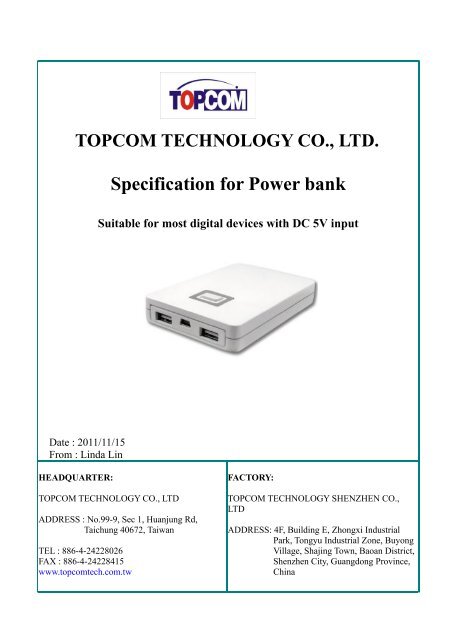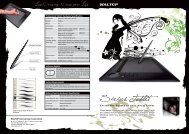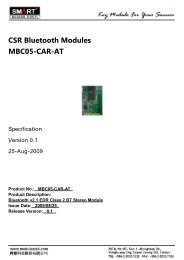Specification for Power bank - Computex.biz
Specification for Power bank - Computex.biz
Specification for Power bank - Computex.biz
Create successful ePaper yourself
Turn your PDF publications into a flip-book with our unique Google optimized e-Paper software.
TOPCOM TECHNOLOGY CO., LTD.<br />
<strong>Specification</strong> <strong>for</strong> <strong>Power</strong> <strong>bank</strong><br />
Suitable <strong>for</strong> most digital devices with DC 5V input<br />
Date : 2011/11/15<br />
From : Linda Lin<br />
HEADQUARTER:<br />
TOPCOM TECHNOLOGY CO., LTD<br />
ADDRESS : No.99-9, Sec 1, Huanjung Rd,<br />
Taichung 40672, Taiwan<br />
TEL : 886-4-24228026<br />
FAX : 886-4-24228415<br />
www.topcomtech.com.tw<br />
FACTORY:<br />
TOPCOM TECHNOLOGY SHENZHEN CO.,<br />
LTD<br />
ADDRESS: 4F, Building E, Zhongxi Industrial<br />
Park, Tongyu Industrial Zone, Buyong<br />
Village, Shajing Town, Baoan District,<br />
Shenzhen City, Guangdong Province,<br />
China
TOPCOM TECHNOLOGY CO., LTD.<br />
UNIVERSAL POWER BANK Page:1/7<br />
INDEX<br />
1.Subject……………………………………………………………………2<br />
2.Product <strong>Specification</strong>……………………………………………………2<br />
3.Features ….………………………………………………………………3<br />
4. Operation Instruction ………………………………………..…....…3~4<br />
5. Problems and Solutions…………………………………………………5<br />
6. Caution …………………………………………………………………..5<br />
7. Limited Warranty………………………………………………………..5<br />
8. Accessories……………………………………………………………….5<br />
9. Package…………………………………………………………………. 6<br />
1
TOPCOM TECHNOLOGY CO., LTD.<br />
UNIVERSAL POWER BANK Page:2/7<br />
1.Subject<br />
This power <strong>bank</strong> is mainly <strong>for</strong> charging when the portable products are with less power. Can be used to<br />
charge anytime, anywhere and be the good friend of people.<br />
2.Product <strong>Specification</strong><br />
Model<br />
Input Voltage<br />
Input Current<br />
PB-5200<br />
DC 5V<br />
500 / 1000 mA<br />
Output Voltage DC 5.1V<br />
Output Current<br />
2.1A ( Max.)<br />
<strong>Power</strong>/<br />
Capacity Indicator<br />
Input / Output Port<br />
Dimension (mm) 102*66*16<br />
• The system is built-in smart IC controller to automatically detects the input power and selects proper<br />
current 500mA or 1000mA to charge the power <strong>bank</strong>. it will automatically detect the connected<br />
power supply capacity be<strong>for</strong>e charging. When the power capacity of equipment more than 1000mA,<br />
the power <strong>bank</strong> will accept the charge with 1000mA, if the supply capacity is less than 1000mA, the<br />
power <strong>bank</strong> will accept the charge via 500mA. The system refuses to charge the power <strong>bank</strong> if output<br />
voltage is under 5V or current under 500mA.<br />
• Required Environment<br />
* Operating Temperature : 0-40℃<br />
* Operating Relative : 5~95%RH<br />
*:Storage Tmperature : -20~85℃<br />
2
TOPCOM TECHNOLOGY CO., LTD.<br />
UNIVERSAL POWER BANK Page:3/7<br />
3. Features<br />
● Built-in high-tech, high efficiency cells, powerful with long cycle life.<br />
● One or two USB ports to allow charging one or two devices simultaneously..<br />
● Allow the power <strong>bank</strong> to charge digital devices while the power <strong>bank</strong> is charged.<br />
● Double protection design: One <strong>for</strong> battery, other one <strong>for</strong> system with over charge, over voltage, over<br />
current and short circuit protection.<br />
● Intelligent display of LED to indicate the charging status and power levels.<br />
● Suitable <strong>for</strong> most digital devices with DC 5V input, such as tablet PC、 smart phone、iPhone、iPod、<br />
MP3、MP4、GPS、PSP..etc.<br />
4. Operation Instruction<br />
# How to recharge power <strong>bank</strong><br />
1. Charging Equipment : USB port of computer, AC USB adapter, Switching power adapter with USB<br />
connector.<br />
2. Connect the cable to the power sources and power <strong>bank</strong> (Photo 1)<br />
3. In 5 seconds after connection, one power level LED flashes to indicate the power <strong>bank</strong> is charged<br />
properly. After fully charged, 3 LEDs turn to solid light.<br />
3
TOPCOM TECHNOLOGY CO., LTD.<br />
UNIVERSAL POWER BANK Page:4/7<br />
# How to charge your digital device<br />
1. Use the original cable or optional cable with suitable connector.<br />
2. Connect the cable to the power <strong>bank</strong> and your digital device (As below photo )<br />
3. Press the on/off button to check the charging status<br />
Charging status indication:<br />
1. <strong>Power</strong> indicator: the power LED lights up to indicate power <strong>bank</strong> is functioning well.<br />
2. <strong>Power</strong> capacity Indicator : The power capacity LEDs light up according to the possess power<br />
capacity. All lights off means it runs out of power.<br />
● If 3 <strong>Power</strong> capacity LEDs flash , it indicates the power sources is not proper <strong>for</strong> charging, try other<br />
power sources.<br />
● The power <strong>bank</strong> can charge two devices simultanesouly. Hower, when one device draws certain<br />
amount power 2A~2.1A,such as iPad, you may not able to use both USB port. If ouput cutrrent is<br />
over 3A, it may deactivate the power <strong>bank</strong> and all the lights off. If this occurs, just disconnect your<br />
digital devices and charge the power <strong>bank</strong> to reset it.<br />
4
TOPCOM TECHNOLOGY CO., LTD.<br />
UNIVERSAL POWER BANK Page:5/7<br />
5. Problems and Solutions<br />
# Unable to charge the power <strong>bank</strong><br />
1. The charging equipment is not correct , please use correct power equipment.<br />
2. Make sure the power source with output DC 5V 500~1000mA.<br />
3. Confirm the charging equipmentis connected to the Micro USB correctly.<br />
4. The charging equipment may not work. Please try other proper equipment.<br />
5. If any of the above doesn’t works, please contact your reseller.<br />
# Unable to charge your digital device<br />
1. The power <strong>bank</strong> is not compatible with your digital device. Make sure your device supports<br />
charging with input 5V power.<br />
2. Check the connection.<br />
3. The USB cable or connector may be damaged. Please replace with new ones.<br />
4. The remaining power of power <strong>bank</strong> is too low to charge the device. Please charge the power <strong>bank</strong><br />
first.<br />
5. If any of the above doesn’t works, please contact your reseller.<br />
6. Caution:<br />
1. Be<strong>for</strong>e initial use,fully charge to activate the battery.<br />
2. Keep away from fires and water.<br />
3. Avoid impact.<br />
4. Do not disassemble the product.<br />
7. Limited Warranty<br />
The limited warranty is <strong>for</strong> the product only to the person who originally purchased the product from the<br />
reseller or distributor. The manufacturer would fulfill the warranty obligation according to the local<br />
warranty policy in which you purchased our products. The limited warranty doesn’t cover the products<br />
that has been subjected to abuse, accident, alteration, modification, misuse, and exposure of grease, dust,<br />
or high temperature and humidity.<br />
8.Accessories<br />
Charging cable *1 pcs<br />
5
9.Package<br />
TOPCOM TECHNOLOGY CO., LTD.<br />
UNIVERSAL POWER BANK Page:6/7<br />
6