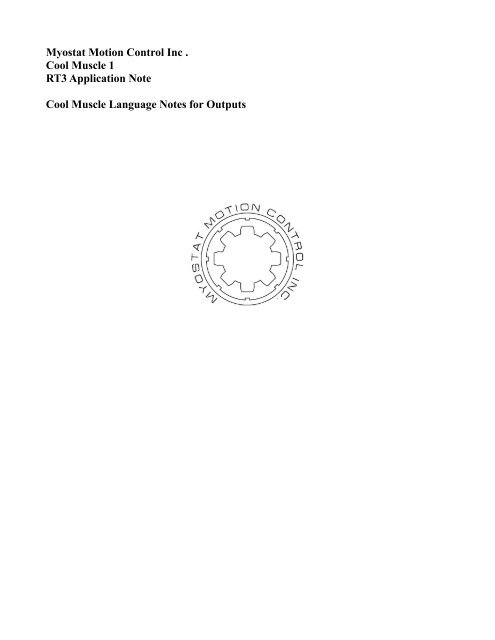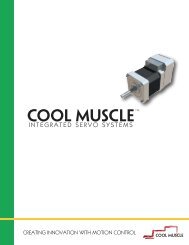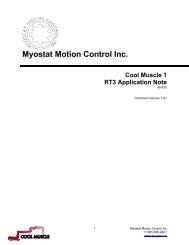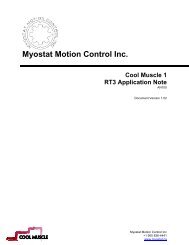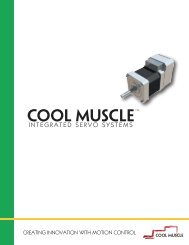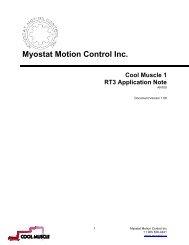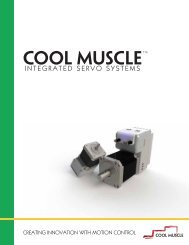Cool Muscle Language Notes for Outputs - Myostat
Cool Muscle Language Notes for Outputs - Myostat
Cool Muscle Language Notes for Outputs - Myostat
You also want an ePaper? Increase the reach of your titles
YUMPU automatically turns print PDFs into web optimized ePapers that Google loves.
<strong>Myostat</strong> Motion Control Inc .<br />
<strong>Cool</strong> <strong>Muscle</strong> 1<br />
RT3 Application Note<br />
<strong>Cool</strong> <strong>Muscle</strong> <strong>Language</strong> <strong>Notes</strong> <strong>for</strong> <strong>Outputs</strong>
1. <strong>Outputs</strong><br />
1. Manually setting and output<br />
This application example shows how we can manually switch an output on and off. The CM1 has two<br />
outputs. These outputs can be used <strong>for</strong> serial communication. In this case because we are using OUT1<br />
<strong>for</strong> communication so we are going to manually switch OUT2.<br />
The ‘O’ and ‘F’ CML commands are used to switch the output. ‘O’ switches the output on and ‘F’<br />
switches the output off. The output also needs to be configured <strong>for</strong> general use. There are other uses <strong>for</strong><br />
the output such as an alarm output or inposition output. K34 sets the output functionality. If the output<br />
by default needs to be inverted this can be changed in K33. Note that if the motor detects the serial port<br />
on OUT1 the K33 and K34 functions are ignored.<br />
In K33 and K34 the inputs are set up as: left most digit OUT2, right most digit OUT1.<br />
This CML can be run in CWLite. We can load the K33 and K34 parameters either together on the edit<br />
window or individually in the single line command. Then O2 and F2 commands we send through the<br />
single line command when we want to switch them.<br />
CML Code Used:<br />
K33=00 outputs are set to normally open<br />
K34=41 set OUT2 to 4. This sets the output to use O2 and F2. Leave OUT1 at default<br />
O2 set OUT2 on.<br />
F2 set OUT2 off.<br />
/set the output setup registers<br />
/set to normally open<br />
K33=00<br />
/set OUT2 to manual use<br />
K34=41<br />
/switch the output on<br />
O2<br />
/switch the output off<br />
F2<br />
Example CML Code: