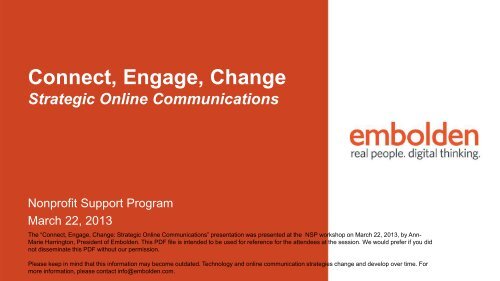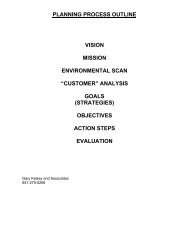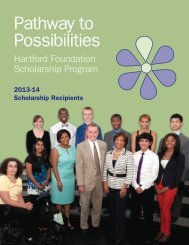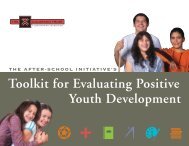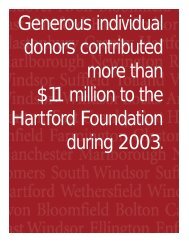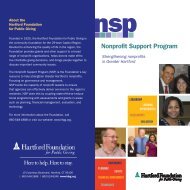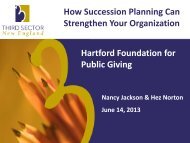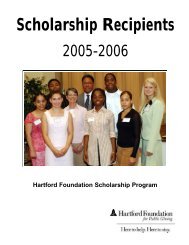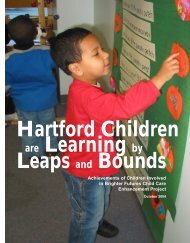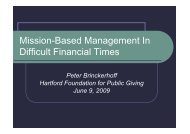Create successful ePaper yourself
Turn your PDF publications into a flip-book with our unique Google optimized e-Paper software.
Connect, Engage, Change<br />
Strategic Online Communications<br />
Nonprofit Support Program<br />
March 22, 2013<br />
The “Connect, Engage, Change: Strategic Online Communications” presentation was presented at the NSP workshop on March 22, 2013, by Ann-<br />
Marie Harrington, President of Embolden. This PDF file is intended to be used for reference for the attendees at the session. We would prefer if you did<br />
not disseminate this PDF without our permission.<br />
Please keep in mind that this information may become outdated. Technology and online communication strategies change and develop over time. For<br />
more information, please contact info@embolden.com.
About Embolden
Embolden is a full-service<br />
communications and web-development<br />
team with a deep knowledge of the<br />
Nonprofit Sector.<br />
We partner with you to plan, build, launch<br />
and track your online presence.
Thank you, NSP!
Today<br />
• Online communication strategy<br />
• <strong>Content</strong> strategy<br />
• Website usability<br />
• Storytelling<br />
• Analytics<br />
• INSPIRATION!
Break at 10:15 am<br />
Q & A
How many . . . ?
Online Communication<br />
Channels
Strategic<br />
Communication
Without<br />
strategy…
Online<br />
Communications<br />
Strategy<br />
(OCS)
Do you have a road map?
OCS1<br />
First, we assess.
• Materials review/audit<br />
• Online channel review<br />
• Comparative review<br />
• Opportunities/challenges<br />
• Differentiators<br />
• Metrics benchmarking
OCS2<br />
Identify your goals.
Goals<br />
CC NomadicEntrepreneur
• Raise funds?<br />
• Find volunteers?<br />
• Grow membership?<br />
• Pass legislation?<br />
• Raise awareness?
OCS3<br />
Make them measurable.
Measurable<br />
Goals<br />
CC License by @heylovedc
How will you measure your success?<br />
• # donations?<br />
• Increase in likes/comments?<br />
• Lower bounce rate?<br />
• Fewer phone calls?<br />
• More phone calls?<br />
• More volunteers?
What is your criteria for success?<br />
• Raised $10,000 through the website!<br />
• Increased membership by 10%!<br />
• Changed 10 legislator‟s minds!<br />
• Attendance was sold out at 1,000!
What does your<br />
organization hope to<br />
accomplish…<br />
in the next 6 months, 1 year, 5 years?
OCS4<br />
Identify your audiences.
Whose actions will allow you to reach your goals?<br />
• Donors?<br />
• Funders?<br />
• Legislators?<br />
• Policymakers?<br />
• Families?
People<br />
CC License by @david_shankbone
• Choose<br />
• Prioritize<br />
• Are some audiences internal?
OCS5<br />
What do you want your<br />
audience to do?
• Testify at the state house?<br />
• Give online?<br />
• Visit the museum?<br />
• Become a member?<br />
• Attend an event?
OCS6<br />
How will you move<br />
them to „do‟?
• Tell a video story about a homeless<br />
family?<br />
• Outline the benefits of being a<br />
member?<br />
• Animate a wonderful story about<br />
effective educational programs?<br />
• Make them cry, laugh, think…say wow!
OCS7<br />
Choose your channels.
• Website/blog?<br />
• Email?<br />
• Facebook?<br />
• Twitter?<br />
• LinkedIn?<br />
• Pinterest?<br />
• Don‟t forget mobile!
OCS8<br />
Make your channels sing!
think, feel, do
• Think about it?<br />
• Feel?<br />
• Do?<br />
CC License by alles_schlumpf
• What will you<br />
say to elicit<br />
Message<br />
those things?<br />
CC License by alles_schlumpf
The message is not your<br />
content.<br />
CC License by alles_schlumpf
Donor<br />
Think: “This organization is doing valuable<br />
work my community.”<br />
Feel:<br />
“I excited to help. It makes me feel good<br />
to support them.”<br />
Do:<br />
“Give online.”
Sticky<br />
tab<br />
it!
Exercise:<br />
think, feel, do
Scenario:<br />
Your organization has just completed the<br />
groundwork for launching a new initiative on<br />
improving pre-school education in your<br />
community. You need to announce the initiative<br />
and release it into the world via your online<br />
channels.<br />
Where do you start?<br />
What do you need to consider?
What‟s the goal?
Whose actions will<br />
help you reach that<br />
goal? [audience]
• Think<br />
• Feel<br />
• Do<br />
• You Say
OCS8<br />
Make your channels sing!
move people!<br />
• <strong>Content</strong> strategy<br />
• User experience & design<br />
• Storytelling
<strong>Content</strong>
A content strategy is the method by which<br />
you deliver your content to the user.
No content<br />
strategy<br />
• Poor design<br />
• Lack of focus<br />
• Poor usability<br />
& utility<br />
• Too much<br />
information<br />
and noise
<strong>Content</strong><br />
strategy<br />
mediums<br />
• Text<br />
• Images<br />
• Video<br />
• Infographics<br />
• Facts
Begin with your website.
Start with your website, as this is the home base<br />
for all of your online communications.
What content do you have?<br />
CC License by Wheelz24
What pages are live on the site?
Outline relevant information<br />
CC License by hawkexpress
• Limit the<br />
number of<br />
main<br />
categories<br />
• Keep the<br />
language<br />
clear<br />
http://www.slis.indiana.edu/faculty/smilojev/teaching/s515spring2012/2012springprojects/session11/index.html
Write and assemble your content
Use your goals and messages<br />
to inform the content you write.<br />
CC License by alles_schlumpf
CC License by @david_shankbone<br />
What are the key actions?<br />
Make the “do” obvious.<br />
CC License by alles_schlumpf
How can people take action,<br />
or get involved?<br />
CC License by alles_schlumpf
C1<br />
Do a comparative review.
Consider the messaging in use by others in your field.<br />
• How are your messages similar?<br />
• What are you opportunities for differentiation?<br />
• What have they done already that you should not<br />
repeat?<br />
• What are they doing better?
“Just do it.”
C2<br />
Listen to channels.
• Google Alerts, Twitter Search, and Social<br />
Mention<br />
• RSS<br />
• What‟s being said about you?<br />
• What are people talking about in your field?
C3<br />
What needs to be rewritten<br />
or added from<br />
scratch?
How many words can you cut?
Begin by selecting key landing<br />
and content pages and<br />
rewrite/reformat content using the<br />
audience grid.
C4<br />
De-Jargon.
De-jargon insider-speak?
C5<br />
“Do” on every page.
Provide clear calls to action with buttons and<br />
links for easy user flow
C6<br />
Keep it concise and easy<br />
to understand.
• 25% of US adults read<br />
at a 5 th grade level or<br />
below<br />
• 50% of US adults read<br />
at an 8 th grade level or<br />
below
C7<br />
Use scannable chunks of<br />
content.
Use<br />
• Keywords<br />
• Meaningful subheads<br />
• Bulleted lists<br />
• One idea per paragraph<br />
• Inverted pyramid arrangement of text<br />
• Half the word count of conventional writing
20%<br />
“On the average web page, users have time to read at most 28% of the<br />
words during an average visit; 20% is more likely.”<br />
-- The Nielsen Norman Group
C8<br />
Curate supporting material<br />
on the page (make it flow).
C9<br />
Make it sharable.
C10<br />
Make it brief and<br />
easy to read.
C3<br />
Make it sing.
C11<br />
Does every page have a<br />
key message?
C12<br />
Use data as a hook.
C13<br />
Avoid the temptation to put<br />
everything on the<br />
homepage.
C14<br />
A word about SEO<br />
Search Engine Optimization
The Google<br />
search<br />
algorithm uses<br />
over 200<br />
factors to<br />
generate page<br />
rank results.<br />
You cannot fool<br />
Google.
The algorithm<br />
is always<br />
changing.<br />
You cannot fool<br />
Google.<br />
Just write good<br />
content.<br />
Have good<br />
sites link to<br />
your site.
C15<br />
Think like a journalist.
Think like a journalist<br />
Anticipate and answer questions:<br />
• Who are your users?<br />
• What is their purpose?<br />
• Where are your readers?<br />
• When do they need this<br />
information?<br />
• Why do they need it?<br />
• How can you help users decide<br />
whether they should read the<br />
information?
<strong>Content</strong> is the most important consideration when<br />
making an online donation.<br />
Information to online donors:<br />
• The organization’s mission, goals, objectives, and work. (This is<br />
3.6 times more important as the organization’s presence in the<br />
user’s own community.)<br />
• How it uses donations and contributions.<br />
Alertbox: Donation Usability Study<br />
March 30, 2009
C16<br />
Create content that can be<br />
maintained and sustained.
• What resources do you have available to develop<br />
and update content?<br />
• How often will your content be refreshed and by<br />
whom?<br />
• What‟s your internal workflow for knowledgesharing?
Calendar your messaging<br />
• Effective times of<br />
year/month/day<br />
• Are there regular events that<br />
are milestones in your year?<br />
• Are your messages affected<br />
by seasonal concerns?<br />
• Plan to update a story, info,<br />
videos, etc. on your site (and<br />
other channels)
Exercise:<br />
Read the following
First you sort the items into like categories.<br />
Using color for sorting is common, but you<br />
can also use other characteristics, such as<br />
texture or type of handling needed. Once<br />
you have sorted the items, you are ready to<br />
use the equipment. You want to process<br />
each category from the sorting separately.<br />
Place one category in the machine at a time.
Using your new washing machine<br />
First you sort the items into like categories.<br />
Using color for sorting is common, but you<br />
can also use other characteristics, such as<br />
texture or type of handling needed. Once<br />
you have sorted the items, you are ready to<br />
use the equipment. You want to process<br />
each category from the sorting separately.<br />
Place one category in the machine at a time.
Design & UX
Know your brand<br />
CC License by lucapost
More than your logo<br />
• It‟s your organization‟s approach to your work<br />
• It‟s your style and character<br />
• The way you do things like answering the phone<br />
• Words<br />
• Fonts<br />
• Colors<br />
• Images<br />
• And, yes, your logo
Just do it.
Talk to your designer<br />
• Collect examples of things you like/don‟t like<br />
• Colors<br />
• Fonts<br />
• Photos: your photos vs stock images<br />
• Discuss business goals<br />
• Discuss your audiences, messages and actions<br />
• Be ready to use adjectives: professional, traditional,<br />
trustworthy, modern, edgy
• Search Creative<br />
Commons for<br />
free assets that<br />
can be used<br />
according to the<br />
CC license
As defined most succinctly by Usability.gov<br />
Usability “refers to how well users can learn<br />
and use a product [or a website] to achieve their<br />
goals and how satisfied they are with that<br />
process.”
The design and layout of your content affects the<br />
impact of your message and the usability of your site.<br />
Usability “refers to how well users can learn and use a product [or a<br />
website] to achieve their goals and how satisfied they are with that<br />
process.”
The F-<br />
pattern
Design, content, and usability<br />
are all closely connected.<br />
CC License by lucapost
Design to inform and persuade.<br />
CC License by Wheelz24
D1<br />
Whitespace
CC License by kalamoni
D2<br />
Visual hierarchy<br />
• Important info larger and near the top<br />
• Elements of varied size and color
Users should know where they are on your site as<br />
soon as they arrive on a page
D3<br />
Make it scannable.
D3<br />
Information scent
D4<br />
Reduce noise
D5<br />
Simplify
http://www.thomasedison.org/
• Your users won‟t always see what you<br />
expect they will.<br />
• Even elements that seem obvious to you<br />
will be overlooked by those not familiar<br />
with your site.
Exercise:<br />
Awareness
Enjoy this brief video.
Avoid This
Signs your site is unprofessional<br />
• Too many words<br />
• No contact info or actions<br />
• “click here” and/or no links in the content<br />
• Outdated content<br />
• Using copyrighted content without permission<br />
• Use of clipart and/or bad photography<br />
• Artsy fonts / Microsoft Word styling<br />
• Inconsistent placement of content from page to page<br />
• DIY – do what you can, but don‟t get your cousin to build a website for<br />
you unless she‟s a professional
Storytelling
We are hardwired<br />
for story.<br />
We create narratives to<br />
make sense of information.<br />
CC License by shutterhacks
S1<br />
Increase emotion and<br />
meaning with story.
Stories build empathy and improve<br />
your ability to appreciate another‟s point of<br />
view. Stories can have profound influence.<br />
Research says stories can even change<br />
personality.<br />
-- “Scientific American Mind,” November/December 2011
CC License by shutterhacks
What is a Story?<br />
“A story is a sequence of actions that occur<br />
when a sympathetic character encounters a<br />
complicating situation that he or she confronts<br />
and solves.”<br />
-- Jon Franklin, two-time Pulitzer Prize winner
The Essentials of a Good Story<br />
• Conflict<br />
• Relatable character who<br />
confronts & solves a problem<br />
• Satisfying (happy or hopeful)<br />
ending
Lee‟s Story<br />
• Conflict: Cancer strikes<br />
Lee<br />
• Relatable character:<br />
Lee is emblematic of all<br />
women who battle breast<br />
cancer<br />
• Resolution/ happy<br />
ending: Lee beats cancer
Lee Loses Her Hair<br />
“I was in the shower shampooing and it<br />
came out in clumps in my hands,” Lee<br />
says, her hands clenched as if they still<br />
held her long, blond hair. “I looked<br />
down at the drain and there it was.”<br />
Lee knew she had cancer. But her hair<br />
in her hands, great clumps of it<br />
clogging the drain – that drove the<br />
point home like a punch to the gut.<br />
“I felt a jolt. I got the shakes and I<br />
thought, Okay, here we go. It’s a<br />
horrible moment. And I thought, Okay,<br />
I’m just gonna shave my head.”
A 2007 Carnegie Mellon University Study of two Save the Children<br />
campaigns found that a story-centered appeal prompted<br />
students to donate more than twice as much<br />
as they did when presented with a fact-based<br />
appeal.<br />
-- Andy Goodman, “Storytelling as Best Practice”
S2<br />
Humanize data and move<br />
audiences.
Stories That Work<br />
• Contain characters<br />
the reader cares<br />
about
Stories That Work<br />
• Promise emotional<br />
payoff
S3<br />
Support information with<br />
stories that relate to<br />
content.
CC License by shutterhacks
S4<br />
Show the hero<br />
overcoming adversity.
A 2007 Carnegie Mellon University Study of two Save the Children<br />
campaigns found that a story-centered appeal prompted<br />
students to donate more than twice as much<br />
as they did when presented with a fact-based<br />
appeal.<br />
-- Andy Goodman, “Storytelling as Best Practice”
What‟s Not a Story<br />
“When you are a smaller fund<br />
or foundation, one of your<br />
worries is that you aren’t big<br />
enough to make a difference.<br />
But if you are able to align<br />
your efforts with others, you<br />
can feel comfortable that you<br />
are making a difference.”
But Where Does Our<br />
Organization Come Into It?
You are Yoda<br />
Your organization is the<br />
wise one, the supporting<br />
character, the agent<br />
whose guidance enables<br />
the relatable, sympathetic<br />
character, the hero, to<br />
ultimately triumph.
How Do We Find Good Stories?<br />
• What success story about your organization do you most<br />
like to share with friends and family?<br />
• What in your past drew you to working at your<br />
organization?<br />
• What is the biggest challenge your organization has faced<br />
to date and how did you handle it?
Good Stories Are<br />
Everywhere.
Exercise:<br />
Suggest a story idea<br />
to support your goal
Analytics
What is Google Analytics?<br />
Google Analytics is a free tool that allows you to see:<br />
• Who is visiting your website<br />
• How they found you<br />
• What they are doing when they get there.
Traffic<br />
Engagement<br />
&
• Audience (used<br />
to be Visitors):<br />
Who and how many<br />
are visiting?<br />
• Traffic<br />
sources: How<br />
are they<br />
finding you?<br />
• <strong>Content</strong>:<br />
What are they<br />
viewing / doing?
So you can continually<br />
improve your efforts
1. Curiosity: “I wonder how many hits my website is<br />
getting?”
1. Curiosity<br />
2. Reporting: “My<br />
Executive Director<br />
wants to know how the<br />
website is doing.”
1. Curiosity<br />
2. Reporting<br />
3. Strategy: “How can we make<br />
our website better?”
What good is data…<br />
Without great strategy?
Measures outcomes…<br />
ROI, or…<br />
ROE
A1<br />
Measure results of your work &<br />
strategy over time.
• Email strategy<br />
• FB strategy<br />
• Twitter strategy<br />
• Blog strategy<br />
• Story/content strategy
Goals
A2<br />
Show how readers & users<br />
interact with your website and<br />
other channels.
A3<br />
Make informed site & content<br />
improvements (innovation,<br />
usability, content & design).
Take some time (10 – 20 hours)<br />
to set up your account,<br />
dashboards and get to know the<br />
system.
Time commitment…<br />
How much time do you<br />
spend measuring<br />
your ROE?
Time commitment…<br />
5-10% of your total online<br />
marketing budget
Analytics are not perfect<br />
Compare you…to YOU, over time<br />
Benchmark, over time
Use Bit.ly or a tool with integrated URL<br />
shortening like HootSuite to track clicks of your<br />
shared content.
Measurement<br />
tools abound!
Questions?
Thank you!<br />
Contact Ann-Marie Harrington - 877.723.7720<br />
amharrington@embolden.com