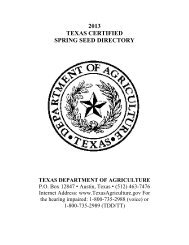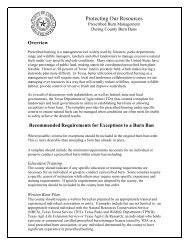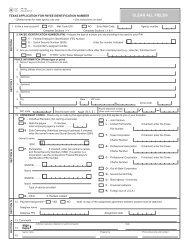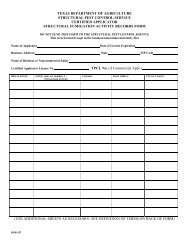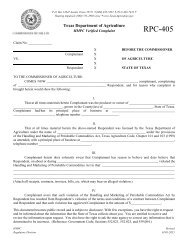Application for New Child and Adult Care Food Program (CACFP ...
Application for New Child and Adult Care Food Program (CACFP ...
Application for New Child and Adult Care Food Program (CACFP ...
Create successful ePaper yourself
Turn your PDF publications into a flip-book with our unique Google optimized e-Paper software.
List of Required Documents<br />
<strong>New</strong> CE Renewal Additional In<strong>for</strong>mation<br />
<strong>Application</strong> Process<br />
CE<br />
<strong>Application</strong> Tracking – Day <strong>Care</strong> Homes √ √ You will submit this <strong>for</strong>m, along with all<br />
paper documents, to show the<br />
submittal status of each item.<br />
List of Required Documents<br />
<strong>New</strong> CE Renewal Additional In<strong>for</strong>mation<br />
Contracting Entity <strong>Application</strong><br />
CE<br />
Contracting Entity <strong>Application</strong> – Day <strong>Care</strong><br />
Homes<br />
√ √ Those CEs that use TX-UNPS<br />
complete the Contracting Entity<br />
<strong>Application</strong> – Day <strong>Care</strong> Homes screen<br />
in TX-UNPS <strong>and</strong> do not complete this<br />
<strong>for</strong>m on paper.<br />
Contracting Entity Budget Detail – Day <strong>Care</strong><br />
Homes<br />
Budget Justification <strong>and</strong> Disclosure – Day<br />
<strong>Care</strong> Homes<br />
(upload document)<br />
Those CEs that do not use TX-UNPS<br />
will complete <strong>and</strong> submit this paper<br />
<strong>for</strong>m as part of the application<br />
process.<br />
√ √ Those CEs that use TX-UNPS<br />
complete the Contracting Entity<br />
Budget Detail – Day <strong>Care</strong> Homes<br />
screen in TX-UNPS <strong>and</strong> do not<br />
complete this <strong>for</strong>m on paper.<br />
Those CEs that do not use TX-UNPS<br />
will complete <strong>and</strong> submit this paper<br />
<strong>for</strong>m as part of the application<br />
process.<br />
√ √ Those CEs that use TX-UNPS will<br />
complete <strong>and</strong> upload this <strong>for</strong>m to the<br />
Contracting Entity Budget Detail-Day<br />
<strong>Care</strong> Homes screen in TX-UNPS.<br />
Those CEs that do not use TX-UNPS<br />
will complete <strong>and</strong> submit this <strong>for</strong>m as<br />
part of the application process.<br />
Board of Directors – Day <strong>Care</strong> Homes √ √ Those CEs that use TX-UNPS<br />
complete the Board of Directors – Day<br />
<strong>Care</strong> Homes screen in TX-UNPS <strong>and</strong><br />
do not complete this <strong>for</strong>m on paper.<br />
Those CEs that do not use TX-UNPS<br />
will complete <strong>and</strong> submit this paper<br />
<strong>for</strong>m as part of the application<br />
process.<br />
Note: If the contracting entity does not<br />
have a board of directors, this<br />
<strong>for</strong>m/screen is used to capture the<br />
individual(s) within the organization<br />
that have overall responsibility <strong>for</strong><br />
management of the <strong>CACFP</strong>. Complete<br />
<strong>and</strong> submit this <strong>for</strong>m/screen <strong>for</strong> each<br />
board member or individual that has<br />
overall responsibility <strong>for</strong> management<br />
of the <strong>CACFP</strong>.