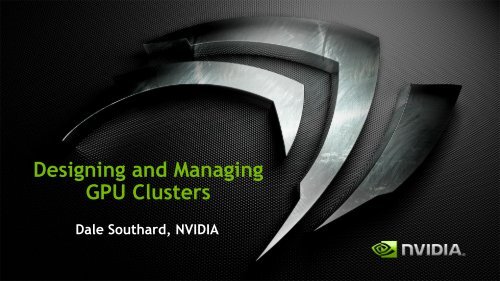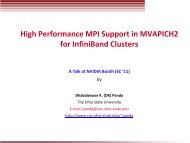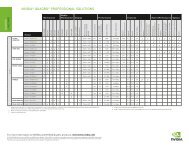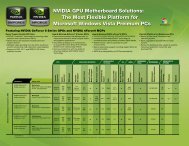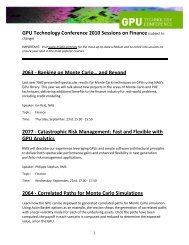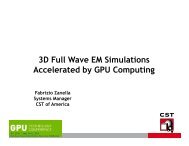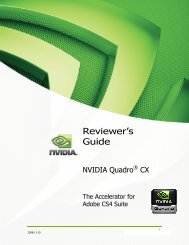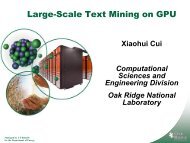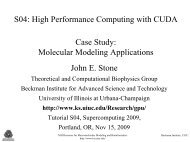Designing and Managing GPU Clusters
Designing and Managing GPU Clusters
Designing and Managing GPU Clusters
Create successful ePaper yourself
Turn your PDF publications into a flip-book with our unique Google optimized e-Paper software.
<strong>Designing</strong> <strong>and</strong> <strong>Managing</strong><br />
<strong>GPU</strong> <strong>Clusters</strong><br />
Dale Southard, NVIDIA
About the Speaker <strong>and</strong> You<br />
[Dale] is a senior solution architect with NVIDIA (I fix things). I<br />
primarily cover HPC in Gov/Edu/Research <strong>and</strong> cloud computing. In<br />
the past I was a HW architect in the LLNL systems group designing<br />
the vis/post-processing solutions.<br />
[You] are here because you are interested in deploying <strong>GPU</strong>s for<br />
High Performance Computing as a designer, sysadmin, or user.
Outline<br />
Selecting the Correct Hardware for Managers<br />
<strong>GPU</strong> Management for Sysadmins<br />
<strong>GPU</strong> Utilization for Users
Hardware Selection
Choosing the Correct <strong>GPU</strong><br />
Passively Cooled<br />
Out-of-B<strong>and</strong> Monitoring<br />
Chassis/BMC Integration<br />
More performance<br />
Tesla M-series is Designed for Servers<br />
(C-series <strong>GPU</strong>s will work, but those target workstation environments, not servers)
Choosing the Correct Server<br />
Historically sites wanted “x16 slots”<br />
…then they wanted “x16 electrical slots”<br />
…then they wanted “full b<strong>and</strong>width”<br />
…then they wanted “full simultaneous b<strong>and</strong>width”<br />
…then they wanted “dual IOH bridges”<br />
Now they will want “peer-to-peer capable”
UVA is Driving Server Design<br />
System<br />
Memory<br />
0x0000<br />
<strong>GPU</strong>0<br />
Memory<br />
CPU <strong>GPU</strong>0<br />
PCI-e<br />
<strong>GPU</strong>1<br />
Memory<br />
0xFFFF<br />
Direct Transfer & Direct Access between <strong>GPU</strong>s<br />
without going through host memory<br />
<strong>GPU</strong>1
Topology Matters for P2P Communication<br />
CPU0<br />
CPU1<br />
P2P Communication is Not Supported Between Bridges<br />
IOH0<br />
IOH1<br />
PCI-e<br />
PCI-e<br />
<strong>GPU</strong>0 <strong>GPU</strong>1<br />
x16<br />
x16<br />
x16<br />
x16<br />
P2P Communication Supported<br />
Between <strong>GPU</strong>s on the Same IOH<br />
QPI incompatible with PCI-e P2P specification<br />
<strong>GPU</strong>2 <strong>GPU</strong>3<br />
P2P Communication Supported<br />
Between <strong>GPU</strong>s on the Same IOH
Topology Matters <br />
CPU0<br />
QPI<br />
IOH0<br />
PCI-e<br />
<strong>GPU</strong>0 <strong>GPU</strong>1 <strong>GPU</strong>2 <strong>GPU</strong>3<br />
x16 x16 x16 x16<br />
Switch<br />
0<br />
x16<br />
Switch<br />
1<br />
PCI-e Switches: Fully Supported<br />
x16<br />
Best P2P Performance<br />
Between <strong>GPU</strong>s on the<br />
Same PCIe Switch<br />
P2P Communication Supported<br />
Between <strong>GPU</strong>s on the Same IOH
<strong>GPU</strong> Management
<strong>GPU</strong> Management: Booting<br />
Most clusters operate at runlevel 3 (no xdm), so best practice is to<br />
configure the <strong>GPU</strong>s from an init.d script:<br />
modprobe nvidia<br />
mknod devices<br />
Assert that ECC is set correctly<br />
Set compute-exclusive mode<br />
Set persistence<br />
NVIDIA provides both comm<strong>and</strong> –line (nvidia-smi) & API (NVML)
<strong>GPU</strong> Management: Monitoring<br />
Environmental <strong>and</strong> utilization metrics are available<br />
Tesla M-series provides OoB access to telemetry via BMC<br />
NVML can be used from Python or Perl<br />
NMVL has been integrated into Ganglia gmond.<br />
http://developer.nvidia.com/nvidia-management-library-nvml
<strong>GPU</strong> Management: Job Scheduling<br />
For time-sharing a node use $CUDA_VISIBLE_DEVICES:<br />
$ ./deviceQuery -noprompt | egrep "^Device"<br />
Device 0: "Tesla C2050"<br />
Device 1: "Tesla C1060"<br />
Device 2: "Quadro FX 3800"<br />
$ export CUDA_VISIBLE_DEVICES="0,2"<br />
$ ./deviceQuery -noprompt | egrep "^Device"<br />
Device 0: "Tesla C2050"<br />
Device 1: "Quadro FX 3800"<br />
Several batch systems <strong>and</strong> resource mangers support <strong>GPU</strong>s as<br />
independent consumables using $CUDA_VISIBLE_DEVICES
<strong>GPU</strong> Utilization
<strong>GPU</strong> Utilization: <strong>GPU</strong>Direct v1<br />
With CUDA 4.0 use $CUDA_NIC_INTEROP<br />
Setting envar to 1 forces the cuda allocation of pinned host memory down an<br />
alternate path which allows interoperation with other devices.<br />
With CUDA 4.1 the default allocation path allows interoperation.<br />
cudaHostRegister()<br />
Pining <strong>and</strong> registering of memory allocated outside the CUDA API.<br />
<strong>GPU</strong>Direct is no longer a kernel patch
<strong>GPU</strong> Utilization: Topology Matters (again)<br />
6.5 GB/s<br />
Memory Memory<br />
CPU<br />
� Chipset<br />
Chipset<br />
<strong>GPU</strong><br />
CPU<br />
Memory Memory<br />
CPU<br />
Chipset<br />
<strong>GPU</strong><br />
CPU<br />
Chipset<br />
4.34 GB/s<br />
�<br />
MPI Rank (Process) Mapping Impacts Performance
<strong>GPU</strong> Utilization: Detecting Local Rank<br />
Easy on OpenMPI, modular arithmetic everywhere else<br />
if [[ -n ${OMPI_COMM_WORLD_LOCAL_RANK} ]]<br />
then<br />
lrank=${OMPI_COMM_WORLD_LOCAL_RANK}<br />
elif [[ -n ${PMI_ID} && -n ${MPISPAWN_LOCAL_NPROCS} ]]<br />
then<br />
let lrank=${PMI_ID}%${MPISPAWN_LOCAL_NPROCS}<br />
else<br />
fi<br />
echo numawrap could not determine local rank<br />
lrank=0
<strong>GPU</strong> Utilization: NUMA Placement<br />
Once you have the local rank, use it to bind the process to NUMA<br />
case ${lrank} in<br />
[0-1])<br />
numactl --cpunodebind=0 ${@}<br />
;;<br />
[2-3])<br />
numactl --cpunodebind=2 ${@}<br />
;;<br />
[4-5])<br />
numactl --cpunodebind=3 ${@}<br />
;;<br />
esac
<strong>GPU</strong> Utilization: Wrapping for NUMA<br />
Glue the previous two fragments into a wrapper script (numawrap)<br />
Use as mpirun numawrap rest -of -comm<strong>and</strong><br />
The ${@} will pick up the comm<strong>and</strong> at runtime<br />
Only need to figure out the topology once<br />
May require (MV2_USE_AFFINITY=0 ; MV2_ENABLE_AFFINITY=0)
Summary
Things to Take Home<br />
Pick the correct HW<br />
Topology Matters<br />
Lots of hooks for management<br />
<strong>GPU</strong>Direct v1 is now part of the st<strong>and</strong>ard driver<br />
Topology Matters
Questions