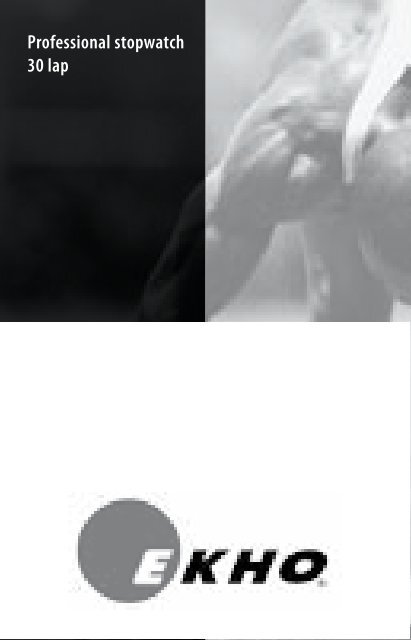K-250 - Ekho
K-250 - Ekho
K-250 - Ekho
You also want an ePaper? Increase the reach of your titles
YUMPU automatically turns print PDFs into web optimized ePapers that Google loves.
Professional stopwatch<br />
30 lap<br />
UK-1
CONTENTS<br />
Congratulations on your new 30 Lap Stopwatch! The stopwatch<br />
is a user-friendly tool to keep track of your time in multiple<br />
ways in various situations. To develop basic understandings and<br />
gain maximum benefit from the stopwatch, please read this<br />
user manual.<br />
Features 3<br />
Keys & Functions 4<br />
Time 5<br />
Chronograph 6<br />
Chronograph Data 8<br />
Timer 9<br />
Alarm 10<br />
Care & Maintenance 11<br />
FEaTurES<br />
TIME<br />
Displays hour / minute / seconds (in<br />
12-hour or 24-hour format), plus<br />
Month / Date / Day of week<br />
CHrONOGraPH<br />
Measures elapsed time and allows<br />
viewing of split or lap times<br />
CHrONO DaTa<br />
Browse every run and laps with Total,<br />
Best, and Average time display<br />
TIMEr<br />
Settable timer, with a range from 1<br />
minute to 24 hours<br />
aLarM<br />
Daily settable alarm<br />
Handy one touch ON / OFF toggle<br />
UK-2 UK-3
KEYS & FUNCTIONS<br />
S2|Split/reset<br />
+ Enter Settings<br />
+ Split<br />
+ Clear chronograph<br />
data<br />
+ Decrease Digits<br />
S1<br />
S2 S3<br />
S1|Mode<br />
+ Scroll Modes<br />
+ Confirm<br />
S3|Start/Stop<br />
+ Start/Stop/End<br />
chronograph<br />
+ Start/Stop alarm<br />
+ Store chrono data<br />
+ Toggle<br />
+ Increase Digits<br />
- Press S3 to toggle Time 1 and 2.<br />
- To set TIME: Press S1 to scroll to Time Mode if not already there.<br />
- Press and hold S2 for 2 seconds to enter settings. Time 1(T1) will<br />
start flashing. Toggle with S3 to select Time 1 or 2. Press S1 to<br />
confirm and proceed to hours.<br />
- Press S3 to increase, S2 to decrease digits. Hold the button for<br />
fast scrolling. Press S1 to confirm. The same setting method is<br />
applied to Minutes, Seconds, Year, Month and Day (Press either<br />
S2 or S3 to reset Seconds). Press S1 to confirm.<br />
- Press S3 to toggle 12/24 hour formats. If 24 hour format is<br />
selected, there will be no AM/PM symbols. Press S1 to confirm.<br />
- Press S3 to toggle ON/OFF. Press S1 to confirm.<br />
UK-4 UK-5<br />
TIME
CHrONOGraPH<br />
will flash alternatively. You can either press S2 to resume the<br />
stopwatch, or you can press S3 to end the stopwatch.<br />
- If you want to store the chronograph data, you can hold S3 for<br />
2 seconds, and the prompt “STORE DATA” will appear. It will<br />
switch to another run after the data is stored. (only when the<br />
Measure and record lap times and split times up to 30 laps,<br />
session has ended.)<br />
with Fastest lap alarm.<br />
- If you want to clear the data, you can hold S2 for 2 seconds to<br />
clear the chronograph data. The prompt “ CLEAR ALL” will be<br />
To measure times with the chronograph:<br />
displayed while you hold the key, and it will return to RUN<br />
–01. Please<br />
- Press S3. The lap/split time display begins with 1/100 seconds,<br />
note that ALL the data inside the Chrono data will be erased,<br />
then seconds, then minutes. If the accumulated times in a run<br />
and the display will return to RUN –01.<br />
proceed to hours, the elapsed hours appear above the primary<br />
display and replace 1/100 seconds in the secondary display.<br />
- The upper row of digits display the lap time, and the lower row<br />
of digit display the split time. The current lap number will flash<br />
on the top row.<br />
- Every time you finish one lap, press S2 to record the lap time.<br />
The current recorded lap will be flashing for 2 second. For<br />
any fastest lap achieved, “FASTEST” will flash on the top row<br />
for 2 seconds.<br />
- The upper row of digits will return to show the elapsed time for<br />
the next lap after the flash. The lower row of digits will remain<br />
displaying the split time non-stop.<br />
- Press S3 to pause / stop the stopwatch. Prompt “PAUSE” will be<br />
displayed and the total elapsed time + current lap number<br />
UK-6 UK-7
CHrONOGraPH DaTa TIMEr<br />
Recall lap and split times for each individual runs, lap times,<br />
total time, fastest lap, and average times.<br />
- To recall the chronograph data, press S2 to browse the number<br />
of Runs you want to recall. Press S3 to browse the data of the<br />
Run session.<br />
- Press S3 to browse the data lap by lap and the sequence will<br />
be from: individual lap time, total elapsed time, best lap time<br />
and average lap time.<br />
- Press and hold S2 for 2 seconds to enter Set Mode. “HOLD /<br />
ADJUST” prompt will be displayed for 1 second. The hour digit<br />
will begin to flash.<br />
- Press S3 to increase the digit, S2 to decrease the digit.<br />
Hold the button for fast scrolling. Press S1 to confirm and move<br />
to Minute adjustment.<br />
- After all adjustments are complete, press S1 to exit set mode.<br />
- Press S3 to start the countdown. Use S3 to pause and resume<br />
the countdown.<br />
- Press S1 to reset the countdown.<br />
- Once the countdown reaches zero, the stopwatch will start<br />
counting up to record how long time has elapsed since the<br />
countdown ended. Press S3 to pause and S1 to reset.<br />
- There will be an alert 5 seconds before the countdown ends.<br />
UK-8 UK-9
aLarM CarE & MaINTENaNCE<br />
- You can toggle between ON/OFF by pressing S3. If the alarm<br />
function is “ON”, the alarm icon will be visible.<br />
- Press and hold S2 for 2 seconds to enter Set Mode. “HOLD /<br />
ADJUST” prompt will be displayed for 1 second. The hour digit<br />
will begin to flash.<br />
- Press S3 to increase the digit, S2 to decrease the digit. Hold<br />
the button for fast scrolling. Press S1 to confirm and move to<br />
Minute adjustment.<br />
- After all adjustments are complete, press S1 to exit set mode.<br />
- The alarm will sound for 30 seconds when the alarm function is<br />
“ON”. Press any button to stop the alarm sound.<br />
- Never attempt to disassemble or service your stopwatch.<br />
- Protect your stopwatch from extreme heat, shocks and long<br />
time exposure to direct sunlight.<br />
- The stopwatch can be wiped clean with a lightly moistened<br />
cloth. Apply mild soap to the area if there are stubborn stains or<br />
marks. Do not expose your stopwatch to strong chemicals such<br />
as gasoline, clean solvents, acetone, alcohol, insect repellents,<br />
as they may damage the unit’s seal, case and finish.<br />
- Store your stopwatch in a dry place when you are not using it.<br />
- Avoid allowing the stopwatch to come into direct contact<br />
with hair liquids, colognes, sun block creams, and other<br />
toiletries, which can cause deterioration of the plastic parts of<br />
the stopwatch. Whenever the stopwatch comes into contact<br />
with these or other toiletries, wipe it off immediately with a<br />
dry, soft cloth.<br />
PWT038-03005(EKHO)<br />
UK-10 UK-11
Disclaimer<br />
The material in this manual is for informational<br />
purposes only. The products it describes are<br />
subject to change without prior notice, due to<br />
the manufacturer’s continuous development<br />
program.<br />
<strong>Ekho</strong> makes no representations or warranties<br />
with respect to this manual or with respect to<br />
the products described herein. <strong>Ekho</strong> shall not<br />
be liable for any damages, direct or incidental,<br />
consequential or special, arising out of, or<br />
related to the use of this material or the<br />
products described herein.<br />
Distributed in the USA by:<br />
EKHO Brand Americas, LLC<br />
1624 Harmon Place Suite 207<br />
Minneapolis, Minnesota 55403<br />
001-612-922-3766<br />
001-612-922-3767<br />
www.ekho.us<br />
UK-12