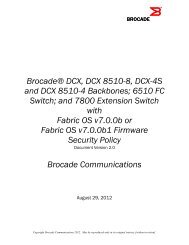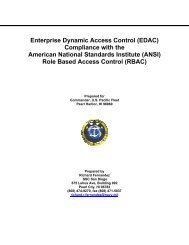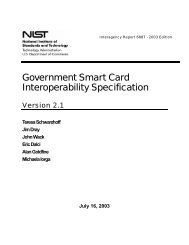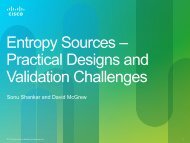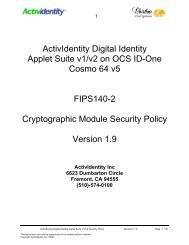FIPS 140-2 Security Policy Logrhythm 6.0.4 Windows System - NIST
FIPS 140-2 Security Policy Logrhythm 6.0.4 Windows System - NIST
FIPS 140-2 Security Policy Logrhythm 6.0.4 Windows System - NIST
Create successful ePaper yourself
Turn your PDF publications into a flip-book with our unique Google optimized e-Paper software.
<strong>FIPS</strong> <strong>140</strong>-2 <strong>Security</strong> <strong>Policy</strong><br />
LogRhythm <strong>6.0.4</strong> <strong>Windows</strong> <strong>System</strong> Monitor Agent<br />
LogRhythm<br />
3195 Sterling Circle, Suite 100<br />
Boulder CO, 80301<br />
USA<br />
September 17, 2012<br />
Document Version 1.0<br />
Module Version <strong>6.0.4</strong><br />
Non-proprietary security policy<br />
May be reproduced only in its original entirety without revision.<br />
Page 1 of 23
© Copyright 2012 LogRhythm, Inc. All rights reserved<br />
This document may be reproduced only in its original entirety without revision.<br />
Warranty<br />
The information contained in this document is subject to change without notice.<br />
LogRhythm, Inc. makes no warranty of any kind with respect to this information.<br />
LogRhythm, Inc. specifically disclaims the implied warranty of the merchantability and<br />
fitness for a particular purpose. LogRhythm, Inc. shall not be liable for any direct, indirect,<br />
incidental, consequential, or other damage alleged in connection with the furnishing or use<br />
of this information.<br />
Trademark<br />
LogRhythm® is a trademark of LogRhythm, Inc.<br />
Non-proprietary security policy<br />
May be reproduced only in its original entirety without revision.<br />
Page 2 of 23
Table of Contents<br />
1. Introduction ........................................................................................................................ 4<br />
2. Overview ............................................................................................................................. 5<br />
2.1. Ports and Interfaces ...................................................................................................... 8<br />
2.2. Modes of Operation ...................................................................................................... 9<br />
2.3. Module Validation Level .............................................................................................. 9<br />
3. Roles .................................................................................................................................. 11<br />
4. Services .............................................................................................................................. 12<br />
4.1. User Services ................................................................................................................ 12<br />
4.2. Crypto Officer Services .............................................................................................. 13<br />
5. Policies ............................................................................................................................... 15<br />
5.1. <strong>Security</strong> Rules ............................................................................................................... 15<br />
5.2. Identification and Authentication <strong>Policy</strong> ................................................................. 16<br />
5.3. Access Control <strong>Policy</strong> and SRDIs ............................................................................ 16<br />
5.4. Physical <strong>Security</strong> .......................................................................................................... 18<br />
6. Crypto Officer Guidance ................................................................................................ 19<br />
6.1. Secure Operation Initialization Rules ....................................................................... 19<br />
6.2. Approved Mode .......................................................................................................... 19<br />
7. Mitigation of Other Attacks ........................................................................................... 21<br />
8. Terminology and Acronyms ........................................................................................... 22<br />
9. References ......................................................................................................................... 23<br />
Non-proprietary security policy<br />
May be reproduced only in its original entirety without revision.<br />
Page 3 of 23
1. Introduction<br />
LogRhythm <strong>6.0.4</strong> is an integrated log management and security information event<br />
management (SIEM) solution. It is a distributed system containing several cryptographic<br />
modules, which support secure communication between components. A LogRhythm<br />
deployment is made up of <strong>System</strong> Monitor Agents, Log Managers, Advanced Intelligence<br />
(AI) Engine Servers, Event Manager, and Consoles. Each <strong>System</strong> Monitor Agent collects log<br />
data from network sources. Each Log Manager aggregates log data from <strong>System</strong> Monitor<br />
Agents, extracts metadata from the logs, and analyzes content of logs and metadata. A Log<br />
Manager may forward log metadata to an AI Engine Server and may forward significant<br />
events to Event Manager. An AI Engine Server analyzes log metadata for complex events,<br />
which it may forward to Event Manager. Event Manager analyzes events and provides<br />
notification and reporting. LogRhythm Console provides a graphical user interface (GUI) to<br />
view log messages, events, and alerts. Console also is used to manage LogRhythm<br />
deployments. LogRhythm relies on Microsoft SQL Server. LogRhythm stores log data in<br />
SQL Server databases on Log Manager and Event Manager. It stores configuration<br />
information in SQL Server databases on Event Manager. <strong>System</strong> Monitor Agent, Log<br />
Manager, AI Engine Server, Event Manager, and Console each include a cryptographic<br />
module.<br />
This document describes the security policy for the LogRhythm <strong>6.0.4</strong> <strong>Windows</strong> <strong>System</strong><br />
Monitor Agent cryptographic module. It covers the secure operation of the <strong>System</strong> Monitor<br />
Agent cryptographic module including initialization, roles, and responsibilities for operating<br />
the product in a secure, <strong>FIPS</strong>-compliant manner. This module is validated at <strong>Security</strong> Level 1<br />
as a multi-chip standalone module. The module relies on the Microsoft <strong>Windows</strong> Server<br />
2008 R2 Cryptographic Primitives Library (bcryptprimitives.dll) (certificate #1336)<br />
cryptographic module.<br />
Non-proprietary security policy<br />
May be reproduced only in its original entirety without revision.<br />
Page 4 of 23
2. Overview<br />
The LogRhythm <strong>6.0.4</strong> <strong>Windows</strong> <strong>System</strong> Monitor Agent cryptographic module provides<br />
cryptographic services to a <strong>Windows</strong> <strong>System</strong> Monitor Agent. In particular, these services<br />
support secure communication with a LogRhythm Log Manager component.<br />
A <strong>Windows</strong> <strong>System</strong> Monitor Agent is service that collects log data and forwards the data<br />
to a Log Manager for processing and analysis. Remote hosts and devices can send logs to an<br />
Agent (for example, as syslog messages). An Agent also can collect log data (for example,<br />
from <strong>Windows</strong> Event Logs and SQL Trace files). <strong>System</strong> Monitor Agent runs on a general<br />
purpose computer (GPC). The <strong>System</strong> Monitor Agent operating system is <strong>Windows</strong> Server<br />
2008 R2 SP1. The <strong>System</strong> Monitor Agent cryptographic module was tested on an x64<br />
processor.<br />
The <strong>Windows</strong> <strong>System</strong> Monitor Agent cryptographic module is a software module. Its<br />
physical boundary is the enclosure of the standalone GPC on which the Agent runs. The<br />
software within the logical cryptographic boundary consists of all software assemblies for the<br />
<strong>System</strong> Monitor Agent component and cryptographic service provider from the operating<br />
system. The <strong>System</strong> Monitor Agent software consists of the following files in “C:\Program<br />
Files (x86)\LogRhythm\LogRhythm <strong>System</strong> Monitor Agent”:<br />
• nsoftware.IPWorksSSNMP.dll<br />
• sccscomn.dll<br />
• scmessage.dll<br />
• scopsec.dll<br />
• scshared.dll<br />
• scsmeng.dll<br />
• scsm.exe<br />
• scsm.hsh<br />
• scusbmon.dll<br />
• scvbcomn.dll<br />
• lrqualys.dll<br />
• lrnessus.dll<br />
• lrvulncommon.dll<br />
• Xceed.Compression.dll<br />
• Xceed.Compression.Formats.dll<br />
• Xceed.File<strong>System</strong>.dll<br />
• Xceed.GZip.dll<br />
• Xceed.Tar.dll<br />
• Xceed.Zip.dll<br />
• LRAgentEvents.dll<br />
• LRAgentMFLib.dll<br />
• LRAgentMFInterface.dll<br />
• LRAgentMFInterop.dll<br />
Non-proprietary security policy<br />
May be reproduced only in its original entirety without revision.<br />
Page 5 of 23
Other files and subdirectories of “C:\Program Files (x86)\LogRhythm\LogRhythm<br />
<strong>System</strong> Monitor Agent” are outside the logical cryptographic boundary. The excluded files<br />
are:<br />
• EULA.rtf<br />
• lrconfig.exe<br />
• lrsmwperf.dll<br />
• scsm.exe.config<br />
• AppUtils.dll<br />
• ckpssl.dll<br />
• ComUtils.dll<br />
• cpbcrypt.dll<br />
• cpca.dll<br />
• cpcert.dll<br />
• cpcryptutil.dll<br />
• CPMIBase501.dll<br />
• CPMIClient501.dll<br />
• CPMIClient501.lib<br />
• cpopenssl.dll<br />
• cp_policy.dll<br />
• cpprng.dll<br />
• cpprod50.dll<br />
• cpsic.dll<br />
• CPSrvIS.dll<br />
• CPSrvIS.lib<br />
• CP_version_info.dll<br />
• DataStruct.dll<br />
• Encode.dll<br />
• EventUtils.dll<br />
• fwadb.dll<br />
• fwsetdb.dll<br />
• fwsmtpobj.dll<br />
• logfilter.dll<br />
• lrcrypt.exe<br />
• mastersapi.dll<br />
• messaging.dll<br />
• ndb.dll<br />
• objlibclient.dll<br />
• objlib.dll<br />
• opsec.dll<br />
• opsecext.dll<br />
• opsecext.lib<br />
Non-proprietary security policy<br />
May be reproduced only in its original entirety without revision.<br />
Page 6 of 23
• opsec.lib<br />
• OS.dll<br />
• reg.dll<br />
• Resolve.dll<br />
• sccsuicomn.dll<br />
• sicauth.dll<br />
• sic.dll<br />
• sicobj.dll<br />
• skey.dll<br />
The excluded directories (along with their subdirectories) are:<br />
• config<br />
• logs<br />
• state<br />
The <strong>Windows</strong> <strong>System</strong> Monitor Agent cryptographic module relies on a cryptographic<br />
service provider from the operating system, namely, BCRYPTPRIMITIVES.DLL. The<br />
cryptographic service provider from the operating system is the following <strong>FIPS</strong> <strong>140</strong>-2<br />
validated cryptographic module:<br />
Microsoft <strong>Windows</strong> Server 2008 R2 Cryptographic Primitives Library<br />
Certificate #1336<br />
Figure 1 Cryptographic Module Boundaries illustrates the relationship between the<br />
<strong>Windows</strong> <strong>System</strong> Monitor Agent cryptographic module and the <strong>System</strong> Monitor Agent as a<br />
whole. It shows physical and logical cryptographic boundaries of the module.<br />
Non-proprietary security policy<br />
May be reproduced only in its original entirety without revision.<br />
Page 7 of 23
Physical Boundary (General Purpose Computer)<br />
Microsoft <strong>Windows</strong> Server 2008 R2 Operating <strong>System</strong><br />
Logical Cryptographic Boundary<br />
LogRhythm<br />
<strong>Windows</strong> <strong>System</strong><br />
Monitor Agent<br />
bcryptprimitives.DLL<br />
<strong>Windows</strong> File<br />
<strong>System</strong><br />
Local<br />
Log Manager<br />
Mediator Server<br />
Figure 1 Cryptographic Module Boundaries<br />
Remote<br />
Log Manager<br />
Mediator Server<br />
2.1. Ports and Interfaces<br />
The <strong>Windows</strong> <strong>System</strong> Monitor Agent cryptographic module ports consist of one or<br />
more network interface cards (NIC) on the <strong>System</strong> Monitor Agent GPC. NIC are RJ45<br />
Ethernet adapters, which are connected to IP network(s).<br />
All data enters the <strong>Windows</strong> <strong>System</strong> Monitor Agent physically through the NIC and<br />
logically through the GPC’s network driver interfaces to the module or through the<br />
<strong>Windows</strong> file system. Hence, the NIC and <strong>Windows</strong> file system correspond to the data<br />
input, data output, control input, and status output interfaces defined in [<strong>FIPS</strong> <strong>140</strong>-2].<br />
Although located on the same GPC as the cryptographic module, the <strong>Windows</strong> operating<br />
system file system and <strong>Windows</strong> Event Log are outside the logical cryptographic boundary.<br />
Hence, the file system and <strong>Windows</strong> Event Log also present data input, data output, control<br />
input, and status output logical interfaces.<br />
Data input to <strong>System</strong> Monitor Agent is made up of log messages. An Agent may pull<br />
data, for example, from flat files, <strong>Windows</strong> Event Logs, and database log message sources.<br />
Other log sources such as syslog and Netflow devices send log messages to an Agent. Data<br />
output from a <strong>System</strong> Monitor Agent is the log data it sends to a Log Manager over a TLS<br />
socket connection. The Console provides a graphical user interface to configure the<br />
<strong>Windows</strong> <strong>System</strong> Monitor Agent cryptographic module, but the configuration information<br />
reaches the module indirectly. (The Console is a separate and distinct component of a<br />
LogRhythm deployment.) The Console connects to Event Manager SQL Server databases,<br />
which propagate configuration information to Log Manager. In turn a Log Manager passes<br />
configuration data to its <strong>Windows</strong> <strong>System</strong> Monitor Agents as control input. Hence, the TLS<br />
Non-proprietary security policy<br />
May be reproduced only in its original entirety without revision.<br />
Page 8 of 23
connection to the Log Manager serves as the control interface. The status output interface<br />
comprises the TLS connection to the Log Manager, the local file system, and the <strong>Windows</strong><br />
Event Log. A <strong>System</strong> Monitor Agent sends status information to its Log Manager using<br />
TLS, which relays status information to the Event Manager SQL Server. The Console reads<br />
status information from the Event Manager SQL Server. In addition, the <strong>Windows</strong> <strong>System</strong><br />
Monitor Agent writes status information to log files in the file system and the <strong>Windows</strong><br />
Event Log.<br />
2.2. Modes of Operation<br />
The <strong>Windows</strong> <strong>System</strong> Monitor Agent cryptographic module has two modes of<br />
operation: Approved and non-Approved. Approved mode is a <strong>FIPS</strong>-compliant mode of<br />
operation. The module provides the cryptographic functions listed in Table 1 and Table 2<br />
below. While the functions in Table 2 are not <strong>FIPS</strong>- Approved, they are allowed in<br />
Approved mode of operation.<br />
Table 1 <strong>FIPS</strong> Approved Cryptographic Functions<br />
Label Approved Cryptographic Function Standard<br />
AES Advanced Encryption Algorithm <strong>FIPS</strong> 197<br />
HMAC-SHA-1 Keyed-Hash Message Authentication<br />
Code SHA-1<br />
<strong>FIPS</strong> 198<br />
DRBG Deterministic Random Bit Generator SP 800-90<br />
RNG Random Number Generator <strong>FIPS</strong> 186-2 x-General Purpose<br />
RSA Rivest Shamir Adleman Signature <strong>FIPS</strong> 186-2 (PKCS#1 v2.1 and<br />
Algorithm<br />
ANSI X9.31-1998)<br />
SHA-1 Secure Hash Algorithm <strong>FIPS</strong> 180-3<br />
Table 2 <strong>FIPS</strong> Non-Approved Cryptographic Functions<br />
Label Non-Approved Cryptographic Function<br />
MD5 Message-Digest Algorithm 5<br />
HMAC-MD5 Keyed Hash Message Authentication Code MD5<br />
The <strong>Windows</strong> <strong>System</strong> Monitor Agent cryptographic module does not implement a<br />
bypass capability.<br />
2.3. Module Validation Level<br />
The module meets an overall <strong>FIPS</strong> <strong>140</strong>-2 compliance of <strong>Security</strong> Level 1.<br />
Table 3 LogRhythm <strong>6.0.4</strong> <strong>Windows</strong> <strong>System</strong> Monitor Agent <strong>Security</strong> Levels<br />
<strong>Security</strong> Requirements Section Level<br />
Cryptographic Module Specification 1<br />
Cryptographic Module Ports and Interfaces 1<br />
Roles, Services, and Authentication 1<br />
Finite State Model 1<br />
Non-proprietary security policy<br />
May be reproduced only in its original entirety without revision.<br />
Page 9 of 23
<strong>Security</strong> Requirements Section Level<br />
Physical <strong>Security</strong> N/A<br />
Cryptographic Key Management 1<br />
Electromagnetic Interference/Electromagnetic Compatibility (EMI/EMC) 1<br />
Self-Tests 1<br />
Design Assurance 1<br />
Mitigation of Other Attacks N/A<br />
Operational Environment 1<br />
Non-proprietary security policy<br />
May be reproduced only in its original entirety without revision.<br />
Page 10 of 23
3. Roles<br />
In Approved mode, <strong>Windows</strong> <strong>System</strong> Monitor Agent cryptographic module supports<br />
two roles: User and Crypto Officer. Roles are assumed implicitly, since the module does not<br />
provide user authentication.<br />
1. User Role: Operators with the User role are other components of a LogRhythm<br />
deployment configured to interact with the <strong>Windows</strong> <strong>System</strong> Monitor Agent,<br />
namely Log Managers. The Log Manager executes the Mediator Server as a<br />
<strong>Windows</strong> service under an account defined by an operator in the Crypto Officer<br />
role.<br />
2. Crypto Officer Role: Operators with the Crypto Officer role have direct access<br />
to the cryptographic module. Responsibilities of the Crypto Officer role include<br />
initial configuration, on-demand self test, and status review.<br />
Non-proprietary security policy<br />
May be reproduced only in its original entirety without revision.<br />
Page 11 of 23
4. Services<br />
In Approved mode, the services available to an operator depend on the operator’s role.<br />
Roles are assumed implicitly.<br />
4.1. User Services<br />
4.1.1. Write Log Data<br />
This service supports remote hosts and devices that send logs to a <strong>Windows</strong> <strong>System</strong><br />
Monitor Agent. An Agent can accept log messages sent via syslog, Netflow, sFlow, and<br />
SNMP.<br />
4.1.2. Collect Log Data<br />
An Agent also can collect log data from local and remote sources. Examples of local<br />
sources include files in the <strong>Windows</strong> file system and the <strong>Windows</strong> Event Log. Remote<br />
sources include:<br />
• Databases (via open database connectivity),<br />
• Check Point devices (via Open Platform for <strong>Security</strong> Log Export API),<br />
• Cisco intrusion detection system devices (via <strong>Security</strong> Device Event Exchange),<br />
and<br />
• Remote <strong>Windows</strong> Event Logs (via remote procedure call)<br />
• QualysGuard <strong>Security</strong> and Compliance suite servers, and<br />
• Nessus vulnerability scanner servers.<br />
This service does not use cryptographic functions of the <strong>Windows</strong> <strong>System</strong> Monitor Agent<br />
cryptographic module. All log messages are considered plain text messages.<br />
4.1.3. Log Manager Read Log Data<br />
This service provides a protected communication channel to transfer log data collected<br />
by the <strong>System</strong> Monitor Agent to a Log Manager. An operator in the Crypto Officer role sets<br />
up communication between the <strong>System</strong> Monitor Agent and the Log Manager. (See service<br />
Configure Agent Communication.) The channel is established in accordance with the <strong>System</strong><br />
Monitor Agent configuration (See service Write Agent Configuration). The connection uses<br />
TLS 1.0 with cipher suite based on RSA key agreement with AES 128-bit encryption for<br />
confidentiality and SHA-1 for integrity protection (TLS_RSA_WITH_AES_128_CBC-<br />
_SHA).<br />
LogRhythm displays log data through the Console after the data is processed by Log<br />
Manager, Event Manager, and (optionally) an AI Engine Server.<br />
Non-proprietary security policy<br />
May be reproduced only in its original entirety without revision.<br />
Page 12 of 23
4.1.4. Write Agent Configuration<br />
This service provides a protected communication channel to transfer configuration data<br />
from a Log Manager to the <strong>System</strong> Monitor Agent. An operator in the Crypto Officer role<br />
sets up communication between the <strong>System</strong> Monitor Agent and the Log Manager. (See<br />
service Configure Agent Communication.) After set up, an operator in the User role (that is,<br />
the Log Manager) uses this service to write configuration changes to the <strong>System</strong> Monitor<br />
Agent. The connection uses TLS 1.0 with cipher suite based on RSA key agreement with<br />
AES 128-bit encryption for confidentiality and SHA-1 for integrity protection (TLS_RSA-<br />
_WITH_AES_128_CBC_SHA).<br />
<strong>System</strong> Monitor Agent’s configuration originates from the Console. The Console<br />
transfers the configuration information to the Event Manager SQL Server, which relays the<br />
information the Log Manager.<br />
4.2. Crypto Officer Services<br />
4.2.1. Configure Agent Communication<br />
After the <strong>Windows</strong> <strong>System</strong> Monitor Agent has been installed, this service provides an<br />
operator in the Crypto Officer role with the capability to configure the <strong>System</strong> Monitor<br />
Agent to communicate with Log Manager. This consists of setting the IP address for the<br />
Log Manager. <strong>System</strong> Monitor Agent authenticates the Log Manager server for TLS<br />
sessions. Optionally, a Crypto Officer may pre-place a user-provided certificate on the<br />
<strong>System</strong> Monitor Agent for mutual authentication of TLS sessions. The Log Manager<br />
provides all other configuration information. (See service Write Agent Configuration.)<br />
4.2.2. Perform Self-Tests<br />
<strong>System</strong> Monitor Agent module performs a (start-up) power-on software integrity test to<br />
verify the integrity of the component software. If the module fails a software integrity test, it<br />
reports status indicating which failure occurred and transitions to an error state, in which the<br />
module ceases to continue processing. The <strong>System</strong> Monitor Agent will not be able to receive<br />
logs and cannot output data to a Log Manager when it is in an error state.<br />
An operator in the Crypto Officer role can run the software integrity test on demand by<br />
stopping and starting the module. The system integrity test will always run at startup<br />
regardless of <strong>FIPS</strong> Mode.<br />
4.2.3. Show <strong>FIPS</strong> Status<br />
<strong>System</strong> Monitor Agent provides status information about the cryptographic module<br />
mode of operation through <strong>System</strong> Manager Agent log file. When the <strong>System</strong> Monitor Agent<br />
component is started, the agent service writes a message to the log indicating the mode of<br />
operation, for example:<br />
Agent running in <strong>FIPS</strong> mode: YES<br />
To determine whether a <strong>System</strong> Monitor Agent is in Approved mode, an operator in the<br />
Crypto Officer role checks the agent service log, scsm.log.<br />
Non-proprietary security policy<br />
May be reproduced only in its original entirety without revision.<br />
Page 13 of 23
The <strong>System</strong> Monitor Agent cryptographic module may enter an error state and stop (for<br />
example, when a self test fails). An operator in the Crypto Officer role checks the agent log<br />
file (scsm.log) and the <strong>Windows</strong> Event Log for error messages to determine the cause of the<br />
cryptographic module’s error state.<br />
Non-proprietary security policy<br />
May be reproduced only in its original entirety without revision.<br />
Page 14 of 23
5. Policies<br />
5.1. <strong>Security</strong> Rules<br />
In order to operate the <strong>Windows</strong> <strong>System</strong> Monitor Agent cryptographic module securely,<br />
the operator should be aware of the security rules enforced by the module. Operators should<br />
adhere to rules required for physical security of the module and for secure operation.<br />
The <strong>Windows</strong> <strong>System</strong> Monitor Agent cryptographic module enforces the following<br />
security rules when operating in Approved mode (its <strong>FIPS</strong> compliant mode of operation).<br />
These rules include both security rules that result from the security requirements of <strong>FIPS</strong><br />
<strong>140</strong>-2 and security rules that LogRhythm has imposed.<br />
1. Approved mode is supported on Window Server 2008 R2 SP1 in a single-user<br />
environment.<br />
2. The <strong>Windows</strong> <strong>System</strong> Monitor Agent cryptographic module operates in Approved<br />
mode only when used with the <strong>FIPS</strong> approved version of Microsoft <strong>Windows</strong> Server<br />
2008 R2 Cryptographic Primitives Library (bcryptprimitives.dll) validated to <strong>FIPS</strong><br />
<strong>140</strong>-2 under certificate #1336 operating in <strong>FIPS</strong> mode.<br />
3. The <strong>Windows</strong> <strong>System</strong> Monitor Agent cryptographic module is in Approved mode<br />
only when it operates in the environment of BCRYPTPRIMITIVES, namely:<br />
i) <strong>FIPS</strong> approved security functions are used and <strong>Windows</strong> is booted normally,<br />
meaning Debug mode is disabled and Driver Signing enforcement is enabled;<br />
ii) One of the following DWORD registry values is set to 1:<br />
(1) HKLM\SYSTEM\CurrentControlSet\Control\Lsa\<strong>FIPS</strong>Algorithm<strong>Policy</strong>\-<br />
Enabled<br />
(2) HKLM\SYSTEM\CurrentControlSet\Policies\Microsoft\Cryptography\-<br />
Configuration\SelfTestAlgorithms<br />
4. When installed on a system where <strong>FIPS</strong> is enabled, <strong>Windows</strong> <strong>System</strong> Monitor Agent<br />
runs in a <strong>FIPS</strong>-compliant mode of operation. When communicating with Log<br />
Manager, a <strong>System</strong> Monitor Agent encrypts communication.<br />
5. In accordance with [SP 800-57 P3] and [SP 800-131A] (key length transition<br />
recommendations), the size of TLS public/private keys provided for <strong>Windows</strong><br />
<strong>System</strong> Monitor Agent and Log Manager shall be at least 1024 bits through 2013.<br />
After 2013, the size of TLS public/private keys provided for <strong>Windows</strong> <strong>System</strong><br />
Monitor Agent and Log Manager shall be at least 2048 bits.<br />
6. In accordance with [SP 800-57 P3] (key length transition recommendations), the size<br />
of public/private keys for the CA issuing <strong>Windows</strong> <strong>System</strong> Monitor Agent and Log<br />
Manager certificates shall be at least 2048 bits.<br />
Non-proprietary security policy<br />
May be reproduced only in its original entirety without revision.<br />
Page 15 of 23
7. The module does not support unidirectional mode in Approved mode.<br />
8. <strong>Windows</strong> <strong>System</strong> Monitor Agent supports encrypted communication from log<br />
sources: Check Point firewalls, Cisco intrusion detection systems, QualysGuard<br />
<strong>Security</strong> and Compliance suite, and Nessus vulnerability scanners. The cryptography<br />
used to support encrypted communication from log sources is not within the scope<br />
of the <strong>Windows</strong> <strong>System</strong> Monitor Agent cryptographic module. Consequently,<br />
encrypted communication from log sources is considered plain text for this<br />
validation.<br />
5.2. Identification and Authentication <strong>Policy</strong><br />
The <strong>Windows</strong> <strong>System</strong> Monitor Agent cryptographic module does not provide operator<br />
authentication. Roles are assumed implicitly. Operating system and SQL Server<br />
authentication mechanisms were not within the scope of the validation..<br />
5.3. Access Control <strong>Policy</strong> and SRDIs<br />
This section specifies the LogRhythm <strong>System</strong> Monitor Agent’s <strong>Security</strong> Relevant Data<br />
Items (SRDIs) as well as the access control policy enforced by the LogRhythm.<br />
5.3.1. Cryptographic Keys, CSPs, and SRDIs<br />
While operating in a <strong>FIPS</strong>-compliant manner, the LogRhythm <strong>System</strong> Monitor Agent<br />
contains the following security relevant data items:<br />
ID Key type Size Description Origin Storage<br />
Secret and Private Keys<br />
TLS private<br />
key<br />
TLS session<br />
encryption<br />
keys<br />
TLS session<br />
integrity<br />
keys<br />
Public Keys<br />
RSA 1024‐bits,<br />
1536‐bits,<br />
2048‐bits,<br />
3072‐bits,<br />
4096‐bits<br />
Used for TLS session<br />
establishment<br />
AES 128‐bits Used for TLS<br />
communication<br />
HMAC‐<br />
SHA1<br />
160‐bits Used for TLS<br />
communication<br />
N/A (entered<br />
through <strong>Windows</strong><br />
operating system)<br />
Generated through<br />
TLS handshake<br />
Generated through<br />
TLS handshake<br />
Volatile<br />
memory and<br />
the<br />
operating<br />
system<br />
Plaintext in<br />
volatile<br />
memory<br />
Plaintext in<br />
volatile<br />
memory<br />
Non-proprietary security policy<br />
May be reproduced only in its original entirety without revision.<br />
Page 16 of 23<br />
Zeroization<br />
Method<br />
As per<br />
guidance for<br />
bound module<br />
[Win BCRYPT]<br />
and <strong>Windows</strong><br />
operating<br />
system<br />
guidance<br />
As per<br />
guidance for<br />
bound module<br />
[Win BCRYPT]<br />
As per<br />
guidance for<br />
bound module<br />
[Win BCRYPT]
ID Key type Size Description Origin Storage<br />
TLS public<br />
key<br />
Log<br />
Manager<br />
public key<br />
CA public<br />
key<br />
Other Keys/CSPs<br />
Power‐up<br />
integrity<br />
test key<br />
RSA 1024‐bits,<br />
1536‐bits,<br />
2048‐bits,<br />
3072‐bits,<br />
4096‐bits<br />
RSA 1024‐bits,<br />
1536‐bits,<br />
2048‐bits,<br />
3072‐bits,<br />
4096‐bits<br />
RSA 1024‐bits,<br />
1536‐bits,<br />
2048‐bits,<br />
3072‐bits,<br />
4096‐bits<br />
HMAC‐<br />
SHA1<br />
Used for TLS<br />
communication with<br />
Log Manager<br />
Used for TLS<br />
communication with<br />
Log Manager<br />
Used for TLS<br />
communication with<br />
Log Manager<br />
160‐bits Used to verify integrity<br />
of cryptographic<br />
module image<br />
N/A (entered<br />
through <strong>Windows</strong><br />
operating system)<br />
N/A (entered<br />
through TLS<br />
handshake)<br />
N/A (entered<br />
through <strong>Windows</strong><br />
operating system)<br />
Preplaced in module<br />
by LogRhythm<br />
Volatile<br />
memory and<br />
the<br />
operating<br />
system<br />
Volatile<br />
memory<br />
Volatile<br />
memory and<br />
the<br />
operating<br />
system<br />
Obscured in<br />
volatile<br />
memory<br />
Non-proprietary security policy<br />
May be reproduced only in its original entirety without revision.<br />
Page 17 of 23<br />
Zeroization<br />
Method<br />
As per<br />
guidance for<br />
bound module<br />
[Win BCRYPT]<br />
and <strong>Windows</strong><br />
operating<br />
system<br />
guidance<br />
As per<br />
guidance for<br />
bound module<br />
[Win BCRYPT]<br />
As per<br />
guidance for<br />
bound module<br />
[Win BCRYPT]<br />
and <strong>Windows</strong><br />
operating<br />
system<br />
guidance<br />
Re‐initialize<br />
module<br />
5.3.2. Access Control <strong>Policy</strong><br />
The <strong>Windows</strong> <strong>System</strong> Monitor Agent allows controlled access to the SRDIs contained<br />
within it. The following table defines the access that an operator or application has to each<br />
SRDI while operating the <strong>System</strong> Monitor Agent in a given role performing a specific<br />
<strong>System</strong> Monitor Agent service. The permissions are categorized as a set of four separate<br />
permissions: read, write, execute, delete (r, w, x, and d, respectively, in the table). If no<br />
permission is listed, then an operator outside the <strong>System</strong> Monitor Agent has no access to the<br />
SRDI.
LogRhythm Window <strong>System</strong> Monitor<br />
Agent Access <strong>Policy</strong><br />
[Key:<br />
r: read<br />
w: write<br />
x: execute<br />
d: delete]<br />
<strong>Security</strong> Relevant Data Item<br />
TLS private key<br />
Role/Service<br />
User Role<br />
Write Log Data<br />
Collect Log Data<br />
Log Manager Read Log Data x x w,x,d x w,x,d w,x,d<br />
Write Agent Configuration x x w,x,d x w,x,d w,x,d<br />
Crypto‐officer Role<br />
Configure Agent Communication r,w,d r,w,d r,w,d<br />
Perform Self Tests x<br />
Show <strong>FIPS</strong> Status<br />
5.4. Physical <strong>Security</strong><br />
This section is not applicable.<br />
TLS public key<br />
Non-proprietary security policy<br />
May be reproduced only in its original entirety without revision.<br />
Page 18 of 23<br />
Log Manager public key<br />
CA public key<br />
TLS session encryption keys<br />
TLS session integrity keys<br />
Power up integrity test key
6. Crypto Officer Guidance<br />
6.1. Secure Operation Initialization Rules<br />
The LogRhythm software is delivered with the LogRhythm Appliance or standalone as<br />
part of the LogRhythm Solution Software (LRSS).<br />
LRSS is the software-only solution for installation and configuration on your own<br />
dedicated custom hardware or a supported virtualization platform. Follow the instructions in<br />
[Help] section “Installing the Components” to install LogRhythm, including a <strong>Windows</strong><br />
<strong>System</strong> Monitor Agent. Once <strong>System</strong> Monitor Agent is installed, enable Approve mode as<br />
described below. See the LogRhythm Solution Software Installation Guide for more details.<br />
The LogRhythm <strong>Windows</strong> <strong>System</strong> Monitor Agent provides the cryptographic functions<br />
listed in section Modes of Operation above. The following table identifies the <strong>FIPS</strong><br />
algorithm certificates for the Approved cryptographic functions along with modes and sizes.<br />
Algorithm Type Modes/Mod sizes Cert No.<br />
BCRYPTPRIMITIVES.DLL Algorithms<br />
AES CBC; 128 and 256-bit keys Cert. #1168<br />
HMAC SHA-1 Cert. #686<br />
SHS SHA-1 Cert. #1081<br />
DRBG SP 800-90 CTR_DRBG (AES-256) Cert. #23<br />
RNG <strong>FIPS</strong> 186-2 x-General Purpose Cert. #649<br />
RSA ANSI X9.31 1998: 1024, 1536, 2048, 3072,<br />
4096- bit modulus; SHS: SHA-1<br />
PKCS #1 v2.1: 1024, 1536, 2048, 3072, 4096-<br />
bit modulus; SHS: SHA-1<br />
6.2. Approved Mode<br />
6.2.1. Establishing Approved Mode<br />
Establishing Approved mode entails:<br />
Cert. #559<br />
and #567<br />
1. Enabling <strong>Windows</strong> <strong>FIPS</strong> security policy on the GPC hosting the <strong>Windows</strong><br />
<strong>System</strong> Monitor Agent.<br />
Enabling <strong>Windows</strong> <strong>FIPS</strong> security policy affects other LogRhythm components installed<br />
on the same GPC as the <strong>Windows</strong> <strong>System</strong> Monitor Agent. Hence, <strong>Windows</strong> <strong>FIPS</strong> security<br />
policy should be configured initially for all LogRhythm cryptographic modules in a<br />
deployment at the same time. [Help] sections “Running <strong>FIPS</strong>” and “Enabling <strong>FIPS</strong> <strong>Security</strong><br />
<strong>Policy</strong>” cover the procedures for establishing <strong>Windows</strong> <strong>FIPS</strong> security policy across a<br />
LogRhythm deployment, including the <strong>Windows</strong> <strong>System</strong> Monitor Agent cryptographic<br />
module.<br />
Non-proprietary security policy<br />
May be reproduced only in its original entirety without revision.<br />
Page 19 of 23
If the <strong>System</strong> Monitor Agent service will perform remote event log collection, then it<br />
must be configured to use <strong>Windows</strong> Integrated <strong>Security</strong>. See [Help] section “Using<br />
Integrated <strong>Security</strong> 6.0” for steps to enable Integrated <strong>Security</strong>.<br />
6.2.2. Starting and Stopping the Cryptographic Module<br />
<strong>Windows</strong> <strong>System</strong> Monitor Agent cryptographic module runs as a <strong>Windows</strong> service<br />
named LogRhythm <strong>System</strong> Monitor Service. Starting the LogRhythm <strong>System</strong> Monitor<br />
Service starts the <strong>Windows</strong> <strong>System</strong> Monitor Agent cryptographic module. Similarly, stopping<br />
the LogRhythm <strong>System</strong> Monitor Service stops the cryptographic module. Use the<br />
LogRhythm Console, <strong>Windows</strong> Service Control Manager (SCM), or <strong>Windows</strong> command line<br />
to start or stop the cryptographic module. [Help] section “Starting, Stopping, Restarting,<br />
Pausing, and Resuming Agent Services” describes Console operation. The <strong>Windows</strong><br />
commands for starting and stopping the module are ‘net start’ and ‘net stop,’ respectively.<br />
Non-proprietary security policy<br />
May be reproduced only in its original entirety without revision.<br />
Page 20 of 23
7. Mitigation of Other Attacks<br />
This section is not applicable.<br />
Non-proprietary security policy<br />
May be reproduced only in its original entirety without revision.<br />
Page 21 of 23
8. Terminology and Acronyms<br />
Term/Acronym Description<br />
AIE Advanced Intelligence Engine<br />
CSP Critical <strong>Security</strong> Parameter<br />
EM Event Manager<br />
GPC general purpose computer<br />
GUI graphical user interface<br />
LM Log Manager<br />
Mediator Server service <strong>System</strong> Monitor Agents collect logs and send them to a<br />
Mediator Server service, which processes the logs<br />
SIEM security information event management<br />
SRDI security relevant data item<br />
TLS transport layer security<br />
Non-proprietary security policy<br />
May be reproduced only in its original entirety without revision.<br />
Page 22 of 23
9. References<br />
[<strong>FIPS</strong> <strong>140</strong>-2] Federal Information Processing Standards Publication: <strong>Security</strong> Requirements for<br />
Cryptographic Modules, Information Technology Laboratory National<br />
Institute of Standards and Technology, 25 May 2001.<br />
[<strong>FIPS</strong> <strong>140</strong>-2 IG] Implementation Guidance for <strong>FIPS</strong> PUB <strong>140</strong>-2 and the Cryptographic<br />
Module Validation Program, National Institute of Standards and<br />
Technology Communications <strong>Security</strong> Establishment, 03 March 2011.<br />
[Help] LogRhythm Help, Version <strong>6.0.4</strong>, March 2012.<br />
[SP 800-57 P3] <strong>NIST</strong> Special Publication 800-57 Recommendation for Key Management Part 3:<br />
Application-Specific Key Management Guidance, National Institute of Standards<br />
and Technology, August 2008<br />
[SP 800-131A] <strong>NIST</strong> Special Publication 800-131A Transitions: Recommendation for<br />
Transitioning the Use of Cryptographic Algorithms and Key Lengths, National<br />
Institute of Standards and Technology, January 2011<br />
[Win BCRYPT] Microsoft <strong>Windows</strong> Server 2008 R2 Cryptographic Primitives Library<br />
(bcryptprimitives.dll) <strong>Security</strong> <strong>Policy</strong> Document, Document Version 2.3, 8 June<br />
2011<br />
Non-proprietary security policy<br />
May be reproduced only in its original entirety without revision.<br />
Page 23 of 23