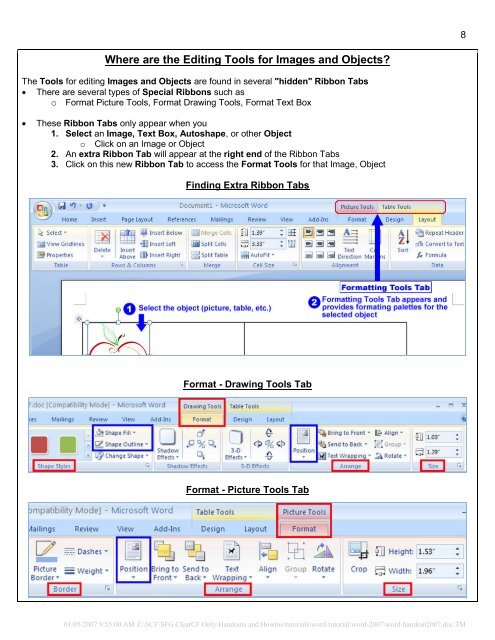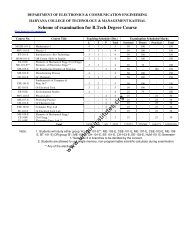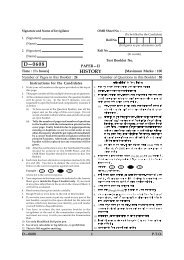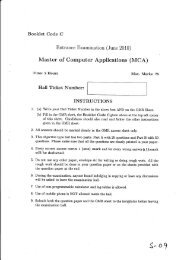Insert a Page Break Insert Tab >> Pages Group ... - Indiastudychannel
Insert a Page Break Insert Tab >> Pages Group ... - Indiastudychannel
Insert a Page Break Insert Tab >> Pages Group ... - Indiastudychannel
You also want an ePaper? Increase the reach of your titles
YUMPU automatically turns print PDFs into web optimized ePapers that Google loves.
Where are the Editing Tools for Images and Objects?<br />
The Tools for editing Images and Objects are found in several "hidden" Ribbon <strong>Tab</strong>s<br />
� There are several types of Special Ribbons such as<br />
o Format Picture Tools, Format Drawing Tools, Format Text Box<br />
� These Ribbon <strong>Tab</strong>s only appear when you<br />
1. Select an Image, Text Box, Autoshape, or other Object<br />
o Click on an Image or Object<br />
2. An extra Ribbon <strong>Tab</strong> will appear at the right end of the Ribbon <strong>Tab</strong>s<br />
3. Click on this new Ribbon <strong>Tab</strong> to access the Format Tools for that Image, Object<br />
Finding Extra Ribbon <strong>Tab</strong>s<br />
Format - Drawing Tools <strong>Tab</strong><br />
Format - Picture Tools <strong>Tab</strong><br />
01/05/2007 9:55:00 AM Z:\SCF\SFG ClearCF Only\Handouts and Howtos\tutorials\word-tutorial\word-2007\word-handout2007.doc TM<br />
8