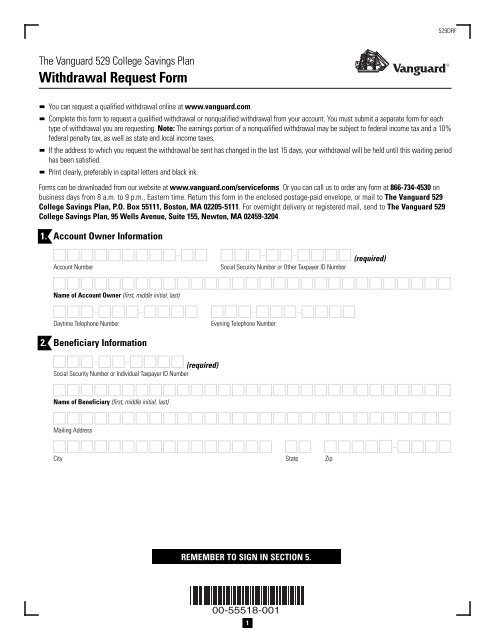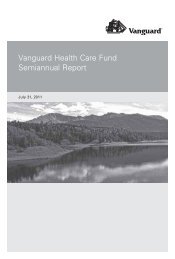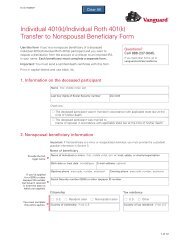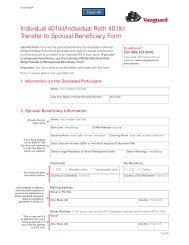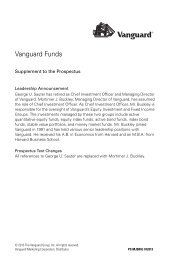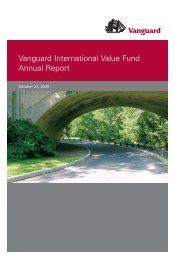VG529 Withdrawal Request Form
VG529 Withdrawal Request Form
VG529 Withdrawal Request Form
You also want an ePaper? Increase the reach of your titles
YUMPU automatically turns print PDFs into web optimized ePapers that Google loves.
The Vanguard 529 College Savings Plan<br />
<strong>Withdrawal</strong> <strong>Request</strong> <strong>Form</strong><br />
You can request a qualified withdrawal online at www.vanguard.com.<br />
Complete this form to request a qualified withdrawal or nonqualified withdrawal from your account. You must submit a separate form for each<br />
type of withdrawal you are requesting. Note: The earnings portion of a nonqualified withdrawal may be subject to federal income tax and a 10%<br />
federal penalty tax, as well as state and local income taxes.<br />
If the address to which you request the withdrawal be sent has changed in the last 15 days, your withdrawal will be held until this waiting period<br />
has been satisfied.<br />
Print clearly, preferably in capital letters and black ink.<br />
<strong>Form</strong>s can be downloaded from our website at www.vanguard.com/serviceforms. Or you can call us to order any form at 866-734-4530 on<br />
business days from 8 a.m. to 9 p.m., Eastern time. Return this form in the enclosed postage-paid envelope, or mail to The Vanguard 529<br />
College Savings Plan, P.O. Box 55111, Boston, MA 02205-5111. For overnight delivery or registered mail, send to The Vanguard 529<br />
College Savings Plan, 95 Wells Avenue, Suite 155, Newton, MA 02459-3204.<br />
1. Account Owner Information<br />
– – – (required)<br />
Account Number Social Security Number or Other Taxpayer ID Number<br />
Name of Account Owner (first, middle initial, last)<br />
– – – –<br />
Daytime Telephone Number Evening Telephone Number<br />
2. Beneficiary Information<br />
– – (required)<br />
Social Security Number or Individual Taxpayer ID Number<br />
Name of Beneficiary (first, middle initial, last)<br />
Mailing Address<br />
City State Zip<br />
REMEMBER TO SIGN IN SECTION 5.<br />
00-55518-001<br />
1<br />
–<br />
529DRF
3. Amount of <strong>Withdrawal</strong> (Check one.)<br />
2<br />
529DRF-page 2 of 3<br />
Contributions and rollovers by check, automatic investment plan (AIP), or electronic bank transfer (EBT) will not be available for withdrawal for<br />
ten calendar days.<br />
A. Total account balance. Withdraw the entire amount held in all of the investment options in my account, cancel my automatic<br />
investment plan (if applicable), and close this account.<br />
B. Partial amount of $ , . proportionately from among my current investment options.<br />
(Important: If the dollar amount you indicate exceeds the amount available for withdrawal from your account, we will liquidate<br />
the entire balance of your account.)<br />
C. Partial amount as follows. (To list more than three investment options, provide the information on a separate sheet.<br />
Important: If the dollar amount you indicate for a particular investment option exceeds the amount available for withdrawal,<br />
we will liquidate the entire balance of that investment option.)<br />
Name of Investment Option<br />
Dollar Amount<br />
(for partial amounts) OR<br />
Total Balance<br />
(Check if applicable.)<br />
$ , .<br />
4. Reason for <strong>Withdrawal</strong> (Choose ONLY ONE of the following six options.)<br />
$ , .<br />
$ , .<br />
A. Qualified withdrawal to the account owner.* My withdrawal will be used to pay for the beneficiary’s qualified higher-education<br />
expenses. (You will receive a check at your address of record.)<br />
B. Qualified withdrawal to the beneficiary.* My withdrawal will be used to pay for the beneficiary’s qualified higher-education<br />
expenses. (The beneficiary will receive a check at the address you indicated in Section 2.)<br />
C. Qualified withdrawal to an eligible college or university.* (Provide the exact school address below.)<br />
Name of School (Complete only if check is to be sent directly to the school.)<br />
Department/Office<br />
Mailing Address<br />
City State Zip<br />
– –<br />
Telephone Number<br />
Student ID Number (A student identification number may be required by some colleges and universities.)<br />
D. Indirect rollover. Send a check to me at my address of record. I will invest it in another qualified 529 plan within the next 60 days.<br />
E. Nonqualified withdrawal to the account owner.** My withdrawal will not be used to pay for the beneficiary’s qualified highereducation<br />
expenses. (You will receive a check at your address of record.)<br />
F. Nonqualified withdrawal to the beneficiary.** My withdrawal will not be used to pay for the beneficiary’s qualified highereducation<br />
expenses. (The beneficiary will receive a check at the address you indicated in Section 2.)<br />
* The IRS may require you to substantiate that your withdrawal is qualified. Consult the IRS or your tax advisor for current documentation requirements.<br />
** The earnings portion of a distribution not used for a beneficiary’s qualified higher-education expenses is considered a nonqualified withdrawal and is subject to federal income tax<br />
and a 10% federal penalty tax, as well as state and local income taxes. Exceptions to this penalty include withdrawals made because the beneficiary has died, become disabled,<br />
received a scholarship, or is attending a military academy, as described in the Program Description. Contact your tax advisor about how to report a nonqualified withdrawal.<br />
–
5. Signature—YOU MUST SIGN BELOW<br />
3<br />
529DRF-page 3 of 3<br />
I certify that I have read the Program Description and understand the rules and regulations governing withdrawals from The Vanguard 529 Plan.<br />
➤ S I G N A T U R E<br />
– –<br />
Signature of Account Owner Date (month, day, year)
© 2008 The Vanguard Group, Inc. All rights reserved. 529DRF 102008