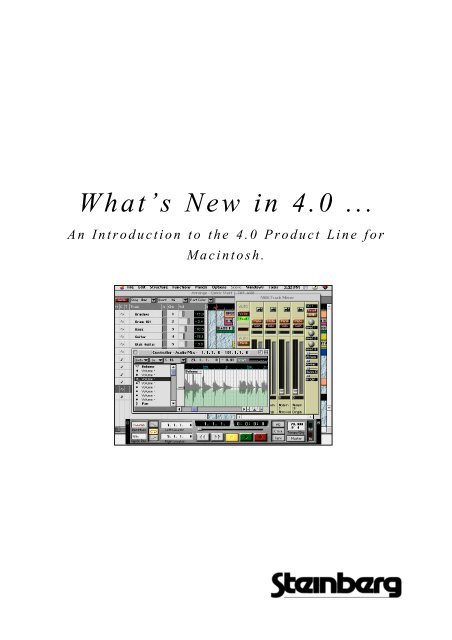What's New in 4.0 ... - Espace Cubase
What's New in 4.0 ... - Espace Cubase
What's New in 4.0 ... - Espace Cubase
You also want an ePaper? Increase the reach of your titles
YUMPU automatically turns print PDFs into web optimized ePapers that Google loves.
@6X?hf<br />
?)X?hf<br />
@@)Xhf<br />
@@@)X?he<br />
?@)Xhf<br />
?@@)X?he<br />
@@@@)Xhe<br />
@@@@@)X?h<br />
?@@@)Xhe<br />
?@@@@)X?h<br />
@@@@@@)Xh<br />
@@@@@@@)X?g<br />
?@@@@@)Xh<br />
?@@@@@@)X?g<br />
@@@@@@@@)Xg<br />
?@@@@@@@)?g<br />
@@@@@@@@@)X?f<br />
@@@@@@@@@@)?f<br />
?@@@@@he<br />
?@(?'@L?h<br />
@@@@@@@Xh<br />
@@(Y@@@1h<br />
?(Y?N@1?h<br />
?3@Lh<br />
@(Y?3@@@L?g<br />
(YeN@@@1?g<br />
?N@1h<br />
@@h<br />
?3@@@?g<br />
?V4@@?g<br />
What’s <strong>New</strong> <strong>in</strong> <strong>4.0</strong> ...<br />
An Introduction to the <strong>4.0</strong> Product L<strong>in</strong>e for<br />
Mac<strong>in</strong>tosh.
Present<strong>in</strong>g the <strong>Cubase</strong> <strong>4.0</strong> Series<br />
The overnight success of <strong>Cubase</strong> VST <strong>in</strong> 1996 confirmed Ste<strong>in</strong>berg’s position at the forefront of<br />
the music software <strong>in</strong>dustry. Build<strong>in</strong>g on the success of <strong>Cubase</strong> over the last 2 years, Version <strong>4.0</strong><br />
now represents the biggest change to the <strong>Cubase</strong> l<strong>in</strong>e s<strong>in</strong>ce the <strong>in</strong>corporation of the orig<strong>in</strong>al VST<br />
features.<br />
The new <strong>4.0</strong> product l<strong>in</strong>e is:<br />
<strong>Cubase</strong> VST:<br />
MIDI, Audio and basic Score functions<br />
<strong>Cubase</strong> VST Score:<br />
As <strong>Cubase</strong> VST but with pro-level score layout and pr<strong>in</strong>t<strong>in</strong>g<br />
<strong>Cubase</strong> VST/24:<br />
Now replac<strong>in</strong>g <strong>Cubase</strong> Audio XT. The feature set is the same as for <strong>Cubase</strong> VST Score, but the<br />
program also offers 24-bit audio record<strong>in</strong>g and playback, with selectable sample rates up to 96kHz,<br />
therefore support<strong>in</strong>g additional hi-end hardware options.<br />
In total there are over 500 new features cover<strong>in</strong>g all aspects of the program. The follow<strong>in</strong>g pages<br />
outl<strong>in</strong>e some of the most significant developments.<br />
What’s <strong>New</strong> <strong>in</strong> <strong>4.0</strong> - Ste<strong>in</strong>berg Soft-und Hardware GmbH 1998 Page 2
@6X?hf<br />
?)X?hf<br />
@@)Xhf<br />
@@@)X?he<br />
?@)Xhf<br />
?@@)X?he<br />
@@@@)Xhe<br />
@@@@@)X?h<br />
?@@@)Xhe<br />
?@@@@)X?h<br />
@@@@@@)Xh<br />
@@@@@@@)X?g<br />
?@@@@@)Xh<br />
?@@@@@@)X?g<br />
@@@@@@@@)Xg<br />
?@@@@@@@)?g<br />
@@@@@@@@@)X?f<br />
@@@@@@@@@@)?f<br />
?@@@@@he<br />
?@(?'@L?h<br />
@@@@@@@Xh<br />
@@(Y@@@1h<br />
?(Y?N@1?h<br />
?3@Lh<br />
@(Y?3@@@L?g<br />
(YeN@@@1?g<br />
?N@1h<br />
@@h<br />
?3@@@?g<br />
?V4@@?g<br />
@6X?hf<br />
@@)Xhf<br />
?)X?hf<br />
@6X?hf<br />
@@@)X?he<br />
?@)Xhf<br />
?)X?hf<br />
@@@@)Xhe<br />
?@@)X?he@@)Xhf<br />
@@@)X?he<br />
?@)Xhf<br />
@@@@@)X?h<br />
?@@@)Xhe<br />
?@@@@)X?h?@@)X?he<br />
@@@@)Xhe<br />
@@@@@@)Xh<br />
@@@@@)X?h<br />
@@@@@@@)X?g?@@@)Xhe<br />
?@@@@@)Xh<br />
@@@@@@)Xh<br />
?@@@@@@)X?g?@@@@)X?h<br />
@@@@@@@@)Xg<br />
@@@@@@@)X?g<br />
@@@@@@@@@)X?f?@@@@@)Xh<br />
?@@@@@@@)?g<br />
@@@@@@@@@@)?f<br />
?@@@@@he?@@@@@@)X?g<br />
@@@@@@@@)Xg<br />
@@@@@@@@@)X?f<br />
?@@@@@@@)?g<br />
@@@@@@@Xh<br />
?@(?'@L?h<br />
@@(Y@@@1h<br />
?(Y?N@1?h?@@@@@he<br />
@@@@@@@@@@)?f<br />
?@(?'@L?h<br />
@@@@@@@Xh<br />
?3@Lh<br />
@(Y?3@@@L?g<br />
?N@1h @@(Y@@@1h<br />
?(Y?N@1?h<br />
@@h @(Y?3@@@L?g<br />
?3@@@?g ?3@Lh<br />
?V4@@?g(YeN@@@1?g<br />
?N@1h<br />
@@h<br />
?3@@@?g<br />
?V4@@?g<br />
@6X?hf<br />
?)X?hf<br />
@@)Xhf<br />
@@@)X?he<br />
?@)Xhf<br />
?@@)X?he<br />
@@@@)Xhe<br />
@@@@@)X?h<br />
?@@@)Xhe<br />
?@@@@)X?h<br />
@@@@@@)Xh<br />
@@@@@@@)X?g<br />
?@@@@@)Xh<br />
?@@@@@@)X?g<br />
@@@@@@@@)Xg<br />
?@@@@@@@)?g<br />
@@@@@@@@@)X?f<br />
@@@@@@@@@@)?f<br />
?@@@@@he<br />
?@(?'@L?h<br />
@@@@@@@Xh<br />
@@(Y@@@1h<br />
?(Y?N@1?h<br />
?3@Lh<br />
@(Y?3@@@L?g<br />
(YeN@@@1?g<br />
?N@1h<br />
@@h<br />
?3@@@?g<br />
?V4@@?g<br />
@6X?hf<br />
?)X?hf<br />
@@)Xhf<br />
@@@)X?he<br />
?@)Xhf<br />
?@@)X?he<br />
@@@@)Xhe<br />
@@@@@)X?h<br />
?@@@)Xhe<br />
?@@@@)X?h<br />
@@@@@@)Xh<br />
@@@@@@@)X?g<br />
?@@@@@)Xh<br />
?@@@@@@)X?g<br />
@@@@@@@@)Xg<br />
?@@@@@@@)?g<br />
@@@@@@@@@)X?f<br />
@@@@@@@@@@)?f<br />
?@@@@@he<br />
?@(?'@L?h<br />
@@@@@@@Xh<br />
@@(Y@@@1h<br />
?(Y?N@1?h<br />
?3@Lh<br />
@(Y?3@@@L?g<br />
(YeN@@@1?g<br />
?N@1h<br />
@@h<br />
?3@@@?g<br />
?V4@@?g<br />
@6X?hf<br />
@@)Xhf<br />
?)X?hf<br />
?@)Xhf<br />
@@@)X?he<br />
@@@@)Xhe<br />
?@@)X?he<br />
?@@@)Xhe<br />
@@@@@)X?h<br />
?@@@@)X?h<br />
@@@@@@)Xh<br />
@@@@@@@)X?g<br />
?@@@@@)Xh<br />
?@@@@@@)X?g<br />
@@@@@@@@)Xg<br />
?@@@@@@@)?g<br />
@@@@@@@@@)X?f<br />
@@@@@@@@@@)?f<br />
?@@@@@he<br />
?@(?'@L?h<br />
@@@@@@@Xh<br />
?(Y?N@1?h<br />
@@(Y@@@1h<br />
@(Y?3@@@L?g<br />
?3@Lh<br />
?N@1h<br />
(YeN@@@1?g<br />
@@h<br />
?3@@@?g<br />
?V4@@?g<br />
The Arrange W<strong>in</strong>dow<br />
Check out the follow<strong>in</strong>g...<br />
It might look similar, but there are some subtle changes to this environment which offer even greater<br />
work<strong>in</strong>g flexibility:<br />
Menus and File Handl<strong>in</strong>g<br />
Check out some of the new items<br />
added to menus, and even the new<br />
menu titles themselves!<br />
Better file handl<strong>in</strong>g<br />
makes it possible to<br />
- browse files by date and<br />
type<br />
- check out recent files<br />
and common files<br />
- save backups and have a<br />
dedicated backup folder<br />
Transport Bar<br />
• Five different work<strong>in</strong>g modes let you<br />
customize this for maximum flexibility.<br />
Preferences<br />
• This new sub-menu <strong>in</strong> the Edit menu lets you set up a vast number of parameters which can be saved with<br />
your song, or applied globally. This will transform the way you work and <strong>in</strong>cludes sett<strong>in</strong>gs for various MIDI<br />
parameters and a complete set of Score options.<br />
• Key Commands: Create a customized set by allocat<strong>in</strong>g your<br />
own key comb<strong>in</strong>ations to most frequently used operations.<br />
• Any of the customized key commands can be given a micro<br />
icon which appears on the toolbar.<br />
The Inspector<br />
• A new area lets you Randomize note lengths, pitches, velocities and positions (with<strong>in</strong><br />
parameters), and perform edit<strong>in</strong>g functions to Dynamics and Pitches. Ghost outputs let<br />
you have any number of additional outputs for a track.<br />
• Several standard parameters e.g. transpose, velocity etc can be edited us<strong>in</strong>g graphic<br />
sliders. Set this up as a Preference.<br />
What’s <strong>New</strong> <strong>in</strong> <strong>4.0</strong> - Ste<strong>in</strong>berg Soft-und Hardware GmbH 1998 Page 3
@6X?hf<br />
?)X?hf<br />
@@)Xhf<br />
@@@)X?he<br />
?@)Xhf<br />
?@@)X?he<br />
@@@@)Xhe<br />
@@@@@)X?h<br />
?@@@)Xhe<br />
?@@@@)X?h<br />
@@@@@@)Xh<br />
@@@@@@@)X?g<br />
?@@@@@)Xh<br />
?@@@@@@)X?g<br />
@@@@@@@@)Xg<br />
@@@@@@@@@)X?f<br />
?@@@@@@@)?g<br />
?@@@@@he<br />
@@@@@@@@@@)?f<br />
@@@@@@@Xh<br />
?@(?'@L?h<br />
?(Y?N@1?h<br />
@@(Y@@@1h<br />
@(Y?3@@@L?g<br />
?3@Lh<br />
?N@1h<br />
(YeN@@@1?g<br />
?3@@@?g<br />
@@h<br />
?V4@@?g<br />
<strong>New</strong> Track Columns<br />
• Nearly all the Inspector parameters that apply to tracks can be viewed <strong>in</strong> the new track columns. Choose<br />
not only which parameters should be shown as a track column, but also where <strong>in</strong> the column they should<br />
appear.<br />
• All <strong>in</strong>spector values can be viewed as a track column<br />
• Individual height<br />
for each track:<br />
- mov<strong>in</strong>g a track<br />
boundary changes all<br />
tracks of this class<br />
- with <br />
all tracks get the new<br />
sett<strong>in</strong>g<br />
- with just a<br />
s<strong>in</strong>gle track gets<br />
affected<br />
• Part Appearance: Each track can have its own sett<strong>in</strong>gs for show<strong>in</strong>g<br />
names/events.<br />
• Hold<strong>in</strong>g allows the columns to be reordered.<br />
By click<strong>in</strong>g <strong>in</strong> the track column<br />
header you can choose from a<br />
menu which items to show.<br />
• Columns can be freely sized.<br />
• <strong>New</strong> graphics controllers: volume/pan/transpose can be shown as sliders/keyboard - its a preference<br />
• Track columns also <strong>in</strong>teract with the new Track Mixer (see later), the Audio Channel Mixer and Inspector<br />
parameters. Adjust<strong>in</strong>g values <strong>in</strong> the track columns simultaneously alters faders and sliders <strong>in</strong> the above<br />
w<strong>in</strong>dows and areas.<br />
Part & Event Handl<strong>in</strong>g<br />
In previous <strong>Cubase</strong> versions the cursor key could be used to shift the 'selection' of events or parts. Now the<br />
selected events can be directly moved with the cursor keys.<br />
• Arrange W<strong>in</strong>dow<br />
- < command > + moves all selected parts one<br />
snap value to the right/left.<br />
- < command > + moves all selected parts one<br />
track up/down.<br />
What’s <strong>New</strong> <strong>in</strong> <strong>4.0</strong> - Ste<strong>in</strong>berg Soft-und Hardware GmbH 1998 Page 4
@6X?hf<br />
?)X?hf<br />
@@)Xhf<br />
@@@)X?he<br />
?@)Xhf<br />
?@@)X?he<br />
@@@@)Xhe<br />
@@@@@)X?h<br />
?@@@)Xhe<br />
?@@@@)X?h<br />
@@@@@@)Xh<br />
@@@@@@@)X?g<br />
?@@@@@)Xh<br />
?@@@@@@)X?g<br />
@@@@@@@@)Xg<br />
@@@@@@@@@)X?f<br />
?@@@@@@@)?g<br />
?@@@@@he<br />
@@@@@@@@@@)?f<br />
@@@@@@@Xh<br />
?@(?'@L?h<br />
?(Y?N@1?h<br />
@@(Y@@@1h<br />
@(Y?3@@@L?g<br />
?3@Lh<br />
?N@1h<br />
(YeN@@@1?g<br />
@@h<br />
?3@@@?g<br />
And <strong>in</strong> the Editors ...<br />
• Key Edit<br />
- < command > + cursor keys moves all<br />
selected events by one snap left or right<br />
- < command > + cursor keys moves all<br />
selected events by one semitone<br />
- < command > + < shift > + cursor keys<br />
moves all selected events by one octave<br />
Tools<br />
The Arrange W<strong>in</strong>dow toolbox conta<strong>in</strong>s a number of new additions:<br />
Speaker tool is used for<br />
audition<strong>in</strong>g parts.<br />
Scissors, Pan, Transpose & Glue<br />
tools work on all the selected parts.<br />
Pencil and Eraser tools can also<br />
work on the Track List.<br />
Zoom tool<br />
- draw a rubber band around<br />
the area to be zoomed<br />
- click to zoom <strong>in</strong><br />
- click to zoom out<br />
<strong>New</strong> tools:<br />
- Volume<br />
- Pan<br />
- Transpose<br />
- Logical: applies logical presets directly to a part<br />
- Groove: applies a groove directly to a part<br />
- Time Stretch Audio and MIDI parts<br />
Selection Range Tool<br />
This allows you to select a section of a part or parts and perform edit<strong>in</strong>g on that selection. Most<br />
important - the selected range does not have to correspond with the boundaries of a part<br />
• The Selection Range is created by dragg<strong>in</strong>g the selection tool rubber band.<br />
- hold<strong>in</strong>g < option > <strong>in</strong>cludes all tracks <strong>in</strong> the selected range.<br />
• Anyth<strong>in</strong>g <strong>in</strong>side the Selection Range acts like a big part<br />
- the selection range can moved, copied or deleted.<br />
• Edit Actions are focused on the Selection Range itself<br />
- a quantize operation can be limited to a range of bars....<br />
- a logical operation can be limited to a range of bars....<br />
- a transpose operation can be limited to a range of bars,<br />
regardless of where the parts exist.<br />
Great <strong>in</strong>teraction with Marker Tracks - see later!<br />
What’s <strong>New</strong> <strong>in</strong> <strong>4.0</strong> - Ste<strong>in</strong>berg Soft-und Hardware GmbH 1998 Page 5
@6X?hf<br />
?)X?hf<br />
@@)Xhf<br />
@@@)X?he<br />
?@)Xhf<br />
?@@)X?he<br />
@@@@)Xhe<br />
@@@@@)X?h<br />
?@@@)Xhe<br />
?@@@@)X?h<br />
@@@@@@)Xh<br />
@@@@@@@)X?g<br />
?@@@@@)Xh<br />
?@@@@@@)X?g<br />
@@@@@@@@)Xg<br />
?@@@@@@@)?g<br />
@@@@@@@@@)X?f<br />
@@@@@@@@@@)?f<br />
?@@@@@he<br />
?@(?'@L?h<br />
@@@@@@@Xh<br />
@@(Y@@@1h<br />
?(Y?N@1?h<br />
?3@Lh<br />
@(Y?3@@@L?g<br />
(YeN@@@1?g<br />
?N@1h<br />
@@h<br />
?3@@@?g<br />
?V4@@?g<br />
@6X?hf<br />
?)X?hf<br />
@@)Xhf<br />
@@@)X?he<br />
?@)Xhf<br />
?@@)X?he<br />
@@@@)Xhe<br />
@@@@@)X?h<br />
?@@@)Xhe<br />
?@@@@)X?h<br />
@@@@@@)Xh<br />
@@@@@@@)X?g<br />
?@@@@@)Xh<br />
?@@@@@@)X?g<br />
@@@@@@@@)Xg<br />
@@@@@@@@@)X?f<br />
?@@@@@@@)?g<br />
?@@@@@he<br />
@@@@@@@@@@)?f<br />
@@@@@@@Xh<br />
?@(?'@L?h<br />
?(Y?N@1?h<br />
@@(Y@@@1h<br />
@(Y?3@@@L?g<br />
?3@Lh<br />
?N@1h<br />
(YeN@@@1?g<br />
?3@@@?g<br />
@@h<br />
?V4@@?g<br />
And <strong>in</strong> the Editors...<br />
• <strong>New</strong> Key Editor Tool Handl<strong>in</strong>g<br />
- the L<strong>in</strong>e tool can be used to trim note end positions.<br />
- with the l<strong>in</strong>e tool works on note start positions.<br />
- the Pencil tool can change the length of all selected events<br />
- with < command > siz<strong>in</strong>g is proportional to the notes’<br />
orig<strong>in</strong>al length.<br />
- The Mute tool allows <strong>in</strong>dividual notes to be muted<br />
(this tool is also found <strong>in</strong> the List Editor toolbox)<br />
• Score Editor Tools<br />
- the Cut Flag tool lets you display a s<strong>in</strong>gle long note <strong>in</strong> a variety of tied group<strong>in</strong>gs<br />
- no pencil tool <strong>in</strong>cluded for <strong>in</strong>sert<strong>in</strong>g symbols - you can now set up a Preference where<br />
double-click<strong>in</strong>g on a symbol automatically turns the mouse po<strong>in</strong>ter <strong>in</strong>to a pencil.<br />
• Audio Editor<br />
- a new crossfade tool lets you set up fade-<strong>in</strong>s<br />
and -outs between audio events<br />
What’s <strong>New</strong> <strong>in</strong> <strong>4.0</strong> - Ste<strong>in</strong>berg Soft-und Hardware GmbH 1998 Page 6
Resolution<br />
<strong>Cubase</strong>'s Resolution takes a huge leap forward - best <strong>in</strong> class!<br />
• Edit<strong>in</strong>g resolution changes to 15360 ppqn<br />
- not a mistake that's 40x what is was previously<br />
barsbeats sixteenths microticks<br />
1. 1. 1. 0 ... 1 tick later<br />
1. 1. 1. 1 ... 3837 ticks later !<br />
1. 1. 1. 3839 ... 1 tick more<br />
1. 1. 2. 0 ... one whole 16thnote is complete<br />
1. 1. 1. 0 ... 1 16th later<br />
1. 1. 2. 0 ... 1 16th later<br />
1. 1. 3. 0 ... another 16th later<br />
1. 1. 4. 0 ... yet another 16th later<br />
1. 2. 1. 0 ... one whole quarternote is complete<br />
1. 1. 1. 0 ... 1 quarter later<br />
1. 2. 1. 0 ... etc.<br />
1. 3. 1. 0<br />
1. 4. 1. 0<br />
1. 5. 1. 0 ... hey this isn't dance music<br />
2. 1. 0. 0 ... one whole baris complete, f<strong>in</strong>ally<br />
• Notes can have a length of 273 bars <strong>in</strong> 4/4 - much better that the previous limit of 84 bars.<br />
• Song positions can be 'displayed' as bar/beat/sixteenth/tick - many options are available -<br />
<strong>in</strong>clud<strong>in</strong>g Classic <strong>Cubase</strong><br />
Cool Stuff...<br />
• Snipp<strong>in</strong>g audio <strong>in</strong> the audio editor is practically sample resolution.<br />
What’s <strong>New</strong> <strong>in</strong> <strong>4.0</strong> - Ste<strong>in</strong>berg Soft-und Hardware GmbH 1998 Page 7
@6X?hf<br />
?)X?hf<br />
@@)Xhf<br />
@@@)X?he<br />
?@)Xhf<br />
?@@)X?he<br />
@@@@)Xhe<br />
@@@@@)X?h<br />
?@@@)Xhe<br />
?@@@@)X?h<br />
@@@@@@)Xh<br />
@@@@@@@)X?g<br />
?@@@@@)Xh<br />
?@@@@@@)X?g<br />
@@@@@@@@)Xg<br />
@@@@@@@@@)X?f<br />
?@@@@@@@)?g<br />
?@@@@@he<br />
@@@@@@@@@@)?f<br />
@@@@@@@Xh<br />
?@(?'@L?h<br />
?(Y?N@1?h<br />
@@(Y@@@1h<br />
@(Y?3@@@L?g<br />
?3@Lh<br />
?N@1h<br />
(YeN@@@1?g<br />
?3@@@?g<br />
@@h<br />
?V4@@?g<br />
W<strong>in</strong>dow Sets<br />
Here you can store different comb<strong>in</strong>ations of open w<strong>in</strong>dows<br />
and recall them <strong>in</strong>stantly.<br />
• Available for all<br />
ma<strong>in</strong> w<strong>in</strong>dows<br />
- Arrange W<strong>in</strong>dow<br />
- Key Editor<br />
- List Editor<br />
- Drum Editor<br />
- Score Editor<br />
- Notepad<br />
- Monitors<br />
- MIDI Mixer<br />
- Audio Editor<br />
- Pool<br />
- MasterTrack Editor<br />
• Optional Attributes Mode.<br />
- You can choose whether to save complete data for all open w<strong>in</strong>dows or just the 'presence' of some k<strong>in</strong>ds of<br />
w<strong>in</strong>dow. This difference is important and makes a big difference to the use-ability of w<strong>in</strong>dow sets. When the<br />
complete w<strong>in</strong>dow state is saved - and recalled - w<strong>in</strong>dows are opened and closed to make the current w<strong>in</strong>dow<br />
state match the W<strong>in</strong>dow set.<br />
- When you don't use this complete attribute mode - it’s possible to open and position the w<strong>in</strong>dows <strong>in</strong> the<br />
w<strong>in</strong>dow set without disturb<strong>in</strong>g the w<strong>in</strong>dows that are currently open.<br />
- The result is that is possible to save & restore positions of one group of w<strong>in</strong>dows ( maybe the monitors )<br />
without forc<strong>in</strong>g editors to close that you still might be work<strong>in</strong>g on.<br />
• W<strong>in</strong>dow Sets can be given key commands ( maybe < 1 - 9 > - you choose )<br />
- that also means that W<strong>in</strong>dow Sets can be controlled by MIDI command.....<br />
......and can appear on the Tool Bar<br />
What’s <strong>New</strong> <strong>in</strong> <strong>4.0</strong> - Ste<strong>in</strong>berg Soft-und Hardware GmbH 1998 Page 8
Drag and Drop<br />
<strong>Cubase</strong> <strong>4.0</strong> implements full Drag & Drop. This creates a whole new set of work<strong>in</strong>g methods without los<strong>in</strong>g<br />
any of the functionality that current users may want to stay with.<br />
The Drag & Drop features allow free transfer of data between:<br />
• <strong>Cubase</strong> W<strong>in</strong>dows and the Desktop:<br />
- One or more selected Parts can be dragged to the desktop.<br />
- One or more selected Events can be dragged to the desktop.<br />
In both cases a 'Part' file is created on the desktop conta<strong>in</strong><strong>in</strong>g all the dragged data.<br />
- Part Files can be dragged from the Desktop to Arrange W<strong>in</strong>dows.<br />
- Part Files can be dragged from the Desktop to Edit W<strong>in</strong>dows.<br />
The part is always 'unpacked' and its data added to the dest<strong>in</strong>ation<br />
• <strong>Cubase</strong> W<strong>in</strong>dows and other <strong>Cubase</strong> W<strong>in</strong>dows:<br />
- Any number of Parts can be dragged and dropped on another Arrange w<strong>in</strong>dow<br />
- Any number of Parts can be dragged and dropped <strong>in</strong>to open editors.<br />
In this case the notes from the parts will be added to the editor.<br />
- Any selected notes <strong>in</strong> an editor can be dragged and dropped <strong>in</strong>to an Arrange w<strong>in</strong>dow.<br />
In this last case a new part will be created for the selected notes.<br />
Cool Stuff...<br />
• Audio can be imported from the Desktop directly <strong>in</strong>to the Arrange w<strong>in</strong>dow, the Audio Editor, or the Pool.<br />
• Items <strong>in</strong> the Pool can be dragged to the Desktop. This actually moves files, mak<strong>in</strong>g backups very easy.<br />
• MIDI files can be dragged to the Arrange W<strong>in</strong>dow as one or multiple parts.<br />
• MIDI files can be dragged to an editor and events are appended to those already there<br />
• A Library of Parts can be created - Beats - Riffs - Build<strong>in</strong>g Blocks.<br />
What’s <strong>New</strong> <strong>in</strong> <strong>4.0</strong> - Ste<strong>in</strong>berg Soft-und Hardware GmbH 1998 Page 9
@6X?hf<br />
@@)Xhf<br />
?)X?hf<br />
?@)Xhf<br />
@@@)X?he<br />
@@@@)Xhe<br />
?@@)X?he<br />
?@@@)Xhe<br />
@@@@@)X?h<br />
?@@@@)X?h<br />
@@@@@@)Xh<br />
@@@@@@@)X?g<br />
?@@@@@)Xh<br />
?@@@@@@)X?g<br />
@@@@@@@@)Xg<br />
?@@@@@@@)?g<br />
@@@@@@@@@)X?f<br />
@@@@@@@@@@)?f<br />
?@@@@@he<br />
?@(?'@L?h<br />
@@@@@@@Xh<br />
?(Y?N@1?h<br />
@@(Y@@@1h<br />
@(Y?3@@@L?g<br />
?3@Lh<br />
?N@1h<br />
(YeN@@@1?g<br />
@@h<br />
?3@@@?g<br />
?V4@@?g<br />
@6X?hf<br />
@@)Xhf<br />
?)X?hf<br />
?@)Xhf<br />
@@@)X?he<br />
@@@@)Xhe<br />
?@@)X?he<br />
?@@@)Xhe<br />
@@@@@)X?h<br />
?@@@@)X?h<br />
@@@@@@)Xh<br />
@@@@@@@)X?g<br />
?@@@@@)Xh<br />
?@@@@@@)X?g<br />
@@@@@@@@)Xg<br />
?@@@@@@@)?g<br />
@@@@@@@@@)X?f<br />
@@@@@@@@@@)?f<br />
?@@@@@he<br />
?@(?'@L?h<br />
@@@@@@@Xh<br />
?(Y?N@1?h<br />
@@(Y@@@1h<br />
@(Y?3@@@L?g<br />
?3@Lh<br />
?N@1h<br />
(YeN@@@1?g<br />
@@h<br />
?3@@@?g<br />
?V4@@?g<br />
The Marker Track<br />
Markers are parts displayed on top of the scale <strong>in</strong> the Arrange W<strong>in</strong>dow. They help with the identification of<br />
areas of the song, as well as provid<strong>in</strong>g auto-location functions.<br />
• Handl<strong>in</strong>g is similar to ord<strong>in</strong>ary parts - you can create/split/delete/copy/name them.<br />
• Double click<strong>in</strong>g on the Part name opens a text editor.<br />
• Click<strong>in</strong>g a marker part with the arrow moves the song position.<br />
- hold<strong>in</strong>g down moves the locators to its left/right<br />
- hold<strong>in</strong>g down moves both locators and song position<br />
• All markers appear <strong>in</strong> the Markers menu <strong>in</strong> the Arrange Status Bar<br />
– choos<strong>in</strong>g the name of the marker part sets the locators<br />
– hold<strong>in</strong>g down also moves the position to the<br />
start of the marker.<br />
– choos<strong>in</strong>g a song position (start or end position of the markers) moves the song position.<br />
• In any w<strong>in</strong>dow the Markers menu can accessed by hold<strong>in</strong>g < ctrl >< options > and click<strong>in</strong>g.<br />
Cool Stuff...<br />
• Click<strong>in</strong>g with the Selection Range tool on a Marker part selects<br />
material on all tracks which is <strong>in</strong>cluded <strong>in</strong> the marker range. You can<br />
then move/copy or process the selected material.<br />
What’s <strong>New</strong> <strong>in</strong> <strong>4.0</strong> - Ste<strong>in</strong>berg Soft-und Hardware GmbH 1998 Page 10
Folder Tracks<br />
Folder Tracks are new to <strong>Cubase</strong>, they allow sections of the <strong>Cubase</strong> Arrange W<strong>in</strong>dow to be folded away to<br />
give a better overview of the song.<br />
The context rema<strong>in</strong>s the<br />
Arrange W<strong>in</strong>dow for the<br />
folded track.<br />
In <strong>Cubase</strong> <strong>4.0</strong> a folded<br />
track is not an alias to<br />
'someth<strong>in</strong>g' elsewhere<br />
that must be edited<br />
separately.<br />
• Folded Tracks rema<strong>in</strong> <strong>in</strong> the Arrange W<strong>in</strong>dow context<br />
- there is no strange abstraction where this data is edited 'elsewhere' <strong>in</strong> another w<strong>in</strong>dow.<br />
• Folder tracks can be handled like normal tracks<br />
- they can be copied moved and deleted just like other tracks <strong>in</strong> the track list.<br />
• Solo on a Folder track solos all the folded tracks<br />
• Folders can conta<strong>in</strong> other folders.<br />
- maybe for advanced users, but the transparency rema<strong>in</strong>s.<br />
• Folder tracks can be edited <strong>in</strong> a editor together<br />
- they keep their separate identities<br />
What’s <strong>New</strong> <strong>in</strong> <strong>4.0</strong> - Ste<strong>in</strong>berg Soft-und Hardware GmbH 1998 Page 11
@6X?hf<br />
?)X?hf<br />
@@)Xhf<br />
@@@)X?he<br />
?@)Xhf<br />
?@@)X?he<br />
@@@@)Xhe<br />
@@@@@)X?h<br />
?@@@)Xhe<br />
?@@@@)X?h<br />
@@@@@@)Xh<br />
@@@@@@@)X?g<br />
?@@@@@)Xh<br />
?@@@@@@)X?g<br />
@@@@@@@@)Xg<br />
@@@@@@@@@)X?f<br />
?@@@@@@@)?g<br />
?@@@@@he<br />
@@@@@@@@@@)?f<br />
@@@@@@@Xh<br />
?@(?'@L?h<br />
?(Y?N@1?h<br />
@@(Y@@@1h<br />
@(Y?3@@@L?g<br />
?3@Lh<br />
?N@1h<br />
(YeN@@@1?g<br />
?3@@@?g<br />
@@h<br />
?V4@@?g<br />
@6X?hf<br />
?)X?hf<br />
@@)Xhf<br />
@@@)X?he<br />
?@)Xhf<br />
?@@)X?he<br />
@@@@)Xhe<br />
@@@@@)X?h<br />
?@@@)Xhe<br />
?@@@@)X?h<br />
@@@@@@)Xh<br />
@@@@@@@)X?g<br />
?@@@@@)Xh<br />
?@@@@@@)X?g<br />
@@@@@@@@)Xg<br />
?@@@@@@@)?g<br />
@@@@@@@@@)X?f<br />
@@@@@@@@@@)?f<br />
?@@@@@he<br />
?@(?'@L?h<br />
@@@@@@@Xh<br />
@@(Y@@@1h<br />
?(Y?N@1?h<br />
?3@Lh<br />
@(Y?3@@@L?g<br />
(YeN@@@1?g<br />
?N@1h<br />
@@h<br />
?3@@@?g<br />
?V4@@?g<br />
The Controller Editor<br />
The Controller Editor is a completely new edit<strong>in</strong>g w<strong>in</strong>dow for <strong>Cubase</strong>. It provides for very easy edit<strong>in</strong>g of<br />
multiple streams of cont<strong>in</strong>uous data wherever it occurs <strong>in</strong> <strong>Cubase</strong>.<br />
• Edits MIDI<br />
data<br />
- all cont<strong>in</strong>uous<br />
MIDI types<br />
and controllers<br />
are listed<br />
• Edits MIDI Mixer Data<br />
- any of the mixer objects' data can be viewed <strong>in</strong> the time doma<strong>in</strong><br />
- double click on any mixer object<br />
• Edits Audio Automation data generated by the Monitors/EQ/FX w<strong>in</strong>dows<br />
- all types are listed for all channels.<br />
• Edits Track Automation data generated by the Track Mixer<br />
• Simple edit tools just like those <strong>in</strong> Key Editor<br />
- use a pencil or a l<strong>in</strong>e - with or without the key<br />
• Edits multiple controller types - at the same time<br />
- click to select a data type from the list<br />
- shift-click to add a new data type <strong>in</strong> a new lane<br />
Cool Stuff...<br />
Waveforms are displayed above the controller view when edit<strong>in</strong>g<br />
VST automation<br />
If there is more than one lane, with all changes are<br />
performed for all visible lanes.<br />
'Mirror' function copies all selected events from one lane to all others<br />
What’s <strong>New</strong> <strong>in</strong> <strong>4.0</strong> - Ste<strong>in</strong>berg Soft-und Hardware GmbH 1998 Page 12
Track Mixer<br />
The Track Mixer is new and does for MIDI tracks what the Monitor W<strong>in</strong>dow does for Audio.<br />
It allows control of the same parameters which appear <strong>in</strong> the Inspector.<br />
• Auto Configuration<br />
- the format of the mixer automatically follows the number of MIDI Tracks <strong>in</strong> the Arrange W<strong>in</strong>dow<br />
• Unifies Parameters<br />
- Inspector parameters appear here and <strong>in</strong> the track columns<br />
• Folder Tracks are supported.<br />
- the volume fader for a folder track scales the values for all folded tracks.<br />
• Fully Automated<br />
- as soon as a parameter is changed a Track Mix track appears, just like Monitor Automation<br />
• GS/XG effects can be edited and automated<br />
Cool Stuff...<br />
• You can mix us<strong>in</strong>g either the track columns or the Inspector without actually hav<strong>in</strong>g to open the Track<br />
Mixer w<strong>in</strong>dow itself!<br />
What’s <strong>New</strong> <strong>in</strong> <strong>4.0</strong> - Ste<strong>in</strong>berg Soft-und Hardware GmbH 1998 Page 13
@6X?hf<br />
?)X?hf<br />
@@)Xhf<br />
@@@)X?he<br />
?@)Xhf<br />
?@@)X?he<br />
@@@@)Xhe<br />
@@@@@)X?h<br />
?@@@)Xhe<br />
?@@@@)X?h<br />
@@@@@@)Xh<br />
@@@@@@@)X?g<br />
?@@@@@)Xh<br />
?@@@@@@)X?g<br />
@@@@@@@@)Xg<br />
?@@@@@@@)?g<br />
@@@@@@@@@)X?f<br />
@@@@@@@@@@)?f<br />
?@@@@@he<br />
?@(?'@L?h<br />
@@@@@@@Xh<br />
@@(Y@@@1h<br />
?(Y?N@1?h<br />
?3@Lh<br />
@(Y?3@@@L?g<br />
(YeN@@@1?g<br />
?N@1h<br />
@@h<br />
?3@@@?g<br />
?V4@@?g<br />
Groove Box<br />
The handl<strong>in</strong>g of grooves has been updated to make them easier to use, offer more functionality and br<strong>in</strong>g the<br />
grooves <strong>in</strong> <strong>Cubase</strong> back <strong>in</strong>to the public view..<br />
• Grooves are now stored on the<br />
hard disk as separate files <strong>in</strong> the<br />
Grooves folder<br />
- grooves are now just Part files<br />
• Simple access to collection of grooves<br />
- the structure of folders you create to store<br />
grooves is represented throughout the program<br />
• Grooves can be accessed via the<br />
new Groove Box <strong>in</strong> the Functions<br />
menu<br />
• Drag and drop like any other file<br />
- you can drag & drop parts<br />
between the Groove Box and the<br />
Arrange W<strong>in</strong>dow.<br />
Cool Stuff...<br />
• <strong>New</strong> functionality - choose<br />
depth of “groov<strong>in</strong>ess”<br />
- separate controls for tim<strong>in</strong>g,<br />
velocity & durations<br />
• Works directly on selected parts<br />
• Pre-listen - really hear the changes before actually apply<strong>in</strong>g them.<br />
What’s <strong>New</strong> <strong>in</strong> <strong>4.0</strong> - Ste<strong>in</strong>berg Soft-und Hardware GmbH 1998 Page 14
@6X?hf<br />
?)X?hf<br />
@@)Xhf<br />
@@@)X?he<br />
?@)Xhf<br />
?@@)X?he<br />
@@@@)Xhe<br />
@@@@@)X?h<br />
?@@@)Xhe<br />
?@@@@)X?h<br />
@@@@@@)Xh<br />
@@@@@@@)X?g<br />
?@@@@@)Xh<br />
?@@@@@@)X?g<br />
@@@@@@@@)Xg<br />
@@@@@@@@@)X?f<br />
?@@@@@@@)?g<br />
?@@@@@he<br />
@@@@@@@@@@)?f<br />
@@@@@@@Xh<br />
?@(?'@L?h<br />
?(Y?N@1?h<br />
@@(Y@@@1h<br />
@(Y?3@@@L?g<br />
?3@Lh<br />
?N@1h<br />
(YeN@@@1?g<br />
?3@@@?g<br />
@@h<br />
?V4@@?g<br />
Scor<strong>in</strong>g<br />
Many new features have been added to <strong>Cubase</strong> VST Score and VST/24 programs.<br />
The follow<strong>in</strong>g pages outl<strong>in</strong>e just a few of these!<br />
Layouts:<br />
Creat<strong>in</strong>g even the basic elements of a score can take hours. These new features not only perform some of<br />
the more tedious tasks automatically, but also allow you to make changes without destroy<strong>in</strong>g the layout<br />
you’ve already set up.<br />
• Instrument names, us<strong>in</strong>g both long and short<br />
forms, are automatically added to the score<br />
from track or part names<br />
• Brackets, braces and other mark<strong>in</strong>gs can be<br />
copied from a selected po<strong>in</strong>t to other parts of<br />
the score.<br />
• More Auto Layout options, <strong>in</strong>clud<strong>in</strong>g<br />
spread<strong>in</strong>g staves to fit the page<br />
• Easier position<strong>in</strong>g of score elements us<strong>in</strong>g<br />
Meter rulers with choice of different calibration.<br />
Display either bar<br />
numbers or time code<br />
values on the full score<br />
and parts.<br />
• Different layouts can be viewed us<strong>in</strong>g the same basic track<br />
configuration, without leav<strong>in</strong>g the Score Editor.<br />
• Bars can be added or removed without destroy<strong>in</strong>g the layout<br />
you’ve already created - bar number<strong>in</strong>g is automatically altered.<br />
• Marker Track to Form automatically adds rehearsal mark<strong>in</strong>gs<br />
accord<strong>in</strong>g to your Markers.<br />
• Tracks can be added<br />
or removed from view<br />
without leav<strong>in</strong>g the<br />
Score Editor.<br />
• Two parts on the same staff can be automatically extracted for separate part pr<strong>in</strong>t<strong>in</strong>g.<br />
What’s <strong>New</strong> <strong>in</strong> <strong>4.0</strong> - Ste<strong>in</strong>berg Soft-und Hardware GmbH 1998 Page 15
@6X?hf<br />
?)X?hf<br />
@@)Xhf<br />
@@@)X?he<br />
?@)Xhf<br />
?@@)X?he<br />
@@@@)Xhe<br />
@@@@@)X?h<br />
?@@@)Xhe<br />
?@@@@)X?h<br />
@@@@@@)Xh<br />
@@@@@@@)X?g<br />
?@@@@@)Xh<br />
?@@@@@@)X?g<br />
@@@@@@@@)Xg<br />
?@@@@@@@)?g<br />
@@@@@@@@@)X?f<br />
@@@@@@@@@@)?f<br />
?@@@@@he<br />
?@(?'@L?h<br />
@@@@@@@Xh<br />
@@(Y@@@1h<br />
?(Y?N@1?h<br />
?3@Lh<br />
@(Y?3@@@L?g<br />
(YeN@@@1?g<br />
?N@1h<br />
@@h<br />
?3@@@?g<br />
?V4@@?g<br />
Lyrics, Text & Chords<br />
This version <strong>in</strong>cludes speedier <strong>in</strong>put of lyrics and allows you <strong>in</strong>stant edit<strong>in</strong>g capabilities for both lyrics and<br />
text.<br />
• Type lyrics <strong>in</strong> the Notepad, copy and paste these<br />
directly under the notes - <strong>in</strong> one go!<br />
• Automatic search and replace for lyrics and text for speedier edit<strong>in</strong>g.<br />
• Edit lyric and text styles us<strong>in</strong>g Text Attribute Sets. Set different<br />
ones up for different score elements.<br />
Chord Symbols<br />
• Choice of different chord styles<br />
• Symbols are now user-def<strong>in</strong>able. You can set up fonts and a<br />
size for each part of the chord symbol.<br />
Notes & Symbols<br />
Some new time-sav<strong>in</strong>g options make add<strong>in</strong>g symbols easier.. There’s also a greater choice of symbols, you<br />
can create some of your own text mark<strong>in</strong>gs and even import pictures <strong>in</strong>to a score.<br />
• The Custom Palette lets you group together your most frequently used symbols from other<br />
palettes - so you don’t need to keep switch<strong>in</strong>g from one palette to another.<br />
• The Pictures Palette lets you import pictures from the clipboard and place them <strong>in</strong> your<br />
score.<br />
What’s <strong>New</strong> <strong>in</strong> <strong>4.0</strong> - Ste<strong>in</strong>berg Soft-und Hardware GmbH1998 Page 16
@6X?hf<br />
?)X?hf<br />
@@)Xhf<br />
@@@)X?he<br />
?@)Xhf<br />
?@@)X?he<br />
@@@@)Xhe<br />
@@@@@)X?h<br />
?@@@)Xhe<br />
?@@@@)X?h<br />
@@@@@@)Xh<br />
@@@@@@@)X?g<br />
?@@@@@)Xh<br />
?@@@@@@)X?g<br />
@@@@@@@@)Xg<br />
?@@@@@@@)?g<br />
@@@@@@@@@)X?f<br />
@@@@@@@@@@)?f<br />
?@@@@@he<br />
?@(?'@L?h<br />
@@@@@@@Xh<br />
@@(Y@@@1h<br />
?(Y?N@1?h<br />
?3@Lh<br />
@(Y?3@@@L?g<br />
(YeN@@@1?g<br />
?N@1h<br />
@@h<br />
?3@@@?g<br />
?V4@@?g<br />
@6X?hf<br />
?)X?hf<br />
@@)Xhf<br />
@@@)X?he<br />
?@)Xhf<br />
?@@)X?he<br />
@@@@)Xhe<br />
@@@@@)X?h<br />
?@@@)Xhe<br />
?@@@@)X?h<br />
@@@@@@)Xh<br />
@@@@@@@)X?g<br />
?@@@@@)Xh<br />
?@@@@@@)X?g<br />
@@@@@@@@)Xg<br />
?@@@@@@@)?g<br />
@@@@@@@@@)X?f<br />
@@@@@@@@@@)?f<br />
?@@@@@he<br />
?@(?'@L?h<br />
@@@@@@@Xh<br />
@@(Y@@@1h<br />
?(Y?N@1?h<br />
?3@Lh<br />
@(Y?3@@@L?g<br />
(YeN@@@1?g<br />
?N@1h<br />
@@h<br />
?3@@@?g<br />
?V4@@?g<br />
• The Words Palette lets you create your own text-based<br />
symbols and specialist performance directions.<br />
• Double-click<strong>in</strong>g on a symbol automatically gives you the<br />
pencil tool.<br />
• Create contemporary scores us<strong>in</strong>g modern notation<br />
style and time signatures.<br />
Automatically add slurs or<br />
display quantize or tuplet<br />
group<strong>in</strong>g to selected notes<br />
us<strong>in</strong>g the Do Menu<br />
Build a legible trill from a group<br />
of recorded notes, and still hear<br />
the orig<strong>in</strong>al performance.<br />
• Bar handles - use these to move or copy notes and other<br />
elements from one bar to another.<br />
• Move selected elements on the score without mov<strong>in</strong>g<br />
others by mistake! Set up 3 priority levels which only<br />
allow you to move an event if the priority number is<br />
activated.<br />
What’s <strong>New</strong> <strong>in</strong> <strong>4.0</strong> - Ste<strong>in</strong>berg Soft-und Hardware GmbH 1998 Page 17
<strong>New</strong> Audio Features<br />
• 64 channels of audio are now possible us<strong>in</strong>g either <strong>Cubase</strong> VST or <strong>Cubase</strong> VST Score - depend<strong>in</strong>g on your<br />
hardware setup of course!<br />
• <strong>Cubase</strong> VST/24 offers 96 Channels.<br />
More Effects...<br />
<strong>New</strong> Hi-Quality EQ option<br />
8 Aux Sends<br />
What’s <strong>New</strong> <strong>in</strong> <strong>4.0</strong> - Ste<strong>in</strong>berg Soft-und Hardware GmbH 1998 Page 18
Even More Effects ...<br />
4 Master Effects<br />
4 Insert Effects<br />
What’s <strong>New</strong> <strong>in</strong> <strong>4.0</strong> - Ste<strong>in</strong>berg Soft-und Hardware GmbH 1998 Page 19
Group Mixer<br />
• Any channel can go to a<br />
Group<br />
• Any channel can go to a<br />
Master<br />
• Any channel can go to a<br />
physical output i.e a card<br />
• Cut/copy/paste of Aux, FX,<br />
EQ and level parameters<br />
between channels - either<br />
normal or group.<br />
Group Mixer Rout<strong>in</strong>g:<br />
• A Group channel can be routed to a<br />
Master<br />
• A Group can be routed to a physical<br />
output<br />
• Group channels have all the automation<br />
and effect facilities of normal channels,<br />
<strong>in</strong>clud<strong>in</strong>g access to buss effects and <strong>in</strong>sert<br />
effects<br />
What’s <strong>New</strong> <strong>4.0</strong> - Ste<strong>in</strong>berg Soft-und Hardware GmbH 1998 Page 20
Live L<strong>in</strong>k to ReBirth<br />
ReBirth becomes a co-operative application that, together with VST, offers extended process<strong>in</strong>g options that<br />
are not available <strong>in</strong> ReBirth alone. ReBirth 2.0 and <strong>Cubase</strong> <strong>4.0</strong> are required to achieve this level of<br />
co-operation.<br />
When the two applications<br />
are runn<strong>in</strong>g side-by-side,<br />
the ReWire menu <strong>in</strong>side<br />
<strong>Cubase</strong> opens a dialog that<br />
allows access to the ma<strong>in</strong><br />
output of ReBirth, and the<br />
<strong>in</strong>dividual <strong>in</strong>strument<br />
sections, as well as the<br />
drum channels.<br />
These are piped <strong>in</strong>to <strong>Cubase</strong>, and depend<strong>in</strong>g on the options chosen <strong>in</strong> the ReWire dialog, each 'pipe' appears<br />
as an extra channel <strong>in</strong> the Mixer w<strong>in</strong>dow.<br />
The two applications run<br />
together automatically<br />
without any additional<br />
sync<strong>in</strong>g connections.<br />
These channels have a red tone to dist<strong>in</strong>guish them<br />
from the other channel types. They have full access<br />
to the complete EQ and Effects Buses, and can be<br />
automated just as any other VST channels.<br />
What’s <strong>New</strong> <strong>in</strong> <strong>4.0</strong> - Ste<strong>in</strong>berg Soft-und Hardware GmbH Page 21
The Best of the Rest!<br />
<strong>Cubase</strong> <strong>4.0</strong> is packed with new features. Here is a list of some other <strong>in</strong>terest<strong>in</strong>g items that are <strong>in</strong>cluded.<br />
Parts & Editors Interaction<br />
Parts can be 'Handled' <strong>in</strong> the Arrange W<strong>in</strong>dow while editors are open on those Parts!<br />
The Alert "Can't be done while part is be<strong>in</strong>g edited" has gone<br />
Editor L<strong>in</strong>k mode<br />
- click on a part and any open editors automatically display its content<br />
- works with multiple parts - or shift-click to add another<br />
Arpeggiator<br />
-<strong>in</strong>stant karma<br />
Mixer<br />
- thousands of objects<br />
- multiple mixer w<strong>in</strong>dows open at the same time<br />
- new look objects<br />
- background patterns<br />
Cycle Record: Add Track<br />
- at the end of each completed cycle with new MIDI data, a new track is created.<br />
Audio<br />
- Editor: you can edit the start- and end po<strong>in</strong>t of the loop <strong>in</strong> the ruler display.<br />
- Editor: < command > + moves all selected segments one snap value.<br />
Editable Key Commands<br />
• Centralised Key Command Edit<strong>in</strong>g <strong>in</strong> the Preferences<br />
- but well sorted <strong>in</strong>to 'pages' of related functions<br />
• Remote Functions Fully <strong>in</strong>tegrated<br />
- the Remote Control Dialog has been fully replaced.<br />
- any function that can have a key command also can have a MIDI controller<br />
• Fully user configurable<br />
• Comprehensive Comb<strong>in</strong>ations<br />
- < shift > & < ctrl > &< option > & < command > are all used for key commands<br />
- < shift > & < ctrl > < B > is not the same as < shift > & < options > < B ><br />
• Key Command Tool Bar<br />
- any of the user’s key comb<strong>in</strong>ations can be given a micro icon that appears on the tool bar.<br />
Preferences<br />
The Preferences have been given a total overhaul. All the Preferences <strong>in</strong> <strong>Cubase</strong> have been brought together<br />
under a common format.<br />
• The user can now choose whether specific preferences should be saved with a song of be global<br />
What’s <strong>New</strong> <strong>in</strong> <strong>4.0</strong> - Ste<strong>in</strong>berg Soft-und Hardware GmbH 1998 Page 22
General Editors<br />
Edit<strong>in</strong>g <strong>in</strong> the event <strong>in</strong>fo bar affects all selected notes<br />
Mute tool mutes clicked notes<br />
- drag a box to mute a group<br />
List Edit<br />
List Edit draws and scrolls much faster<br />
List Edit can be pr<strong>in</strong>ted<br />
List Edit has a SysEx Editor<br />
- Hitpo<strong>in</strong>ts can be shown <strong>in</strong> the editors<br />
Browser Support<br />
Multiple Drum Maps<br />
- each with 128 <strong>in</strong>struments<br />
Quantize type menu<br />
User selects what k<strong>in</strong>d of Quantize is considered the 'ma<strong>in</strong>' quantize<br />
- Over Q, Note On, Analytic, Iterative, & Groove.<br />
Score Features Overview<br />
A few more of the many new scor<strong>in</strong>g features <strong>in</strong> this version!<br />
Preferences:<br />
• <strong>New</strong> "Score Preferences" <strong>in</strong> the Edit menu <strong>in</strong>stead of Global Sett<strong>in</strong>gs.<br />
These conta<strong>in</strong> even more options <strong>in</strong>clud<strong>in</strong>g:<br />
- Bar numbers can be displayed above or below l<strong>in</strong>es<br />
- Vertical cresecendi option makes <strong>in</strong>sert<strong>in</strong>g and mov<strong>in</strong>g cresc. symbol easier.<br />
- Display quantize for all voices.<br />
- “Reduce Tuplets” draws only the first tuplet group<br />
Guitar Chords:<br />
• Editable library of guitar chord symbols. These can be dragged directly on to a score, and used with Make<br />
Chords<br />
• Guitar symbols can have up to 12 frets; they can be displayed vertically or horizontally.<br />
Lyrics and Text:<br />
• Lyrics have a "melisma" l<strong>in</strong>e: there is a handle at the right side of the text which lets you draw a l<strong>in</strong>e from<br />
the lyric to the right<br />
• Option for left side of a lyric to l<strong>in</strong>e up with note head - not centred as before.<br />
• Multiple l<strong>in</strong>es of text can be created <strong>in</strong> a score text box (the return key starts a new l<strong>in</strong>e <strong>in</strong>stead of clos<strong>in</strong>g<br />
the text <strong>in</strong>put w<strong>in</strong>dow).<br />
• Comb<strong>in</strong>e score symbols with text.<br />
What’s <strong>New</strong> <strong>in</strong> <strong>4.0</strong> - Ste<strong>in</strong>berg Soft-und Hardware GmbH 1998 Page 23
• “Fill with lyrics" option fills the score with notes and lyrics (from the Mac-clipboard). "Bar step after new<br />
l<strong>in</strong>e" means that the fill is cont<strong>in</strong>ued after a new l<strong>in</strong>e x bars later. Convenient if you start compos<strong>in</strong>g a<br />
melody with text.<br />
• Unlimited number of characters for score titles. Can use Text Attribute sets<br />
Symbols and Notes:<br />
• Symbol Palettes can be displayed <strong>in</strong> either vertical or horizontal w<strong>in</strong>dows.<br />
• Damper Pedal on/off actions are displayed on the score. Insert<strong>in</strong>g a pedal mark<strong>in</strong>g from the symbol palette<br />
now <strong>in</strong>serts the appropriate controller <strong>in</strong>stead of a graphic symbol<br />
• Slurs and note related symbols can be above or below the notes; you can force the direction with the<br />
“Flip” command<br />
• Mute/unmute selected notes (Do-menu).<br />
• -click<strong>in</strong>g on the "flip stems" icon swaps the direction of note ties.<br />
• -click<strong>in</strong>g on the “force update” icon resets all accent/slur movements (these are<br />
“auto-positioned” aga<strong>in</strong>).<br />
• Mov<strong>in</strong>g stems moves all selected stems.<br />
• Right/left/top/bottom cursor + moves all selected events graphically one pixel to the<br />
right/left/top/bottom (previously done with cursor+ <strong>in</strong> 3.x).<br />
• Repeated notes can be grouped with “abbreviation” symbols with<strong>in</strong> a bar. You can decide on the number<br />
of beams across each note group<strong>in</strong>g.<br />
• Display length for notes (Note Info Dialog).<br />
• Insert<strong>in</strong>g a “Faulenzer” while hold<strong>in</strong>g hides all notes/rests <strong>in</strong> this bar.<br />
• double-click on an object selects all objects of the same type on and after the position of the clicked<br />
symbol (no longer all objects).<br />
• MIDI Mean<strong>in</strong>g: this now changes the length of the MIDI event and adds a display length of the orig<strong>in</strong>al<br />
value (so you hear the staccato for example, but see the note unchanged).<br />
Layouts:<br />
• Better resolution for co-ord<strong>in</strong>ate events (1/16th of a pixel = 1152 dpi).<br />
• “Collapse” moves all (max. 4) open tracks <strong>in</strong>to a new one; the notes and symbols are moved to polyphonic<br />
voices.<br />
• For s<strong>in</strong>gle tracks with no layout the full score is searched and all form elements are automatically <strong>in</strong>serted.<br />
• “Pr<strong>in</strong>t All” pr<strong>in</strong>ts all layouts <strong>in</strong> the song - this allows you to pr<strong>in</strong>t an unlimited number of songs at once.<br />
What’s <strong>New</strong> <strong>in</strong> <strong>4.0</strong> - Ste<strong>in</strong>berg Soft-und Hardware GmbH1998 Page 24