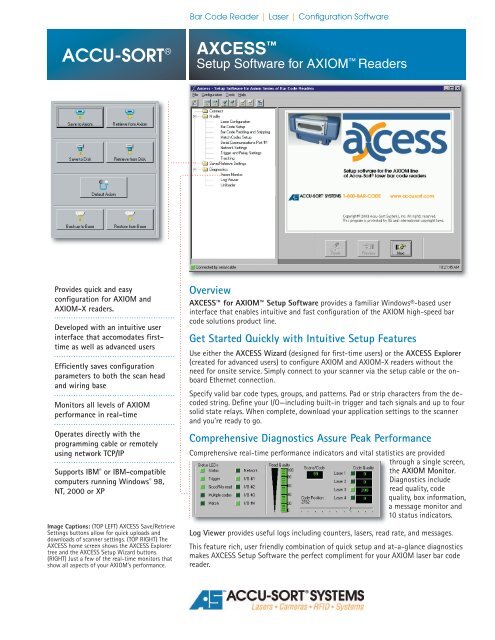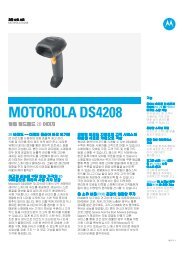axcess
axcess
axcess
Create successful ePaper yourself
Turn your PDF publications into a flip-book with our unique Google optimized e-Paper software.
® AXCESS<br />
ACCU-SORT Setup Software for AXIOM Readers<br />
Provides quick and easy<br />
confi guration for AXIOM and<br />
AXIOM-X readers.<br />
Developed with an intuitive user<br />
interface that accomodates fi rsttime<br />
as well as advanced users<br />
Effi ciently saves confi guration<br />
parameters to both the scan head<br />
and wiring base<br />
Monitors all levels of AXIOM<br />
performance in real-time<br />
Operates directly with the<br />
programming cable or remotely<br />
using network TCP/IP<br />
Supports IBM ® or IBM-compatible<br />
computers running Windows ® 98,<br />
NT, 2000 or XP<br />
Image Captions: (TOP LEFT) AXCESS Save/Retrieve<br />
Settings buttons allow for quick uploads and<br />
downloads of scanner settings. (TOP RIGHT) The<br />
AXCESS home screen shows the AXCESS Explorer<br />
tree and the AXCESS Setup Wizard buttons.<br />
(RIGHT) Just a few of the real-time monitors that<br />
show all aspects of your AXIOM’s performance.<br />
Bar Code Reader | Laser | Confi guration Software<br />
Overview<br />
AXCESS for AXIOM Setup Software provides a familiar Windows®-based user<br />
interface that enables intuitive and fast confi guration of the AXIOM high-speed bar<br />
code solutions product line.<br />
Get Started Quickly with Intuitive Setup Features<br />
Use either the AXCESS Wizard (designed for fi rst-time users) or the AXCESS Explorer<br />
(created for advanced users) to confi gure AXIOM and AXIOM-X readers without the<br />
need for onsite service. Simply connect to your scanner via the setup cable or the onboard<br />
Ethernet connection.<br />
Specify valid bar code types, groups, and patterns. Pad or strip characters from the decoded<br />
string. Defi ne your I/O—including built-in trigger and tach signals and up to four<br />
solid state relays. When complete, download your application settings to the scanner<br />
and you’re ready to go.<br />
Comprehensive Diagnostics Assure Peak Performance<br />
Comprehensive real-time performance indicators and vital statistics are provided<br />
through a single screen,<br />
the AXIOM Monitor.<br />
Diagnostics include<br />
read quality, code<br />
quality, quality, box information,<br />
a message monitor and and<br />
10 status indicators.<br />
Log Viewer provides useful logs including counters, lasers, read rate, and messages.<br />
This feature rich, user friendly combination of quick setup and at-a-glance diagnostics<br />
makes AXCESS Setup Software the perfect compliment for your AXIOM laser bar code<br />
reader.
AXCESS Setup Software for AXIOM Readers<br />
AXCESS Explorer<br />
The navigation list allows<br />
advanced users to quickly find<br />
the parameters they need to<br />
configure or modify.<br />
Use the diagnostics features<br />
during normal operations to<br />
confirm AXIOM is functioning<br />
properly.<br />
Specifications<br />
Characteristic Description<br />
Name/Part Number AXCESS for AXIOM Setup Software (1000057488)<br />
Operating System Compatible with Windows ® 98, NT, 2000, XP<br />
Bar Code Parameters Symbologies, groups, match codes, padding, stripping, mod checks<br />
Communications Parameters Mode, baud rate, parity, data bits, stop bits, flow control, message<br />
Network Parameters IP address, netmask, gateway IP, Net Host ports, Ethernet link<br />
Other Parameters Trigger, I/O relays (4), Tracking, Advanced, DRX<br />
Diagnostics AXIOM Monitor - Status LEDs, Read Quality, Box Info, Messages<br />
Log Viewer - Counters, Read Rate, Messages, Ethernet, Lasers<br />
CD Content Software, online help, manual PDF, uniloader, EDS files<br />
Options Printed manual available separately (1000057289)<br />
Accu-Sort reserves the right to change specifications without notice.<br />
Drop-down Menus<br />
Offers the Save/Retrieve Settings plus additional features like<br />
Advanced Setup, Compare Parameters, and Visual Keyboard (for<br />
user-defined message creation).<br />
Getting Help is Easy!<br />
AXCESS provides complete online help. Simply access help at any time by:<br />
1) pressing F1 for details on active window or 2) using the Help drop-down menu.<br />
Toolbar<br />
These buttons provide instant access to the connect, save,<br />
retrieve, backup and restore functions.<br />
For more information about auto-ID<br />
and material handling solutions from<br />
Accu-Sort Systems, contact us at:<br />
ACCU-SORT ® SYSTEMS, INC.<br />
511 School House Road<br />
Telford, PA 18969<br />
1-800-BAR-CODE <br />
info@accusort.com<br />
www.accusort.com<br />
Active Window<br />
Displays the next task as defined<br />
by AXCESS Wizard or any task<br />
selected from AXCESS Explorer.<br />
(Network Settings in this<br />
example.)<br />
After completing the<br />
configuration of an active<br />
window, save the changes and<br />
proceed with the next step<br />
via either AXCESS Wizard or<br />
Explorer.<br />
AXCESS Wizard<br />
First-time users will find the<br />
wizard easy to use as it steps<br />
through the configuration<br />
process from start to finish.<br />
Add, Remove or Edit Bar Codes in seconds!<br />
Use Bar Code Setup to include new bar codes to your list. Or edit existing<br />
symbology parameters. A Code Settings window make it a snap!<br />
©2003-2005 Accu-Sort Systems, Inc. All rights reserved.<br />
ACCU-SORT, 1-800-BAR-CODE, AXCESS, AXIOM and<br />
the AS logotype are trademarks or registered trademarks<br />
of Accu-Sort Systems, Inc.<br />
PN 1000053370 R31 | CMS 05-0286-21 | 2005.12.01 LSM