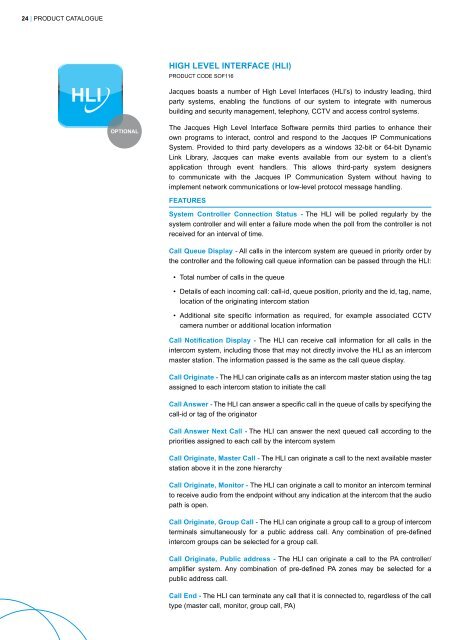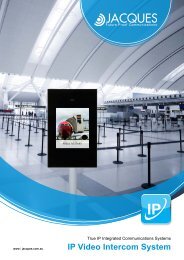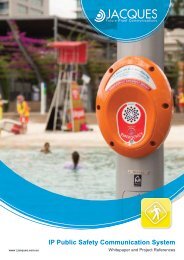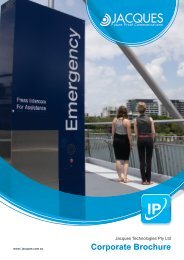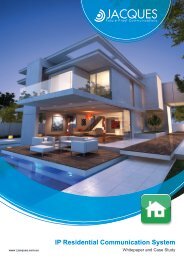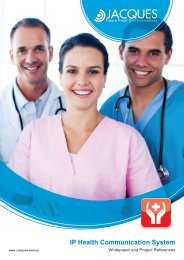Product Catalogue | 2015
Create successful ePaper yourself
Turn your PDF publications into a flip-book with our unique Google optimized e-Paper software.
24 | PRODUCT CATALOGUE CONTROLLERS AND SOFTWARE | 25<br />
HIGH LEVEL INTERFACE (HLI)<br />
PRODUCT CODE SOF116<br />
Jacques boasts a number of High Level Interfaces (HLI’s) to industry leading, third<br />
party systems, enabling the functions of our system to integrate with numerous<br />
building and security management, telephony, CCTV and access control systems.<br />
INTEGRATION PARTNERS<br />
Security<br />
Call Hold - The HLI can place a connected call on hold, returning it to the call queue<br />
so that it can perform other call functions. The held call can be reconnected by one of<br />
the call answer functions.<br />
Call Forward - The HLI can forward a connected call, or any call in its call queue to<br />
any other master station.<br />
OPTIONAL<br />
The Jacques High Level Interface Software permits third parties to enhance their<br />
own programs to interact, control and respond to the Jacques IP Communications<br />
System. Provided to third party developers as a windows 32-bit or 64-bit Dynamic<br />
Link Library, Jacques can make events available from our system to a client’s<br />
application through event handlers. This allows third-party system designers<br />
to communicate with the Jacques IP Communication System without having to<br />
implement network communications or low-level protocol message handling.<br />
FEATURES<br />
System Controller Connection Status - The HLI will be polled regularly by the<br />
system controller and will enter a failure mode when the poll from the controller is not<br />
received for an interval of time.<br />
Call Queue Display - All calls in the intercom system are queued in priority order by<br />
the controller and the following call queue information can be passed through the HLI:<br />
• Total number of calls in the queue<br />
• Details of each incoming call: call-id, queue position, priority and the id, tag, name,<br />
location of the originating intercom station<br />
• Additional site specific information as required, for example associated CCTV<br />
camera number or additional location information<br />
Call Notification Display - The HLI can receive call information for all calls in the<br />
intercom system, including those that may not directly involve the HLI as an intercom<br />
master station. The information passed is the same as the call queue display.<br />
Call Originate - The HLI can originate calls as an intercom master station using the tag<br />
assigned to each intercom station to initiate the call<br />
Call Answer - The HLI can answer a specific call in the queue of calls by specifying the<br />
call-id or tag of the originator<br />
Call Answer Next Call - The HLI can answer the next queued call according to the<br />
priorities assigned to each call by the intercom system<br />
Call Originate, Master Call - The HLI can originate a call to the next available master<br />
station above it in the zone hierarchy<br />
Call Originate, Monitor - The HLI can originate a call to monitor an intercom terminal<br />
to receive audio from the endpoint without any indication at the intercom that the audio<br />
path is open.<br />
Call Originate, Group Call - The HLI can originate a group call to a group of intercom<br />
terminals simultaneously for a public address call. Any combination of pre-defined<br />
intercom groups can be selected for a group call.<br />
Call Originate, Public address - The HLI can originate a call to the PA controller/<br />
amplifier system. Any combination of pre-defined PA zones may be selected for a<br />
public address call.<br />
Remote Intercom Master Station - The HLI can set its state to “remote”. When<br />
remoted, all calls queued for it will be diverted to the next available master station in<br />
multi-level zone hierarchy.<br />
General Purpose Input/Output (GPIO) Control - The HLI can control the general<br />
purpose inputs/outputs/relay outputs on intercom terminals or dedicated relay module<br />
devices.<br />
Alerts and Alarms Interface - The HLI can receive alerts and alarms from the system<br />
for logging or the attention of operators, including:<br />
• Device offline or self-test faults<br />
• Tamper alarms<br />
• Isolate timeouts warning<br />
Event Logging Interface - The HLI can receive event logging information from the<br />
system, including:<br />
• Event log records<br />
• Intercom call activity logging (call time and date of the call, call ring time, call<br />
duration)<br />
View/Edit Site State - The HLI can view or change the intercom system site state,<br />
including:<br />
• List of all intercom devices in the system<br />
• Endpoint ID<br />
• Name<br />
• State (online/offline/isolate/remote)<br />
• Assigned call priority<br />
• Tag<br />
• Isolated state of any intercom station. Setting an intercom device to the isolate<br />
state prevents it from making calls in the system. This can be used to prevent<br />
nuisance calls<br />
• Remote state of any intercom master stations<br />
• Settings for auxiliary audio channels (background music) for output at intercom<br />
terminals<br />
• The date and time of the system controller clock<br />
Site Specific Information Distribution - The HLI can receive site specific information<br />
from the controller, such as GPS information, temperature or other system statuses.<br />
Call End - The HLI can terminate any call that it is connected to, regardless of the call<br />
type (master call, monitor, group call, PA)<br />
Integration currently in development<br />
with Milestone and Lenel.