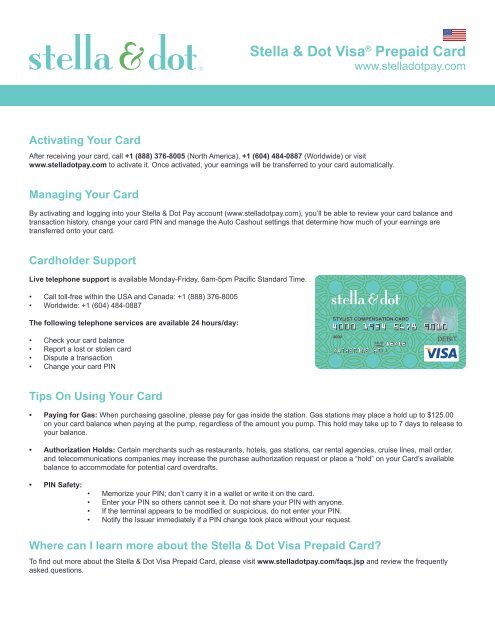Stella & Dot Visa® Prepaid Card - Stella and Dot
Stella & Dot Visa® Prepaid Card - Stella and Dot
Stella & Dot Visa® Prepaid Card - Stella and Dot
You also want an ePaper? Increase the reach of your titles
YUMPU automatically turns print PDFs into web optimized ePapers that Google loves.
<strong>Stella</strong> & <strong>Dot</strong> Visa ® <strong>Prepaid</strong> <strong>Card</strong><br />
www.stelladotpay.com<br />
Activating Your <strong>Card</strong><br />
After receiving your card, call +1 (888) 376-8005 (North America), +1 (604) 484-0887 (Worldwide) or visit<br />
www.stelladotpay.com to activate it. Once activated, your earnings will be transferred to your card automatically.<br />
Managing Your <strong>Card</strong><br />
By activating <strong>and</strong> logging into your <strong>Stella</strong> & <strong>Dot</strong> Pay account (www.stelladotpay.com), you’ll be able to review your card balance <strong>and</strong><br />
transaction history, change your card PIN <strong>and</strong> manage the Auto Cashout settings that determine how much of your earnings are<br />
transferred onto your card.<br />
<strong>Card</strong>holder Support<br />
Live telephone support is available Monday-Friday, 6am-5pm Pacific St<strong>and</strong>ard Time.<br />
•<br />
•<br />
Call toll-free within the USA <strong>and</strong> Canada: +1 (888) 376-8005<br />
Worldwide: +1 (604) 484-0887<br />
The following telephone services are available 24 hours/day:<br />
•<br />
•<br />
•<br />
•<br />
Check your card balance<br />
Report a lost or stolen card<br />
Dispute a transaction<br />
Change your card PIN<br />
STYLIST COMPENSATION CARD<br />
<br />
4000<br />
VALID<br />
THRU<br />
DEBIT<br />
Tips On Using Your <strong>Card</strong><br />
•<br />
•<br />
Paying for Gas: When purchasing gasoline, please pay for gas inside the station. Gas stations may place a hold up to $125.00<br />
on your card balance when paying at the pump, regardless of the amount you pump. This hold may take up to 7 days to release to<br />
your balance.<br />
Authorization Holds: Certain merchants such as restaurants, hotels, gas stations, car rental agencies, cruise lines, mail order,<br />
<strong>and</strong> telecommunications companies may increase the purchase authorization request or place a “hold” on your <strong>Card</strong>’s available<br />
balance to accommodate for potential card overdrafts.<br />
•<br />
PIN Safety:<br />
•<br />
•<br />
•<br />
•<br />
Memorize your PIN; don’t carry it in a wallet or write it on the card.<br />
Enter your PIN so others cannot see it. Do not share your PIN with anyone.<br />
If the terminal appears to be modified or suspicious, do not enter your PIN.<br />
Notify the Issuer immediately if a PIN change took place without your request.<br />
Where can I learn more about the <strong>Stella</strong> & <strong>Dot</strong> Visa <strong>Prepaid</strong> <strong>Card</strong>?<br />
To find out more about the <strong>Stella</strong> & <strong>Dot</strong> Visa <strong>Prepaid</strong> <strong>Card</strong>, please visit www.stelladotpay.com/faqs.jsp <strong>and</strong> review the frequently<br />
asked questions.