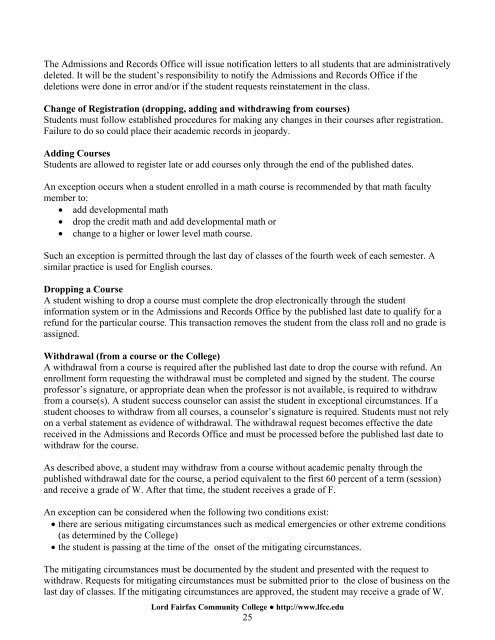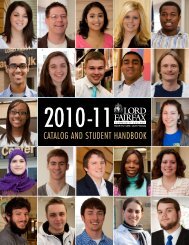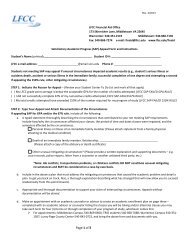Catalog and Student Handbook - Lord Fairfax Community College
Catalog and Student Handbook - Lord Fairfax Community College
Catalog and Student Handbook - Lord Fairfax Community College
Create successful ePaper yourself
Turn your PDF publications into a flip-book with our unique Google optimized e-Paper software.
The Admissions <strong>and</strong> Records Office will issue notification letters to all students that are administratively<br />
deleted. It will be the student’s responsibility to notify the Admissions <strong>and</strong> Records Office if the<br />
deletions were done in error <strong>and</strong>/or if the student requests reinstatement in the class.<br />
Change of Registration (dropping, adding <strong>and</strong> withdrawing from courses)<br />
<strong>Student</strong>s must follow established procedures for making any changes in their courses after registration.<br />
Failure to do so could place their academic records in jeopardy.<br />
Adding Courses<br />
<strong>Student</strong>s are allowed to register late or add courses only through the end of the published dates.<br />
An exception occurs when a student enrolled in a math course is recommended by that math faculty<br />
member to:<br />
• add developmental math<br />
• drop the credit math <strong>and</strong> add developmental math or<br />
• change to a higher or lower level math course.<br />
Such an exception is permitted through the last day of classes of the fourth week of each semester. A<br />
similar practice is used for English courses.<br />
Dropping a Course<br />
A student wishing to drop a course must complete the drop electronically through the student<br />
information system or in the Admissions <strong>and</strong> Records Office by the published last date to qualify for a<br />
refund for the particular course. This transaction removes the student from the class roll <strong>and</strong> no grade is<br />
assigned.<br />
Withdrawal (from a course or the <strong>College</strong>)<br />
A withdrawal from a course is required after the published last date to drop the course with refund. An<br />
enrollment form requesting the withdrawal must be completed <strong>and</strong> signed by the student. The course<br />
professor’s signature, or appropriate dean when the professor is not available, is required to withdraw<br />
from a course(s). A student success counselor can assist the student in exceptional circumstances. If a<br />
student chooses to withdraw from all courses, a counselor’s signature is required. <strong>Student</strong>s must not rely<br />
on a verbal statement as evidence of withdrawal. The withdrawal request becomes effective the date<br />
received in the Admissions <strong>and</strong> Records Office <strong>and</strong> must be processed before the published last date to<br />
withdraw for the course.<br />
As described above, a student may withdraw from a course without academic penalty through the<br />
published withdrawal date for the course, a period equivalent to the first 60 percent of a term (session)<br />
<strong>and</strong> receive a grade of W. After that time, the student receives a grade of F.<br />
An exception can be considered when the following two conditions exist:<br />
• there are serious mitigating circumstances such as medical emergencies or other extreme conditions<br />
(as determined by the <strong>College</strong>)<br />
• the student is passing at the time of the onset of the mitigating circumstances.<br />
The mitigating circumstances must be documented by the student <strong>and</strong> presented with the request to<br />
withdraw. Requests for mitigating circumstances must be submitted prior to the close of business on the<br />
last day of classes. If the mitigating circumstances are approved, the student may receive a grade of W.<br />
<strong>Lord</strong> <strong>Fairfax</strong> <strong>Community</strong> <strong>College</strong> ● http://www.lfcc.edu<br />
25