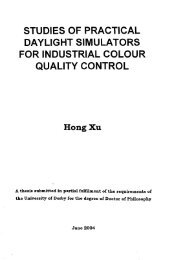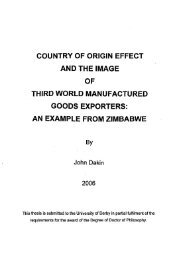(])octor of Plii{osopliy - University of Derby Online Research Archive
(])octor of Plii{osopliy - University of Derby Online Research Archive
(])octor of Plii{osopliy - University of Derby Online Research Archive
You also want an ePaper? Increase the reach of your titles
YUMPU automatically turns print PDFs into web optimized ePapers that Google loves.
UNIVERSITY OF DERBY<br />
}IN ON£IjfE ImtE££Iqrem Srr-Srrre9vl<br />
P01( rrf£JICffI:Nq f£:NqI!N'Ef£1(I:Nq<br />
{]YESlq:NrrreCff:NO£oqIPS<br />
BY<br />
Amal Oraifige<br />
(])<strong>octor</strong> <strong>of</strong> <strong>Plii</strong>{<strong>osopliy</strong> 2010
(['Ii/}) 'lTiesis - j'ln <strong>Online</strong> I nte{['zgent System for rteacliing P.ngineering (j)esign rteclin<strong>of</strong>ogies<br />
Acknowledgements<br />
The author would like to express gratitude and thanks to Pr<strong>of</strong> Mian Wu, Mr. Barry<br />
Mills and Dr. XianDong Feng for their considerable guidance and assistance during<br />
the course <strong>of</strong> this study.<br />
I must thank all my Family especially my husband Dr. llias Oraifige who has been a<br />
constant source <strong>of</strong> encouragement. Finally I would like to dedicate this thesis to my<br />
father Yousef Nour Owies who inspires me to succeed.<br />
lI£ecturers are out tliere witli a very aifficuCt j06, wliicli tliey pursue witli tirefess tfedication II.<br />
Cfzi 9rfdBrUfe<br />
)fma( Oraifige<br />
--:~~.~======================~==================~--~--<br />
i
q>1i
q>IiCJJ fJliesis -.ft.n online Inte[fzgent System forrreacliing P.ngineering CJJesign rreclin<strong>of</strong>ogies<br />
Contents Page<br />
Acknowledgements ................................................................................................... i<br />
Abstract ..................................................................................................................... ii<br />
List <strong>of</strong> Figures .......................................................................................................... vi<br />
List <strong>of</strong> Tables ........................................................................................................... xii<br />
Glossary <strong>of</strong> Abbreviations ..................................................................................... xiii<br />
1.0 Chapter 1 - Introduction ..................................................................................... 1<br />
1.1 Introduction ........................................................................................................ 1<br />
1.2 Aim .................................................................................................................... 3<br />
1.3 Objectives .......................................................................................................... 3<br />
1.4 Methodology ...................................................................................................... 4<br />
1.4.1 Literature Review .................'" .................................................................... 5<br />
1.4.2 Framework Development ............................................................................ 5<br />
1.4.3 System Development .................................................................................. 6<br />
1.4.4 System Applications .................................................................................... 8<br />
1.4.5 Analysis and Evaluations ............................................................................ 9<br />
1.5 Thesis Structure ................................................................................................ 9<br />
1.6 Contribution to Knowledge ............................................................................... 12<br />
2.0 Chapter 2 - Literature Review .......................................................................... 14<br />
2.1 Traditional Teaching ........................................................................................ 18<br />
2.2 <strong>Online</strong> Learning ............................................................................................... 22<br />
2.3 Intelligent Learning Systems ............................................................................ 25<br />
2.4 Learning Styles ................................................................................................ 29<br />
2.4.1 Learning Styles in Engineering Education ................................................. 32<br />
2.4.2 Learning Styles and E-Learning ................................................................ 36<br />
2.5 Assessment for Learning ................................................................................. 37<br />
2.5.1 <strong>Online</strong> Assessment ................................................................................... 38<br />
2.5.2 <strong>Online</strong> Formative Assessment ..................................................................40<br />
2.6 Chapter Summary ........................................................................................... 43<br />
.ft.ma{ Oraifige<br />
iii
q>IiCJJ fJliesis -.An <strong>Online</strong> In te{fl{jen t Systemjor fJ'eacliing P.ngineen·ng CJJesign fJ'eclin<strong>of</strong>ogies<br />
3.0 Chapter 3 - Framework Deveopment .............................................................. 45<br />
3.1 Main layout ..................................................................................................... 45<br />
3.2 Intelligent System Architecture ....................................................................... .46<br />
3.2.1 Student Information ................................................................................... 47<br />
3.2.2 learning Styles ......................................................................................... 48<br />
3.2.3 Pre-Assessment. ....................................................................................... 50<br />
3.2.4 Intelligent/Individual learning Plan (llP) ................................................... 51<br />
3.2.5 Subject Knowledge ................................................................................... 55<br />
3.2.6 Formative Assessment. ............................................................................. 56<br />
3.2.7 Student Interface ....................................................................................... 58<br />
3.3 Operational Flow ............................................................................................. 59<br />
3.3.1 Introduction ............................................................................................... 59<br />
3.3.2 Registration and learning Styles .............................................................. 60<br />
3.3.3 Pre-Assessment. ....................................................................................... 62<br />
3.3.4 Main Functions through IlP ...................................................................... 63<br />
3.3.5 Formative Assessment and Feedback ...................................................... 64<br />
3.4 Chapter Summary ........................................................................................... 66<br />
4.0 Chapter 4 - System Development ................................................................... 67<br />
4.1 Development Plan ........................................................................................... 67<br />
4.2 Development Tools .......................................................................................... 68<br />
4.2.1 PHP and Sal ........................................................................................... 69<br />
4.2.2 ASP ........................................................................................................... 69<br />
4.3 Development <strong>of</strong> System's Components ........................................................... 71<br />
4.3.1 System Information ................................................................................... 72<br />
4.3.3 Learning Style ........................................................................................... 81<br />
4.3.4 Pre-Assessment. ....................................................................................... 88<br />
4.3.5 Intelligent Learning Plan ............................................................................ 96<br />
4.3.6 Subject Knowledge ................................................................................... 99<br />
4.3.7 Formative Assessment. ........................................................................... 109<br />
4.3.8 Performance and Lecturer's Role ............................................................ 116<br />
4 . 3 . 9 Interface .................................................................................................. 128<br />
4.4 Integration <strong>of</strong> Developed Components .......................................................... 130<br />
4.5 Chapter Summary ......................................................................................... 133<br />
)Ima( Oraifiee<br />
.......... -<br />
iv
tp/i.cn '11iesis - )In Onfine I nte(f1{jent System for'l'eacliing P.ngineen'ng Vesign 'l'eclin<strong>of</strong>ogies<br />
5.0 Chapter 5 - Application <strong>of</strong> the Developed System (Group One) •..............•• 134<br />
5.1 Selected Module Information ......................................................................... 134<br />
5.2 Planning and Implementation ........................................................................ 136<br />
5.3 Students Analysis .......................................................................................... 139<br />
6.0 Chapter 6 - Group One Evaluation and Analysis <strong>of</strong> Results .....•............•.... 147<br />
6.1 Analysis <strong>of</strong> Feedback Results ........................................................................ 147<br />
6.2 Chapter Summary ......................................................................................... 171<br />
7.0 Chapter 7 - Application <strong>of</strong> the Developed System (Group Two) ................ 172<br />
7.1 Selected Module Information ......................................................................... 172<br />
7.2 Planning and Implementation ........................................................................ 173<br />
7.3 Students Analysis .......................................................................................... 175<br />
8.0 Chapter 8 - Group Two Evaluation and Analysis <strong>of</strong> Results ...................... 180<br />
8.1 Analysis <strong>of</strong> Feedback Results ........................................................................ 180<br />
8.2 Chapter Summary ......................................................................................... 203<br />
9.0 Chapter 9 - Discussions, Conclusion and Further Developments ............. 205<br />
9.1 <strong>Research</strong> Aim ................................................................................................ 205<br />
9.2 <strong>Research</strong> Objectives ..................................................................................... 208<br />
9.3 <strong>Research</strong> Summary ....................................................................................... 214<br />
9.4 Strengths and Weaknesses ........................................................................... 222<br />
9.5 Conclusion ..................................................................................................... 225<br />
9.6 Further Developments ................................................................................... 226<br />
9.6.1 Learning Styles ....................................................................................... 226<br />
9.6.2 ILP ........................................................................................................... 227<br />
References ............................................................................................................. 229<br />
Appendices ............................................................................................................ 240<br />
Appendix A - Subject Material. ............................................................................ 241<br />
Appendix B - Samples <strong>of</strong> Assessment Briefs .....................................................·264<br />
Appendix C - Examples <strong>of</strong> Generated ILPs ........................................................ 274<br />
Appendix D - Authors Published Papers .................................................... · ........ 282<br />
)Ima( Oraifioe<br />
v
(]J1i(]) q'fiesis - )In Onfine I nte{ftgent System for '1'eacliing P.ngineering (])esign '1'eclin<strong>of</strong>ogies<br />
List <strong>of</strong> Figures<br />
Figure 1.1 Flow Diagram <strong>of</strong> the Implemented Methodological Process ......................4<br />
Figure 2.2 Integrating EDT within the Engineering Design Process .......................... 15<br />
Figure 2.3 Main Outcomes Summary within Literature .............................................43<br />
Figure 3.4 Main Framework Layout.. ......................................................................... 46<br />
Figure 3.5 Intelligent System Components ...............................................................47<br />
Figure 3.6 Students Information Diagram .................................................................48<br />
Figure 3.7 Learning Styles Diagram .......................................................................... 50<br />
Figure 3.8 Pre-Assessment Diagram ........................................................................ 51<br />
Figure 3.9 ILP Diagram ............................................................................................. 55<br />
Figure 3.10 Subject Knowledge Diagram .................................................................. 56<br />
Figure 3.11 Formative Assessment Diagram ............................................................ 57<br />
Figure 3.12 Student Interface Diagram ..................................................................... 58<br />
Figure 3.13 Framework Components Operational Flow Diagram ............................. 59<br />
Figure 3.14 System Introduction Operational Flow ................................................... 60<br />
Figure 3.15 New Registration Operational Flow ........................................................ 61<br />
Figure 3.16 Existing Registration Operational Flow .................................................. 61<br />
Figure 3.17 Pre-Assessment Operational Flow ......................................................... 62<br />
Figure 3.18 Functions <strong>of</strong> ILP Operational Flow ......................................................... 63<br />
Figure 3.19 Formative Assessment Operational Flow ............................................... 64<br />
Figure 3.20 Overall Framework Operational Flow ..................................................... 65<br />
Figure 4.21 Micros<strong>of</strong>t Access Tables Database with Relevant Member IDs ............. 70<br />
Figure 4.22 The System Main Development Operations ........................................... 71<br />
Figure 4.23 System Information Full Operation Flow Chart with Inputs/Outputs ....... 74<br />
Figure 4.24 System Information Component Design Template ................................. 75<br />
)lma( Oraifioe<br />
---~~,~========================================~:---~--<br />
vi
pli
(]>/iCJJ q'fiesis -)In Onfine In te{ftgen t System jorfJ'eacliing P.ngineering CJJesign 'l'eclin<strong>of</strong>ogies<br />
Figure 4.S0 Subject Knowledge Written Tutorials ................................................... 103<br />
Figure 4.S1 Subject Knowledge Demonstration Tutorials ....................................... 104<br />
Figure 4.S2 Subject Knowledge Presentation Tutorials ........................................... 10S<br />
Figure 4.S3 Subject Knowledge Presentation Tutorials ........................................... 106<br />
Figure 4.S4 Subject Knowledge Interactive Tutorials .............................................. 107<br />
Figure 4.S5 Subject Knowledge Interactive and Quizzes Tutorials ......................... 108<br />
Figure 4.S6 Formative Assessment Full Operation Chart ....................................... 113<br />
Figure 4.57 Formative Assessment Questions Operation Output ........................... 114<br />
Figure 4.S8 Formative Assessment Feedback Operation Output.. .......................... 115<br />
Figure 4.S9 Lecturers Role - Initial Dialog Box ....................................................... 116<br />
Figure 4.60 Lecturers Role - Main Expanded List .................................................. 116<br />
Figure 4.61 Lecturers Role - Main Students' Users Dialog Box .............................. 117<br />
Figure 4.62 Lecturers Role - Global Actions ........................................................... 117<br />
Figure 4.63 Lecturers Role - Logout Action ............................................................ 117<br />
Figure 4.64 Lecturers Role - Advanced Search ...................................................... 118<br />
Figure 4.6SLecturers Role - Export Action ............................................................. 118<br />
Figure 4.66 Lecturers Role - Print Actions .............................................................. 119<br />
Figure 4.67 Lecturers Role - Import Function ......................................................... 119<br />
Figure 4.68 Lecturers Role - Local Functions ......................................................... 119<br />
Figure 4.69 Lecturers Role - Add New Record ....................................................... 120<br />
Figure 4.70 Lecturers Role - Edit Inline .................................................................. 120<br />
Figure 4.71 Lecturers Role - Edit Dialog Box ......................................................... 121<br />
Figure 4.72 Lecturers Role - Export Selected Records in Excel Format ................ 121<br />
Figure 4.73 Lecturers Role - Print Selected Records ............................................. 121<br />
Figure 4.74 Lecturers Role - Student Record View Function ................................. 122<br />
---::<br />
)Ima{ Oraifige<br />
viii
pliV q'fiesis - jln Onfine I nteffTfJent System for rrtacliing r.Engineen·ng Vesign 'l'eclin<strong>of</strong>ogies<br />
Figure 4.75 Lecturers Role -Inline View <strong>of</strong> an ILP ................................................. 122<br />
Figure 4.76 Lecturers Role -ILPs Summary .......................................................... 123<br />
Figure 4.77 Lecturers Role -lndividuallLP View Function ..................................... 123<br />
Figure 4.78 Lecturers Role - Modules Component.. ............................................... 124<br />
Figure 4.79 Lecturers Role -LST Module ............................................................... 125<br />
Figure 4.80 Lecturers Role - LST Inline Edit Function ............................................ 125<br />
Figure 4.81 Lecturers Role - LST Edit Individual Record Function ......................... 125<br />
Figure 4.82 Lecturers Role - PLA Component.. ...................................................... 126<br />
Figure 4.83 Lecturers Role - PLA Inline Edit Function ............................................ 126<br />
Figure 4.84 Lecturers Role - PLA Individual Edit Function ..................................... 127<br />
Figure 4.85 Lecturers Role - FA Component.. ........................................................ 128<br />
Figure 4.86 Examples <strong>of</strong> System Interface Outputs to Students and Lecturers ...... 129<br />
Figure 4.87 Main Links integrated between the System Components .................... 130<br />
Figure 4.88 Student Information Links Operations with ILP .................................... 131<br />
Figure 4.89 Learning Styles Links Operations with ILP ........................................... 131<br />
Figure 4.90 Further Sample Interactions with ILP and other Components .............. 132<br />
Figure 5.91 Details <strong>of</strong> Students Preferable Learning Styles Results ....................... 140<br />
Figure 5.92 Pre-Assessment versus Formative Assessment.. ................................ 142<br />
Figure 5.93 Auditory Group Summary Results ........................................................ 142<br />
Figure 5.94 Visual Group Summary Results ........................................................... 143<br />
Figure 5.95 Kinaesthetic Group Summary Results ................................................. 144<br />
Figure 5.96 No Particular Group Summary Results ................................................ 144<br />
Figure 5.97 Complete Group Summary Results ...................................................... 145<br />
Figure 5.98 Summary <strong>of</strong> Topics Attempted ............................................................. 146<br />
Figure 6.99 Question A (Learning Styles) Response .............................................. 149<br />
jlma{ oraifige<br />
ix
(['tic[) tz1iesis -)In Onune I nte(froent System for fJ'eactiing P.ngineering (])esign fJ'ectin<strong>of</strong>ogies<br />
Figure 6.100 Question B (Learning Styles Reflections) Response .......................... 150<br />
Figure 6.101 Question C (Pre-Assessment) Response .......................................... 151<br />
Figure 6.102 Question D (Topics and Tasks) Response ......................................... 152<br />
Figure 6.103 Question E (Subject Knowledge Formats) Response ........................ 153<br />
Figure 6.104 Question F (ILP) Response ................................................................ 154<br />
Figure 6.105 Question G (ILP Support and Guidance) Response .......................... 155<br />
Figure 6.106 Question H (Formative Assessment) Response ................................ 156<br />
Figure 6.107 Question I (Feedback) Response ....................................................... 157<br />
Figure 6.108 Question J (System Functions) Response ......................................... 158<br />
Figure 6.109 Question K (System Benefits) Response ........................................... 159<br />
Figure 6.110 Question L (System verses Traditional) Response ............................ 161<br />
Figure 6.111 Question M (System Enjoyment) Response ...................................... 162<br />
Figure 6.112 Question N (System Interface) Response .......................................... 163<br />
Figure 6.113 Question 0 (Schema) Response ....................................................... 164<br />
Figure 6.114 Question P (System Accessibility) Response .................................... 165<br />
Figure 6.115 Question Q (System Experience) Response ...................................... 166<br />
Figure 6.116 Question R (System Usage) Response ............................................. 167<br />
Figure 6.117 Question S (System Recommendations) Response .......................... 168<br />
Figure 6.118 Summary <strong>of</strong> the Overall Questionnaire Responses ........................... 169<br />
Figure 7.119 Details <strong>of</strong> Students Preferable Learning Styles Results ..................... 175<br />
Figure 7.120 Visual Group Summary Results ......................................................... 176<br />
Figure 7.121 Kinaesthetic Group Summary Results ............................................... 177<br />
Figure 7.122 Complete Group Summary Results .................................................... 178<br />
Figure 7.123 Summary <strong>of</strong> Topics Attempted ........................................................... 179<br />
Figure 8.124 Question A (Learning Styles) Response ............................................ 182<br />
)lma( Oraifige<br />
-::;;;;;:::-<br />
x
q>fz(]) rrtiesis -)In <strong>Online</strong> Inte{['l{jent System for 'l'eacliing f£ngineen'ng (])esign 'l'eclin<strong>of</strong>ogies<br />
Figure 8.125 Question 8 (Learning Styles Reflections) Response .......................... 183<br />
Figure 8.126 Question C (Pre-Assessment) Response .......................................... 184<br />
Figure 8.127 Question 0 (Topics and Tasks) Response ......................................... 185<br />
Figure 8.128 Question E (Subject Knowledge Formats) Response ........................ 186<br />
Figure 8.129 Question F (ILP) Response ................................................................ 187<br />
Figure 8.130 Question G (lLP Support and Guidance) Response .......................... 188<br />
Figure 8.131 Question H (Formative Assessment) Response ................................ 189<br />
Figure 8.132 Question I (Feedback) Response ....................................................... 190<br />
Figure 8.133 Question J (System Functions) Response ......................................... 191<br />
Figure 8.134 Question K (System Benefits) Response ........................................... 192<br />
Figure 8.135 Question M (System Enjoyment) Response ...................................... 193<br />
Figure 8.136 Question N (System Interface) Response .......................................... 194<br />
Figure 8.137 Question 0 (Schema) Response ....................................................... 195<br />
Figure 8.138 Question P (System Accessibility) Response .................................... 196<br />
Figure 8.139 Question Q (System Experience) Response ...................................... 197<br />
Figure 8.140 Question R (System Usage) Response ............................................. 198<br />
Figure 8.141 Question S (System Recommendations) Response .......................... 199<br />
Figure 8.142 Summary <strong>of</strong> the Overall Questionnaire Responses ........................... 201<br />
Figure 9.143 Operational Flow <strong>of</strong> the System Components .................................... 217<br />
Figure 9.144 Preferred Learning Styles Summary Results ..................................... 220<br />
Figure 9.145 Various Students Feedback ............................................................... 221<br />
Figure 9.146 Current ILP Functions ........................................................................ 228<br />
.J/.ma( Oraifige<br />
Xl
cpli(]) 'Iliesis - fln Onune I nte{{'tgent System for 'l'eacliing l£ngineering (])esign 'l'eclin<strong>of</strong>ogies<br />
List <strong>of</strong> Tables<br />
Table 4.1 System's Development Plan detailing the Progression Stages ................. 68<br />
Table 4.2 Users Guide Information Output.. .............................................................. 73<br />
Table 4.3 Learning Styles Designed Questions ........................................................ 81<br />
Table 4.4 Learning Styles Probabilities ..................................................................... 83<br />
Table 4.5 Relating Model Questions to Taxonomy Key Words ................................. 90<br />
Table 4.6 Pre-Assessment Questions ....................................................................... 91<br />
Table 4.7 ILP Functions within Student's Pr<strong>of</strong>ile ....................................................... 96<br />
Table 4.8 Formative Assessment Questions ........................................................... 109<br />
Table 4.9 Feedback Examples ................................................................................ 111<br />
Table 5.10 Planning and Delivery <strong>of</strong> the Developed System .................................. 136<br />
Table 5.11 Learning Outcomes <strong>of</strong> the Selected Topics ........................................... 138<br />
Table 5.12 Details <strong>of</strong> Students with No Particular Learning Styles Results ............. 140<br />
Table 5.13 Students Pre-Assessment Results ........................................................ 141<br />
Table 5.14 Students Formative Assessment Results .............................................. 141<br />
Table 5.15 Pre-Assessment versus Formative Assessment ................................... 141<br />
Table 5.16 Auditory Group Achievement List.. ........................................................ 142<br />
Table 5.17 Visual Group Achievement List ............................................................. 143<br />
Table 5.18 Kinaesthetic Group Achievement List.. .................................................. 143<br />
Table 5.19 No Particular Group Achievement List .................................................. 144<br />
Table 5.20 Complete Group Achievement List.. ...................................................... 145<br />
Table 5.21 List <strong>of</strong> Topics Attempted ........................................................................ 146<br />
Table 6.22 Summary <strong>of</strong> Responses to Questionnaire ............................................. 148<br />
Table 7.23 Session Planner .................................................................................... 174<br />
Table 7.24 Students Pre-Assessment Results ........................................................ 176<br />
Table 7.25 Visual Group Achievement List ............................................................. 176<br />
Table 7.26 Kinaesthetic Group Achievement List.. .................................................. 177<br />
Table 7.27 Complete Group Achievement List.. ...................................................... 178<br />
Table 7.28 List <strong>of</strong> Topics Attempted ........................................................................ 179<br />
Table 8.29 Results <strong>of</strong> Responses to Questionnaire ................................................ 181<br />
Table 8.30 Analysis <strong>of</strong> Responses to Questionnaire ............................................... 200<br />
Table 8.31 Second Group Grades .......................................................................... 203<br />
flma{ Oraifige<br />
xii
pli(]) Tliesis - }1.n Onfine I nte{ftgent System for 'l'eacliing P.ngineering (])esign 'l'eclin<strong>of</strong>ogies<br />
Glossary <strong>of</strong> Abbreviations<br />
AI- Artificial Intelligence<br />
ASP - Active Server Pages<br />
BOM - Bills <strong>of</strong> Materials<br />
eM - Computer Aided Assisted<br />
CAD - Computer Aided Design I Computer Aided Drafting<br />
CADD - Computer Aided Design and Drafting<br />
CAID - Computer Aided Industrial Design<br />
EDT - Engineering Design Technologies<br />
FA - Formative Assessment<br />
GUI - Graphical User Interface<br />
HE - Higher Education<br />
HTML - Hypertext Markup Language<br />
ICT -Information and Communication Technologies<br />
liS -Internet Information Services<br />
ILP -Intelligent/Individual Learning Plan<br />
ILS -Index <strong>of</strong> Learning Styles<br />
IQ - Intelligence Quota<br />
ITS - Intelligent Tutoring Systems<br />
LS - Learning Styles<br />
OS - Operating System<br />
PBOL - Project Based <strong>Online</strong> Learning<br />
PC - Personal Computer<br />
PHP - Hypertext Preprocessor<br />
PLA - Pre Learning Assessment<br />
RLO - Reusable Learning Objects<br />
SQL - Structured Query Language database<br />
SW - Semantic Web<br />
UDo - <strong>University</strong> <strong>of</strong> <strong>Derby</strong> <strong>Online</strong> Facility<br />
VRML - Virtual Reality Modelling Language<br />
WCS - World Co-ordinate System<br />
}1.ma{ Oraifioe<br />
........ - xiii
(]J1i(]) 'lliesis - jln Onfine I ntefftgent System for tTeacliing tEngineen'ng (])esign 7'eclinoCogies<br />
1.0 Chapter 1 - Introduction<br />
1.1 Introduction<br />
Today, competitive pressures are increasing within the global market place<br />
demanding better designs in less time and at lower costs. Hence, industrial<br />
organisations seek to develop the optimum design, test it, implement it using state <strong>of</strong><br />
the art technologies, and market it faster in a cost effective manner (Ye et al. 2004).<br />
Engineering design is a knowledge intensive process that encompasses conceptual,<br />
detail analysis and evaluation, which involves various areas <strong>of</strong> knowledge and<br />
experience. The sharing between these tasks is critical in increasing the capacity for<br />
new product development, while maintaining its quality. Engineering Design<br />
Technologies (EDT) describes the use <strong>of</strong> a wide range <strong>of</strong> computer-based tools to<br />
assist engineers in their activities.<br />
The rapid growth <strong>of</strong> such technologies in the engineering design industries is<br />
considerable and they are looking to employ graduates with s<strong>of</strong>tware knowledge and<br />
computer based competencies. Therefore Higher Education (HE) organisations are<br />
required to provide effective and responsive learning facilities within this field. They<br />
need to provide stUdents with the knowledge and skills that are most practical and<br />
useful to them and allow practice <strong>of</strong> their design activities. Therefore, it is important<br />
that students have solid foundation in both theory and function <strong>of</strong> EDT that can best<br />
facilitate best their future careers (Folkestad and De Miranda 2002).<br />
Teaching EDT in the traditional way can involve presenting in front <strong>of</strong> an audience<br />
and explaining instructions step-by-step. One <strong>of</strong> the main tasks is to provide<br />
continuous training sessions with a wide diversity <strong>of</strong> problems and activities. The<br />
lecturers' selection <strong>of</strong> examples steers the progress <strong>of</strong> learning, while the students<br />
are responsible for their personal time management. Permanent observation <strong>of</strong> the<br />
learning progress, evaluation <strong>of</strong> projects and examinations can ensure that most<br />
participants maximise their individual potential. However, as lecturers come from<br />
various areas <strong>of</strong> practice, portray diverse practical skills and theoretical knowledge,<br />
they may not sometimes recognise the difficulties students face and thereby make<br />
incorrect assumptions. Also students and lecturers are <strong>of</strong>ten <strong>of</strong> different age, social<br />
background and possess different general knowledge, thus both parties may<br />
jlma{<br />
-<br />
OraifiBe<br />
~~==========================================~G;~-<br />
........<br />
1
cplic]) rrtiesis -)In Onfine Inte(ftgent System forrreacliing r.Engineering c])esign rreclin<strong>of</strong>ogies<br />
frequently have different approaches to problem solving and working processes.<br />
Consequently, the position and role <strong>of</strong> lecturers has to change (Asperl 2005).<br />
Teaching forms part <strong>of</strong> the EDT education as well as in other subjects, however<br />
lecturers should not be the centre <strong>of</strong> activities; it is more effective to put individual<br />
students into the centre and allow them to engage with activities.<br />
The teaching <strong>of</strong> such technologies is rapidly changing and is becoming an intensive<br />
part <strong>of</strong> the lecturers' responsibilities; hence demands that continue to increase in<br />
complexity having dependency on working s<strong>of</strong>tware packages (Boettcher 1999,<br />
Hedberg 2000, Raval 2000). Many lecturers are familiar with the feeling <strong>of</strong> teaching a<br />
class only to find that the s<strong>of</strong>tware will not function properly or co-operate. It is not<br />
uncommon to hear lecturers complain that a s<strong>of</strong>tware application was not working or<br />
students remarks on how lecturers are not capable <strong>of</strong> using the s<strong>of</strong>tware. Henceforth,<br />
many lecturers avoid teaching or demonstrating computer applications altogether<br />
(Zhao and Cziko 2001, Dawson 1996). Furthermore, students have their own pace <strong>of</strong><br />
learning making it difficult to teach EDT in a stand-and-deliver format. Where some<br />
students excel and subsequently are waiting on the lecturers, others lag behind and<br />
may never grasp the intended learning objectives. Therefore, lecturers need quick<br />
and easy methods to use instructional technique for teaching EDT in order for<br />
students to be taught and communicated more effectively.<br />
<strong>Online</strong> resources for teaching engineering students have grown significantly over the<br />
past few years. They can provide a new educational experience for teaching and<br />
learning that can open positive aspects <strong>of</strong> communication, collaboration and<br />
knowledge transfer. They can also <strong>of</strong>fer educators a new medium to deliver teaching<br />
and learning material, which can bring new and exciting ways <strong>of</strong> learning and an<br />
alternative to traditional teaching techniques. They can potentially <strong>of</strong>fer students<br />
many possibilities for enriching the learning process and promote multi-way<br />
knowledge transfers by having various interactive communication methods,<br />
techniques and activities (Kurubacak 2007). However careful research and analysis<br />
has proved that online education is far from achieving its main goal - reaching a wide<br />
distance with effective educational benefits. This is due to the fact that current online<br />
education systems are only being used as a depositary tools for uploading teaching<br />
material without the necessary interactive activities that would support individualised<br />
)lma( Oraifioe 2<br />
__ ~~~============================================~c;~--
q>IiCJJ q'fiesis - jln Onfine I nteCftgent System for 'l'eacliing P.ngineering CJJesign 'l'eclin<strong>of</strong>ogies<br />
learning processes. <strong>Online</strong> education should provide higher-level <strong>of</strong> services to its<br />
learners, it needs to accommodate flexible, independent, individual and personalised<br />
learning process. Students need to participate actively in their own learning and<br />
interact with the subject matter to enhance their understanding. However, the<br />
effectiveness <strong>of</strong> such systems is dependant on promoting the advancement <strong>of</strong><br />
students' knowledge through gradual experiential learning rather than just the<br />
transfer <strong>of</strong> data. This will open possibilities that meet the learning needs <strong>of</strong> a diverse<br />
population to both students and educators on the web (Storey et al. 2002).<br />
1.2 Aim<br />
This research project aims to design, develop, implement and evaluate an online<br />
intelligent system that guides students according to their learning styles, abilities and<br />
progression through an intelligent/individual learning plan. It enables them to access<br />
and navigate various educational tools while their performance is continuously being<br />
evaluated through the appropriate assessment. The system incorporates a number <strong>of</strong><br />
facilities to aid effective interaction and promote experiential learning. It aims to<br />
provide a wide distribution across the Internet and allow students to benefit from the<br />
available capabilities and achieve the desirable learning experience. It enables them<br />
to interact and explore this environment rapidly and directly, which can be utilised<br />
according to their own abilities through the use <strong>of</strong> menus and visual components.<br />
1.3 Objectives<br />
The proposed research project aim is achieved by the following objectives:<br />
.:. Conduct a comprehensive literature review to fulfil the following and study the<br />
potential implications within their specifications:<br />
1. <strong>Research</strong> and investigation <strong>of</strong> existing educational methods and<br />
techniques such as, traditional, online and intelligent.<br />
2. Examine different factors that can enhance the learning experience<br />
such as learning styles, formative assessment and individual<br />
learning plans .<br />
•:. Design and specify a novel framework with its comprehensive architectural<br />
operations that facilitates the desired outcome.<br />
jlma{ Oraifige 3<br />
---~~============================================~~~--
CP/irJ) 71iesis - )f.tz onfine Inte«igent System for rJeac/iing f£ngineering rJ)esign Tec/in<strong>of</strong>ogies<br />
.:. Creation <strong>of</strong> a fully operational system with all the necessary components as<br />
specified in the designed framework architecture .<br />
•:. Implementation and application <strong>of</strong> the developed system through a full<br />
educational experience to satisfy the adaptation and operations <strong>of</strong> its<br />
components' functions and features .<br />
•:. Evaluation and analysis <strong>of</strong> the results to promote new interactions in online<br />
education in order to establish the necessary recommendations for the<br />
envisioned benefits.<br />
1.4 Methodology<br />
Achieving the identified objectives within this research project requires a methodical<br />
approach that can satisfy all the necessary parameters and constraints within each<br />
objective. This methodology is based on using various methods and processes<br />
including data collection from various sources, this involves the collection and<br />
analysis <strong>of</strong> the necessary information and applying the appropriate interpretation<br />
relating to the research question, as shown in Figure 1.1.<br />
Figure 1.1 Flow Diagram <strong>of</strong> the Implemented Methodological Process<br />
Ama{ Oraifige 4
cpfiCJJ fJJiesis - )In OnCine I nte{flfjent System for rreacfiing P.ngineering CJJesign rrecfin<strong>of</strong>ogies<br />
1.4.1 Literature Review<br />
The literature survey includes a full investigation and analysis <strong>of</strong> the necessary and<br />
appropriate data to satisfy the following:<br />
.:. Existing methods and techniques that are being used for the teaching <strong>of</strong><br />
engineering design technologies such as, traditional, online and intelligent<br />
methods. This investigation focuses on the strengths and weakness <strong>of</strong> these<br />
methods in order to apply the most optimum method within the proposed<br />
system .<br />
• :. Architecture and design <strong>of</strong> eXisting online intelligent systems used in HE<br />
institutions. Various systems have different requirements and support tools,<br />
this information can assist in the specification <strong>of</strong> the proposed in order to<br />
ensure it compatibility while providing maximum learning media in the most<br />
cost effective manner .<br />
•:. Implications and specification <strong>of</strong> a practical problem (scenario) within using<br />
such systems. This provides exploration in further details the circumstances<br />
under which these systems can be evaluated in terms <strong>of</strong> resources and<br />
required support. This can feed into the development process in order to<br />
minimise potential implications and technical problems .<br />
• :. <strong>Research</strong> works aiming to improve design education and investigation <strong>of</strong><br />
different factors that can be added to enhance the learning experience such<br />
as learning styles, formative assessment and individual learning plans. These<br />
factors are being underutilised within current research work which leads to<br />
underperforming teaching systems. The outcome <strong>of</strong> this study can feed into<br />
the proposed system to maximise students' learning and ability to achieve to<br />
the best <strong>of</strong> their potential.<br />
1.4.2 Framework Development<br />
The framework development starts by outlining the main structure and the<br />
components <strong>of</strong> the proposed system. This investigates the architecture and the<br />
operational flow between these components and how each functions. It then<br />
develops an overall architecture that provides the skeleton structure <strong>of</strong> the proposed<br />
system with a functional flow diagram showing its operations including relevant input<br />
and output information, which applies a top-down bottom-up strategy. The author<br />
consults with stUdents by means <strong>of</strong> questionnaire and interviews, while developing<br />
)Ima( Oraifioe 5<br />
--~~~============================================~--~--
p/i/J) q'fiesis - )In Onfine I nteCfzgent System for rr'eacliirzg P.ngineen"ng (])esign rr'eclin<strong>of</strong>ogies<br />
the system to ensure that the appropriate facilities, functions and interface are<br />
provided. The author also implements what was already found through the literature<br />
review to ensure that the pedagogical ethos is also embedded within the developed<br />
system. Having finalised the overall architecture and tested that it positively provides<br />
the ultimate functional requirements; each sub section is designed to provide<br />
appropriate functional input/output activities that supports the achievement <strong>of</strong> the<br />
overall system.<br />
1.4.3 System Development<br />
.:. System components<br />
Within the system development the main components is developed and integrated<br />
together to provide a fully functional system, these includes:<br />
1. User Information : information regarding<br />
individual students that the system acquires on registration. Within this<br />
component the user is able to register and thereby securing a username and<br />
password which allows him/her to access the full system. At the same time<br />
this component starts the data collection process about individual students in<br />
order to track their performance over the period <strong>of</strong> using the system. It also<br />
uses the gathered information to provide useful and appropriate feedback to<br />
the individual students regarding their performance and the best way forward<br />
towards achieving their targets.<br />
2. Learning Style : to provide students'<br />
preferences for their learning styles. Based on a specially designed<br />
questionnaire the system identifies the individual student's preferred learning<br />
style. This can be facilitated by providing the relevant material in the<br />
appropriate format that suits the student's learning style, e.g. visual. This helps<br />
the student in terms <strong>of</strong> the way he/she carries out the required tasks and<br />
activities.<br />
3. Pre-Assessment and Learning Target setup : this examines and records the students' knowledge <strong>of</strong> the subject or<br />
what they already know. As various students can have different background<br />
knowledge, this component uses this knowledge to identify the entry point that<br />
the students could start at, however students are always given the opportunity<br />
fLma{ Oraifioe 6<br />
__<br />
--~ ~============================================~c;~--
q>/iC[) rzTiesis - )f.n Onfine I nte(f1gent System for 'l'eacliing f£ngineering C[)esign 'l'eclin<strong>of</strong>ogies<br />
to start from the beginning should they wish, such approach enhances their<br />
knowledge and confidence in using the system.<br />
4. IntelligenUlndividual Learning Plan : this contains an<br />
intelligent personal learning advice that records all students' interaction with<br />
the system and also guides them through achieving the learning outcomes <strong>of</strong><br />
the taught subject. It serves as real time update <strong>of</strong> their performance and level<br />
<strong>of</strong> achievement. It also provides the lecturer <strong>of</strong> the status <strong>of</strong> students and<br />
hence identifying the level <strong>of</strong> support required at various stages <strong>of</strong> students'<br />
journey within the system.<br />
5. Subject Database : this includes the database<br />
that is concerned with the teachingllearning subjects and topics to be<br />
presented to the learner. It includes the teaching material as well as tutorials<br />
and activities that are required to support the learning process <strong>of</strong> individual<br />
topics. This material is available in various formats to suit all students with<br />
their various learning styles and needs.<br />
6. Formative Assessment and feedback : this provides<br />
students with an effective evaluation and feedback <strong>of</strong> their knowledge<br />
regarding particular learnt topics. This component evaluates students' learning<br />
following each activity in order to identify areas <strong>of</strong> improvement that are<br />
required prior to proceeding to the next stage. It also provides students with<br />
accurate reflection <strong>of</strong> their performance in individual topics which highlights<br />
theirs strengths as well as areas where work still needs to be done. The<br />
overall aim <strong>of</strong> this component is to prepare students for their important<br />
summative assessment.<br />
.:. Components Integration<br />
After the development <strong>of</strong> all the system components, they are integrated and linked<br />
together appropriately to provide a fully operational system. Such integration results<br />
in creating a dynamic specific links between these components to ensure successful<br />
relationships that satisfy the students' need and requirements. Individual components<br />
are tested as they are being integrated in order to minimise potential operational<br />
problems. Once these components are successfully integrated and tested, the overall<br />
system is tested to ensure full operational success. Any problem or issues are<br />
investigated and resolved.<br />
)f.ma( Oraifioe 7<br />
-.--.
(JJ1i(]) 'l1iesis -)In <strong>Online</strong> Inte{ftgent System for 'Teacliing P.ngineering (])esign 'TeclinoCogies<br />
.:. User-Interface Development<br />
This is one <strong>of</strong> the most important components as it provides the communication link<br />
between the system and the students. It includes an active dialogue that determines<br />
the most appropriate method <strong>of</strong> providing information to the students as well as<br />
interchanging and executing appropriate commands. This interface includes all<br />
mechanisms for data input and output <strong>of</strong> results from the system. It has graphic<br />
interface with icons and windows showing necessary data that is available in the<br />
system. Through this interface, students can control and interact with the data;<br />
review or print the results. The other part <strong>of</strong> this interface is between the system and<br />
the lecturer as it provides the lecturer with all the relevant information about individual<br />
students. Such information is critical in identifying students' needs and support. It<br />
also provides the lecturer with the opportunity to prepare appropriate teaching<br />
material and activities to suit various students' needs. This interface structure is<br />
suited to upload different teaching material to relevant subjects.<br />
1.4.4 System Applications<br />
At this stage the system is tested and analysed by using it as an educational tool to<br />
provide viable solution for a teaching experience. The system is used with a number<br />
<strong>of</strong> students with different level <strong>of</strong> learning to satisfy the operation <strong>of</strong> its components<br />
and the adaptation <strong>of</strong> the different knowledge and understanding <strong>of</strong> the taught<br />
subject. Once different groups <strong>of</strong> students have used the system, their results are<br />
analysed in details to determine its effectiveness. The analysis includes investigating<br />
the number <strong>of</strong> students that engaged with the system and level <strong>of</strong> achievement that<br />
have been secured, this should accurately reflect the level <strong>of</strong> learning that students<br />
are able to achieve over the period <strong>of</strong> using the system. The author then compares<br />
the summative results for the groups <strong>of</strong> students who used the developed system to<br />
results from previous years. Such analysis identifies the change in pattern and level<br />
<strong>of</strong> students' achievements. The outcome provides strong evidence whether using the<br />
developed system can be <strong>of</strong> a benefit to the students and thereby can lead to an<br />
overall improvement in students' performance.<br />
)lma( Oraifige 8<br />
-.........
(['Ii([) fJ1iesis - j'ln onCine IntefflfJent System jorfJ'eacliing t£ngineering ([)esign 'l'eclin<strong>of</strong>ogies<br />
1.4.5 Analysis and Evaluations<br />
This stage comprises <strong>of</strong> evaluating the developed system through its use for the<br />
above applications. It determines the benefits and limitations <strong>of</strong> the operational<br />
procedures and the functions <strong>of</strong> the components. The evaluation encompasses<br />
compiling a constructive set <strong>of</strong> questions that is completed by the number <strong>of</strong> students<br />
that have used the system. The questions contain different topics to satisfy a<br />
complete evaluation <strong>of</strong> the system, such as:<br />
.:. Access and ease <strong>of</strong> use .<br />
•:. Operation <strong>of</strong> the system .<br />
•:. Help and guidance .<br />
•:. Benefits and limitations <strong>of</strong> using different functions .<br />
•:. Efficiency <strong>of</strong> the system.<br />
The results are then gathered and analysed using graphs and pie charts.<br />
1.5 Thesis Structure<br />
This thesis describes and discusses the work carried out for the development <strong>of</strong> a<br />
new methodology as well as outlining proposals for future developments. This thesis<br />
is organised in the following manner:<br />
Chapter One presents an overview <strong>of</strong> the progression in teaching design<br />
technologies over the past decade leading to the demand for a new method that can<br />
satisfy the needs <strong>of</strong> today's industry. It highlights the necessity for producing more<br />
cost effective designs in less time in order to deal with the current global market<br />
demands, where success <strong>of</strong> achieving such targets depends on the education <strong>of</strong><br />
current graduates in engineering design technologies. Therefore HE organisations<br />
are required to provide their graduates with effective and responsive learning<br />
facilities. The research aim and objectives are also outlined in details in this chapter<br />
including the methodology by which they are to be achieved.<br />
}f.ma( Oraifiee 9
(]'Ii(]) 'lTiesis - jf.n online I ntefftgent System for fJ'eacliing P.ngineering (])esiIJn fl'eclin<strong>of</strong>ogies<br />
Chapter Two covers a comprehensive literature review <strong>of</strong> the previous research<br />
work that was carried out in the field <strong>of</strong> teaching engineering design technologies<br />
such as traditional, online and intelligent methods. <strong>Research</strong> and study <strong>of</strong> existing<br />
intelligent systems used in HE, investigation <strong>of</strong> implications and factors that can be<br />
implemented to enhance the students' learning experience is also discussed. This<br />
chapter outlines the benefits gained from previous work as well as pointing out the<br />
shortcomings <strong>of</strong> such research. The outcome <strong>of</strong> this chapter verifies and justifies the<br />
theme <strong>of</strong> this research project and provides the author with the necessary<br />
pedagogical ethos that need to be considered in the development <strong>of</strong> the proposed<br />
system.<br />
Chapter Three discusses the development <strong>of</strong> the proposed framework that outlines<br />
the structure <strong>of</strong> the system and its components. It also presents in details the<br />
proposed architecture and the operational flow for these components including<br />
facilitated functions for the input and output information. The outcome <strong>of</strong> this chapter<br />
grants a complete overall architecture with ultimate functional requirements for the<br />
proposed system.<br />
Chapter Four describes the design and development <strong>of</strong> the overall system with all its<br />
components. Each individual component is designed, developed and tested prior to<br />
its integration to other components within the system. This integration includes the<br />
description <strong>of</strong> the specific relationships between these components and their<br />
dependency on each other in order to build the appropriate functionality for this<br />
learning experience. The operational and communication links between the system<br />
and the students that is provided through the development <strong>of</strong> a user interface<br />
includes the necessary active dialogue for the system's success. This design and<br />
development process is presented in details within this chapter including appropriate<br />
flow charts and program listing. The outcome <strong>of</strong> this chapter is an online link to the<br />
developed system that can be accessed by students.<br />
Chapter Five reveals the system being used as an educational tool to provide a<br />
viable solution for a chosen teaching experience. Description <strong>of</strong> the selected module<br />
as well as the groups <strong>of</strong> students is discussed and analysed. Once the system has<br />
been tested by a number <strong>of</strong> students, their results are examined in detail to<br />
jf.ma{ Oraifige<br />
10
cpliq) fJ1iesis - )In Onfine I nterrlfJent System for fJ'eacliing r.Engineering q)esign 'l'eclin<strong>of</strong>ogies<br />
determine its effectiveness. This analysis includes; firstly, an investigation <strong>of</strong> the<br />
system's use at many levels such as achievements, learning experience, success,<br />
etc. Secondly, a comparison between summative assessments results with previous<br />
years. The outcome <strong>of</strong> this chapter provides a strong indication whether there has<br />
been an improvement in students' learning and achievements.<br />
Chapter Six describes the evaluation <strong>of</strong> the developed system by determining the<br />
benefits and limitations <strong>of</strong> its operational procedures and their effectiveness. This<br />
evaluation is the result <strong>of</strong> a specially designed questionnaire and interviews with<br />
students that have used the system. The results are compiled and analysed using<br />
graphs and charts. The outcome <strong>of</strong> this chapter presents the students' views and<br />
feedback about using the system and how it can be improved.<br />
Chapter Seven discusses the outcome <strong>of</strong> the system being used as an educational<br />
tool for the second experience to provide a viable solution. Based on the lessons that<br />
can be learnt from the first experience in previous chapters, this chapter exhibits the<br />
appropriate plan and implementation to ensure using the system to its full potential.<br />
Description <strong>of</strong> the selected modules as well as the groups <strong>of</strong> students is discussed<br />
and analysed in this chapter. Once the system is used by a number <strong>of</strong> students, their<br />
results is studied in details to determine their effectiveness. The analysis includes<br />
firstly an investigation <strong>of</strong> the system's use at many levels such as achievements,<br />
learning experience and successes. Secondly, a comparison between summative<br />
assessments results with previous years. This outcome <strong>of</strong> this chapter provides a<br />
strong indication whether there has been an improvement to the first experience <strong>of</strong><br />
the system and also the students' learning and achievements.<br />
Chapter Eight outlines the evaluation <strong>of</strong> the developed system for the second group<br />
by determining the benefits and limitations <strong>of</strong> its operational procedures and their<br />
effectiveness. This evaluation is based on the similar specially designed<br />
questionnaire that was used for the previous group with the necessary modifications<br />
to cater for their feedback. Also interviews and informal discussions are carried out<br />
with the students that have used the system. The results are then compiled and<br />
analysed using graphs and charts. The outcome <strong>of</strong> this chapter reveals the students'<br />
Views and feedback about using the system and how it can be improved further.<br />
.JJ.ma(<br />
-<br />
Oraifige 11<br />
.....;-<br />
.........
pli(]) q'/iesis -)In Onfine I nteffzgent System for 'l'eacliing P.ngineering (])esign 'l'eclin<strong>of</strong>ogies<br />
Chapter Nine discusses the work carried out in the whole research program and<br />
identify a critical assessment <strong>of</strong> the results achieved. It shows how the developed<br />
system is applied by the HE to provide current engineering graduate with effective<br />
and responsive learning facilities. This chapter also demonstrate how the developed<br />
system is different and more applicable to today's industries compared with<br />
previously developed by other researchers. It outlines the proposed future<br />
developments to be carried out in order to enhance the system operations and<br />
functionalities.<br />
1.6 Contribution to Knowledge<br />
Although online education provides flexible and independent learning, it is still<br />
currently being used as a depositary tool for uploading teaching data with rigid<br />
transfer approaches. This opens the possibilities <strong>of</strong> new creations for individualised<br />
learning processes that facilitate the necessary interactive activities, which meets the<br />
learning needs <strong>of</strong> a diverse population to both students and educators. It should<br />
provide flexibility as well as higher level <strong>of</strong> interactions and exponential learning that<br />
is necessary for students to participate actively in their own learning and interact with<br />
the subject matter to enhance their understanding.<br />
The main contribution to knowledge within this research project is the enhancement<br />
<strong>of</strong> students' learning experience by the creation <strong>of</strong> a new hypothesis that promotes<br />
on-line teaching material and methods to be adapted according to the individual<br />
student's experiences, learning style and performance. The planning and<br />
implementation <strong>of</strong> this research project is to design, develop, test, explore and<br />
evaluate this new hypothesis and its questions, which are evident in the creation <strong>of</strong> a<br />
novel system and using it as an educational tool for engineering design technologies.<br />
Students are able to understand design concepts, as well as learning to perform<br />
different tasks, and therefore achieving the learning outcomes <strong>of</strong> individual subjects.<br />
This is achieved while students' performance is continuously being evaluated and<br />
guided through appropriate assessment according to their learning styles,<br />
background knowledge and needs. This dynamic relationship between students and<br />
the system facilitates the educational goal for a particular student through providing<br />
links that can be hidden, while some additional links can be generated. In particular,<br />
.Jlma{ Oraifige<br />
....... -<br />
12
q>1i(]) tfliesis - jIn Onfine I nteffzgent System for 'l'eacliing P.ngineering (])esign 'l'eclin<strong>of</strong>ogies<br />
the system provides an intelligent personal learning plan that records all students'<br />
interaction with the system and also guides them through achieving the learning<br />
outcomes <strong>of</strong> the taught subject while monitoring their progress from a distance.<br />
The prime contribution to knowledge can be summarised as follow:<br />
.:. The creation <strong>of</strong> a novel and unique intelligent system for teaching engineering<br />
design technologies using a wide distribution across the Internet.<br />
.:. The establishment <strong>of</strong> an operational exchange-<strong>of</strong>-information model between<br />
the students and lectures. This permits students to benefit from a wide range<br />
<strong>of</strong> functions and capabilities such as learning styles and formative assessment<br />
with feedback ensuring that desirable learning experience is well achieved .<br />
•:. The investigation and formulation <strong>of</strong> a dynamic relationship between students<br />
and the system that facilitates the educational goal <strong>of</strong> a particular student<br />
according to his/her preferable learning style, background experience and<br />
performance .<br />
•:. The invention <strong>of</strong> an ILP that instigates the appropriate intelligence to record<br />
student's interactions and thereby guiding him/her through the learning<br />
experience. Therefore achieving the learning outcomes <strong>of</strong> the taught subject<br />
while their progress is being monitored from a distance.<br />
----<br />
J'lma( Oraifige<br />
13
q>1i(]) q'fiesis -}In Onfine I nte{fzgent System for 'I'eacliing 'Engineering (])esign 'lCclin<strong>of</strong>ogies<br />
2.0 Chapter 2 - Literature Review<br />
Engineering design is internationally recognised as a systematic intelligent process in<br />
which designers generate, evaluate, and specify concepts for devices, systems, or<br />
processes whose form and function achieve clients' objectives or users' needs while<br />
satisfying a specified set <strong>of</strong> constraints (Dym et al. 2005). Engineering Design<br />
Technologies (EDT) refer to the use <strong>of</strong> a wide range <strong>of</strong> computer-based tools to<br />
assist engineers in their design activities. They are geometry-authoring tools used<br />
within the Product Lifecycle Management process and involve both s<strong>of</strong>tware and<br />
sometimes interfacing with special-purpose hardware. Current packages range from<br />
simple 20 vector based drafting systems to 3D parametric surface and solid design<br />
modellers (Garcia et al. 2007).<br />
Such technologies are <strong>of</strong>ten referred to as CAD (Computer Aided Design) or<br />
(Computer Aided Drafting), CM (Computer Aided Assisted), or a similar phrase.<br />
Also other related acronyms include; CADD, which stands for "Computer Aided<br />
Design and Drafting", CAID for Computer Aided Industrial Design. All these terms are<br />
essentially synonymous, but there are some subtle differences in meaning and<br />
application, for example Computer Aided Drafting only covers the drawing aspects <strong>of</strong><br />
the design process, while Computer Aided Design also incorporates physical<br />
properties <strong>of</strong> the designed components/products.<br />
These technologies are used to design and develop products, which can be goods<br />
used by end consumers or intermediate goods used in other products. They are also<br />
extensively used in the design <strong>of</strong> tools and machinery used in the manufacture <strong>of</strong><br />
components. They are used throughout the engineering design process from<br />
conceptual design and layout (Aurasound Inc. 2010), as shown in Figure 2.2,<br />
through detailed engineering and analysis <strong>of</strong> components to definition <strong>of</strong><br />
manufacturing methods.<br />
.llmaf Oraifige<br />
=-<br />
14
cpliCJ) 'l1iesis -)f.n OnEine Inte{{zgent System forrreacliing f£ngineering (])esign %clin<strong>of</strong>ogies<br />
Conceive<br />
.--:,<br />
Design<br />
Develop<br />
Manufacture<br />
/.<br />
Product L~d<br />
. . .<br />
. .<br />
.. ~<br />
Detailed Corrponent<br />
. : 7" . . Modell~g<br />
~~i~ ' . . . . .<br />
'B<strong>of</strong>iOlll~p .<br />
coMtwctlOn " .<br />
. : . .'. . .' AsserTOly<br />
.. ... .<br />
. ... Modell~g<br />
Tool<br />
Design<br />
_ ____ ~ Engineer-~g<br />
Drawings<br />
J<br />
t<br />
.. CAM<br />
Validate<br />
Figure 2.2 Integrating EDT w ithin the Engineering Design Process<br />
The capabilities <strong>of</strong> EDT can include:<br />
.:. Design creation features that expand from wire frame to 3D modelling and<br />
thereby the ability to produce drawing covering concepts to engineering<br />
drawings;<br />
~ Wire frame geometry creation.<br />
~ 3D parametric feature based modelling, solid modelling.<br />
~ Freeform surface modelling.<br />
~ Automated design <strong>of</strong> assemblies, which are collections <strong>of</strong> parts.<br />
~ Create engineering drawings from the solid models.<br />
Reuse <strong>of</strong> design components.<br />
Ease <strong>of</strong> modification <strong>of</strong> design <strong>of</strong> model and the production <strong>of</strong> multiple<br />
versions .<br />
•:. Design optimisation and creation <strong>of</strong> associated inpuUoutput files to facilitate<br />
the generation <strong>of</strong> complete designs with physical properties;<br />
Automatic generation <strong>of</strong> standard components <strong>of</strong> the design .<br />
..Jlma{ Oraifige<br />
15
fPli(]) 'lTiesir -)In <strong>Online</strong> I ntefftgent System for rTeacliing P.ngineering Vesign rTeclin<strong>of</strong>ogies<br />
~ Validation/verification <strong>of</strong> designs against specifications and design<br />
rules.<br />
~ Simulation <strong>of</strong> designs without building a physical prototype.<br />
~ Output <strong>of</strong> engineering documentation, such as manufacturing drawings,<br />
and Bills <strong>of</strong> Materials (BOM).<br />
~ Import/Export routines to exchange data with other s<strong>of</strong>tware packages.<br />
~ Output <strong>of</strong> design data directly to manufacturing facilities.<br />
~ Output directly to a Rapid Prototyping or Rapid Manufacture Machine<br />
for industrial prototypes.<br />
~ Maintain libraries <strong>of</strong> parts and assemblies .<br />
•:. The use <strong>of</strong> the created design to analyse the individual parts as well as the full<br />
assembly in order to predict any possible problems, make the appropriate<br />
changes and hence prevent any potential problems;<br />
~ Calculate mass properties <strong>of</strong> parts and assemblies to ensure correct<br />
fittings.<br />
~ Aid visualisation with shading, rotating and hidden line removal.<br />
~ Bi-directional parametric associatively (modification <strong>of</strong> any feature is<br />
reflected in all information relying on that feature; drawings, mass<br />
properties, assemblies, etc. and counter wise).<br />
~ Kinematics, interference and clearance checking <strong>of</strong> assemblies sheet<br />
metal hose/cable routing<br />
~ Electrical component packaging.<br />
~ Inclusion <strong>of</strong> programming code in a model to control and relate desired<br />
attributes <strong>of</strong> the model<br />
~ Programmable design studies and optimisation<br />
~ Sophisticated visual analysis routines, for draft, curvature, curvature<br />
continuity ...<br />
Traditionally, the engineering design process has been at a distinct disadvantage due<br />
to a lack <strong>of</strong> sophisticated tools and models needed to describe such process from a<br />
development perspective (Poindexter et al. 1999). However, in the last few years with<br />
the advent <strong>of</strong> lower cost, more powerful networking and computing technologies,<br />
there has been an explosion in the use <strong>of</strong> modern technologies across the<br />
16<br />
.Jlma( Oraiftge
PIiV lJ1iesis - )In <strong>Online</strong> I nte(fl{jent System for fJ'eacliing tEngineering Vesign %clin<strong>of</strong>ogies<br />
engineering design enterprise, ranging from physics-based material development<br />
processes and fabrication and assembly activities to advance cost and life-cycle<br />
modelling and high-level business process representation. Recently demonstrated<br />
advances in modern technological tools <strong>of</strong>fer the potential to efficiently examine the<br />
impacts <strong>of</strong> many development scenarios and, thereby, reduce risk before costly<br />
investments in resources including tooling, materials, facilities and training<br />
programmes. However, even with these advances, the use <strong>of</strong> modern technologies<br />
across the enterprise is far below <strong>of</strong> what is needed to fully understand and describe<br />
the system represented by the design and its associated processes. Technologies<br />
applications such as modelling and simUlation in the engineering design process are<br />
not considered to be critical-path activities, but rather are used as troubleshooting<br />
tools. Models <strong>of</strong> products, factory layout, equipment reorganisation and simulations<br />
<strong>of</strong> design processes are <strong>of</strong>ten created to help diagnose problems, but currently are<br />
infrequently used to create and optimise the engineering design process. This<br />
demonstrates that the prevalence and importance <strong>of</strong> computer applications within<br />
high-tech industry is undeniable, therefore it is vitally important that industrial<br />
technology graduates enter the workplace with a solid foundation in both theory and<br />
function. Companies are looking to hire individuals with s<strong>of</strong>tware knowledge and<br />
computer-based competencies, therefore with the proliferation <strong>of</strong> new s<strong>of</strong>tware,<br />
teaching these technologies is a rapidly changing and technology intensive part <strong>of</strong><br />
the faculty members responsibilities; demands that continue to increase in<br />
complexity. This has required colleges and universities to provide maximum learning<br />
facilities within this field, students sought to obtain knowledge and skills that are most<br />
practical and useful to them while serving their future careers and practicing their<br />
design activities (Folkestad and De Miranda 2002).<br />
The following sections provide a comprehensive literature review <strong>of</strong> the previous<br />
research work that was carried out in the field <strong>of</strong> teaching EDT. Investigations <strong>of</strong> the<br />
implications and factors that can be implemented to enhance the students' learning<br />
experience are also discussed.<br />
}lma( Oraifige 17<br />
--~~~============================================~;;~--
fPlir.]) fJliesis -)f.n OnCine I ntefftgent System for %acliing P.ngineering (])esign %clin<strong>of</strong>ogies<br />
2.1 Traditional Teaching<br />
Colleges and universities are teaching EDT in different disciplines with different<br />
focuses, for example, in engineering disciplines such as aerospace, automobile, ship<br />
building and consumer product design, EDT may be taught as tools to assist their<br />
design drawing and drafting; or as part <strong>of</strong> engineering mathematics or graphics.<br />
However, as design industry evolves, students want to obtain the maximum value <strong>of</strong><br />
learning such technologies so that it can best facilitate their future careers. They want<br />
to obtain knowledge and skills that are most practical and useful to them when they<br />
become engineers. On the other hand, lecturers also wish to provide their students<br />
with the maximum value <strong>of</strong> teaching EDT in related courses. Ye et a!. (2004)<br />
conducted a survey on the importance <strong>of</strong> teaching EDT for students in colleges and<br />
universities. In the survey, the participants were asked what they think about the<br />
current status <strong>of</strong> EDT education in colleges and universities. From the 150 answers<br />
that were returned, only 8% <strong>of</strong> the participants thought that current EDT education is<br />
adequate. 18% <strong>of</strong> the participants thought that they have been taught too much,<br />
either in mathematics, computer science, or mechanical engineering. 74% <strong>of</strong> the<br />
participants thought they should have been taught more, in the order <strong>of</strong>, practical<br />
training, application development, computer science, mathematics, and mechanical<br />
engineering. They concluded that the current syllabus and training is not yet<br />
comprehensive and systematic.<br />
Teaching EDT in the traditional way may involve presenting in front <strong>of</strong> an audience<br />
and explaining instructions step-by-step. According to Asperl (2005), lecturers should<br />
understand the difficulties <strong>of</strong> learning EDT and they should be able to counteract with<br />
these problems in various ways. Often, lecturers come from various areas <strong>of</strong><br />
practice, obtain diverse practical skills and theoretical knowledge, but they<br />
sometimes do not realise the difficulties students face. Also students and lecturers<br />
are <strong>of</strong>ten <strong>of</strong> different age, social background and possess different general<br />
knowledge, thus both parties <strong>of</strong>ten have different approaches to problem solving and<br />
working processes. Students educated in a classical mathematical or scientific way<br />
start with thinking about the problem, where students with less scientific educational<br />
background tend to start with trying various possibilities. In most cases, students with<br />
classical mathematical background start to put their cognitive considerations into<br />
--<br />
=-<br />
.llma{ Oraifige<br />
18
cpfzCJJ lJIiesis -)f.n online Inte(ftgentSystemjorfJ'eacfzing i£ngineering CJJesign 'l'ecfzn<strong>of</strong>ogies<br />
action after about five minutes and they <strong>of</strong>ten fail. However, only by reflecting on their<br />
incorrect attempt, they begin to get the right answers and realise how to solve the<br />
problem. Asperl (2005) also argued that if lecturers are aware <strong>of</strong> this, they can easily<br />
try to adopt their teaching methods to the needs <strong>of</strong> their students. Good lecturers<br />
need to:<br />
.:. Consider the challenges <strong>of</strong> the learning process <strong>of</strong> their stUdents: Lessons<br />
with large parts <strong>of</strong> self determined student work can provide lecturers a good<br />
opportunity to monitor the learning process <strong>of</strong> their students. Thus they will<br />
find out difficulties in the learning progress at a very early stage and can deal<br />
with these troubles by providing more exercise material, personal coaching or<br />
individual teaching support .<br />
•:. Promotes autonomous learning by problem and process oriented sequences:<br />
one <strong>of</strong> the main tasks is to provide continuous training sessions with a wide<br />
diversity <strong>of</strong> problems and activities. The lecturers' selection <strong>of</strong> examples steers<br />
the progress <strong>of</strong> learning, while the students are responsible for their personal<br />
time and task management. Ongoing observation <strong>of</strong> the learning progress,<br />
evaluation <strong>of</strong> projects and examinations secure that most participants<br />
maximise their individual potential.<br />
.:. Brings in a lot <strong>of</strong> enthusiasm and transfers this attitude to their students:<br />
students need to be encouraged by the spirit <strong>of</strong> their lecturers and therefore<br />
motivated to invest more time and power in their personal education.<br />
Asperl (2005) concluded that as a consequence <strong>of</strong> this the role <strong>of</strong> lecturers have to<br />
change to adapt new teaching methods and techniques. Teaching should only be a<br />
small part in EDT education as well as in other subjects. Lecturers should not be the<br />
centre <strong>of</strong> activities; it is more effective to put individual students into the centre. A<br />
good EDT lecturer does not have to be the "most valuable" CAD player, but has to be<br />
the best coach and guide.<br />
Teaching these technologies is a rapidly changing and is becoming an intensive part<br />
<strong>of</strong> the lecturers' responsibilities; demands that continue to increase in complexity<br />
(Boettcher 1999, Hedberg 2000, Raval and Vasant 2000). Evidence <strong>of</strong> these<br />
demands can be found throughout higher education. For example, many lecturers<br />
)f.ma( Oraifioe 19<br />
-:;;;;:L .. ....... -
q>1i([) 'lTiesis - )In Onfine I nte{('l/Jent System for lJ'eacliing 'Engineerino ([)esign Teclin<strong>of</strong>ogies<br />
are familiar with the feeling <strong>of</strong> teaching a class only to find that the s<strong>of</strong>tware will not<br />
function properly. It is not uncommon to hear a lecturer complain that a s<strong>of</strong>tware<br />
application was not working or a student remark on how a lecturer is not capable <strong>of</strong><br />
using the s<strong>of</strong>tware. Henceforth, many lecturers avoid teaching or demonstrating<br />
computer applications altogether (Zhao and Cziko 2001, Dawson 1996). The fact is<br />
that such education is not easy to learn; it not only requires computer skills but also<br />
mental capacity, spatial vision and physical coordination. This effort means that many<br />
students panic due to the initial difficulty and the need for continuous training<br />
because <strong>of</strong> the rapid obsolescence <strong>of</strong> the acquired knowledge (Garcia et al. 2007).<br />
Another example, s<strong>of</strong>tware packages are changing and being upgraded so frequently<br />
that it is difficult for practitioners, let alone educators, to remain current and pr<strong>of</strong>icient<br />
in their use. This leads to a situation where lecturers are <strong>of</strong>ten learning the s<strong>of</strong>tware<br />
just prior to providing in-class demonstrations. Furthermore, each student has their<br />
own pace <strong>of</strong> learning making it difficult to teach such related technologies in a standand-deliver<br />
format, where some students excel and subsequently are waiting on the<br />
lecturer; others lag behind and may never grasp the intended learning objectives.<br />
Lecturers need a quick and easy to use instructional technique for teaching EDT<br />
(Folkestad and De Miranda 2002).<br />
Whilst traditional teaching methods, such as face-to-face lectures, tutorials, and<br />
mentoring, remain dominant in the educational sector, universities are investing<br />
heavily in learning technologies, to facilitate improvements with respect to the quality<br />
<strong>of</strong> learning. The implementation <strong>of</strong> such technologies, as an advanced flexible<br />
technology with its unique characteristics is one <strong>of</strong> the main new investments.<br />
Cancan non et al. (2005) stated that there is a trend in higher education to utilise the<br />
benefits <strong>of</strong> this implementation to improve the learning performance <strong>of</strong> students. As a<br />
result <strong>of</strong> this trend, many universities around the world are expanding their<br />
investment in adopting such technologies. However, several studies concentrated on<br />
barriers to using technology in education. Findings have shown that barriers included<br />
lack <strong>of</strong> lecturer time, limited access and high cost <strong>of</strong> equipment, lack <strong>of</strong> vision or<br />
rationale for technology use, lack <strong>of</strong> lecturer training and support, and current<br />
assessment practices that may not reflect what is learned with technology (Muir<br />
Herzig 2004). Educational researchers such as Biggs (2005) and Ramsden (2005)<br />
have identified different approaches to learning that can be used to characterise the<br />
Jlma{<br />
---<br />
OraifiBe 20
fP/ilD lJIiesis - )In Onune I ntefftgent System for 'l'eacliing P.ngineering (])esign 'l'eclin<strong>of</strong>ogies<br />
ways in which students engage in learning tasks and their learning environment.<br />
Mahdizadeh et al. (2007) believed that before assessing the impact <strong>of</strong> technology on<br />
education, one should focus on how lecturers deliver lessonsllectures and how<br />
students learn. Race and Powell (2000) identified constructivist learning approach<br />
and instructional strategy as being important. Lowerison et al. (2006) also considered<br />
learning strategy and instructional technique as two effective factors <strong>of</strong> students'<br />
perceived effectiveness <strong>of</strong> computer technology use.<br />
To address the widespread inefficient teaching <strong>of</strong> EDT applications, Bhavnani et al.<br />
(2001) identified a set <strong>of</strong> efficient and general strategies for teaching such<br />
applications effectively. They formulated a general instructional framework explicitly<br />
in combination with command knowledge. Furthermore, they implemented this<br />
framework within a university course for students and carried out a controlled<br />
experiment in which they compared their approach to the traditional approach. This<br />
approach provided a promising alternative to traditional training, especially that its<br />
implementation was not appreciably more complex, and it did not require excessive<br />
time. The experiment revealed that some strategies may be automatically acquired<br />
just by learning commands. On the other hand, it also showed that other important<br />
strategies are not that easily acquired but can be learned as a result <strong>of</strong> explicit<br />
instruction.<br />
Didactical principles and difficulties in EDT traditional education have been<br />
discussed; learning EDT is a hard task for all those students about to take their first<br />
steps in the field <strong>of</strong> computational graphics, and it is no less difficult for lecturers who<br />
face a multitude <strong>of</strong> s<strong>of</strong>tware packages and options with which to transmit their<br />
knowledge (Garcia al. 2007). However, it is evident from current research (Asperl<br />
2005) that there still exist a lot <strong>of</strong> yet fully understood interactions between lecturer,<br />
stUdents and EDT, which have to be investigated further. Knowing exactly how the<br />
knowledge transfer is happening and what type <strong>of</strong> teaching support fits best, will<br />
surely lead to a further improvement <strong>of</strong> EDT education.<br />
)lma{<br />
---<br />
Orai.fiee 21
cpli(]) 'lliesis - )In OnCine I nte(fzgent System for fJ'eacliing P.ngineering (])esign fJ'eclinoCogies<br />
2.2 <strong>Online</strong> Learning<br />
The Industrial society is rapidly becoming more technologically complex.<br />
Consequently, students need to be taught and communicated more effectively than<br />
they have been in the past. Universities must prepare students to become active<br />
members <strong>of</strong> this changing society to adapt to these transformations as they occur.<br />
Also, universities must build rich online programs that facilitate and promote multiway<br />
knowledge transfers by having various interactive communication methods,<br />
techniques and activities. Kurubacak (2007) research work focused on exploring the<br />
main characteristics <strong>of</strong> Project-Based <strong>Online</strong> learning (PBOl) to promote students'<br />
critical learning skills through Reusable learning Objects (RlO) from global online<br />
resources. This was a qualitative case study that utilised both qualitative and<br />
quantitative data to provide detailed information for data collection. The study used<br />
this data for both summative and formative evaluation methods to assess the<br />
students' critical thinking developments and their RlO based tasks during the course.<br />
The formative assessment addressed the learners' self and group tasks that have<br />
been accomplished or not accomplished during the course (Process) whereas the<br />
summative assessment addressed the learners' self and group tasks that have been<br />
accomplished or not accomplished at the end <strong>of</strong> the course (Production). Through<br />
this data analysis, this research addressed the diverse questions and concerns<br />
toward higher-order think skills, which were very crucial for students to build<br />
democratic and multicultural communities via RlO. Their work provided a<br />
constructivist-based PBOl approach to improve student critical thinking skills<br />
successfully by exploring different practices and various experiences from the reallife<br />
situations. To sum up, this study discussed pedagogical knowledge and design<br />
guidelines that would be comprehensively required for the communication-oriented<br />
deSigns <strong>of</strong> digital reusable learning resources.<br />
<strong>Online</strong> technologies appear to <strong>of</strong>fer many advantages over conventional formats<br />
including economies in cost, greater levels <strong>of</strong> access to students, more flexible<br />
teaching and learning approaches and enhanced educational opportunities. But the<br />
literature suggests that many <strong>of</strong> these assumed goals are <strong>of</strong>ten not being met in<br />
practice. Foremost among these unmet outcomes is the frequent failure <strong>of</strong> online<br />
learning environments to create enhanced learning processes and learning<br />
)fma{ Oraifige 22<br />
--~--~============================================~--~--
cpliCJJ q'fiesis - )1.n Onfine I nte{{'tgent System for fJ'eacliing P.ngineering CJJesign fJ'eclin<strong>of</strong>ogies<br />
outcomes. Oliver (1999) explored design strategies for online learning, suggested<br />
and demonstrated ways in which online technologies can be used to enhance the<br />
learning processes. This research also explored the ways in which lecturers using<br />
online learning environments can gain added value from the available technologies<br />
by implementing them in various ways. It described a framework which identified and<br />
distinguished between three critical elements in the design <strong>of</strong> online learning: the<br />
content <strong>of</strong> the course, the learning activities and the learning supports. Each <strong>of</strong> these<br />
elements can be manipulated in deliberate ways to influence learning outcomes and<br />
each can play a significant role in the quality <strong>of</strong> the learning achieved. Examples<br />
were used to demonstrate ways in which learning activities can be designed to take<br />
advantage <strong>of</strong> online opportunities as communication, collaboration, and information<br />
access with storage. This research concluded that there is need for lecturers to look<br />
critically at online education. There is a growing body <strong>of</strong> evidence guiding them<br />
towards best practice in the design <strong>of</strong> effective learning environments. They need to<br />
carefully consider how well their online courses can add value to the learning<br />
processes. They can do this by considering different ways in which they can use<br />
such technologies to provide access to appropriate content and resources, to engage<br />
and motivate the students and to support them in their learning activities.<br />
Mahdizadeh et al. (2007) conducted a study to identify factors in using online<br />
learning. The main purpose <strong>of</strong> this study was to investigate lecturers' use <strong>of</strong> online<br />
learning environments as teaching and learning tools in higher education. A<br />
questionnaire was completed by 178 lecturers from a wide variety <strong>of</strong> departments at<br />
Wageningen <strong>University</strong> in the Netherlands. Results concluded that lecturers'<br />
perceived added value <strong>of</strong> online learning environments as part <strong>of</strong> their general<br />
attitude and opinion about computers and the web. However, they also concluded<br />
that while computers and the web have a direct impact on the perceived added value<br />
<strong>of</strong> online learning environments, it was not possible to explain the impact <strong>of</strong><br />
instructional and pedagogical aspects <strong>of</strong> those environments. Thereby, further<br />
studies are needed to shed light on the unexplained part <strong>of</strong> the variance <strong>of</strong> lecturers'<br />
use <strong>of</strong> online learning environments. Most <strong>of</strong> the positive experiences show that webbased<br />
education works well for well-prepared, well-motivated students in reasonably<br />
homogeneous virtual classrooms. It is thought that one <strong>of</strong> the difficulties with webbased<br />
education is the teaching methods, which currently comes in various forms -<br />
./Lma( Oraifige 23<br />
--=~~============================================~c;~--
(J>1i(]) 'lliesis - )f.n Onune I nte{{'lfJent System for 'I'eacliing P.ngineering (])esign 'I'eclin<strong>of</strong>ogies<br />
lectures, tutorials, examples, quizzes, and assignments, is still implicitly oriented for a<br />
traditional on-campus audience. A web-based course, which is designed with a<br />
particular class <strong>of</strong> students in mind, who may have very different goals, backgrounds,<br />
knowledge levels, and learning capabilities, may not suit other stUdents. The only<br />
way to enhance it is to make the course material richer and more flexible so that<br />
different students can get personalised content and order <strong>of</strong> presentation.<br />
Brusilovsky et al. (1998) proposed to develop web-based courses, which can adapt<br />
to stUdents with different backgrounds, prior knowledge <strong>of</strong> the subject and learning<br />
goals. For example, students with specific goals could access many parts <strong>of</strong> the<br />
course in more detail, students with some knowledge <strong>of</strong> the subject would not be<br />
taught the known material again, and less prepared students would get more<br />
examples and more problems, starting from the very simple. It consisted <strong>of</strong> three<br />
levels or steps <strong>of</strong> increasing complexity on the way to a flexible and adaptive<br />
courseware. They claim that all three steps up to the level <strong>of</strong> adaptive guidance must<br />
be made to turn web-based education into a way to maximise educational<br />
opportunity for the majority types <strong>of</strong> students. The major problem with such system is<br />
that its development would be time consuming, and the end result will not be suitable<br />
for EDT teaching. Students who have never worked with complex information<br />
systems simply cannot cope with advanced hyperspaces <strong>of</strong>fered by modern webbased<br />
applications. They will rarely be able to find a relevant learning path to suit<br />
their knowledge, background and goals.<br />
While many research studies report substantial success with web-based education, a<br />
careful analysis <strong>of</strong> the situation and informal discussions with lecturers show that<br />
web-based education is quite far from achieving its main goal - reaching a wide<br />
distance audience in a cost effective and educationally sound manner (Brusilovsky et<br />
al. 1998). There appears to be a need for lecturers to look critically at the online<br />
teaching and learning methods with careful consideration <strong>of</strong> how well these methods<br />
are adding value to their learning programmes (Oliver 1999). They can do this by<br />
considering the ways in which they use the new technologies to provide access to<br />
appropriate content and resources, to engage and motivate their students and to<br />
support them in their learning activities. Bourne et al (2005) recommended that<br />
engineering establishments should explore, implement, and extend blended learning<br />
and partnership activities with continuation to implement online technology that<br />
----<br />
j'lma( Oraifioe 24
cpfz(]) 'lTiesis - jIn Onfine I nte{['zgent System for tTeacfzing f£ngineering (])esign tTecfzn<strong>of</strong>ogies<br />
increase the quality <strong>of</strong> their courses, improve the ability to scale to larger populations<br />
and the breadth <strong>of</strong> coverage. The collection <strong>of</strong> data and distribution <strong>of</strong> knowledge<br />
about successes and failures will permit successful operation across the spectrum <strong>of</strong><br />
colleges and universities engaged in online engineering education over the upcoming<br />
decade<br />
2.3 Intelligent Learning Systems<br />
An intelligent learning system can be defined as "an interactive computer program<br />
that can solve problems, make decisions, analyse, design, diagnose, and interpret,<br />
like an expert, within the context <strong>of</strong> specifically defined domains, by drawing upon the<br />
factual and heuristic information that can be stored in their knowledge bases in<br />
relation to these domains" (Beerel 1987). Such systems have been developed to<br />
handle problems that cannot be solved by traditional computational-based systems.<br />
They are embedded with a wealth <strong>of</strong> design rules and heuristics (Cheok and Nee<br />
1997). In addition, they have features such as symbolic, programming, objects, rules<br />
manipulation and traCing. They are such a large and varied field, which encompasses<br />
any computer programme that contains some intelligence and can be used in<br />
learning (Freedman 2000). Therefore, in order to increase the degree <strong>of</strong> objectivity, it<br />
is essential to rely on the research <strong>of</strong> specialists and institutions working in this field.<br />
They defined intelligent learning systems in various definitions (Kaklauskas et al.<br />
2006) such as:<br />
.:. Learning technology that dynamically adapts learning content to objectives,<br />
needs, and preferences <strong>of</strong> a student by making use <strong>of</strong> his expertise in<br />
instructional methods and the subject to be taught.<br />
.:. S<strong>of</strong>tware that aims to communicate the knowledge <strong>of</strong> a domain (mathematics,<br />
language, etc.) to its user. Such system is named "intelligent" mainly if it can<br />
adapt the interactions to the st~dent.<br />
things, some information about the user .<br />
Therefore, it must have, among other<br />
•:. S<strong>of</strong>tware program, which provides instructions to students with guidance and<br />
insight in the way lecturers would guide. In its' program the knowledge <strong>of</strong> "how<br />
to teach" is distinct from that which is to be taught and from that which the<br />
student knows. Each <strong>of</strong> these areas <strong>of</strong> knowledge may be captured in a<br />
Jf.ma{ Oraifige 25
(J'IiCD %esis - )In OnCine I nte{fllJent System for 'Teacliing fEngineen'ng (])esign 'Teclin<strong>of</strong>ogies<br />
knowledge base or at least some form <strong>of</strong> an abstraction, which the program<br />
operates upon to control its execution .<br />
• :. Educational tools containing an intelligence component. The s<strong>of</strong>tware tracks<br />
students' work, tailoring feedback and hints along the way. By collecting<br />
information on a particular student's performance, the s<strong>of</strong>tware can make<br />
inferences about strengths and weaknesses, and can suggest additional work .<br />
•:. System that is capable <strong>of</strong> emulating a lecturer's behaviour in all aspects<br />
relating to supporting students as they acquire knowledge (Koutsojannis et al.<br />
2001). It <strong>of</strong>fers course units covering the needs <strong>of</strong> users with different<br />
knowledge levels and personal characteristics. It tailors the presentation <strong>of</strong> the<br />
educational material to the users' diverse needs by using AI (Artificial<br />
Intelligence) techniques to specify each user's model as we" as to make<br />
pedagogical decisions. The system tailors the presentation <strong>of</strong> the teaching<br />
material to the diverse needs <strong>of</strong> its users. To some degree, the users can<br />
intervene in the teaching process .<br />
•:. Hypermedia courses that adapt to each individual user by means <strong>of</strong>: control <strong>of</strong><br />
the learning level, control <strong>of</strong> course navigation, adaptation to available<br />
information, adaptation <strong>of</strong> the teaching methodology, explanation <strong>of</strong> errors,<br />
answers to the student's questions, advice and help. In other words, it is a<br />
model which enables a student to be evaluated through the taught subject and<br />
also for the education to be adapted to the student's performance<br />
(Negnevitsky 1998) .<br />
•:. Computer-based learning systems which attempt to adapt to the needs <strong>of</strong> the<br />
students and provide precise and explicit forms <strong>of</strong> educational, psychological<br />
and social knowledge which are <strong>of</strong>ten left implicit (Samuelis 2007). They<br />
provide individualised tutoring or instruction and have the following four<br />
models or s<strong>of</strong>tware components (Zhou 1996):<br />
~ Knowledge <strong>of</strong> the domain (i.e. knowledge <strong>of</strong> the domain expert, refers<br />
to the topic or curriculum being taught).<br />
> Knowledge <strong>of</strong> the student, which can be general, personal, technical or<br />
pr<strong>of</strong>essional (e.g., what they know, what they have done, how they<br />
learn).<br />
~ Knowledge <strong>of</strong> lecturer strategies or pedagogical issues i.e. how to<br />
teach, in what order, typical mistakes and remediation, typical<br />
)'lma{ Oraifige 26<br />
=-
q>1i
q>1i
cpfz(J) rzTiesis - )In <strong>Online</strong> I nteCfzgent System for 'l'eacfzing P.ngineen'ng (J)esign 'l'ecfzn<strong>of</strong>ogies<br />
lessened opportunity for student participation and interaction with the subject matter.<br />
Within this traditional mode <strong>of</strong> delivery there is scope for automating certain parts <strong>of</strong><br />
education, as increasingly attempted by computer-aided intelligent learning<br />
packages. It is claimed that such programs enable stUdents to participate actively in<br />
their own learning, also interact with the subject matter to enhance their<br />
understanding. However, unless the emphasis is explicitly on promoting the<br />
advancement <strong>of</strong> students' knowledge through gradual experiential learning rather<br />
than the transfer <strong>of</strong> data, the development and use <strong>of</strong> such systems may not be as<br />
effective (Day and Suri 1999). There have been relatively few evaluations <strong>of</strong><br />
intelligent learning systems tools. This is in part because the tools have numerous<br />
features and it is difficult to measure the effect <strong>of</strong> individual features and difficult to<br />
create control situations against which to compare the results (Murray 1999). Also, it<br />
could be argued that it is sufficient to demonstrate that a variety <strong>of</strong> authors have<br />
successfully developed such tools that were actually used by students. However,<br />
only few tools have been used significantly as an "existence pro<strong>of</strong>' for change <strong>of</strong><br />
supporting technologies (Murray 1993).<br />
2.4 Learning Styles<br />
In higher education, lecturers are required to adopt changes within their teaching<br />
methods to accommodate for a wide diversity <strong>of</strong> students; they can no longer<br />
assume that students will learn by being taught in a particular way, they have to<br />
adopt new methods and techniques within their teaching, which is greatly aided by<br />
the existence <strong>of</strong> different learning styles. Learning styles are the methods students<br />
use to learn and include the ways in which they approach knowledge and utilise<br />
information. This can be achieved through many ways, such as: visualising, hearing,<br />
reflecting, acting, analysing and modelling. The most important aspect on how<br />
students learn in a class depends on the match between their learning preferences<br />
and the lecturer teaching styles. Understanding how learning and teaching styles<br />
influence learning is becoming increasingly significant. Using a good relationship<br />
between teaching and learning styles, can be a strong factor in the success <strong>of</strong> a topic<br />
or a course. Felder and Spurlin (2005) suggested that stUdents have different levels<br />
<strong>of</strong> motivation, different attitudes towards learning, and different responses to specific<br />
classroom environments and instructional practices. The more thoroughly lecturers<br />
Jlma{<br />
--<br />
Oraifige 29
cpfi(]) 'lliesis - )In Onfine I nte{{'Zf1ent System for fJ'eacfiing q:;ngineering ([)esign 'lCcfinoCogies<br />
understand the differences, the better chance they have <strong>of</strong> meeting the diverse<br />
learning needs <strong>of</strong> a" <strong>of</strong> their students. Learning is a process which combines action<br />
and reflection. There are many things that students can do in order to become better<br />
students. It is important that students gain a good understanding <strong>of</strong> how they learn so<br />
that they can maximise their strengths, then adapt existing strategies and develop<br />
new ones for more beneficial and enjoyable learning experience. At the same time,<br />
some students may be conscious <strong>of</strong> their deficiencies but may not realise that they<br />
also have strengths, since traditional teaching does not address those strengths and<br />
seldom call on students to exercise them. Learning what those strengths are can be<br />
empowering and even transformative (Felder 1990).<br />
Teaching methods vary, some lecturers lecture, others demonstrate or discuss; some<br />
focus on principles and others on applications; some emphasise memory and others<br />
understanding (Felder and Silverman 1988). Based on this definition, mainly within<br />
traditional teaching approaches, this individual providing learning is called "lecturer",<br />
hence he/she is accepted as knowledge provider and the students are knowledge<br />
receivers. However this unidirectional relationship hinders, if not eliminates, the<br />
feedback channels from the students to the lecturers and only addresses short-term<br />
learning objectives (Erhan 2004). This relationship can lack the learning opportunities<br />
through pair, group, or corporative-collaboration due to the limited interaction<br />
between the students. Critical thinking opportunities are also missed due to<br />
"authoritative" environment.<br />
The traditional teaching pattern has to be broken and implement proven-to-beeffective<br />
instructional strategies to help students become long-term knowledge<br />
acquirers. These motivate higher-order thinking, e.g. analysis, synthesis, evaluation<br />
(Bonwe" and Eison 1991). Therefore, the responsibility <strong>of</strong> lecturers stretches from<br />
possessing knowledge <strong>of</strong> subject matter to the knowledge <strong>of</strong> how stUdents learn and<br />
how to transform them into active students (Garvin and Sweet 1991). Johnson et al.<br />
(1991) argued that students should be engaged in more activities like dialog, debate,<br />
writing, and problem solving than just listening, which will encourage active and<br />
corporative learning. (Felder et al. 2002) discussed the effectiveness <strong>of</strong> these<br />
methods in different platforms, which was demonstrated by educational experiments.<br />
Erhan (2004) argued that in conjunction to active learning, reinterpreted version <strong>of</strong><br />
Jf.ma( Oraifige 30<br />
....... -
cpli(]) rrFiesis - )In Onfine I nte[('1{jent System for fJ'eacliing P.ngineering (])esign fJ'eclin<strong>of</strong>ogies<br />
conventional can be used with skill-gaining strategies; such as apprenticeship that<br />
emphasises the selection and use <strong>of</strong> strategic knowledge for accomplishing a given<br />
task or solving a problem. These two approaches taken together with the<br />
incorporation <strong>of</strong> the learning styles (psychological models <strong>of</strong> how stUdents learn) form<br />
an educational framework that students can effectively acquire facts, concepts, and<br />
principles. Also lecturers can facilitate learning with examples, practice, and<br />
feedback.<br />
Montgomery and Groat (1998) believed that there are many reasons to incorporate<br />
an understanding <strong>of</strong> learning styles within teaching styles:<br />
1. Making teaching and learning a dialogue: Students are like empty vessels,<br />
and it is the role <strong>of</strong> lecturers to fill them with knowledge (Tiberius 1986). Once<br />
a shift from the empty vessel model to a dialogic and communal one, old<br />
habits in teaching begin to shift.<br />
2. Responding to a more diverse student body: It is axiomatic to point out that<br />
stUdent bodies are increasingly diverse, not only in term <strong>of</strong> ethnicity and<br />
gender, but also in terms <strong>of</strong> age, nationality, and cultural background (Knowles<br />
1998).<br />
3. Communicating intended message: Lecturers tend to be passionately<br />
committed to their discipline/pr<strong>of</strong>ession and are anxious to convey its<br />
significance and knowledge base to their students.<br />
4. Ensuring the Future <strong>of</strong> current Disciplines: An undisputed assumption in<br />
career counselling is that any individual will be better suited to some tasks,<br />
subject areas, and careers and others, as a function <strong>of</strong> personality, talents,<br />
and cognitive styles.<br />
Educational theorist Kolb (1981) observed that over time selection and socialisation<br />
pressures combined to produce an increasingly impermeable and homogenous<br />
disciplinary culture and correspondingly specialised orientations to learning, and<br />
thereby in order to ensure the long term viability <strong>of</strong> given field it is essential that such<br />
diversity <strong>of</strong> learning styles are welcomed and encouraged to:<br />
.:. Motivate learning as much as possible and relate the material being presented<br />
to the course .<br />
•:. Provide a balance <strong>of</strong> concrete information and abstract concepts.<br />
J'l.ma( Oraifige 31<br />
--4~~============================================~~~--
(]J1iC]) fJJiesis - )In OnCine I nte{{'tgent System for 'l'eacliing P.ngineering C])esign 'l'eclinoCogies<br />
.:. Provide explicit illustrations <strong>of</strong> intuitive and sensing patterns and thereby<br />
encourage all students to exercise both patterns .<br />
•:. Assign some drill exercises to provide practice in the basic methods applied .<br />
• :. Discuss learning styles with students and advise them that finding academic<br />
difficulties may not be due to personal inadequacies.<br />
Learning styles and teaching mismatch leads students to perform very poorly<br />
resulting in being discouraged from learning which could lead to dropping out <strong>of</strong><br />
education (Felder and Brent 2005). Grasha (1996) argued that the problem is not the<br />
mismatch between teaching and learning, but rather it is the failure to acknowledge<br />
and work out the potential conflicts and misunderstanding that undermine student<br />
learning. Indeed, acknowledgement can be empowering for students if they can be<br />
made aware <strong>of</strong> their preferred learning style(s) and assisted in stretching their<br />
capabilities to accommodate greater variety (Randall et al. 1995). As Grasha (1996)<br />
suggested, any attempts to modify one's teaching style needs to be framed within<br />
this boarder <strong>of</strong> conceptual context. Moreover, matching teaching style to learning<br />
style is not a panacea that solves all classroom conflicts. Other factors such as<br />
classroom climate, previous background, motivation, gender and multicultural issues<br />
will greatly influence that amount and quality <strong>of</strong> learning that takes place (Mckeachie<br />
1995). Clay and Orwig (1999) suggested that learning style can affect how a student<br />
perceives, gathers, and process learning materials. They greatly affect the learning<br />
process, and therefore the outcome (Carver et al. 1999, Vincent and Ross 2001).<br />
Numerous learning style theories have been applied in educational practices by<br />
various research groups including:<br />
.:. Kolb's learning style theory (Kolb and Fry 1975, Kolb 1984) .<br />
•:. Gardner'S Multiple Intelligences Theory (Gardner 1993) .<br />
•:. Felder-Silverman Learning Style Theory (Felder and Silverman 1988, Felder<br />
1993).<br />
2.4.1 Learning Styles in Engineering Education<br />
Felder and Brent (2005) discussed three categories <strong>of</strong> diversity that have been<br />
shown to have important implications for teaching and learning are differences in<br />
students' learning styles, approaches to learning and intellectual development levels.<br />
They also highlighted that if it is pointless to consider tailoring instruction to each<br />
Jlma( Oraifige 32<br />
........ -
pli(]) 'lTiesis - )In OnCine I nte{{'lfJent System for'l'eacliing P.ngineering (])esign 'l'eclin<strong>of</strong>ogies<br />
individual student; it is equally misguided to imagine that a single one-size fits all.<br />
Unfortunately, a single approach has dominated engineering education since its<br />
inception: the lectures and the students attempt to absorb the lecture content and<br />
reproduce it in examinations. Their research output concluded that it's important to<br />
understand and be aware <strong>of</strong> the different attitudes students have toward learning, the<br />
different ways they approach it, and how lecturers can influence both their attitudes<br />
and approaches.<br />
Litzinger et al. (2007) conducted a study on the Felder-Soloman Index <strong>of</strong> Learning<br />
Styles (ILS) to assess reliability, factor structure, and construct validity. Factor<br />
analYSis revealed that multiple factors were present within three <strong>of</strong> the learning style<br />
scales, which correspond to known aspects <strong>of</strong> the scale definitions. The factor<br />
analysis and direct feedback from students on whether they felt their scores<br />
accurately represented their learning preferences provide evidence <strong>of</strong> construct<br />
validity for the ILS. The results showed that the original version <strong>of</strong> the ILS generates<br />
data with acceptable levels <strong>of</strong> internal consistency reliability, and that evidence for its<br />
construct validity from both factor analysis and student feedback is strong. On the<br />
other hand, neither the construct validity nor the factor structure <strong>of</strong> the instrument<br />
was strengthened by the modification <strong>of</strong> the response format.<br />
Factors affecting engineering students' performance in a course are related to how<br />
their learning preferences fit with the teaching style(s) provided for them (Kuri 1998).<br />
Felder and Spurlin's (2005) used ILS and found the majority <strong>of</strong> students to be Active,<br />
Sensing, Visual, and Sequential students. Thus, it may be beneficial for the long term<br />
educational experience <strong>of</strong> engineering subjects to adjust teaching styles to match<br />
student learning styles whenever possible. According to Gilbert and Han (1999), this<br />
is an important factor for the students' success on the course. They state: The<br />
learning style theory implies that how much individuals learn has more to do with<br />
whether the educational experience is geared toward their particular style learning.<br />
Cagiltay (2008) suggested if the lecturer's style <strong>of</strong> instruction is conductive with the<br />
majority <strong>of</strong> the student's learning style, then the class as a whole will perform well.<br />
According to Felder and Silverman (1988), the level <strong>of</strong> student's learning in class is<br />
governed in part by that student's native ability and prior preparation but also by the<br />
.JI.mafOraifige 33<br />
....... -
(]>Ii(]) tzTiesis - )f.n online I nte{ftgent System for tzeacliing P.ngineering (])esign rreclin<strong>of</strong>ogies<br />
compatibility <strong>of</strong> both learning and teaching styles. Zualkernan et al. (2006) discussed<br />
methods that focus on the improvement <strong>of</strong> students' learning process, and<br />
particularly the use <strong>of</strong> learning styles in engineering. It has recently been recognised<br />
(Holvikivi 2007) that engineering students represent different types <strong>of</strong> students; each<br />
student has his/her own special abilities, skills and capabilities. Standardised<br />
education cannot respond to all individual needs, a student who is aware <strong>of</strong> his/her<br />
own studying habits and particular strengths and weaknesses is well-equipped to<br />
improve the learning process. Price (2004) and Holvikivi (2007) explored learning<br />
style theory within their engineering education programmes. Their research outcome<br />
shows that being aware <strong>of</strong> learning styles may provide benefits to improve the<br />
educational performance and to retain a diverse population.<br />
Arslan and Aksu (2005) believed that awareness <strong>of</strong> the learning style would provide<br />
better engineering educational experiences for students and may help lecturers to<br />
better understand their students. Guven and Ozbek (2007) argued that determining<br />
the individual characteristics students have and representing appropriate teaching<br />
activities for them, institutions can provide equal opportunity in education as well as<br />
improve their success. Similarly, McShannon and Derlin (1999) suggested that<br />
lecturers should consider the interactive learning styles <strong>of</strong> the various student groups<br />
when designing engineering programmes, which will retain diverse populations. For<br />
example, Fallan (2006) has shown that the student's personality type effect both the<br />
most effective mode <strong>of</strong> learning and even the student's selection <strong>of</strong> subject areas <strong>of</strong><br />
study. Jones et al. (2003) found that students' learning style preferences varied by<br />
academic performance and their preferences across disciplines. Bostrom et al.<br />
(1990) also showed through their research work that learning style is an important<br />
predictor to determine the learning performance. The researcher believes that when<br />
it is used as a tool to guide both the student and the lecturer, learning styles theory<br />
potentially can improve the learning performance and provide benefits for both the<br />
stUdents and the educational organisations.<br />
In today's engineering climate that has technological advances to speed up design<br />
solutions and reduce product lead times, engineers, especially project engineers and<br />
team leaders, need to adopt more global learning style characteristics. Learning<br />
styles describe the attitudes and behaviours that determine the preferred way <strong>of</strong><br />
)'lma( OraifiBe 34<br />
--.~~~============================================~c;~--
q>1i(]) q'/iesis - )1.n Onfine I ntefftgent System for 'l'eacliing P.ngineering (])esign 'l'eclin<strong>of</strong>ogies<br />
learning <strong>of</strong> an individual; this may vary not just in their learning skills but also in their<br />
learning styles (Felder 1996). The objectives <strong>of</strong> this investigation were to answer the<br />
following:<br />
.:. Do design engineers have different learning characteristics than the rest <strong>of</strong> the<br />
pr<strong>of</strong>essional population, and if so what are their preferred styles <strong>of</strong> learning?<br />
.:. Does the present CAD training available satisfy the engineers' learning style<br />
preferences?<br />
.:. Do design engineers have different learning characteristics than managerial<br />
engineers, such as project engineers and team leaders?<br />
The evidence presented by the authors resulted in recommending the following<br />
research outcomes:<br />
.:. Engineers in the design environment have a very visual preferred style <strong>of</strong><br />
learning. For all but the visual learning style, there is not a Significant<br />
difference between the engineers at the company and the pr<strong>of</strong>essional<br />
population .<br />
•:. The present CAD training in the company does satisfy the engineers' learning<br />
style preferences, as it incorporates visual techniques and graphically<br />
represents the design .<br />
•:. There is not a significant difference in the learning style preferences design<br />
engineers or managerial engineers such as project engineers and team<br />
leaders. Hence, there is no need to have different training and learning<br />
techniques for them.<br />
Gordon and Bal (2001) used a company to research into engineers' learning style<br />
preferences. All the engineers at this company utilise CAD s<strong>of</strong>tware for 3D design,<br />
development, optimisation, data management, and detailing. Traditional lecturer-led<br />
courses were adequate for teaching general skills. However, there was a need to<br />
develop customised training material that can be accessed when the engineer needs<br />
to learn new skills, and not wait until the next lecturer-led classroom course. As the<br />
responsibility was put on a" engineers at the company to keep updated and<br />
refreshed with engineering knowledge and skills, what techniques could be used to<br />
make their learning more effective were investigated. In order to examine the<br />
objectives, primary data was collected using questionnaires in order to investigate<br />
.Jlma(Orai.fige 35
Cl'1i(]) 'lTiesis -)In OnCine Inte(f1{jent System for tTeacliing P.ngineering (])esign rr'eclin<strong>of</strong>ogies<br />
the engineers' various learning style preferences. There were two questionnaires<br />
selected; one was an established questionnaire devised by (Honey and Mumford<br />
1992). The other was a prototype version, developed by Felder (1996). For all but the<br />
visual learning style, there was not a significant difference between the means for all<br />
the engineers at the company and the population. Engineers due to their nature<br />
would automatically cycle through all the learning styles and adopt their<br />
characteristics.<br />
2.4.2 Learning Styles and E-Learning<br />
E-Iearning has opened possibilities that meet the learning needs <strong>of</strong> a diverse student<br />
population. <strong>Online</strong> content items provide a diversified learning environment both to<br />
students and educators on the Web. The purpose <strong>of</strong> these items is to improve faceto-face<br />
teaching and to enable to teach fully online courses (Storey et al. 2002).<br />
Different types <strong>of</strong> content items can use several types <strong>of</strong> knowledge representations,<br />
thus appealing to different students and different learning styles. Nevertheless, while<br />
Information and Communication Technologies (ICT) can provide such a variety <strong>of</strong><br />
ways for adapting learning environments to learning styles, they are not <strong>of</strong>ten used to<br />
their full potential (Dimitrova et al. 2003).<br />
Kinshuk (2004) explored how to improve learning process by adapting course<br />
content presentation to student learning styles in multi-platform environments such<br />
as Personal Computer (PC). A framework was developed to comprehensively model<br />
student's learning styles and present the appropriate subject matter, including the<br />
content, format and media type to suit individual student. The framework uses<br />
traditional web-based intelligent tutorial architecture, with two additional components:<br />
'learning style analysis module' and 'access device analysis module'<br />
Mitchell et al. (2005) concluded as a result <strong>of</strong> their study that it is possible that online<br />
instruction does not suit students with certain learning styles; however, online<br />
instructional environments should be designed to meet the needs <strong>of</strong> students whose<br />
learning styles are neglected by traditional pedagogy. Their study examined aspects<br />
<strong>of</strong> student diversity in a web-based learning environment aiming to:<br />
1. Explore and characterise the patterns <strong>of</strong> students' Web usage <strong>of</strong> content<br />
items .<br />
.llma{ Oraifige 36<br />
--~~~~~========================================-~~~--
cpfz(J) fJliesis -)In Onfine Inte{{'1(Jent System for fJ'eacfzing P.ngineering (J)esign fJ'ecfzn<strong>of</strong>ogies<br />
2. Identify students' learning style preferences.<br />
3. Asses the relationship between web usage patterns and learning styles.<br />
Results from their research showed variance among students in viewing the content<br />
items and in asynchronous discourse. Similar usage patterns were described by<br />
Nachmias and Segev (2003), and Peled and Rashty (1999) who found that most<br />
students viewed only a small percentage <strong>of</strong> the available items, whilst few students<br />
viewed all <strong>of</strong> them. Similarly, Carver et al. (1999) have reported that, in a web-based<br />
course, by tailoring the presentation <strong>of</strong> material to the student's learning style,<br />
students learned more effiCiently and effectively. Another study shows (Osborn and<br />
Nag 2002) that, with a clearer understanding <strong>of</strong> learning and teaching differences<br />
and developing support network within and outside <strong>of</strong> the university, the task <strong>of</strong><br />
undergraduate first year engineering education has become a positive experience for<br />
all involved. Environments <strong>of</strong> web-based learning are adaptable and therefore allow<br />
many different ways <strong>of</strong> learning. The results <strong>of</strong> this literature review suggest that<br />
when developing an online environment, one should consider the diversity in<br />
individual learning styles and use different content items and communication means<br />
in order to suit students' different personal learning styles and preferences (Leiba and<br />
Nachmias 2006).<br />
2.5 Assessment for Learning<br />
Angelo (1998) defined assessment as an ongoing process aimed at understanding<br />
and improving student learning. It involves making learning expectations explicit and<br />
public; setting appropriate criteria and high standards for learning quality;<br />
systematically gathering, analysing, and interpreting evidence to determine how well<br />
performance matches those expectations and standards; and using the resulting<br />
information to document, explain, and improve performance. When it is embedded<br />
effectively within larger institutional systems, assessment can help to focus collective<br />
attention, examine assumptions, and create a shared academic culture dedicated to<br />
assuring and improving the quality <strong>of</strong> higher education. Ewell (2004) also defined<br />
assessment as a process that focuses on student learning, a process that involves<br />
reviewing and reflecting on student performance-what students can do-and<br />
.Jlma{ Oraifige 37
cpliCJJ rrliesis - )In Onfine I ntefftgent System for fJ'eacliing f£ngineering CJJesign tfeclin<strong>of</strong>ogies<br />
focuses on curriculum and group performances in a planned. deliberate. and careful<br />
way. Spurlin (2006) outlined the key facets <strong>of</strong> assessment:<br />
.:. A focus on student learning;<br />
.:. The collection. analysis. and interpretation <strong>of</strong> information; and<br />
.:. Application for the purpose <strong>of</strong> improvement.<br />
Assessment provides stUdents with opportunities to discover whether or not they<br />
understand. if they are able to perform competently and demonstrate what they have<br />
learnt in their studies. Also the feedback and grades that assessors communicate to<br />
stUdents serve to teach and motivate them (Thorpe 1998). Whether discussed as a<br />
measure <strong>of</strong> student learning. cost-effectiveness, administrative efficiency. or the<br />
value <strong>of</strong> technology. assessment is on the minds <strong>of</strong> many groups. Assessment has<br />
different meanings and measures depending on its use (Ewell 2002). Furthermore.<br />
opportunities to explore new assessment methods and styles are now afforded by.<br />
for example: timed online exams. group projects and peer/self assessment (O'Reilly<br />
and Newton 2002).<br />
2.5.1 <strong>Online</strong> Assessment<br />
<strong>Online</strong> environments <strong>of</strong>fer educators a new medium to deliver teaching and learning<br />
material with different assessments methods. They can bring new and exciting ways<br />
<strong>of</strong> learning and can potentially <strong>of</strong>fer students many possibilities for enriching thelearning<br />
process. compared to traditional learning strategies. According to French et<br />
al (1999), students can use online environments for more communication<br />
possibilities. collaboration. opportunities. interaction with their lecturers/classmates<br />
and access to a wider range <strong>of</strong> learning resources. Graff (2003) outlined that there<br />
are numerous clear theoretical advantages <strong>of</strong> online instructional methods: firstly.<br />
they provide flexible-learning, meaning that students can progress at their own pace;<br />
secondly. they provide facility for students-centred learning. making them responsible<br />
for their own learning. Finally. material can be made available on demand from<br />
anywhere at any time provided that the student has the facility for taking advantage<br />
<strong>of</strong> such system. These new techniques can provide solutions to the demands <strong>of</strong> a<br />
Changing environment. allowing flexibility for learning from home or work. and the<br />
ability to cope with a widening variety <strong>of</strong> backgrounds and qualifications. However.<br />
according to Allen (1998). the difficulty comes in finding ways to apply the new<br />
- ......... ....... -<br />
Jf.ma(Oraifige 38
pli(}) q'fiesis - )In Onfine I nteffzgent System for 'I'eacliing P.ngineering (})esign 'I'eclin<strong>of</strong>ogies<br />
technologies to a learning process with a proven educational benefit. Carmean<br />
(2004) argued that online technology can help establish effective learning<br />
environments by bringing real-world problems into the classroom; allowing students<br />
to partiCipate in complex learning, providing them feedback on how to improve<br />
reasoning skills and expanding opportunities for their learning.<br />
"Sharing understanding and supporting each other in an open unstructured<br />
forum suggests that deeper social and learning communication networks are<br />
developing among students"(O'Reilly and Newton 2002).<br />
"In order to stimulate motivation, e-Iearning should be accessible and involve<br />
high levels <strong>of</strong> interaction between students and resources, stUdents and<br />
lecturers as we" as students and stUdents" (Graham et al 2000).<br />
Some stUdies (Twigg 2004) have shown that students prefer courses taught using<br />
computers, and some research indicates that incorporating technology into a course<br />
results in greater learning. Other stUdies have shown that teChnology-enriched<br />
courses positively affect stUdents' personal and intellectual development (Kuh and<br />
Hu 2001). Few have determined (Nelson and Kuh 2005) whether technology has a<br />
positive effect on how we" students learn. Spurlin (2006) argued that assessment<br />
programs should include an understanding <strong>of</strong> how the relationships among students,<br />
learning principles, and learning technologies affect stUdent learning. They envisaged<br />
on how to incorporate the best-known principles about teaching and learning and<br />
using technology as a tool for innovation. A report published by the Association <strong>of</strong><br />
American Colleges and Universities, articulated the principle <strong>of</strong> empowering students<br />
to become better problem solvers, to work we" in teams and how to use, interpret<br />
data and increase their understanding. This also can have a positive effect in terms<br />
<strong>of</strong> students' awareness <strong>of</strong> collusion and how it can be avoided.<br />
However, using online technology with assessment can exacerbate some confusion,<br />
the answers are not simple. The challenges begin with the definition <strong>of</strong> assessment<br />
but are compounded by the complexities <strong>of</strong> different types <strong>of</strong> students, technology,<br />
and educational organisations. Spurlin (2006) suggested that online assessment<br />
should take into account the intentions behind assessment, the unit <strong>of</strong> analysis, and<br />
.lIma{ Oraifige 39
cpfi/D Tliesis -)In On Cine Inte(fzgent System jorfJ'eacliing f£ngineen'ng Vesign tfeclin<strong>of</strong>ogies<br />
the interaction <strong>of</strong> technology with other variables. Assessment, which focuses on<br />
students' learning, is not a solitary activity but a cycle that can lead to improvement.<br />
The ultimate goal <strong>of</strong> assessment is the informed, purposeful improvement <strong>of</strong> the<br />
quality <strong>of</strong> student learning. Although assessment is not easy, the goal makes it well<br />
worth the effort.<br />
2.5.2 <strong>Online</strong> Formative Assessment<br />
<strong>Online</strong> formative assessment has many advantages over traditional classroom<br />
assessment. Zakrzewski and Bull (1999) stated that students can take the<br />
assessment at any time, they can take it repeatedly, and it can provide instant<br />
feedback that helps remedy weaknesses in their learning abilities. They also<br />
indicated that student anxiety could be reduced if they take the formative assessment<br />
before summative tests. According to Buchanan (2000), a web-based formative<br />
assessment strategy is able to improve students' learning interest and students'<br />
scores. Formative assessment allows students to assess their own progress and<br />
understanding. Clariana (1997) noted that formative assessment designs should be<br />
able to engage student attention, engender student commitment to self-evaluation<br />
and enhance-learning effectiveness. Bransford et at. (2000) argued that online<br />
formative assessment creates new learning environments, which need to be<br />
assessed carefully, including:<br />
.:. How their use can facilitate learning,<br />
.:. The types <strong>of</strong> assistance that lecturers need in order to incorporate the tools<br />
into their classroom practices,<br />
.:. The changes in classroom organisation that are necessary for using<br />
technologies, and<br />
.:. The cognitive, social, and learning consequences <strong>of</strong> using these new tools.<br />
Wang et al (2006) referred to studies made by Federico (2000), Kraus et al. (2001),<br />
Buchanan (1998) and Terrell (2002), when looking at improvement <strong>of</strong> the<br />
effectiveness <strong>of</strong> e-Iearning, and developed an e-Iearning environment that integrated<br />
formative assessment strategy. The purpose was to discover whether the benefit <strong>of</strong><br />
e-Iearning environments varies among students with different learning styles. Three<br />
questions were explored in their research; Firstly, do learning styles and formative<br />
assessment strategy affect student-learning achievement? Secondly, what kind <strong>of</strong><br />
.ll.ma{ Oraifige 40
(JJ1i(]) rzTiesis - )In OnCine I nte{('tgent System for fJ'eacliing f£ngineering (])esign rreclin<strong>of</strong>ogies<br />
formative assessment strategy can be built into the e-Iearning environment to<br />
facilitate student learning? Finally, what kind <strong>of</strong> learning style best suits the e-Iearning<br />
environment? The results <strong>of</strong> this study indicated that both learning style and<br />
formative assessment strategy significantly affect students' achievement in e<br />
learning. This suggested that both formative assessment strategy and learning styles<br />
should be taken into account in the design <strong>of</strong> e-Iearning environments. They also<br />
suggested that successful lecturers tend to be those who are able to use a range <strong>of</strong><br />
teaching strategies and a range <strong>of</strong> interaction styles, rather than a single, rigid<br />
approach to teaching and learning. <strong>Research</strong> studies have discussed evaluations <strong>of</strong><br />
what types <strong>of</strong> formative assessment strategies would work best. Buchanan (2000)<br />
argued that 'repeat the test' is an important design <strong>of</strong> web-based formative<br />
assessment strategy. However, he noted, this strategy design must be implemented<br />
in conjunction with the functions <strong>of</strong> 'provide with no answer' and 'instant feedback' so<br />
that the web-based formative assessment will be more effective. Graham et al (2000)<br />
emphasised that the planning process is one <strong>of</strong> the most important stages in<br />
implementing any e-Iearning strategy; it saves time by identifying problems before<br />
they arise. These can be best approached as a series <strong>of</strong> considerations that will help<br />
in developing a clearer image <strong>of</strong> the parameters.<br />
To help focus on identifying a specific technology and focus on a learning situation,<br />
Spurlin (2006) demonstrated an example in engineering pr<strong>of</strong>essionals. Years ago<br />
they used to sketch ideas using pencil and paper. Today, CAD programs extend<br />
students' ability to accurately manipulate a creative reality <strong>of</strong> the problem. The<br />
question is: When using CAD technology for modelling in a laboratory setting, are<br />
stUdents able to think more deeply about an issue or have a broader understanding?<br />
CAD technology allows for nonlinear thinking-thinking in more than two<br />
dimensions-which lets an engineer creatively engage more ideas and variations<br />
Without worrying about the technical skill <strong>of</strong> sketching (Rohrback et al. 2004).<br />
Clarifying the student-learning portion, the question above can be modified as<br />
fOllows: When using CAD technology for modelling in a laboratory setting, how are<br />
the students' critical thinking and multidimensional problem-solving skills<br />
transformed? Su et al (2005) focused in their study on both quantitative and<br />
qUalitative data to investigate how lecturers and students perceive the importance <strong>of</strong><br />
online interactions. They discussed various ways <strong>of</strong> interactions including: Student<br />
Jfma( Oraifioe 41<br />
--~~~============================================~~~--
q>IiV 'lTiesis - )In OnCine I nte{fl/Jent System for rr'eacliing tEngineering Vesign rteclin<strong>of</strong>ogies<br />
Lecturer, Student-Student, Student-Content, Student-Interface, Student-Self<br />
Interaction, and Vicarious Interaction. They pointed out that there is a need to<br />
understand which instructional techniques and activities can promote interaction in<br />
online education, including summarising key points, giving feedback, and lecturer<br />
participation in class discussion. Such activities indicate using the lecturer-student<br />
interactions; they help students' reflective thinking. Students need to work together to<br />
solve problems and also get involved in class discussions to critique each other,<br />
which helps to establish a rich interaction between them, that indicates using the<br />
student-student interactions. Students need to be asked to explore and then analyse<br />
the content <strong>of</strong> the online learning in order to achieve the required results, it is also<br />
necessary to interlink contents between online learning, as they are dependant on<br />
each other. This helps students to interact with the content <strong>of</strong> the taught subject,<br />
which indicates using student-content interactions. Their study concluded that<br />
stUdents generally perceive interaction as an effective means <strong>of</strong> learning, which<br />
varies with respect to differences in personality or learning style, as we" as the level<br />
<strong>of</strong> online interactions. Based on these findings, the implementation <strong>of</strong> e-Iearning<br />
strategies for formative assessment would be enhanced by providing online access<br />
to information and training through tutorials and instructions based on the widest<br />
possible range <strong>of</strong> learning interactions.<br />
To conclude, according to Thorpe (1998), there is a need to understand the ways<br />
students use the online learning and also the factors that can enhance or hinder their<br />
learning. This will help to initiate and continue improvements in interactive online<br />
teaching and learning environments. Jolliffe et al (2001) argued that for any process<br />
to be successful it is important to analyse its context as one <strong>of</strong> both improvement and<br />
effectiveness, depending upon the level being carried out. The evaluation process<br />
should consider all features <strong>of</strong> the learning events that may promote or hinder<br />
Progress. Graham et al (2000) stated that students must not feel that e-Iearning is<br />
jUst afterthought tact on and therefore strong links with the subject aims must be<br />
evident. In the same contrast, by building a formal assessment element into the e<br />
learning task, all students will seriously engage with these tasks and not only the<br />
interested ones.<br />
.Jlma( Oraifige 42<br />
--~--~============================================~--~--
pfilD 11iesis - )In onfine Inte{[igent System for rr'eacliing f£ngineering C])esign rteclinot:ogies<br />
2.6 Chapter Summary<br />
The outcome <strong>of</strong> this literature review has shown that the quality <strong>of</strong> teaching and<br />
learning have a powerful impact on the way education works, whether it takes place<br />
in a classroom or over the internet. The relationship between educators, students,<br />
and the study material is greatly influenced by the development <strong>of</strong> efficient courses.<br />
These courses need to be assessed and evaluated effectively, with respect to<br />
learning outcomes, student satisfaction, retention and achievement. In addition,<br />
levels <strong>of</strong> learning, such as critical and reflective thinking, are a priority (Garrison and<br />
Kanuka 2004). It has also shown that learning, knowledge and education are major<br />
themes <strong>of</strong> this century, where solutions are required for fast learning and successful<br />
retention <strong>of</strong> knowledge for the wide range <strong>of</strong> education pr<strong>of</strong>essions. Based on these<br />
findings, the author constructed a Venn diagram as shown in Figure 2.3, which<br />
identifies and summaries the main goals and potentials for this research project.<br />
Efficient<br />
Courses<br />
S1udent<br />
Satisfaction<br />
Retention<br />
Engagerrent<br />
Fast leaming<br />
Industrial<br />
Demands<br />
Achieving<br />
Learning<br />
Outcomes<br />
Internet Access<br />
Comrrunicatioo<br />
Methods<br />
Extra Support<br />
Subject<br />
Kncmledge<br />
Effective<br />
Assessment<br />
and Evaluation<br />
Figure 2.3 Main Outcomes Summary within Literature<br />
Ama{Oraij£ge 43
(['Ii/]) 'lliesis - )In Onfine I nte{{'1fJent System for 'lCacliing P.ngineen"ng (])esign tJeclinoCogies<br />
Higher technical institutions with engineering courses need to set themselves the<br />
goal <strong>of</strong> making such education ever more efficient as the demand for EDT education<br />
will continue to grow rapidly (Ye et al 2004). This is a great challenge for educators,<br />
they should use the many different instructional methods available and not just stick<br />
to what is familiar as no one method is perfect. "A combination <strong>of</strong> main instructional<br />
methods is the most effective approach for the teaching and training <strong>of</strong> students to<br />
aid effective interaction and to promote experiential learning" (Magoha 2002).<br />
Based on the summarised findings, the main goal <strong>of</strong> this thesis is the design,<br />
development, implementation and evaluation <strong>of</strong> an online intelligent system for<br />
teaching EDT. The developed system aims to provide a wide distribution across the<br />
Internet and allows students to benefit from the available capabilities and achieve the<br />
desirable learning experience. They are able to utilise it according to their own<br />
abilities through the use <strong>of</strong> menus and visual components and to enable them to<br />
access and navigate various engineering design tools and theoretical topics,<br />
supported by appropriate guidance remotely. The developed system incorporates a<br />
number <strong>of</strong> facilities to aid effective interaction and to promote experiential learning.<br />
Students are able to understand design concepts, as well as learning to perform<br />
different tasks, and therefore achieving the learning outcomes <strong>of</strong> individual subjects.<br />
This is achieved while students' performance is continuously being evaluated and<br />
guided through appropriate assessment according to their learning styles, previous<br />
knowledge and needs. This dynamic relationship between students and the system<br />
facilitates the educational goal for a particular student through providing links that can<br />
be hidden, while some additional links can be generated. In particular, the system<br />
provides an intelligent personal learning advice that records all students' interaction<br />
with the system and also guides them through achieving the learning outcomes <strong>of</strong> the<br />
taught subject while monitoring their progress from a distance. The system is tested<br />
and analysed by using it as an educational tool to provide viable solution for a<br />
teaching experience. Results <strong>of</strong> different groups <strong>of</strong> students is analysed in details to<br />
determine its effectiveness, this includes change <strong>of</strong> pattern and level <strong>of</strong> students'<br />
achievements. It determines the benefits and limitations <strong>of</strong> the operational<br />
Procedures and the functions <strong>of</strong> the components.<br />
.Jlma( Oraifige 44
cpliC]) 'lTiesis - )In Onfine I ntefftgent System for 'I'eacliing tEngineerinB Vesign fJ'eclin<strong>of</strong>oBies<br />
3.0 Chapter 3 - Framework Development<br />
An interactive learning environment refers to the use <strong>of</strong> various tools in conjunction<br />
with integrated communication systems, to provide visualisation and simulation<br />
through an educational interface. Such an environment and the demand for its use in<br />
the education sector are growing rapidly due to the dramatic achievements in low<br />
cost, high-speed computing and communication hardware, which increasingly<br />
continues to reduce the cost <strong>of</strong> such facilities and its applications. Thus, there is a<br />
requirement for developing a framework that enables students to interact and explore<br />
its environment rapidly and directly on the Internet. Based on this and the outcome <strong>of</strong><br />
the literature review, this chapter aims to develop a framework that provides a wide<br />
distribution across the Internet and allows students to benefit from the available<br />
capabilities and achieve the desirable learning experience. They are able to utilise its<br />
environment to learn about EDT according to their own abilities and learning styles<br />
through the use <strong>of</strong> menus and visual components. This is achieved by the<br />
development and integration <strong>of</strong> the required components in order to provide a cost<br />
effective and widely distributed format for their learning. Such framework<br />
development enables students to access and navigate through various methods and<br />
applications, supported by appropriate guidance remotely.<br />
3.1 Main Layout<br />
This Framework allows students to access an adequate level <strong>of</strong> information,<br />
communication, learning. collaboration and management. Its structure encompasses<br />
a web browser and a secured server integrated via an intelligent system to provide<br />
Internet remote access via unique usernames and passwords, as shown in Figure<br />
3.4. It relies on the Internet as the primary medium to create a shared environment<br />
for its distribution. Using standard web browsers as an execution engine for the<br />
environment, it enables multiple students to remotely access, navigate, and interact<br />
With appropriate components, such as learning styles, intelligent/individual learning<br />
Plan, on-line tutorials and formative assessment that can be carried out in class or<br />
remotely.<br />
Ama{ Oraifige 45<br />
~-
PIiCJ) Tfiesis -.Jl.n On{£ne Inte{{ilJent System for Teacliing t£ngineering (])esign rfeclin<strong>of</strong>ogies<br />
The developed framework focuses on incorporating a number <strong>of</strong> facilities, including:<br />
.:. Sharing learning data and information using the Internet.<br />
.:. Providing engineering students with an interactive environment for learning<br />
design technologies based on their learning styles .<br />
•:. Supporting and guiding students according to their abilities and performance<br />
through an intelligent/individual learning plan .<br />
• :. Achieving<br />
learning outcomes <strong>of</strong> individual components by performing<br />
appropriate tutorials and tasks followed by a formative assessment.<br />
.:. Providing a comprehensive feedback based on their performance.<br />
1J<br />
Internet<br />
1J<br />
Web Browser<br />
Student Interface<br />
..•..........••..•...............................<br />
INTELLIGENT SYSTEM<br />
Figure 3.4 Main Framework Layout<br />
3.2 Intelligent System Architecture<br />
The structure <strong>of</strong> the intelligent system is based on an extensive body <strong>of</strong> knowledge<br />
about the specific area involving the learning process for the taught subject. This<br />
knowledge is extracted from the subject database and the students' interactions<br />
within the system. It accumulates by uploading the relevant material for the taught<br />
subject and also from the students' results and performances within the system.<br />
Characteristically this knowledge is organised as a number <strong>of</strong> components as shown<br />
in Figure 3.5, with a collection <strong>of</strong> rules, which allows the system to collect and draw<br />
jlma{ Oraifige 46
cpfi fJ) rrTiesis - fin On(z'ne Inte[[igent System jor%acfiing P.ngineering fJ)esign %cfinowgies<br />
conclusions from the given data or premises. Th is section discusses each <strong>of</strong> these<br />
components and identifies its exact role and how it operates within the developed<br />
framework.<br />
Student Information<br />
Pre-Assessment<br />
Formative Assessment<br />
Student Interface<br />
Figure 3.5 Intelligent System Components<br />
3.2.1 Student Information<br />
The Student Information component is used to accumulate information about<br />
stUdents including their name and registration details such as username and<br />
password. It gathers a" the information from study needs, training schedule and<br />
results <strong>of</strong> previous tests. Thus it accumulates information about the whole learning<br />
history <strong>of</strong> the student for the purpose <strong>of</strong> the intelligent learning plan component. It<br />
stores data, which is specific to each individual student; that can be explicit or tacit.<br />
Explicit knowledge is data that is widely used in information technologies such as<br />
name, date <strong>of</strong> birth , etc. Tacit knowledge is data comprised <strong>of</strong> informal and nonregistered<br />
practice and skills such as knowledge that was gained through experiential<br />
learning. This knowledge is vitally important because it defines the abilities and<br />
experience <strong>of</strong> students (Kaklauskas 2006). The students need to register their details<br />
for the first time in order for the system to create the student's information file. This<br />
identifies what needs to be done and what actions are to be taken by both the<br />
fima{ OraifiBe 47
Pfi(J) 1Jiesis - )In Onum I nte{{igent System for Teacfiing :Engineering (J)esign Tecfin<strong>of</strong>ogies<br />
students and the system. Upon th is, students are able to access the system by using<br />
a Username and a Password; Figure 3.6 shows the diagram <strong>of</strong> this component.<br />
.---". .~<br />
~'ntroduction<br />
Pfz(]) 'ITiesis -)In On fine Inte{{'zgent System Jorrreacfzing tEngineering (])esign rrecfznoCogies<br />
Gordon and Bal (2001) that engineering students' learning is more effective by using<br />
diagrams, sketches, photographs, schematics, flow charts, pictures, videos,<br />
computer graphics. The VAK system is described below (Duckett and Tatarkowski<br />
2002):<br />
1. Visual<br />
Students with visual style <strong>of</strong> learning can learn more effectively when they<br />
observe or read. They prefer written handouts, graphs, charts, diagrams, etc ...<br />
They also prefer colour coding and highlighting text, using bullets to separate<br />
ideas, watching films and observing others to demonstrate first. Students with<br />
this type <strong>of</strong> learning style are provided with written tutorials that have visual<br />
examples and step-by-step instructions, which they can read and follow.<br />
2. Auditory<br />
Students with auditory style <strong>of</strong> learning generally prefer the transfer <strong>of</strong><br />
information through listening. They learn best by listening to verbal instructions<br />
or information presented in a lecture. They also prefer discussions or audio<br />
recordings, reading text aloud, study with a friend, recite information to help<br />
them to remember and tape study notes. All written tutorials are also available<br />
in audio format which includes visual demonstrations that are supported by<br />
audio instructions.<br />
3. Kinaesthetic<br />
Students with kinaesthetic style <strong>of</strong> learning are also called tactile. They prefer<br />
using physical experience and they mostly learn by using whole body<br />
movements, such as touching, feeling, holding and practicing hand-on<br />
experience. They prefer to be totally involved and can benefit from making<br />
models, breaking information into steps, exercising while studying, using<br />
rhythms and storylines to help them remember information and making card to<br />
record notes. Students with this type <strong>of</strong> learning style are provided with<br />
interactive tutorials that support such learning techniques including<br />
appropriate quizzes and puzzles; Figure 3.7 shows the overall diagram for<br />
this component.<br />
)Ima{ Oraifige 49<br />
--;~~==========================================~-~~~--
cpfz/J) 11iesis - )In Onfine I nte[[i[jent System for Teacliing P.ngineering CJJesi[jn Tecfzn<strong>of</strong>ogies<br />
Multiple Choice Questions<br />
based on the VAK system to<br />
. entity preferable learning s<br />
D<br />
Figure 3.7 Learning Styles Diagram<br />
3.2.3 Pre-Assessment<br />
Pre-Assessment component assesses the students' knowledge or prior experience <strong>of</strong><br />
the taught subjects by using appropriate assessment methods including multiple<br />
choice questions. It uses this data to create a progression pr<strong>of</strong>ile <strong>of</strong> the students; this<br />
is inputted into the intelligent learning plan component in order to decide on the<br />
topics that are to be learnt. It stores data that is specific to each individual student,<br />
this knowledge is vitally important as it defines the abilities and experience <strong>of</strong><br />
students. This component records the student's current knowledge and support the<br />
transition to a new knowledge state. This means that if a student answers a set <strong>of</strong><br />
questions correctly, the system presents the student with the necessary topics to be<br />
learnt within a specified subject. However, if the student answers incorrectly, the<br />
teaching plan is updated and alternative topics to be learnt is presented. The preassessment<br />
component helps first-time users to setup their individual learning targets<br />
according to their existing and previous experience regarding the taught subject;<br />
Figure 3.8 shows the diagram for this component.<br />
J/.ma[ Oraifige 50<br />
-- ~~==============================================~--~--
Ph(]) Tfiesis -)In OnEine InteC[ioent System for Teaching P.ngineering (])esion Techn<strong>of</strong>ogies<br />
Questions based on the topics<br />
to be learnt within a taught<br />
subject<br />
D<br />
Results and Scores for<br />
individual topics<br />
Figure 3.8 Pre-Assessment Diagram<br />
3.2.4 Intelligent/Individual Learning Plan (ILP)<br />
An Individual learning plan (ILP) is an effective form <strong>of</strong> planning how students get<br />
from their starting point on a learning journey to the desired end point. It can be<br />
described as the heart <strong>of</strong> assessment, learning, support and achievement, as it can<br />
help students to become an active, motivated partner in learning (QIA 2008). It<br />
should be individual for each student to reflect aspirations, aptitude and needs. The<br />
author summarised these as follow:<br />
.:. A flexible path to guide students through their learning experience .<br />
•:. A dynamic working plan, owned and used by the students, supported by<br />
lecturers.<br />
)lma[ Oraifige 51<br />
-- ~~============================================~--~--
pli1J tzTiesis -)In Onfine IntecrliJent System for'l'eacliing iEngineering 1Jesign 'l'eclin<strong>of</strong>ogies<br />
.:. A record <strong>of</strong> learning goals and progression status, initial and diagnostic<br />
assessment information, learning targets and achievements within different<br />
contexts for learning .<br />
•:. A communication tool between students and lecturers who support the<br />
learning process in various contexts .<br />
•:. A way <strong>of</strong> making and reinforcing links and connections between topics, subject<br />
and personal, learning and thinking skills .<br />
•:. The students' learning experience is dynamic and not confined to a simple<br />
loop. They will pass through several cycles <strong>of</strong> learning and reviews. A<br />
proposed ILP needs to:<br />
~ Create a climate in which students can contribute to their own learning<br />
plans.<br />
~ Use teaching approaches that make learning skills explicit.<br />
~ Provide constructive feedback and support for students as they develop<br />
reflection skills.<br />
~ Share learning objectives and success criteria with students in a<br />
language that they will be able to understand. Students need to know<br />
and understand their targets if the ILP is to be an effective tool.<br />
~ Create bite-sized, personal learning targets with outcomes and<br />
timescales.<br />
~ Provide details <strong>of</strong> the resources, support and guidance to the students.<br />
~ Provide details <strong>of</strong> where and how the learning will take place.<br />
~ View every assessment as a learning opportunity and to plan for the<br />
next steps in learning .<br />
•:. The benefits <strong>of</strong> such ILPs can be summarised as follow:<br />
.:. Students can use ILPs to:<br />
~ Take ownership <strong>of</strong> their own learning<br />
~ Recognise the value <strong>of</strong> prior experiences<br />
~ Make sense <strong>of</strong> new experiences and understand how they learn<br />
~ Identify and understand barriers to learning, and where they can find<br />
support to remove them<br />
~ Measure their success.<br />
jlmaf Oraifige 52<br />
-:;;;;;.;:
CP/ilJ) q'fzesis - )'In OnCine I ntefrroent System for 7Cacliing i£ngineen"ng Vesign fJeclinoCogies<br />
.:. Lecturers can use ILPs to:<br />
~ Listen to students' feedback, review performance and respond to their<br />
needs.<br />
~ Integrate processes around the students: initial and diagnostic<br />
assessment, action planning, additional support needs, tutorial records,<br />
students' performance, progression options and exit information.<br />
~ Match teaching and learning to students' strengths and needs, and<br />
ensure that they are on the right topics and achieving according to<br />
expectations.<br />
~ Plan opportunities for progression to further learning.<br />
The Pedagogical Domain within ILPs<br />
ILP models the student's current knowledge and support the transition to a new<br />
knowledge state. This can require alternating between diagnostic and didactic<br />
support (Wenger 1987). Diagnosis means that the ILP infers information about the<br />
student's state on three levels:<br />
.:. Behavioural level, ignoring the student's knowledge and focusing only on the<br />
observable behaviour .<br />
•:. Epistemic level, dealing with the student's knowledge state and attempting to<br />
infer that state based on observed behaviour .<br />
•:. Individual level, covering such areas as the student's personality, motivational<br />
style, self-concept in relation to the domain in question.<br />
Gathering diagnostic information presents a challenge for intelligent systems'<br />
deSigners. The only data readily available are the outcomes <strong>of</strong> individual tasks or<br />
problems presented and some fine-grained interface data, such as keystrokes and<br />
the amount <strong>of</strong> time between the keystrokes or mouse movements, therefore the<br />
developed ILP within this framework focuses on the Didactic support. It is concerned<br />
with the delivery aspect <strong>of</strong> teaching and learning. Wenger (1987) suggested that<br />
didactics could be organised around four principles:<br />
1. Plans <strong>of</strong> action: "mini curricula" that are used to lead the student and provide<br />
the context for diagnostic operations.<br />
)'lma( Oraifige 53<br />
~:;;;;;- :
(]>Ii(]) 'lIiesis -}f.n online Inte{frgent Systemfor'l'eacliing tEngineen"ng (])esign 'l'eclin<strong>of</strong>ogies<br />
2. Strategic contexts: in which the plans <strong>of</strong> action are implemented. Genera"y,<br />
these are planned (intended by the lecturer) or opportunistic (the student<br />
completes a task that provides this opportunity for learning).<br />
3. Decision base: rules or guidelines for allocating the system resources in the<br />
context <strong>of</strong> constraints.<br />
4. Target level and style <strong>of</strong> the student model: students can select the level and<br />
style at which the learning takes place.<br />
The ILP component within this framework allows students to be in charge <strong>of</strong> their<br />
learning and at the centre <strong>of</strong> their activities, while also being monitored by their<br />
lecturer. This component is linked to all the components within the system. It contains<br />
and updates a" relevant data about students' information, learning styles and preassessment.<br />
ILP also contains an intelligent personal learning advice that records all<br />
students' interaction with the system and also guides them through achieving the<br />
learning outcomes <strong>of</strong> the taught topics within a particular subject. This component<br />
<strong>of</strong>fers a personal learning target that provides:<br />
.:. Students'information .<br />
•:. Preferable learning styles with results and reflections .<br />
•:. Review <strong>of</strong> current knowledge through Pre-Assessment to identify the<br />
needs assessment.<br />
.:. Target topics to be learnt through the Subject Knowledge .<br />
•:. Review <strong>of</strong> gained knowledge and achievements through the formative<br />
assessment to identify the skills assessment.<br />
.:. Successfully completed topics .<br />
• :. Outstanding topics with deadlines .<br />
• :. Attendance to individual topics and formative assessment; Figure 3.9<br />
shows the overall diagram for this component.<br />
}f.ma{ Oraifige 54<br />
-=--- :
p fi(]) Tfiesis - )'l n On£i:ne I nte{[i{jent System for %acfiing f£ ngineering (])esign %cfin<strong>of</strong>ogies<br />
Results and<br />
Renectlons on<br />
gailed knowledge<br />
Figure 3.9 ILP Diagram<br />
3.2.5 Subject Knowledge<br />
The Subject Knowledge component includes the database that is concerned with the<br />
teaching and learning topics that are going to be presented to the student. This is the<br />
most important since without it; there is nothing to teach the student. This includes<br />
different teaching models that contain a selection <strong>of</strong> tutorials, presentations,<br />
interactive quizzes and assessment. These models are presented in different formats<br />
to suit different learning styles; this can be in text, images, screen shots, diagrams<br />
and audio. It is also interactive so students can input some data and find out how<br />
they did instantly, this helps to enhance their understanding <strong>of</strong> the taught topic.<br />
Students also are able to follow instructions based on step by step tasks. Each topic<br />
to be learnt has the following sections:<br />
.:. Main tutorial: this includes information about individual topics to be learnt in<br />
different learning styles presentation. It also includes presentations with<br />
text, images, diagrams, screen shots and also audio sound. It is interactive<br />
so students can input data and receive instant response in order to<br />
enhance their understanding <strong>of</strong> the taught topic .<br />
•:. Tutorial in action: this helps students to follow instructions <strong>of</strong> the steps<br />
required in order to complete a task.<br />
j7ma[ Oraifige 55<br />
~~==============================================~--~--
Pfi(]) 11iesis - jln Onfine I nte{[igent System for Teacfiing f£ngineering (])esign Tecfinowgies<br />
.:. A Quiz or a puzzle: this includes a form <strong>of</strong> a game that is based on a<br />
particular topic. Students are able to play, interact and keep trying till they<br />
succeed. This helps them to understand the subject in a different format<br />
and gives them extra motivation to practice on a particular exercise; Figure<br />
3.10 provides the diagram <strong>of</strong> this component.<br />
Subje ct Knowledge<br />
.------0--.,<br />
Figure 3.10 Subject Knowledge Diagram<br />
3.2.6 Formative Assessment<br />
The Formative Assessment component evaluates students' learning experience; it<br />
records the students' gained knowledge and support the transition to a new<br />
knowledge state. If the student answers a set <strong>of</strong> test questions correctly, through this<br />
component, the information is inputted to the ILP and thereby the system records and<br />
presents the results to the student, this provides the student the direction to move<br />
into the next teaching topic within the specified subject. If the student answers<br />
jlma[ Oraifige<br />
--<br />
56
Pfi/l) 1Jiesis -}In onfine Inte{{ifJent System for rr'eacfiing 'Engineering CDesifJn rr'ecfinoCogies<br />
incorrectly, again the ILP updates and provides students with the correct directions to<br />
repeat topic to be able to gain the understanding and achieve the desired learning<br />
outcome. This can be in a form <strong>of</strong> multiple choice questions or a quiz depending on<br />
the topics taught. Upon submission, they are presented with a comprehensive<br />
feedback and guidance based on their performance, which is instantly updated within<br />
their ILP. Figure 3.11 shows the diagram <strong>of</strong> this component.<br />
To pic Knowledge 1<br />
D<br />
Update Number <strong>of</strong><br />
Attempts<br />
NO<br />
Topic Knowledge<br />
Figure 3.11 Formative Assessment Diagram<br />
---<br />
}lma[ Oraifige 57<br />
-=~==============================================~--~--
p fi/J) 11iesis - An Onfine Inte[[igent System jorTeacfiing P.ngineering (])esign Tecfin<strong>of</strong>ogies<br />
3.2.7 Student Interface<br />
This framework provides guidance and support through its interface to prevent the<br />
student from foundering or missing important aspects <strong>of</strong> the domain. Through the<br />
Student Interface, students can have an active dialogue with a computer by<br />
determining how the information is provided and how the commands are<br />
interchanged. Without a suitable interface, students cannot have full advantage <strong>of</strong> the<br />
system's features. It includes all mechanisms for data input and output <strong>of</strong> results from<br />
the system. Va rious interface types is used such as commands, menus, and<br />
graphics, also icons in windows opened in the computer screen showing data,<br />
models and other objects ava ilable in the system. Through this interface, the student<br />
can control data; subsystems and knowledge then review or print the results . Figure<br />
3.12 shows the diagram <strong>of</strong> th is component.<br />
tudent<br />
D<br />
Figure 3.12 Student Interface Diagram<br />
A ma{ OraifiBe 58<br />
-- ~==~==============================~~
pfi(]) Tfiesis -)In On{£ne Inte[[igent System Jor%acfiing f£ngineen'ng (])esign %cfin<strong>of</strong>ogies<br />
3.3 Operational Flow<br />
The development <strong>of</strong> the proposed framework consists <strong>of</strong> integrating all <strong>of</strong> its specified<br />
components into a fully operational system, as shown in Figure 3.13. It combines the<br />
operating procedures to create dynamic specific links between the components to<br />
ensure successful relationships that satisfy the students' need and requirements. A<br />
web browser and a server are integrated within the system to provide online remote<br />
access, which enables students to interact and explore the environment directly. The<br />
structure encompasses the Internet as the primary medium to create a shared<br />
environment for its distribution. Using standard web browsers as an execution engine<br />
for the environment enables multiple students to remotely access, navigate, and<br />
interact with the developed system. The following sections cover the integration <strong>of</strong> all<br />
the proposed components, database and functions together into the framework, in<br />
order to provide a fully operational system.<br />
Figure 3.13 Framework Components Operational Flow Diagram<br />
3.3.1 Introduction<br />
Upon accessing the online system, students are given a brief introduction about it,<br />
which includes information regarding content, benefits, capabilities and applications.<br />
They can access further details regarding the system if they require, as shown in<br />
Figure 3.14, which ends by number 1 that leads into the next operation (new<br />
registration).<br />
)Ima{ Oraifige 59<br />
--~~==============================================~--~--
pfi([) 71iesis - )In Onune Inte{[igent System for rTeacliing 'Engineen'ng ([)esign rfecfin<strong>of</strong>ogies<br />
Yes<br />
Further System's<br />
Information<br />
and Details<br />
No<br />
Select Student's<br />
Type, New or<br />
Existing<br />
Figure 3.14 System Introduction Operational Flow<br />
3.3.2 Registration and Learning Styles<br />
Student Information component enables first-time students to create an account with<br />
their information such as student number and name. Based on this information, the<br />
system builds students' pr<strong>of</strong>ile and progression. This leads them into the learning<br />
style component to verify their preferable learning styles. Upon submission, scores<br />
and details <strong>of</strong> their learning styles are provided, as shown in Figure 3.15, which ends<br />
with a number 3 that leads into the pre-assessment operation. It also has an exit<br />
point number 2, which leads into the existing registration operation. Registered<br />
students are able to access the system using an individual username and a<br />
password as shown in Figure 3.16. This displays and updates their achieved results<br />
within the ILP, this ends with number 7, which feeds into the formative assessment<br />
operation.<br />
)lma{ Oraifige 60
CPfi(j) 71iesis -)In Onfine Inte{{ifJent System JorTeacfiing r£ngineering CDesifJn Tecfin<strong>of</strong>ogies<br />
Create Student's File<br />
Create Student's Username and Password<br />
Figure 3.15 New Registration Operational Flow<br />
No<br />
Figure 3.16 Existing Registration Operational Flow<br />
)Ima{ Oraifige 61<br />
--~~========================================================~--~--
pli(]) Tfiesis -)In OnEine Inteffigent System for rteacliing P,ngineen'ng (])esign %clin<strong>of</strong>ogies<br />
3.3.3 Pre-Assessment<br />
After identifying their preferable learning styles, students are able to access the preassessment<br />
component to help first-time users to setup their individual learning<br />
targets according to their existing and previous experience regarding the taught<br />
subject. The results <strong>of</strong> this component are highlighted to the students and then guide<br />
them into their ILP, as shown in Figure 3.17, which ends with number 4 and leads<br />
into the ILP operation,<br />
Output Results to<br />
Student and Save<br />
them onto his/her<br />
Pr<strong>of</strong>ile<br />
Go through the<br />
Pre-Assessment<br />
Evaluation Process<br />
Output Results to<br />
Student and Save<br />
them onto his/her<br />
Pr<strong>of</strong>ile<br />
Create Student's ILP based on:<br />
Student Initial Pr<strong>of</strong>ile<br />
VAK Results and<br />
Pre-Assessment Results<br />
Figure 3.17 Pre-Assessment Operationa I Flow<br />
jlma[ Oraifige<br />
--<br />
62
Pfi/]) Tfiesis - )'In onfine Inte{[i[jent System for Teacliing P,ngineen'ng (])esi[jn 7'eclin<strong>of</strong>ogies<br />
3.3.4 Main Functions through ILP<br />
ILP is linked to all the components within the system, contains and updates all<br />
relevant data about students' information, learning styles and pre-assessment. It<br />
records and updates all the students' interaction within the system to help them<br />
achieve the learning outcomes <strong>of</strong> the taught subject; it <strong>of</strong>fers individual learning<br />
targets that allow students to be in charge <strong>of</strong> their learning and at the centre <strong>of</strong> their<br />
activities, while also being monitored by their lecturer, From the ILP, students are<br />
able to access the subject knowledge component, as shown in Figure 3.18. This<br />
includes the topics to be taught in different formats to suit different learning styles,<br />
This can be in text, images, screen shots, diagrams, audio etc... It also can be<br />
interactive so students can input some data to enhance their understanding <strong>of</strong> the<br />
taught topic. Students can also follow instructions in the form <strong>of</strong> step by step task or<br />
tutorial. This operation has number 5 as the exit point, which leads into the formative<br />
assessment operation. It also has feedback point from the formative assessment<br />
through entry point number 6.<br />
output Results to<br />
Student and Save<br />
them onto his/her<br />
Pr<strong>of</strong>ile<br />
output Results to<br />
Student and Save<br />
them onto hlsiher<br />
Pr<strong>of</strong>ile<br />
)'lma[ OraifiBe<br />
Figure 3.18 Functions <strong>of</strong> ILP Operational Flow<br />
--~~===================================================--~ ' --<br />
63
ph(j) Tfiesis -)In OnEine Inte{{igent 'Ystem for%aching f£.ngineering (j)esign %chn<strong>of</strong>ogies<br />
3.3.5 Formative Assessment and Feedback<br />
Within the subject knowledge, students are able to access the formative assessment<br />
component; th is evaluates the students' learning experience within the taught topic.<br />
Upon submission, they are given a comprehensive feedback and guidance based on<br />
their performance, wh ich is instantly updated within their ILP, as shown in Figure<br />
3.19, this operation ends through the exist point. A complete flowchart with all the<br />
components integrated together is given in Figure 3.20.<br />
Output Results to<br />
Student an d Save<br />
them onto hi s/her<br />
Pr<strong>of</strong>il e<br />
Provide Student with<br />
Co mprehensive<br />
Feedback on<br />
Perform ance<br />
No<br />
Yes<br />
Output Complete<br />
Pr<strong>of</strong>ile <strong>of</strong> Student<br />
and Save them<br />
onto his/her<br />
Exit<br />
Figure 3.1 9 Formative Assessment Operational Flow<br />
}lma{ OraifiBe<br />
--~~==============================================~~--~--<br />
64
PlilD 71iesis -.JIll Olllille Itltetrl!Jellt .ystem for'I'eacfiing 'Ellgilleenng (])esigll rTecfill<strong>of</strong>ogies<br />
Go through<br />
Appropriate<br />
Subject Knowtedge<br />
Topic<br />
Create Student 's File<br />
Create Student's Username and Password<br />
Go Through<br />
For mative<br />
No<br />
Output Menage<br />
Ask him/t\er to<br />
Log on again<br />
No<br />
Output Results t o<br />
Student and Save<br />
them onto his/t\er<br />
Pr<strong>of</strong>ile<br />
Create Student's ILP based on:<br />
student I niti al Preli I e<br />
VAK Results and<br />
Pre-Assessment Results<br />
No<br />
}tma[ Oraifige<br />
Figure 3.20 Overall Framework Operational Flow<br />
---~~~~~==============================================================================~~~~~---<br />
65
cpfi/D rzTiesis - .ftn onfine Inteffzgent System for '!Cacliing P.ngineering Vesign '!Cclin<strong>of</strong>ogies<br />
3.4 Chapter Summary<br />
A good dynamic educational environment should provide the necessary functions to<br />
explore a particular learning experience in a consistent style. It has to dynamically<br />
resolve problems according to all given parameters and constraints, and provides<br />
students with an effective and interactive capability in order to shorten the gap<br />
between them and their teaching tools. This section presented the proposed system<br />
framework and its operational flow. This consisted <strong>of</strong> investigating and outlining the<br />
flowchart <strong>of</strong> each <strong>of</strong> the proposed system's components. The overall framework<br />
consisted <strong>of</strong> compiling information regarding individual students and providing<br />
appropriate teaching methods to suit their learning styles and abilities. It provided<br />
students a door to access an ILP on the Internet, and thereby provided them with the<br />
knowledge and guidance through a learning process to teach them a particular<br />
subject. The development <strong>of</strong> this framework would be critical to the achievements <strong>of</strong><br />
successful educational environments for many institutions, as it could appreciate<br />
changes in their teaching models and their targets.<br />
j'lma( Oraifige<br />
-<br />
66<br />
.......
Pfz(j) rzTiesis - )In <strong>Online</strong> Inte{fzgent System for 'l'eacfzing r.Engineering
PIi(/) 71iesis - Jln Onfine Inte{{igent System for
cp/i/D fJ1iesis - jIn Onfine I nte{fzgent System for rreacliing P.ngineering CJJesign rreclin<strong>of</strong>ogies<br />
4.2.1 PHP and SQL<br />
PHP (Hypertext Preprocessor) is a widely used open-source server-side scripting<br />
language that was designed for web development to produce dynamic web pages<br />
that users can only access customised information. Its code is embedded into the<br />
HTMl (Hypertext Markup language) source document and interpreted by a web<br />
server with a PHP processor module, which generates the web page document. This<br />
language is used mainly in server-side scripting, but can be used from a command<br />
line interface or in standalone graphical applications. It generally runs on a web<br />
server, taking PHP code as the input and creating web pages as the output, however<br />
it is also popular for command-line scripting and GUI (Graphical User Interface)<br />
applications. It can be deployed on most web servers and on almost every as<br />
(Operating System) platform (Indiana <strong>University</strong> 1999). It can also be used to create<br />
dynamic web pages that are generated from SQl (Structured Query language<br />
database). SQl is the standard language for interacting with relational databases as<br />
supported by MysQl, which is a database server that can be ideal for both small and<br />
large applications. PHP combined with MysQl are cross-platform that can be<br />
developed in Windows and serve on a UNIX platform. This can also run on different<br />
platforms and is compatible with almost all servers used today (Apache, Internet<br />
Information Services liS). However, in order to get access to a web server with PHP<br />
support, it is essential to install Apache (or liS) on the user's own server with PHP,<br />
and MysQl or the alternative is to find a web hosting plan with PHP and MysQl<br />
support (W3schools 1999).<br />
4.2.2 ASP<br />
ASP (Active Server Pages) is a technology that enables the creation <strong>of</strong> dynamiC and<br />
interactive web pages. It uses server-side scripting to dynamically produce web<br />
pages that are not affected by the type <strong>of</strong> browser used. The default scripting<br />
language used for writing ASP is VBscript, although other scripting languages can be<br />
used such as Micros<strong>of</strong>t's version <strong>of</strong> Javascript. ASP pages have the extension .asp<br />
instead <strong>of</strong> .htm, when a page with the extension .asp is requested by a browser the<br />
web server interprets any ASP contained within the web page before sending the<br />
HTMl produced to the browser. ASP was first introduced by Micros<strong>of</strong>t on it's web<br />
server, liS, which allows it to run on all versions <strong>of</strong> Windows from NT 4, including<br />
Windows 7, Vista, XP Pro, Windows 2000, 2003, 2008 (Web Wiz 2001). ASP can<br />
jIma( Oraifige<br />
-<br />
69<br />
........
Pfz(j) rrFiesis -)In Onune Inte[fiaent ystem jorTeacfzina tEnaineerina (j)esian Tecfzn<strong>of</strong>oaies<br />
dynamically edit, change, or add any content <strong>of</strong> a web page and respond to user<br />
queries or data submitted from HTML forms. It also can access any data or<br />
databases and retu rn the results to a browser. Web pages can be customised to<br />
make them more useful for individual users. The advantages <strong>of</strong> using ASP are those<br />
<strong>of</strong> Simplicity and speed, provide security - since ASP code cannot be viewed from the<br />
browser, min imise the network traffic, the browser that displays the ASP file does not<br />
need to support scripting at all as the ASP scripts are executed on the server<br />
(W3shools 1999).<br />
Based on this, the author has decided to use the ASP based codes in conjunction<br />
with Micros<strong>of</strong>t Access to develop the system as it is widely recogn isable, easy to use<br />
and adequate for the purpose. Th is provided the means <strong>of</strong> querying and updating a<br />
database, in particular, the Micros<strong>of</strong>t Access database to integrate to the online<br />
application. Firstly, the database was built based on the development <strong>of</strong> tables with<br />
associated information . Each table was a simulated library database, with the<br />
information about its members. The member-id was the primary key and it linked the<br />
member information such as last name, first name, as shown in Figure 4.21.<br />
PJ Micros<strong>of</strong>t Access<br />
Module01 . asp<br />
Module02. asp<br />
Module03. asp<br />
Module04. asp<br />
<strong>of</strong> 1<br />
Figure 4.21 Micros<strong>of</strong>t Access Tables Database with Relevant Member IDs<br />
)Ima[ OraifiBe<br />
-~-~~======================~==~~<br />
70
Ph/}) 7liesis -)In OnEine Inte[[lfjent System jor7'eacfiing 'Engineering (J)esign 7'ecfin<strong>of</strong>ogies<br />
Secondly, based on these tables' information and required actions, queries were<br />
created using the ASP language. These queries and associated actions were<br />
responsible for the communication and interaction between the user interface and the<br />
database as shown in Figure 4.22.<br />
8<br />
Users'<br />
Interface<br />
ASP<br />
Codes<br />
Micros<strong>of</strong>t<br />
Access<br />
Database<br />
Figure 4.22 The System Main Development Operations<br />
4.3 Development <strong>of</strong> System's Components<br />
This section introduces the main development <strong>of</strong> each component within the<br />
proposed system in accordance with the development plan as shown in Table 4.1 .<br />
The initial stages consisted <strong>of</strong> identifying each component with the system and based<br />
on its functions, a full detailed operational chart was developed. The appropriate<br />
tools were used to build and test each component, screenshots <strong>of</strong> the components in<br />
operation and the outcome results are also provided .<br />
.Jlma{ Oraifiae 71<br />
--~~==============================================~--~--
PIi([) fJliesis - )In Onfine I nteffzgent System for rreacliing P.ngineen'ng Vesign rreclin<strong>of</strong>ogies<br />
4.3.1 System Information<br />
The system's information component introduces the students to this developed online<br />
interactive teaching environment for design technologies to suit their various learning<br />
styles using various means including menus and visual components. It introduces<br />
them to the aspect <strong>of</strong> using an individual learning plan through which learning<br />
outcomes <strong>of</strong> individual taught topics can be achieved by performing appropriate<br />
tutorials and tasks followed by a formative assessment. It also emphasises that this<br />
system provides them with a comprehensive feedback based on their performance.<br />
This component provides students with information and guidelines on how to<br />
navigate thorough the system in order for them to access an adequate level <strong>of</strong><br />
information, communication, learning, collaboration and management <strong>of</strong> tasks<br />
including on-line tutorials, CAD tools and formative assessment. Firstly the students<br />
are given a brief introduction about the system's functionalities and capabilities:<br />
"An online interactive teaching environment for learning CAD to suit various learning<br />
styles, Through an individual learning plan, students will be able to achieve learning<br />
outcomes <strong>of</strong> individual modules by performing appropriate tutorials and tasks followed by<br />
a formative assessment. Comprehensive feedback will be provided based on their<br />
performance. n<br />
If stUdents still require further information and details, the system outputs the<br />
following:<br />
"Students can utilise this environment to learn about CAD according to their own learning<br />
style through the use <strong>of</strong> menus and visual components, This provides an extremely<br />
inexpensive and widely distributed format for teaching CAD, and hence enable students<br />
to access and navigate various design tools and applications, supported by appropriate<br />
guidance, remotely. It allows students to access an adequate level <strong>of</strong> information,<br />
communication, learning, collaboration and management. It enables multiple students to<br />
remotely access, navigate, and interact with appropriate tasks, such as on-line tutorials,<br />
CAD tools and formative assessment. It focuses on three aspects which are:<br />
.:. Providing students with an interactive environment for learning CAD based on<br />
their learning styles .<br />
•:. Sharing learning data and information using the Internet .<br />
•:. Supporting and guiding students according to their abilities and performance<br />
through an individual learning plan~<br />
-<br />
)fma( Oraifige 72<br />
...... .......-
pli//) fJ1iesis - )In <strong>Online</strong> I ntefftgent System for rr'eacliing tEngineering ([)esign rr'eclin<strong>of</strong>ogies<br />
Furthermore, the system outputs user's guide information if required under the<br />
following headings as shown in Table 4.2<br />
Table 4.2 Users Guide Information Output<br />
Registration<br />
First-time users are asked by the system to register with username<br />
and password that are unique for those individuals.<br />
Learning<br />
Styles<br />
Once users have registered on the system, a learning style test is<br />
used to help them to identify and utilise their own learning style in an<br />
aid to effective and efficient learning.<br />
Pre<br />
Assessment<br />
A prior knowledge assessment is used to help first-time users to<br />
setup their individual learning targets according to their existing and<br />
previous experience.<br />
ILP<br />
The Individual Learning Plan (ILP) is the main gateway for users to<br />
check their individual personal details, learning states, learning<br />
progress, and access to the learning contents provided.<br />
Subject<br />
Knowledge<br />
The learning contents for each Topic comprise <strong>of</strong>:<br />
E-LecturelTutorial for conceptual explanation<br />
E-game and demo to reinforce the understanding <strong>of</strong> individual<br />
concepts<br />
Formative assessment to review the learning achievement.<br />
The full operation <strong>of</strong> this component is shown in Figure 4.23.<br />
)lma( Oraifige 73<br />
--~~~============================================~~C;~--
PIi(]) Tfiesis - )In Onfine Inte[{igent System for 7'eacliing 'Engineering (j)esign 7'eclinowgies<br />
Output System's<br />
Gen eral I ntrodu cti on<br />
to students<br />
• System Brief<br />
Introduction'<br />
Yes<br />
No<br />
Further Details Regarding the<br />
System Capabilities<br />
Output Further<br />
System's<br />
Information<br />
(User's Guide)<br />
Progress to Students'<br />
Registration<br />
Components<br />
User Guide Details<br />
Figure 4.23 System Information Full Operation Flow Chart with Inputs/Outputs<br />
Based on the above chart, using the ASP programming language, the appropriate<br />
programming code was written ; the results <strong>of</strong> the designed template for the system<br />
information component are shown in Figure 4.24.<br />
):lma[ Oraifige 74<br />
~~==================================~--~--
CPfifJ) rrFiesis -)In Onfine Inte[[igent ystem jorTeacfiing C£ngineering (J)esign Tecfin<strong>of</strong>ogies<br />
On line intelligent system for Teaching CAD<br />
ITS for CAD<br />
.An online interactive teaching environment for learning CAD to<br />
suit various learning styles. Through an individual learning plan,<br />
students will be able to achieve learning outcomes <strong>of</strong> individual<br />
modules by performing appropriate tutorials and tasks followed<br />
by a formative assessment. Comprehensive feedback will be<br />
provided based on their performance.<br />
Enter<br />
[Further oetail!:1<br />
Students can utilise this environment to learn about CAD<br />
according to their own learning style through the use <strong>of</strong> menus and<br />
visual c omp onents.<br />
This provides an extremely inexpensive and widely distributed<br />
format for teaching CAD, and hence enable students to access<br />
and navigate various design tools and applications, supported by<br />
appropriate guidance, remotely.<br />
It allows students to access an adequate level <strong>of</strong> information,<br />
communication, learning, collaboration and management. It<br />
enables multiple students to remotely access, navigate, and<br />
interact with appropriate tasks, such as on-line tutorials, CAD<br />
tools and formative assessment.<br />
It focuses on three aspects which are:<br />
• Providing students with an interactive environment<br />
for learning CAD based on their learning styles.<br />
• Sharing learning data and information using the<br />
Internet.<br />
• Supporting and guiding students according to their<br />
abilities and performance through an individual<br />
learning plan.<br />
Enter<br />
Figure 4.24 System Information Component Design Template<br />
JIma{ Oraifige 75
PIiCD Tliesis - )In OnEine Inte{{igent System for 7'eacliing f£ngineering CDesign 7'eclin<strong>of</strong>ogies<br />
The program was then tested to ensure its successful operation; Figure 4.25 shows<br />
the initial message output from the system information component. Together with the<br />
message, three options were given , to enter the system and start using it, be given<br />
further details and information about the system or go into the help file which<br />
contains the user's guide.<br />
<strong>Online</strong> intelligent system for Teaching CAD<br />
ITS for CAD<br />
An online i nte r ~ct ive te~chi ng environment for l e~rn i ng CAD to su it v ~ ri ous learning styles. Through<br />
~n individual l e~ rn i ng p l ~n , students will be able to achieve learning outcomes <strong>of</strong> individual modules<br />
by performing ~pp rop ri ate tuto ri ~ls and tasks followed by a formative assessment. Comprehensive<br />
feedback will be provided based on their performance.<br />
En~r<br />
Further Oetllils<br />
Figure 4.25 System Information initial Message Output<br />
The further details option would provide more information about the systems as<br />
shown in Figure 4.26.<br />
<strong>Online</strong> intelligent system for Teaching CAD<br />
Students c~n utilise this environment to l e~rn about CAD ~ccording to their own le~rning style<br />
through the use <strong>of</strong> menus ~nd visual components.<br />
This provides an extremely inex pensive ~nd widely distributed fo rm~t for teaching CAD, and hence<br />
enable students to access ~nd na vi g~te various design tools and applications, supported by<br />
appropriate gUidance, remotely.<br />
It IIliows students to access ~n ~dequllte level <strong>of</strong> in form~t i on , communication, lellming, collaboration<br />
and management. It e n ~b l es multiple students to remotely ~ccess , navigate, ~nd Interact with<br />
appropriate tasks, such as on-line tutorials, CAD tools and formative assessment.<br />
It focuses on three ~spects which are :<br />
• Providing students With ~n<br />
learning styles.<br />
interactive environment for lel!rning CAD bl!sed on their<br />
• Sha ring lel!rnlng data and Information using the Internet.<br />
• Supporting and gUiding students according to their abilities ~nd performance through<br />
an individual l e~m in g p l ~n .<br />
Enter<br />
Figure 4.26 System Information Further Details<br />
flma{ Oraifige<br />
76
Pfi/l) rrFiesis - .ft.n onfine InteffifJent System for Teacliing f£nfJineerinfJ CDesifJn rreclinoC<strong>of</strong>Jies<br />
However, if the help option was selected, the user's guide message would be<br />
displayed, as shown in Figure 4.27. This contained more specific details about the<br />
system and how to it could be used. This would be very useful to verify further help<br />
and guidance on how to use the system or a general overall view about its<br />
components .<br />
User Guide<br />
Registration:<br />
First-time users will be asked by the system t o register " ith " usern ame" and<br />
" password" that ~ ill be unique for those individuals.<br />
Learning styles:<br />
Once users ha ve r egistered on t he system, a lea rning styl e test is used to<br />
help them to identify and utilise t heir own learning style in an aid to effective<br />
and efficient learning .<br />
Assessment <strong>of</strong> Prior Knowledge:<br />
A prior knowledge assessment will be used to help first-time users to setup<br />
their i~ d ivi dua l lea rnin g targets according to their existing and prevI ous<br />
expen ence.<br />
Individual learning plan (ILP):<br />
The Individual Learning Plan (ILP) is the main gate', ay for use rs to check<br />
their individual personal details, learning states, learning prog ress, and<br />
access to the learning contents provided.<br />
Modules:<br />
The learning contents for each module will compri se <strong>of</strong>:<br />
• E-Lecture<br />
utorial for conceptual explanation<br />
• E-game and dem o to reinforce the understanding <strong>of</strong> individua l<br />
co ncepts<br />
• Formative assessment to r e vi e ~<br />
the learning achievement<br />
Close<br />
Figure 4.27 System Information Users Guide<br />
A-ma{ OraifiBe<br />
77
Pfi(]) Tfiesis - }In OnEine Inte{{ifJent System for 'Teaching r£ngineering (])esifJn 'Teclino fogies<br />
4.3.2 Students' Registration<br />
The system uses this component to compile information regarding individual students<br />
that the system acquires for registration . With in this component registration is<br />
essential for securing usernames and passwords, which allows access to the system.<br />
At the same time this component starts the data collection process about individual<br />
students in order to track their performance over the period <strong>of</strong> using the system. It<br />
also uses the gathered information to provide useful and appropriate feedback to the<br />
individual students regarding their performance and the best way forward towards<br />
achieving their targets; the full operation <strong>of</strong> this component is shown in Figure 4.28.<br />
No<br />
Enter Studert's<br />
Details, including:<br />
First Name<br />
l, st NCJne<br />
UserfDne<br />
Pas ord<br />
No<br />
Output Error<br />
MesStlge and<br />
Ask Ilillliher to<br />
log on again<br />
'--------...,...--------AJ Upload Student's<br />
log on the System<br />
Userrllfne<br />
P ~ sword<br />
Creae Student Pr<strong>of</strong>ile<br />
and Pro{Jess t o the<br />
leil"ning Styfe<br />
Component<br />
IlP showing<br />
Achieved Results<br />
Progress to the<br />
Next Task<br />
Figure 4.28 Student Registration Full Operation Chart<br />
;4ma[ Oraifige 78
pfi(]) 1Jiesis - Jln <strong>Online</strong> Inte{[igent System for Teacfiing iE.ngineering (J)esign 7Ccfin<strong>of</strong>ogies<br />
Based on the above chart, the appropriate programming code was then written to<br />
satisfy the required operations for this component. Figure 4.29 shows the initial<br />
designed template for the Student Registration component.<br />
A<br />
1 {BEGIN body} {$header}<br />
2 Register<br />
{BEGIN username_block}<br />
{END username_block} {BEGIN password_block}<br />
{END password_block} {BEGIN confirm_block}<br />
{END confirm_block} {BEGIN Firstname_fieldblock}<br />
{END Firstname_fieldblock} {BEGIN Lastname_fieldblock}<br />
{END Lastname _fieldblock}<br />
3<br />
4<br />
5<br />
6<br />
7<br />
8<br />
9<br />
10<br />
11<br />
12<br />
13<br />
14<br />
15<br />
16<br />
17<br />
18<br />
~~ I Submit<br />
Username:<br />
Password:<br />
Re-enter password:<br />
Firstname:<br />
Lastname:<br />
21<br />
22<br />
23<br />
24<br />
25 {$footer} {END body}<br />
A1<br />
1 BEGIN bod<br />
2<br />
3 Username:<br />
4 Password:<br />
5 Remember Password:<br />
B<br />
{$Username _ edit control}<br />
{$user _ msg}<br />
r------'<br />
,r--___ .-<br />
{BEGIN buttons_block}<br />
{BEGIN message_block}<br />
{$message}<br />
{END message_block}<br />
Back to login page<br />
{END buttons_block}<br />
i :t1......<br />
pa ssword _ msg}<br />
t :f,reenter_msg}<br />
{$Firstn ame _ edit control}<br />
{$Lastname _ editcontrol}<br />
/it {BEGIN body} {$header}<br />
B<br />
6<br />
7<br />
Submit<br />
{BEGIN message_block}<br />
8 {$message}<br />
9 {END message_block}<br />
10 Register<br />
11 {$footer} {END body}<br />
Figure 4.29 Student Log in and Registration Initial Designed Template<br />
.lI..ma{ Oraifiee<br />
-- ---<br />
79
Ph([) Tfiesis - )In Onfine I nte{[igent System for Teaching f'£ngineen'ng ([)esign TechnoCogies<br />
The program was then tested to ensure its successful operation. Details regarding<br />
registration were needed for the first time in order for the system to create the<br />
students' information file. First-time students had to create an account with<br />
information such as first name, last name, username and password. Upon this<br />
students could access the system by using a username and password. Figure 4.30<br />
shows the initial registration dialogue window which included the required basic<br />
students' information highlighted with the red star.<br />
Register<br />
Username: [I 1*<br />
Password:<br />
1*<br />
Re-enter p., word:<br />
1*<br />
Firstname: 1<br />
lastname:<br />
* -Required field<br />
Back to logm page<br />
Figure 4.30 Student Registration Dialog Box<br />
Once students registered their information, the system creates the appropriate files<br />
including the students' pr<strong>of</strong>ile. Upon this registration, students were allowed to log<br />
onto the system by subm itting a login request as shown in Figure 4.31 .<br />
Login<br />
Username:<br />
Passwo d:<br />
Remembe Passwo d:<br />
o<br />
I Submit '<br />
Reoister<br />
Figure 4.31 Student Login Dialog Box<br />
flma{ OraifiBe 80
P/i/!) rrTiesis - )In Onfine Inte[{igent System for 7'eacliitl{] P.tl{]ineeritl{] q)esign 7'eclin<strong>of</strong>ogies<br />
4.3.3 Learning Style<br />
This component identifies students' preferences for their learning styles. Based on a<br />
specially designed questionnaire the system is able to identify the individual student's<br />
preferred learning style. This is achieved using multiple choice questions to verify the<br />
student preferable learning styles, which can be Visual, Auditory and Kinaesthetic.<br />
Upon submission, scores and details <strong>of</strong> their learning styles are provided. This<br />
questionnaire was designed by the author based on the VAK theory; Table 4.3<br />
provides a list <strong>of</strong> these questions.<br />
Table 4.3 Learning Styles Designed Questions<br />
-- -----~-<br />
1. When using new computer s<strong>of</strong>tware do you like?<br />
a) Reading from a written tutorial on screen.<br />
b) Listen to verbal instructions from lecturer.<br />
c) Have a go as you can figure it ou t as you use it.<br />
,<br />
r<br />
3.<br />
2. When thinking <strong>of</strong> a new desig n idea, do you prefer to?<br />
a) Write and sketch features.<br />
b) Discuss it with others.<br />
c) Build a mock up model.<br />
When you are asked to explain a practical topic, do you?<br />
a) Use pictures and diagrams.<br />
b) Give verbal explanations.<br />
c) Demonstrate how it works and let them have a go.<br />
,<br />
4. In your spare time, do you like to?<br />
a) Visit exhibitions, galleries, museu ms, etc.<br />
b) Listen to Music.<br />
c) Engage in sport activities, painting , making things, etc.<br />
5. If you are buying new equipme nt, do you?<br />
a) Read lots <strong>of</strong> information in catalog ues or use web sources.<br />
b) Ask others about it.<br />
c) Go round the shops and have a 10 ok.<br />
-<br />
6. When you are taught a new tas k, do you normally remember?<br />
a) Visual illustrations presented.<br />
b) Lecturer's discussion.<br />
c) DOing the task.<br />
-<br />
-<br />
7. When trying to solve a proble m in the class, you tend to?<br />
a) Focus on the words, illustrations 0 r images.<br />
b) Discuss it within a group.<br />
e) Build models to demonstrate solut ions.<br />
Ama{ Oraifige 81
pfi(J) rrTiesis - An Onune Inte[[igent System for rreacfiing f£ngineering (])esign rrecfin<strong>of</strong>ogies<br />
8. If you see a new car design, do you like to?<br />
a) Read about new features in magazines/web.<br />
b) Call dealers to enquire about it.<br />
c) Visit dealers and test drive.<br />
9. When you are explaining a new procedure, do you?<br />
a) Present lots <strong>of</strong> pictures and diagrams.<br />
b) Telling it verbally.<br />
c) Demonstrate it for others to follow.<br />
10. When you are asked to do a computer based practical task, do you find<br />
useful?<br />
a) Visual prompts.<br />
b) Bleeps and sound.<br />
c) Trial and error approach.<br />
11. When you are asked to find information about a place, do you prefer to?<br />
a) Use books or Internet sources.<br />
b) Discuss it with colleagues.<br />
c) Go out and find the place.<br />
12. When you are trying to remember how to spell a word, do you?<br />
a) Try to visualise the word in your mind.<br />
b) Repeat it in your head or out loud.<br />
c) Write it down and see if it feels right.<br />
13. When receiving an appraise/thank you, do you like to?<br />
a) Get a written note.<br />
b) Hear it said to you.<br />
c) Public demonstration in front <strong>of</strong> colleagues.<br />
14. When you are concentrating, do you become distracted by?<br />
a) Untidiness.<br />
b) Sounds and noise.<br />
c) Activities around you.<br />
15. When you meet people again, do you remember?<br />
a) Faces and places where you met before.<br />
b) The way they sound and speak.<br />
c) Events occur.<br />
16. When you are learning a new task, do you prefer to?<br />
a) Watch the lecturer do it first.<br />
b) Listen to a verbal explanation from the lecturer.<br />
c) Have a go at doing it yourself.<br />
17. When you are asked to work in groups, do you prefer?<br />
a) Taking a leading role.<br />
b) Fo"ow others in the group.<br />
c) Share activities together<br />
Ama{ Oraifige 82<br />
--~~==============================================~=--~
Pfi([) Tfiesis - fln On fine I ntefHfJent System for Teacfiing 'Engineering ([)esign TecfinoCogies<br />
, 18. When you are presenting a topic, do you prefer?<br />
a) Using slides with text and images.<br />
I b) Verba lly discussing it.<br />
c) Demonstrating physical models<br />
t<br />
r--<br />
I<br />
[<br />
r<br />
I<br />
19. When you have a problem with your computer, do you?<br />
a) Look at the help guide.<br />
b) Call the help desk.<br />
c) Fix it yourself.<br />
20. When you asked to learn something new, do you prefer to?<br />
a) Read the text and look at the images and screen shots.<br />
b) Listen to an audio tutorial or the lecturer.<br />
c) Hands on procedures.<br />
1<br />
I<br />
I<br />
There are a total <strong>of</strong> 20 questions covering the three possible learning styles. Based<br />
on the students' responses to these questions, the system provides the students with<br />
their preferable learning styles. Students can be prominently:<br />
.: . Visual<br />
.<br />
:. Audio<br />
.:. Kinaesthetic<br />
.:. Visual and Audio<br />
.:. Visual and Kinaesthetic<br />
.:. Audio and Kinaesthetic<br />
. : . Audio, Visual and Kinaesthetic .<br />
•:. None <strong>of</strong> the above in the case where students submit blank responses to all<br />
questions and thereby no conclusions could be made.<br />
Table 4.4 shows all the probabilities <strong>of</strong> students' preferable styles.<br />
Table 4.4 Learning Styles Probabilities<br />
Visual Audio Kinaesthetic<br />
- - -<br />
- - ..;<br />
- ? -<br />
- ..; ..;<br />
..J - -<br />
- ~<br />
- ..;<br />
..J ~ -<br />
..J ? ..;<br />
Jlma{ Oraifige 83<br />
--~~==============================================~--~--
pfiCD Thesis - jln <strong>Online</strong> Inte{{igent System for Teacfiing C£ngineering CDesign Tecfin<strong>of</strong>ogies<br />
The previous table is then presented in terms <strong>of</strong> percentage <strong>of</strong> individual possibilities<br />
<strong>of</strong> students being <strong>of</strong> such learning style. The scores shown in Figure 4.32 identify<br />
that students can have a main strong preference; or can have a mixture <strong>of</strong> two or,<br />
less commonly, three styles. There is no right or wrong learning style, the point is that<br />
there are preferred learning styles for different students.<br />
Learning Styles Probabilities<br />
No Specific Learning Style<br />
. VisualOnly<br />
o Visual and Kinaesthetic<br />
o Visual and Audio<br />
.Audio Only<br />
Audio and Kinaesthetic<br />
• Kinaesthetic Only<br />
o Audio, Visual and Kinaesthetic<br />
12.5%<br />
Figure 4.32 Learning Styles Probabilities Distribution<br />
The learning materials are provided in all three versions to suit all types <strong>of</strong> learning<br />
styles. Students are encouraged in the first instant to use the learning material that<br />
matches their preferable learning style; however it might be beneficial for some<br />
students to use other types <strong>of</strong> learning materials. This becomes apparent to students<br />
and lecturers once students start to engage with the system and using the learning<br />
materials; the full operation <strong>of</strong> this component is shown in Figure 4.33.<br />
.J/.ma[ Oraift.'ge 84<br />
-- ~~================================================~=--~--
PfiC[) TFiesis - )In OnEine InteffifJent System for Teacliing 'Engineering CJ)esign Tec fin<strong>of</strong>ogies<br />
Output to Student that<br />
He!'She does not have a<br />
Distinctive Preferable<br />
Learning St~e<br />
OUtput to Student<br />
that Hisl Her<br />
Preferable Styte is<br />
Visual<br />
Output to Student His.Her Results<br />
re auling Other Learning St~es<br />
Update Student's<br />
ILP and Progress to<br />
the Pre·Assessment<br />
Compo nent<br />
Figure 4.33 Learning Styles Full Operation Chart with Input/Output<br />
Based on the above chart, the appropriate programming code was written using ASP<br />
coding. Figure 4.34 shows the designed template for the learning style component<br />
as the initial results decipher.<br />
Ama{ Oraifige 85<br />
--
pfiq) Tfiesis - An OnEine IntefEigent System for 7'eacfiing P.ngineering (/)esign 7'ecfin<strong>of</strong>cgies<br />
r····························· ···· ............................................................ .. ....................................................................... .. ........................ .. ..... ~<br />
Learning Style Test Result<br />
It's very important that learners recognise their own learning style and preferences, so they crut<br />
maximise their strengths in their preferable learning styles and also adapt new strategies to work on<br />
their weaknesses in other learning styles.<br />
The score below identifies that learners can have a main strong preference; or can have a mixture<br />
<strong>of</strong> two or, less commonly, three styles. There is no right or wrong learning style, the point is that<br />
there are preferred learning styles for different learners.<br />
:......................................................................................................:................ .....................................................<br />
: Your Visual Score .<br />
;.... " ...... ,.... ,.... .. "" ........ ,.. " .. ,......................,................ ,... .. ,...... ,...:,........... ,...... ,.,... '... "'." .. '.... " ......... ,",...... ,... ,;<br />
i Your Auditory Score . :'............. ,.............. ,.. ,.,.............. ...... " .............. ,..... , .. ,.......... ,...... ,.. ':...... ,..................,.' .. '.................. ,...... ,............<br />
i Your Kinaesthetic Score<br />
:., ..... . .<br />
,. ,.. ,.. ,.. " .. " ...... ,... ,',........... ,...... ,.,........ ,............................... ,.. '.... ,... ,...... ,...... ,',....... ,.... ,...... ,.... " ., ......""""":<br />
~ .... y.?~ .~!~~~~l~ .~~~.. ~ o/.~e .. ~ ................................... .. J ..................................................................)<br />
1. Visual<br />
Learners with visua1 style <strong>of</strong> learning can learn more effectively when they observed or read. They<br />
prefer written handouts, graphs charts diagrams, etc ... They also prefer colour coding and<br />
highlighting text using bullets to separate ideas, watching films and observing others to demonstrate<br />
first.<br />
2. Auditory<br />
Learners with auditory style <strong>of</strong> learning generally prefer the transfer <strong>of</strong> information through<br />
listening. They learn best by listening to verbal instructions or infonnation presented in a lecture.<br />
They also prefer discussions or audio recordings, reading text aloud, study with a friend, recite<br />
information to help them to remember and tape study notes.<br />
3. Kinaesthetic<br />
Learners with kinaesthetic style <strong>of</strong> learning are also called tactile. They prefer using physical<br />
experience and they mostly leam by using whole body movements, such as touching, feeling,<br />
holding and practicing hand-on experience. They prefer to be totally involved and can benefit from<br />
making models, breaking information into steps, exercising while studying, using rhythms and<br />
storylines to help them remember information and making card to record notes.<br />
.............................................................................. Continue J ............................................................................ !<br />
Figure 4.34 Learning Styles Results Decipher Template<br />
The program was then tested to ensure its successful operation. Figure 4.35 shows<br />
a screenshot <strong>of</strong> an example <strong>of</strong> the designed questions as they were displayed to the<br />
stUdents.<br />
jl.maf Oraifige 86
Pfi([) 7Tiesis - J2ln OnEine Inte({igent ystem for rteacfiing r.Engineering (J)esign 7'ecfin<strong>of</strong>ogies<br />
1. When using ne computer s<strong>of</strong>tware, do you like?<br />
o Reading from a written tutorial on screen<br />
o Li sten to verbal instructions from lecturer<br />
o Ha lle a go as you ca n figure it out as you use it<br />
2. When thinking <strong>of</strong> a new solution, do you prefer to?<br />
o Write and sketch features<br />
o Discuss it Ith others<br />
o Build a mock up model<br />
3. When you are asked to explain a practical topic, do you? ----'<br />
o Use pictu res and diagrams<br />
o Give verbal explanations<br />
o Demonstrate ho', it works<br />
4. In your ~pare time, do you like to?<br />
o Visit exhibitio s, ga lleries, museums, etc<br />
o Listen to ~lu s i c<br />
o Engage in sport activities, sing, dance, pa int, ma ke t hings, etc<br />
5. If you are buying new equipment, do you?<br />
o Read lots <strong>of</strong> information in catalogues or use web sources<br />
o Ask others about it<br />
o Go round the shops and have a look<br />
6. When you are taught a new task, do you normally remember?<br />
o Visual illustr ations presented<br />
~----------~~---<br />
v<br />
Figure 4.35 Learning Styles Component Operation Output<br />
Following the submission by students, the system provided a summary <strong>of</strong> the results<br />
including their preferable learning styles; Figure 4.36 shows an example <strong>of</strong> a results'<br />
decipher.<br />
jIma[ Oraifiae 87<br />
---
P/ifJ) Tfiesis -)In Onfine Inte{{ioent ystem Jor%acfzing f£ngineering (])esion Tecfin<strong>of</strong>ogies<br />
learning Style Test Result<br />
It's very Important tha leamers recognise their own learning style and preferences, so they can maximise their strengths In their<br />
preferable learning styles and also adapt nl!! strategies to work on their .. eaknesses In other learnong styles.<br />
The score below Idenbfies that learners can ha~e II main strong preference; or can halfe a mixture <strong>of</strong> 11>0 or, less commonly three<br />
styles. There is no nght or wrong learnmg style, the poln IS tha there are preferrl!!d learning styles for different learners. '<br />
Your Vi ua' Score 5<br />
Your Auditory Score 2<br />
Your 1G" .. esthetic Score 13<br />
Your Preferable Leamlng style is<br />
Kinaesthetic<br />
1. Visual<br />
Learners .. lth VISual style <strong>of</strong> leaming can learn more effectively when they observed or read. They prefer written handouts, graphs,<br />
charts, diagrams, I!!tc .• Thl!!Y also prl!!fer colour coding and hlghlog bng tl!!xt, uSIng bullets to separate Idu5, watching films and<br />
observong others to demonstrate first.<br />
2. Auditory<br />
Learners With auditory style <strong>of</strong> learning generally prefer thl!! transfer <strong>of</strong> Information through Iostemng. They learn bl!!st by Iostenlng to<br />
verbal Instructions or informa on presl!!ntl!!d ,n a lecture. They also prefer discussions or audiO recordings, reading text aloud, study<br />
WIth a m end, recrte Informabon to help them to remember and tape study notes.<br />
3. k inaesthetic<br />
Leamers With IonaesthebC style <strong>of</strong> learning are also call1!!d tachle They prefer uSIng phYSical expenence and they mostly leam by<br />
uSIng whole body moveme Is, such as touchong , feeling, holding and prachang hand-on expenence. They prefer to be totally involved<br />
and can benefit from making models brea ng Informatoon Into steps. exeras'ng wh,le studying, uSing rhythms and storylines to help<br />
them remember Informa Ion and malong card to record noles<br />
Figure 4.36 Learning Styles Results Decipher<br />
4.3.4 Pre-Assessment<br />
The operation <strong>of</strong> this component is mainly to examine and record the students' prior<br />
knowledge <strong>of</strong> the taught subject. Their result from this component is used to create<br />
an appropriate progression pr<strong>of</strong>ile that is fed into the ILP component, which decides<br />
on topics that are required to be learnt. It stores data, wh ich is specific to each<br />
individual student, this knowledge is vitally important as it defines the abilities and<br />
experience <strong>of</strong> students. As various students have different background knowledge,<br />
this component uses the results to identify the entry point that the students can start<br />
at, however students are always given the opportunity to start from the beginning<br />
should they wish, such approach can enhance their knowledge and confidence in<br />
using the system .<br />
•:. Questions Design<br />
Blooms Taxonomy (Bloom 1956) is a classification <strong>of</strong> learning objectives within<br />
education to identify forms and levels <strong>of</strong> learning. It identifies domains <strong>of</strong> learning, as<br />
shown in Figure 4.37, which is organised as a series <strong>of</strong> levels or pre-requisites refers<br />
j/ma{ Oraifige 88<br />
--
pfir[) 11iesis - An On{£ne I nte([igent System for reacfiing f£.ngineering CJ)esign 7'ecfinoCogies<br />
to knowledge structures starting from the bottom level. It can be viewed as a<br />
sequence <strong>of</strong> progressive contextualisation <strong>of</strong> the material.<br />
/<br />
r<br />
/<br />
r<br />
/<br />
I Evaluation<br />
Synthesis<br />
Analysis<br />
LJ<br />
0<br />
-0<br />
I Application<br />
l<br />
/ /I<br />
/ /<br />
Comprehensive<br />
v<br />
/ /<br />
Knowledge<br />
v<br />
Figure 4.37 Blooms Taxonomy Cognitive Domain<br />
Anderson and Krathwohl (2001) have made some changes to include the renaming<br />
and reordering <strong>of</strong> the taxonomy, as shown in Figure 4.38.<br />
/ /<br />
Creating<br />
1/<br />
/ /<br />
Evaluating<br />
1/<br />
/ /<br />
Analysing<br />
1/<br />
/ /<br />
Applying<br />
v<br />
/ 7<br />
Understanding<br />
1/<br />
/ 7<br />
Remembering<br />
v<br />
Figure 4.38 Revised Taxonomy <strong>of</strong> the Cognitive Domain<br />
Ama{ Oraifige 89<br />
--~--~==~========================================~--~--
PIi([) 7liesis -)In Onfine Inte{[ieent System for Teacliing r.Engineering (J)esign Teclin<strong>of</strong>ogies<br />
The Bloom revised method is applied by the author to construct the assessment<br />
questions for the taught subject. The model questions in Table 4.5 forms the<br />
guidelines for developing the appropriate set <strong>of</strong> multiple choice questions that relates<br />
to each individual topic.<br />
KeyWord<br />
Table 4.5 Relating Model Questions to Taxonomy Key Words<br />
Model Questions<br />
Remember<br />
Who? Where? Which? What? Why? When? How?<br />
Understand<br />
What are the facts? What does this mean? Is this the same as?<br />
Give an example. Select the best definition. Condense this paragraph.<br />
What would happen if? State in one word. Explain what is happening.<br />
What part doesn't fit? Explain what is meant. What expectations are<br />
there? Read the graph (table). What are they saying? This represents.<br />
What seems to be? Is it valid that? What seems likely?<br />
Apply<br />
Predict what would happen if? Choose the best statements that apply.<br />
Explore the effects. What would result? Identify what would happen.<br />
How much change there would be? Identify the results <strong>of</strong>?<br />
Analyse<br />
Evaluate<br />
Create<br />
What is the function <strong>of</strong>? What's fact? What assumptions?<br />
Relevance? Motivation? What conclusions?<br />
What does the author believe? What does the author assume?<br />
Make a distinction. What is the premise? State the point <strong>of</strong> view <strong>of</strong>.<br />
What ideas apply? What ideas justify the conclusion?<br />
What's the relationship between? The least essential statements are.<br />
What's the main idea? Theme? What inconsistencies, fallacies?<br />
What literary form is used? What persuasive technique?<br />
What fallacies, consistencies, inconsistencies appear?<br />
Which is more important? Find the errors.<br />
How would you test? Propose an alternative. Solve the following .<br />
How else would you? State a rule.<br />
Upon this, a total <strong>of</strong> 20 multiple choice questions, as shown in Table 4.6, covering<br />
the taught topics within the selected subject are compiled and designed according to<br />
the chosen subject for this project, which is the fundamental <strong>of</strong> 20 AutoCAO. The<br />
individual topics within this subject are: Coordinates, Layers, Blocks and PaperSpace<br />
including Units and Scale.<br />
Ama[ Oraifige 90<br />
~~~~==~======================~-~-
Pfiq) Tfiesis - An OnCine Inteffigent System for 'Teacfiing P.ngineen"ng (])esign 'Tecfin<strong>of</strong>ogies<br />
Table 4.6 Pre-Assessment Questions<br />
7. Using layer, you can control the layout <strong>of</strong> the drawing. Which answer below<br />
Is INCORRECT?<br />
.llma{ Oraifige<br />
---~ --- 91
Pfi(]) 71iesis - j'ln onfine Inte{[i[jent System for 7'eacfiinEJ fEngineen'nEJ (])esign 7'ecfinoCoEJies<br />
9. In the Layer Manager window, if you want to set a layer to be the current<br />
which button should u click on? - are Provided<br />
10. If you want to change the colour <strong>of</strong> a group <strong>of</strong> objects by changing their<br />
r colour the colour <strong>of</strong> the must be set to:<br />
13. Once you change a block and re-define it in a CAD drawing, which<br />
Statement below is correct?<br />
a) All the instances or copies <strong>of</strong> this block in the drawing will have the same<br />
cha es<br />
14. If you want to create a block and save it as a file to be used in any CAD<br />
Drawin which command should use in AutoCAD?<br />
16. In terms <strong>of</strong> the drawing units in a CAD system, which statement below is<br />
incorrect?<br />
Jlma{ OraifiEJe<br />
--~--~================================================ ~~<br />
92
pfiq) Tfiesis - jln onfine Intef{igent System for 'teacfiing f£ngineen'ng (])esign 'tecfin<strong>of</strong>ogies<br />
17. In terms <strong>of</strong> using paper space in AutoCAD, which statement below is<br />
incorrect?<br />
a) Different drawing units will affect the plot scale even when producing drawings<br />
under the same scale<br />
19. According to the golden rules in setting scale and unit, which one below is<br />
incorrect?<br />
The full operation <strong>of</strong> this component is shown in Figure 4.39.<br />
Ptoor .... tolhe<br />
ILP<br />
Compo.1C<br />
Figure 4.39 Pre-Assessment Full Operation Chart<br />
)lma{ Oraifige<br />
93
pfiV Tfiesis - )In Onfine Inte[{igent System for 7'eacfiing f£ngineering (j)esign 7'ecfin<strong>of</strong>ogies<br />
Based on the above chart, the appropriate programming code was written; Figure<br />
4.40 shows the initial decipher template design for this component.<br />
:<br />
ir···· ···················· 'Goto Your Personal Learning Pla~ """"" "" """""";i<br />
I '<br />
,.<br />
_,'<br />
,.<br />
" "<br />
:. ........ i,:;.:.:.:.:.:.:.:.:.:.;.:.:.:.:.:.;.;.:.:.:.:.:.:.;.:.:.;.;.:.;.;.:.;.:.:.:.:. ;.,'.:.;.;.;.;.:.:.:.:.;.;.;.:.:.:.;.:.:.:.:. :.:.:.;.;.;.:.:.:.;.;.;.:.:.;.;.;.:.;.;.;.;.;.:.:.;.;.:.;.;.;.;.;.:.:.:.;.;.:.;.;.;.;.::.: .•.......;<br />
Figure 4.40 Pre-Assessment Results Decipher Template<br />
The program was then tested to ensure its successful operation; Figure 4.41 shows<br />
a screenshot <strong>of</strong> an example <strong>of</strong> the designed questions as they were displayed to<br />
students.<br />
Ama{ Oraifiee 94<br />
--~~==============================================~--~--
pfi(j) rrFiesis - .fln OnEine Inte((igent System for Teacfiing P.ngineering C})esign TecfinoCogies<br />
1. What is a co-ordinate?<br />
o A point on a Qrid wh ere 2 grid-lines cross or where 2 obj ect lines intersect<br />
o An undefined point in a drawing<br />
o Aline<br />
o A seri es <strong>of</strong> points linked together<br />
2. How is the WCS identified on screen in 20 CAD?<br />
o An a rro~<br />
o A cross<br />
o the XY icon<br />
o It IS not shown on screen<br />
3. In CAD, where are the co-ordinates for the cursor displayed?<br />
o Upper left comer <strong>of</strong> the screen<br />
o Lower left comer <strong>of</strong> the screen<br />
o Lower right comer <strong>of</strong> the screen<br />
o They are not shown on screen<br />
4 . What is the correct format for entering Absolute Co-ordinates in CAD?<br />
o 10-5<br />
Figure 4.41 Pre-Assessment Questions Output Operation<br />
Following the submission by students, the system provided a summary <strong>of</strong> their<br />
results to this component; Figure 4.42 shows an example <strong>of</strong> such results.<br />
flma{ Oraifige 95<br />
---~~==========================================================~---~---
Pfz([) 71iesis - }In On fine I nte([igent System for Teacliing f£ngineering c])esign Teclin<strong>of</strong>ogies<br />
Pre-learning A5sessment Result<br />
Your Knowledge <strong>of</strong> " Co- ordinate"<br />
SIS<br />
Your Knowledge <strong>of</strong> " layer" 4/5<br />
Your Knowledge <strong>of</strong> " Block" 3/5<br />
Your Knowledge <strong>of</strong> " Scale & Units" 1/5<br />
Gote Your Personallearlllng Plan<br />
Figure 4.42 Pre-Assessment Results Decipher<br />
4.3.5 Intelligent Learning Plan<br />
This component is linked to all the other components within the system. It contains<br />
and updates all relevant data about students' information, learning styles and preassessment.<br />
ILP also contains an intelligent personal learning advice that records all<br />
students' interaction with the system and also guides them through achieving the<br />
learning outcomes <strong>of</strong> the taught subjects, as shown in Table 4.7.<br />
Student's Information<br />
Student's Name (s).<br />
Table 4.7 ILP Functions within Student's Pr<strong>of</strong>ile<br />
Student's Personal<br />
Learnin Ta<br />
Topic Numbers and Topic<br />
Titles.<br />
Pre-Assessment scores<br />
Student's Personal<br />
Learnin Advice<br />
Preferable learning style.<br />
Student's Score in all<br />
Topics not attended.<br />
Learning Styles with link to ~:"=":":"-=-=-=-=-::""::":"':'=':'':'':''=':---i--------------j<br />
further information.<br />
Topics not completed<br />
J.-...:.=:..r::..:..:=-=------------1 within deadline.<br />
The full operation <strong>of</strong> this component is shown in Figure 4.43.<br />
)Ima[ Oraifiee<br />
--~~================================================~=--~--<br />
96
Pfi(j) Tfiesis - A n <strong>Online</strong> Inte{[igent System for Teac fiing P.ngineering (j)esign Tecfin<strong>of</strong>ogies<br />
• Student Name<br />
• Student's Score in all<br />
learning Styles<br />
Update and 0UIpuI Student'. Personal<br />
learning Targets, ilCklding list <strong>of</strong>:<br />
• Topic 1I..mer. ~dTGpie Tiles<br />
• Pre -All neo.seon s per t opic<br />
• De"dlir>ef..- C>Orl1>letion per topic:<br />
• AttendOlllce <strong>of</strong> topics ~dthei"<br />
asse99lIIel'ts<br />
• A 5 U II ill!It stltus per topic<br />
• Cl6rent tGpiCS st.llS<br />
pdate and OUlp •• Student's<br />
Persooal leiTning Adllice, including:<br />
• PI eferable leiTnino style.<br />
• Topics with pllor knowledge.<br />
• Successfully completed tOI)IC<br />
• Topics not attended.<br />
• Topics nol completed within<br />
deadline<br />
list <strong>of</strong> Topics 10<br />
be lealnt<br />
No<br />
Access 10 Appropriate<br />
Subject Knowledge In<br />
accordal1ce Wittl tile<br />
Pen;ol1alle
pfi(j) 1Jiesis - }In Onfine Intef{igent System for Teacfiing P,ngineen"ng (])esign Tecfin<strong>of</strong>ogies<br />
The program was then tested to ensure its successful operation; Figure 4.45 shows<br />
a screenshot <strong>of</strong> an example <strong>of</strong> a typical ILP. Within this example, topic one was<br />
passed through the pre-assessment component and therefore it was not included<br />
within the learning targets for this ILP. However, topic one can still be accessed<br />
through the learning contents link if required as shown in Figure 4.46.<br />
Loooed on as test6 ~<br />
Individualleamlll9 ~n<br />
lea"""" (ontents<br />
User<br />
Visual<br />
Auditory<br />
Kinaesthetic<br />
User Infonnation<br />
5<br />
2<br />
13<br />
P, ore detalts obou1 your !e.mrna sty'e »<br />
Personal learning Advice<br />
Preferable learning Style<br />
KJnaesthetlc<br />
Modules with Sufficient Pn or Knowledge<br />
Successfully Completed Modules<br />
2<br />
Modul .... Not Attended<br />
3,4<br />
Modul .... Not Completed within Deadline<br />
... --<br />
--,S<br />
),IS<br />
~S<br />
- --<br />
.........<br />
10l1V2009 1<br />
17/1V2009 0<br />
1"1V2009<br />
None<br />
--<br />
Yes<br />
No<br />
No<br />
r..w .....<br />
."".YOd<br />
UoIo<br />
GO"O',<br />
10 be ochteved GQ'!'Ou<br />
1obeacfveoled GOTC·,<br />
Figure 4.45 ILP Functions and Operation<br />
I oggPd on GS testb ~J<br />
- - -<br />
UnderstandIng CO- ordinations<br />
U ng layers<br />
Usln, Blocks<br />
Understandfng Scafe • Units<br />
......<br />
GOTO,..<br />
GOTO'"<br />
GO"O··<br />
GOTC...-<br />
Figure 4.46 Expanded Learning Content Link<br />
}1.ma[ Oraifige<br />
---<br />
98
(J'1i(]) f{fiesis - }In Onfine I ntecrtgent System for fJ'eacliing P.ngineering (])esign fJ'eclinowgies<br />
4.3.6 Subject Knowledge<br />
This component includes the database that is concerned with the teaching and<br />
learning models that is going to be presented to the students. This includes different<br />
teaching models that contain a selection <strong>of</strong> tutorials, presentations, assessment,<br />
case studies and documents to enhance further reading. The author selected<br />
appropriate material for the development <strong>of</strong> this component based on a level 4-<br />
module titled Computer Aided Design. This subject provides students with an<br />
introduction to the skills and knowledge required to use appropriate computer<br />
s<strong>of</strong>tware such as AutoCAD as an aid to design for the engineering industry. It<br />
consists <strong>of</strong> using CAD tools for the production <strong>of</strong> two-dimensional drawings <strong>of</strong><br />
engineering components and assemblies. Industry standard layer convention and<br />
libraries <strong>of</strong> standard symbols along with system procedures and functions are used to<br />
speed up the design process. A three dimensional model is utilised to produce<br />
elevations and various views and perspectives <strong>of</strong> the project. Text insertion and<br />
automatic dimensioning to a drawing are investigated. Upon successful completion <strong>of</strong><br />
this subject, students are able to:<br />
.:. Demonstrate the knowledge and ability to save, retrieve and printout to scale a<br />
drawing file using industry standard CAD s<strong>of</strong>tware .<br />
•:. Use industry standard CAD s<strong>of</strong>tware to produce dimensioned component<br />
drawings .<br />
•:. Demonstrate the knowledge ability to utilise the CAD system's commands to<br />
produce an assembly drawing <strong>of</strong> an engineering product.<br />
All the appropriate subject material was developed, which had a total <strong>of</strong> 14 tutorials<br />
as well as appropriate exercises, these tutorials for each topic were then developed<br />
by the author to cover the following different learning models; examples are available<br />
in Appendix A:<br />
.:. Main tutorial: included information about individual topics to be learnt in<br />
different learning styles presentation. The tutorial included presentations with<br />
text, images, screen shots, demonstrations and audio sound. It also<br />
incorporated an interactive medium, which enabled students to input data and<br />
receive immediate feedback to enhance their understanding <strong>of</strong> the taught<br />
topic.<br />
)'lm.a{ Oraifige 99<br />
--:;s;o::
Pfi
Pfi
PAGE/PAGES<br />
EXCLUDED<br />
UNDER<br />
INSTRUCTION<br />
FROM<br />
UNIVERSITY
cpfiq) 71iesis - )In On{£ne Inte{[£gent System for Teacfii1lfJ fEngineen'1lfJ CIJesign 7'ec fin<strong>of</strong>ogies<br />
•<br />
E"e:t"OM CAD Concept Senes 2<br />
USING LAYER<br />
C rVAEH<br />
--.--------~~-------------------~<br />
. ......<br />
&Mnb.ll CAD Concrpt ~u:s 2<br />
USING LAYER<br />
C rVAEH<br />
• • - • I<br />
-<br />
.....<br />
Figure 4.51 Subject Knowledge Demonstration Tutorials<br />
)lma[ Oraifige 104
Ph/]) Tfiesis - }In On{£ne Inte([igent System for 7'eacfiing C£ngineen'ng (])esign 7'eclin<strong>of</strong>ogies<br />
c<br />
•<br />
. . .<br />
« • I<br />
e _<br />
c<br />
f<br />
g<br />
>
Pfi([) Tliesis - fin OnEine Intelligent ystem for rreacfiing f£1l{Jineen'1l{J ([)esign rreclin<strong>of</strong>ogies<br />
•<br />
USING CO-ORDINATES<br />
.LE2<br />
k_~ ________ ~ ____________________ ~~' __ ~~~_~~~-=~<br />
- e _<br />
c<br />
Tho IWD ............. __ "" ........ oIGnpoc ......... -.uol .... ......<br />
flw.ralic ............ ~ T .... USA.,., CM be fourIIII. the co-ord ..... t. 29<br />
-- ..<br />
~ 1'~Nonh(\.Moc»cko t4~ ..... '~W..x. (l~ftUd.).<br />
I U<br />
' >0<br />
1)5<br />
__ OlQU,\TC*<br />
u-<br />
l"<br />
os<br />
10<br />
to·<br />
'.5<br />
120·<br />
)0<br />
.,.<br />
-<br />
---____.... J<br />
• -"--------,- --<br />
11'<br />
_ • 1<br />
e _",-~~ ____ ., · "~ l~<br />
•<br />
~-~~~----------------------------------------------------------~~~-~------~.-.~~. --. ~<br />
--- --<br />
Figure 4.53 Subject Knowledge Presentation Tutorials<br />
.Jlma[ Oraifige 106<br />
--
Thoso.,.,<br />
Pfir]) rrliesis - fln onfine Inteffigent System for rr'eacfiing f£ngineering r])esign TecfinoCogies<br />
C<br />
.,.....mc~<br />
_1_<br />
Th< ~ 0IId POlAR co-orcIno ...,."""<br />
bodo<br />
_ ,-entry ...........""'tho 'X' 0IId 'Y'oxls ~ to tho<br />
~"PoI ... ...... (tho _Is-.. ~ tho 'X" ond y_ aou). .....<br />
_<br />
co-orcINtr ffttrJ tIM'S I ..,.,.. for dae: 'X' Md Y axh COMPARED to IN-<br />
...,...tt..,--. .... _<br />
Utot
Pfie]) 71iesis -}In OnCine Inte{[igent System for Teacfiing CEngineering e])esign TecfinolOgies<br />
Cartesian Co-ordinates - Relative Entry<br />
... e ... "",<br />
Cartesian Co-ordinates - Relative Entry<br />
....<br />
... .-<br />
Figure 4.55 Subject Knowledge Interactive and Quizzes Tutorials<br />
flma[ OraifiBe 108<br />
--
PfiCD 7Tiesis - An Onfine Inte({igent System for 7'eacfiing :Engineering CDesign 7'ecfin<strong>of</strong>ogies<br />
4.3.7 Formative Assessment<br />
This component assesses and records the students' current knowledge and supports<br />
the transition to a new knowledge state. If students answer a set <strong>of</strong> test questions<br />
correctly, through this component, this information is inputted into the ILP component<br />
and thereby the system presents the next teaching topic in accordance with the<br />
specified learning targets. If students answer incorrectly, again the rest <strong>of</strong> teaching<br />
plan is updated and alternative teaching blocks is presented. This component has 15<br />
multiple choice questions per topic to evaluate the learning experience that the<br />
student has gained by going through the subject's knowledge component. These<br />
questions are designed using the Bloom Taxonomy method; full details are<br />
discussed in section 4.3.4. The student needs to achieve 12 out <strong>of</strong> 15 (80%) and<br />
above to pass this assessment in order to proceed to the next topic. Table 4.8 shows<br />
the formative assessment questions for the Co-ordinates topic as an example from<br />
the selected subject knowledge. Upon submission, students are given the results <strong>of</strong><br />
the assessment together with a comprehensive feedback and guidance based on<br />
their performance within this component as shown in Table 4.9, this is an example<br />
based on Topic 1.<br />
Table 4.8 Formative Assessment Questions<br />
1. What is a co-ordinate?<br />
a. A series <strong>of</strong> points linked together<br />
b. A point on a grid where 2 grid-lines cross or where 2 object lines intersect<br />
c. An undefined point in a drawing<br />
d. Aline<br />
2. Why are co-ordinates important when working in CAD?<br />
e. They identify areas <strong>of</strong> the drawing<br />
f. They are not important; they do not need to be used<br />
g. They identify the location <strong>of</strong> any point within the drawing<br />
h. The hel with the drawi<br />
3. What does WCS stand for in CAD?<br />
a. Web CAD System<br />
b. World-stand Co-ordinate System<br />
Worldwide Co-ordinate System<br />
World Co-ordinate<br />
4. How is the WCS identified on screen in 20 CAD?<br />
a. A cross<br />
b. An arrow<br />
c. the X Y icon<br />
d. It is not shown on screen<br />
flma{ Oraifioe<br />
-- 109
cp/im 71iesis - )1.n onfine Inte([igent System for 7'eacliing f'£ngineering CDesign 7'eclin<strong>of</strong>ogies<br />
5. What is the Origin Point in CAD?<br />
a. The point where the X-axis and Y-axis cross at a units on each axis<br />
b. The point where you start your drawing<br />
c. A random position within the drawing<br />
d. The lower left corner <strong>of</strong> the screen<br />
6. When entering co-ordinates, the value for which axis should be entered first?<br />
a. X<br />
b. Y<br />
Z<br />
7.ln CAD, where are the co-ordinates for the cursor displayed?<br />
a. They are not shown on screen<br />
b. Upper left corner <strong>of</strong> the screen<br />
Lower left corner <strong>of</strong> the screen<br />
Lower ri ht corner <strong>of</strong> the screen<br />
8. When moving across the CAD screen to the right and up, in terms <strong>of</strong> co-ordinate<br />
entry, in which direction are you moving?<br />
a. Negative direction to the right; Positive direction upwards<br />
b. Positive direction<br />
c. Positive direction to the right; negative direction upwards<br />
d. N ive direction<br />
9. Absolute co-ordinates use which point as their reference point?<br />
a. The lower left point <strong>of</strong> the screen<br />
b. The Origin Point 0,0<br />
The point that is selected by the user<br />
The first 'nt <strong>of</strong> the first line drawn<br />
10. What is the correct format for entering Absolute Co-ordinates in CAD?<br />
a. 10-May<br />
b. 10,5<br />
c. 10-May<br />
d. 10 5<br />
11. Relative Co-ordinates use which point as their starting point?<br />
a. Any point on the screen<br />
b. The last defined point or a point that is selected<br />
The lower left corner <strong>of</strong> the screen<br />
The n Point 0 0<br />
12. What is the correct format for entering Relative Co-ordinates in CAD?<br />
a. @10/5<br />
b. @10-5<br />
@10,5<br />
105<br />
13. From which direction does CAD start measuring angles for Polar co-ordinates?<br />
a. 6 o'clock<br />
b. 3 o'clock<br />
c. 9 o'clock<br />
d. 12 o'clock<br />
Jf.ma{ Oraifiee 110
PIi(]) Tliesis - )In Onune Inte{{igent System for rreacliina 'Engineerina V esign Teclin<strong>of</strong>ogies<br />
14. When entering Polar co-ordinates, is entering 270 degrees the same as entering<br />
-90 degrees?<br />
a. Sometimes<br />
b. No<br />
Yes<br />
It de<br />
15. What is the correct format for entering Relative Polar co-ordinates in CAD?<br />
a. @10
pfie]) 71iesis -;1.n onCine Inte{{igent System Jor Teacfiing P.ngineering e])esign Tecfin<strong>of</strong>ogies<br />
Score<br />
6-12<br />
Feedback<br />
You overall performance was unsatisfactory. There was some<br />
evidence <strong>of</strong> good learning but that was followed by evidence <strong>of</strong><br />
weakness and inadequate level <strong>of</strong> deep learning.<br />
Some aspects <strong>of</strong> the tutorial were fully understoOd, this was<br />
shown by providing clear coherent answers to some areas,<br />
where other areas were clearly misunderstood as incorrect<br />
answers have shown such phenomena.<br />
In order to achieve an overall satisfactory performance, you<br />
must show evidence <strong>of</strong> learning in all field <strong>of</strong> study including:<br />
• Defining co-ordinates<br />
• Understanding benefits <strong>of</strong> using co-ordinates<br />
• Using Absolute, relative and polar co-ordinates<br />
• Understanding the World Co-ordinate System<br />
You must repeat the tutorial in order to achieve better score;<br />
extra effort and maybe trying a different learning style can be<br />
beneficial to ensure success.<br />
13-14<br />
Congratulations, you have passed this assessment. Very good<br />
level <strong>of</strong> understanding, which was evident by the coherent<br />
answers that you have provided across the covered topic,<br />
including:<br />
• Defining co-ordinates<br />
• Understanding benefits <strong>of</strong> using co-ordinates<br />
• Using Absolute, relative and polar co-ordinates<br />
• Understanding the World Co-ordinate System<br />
Your answers show clear evidence <strong>of</strong> clarity in thinking and<br />
sense <strong>of</strong> coherence with minor errors. There is still possibility<br />
for improvement; this can be done by repeating the tutorial or<br />
by trying to use different learning style, which might strengthen<br />
your understanding.<br />
Well Done!<br />
15<br />
Congratulations, you have passed with outstanding result. This<br />
shows an exceptional level <strong>of</strong> learning with clarity <strong>of</strong> ideas,<br />
excellent coherence and logic.<br />
Achieving this commendable score shows that you have<br />
understood the learning objectives fully. It also shows that this<br />
could be your suitable learning style in this particular field.<br />
Very Well Done!<br />
The full operation <strong>of</strong> this component is shown in Figure 4.56.<br />
Ama{ OraififJe 11 2<br />
--~~~==================================================~--~ .--
Pfi([) 1Jiesis -}l.n Onfine Inteffigent System for Teacfiing !Engineering (])esign Tecfin<strong>of</strong>ogies<br />
Cal culate Results<br />
Lbdlle Slujenl's<br />
IlPtt'st Sb..denl<br />
Did N:rl P.ss<br />
Top e 1<br />
Lbdlle Sb..denl's<br />
IlP thilt Sb..denl<br />
Did N:rl Pass<br />
Top en<br />
Progress to Tcpic 1<br />
Slbject tv\owtecge<br />
Progress to Tcpic n<br />
Slbject tv\owfecge<br />
Progress to the IL P<br />
Corrpcnenl<br />
Figure 4.56 Formative Assessment Full Operation Chart<br />
Based on the above chart, the appropriate programming code was written and then<br />
tested to ensure its successful operation; Figure 4.57 shows screenshots <strong>of</strong> the<br />
formative assessment component questions in operation and Figure 4.58 shows two<br />
typical examples <strong>of</strong> the feedback performance as an outcome <strong>of</strong> this component.<br />
.Jlma[ Oraifiee 113
PIiC]) Tliesis - }In On£i:ne Inteffigent System for Teacliing tEngineering CDesign Teclin<strong>of</strong>ogies<br />
Logged on as testS ~<br />
Understancf'ng Co-onhnations<br />
formatIVe Assessment<br />
1. What is a co-ordinate?<br />
o A series <strong>of</strong> POints linked together<br />
o A point on a grid where 2 grid-lines cross or where 2 object lines intersect<br />
o An undefined point in a drawing<br />
o Aline<br />
2. Why are co-ordinates important when working in CAD?<br />
o They identify areas <strong>of</strong> the drawing<br />
o They are not importantj they do not need to be used<br />
o They identify the location <strong>of</strong> any point within the drawing<br />
o They help with printing the drawing<br />
3. What does WCS stand for in CAD?<br />
o web CAD System<br />
o World-stand Co-ordInate System<br />
o Worldwide Co-ordinate System<br />
o World Co-ordinate System<br />
9. In the Layer Manager "indow, if you want to create a new layer, which button should you click on?<br />
0 1<br />
0 2<br />
0 3<br />
0 4<br />
Figure 4.57 Formative Assessment Questions Operation Output<br />
flmaf Oraifige<br />
~~~~================================~==================================~--- ~~---<br />
114
Pfi(]) %esis - }In online I nte{[igent System for 'Teacfiing I£,ngineering (])esign 'Tecfin<strong>of</strong>ogies<br />
Loggpd on d< Ip,IS ~<br />
formative Anessment<br />
You scored 7/ 15 and fa iled the Formative Assessment<br />
You overall performance was unsabsfactory . There was some eYldence <strong>of</strong> oood leaming but that was followed by<br />
eVidence <strong>of</strong> weakness and Inadequate level <strong>of</strong> deep leamlng.<br />
Some aspects <strong>of</strong> the tutorial were fully understood, this was shown by providino dear coherent answers to some<br />
areas, where other areas were clearly misunderstood as Incorrect answers have shown such phenomena .<br />
In order to ochle.e on o.oroU Satisfactory performanco, you must .how e.idenco <strong>of</strong> leaminQ in aU field <strong>of</strong> study<br />
IncludlnQ :<br />
• Understandino benefits <strong>of</strong> uSing co-ordinates<br />
• Usono Absolute, relob.e and polar co-ordinate.<br />
• UnderstandlnQ the World Co-ordInate System<br />
You must repeat tho Morial In ordor to achie.e bottor score; extra effort and maybe tryino a different leomino style<br />
can be benefictal to ensure success.<br />
Go Through the Learning Module Again?<br />
Yes<br />
No<br />
LOlJg~d on 'IS 1",15 ~<br />
UnderstandlnQ (o-ordmatlono;<br />
formetlYc: A.ueument<br />
Congratulation !<br />
You scored 13/ 15<br />
You have passed tnlS assessment. Very good level <strong>of</strong> understandlng l which was eVident by the coherent answers that<br />
you hive prOVided across the covered topIC, indudlnO :<br />
• OefinlnO eo-ordinates<br />
• Understondlno benefits <strong>of</strong> uSlnQ co-ordlnote.<br />
• USInQ Absolute, relabve and polar co-ordinates<br />
• UnderstandinQ the World Co-ordInate System<br />
Your Inswers show efelr IVldence <strong>of</strong> d.nty In ttunkino Ind sense <strong>of</strong> coherence with minor errors. There is still<br />
POSSibIlity for Improvement; thiS can be done by rep •• bnO the tutorial or b, tryino to use dIfferent leamino style,<br />
whIch mlQht stronQthon your understandlnQ.<br />
Well Done !<br />
tIack to D.P<br />
Figure 4.58 Formative Assessment Feedback Operation Output<br />
}1.ma[ Oraifige 115
Pfi/J) % esis - )'In onfine Inte{{ifJent System for rreacfiing P.ngineering (J)esign rrecfinoCogies<br />
4.3.8 Performance and Lecturer's Role<br />
This system is specially designed and developed so that individual students are put<br />
into the centre as this has been already proved through out the literature to be more<br />
effective for experiential learning. Good EDT lecturers do not have to be the "most<br />
valuable" CAD players, but have to be the best coaches. Therefore, the system has<br />
also considered the role <strong>of</strong> the lecturers and is designed to ensure that they can play<br />
the important role <strong>of</strong> remotely guiding and helping students to meet the desired<br />
learning outcomes and thereby achieve best and successful results throughout using<br />
the system. This role facilitates lecturers with the ability to view individual student(s)'<br />
progress and then act if guidance, help, advice is required. To access this role, a<br />
lecturer has to login as an admin on the system, he/she is given a special username<br />
and password that leads them into an appropriate interface, which is specially<br />
designed to fulfil th is role. Figure 4.59 shows the initial dialog box that can be<br />
expanded to access further details.<br />
logged on as admin<br />
_<br />
+ e.'pand ,<br />
+ Administrator<br />
Figure 4.59 Lecturers Role - Initial Dialog Box<br />
Upon expansion, a list <strong>of</strong> the main components and students' users, as shown in<br />
Figure 4.60, can be accessed for further actions.<br />
loggl'd 011 as adnllll<br />
rl!D!mli<br />
- collapse eI<br />
- Administrator<br />
) np<br />
) Modules<br />
) !£I<br />
) aa<br />
) ~<br />
) M02FA<br />
) ~<br />
) ~<br />
Figure 4.60 Lecturers Role - Main Expanded List<br />
Jlma( OraifiBe<br />
116
Pfi(J) rrTiesis - jln <strong>Online</strong> InteClifJent System f or 7'eacfiing C£ngineering (J)esign 7'ecfin<strong>of</strong>ogies<br />
Selecting the "Student' Users" option provides a full list <strong>of</strong> students together with their<br />
details and records <strong>of</strong> their achievement status as shown in Figure 4.61 .<br />
Loqqpd 00 d~ ""In"" L~<br />
) Users<br />
)Ilf<br />
)~<br />
) La<br />
> aa<br />
><br />
) tIII1fA<br />
) t:IImA<br />
)~<br />
'ifOdfthlOf<br />
Paoe: t ol.<br />
Add_<br />
-<br />
lJet<br />
[J [J ra 0 m<br />
+<br />
0 I.e<br />
admln<br />
o La!! 18 to ...<br />
~<br />
flIil flIil ~ O~ 20 100100226<br />
tdIt~~ 0 : 21 100134628<br />
tdllDlm!: ~ 0 ~ 22<br />
tlI!~~ 0 ~ 23<br />
100128877<br />
100124601<br />
O Ll!Ql 2. AloxVTR<br />
IUI!IIlo!t<br />
tdl~Xl!:.!l o La!! 2S lcemik.n1gee<br />
"'"""""<br />
~v; o La!! 26 100126610<br />
III:I:l!Iar:<br />
U&~Xl!:.!l O:<br />
~lnIfIl£.v_ n La!!<br />
27 100134890<br />
,.<br />
E __<br />
_"ted<br />
~ Ea.IIDomo. ............., G
p fiCJ) 11iesis - .fin <strong>Online</strong> Intefligent System for 'Teacfiing r£ngineering CJ)esign 'Tecfinowgies<br />
Selecting the Advanced search enable the lecturer to search for individual students<br />
using various key words such as 10 , Username or achieved results, as shown in<br />
Figure 4.64<br />
Users - Advdll(ed Sf'cJr(h<br />
~ OT<br />
U.serlO 0 I Contfuns<br />
~l [<br />
Usemame 0 : Contains ,,I<br />
P.~!J..,ont<br />
0 : Contains<br />
"'I I<br />
Flrstnome 0 I Contolns<br />
S I<br />
lastname 0 I ContaN'ls<br />
Group D I Cont.!tins<br />
"'I !<br />
d :<br />
D Contains<br />
--- [<br />
A D ' Contains \'Z!<br />
D : Conto,ns ~<br />
LS D<br />
! Contains H I<br />
PK D : Contains<br />
"I ;<br />
L(<br />
D : Cont.!t.ns H I<br />
N( D @ ontains H [<br />
M( D ; Contains<br />
2:1 I<br />
Search for: o All conditIons o Any condItion<br />
Figure 4.64 Lecturers Role - Advanced Search<br />
Export results action button enable the lecturer to export the results <strong>of</strong> the group <strong>of</strong><br />
-<br />
students in various formats such as Word and Excel as shown in Figure 4.65.<br />
o ~ Excel<br />
o tJ Word<br />
o ~ CSV (comma separated values)<br />
o ~XML<br />
-<br />
Export<br />
File Download<br />
--- --- - --_ ... _--- - -----~<br />
i-Rl<br />
Do you wanllo open 01 save Ihis file?<br />
N lime Users, xis<br />
Type: MIcros<strong>of</strong>t Excel Worksheet<br />
From: www.its4cad.com<br />
Open l [ Save l I Cancel<br />
V/hije files from the Internet can be useful, some files can potentially<br />
harm your computer If you do not trust the soulce. do not open or<br />
save thIS f~e . What's the nsk?<br />
Figure 4.65Lecturers Role - Export Action<br />
}'I.ma[<br />
-<br />
Oraifige<br />
118
P/i(]) Tliesis - )In OnHne IntefHgent System for 'Teacfiing P.ngineering (])esign 'Tecfinowgies<br />
The print action results in producing a printer friendly version <strong>of</strong> the students' records<br />
that is easily listed and read through as shown in Figure 4.66.<br />
Users<br />
ileo..<br />
,~ 1 <strong>of</strong> 3<br />
U.e,.<br />
U.o,....me ,...".". '1",""_,,,. t..a.t.tn.,... GNUp<br />
'0 •<br />
r LS Pr u: Nr Mr<br />
"<br />
1 ......<br />
-<br />
... 121 .,.... 0. ...,. .. t.,tS 1n .... l 0'" • •<br />
II K ..... ftM~ HOM 2.1.1.2.2.2.2.).),.,41",1,4 ,.,........ 1 4 ' .2,3"<br />
2jI 100100226 .....".<br />
...,... Ztdroln, 1 0 19 K., .. 1thWc HOM 1,2,3<br />
• Non.<br />
21 100134621 09t1lw .om ~<br />
, • •<br />
Vtsu. .... H .... 1,2,3,4<br />
.......<br />
....<br />
--<br />
2Z 10012 .." ",,00190 • 10 K~"tNbC: .... ,<br />
2,'" 1,2,',4<br />
2. 100124601 -. O<strong>of</strong>nonoc e.. 2 12 ICII\H~ HOM 1;2,3 • 1,2,',4<br />
2. AI .."", ....... Alex ......... • 2 • 1,'" No 2 • 1.2<br />
,.roc:ut.r<br />
25 kamdt.I.e1'" to.coml'" .- cotd, 1) k.,...sthebc<br />
• .... 1,2,',4 Non •<br />
.-<br />
26 10012"70 boN ... )UIoon "'her 7 10 KIftHItNbc:<br />
• .... Ho", 1,2,3,4 1,2,',4<br />
21 lOOl"''tO nobb.,,, ..... ......... 2 l' K .....<br />
•<br />
Jtheoc N_ Non. 1,2.',4 ....<br />
21 1001 ...." boIoc*.dl nd
p fiCfJ 7hesis - )In <strong>Online</strong> Inte[[igent System for Teacliing r.Engineen·ng CfJesign Teclino fogies<br />
The Add new function, either using a dialog box or in line, enable the lecturer to add a<br />
new student user to the database by entering relevant information such as Username<br />
and Password as shown in Figure 4.69. This function can also be useful to re-create<br />
an eXisting record for a specific student user in case <strong>of</strong> data loss or corruption.<br />
Users, Add /lew record<br />
Username<br />
Password<br />
Firstname<br />
Lastname<br />
II<br />
I<br />
I<br />
Group<br />
V<br />
A<br />
I(<br />
LS<br />
PK<br />
LK<br />
N I(<br />
11K<br />
* -Requll'ed field<br />
Back to hst<br />
Figure 4.69 Lecturers Role - Add New Record<br />
The Edit function , either using a dialog box or inline, enables the lecturer to modify<br />
selected student's record. The inline function within the edit enables the lecture to<br />
edit more than one record at a time as shown in Figure 4.70, while the dialog box<br />
edit only enables the editing <strong>of</strong> individual records as shown in Figure 4.71 .<br />
00 01' .,<br />
0 Lf 1 (;dmin l'aaa123 IIAmal Ilora ifioo Il admin<br />
01' .,~ 0 Lfill<br />
~<br />
18 'testS 1'123 II AMAL I lORA II<br />
Figure 4.70 Lecturers Role - Edit In line<br />
)f.ma[ Oraifige 120<br />
-~~~~~==~======~~====~==~
PfiC]) Tfiesis - )In Onfine I nte[(igent System for 7'eacfiing fEngineering C])esign 7'ecfin<strong>of</strong>ogies<br />
Users. Edit re(ord r User 10: 18 ]<br />
Username<br />
:tests<br />
Password 1123<br />
FONtname<br />
Lastname<br />
IAMAL<br />
i ORA<br />
Group<br />
V 15<br />
A 14<br />
I(<br />
lS<br />
III<br />
IKinaesthetic<br />
PI(<br />
INone<br />
u::<br />
I(<br />
14<br />
12,1,1,2,2,2,2,3,3,4,4 ,4 J<br />
MI( 11,2,3,4<br />
»><br />
Figure 4.71 Lecturers Role - Edit Dialog Box<br />
The Delete function erases selected records. The export function exports selected<br />
records in various appropriate formats such as Word and Excel as shown in Figure<br />
4.72, while the print function prints details <strong>of</strong> selected records as shown in Figure<br />
4.73<br />
..<br />
~ '!!l!llt '* ~ 1NSt 'VIMI look C!«a ~ tIotJ<br />
Type._ f",~ • _ (I x<br />
1 ~ J.'; iii ~ j d ~ ~ Q t . 9 1~ .J .1 1: • 100'lI0 .!llAAal • 10 B Ig ., • ,. :S k'!c!7J!:! ' 2. .~ . J<br />
1 ~ 5naIIt Id Wndow<br />
Al . fI. UserlO ••<br />
J<br />
A B C 0 E F G H J<br />
1 User 10 Usemame Password F,rstname Lastname Gro~ V A K LS ;:<br />
2 1 admln a.al23 Am.1 Oramoe admtn<br />
~<br />
...<br />
3 18 testS 123 AMAl ORA 5 ~ 11 Kinaesthet,c<br />
Figure 4.72 Lecturers Role - Export Selected Records in Excel Format<br />
Users<br />
Paoe 1 <strong>of</strong> 1<br />
UserlD UJername Pass"ord fl.-stneme Lartname Group V A I( LS PI( lIC NI( I'll(<br />
1 admm a .. 123 Amal Or.mge admln<br />
18 testS 123 AMAL ORA 5 4 11 Kinaesthebc None 2,1,1,2,2,2,2,3,3,4,4,4,1,4,4,4,4 ,4,1 4 1,2,3,4<br />
Figure 4.73 Lecturers Role - Print Selected Records<br />
Ama{ Oraifige 121<br />
-~======~~======================~~
Pfi/D Tfiesis - An Onfine InteffifJent System f or rreacliing f£ngineen'nfJ (])esign Teclin<strong>of</strong><strong>of</strong>Jies<br />
Within the main records, all the results <strong>of</strong> students are available in a format <strong>of</strong> a table' ,<br />
each student has an individual row containing all his/her interactions with the system.<br />
This also can be viewed by selecting the View action button as shown in Figure 4.74.<br />
Users. View record [ User 10: 18 ]<br />
User 10<br />
Usemame<br />
Password<br />
Firstname<br />
Lastname<br />
Group<br />
y<br />
A<br />
I::<br />
LS<br />
PI::<br />
LI::<br />
NI::<br />
HI:<br />
18<br />
testS<br />
123<br />
AHAL<br />
ORA<br />
S<br />
..<br />
11<br />
Kinaesthetic<br />
None<br />
2,1,1,2,2.2,2.3,3,4,4,4,1,4,4,4,4,4,1<br />
4<br />
Figure 4.74 Lecturers Role - Student Record View Function<br />
The ILP <strong>of</strong> individual students can also be viewed Inline within the row, or through a<br />
dialog box. This function allows the lecturer to access students' progression within<br />
the subject knowledge and formative assessment components, which can support<br />
providing the best possible guidance and advice if required ; an example <strong>of</strong> this IS<br />
shown in Figure 4.75.<br />
f!!!!. ~ View 0<br />
ILP<br />
Details found : 4.<br />
IIJffi 18 testS 123 AMAL OR A 5 4 11 Kinaesthetic<br />
~<br />
UILP 10 User 10 LT MName DL Att AA AP CS<br />
103 18 1 UnderstandlnQ Co-ordinations 02/10/2009 44 25 Yes achieved<br />
104 18 2 USInQ Layers 09/10/2009 23 18 Yes achieved<br />
105 18 3 UsinQ Blocks 16/10/2009 10 7 Yes achieved<br />
106 18 4 UnderstandinQ SC4le eo Units 23/10/2009 2S 15 Yes achieved<br />
Figure 4.75 Lecturers Role - Inline View <strong>of</strong> an ILP<br />
If the lecturer selects the ILP component within the main list, this provides details<br />
regarding a" the topics within the subject knowledge. Each row provides the name <strong>of</strong><br />
the topic against a unique 10 number for the individual student and his/her ILP as<br />
)lm.af Oraifige 122
pfzr]) 7'fiesis - )In Onfine IntelIigent System for 7'eacfzing P.ngineering r])esign 7'ecfznowgies<br />
shown in Figure 4.76. Th is can inform the lecturer with the latest status <strong>of</strong> all<br />
students' progress against all topics within the subject knowledge. The list also<br />
shows the number <strong>of</strong> learning and assessment attempts as well as the status <strong>of</strong><br />
achievements. Each individual record results can also be viewed as a dialog box as<br />
shown in Figure 4.77. This component also has the facility for the local functions, as<br />
discussed previously, such as Edit, Delete, Export and Print.<br />
lOQQed on .s ddn,., ~<br />
61""'_ 01<br />
Acknmtrotpr<br />
Export selected<br />
Pm< selected<br />
) II.KI::l<br />
) IlP<br />
)~<br />
)w<br />
) fI.A<br />
) t:m.fa<br />
)~<br />
)~<br />
)~<br />
I Conte;n.<br />
S~Qf(: h fOf :<br />
Pagel0( 18<br />
\ Y<br />
[!<br />
~<br />
'"<br />
filii.<br />
filii.<br />
fdl<br />
Frl~<br />
[!<br />
Idm<br />
IW!lI:<br />
filii.<br />
~<br />
fdl<br />
lC8l£<br />
filii.<br />
filii.<br />
IlUJI:<br />
filii.<br />
1DIIoI:<br />
!;!!!<br />
~<br />
filii.<br />
inOOt:<br />
Inbnc.<br />
~ 0<br />
nat 0<br />
0<br />
VI 0<br />
:tim 0<br />
0<br />
:tim 0<br />
l!Im 0<br />
~ 0<br />
VI 0<br />
~ 0<br />
~ 0<br />
'""'"<br />
n<br />
UI.L.f.<br />
m<br />
Uitt<br />
m U t:I!iIIm Dl. All &to AI!<br />
UnderstandinO Coordinabons<br />
01/07/200. 8 1 No<br />
USlnQ Layers 02/07/200' 3 0 No<br />
4 4<br />
Us,n; Blocks 03107/200. 0 0 N.<br />
understandtno Seela ...<br />
Units<br />
04107/200' 0 0 No<br />
USing layers 02/07/200. 7 0 No<br />
USlno Blocks 03/07/200' 3 0 No<br />
4<br />
Understand In; Scale ..<br />
Units<br />
04107/200' 2 0 No<br />
33<br />
Understandlno Coord,naoons<br />
15/07/200' 0 0 No<br />
301 Usino layers 22/07/2009 0 0 No<br />
35 USlno Blodes 29107/2009 0 0 No<br />
36<br />
UnderstandlnO Scale ..<br />
Units<br />
os/oa/2009 a a No<br />
17<br />
Und.~ndino Co-<br />
n n No<br />
1~1r1717nnq<br />
• Internet<br />
G<br />
ID b.<br />
actlleved<br />
to be<br />
5ctlleved<br />
to b.<br />
achieved<br />
to be<br />
achieved<br />
ID b.<br />
ilcttleved<br />
ID b.<br />
achieved<br />
to be<br />
am,eved<br />
ID b.<br />
ach,eved<br />
ID b.<br />
ad'lievod<br />
ID b.<br />
em,eved<br />
ID b.<br />
achieved<br />
ID b.<br />
...<br />
Figure 4.76 Lecturers Role - ILPs Summary<br />
IlP, View record [ UIlP 10: 1 ]<br />
UIlP ID<br />
User ID<br />
IT<br />
HName<br />
OL<br />
Att<br />
AA<br />
AP<br />
CS<br />
2<br />
Understanding Co-ordinations<br />
01/07/2009<br />
8<br />
No<br />
to be achieved<br />
Back to 6st<br />
Figure 4.77 Lecturers Role - Individual ILP View Function<br />
flma{ Oraifige<br />
123
cpfi/D Tfiesis - )In Onfine I nteC[igent System for Teacfiing r.Engineering CfJesign TecfinoCogies<br />
Within the Modules component, existing topics can be Edited, Deleted, Exported and<br />
Printed. It is also possible to add and upload new topics, as shown in Figure 4.78.<br />
) IIB::u.<br />
) Ill.<br />
) Modul ..<br />
Add_ w..-Add E.- ..o.cted 00Iet._<br />
Export<br />
~odulc!o<br />
selected Pmtselocted<br />
[! C! 0 ~ ~<br />
~ IDIDU!I! :tim 0 Understandino Co-ordlnabons<br />
tsa ~ ~ 0 Usino Layers<br />
:tit!! 0 USlnO Blocks<br />
fill :tim 0 Understanding Scale e.. Units<br />
~"df(h (01 .<br />
p_t<strong>of</strong> t<br />
• Internet<br />
Figure 4.78 Lecturers Role - Modules Component<br />
The LST (Learning Styles) component contains a list <strong>of</strong> the questions that were<br />
designed by the author for the learning style test. The lecturer has the ability to<br />
upload new questions as well as add to existing ones or either edit, export and print;<br />
this is shown in Figure 4.79. Each row provides the question with the possible<br />
answers that students are able to select from . Editing can be preformed multiply<br />
either within the table provided as shown in Figure 4.80 or individually for each<br />
question in a dialog box as shown in Figure 4.81 .<br />
jlma[ Oraifige 124<br />
---
Pfz(]) 11iesis - An On fine Inte{{igent System for rr'eacfzing :Engineen'ng (])esign Tecfzn<strong>of</strong>ogies<br />
I oqfl"d un d \ Minln ~<br />
Iii .,.,.,.,.. ..<br />
fdt seIocted<br />
~>eIected<br />
)<br />
)1I.l.<br />
) tIRIIIBl<br />
) l5T<br />
) M<br />
) t:!!!.lfA<br />
) t1Il2fA<br />
) I'1OU<br />
) ~<br />
'if"drrh 10'·<br />
Contains<br />
Dl"t ail~ found: 20<br />
P_loIl<br />
[J [J te 0<br />
l.Sl<br />
m<br />
l5.UI LSl.A lSl..II l.Sl.[<br />
Wl'len uSing new<br />
loliI&<br />
R.eadmg from a Listen to verbal Have a go as JOU<br />
.. 0 1 computer s<strong>of</strong>tware, do wntten tutonal on Instrucbons can figure rt out as<br />
)IOU Irke? screen from lecturer JOU use it<br />
When dunkln; <strong>of</strong> ..<br />
Write end sketch DISCUSS It With<br />
~ ~ 0 new solution, do you<br />
Budd a mock up<br />
tal<br />
p .... fertol<br />
fe.tures othaN mod.'<br />
When 'tou are asked<br />
~ (dit :111:!! 0 3 tv expla,n • prac:bc.1<br />
toPIC, do you?<br />
Use pictures and Give verbal Demonstrate how It<br />
diagrams explenatJons works<br />
fngage in sport<br />
~ :111:!! 0 4 In your spare time, do Q.~~~e~xt;;!>u~:~~s Unen to ectlvlbes, sino,<br />
MUSIC<br />
you Irke to 1 ~tc ' dance, paint, make<br />
things, etc<br />
Read lot. <strong>of</strong><br />
lIIiDr:<br />
If<br />
~ :111:!! 0 5<br />
you ere bUYing new informabon In Ask others Go round the shops<br />
[!It equipment, do you1 catalogues or use about ~ end heve " look<br />
web sources<br />
When you .re tauoht<br />
iIliI¥ Visual illustrations Lecturer's<br />
~ 0<br />
a new t.uk, do you<br />
presented diSCUSSion Doing the task<br />
normally remember?<br />
When trylno to solve a focus on the words,<br />
~<br />
DISCUSS It within Build models to<br />
tal YsIl 0 problem In the dau, Illustrations or<br />
a oroup demonstrate<br />
you tend tol Imaoes solutions<br />
Jf you see I new ear<br />
j:tead about new<br />
Call dealers to ViSit dealers and<br />
IDIn!:<br />
~ ..... YsIl 0 ..4...;.... ..4.......... Itk ......, fe.tures in .....,.i.... 10. ....... if. ...............<br />
• Internet<br />
.l.<br />
Figure 4.79 Lecturers Role -LST Module<br />
IJ IJ 0<br />
Edit ./ on View 0<br />
Edit ./ on View 0<br />
Edit ./ o(") ~ 0<br />
Inline<br />
Edit View 0<br />
Edit<br />
flfit Infine ~ 0<br />
~<br />
lSI<br />
10.<br />
..<br />
1<br />
2<br />
3<br />
4<br />
5<br />
l5IJl I.5I.A L.SLII. L.SLC<br />
IWhen usino new compy IReadino from a writtenllListen to verbal instrucllHave a go as you can II<br />
I When thinklnO <strong>of</strong> a ne3 1 Write and sketch featu,11 Discuss it with others II Build a mock up modell<br />
IWhen you lire IIsked tCj IUse pictures lind dIll 0 rlj IGlve verbal explanatioliloemonstrate how it wol<br />
In your spare time, do<br />
you like to?<br />
Visit exhibitions,<br />
oalleries, museums, etc<br />
Listen to Music<br />
Enoaoe in sport<br />
activities, sino, dllnce,<br />
paint, make thinos, etc<br />
Read lots <strong>of</strong><br />
If you are buyino new information in<br />
Ask others about it<br />
Go round the shops<br />
equipment, do you? catalogues or use web and have a look<br />
sources<br />
Figure 4.80 Lecturers Role - LST Inline Edit Function<br />
LST, Edit record [ LST ID: 2 ]<br />
lSTQ<br />
lST A<br />
lST B<br />
lST C<br />
IWhen thinking <strong>of</strong> a ne ... l<br />
I Write and sketch featUiI<br />
IDiscuss it with others<br />
I Build a mock up modell<br />
* -Required field<br />
I Save I<br />
Figure 4.81 Lecturers Role - LST Edit Individual Record Function<br />
}lma[ OraifiBe<br />
~~---~~================================================================================~~---~~----<br />
125
pfi(j) Tfiesis - }1.n On fine Inte{[igent System for Teacfiing f£.ngineering (j)esign Tec finowgies<br />
The PLA (Pre Learning Assessment) component contains a list <strong>of</strong> the questions that<br />
was designed by the author for the pre-assessment test. The lecturer has the ability<br />
to upload new questions as well as Add to existing ones or either Edit, Export and<br />
Print; this is shown in Figure 4.82. Each row provides the question with the possible<br />
answers that students are able to select from , it also provides a box to enter the<br />
correct answer number so that the system will be able to calculate whether the<br />
student has selected the wrong or the right answer. Images, diagrams and charts can<br />
also be uploaded in the box provided as part <strong>of</strong> the answers. Editing can be<br />
preformed multiply within the table provided as shown in Figure 4.83 or either<br />
individually for each question in a dialog box as shown in Figure 4.84.<br />
Ol"d on as .
.llma{<br />
--<br />
Oraifige 127<br />
---<br />
PIirJ) 1Jiesis - )In Onfine Inte[[igent System for rreacliing P.ngineering (])esign %clinoCogies<br />
PLA, Edit record [ PLA 10: 1 ]<br />
P l A Q<br />
,/what is a co-ordinate? I<br />
PlA Qpic<br />
PlA A<br />
' A po int on a grid wherel<br />
PlA Apic<br />
PlA B<br />
I An undefined point in a<br />
P l A Bpic<br />
PlA C<br />
PlA Cp ic<br />
P l A D<br />
IA line<br />
'A series <strong>of</strong> points linke I<br />
PlA Dp ic<br />
PlA CA<br />
PlA lTI<br />
* -Required field<br />
Back to list<br />
Figure 4.84 Lecturers Role - PLA Individual Edit Function<br />
The formative assessment component is designed in the same way as shown<br />
previously with the pre-assessment component. Each topic questions are listed<br />
within the appropriate FM component. For example to access the questions for topic<br />
one, this is listed under M01 FA; Figure 4.85 shows an example <strong>of</strong> the possible<br />
functions and actions that can be preformed by the lecturer depending on the desired<br />
or required outcomes to satisfy the need.
PIiCD %esis - fin On[ine Intef[igent ystem for Teacliing C£.nnineering CDesign Teclin<strong>of</strong>ogies<br />
_.<br />
"":,.-<br />
, -::::.:'"<br />
.<br />
_ coo. ..,<br />
wcs<br />
' w<br />
.... ..,:, 0 .-..<br />
.. .. _ 0 -.<br />
CI&'::r~ c .<br />
,*':'''' 0 .-~ _<br />
WCI<br />
-'" .....<br />
....<br />
.....<br />
'"<br />
[J<br />
~<br />
[J 0 10 +<br />
Edit ./ IC'") Vie w 0 1<br />
'-~<br />
..<br />
~ .-.-<br />
w ..<br />
- _<br />
- ...... - .. -<br />
-.. .. ....- .-<br />
-.<br />
._ .. :,<br />
-<br />
....<br />
-, ,<br />
.... ... .....<br />
_<br />
_eo-<br />
...<br />
.....<br />
-<br />
.oW<br />
... coo<br />
..... -.<br />
..,. ..- ........ -.. ...-<br />
- . ..<br />
c. eo·<br />
,- ..-<br />
...<br />
- _<br />
._. uc·<br />
...<br />
uc· uc·<br />
..- ... ..., "- ... -~<br />
....<br />
.".. - - "-<br />
......<br />
"- - - -<br />
f"'IOilA. EtM U"lUru ( MOlfA 10. l J<br />
1't0 1FA Q JIIth~II' oo·o~.1 !<br />
MIIFA Qpfc<br />
HOI FA A<br />
!A,.ne, <strong>of</strong>POltItJ hnke l<br />
MOIEA Q MOIFA Qpi( MOlEAA<br />
IWhat is a co-ordinate? ,I'---------"IA series <strong>of</strong> points linke '<br />
Edit ./ IC'") View 0 2<br />
IWhy are co-ordinates ill '---------"IThey identify areas <strong>of</strong> 11<br />
Edit ./ IC'") View 0 3<br />
IWhat does WCS stand II '---------'Ilweb CAD System<br />
Figure 4.85 Lecturers Role - FA Component<br />
4.3.9 Interface<br />
As discussed and shown previously within this chapter, the interface was designed to<br />
provide guidance and support for the students and also to prevent them from<br />
foundering or missing important aspects <strong>of</strong> the domain, at the same time preventing<br />
them from tampering with the system. Through this Interface, students can have an<br />
active dialogue with a computer by determining how the information is provided and<br />
how the commands are interchanged. It has been designed so that students and<br />
lecturer can have full advantage <strong>of</strong> the system's features. It includes all mechanisms<br />
for data input and output <strong>of</strong> results from the system. Various interface types are used<br />
such as commands, menus, and graphics, also icons in windows opened in the<br />
computer screen showing data, models and other objects available in the system.<br />
Through this interface, students and lecturers can control data; subsystems and<br />
knowledge then review or print the results, a summary <strong>of</strong> the system interface<br />
functions are shown in Figure 4.86.<br />
}lma{ Oraifiee 128
cpfi(j) 71iesis - lln OnU'ne Inte{[igent System for rreacfiing r.Engineering (j)esign Tecfin<strong>of</strong>ogies<br />
Usemame:<br />
Password:<br />
Remember Password:<br />
login<br />
o<br />
-~=.~~-- ~-----~~----~--~--~----~--<br />
------<br />
--..---___ 0-::=========<br />
::.-...::::::-._---=-=:-======<br />
0--_- e ___·_<br />
._------_ ..<br />
;::=:-.:::==- ==========<br />
0-<br />
e o~-_~~:: ___•<br />
=_=========================================<br />
0 __ ... _ ... _ ....<br />
--<br />
UILP 10 User 10<br />
103 18<br />
104 18<br />
105 18<br />
106 18<br />
---<br />
IT<br />
4<br />
H<br />
..<br />
~<br />
-----......<br />
---<br />
Understanding Co-ordinations<br />
USIng lay.,.,<br />
USIng Siock,<br />
Under,tand,ng Scale 1\ Unit,<br />
Ol<br />
02/10/2009<br />
09/10/2009<br />
16/10/2009<br />
23/10/2009<br />
Alt<br />
44<br />
23<br />
10<br />
25<br />
AA<br />
25<br />
le<br />
15<br />
-.<br />
LT<br />
AP CS<br />
'1'., achieved<br />
'1'., achieved -----<br />
U1LP 10<br />
M"Iame<br />
DL<br />
."<br />
••<br />
••<br />
U<br />
'---....... .,~<br />
......... ~<br />
Ye,<br />
,.--............ .. ~<br />
'1'.,<br />
IlP. YIPW R'lorti I UllP 11>.1 J<br />
Undl'l"t.ndlnQ CD · ordln.tlon~<br />
01/07/2009<br />
N •<br />
to be achieved<br />
-.....<br />
,_ ........... -0.......-- ....<br />
. - -<br />
.... IW ____<br />
Cartesian Co-ordinates - Relative Entry<br />
bWflM CAD CoIKept Strta 2<br />
USING LAYER<br />
c<br />
-----<br />
,,""' ...... ~<br />
-,<br />
_. -.~-..... ....... ....,. ........... _<br />
• , I<br />
,...,.,; • ...-. a _QtOI.......... II .. . . ... r.:.<br />
..... ........... ..... ......-. -...... ....-...-...,... .,.... ~ .. ~~<br />
0Nrr,.~ _ _ ......... _ ............. a.y.. ... ..,.., .... ""-... - • • ~-....<br />
............. _ .. ........ . ........ ,a.......... .".."~...., ... 00;1\ ..... .. ,,_ ......... ...<br />
_ -. ...................... ........ .."...... _1eM .............. ~ ... ___ fl .......... _<br />
....... _ ....... _ ............... .c_*-- ... '""'a.-."""' ___ ,... ..... t..--..-.'"-.,~-"'"<br />
.............. _ ... ..,........ ,.,.... .... ""' ........ .,... .. . _"' .. Iir¥-..-.<br />
c<br />
JttDT I.e r : · 0 ·<br />
~_ I ' ,ape.x ~aa:<br />
t..,..,. t .ort<br />
Color: ., f~·u·.1 L.lbUlo~ :<br />
a..ad.l •••,~<br />
•••• CJ>oOr'IInIU tnb7 ..... _ ... rho 'X' ""'..,. _ ......-.400 rho<br />
Orialn "oint .". ',' (tho 00'cIn"'" It ~ ... ')(' ... T ........ ). ~<br />
_ ....-«VCrf..... ............ ......,. COHP'AllED '" tile<br />
L.c ~....". dIII_.-..". .......... .. SeIodt
pfi(j) Tfiesis - j'ln Onfine Inteffigent System for 'Teacfiing P.ngineering (j)esign 'Tecfin<strong>of</strong>ogies<br />
4.4 Integration <strong>of</strong> Developed Components<br />
Following the development <strong>of</strong> all the system components, it was necessary to build<br />
appropriate and specific links between all components in order to provide a fully<br />
operational system. Such integration resulted in creating dynamic as well as specific<br />
links between these components which ensured successful relationships that<br />
satisfies the students' need and requirements. The individual components were<br />
tested as they were being integrated in order to minimise potential operational<br />
problems. Once these components were successfully integrated and tested , the<br />
overall system was tested to ensure full operational success. Any problems or issues<br />
were investigated and resolved throughout this development. The main links for<br />
these components were between the ILP and the rest <strong>of</strong> components namely;<br />
Students' Information, Learning Styles, Pre-Assessment, Subject Knowledge and<br />
Formative Assessment as shown in Figure 4.87.<br />
Records<br />
~<br />
Updiltes<br />
Figure 4.87 Main Links integrated between the System Components<br />
The students would only go through the learning styles and pre-assessment for the<br />
first time they register and log into the system unless they fail to answer any<br />
questions. Their results are then recorded and updated within their individual ILP.<br />
The subject knowledge and formative assessment interactions are recorded and<br />
.JLmaf OraifiBe 130<br />
---
Pfi([) Tfiesis - jin OnEine I nte{{i{jent rystem for rr'eacfii1ZfJ f£ngineering Vesi{jn rr'ecfinolOgies<br />
updated throughout using the system. These links have been designed and tested,<br />
Figures 4.88 - 4.90 show examples <strong>of</strong> the programming code used to ensure their<br />
successful operations.<br />
x<br />
cellPadclinq-O vlc1th."99'" ... Ugn-c:enur bor:ciifCaO><br />
tyl.·"PADDiliG-RIGlIT: 3px; PADDIIIG-Ll:rT: 3px; PAD III:i-Sl7ITClI: 3px; PADDIIIG-TOP: 3px"><br />
CIUsaedlt!lhade_h at:yle." U.DDDlti-Llrr: lOpx" a11GDa Cl;bt Width." , .. ><br />
al191l-l etoUser<br />
cla.ss-editahade_lb style " PADDIIiG-Ll IT: lOpx; tont-we!.Qht.:noc:.a1'" width."tiO\: "X, .tesponse.Vclu ( ..... "OsetRst.(O)" .. ,4Dbsp; "'"UsecRat.(l),,"<br />
Cl"3.edit8b8de_b 3 ty •• · "PI.DDIIlG-LI:rT: lOpx" allQn'rlQht .'dth·" , "><br />
&.lIQn-l.tOVlsual<br />
11IQn-l.tOJ.udi t.ory(IDIV>«n»<br />
Cl ..... dlt8b8d._lb 3tyl" "PADDIIIG-Ll:rT: lOp ; tOllt-nlQht:noaal" r.d:.l>-"60,">lloce det.alls about: your: l eanunq !t.yle >x/a>4DbSP
Pfz(J) 7Tiesis - )'In On fine Inteffigent System for %acfzing P.ngineering (J)esign %cfzn<strong>of</strong>ogies<br />
x<br />
<br />
<br />
<br />
<br />
, nbsp:<br />
Cw::t:ent St.ace<br />
,~ > ,<br />
CPfz(]) 'lTiesis -}In Onfine Inteffzgent System forfJ'eacfzing P.ngineering Vesign fJ'ecfznoCogies<br />
4.5 Chapter Summary<br />
This chapter discussed the development <strong>of</strong> the proposed system for this research<br />
project, this consisted <strong>of</strong> the design, development and testing <strong>of</strong> each individual<br />
component in order to ensure successful operational functions throughout. The<br />
integration was developed by building specific links between these components to<br />
provide a fully operational system. Throughout this development the system was<br />
tested online to ensure the appropriate operations by the interface and that was<br />
suitable to be used by the students and lecturers.<br />
This system was designed and developed to provide an online environment that can<br />
be used by the students and lecturers to meet the learning outcomes <strong>of</strong> individual<br />
modules and thereby achieve successful results. The students will be able to follow a<br />
well structured systematic approach by firstly going through the learning styles to<br />
ensure that they are aware <strong>of</strong> the different learning methods that they can use,<br />
secondly they will go through the pre-assessment to ensure that their background<br />
knowledge and experience are being considered and can be taken into account while<br />
they are learning. This will lead them into a personal learning plan that provides<br />
targets to be achieved; they will be able to access different topics and learn them<br />
through many different methods to ensure effective and successful results. They can<br />
verify their understanding through the formative assessment for each given topic.<br />
Students will be able to reflect on their results and they may wish to re-Iearn<br />
individual topics through using different learning styles as this can increase their<br />
understanding <strong>of</strong> the taught topic and thereby achieve better results. Lecturers will be<br />
able to access the system through an admin account which enables them to monitor<br />
the students' progress from a distance; this will help them to <strong>of</strong>fer guidance, support<br />
and/or advice if and when required.<br />
flma{ Oraifige 133<br />
__ ~ __<br />
~============================================~c;~--
Pfz([) 'lIiesis - )In Onfine I nte{frgent System for lJ'eacfzing P.ngineering (])esign lJ'ecfzn<strong>of</strong>ogies<br />
5.0 Chapter 5 - Application <strong>of</strong> the Developed System<br />
(Group One)<br />
This chapter discusses the developed system used for a teaching experience within<br />
a selected module. This module had a number <strong>of</strong> students with different levels and<br />
backgrounds <strong>of</strong> learning to satisfy the operation <strong>of</strong> the system's components and the<br />
adaptation <strong>of</strong> the different knowledge and understanding <strong>of</strong> the taught subject. The<br />
group's results was then gathered and analysed to provide the effectiveness <strong>of</strong> the<br />
system operations and functionalities. This analysis included the investigation <strong>of</strong> how<br />
the system was used by the students and reflections on the level <strong>of</strong> learning that<br />
could be achieved. It provides particular results for the students' learning styles,<br />
participation within individual topics and assessments' achievements. As an<br />
outcome, it will include an overall view <strong>of</strong> students' participation and engagement.<br />
5.1 Selected Module Information<br />
The Computer Aided Design for Motorsport is a 15 credit level-4 (Year one) module<br />
that is normally taught to a class <strong>of</strong> 40-50 students at the <strong>University</strong> <strong>of</strong> <strong>Derby</strong> within<br />
the engineering subject area (Motorsport). In this particular year (2009/2010) there<br />
were 43 students enrol/ed on this module with various backgrounds. This module<br />
provided the students with the necessary skills and knowledge using appropriate<br />
computer s<strong>of</strong>tware for Motorsport design applications. This module focused on using<br />
CAD tools for the production <strong>of</strong> 2/3-Dimensional drawings <strong>of</strong> engineering<br />
components and assemblies. Industry standard layer convention and libraries <strong>of</strong><br />
standard symbols along with system procedures and functions are used to speed up<br />
the drawing process. A three dimensional model was utilised to produce elevations<br />
and various views and perspectives <strong>of</strong> the component. Text insertion and<br />
dimensioning to a drawing were also investigated. On successful completion <strong>of</strong> this<br />
module students were be able to:<br />
.:. Demonstrate a knowledge and understanding <strong>of</strong> the AutoCAD s<strong>of</strong>tware' tools<br />
and fundamentals .<br />
•:. Apply and use AutoCAD s<strong>of</strong>tware to produce 2D engineering dimensioned<br />
component drawings .<br />
•:. Develop and apply CAD system knowledge to produce a fully detailed 3D<br />
assembly drawing for a Motorsport application.<br />
)fma{ Oraifige 134
(['hID rrFiesis - )In Onfine I ntelfzgent System for rzeacliing f£ngineering Vesign rzeclin<strong>of</strong>ogies<br />
The understanding and practise <strong>of</strong> this subject were very crucial to the students, as<br />
they had to complete the required summative assessment to pass this module, full<br />
details <strong>of</strong> these assessment briefs are provided in Appendix B. This assessment<br />
comprised <strong>of</strong> two coursework components worth 50% each:<br />
.:. In the first assessment, students were required to create a two-dimensional<br />
Third Angle Projection orthographic engineering drawing to BS 8888 standard<br />
using Motorsport based component. Students were assessed based on:<br />
presentation, design representation, use <strong>of</strong> layer, line-type, dimensioning,<br />
blocks, utilising paper-space, and other features such as producing a cross<br />
section view with hatching .<br />
•:. In the second assessment, students were required to create a 3D CAD<br />
assembly model for a Motorsport component, such as suspension model,<br />
brake system or an engine. The 3D model consisted <strong>of</strong> the main assembly<br />
made from several parts. Students were assessed based on: design layout<br />
and features, accuracy and scale <strong>of</strong> models, innovation, design intent and<br />
exploded parts with the use <strong>of</strong> layers.<br />
The delivery <strong>of</strong> this module consisted <strong>of</strong> a two-hour weekly lecture, which included<br />
PowerPoint presentations, class discussions and tutorial exercises. The module was<br />
always taught in the traditional way, which involved a lecturer presenting in front <strong>of</strong><br />
the students and explaining instructions step-by-step. Students <strong>of</strong>ten committed on<br />
this delivery as being bland and they did not always remember what they needed to<br />
achieve, especially after the lectures. The way to solve this was to provide<br />
continuous training sessions with a wide diversity <strong>of</strong> problems and tasks. However,<br />
for this to be effective, this required the lecturer to select the examples and steer the<br />
progress <strong>of</strong> learning. The lecturer needed to be able to permanently observe the<br />
learning progress <strong>of</strong> the students, evaluation <strong>of</strong> projects and tasks, which maximised<br />
the students' individual potential. Also another problem was highlighted that lecturers<br />
and stUdents <strong>of</strong>ten had different backgrounds, practical skills and theoretical<br />
knowledge, which sometimes resulted in lecturers not realising the difficulties that<br />
students could face. Furthermore, it was noted that there was a difficulty to<br />
accommodate a balanced pace <strong>of</strong> delivery that would suit all types <strong>of</strong> students.<br />
)1.ma{ Oraifige 135<br />
--~--~============================================;~=;~--
PIi([) rrFiesis - An Onane Intef[igent System for rJeacliing I'£ngineering (])esign rJeclin<strong>of</strong>ogies<br />
5.2 Planning and Implementation<br />
The planning process is one <strong>of</strong> the most important stages in implementing any online<br />
learning strategy; it saves time by identifying problems before they can arise by<br />
having interventions in place to solve them . Graham et al (2000) emphasised the<br />
important factors that are needed to be considered during the planning stage. These<br />
can be best approached as a series <strong>of</strong> considerations that help in developing a<br />
clearer image <strong>of</strong> the parameters. Based on these considerations, the author has<br />
constructed Table 5.10 using number <strong>of</strong> considerations and implications applied to<br />
the subject, student and learning to include all the necessary planning and delivery<br />
data for the taught subject. Using this table, the online system (its4cad.com) was<br />
implemented within the delivery <strong>of</strong> the selected module (Computer Aided Design for<br />
Motorsport).<br />
Table 5.10 Planning and Delivery <strong>of</strong> the Developed System<br />
Considerations<br />
Implications<br />
Preliminary<br />
The coordinates' system, Layers, Understanding and applying:<br />
Subject Blocks, Scale and Units, Paper- Coordinates, Layers, Blocks,<br />
Space.<br />
Scale and Units, Paper-Space.<br />
Link to system website.<br />
licence, copyrights)<br />
Stage<br />
43 Level-4 (year 1) Motorsport<br />
stUdents within the Engineering<br />
subject group.<br />
No background in using AutoCAD<br />
tools.<br />
Access<br />
Some will access the material from<br />
home, some from the library, but<br />
most from the <strong>University</strong> computing<br />
rooms. AutoCAD is available at<br />
various CAD Labs.<br />
Some home computers are below<br />
required specifications; hence<br />
stUdents may not be able to<br />
complete all the tasks at home.<br />
IT skills<br />
Learning<br />
Mixed abilities <strong>of</strong> students.<br />
Mixed learning styles are ava ilable.<br />
by permanent observations.<br />
A range <strong>of</strong> material and activities<br />
}1.ma[ Oraifige<br />
--<br />
--<br />
136
pft.cJ) rrfiesis - }In OnEine Inte{[igent System for 'I'eacfiing P.ngineering (])esign TecfinoCogies<br />
Styles<br />
onsiderations<br />
Implications<br />
to suite different styles and<br />
approaches.<br />
Relation to<br />
Module<br />
ITS4CAD will be used during the<br />
last four weeks <strong>of</strong> the module.<br />
Students are required to complete<br />
one topic per week.<br />
Tutorial material was developed<br />
and uploaded onto the system<br />
website at the appropriate time<br />
ready for students to use and<br />
complete.<br />
User guide is available for<br />
instructions.<br />
Learning<br />
Outcomes<br />
Outline learning outcomes section<br />
within the online topics. Include<br />
methods for students to measure<br />
Students to understand and use their progress through the<br />
AutoCAD main fundamentals and formative assessment.<br />
functions.<br />
Provide means for students to<br />
follow their progress through<br />
feedback and reflection. Lecturer<br />
can monitor students' progress<br />
and achievements.<br />
Summative<br />
Assessment<br />
Comprises <strong>of</strong> 2 coursework<br />
components worth 50% each.<br />
Successful completion underpins<br />
the learning outcomes and support<br />
students to achieve the best<br />
possible results in the required<br />
assessment.<br />
Resources<br />
The use <strong>of</strong> system is to support the<br />
delivery <strong>of</strong> this module. The use <strong>of</strong><br />
AutoCAD s<strong>of</strong>tware package to<br />
practise.<br />
The system can be accessed<br />
anywhere and anytime. Normal<br />
spec computers with an internet<br />
access can be sufficient. Autodesk<br />
are <strong>of</strong>fering free educational<br />
licence for students to download<br />
AutoCAD.<br />
Depending on students' feedback, future learning material may vary.<br />
}lma{ Oraifige<br />
137<br />
-~ ~~================================================~=--~-
pli(]) TFiesis - }l.n OnEine Inte£[ilJent System forrteacliing P.ngineering (])esiIJn rreclin<strong>of</strong>ogies<br />
The system link (www.its4cad .com) was uploaded onto UDo (<strong>University</strong> <strong>of</strong> <strong>Derby</strong><br />
<strong>Online</strong> Facility) for students to use and complete in their own time. Students were<br />
encouraged to reflect on their experience and provide feedback at the next face-t<strong>of</strong>ace<br />
lecture. Any encountered problems were then discussed and resolved prior to<br />
students' engagements with the next topic. The system contained an interactive<br />
teaching environment for learning and practising 2D AutoCAD to suit various learning<br />
styles. Through the ILP, students were able to achieve learning outcomes <strong>of</strong><br />
individual topics by performing appropriate tutorials and tasks followed by a formative<br />
assessment. Comprehensive feedback was provided based on their performance.<br />
The formative assessment had no contribution to the marking criteria. The system<br />
was developed to enhance and consolidate students' learning and understanding <strong>of</strong><br />
the subject to be able to achieve the best results in their summative assessment; the<br />
learning outcomes <strong>of</strong> the selected topics are presented in Table 5.11 .<br />
Table 5.11 Learning Outcomes <strong>of</strong> the Selected Topics<br />
"1'111"11'1 Outcomes<br />
Topic 1<br />
Defining co-ordinates.<br />
Understanding benefits <strong>of</strong> using co-ordinates.<br />
Understanding the World Co-ordinate System.<br />
Using Absolute, relative and polar co-ordinates.<br />
Topic 2<br />
Topic 3<br />
Topic 4<br />
Defining and creating layers.<br />
Setting the current layer.<br />
Changing layer settings.<br />
Overriding Properties Set BYLA YER such as, colour, linetype and<br />
lineweight.<br />
Understanding benefits <strong>of</strong> using blocks.<br />
Defining and storing new blocks.<br />
Inserting blocks.<br />
Modifying blocks.<br />
Understanding units and drawing scale.<br />
Defining and using paper space.<br />
Creating different view-ports in paper space.<br />
Understanding printing and plotting scale.<br />
jlma[ Oraifige<br />
--- 138
pfz(]) rzTiesis - fln Onfine I ntefftgent System for fJ'eacfzing P.ngineering (])esign fJ'ecfzn<strong>of</strong>ogies<br />
5.3 Students Analysis<br />
This section presents and discusses the results <strong>of</strong> the first group <strong>of</strong> students who<br />
took part in a pilot run on using the developed system. However, prior to going<br />
through the results and interpreting their meanings, the author would like to clarify the<br />
following points:<br />
.:. Students had already six weeks <strong>of</strong> traditional teaching on 20 AutoCAD .<br />
•:. The decision to ask this group <strong>of</strong> students to use the system was taken<br />
without prior planning on how it was to be integrated within this module .<br />
•:. Students were not under obligation to use the system as it was not part <strong>of</strong> the<br />
initial module delivery plan .<br />
•:. Using the system coincided with other activities that students needed to be<br />
involved with, which were part <strong>of</strong> the summative assessment for this module.<br />
The implications and lessons learnt from the above factors is also discussed at the<br />
end <strong>of</strong> this chapter.<br />
To evaluate the effectiveness <strong>of</strong> the implemented online system on the students'<br />
learning, Su et al (2005) pointed out that there was a need to understand which<br />
instructional techniques and activities that could promote interaction in online<br />
education. Summarising key points, giving feedback, and lecturer participation in<br />
class discussion were widely used within the teaching <strong>of</strong> this module; such activities<br />
indicated using the lecturer-learner interactions. These activities helped improve<br />
students' reflective thinking skills. Students were working together to solve problems<br />
and also were involved in class discussions to critique each other, which helped to<br />
establish a rich interaction between them, that indicated using the learner-learner<br />
interactions. Students were asked to explore and then analyse the content <strong>of</strong> the<br />
online intelligent system in order to achieve the required results, it was also<br />
necessary to interlink contents between the online tutorials and tasks, which they<br />
were also connected to the individual plan and dependant on each other. This helped<br />
students to interact with the content <strong>of</strong> the taught subject, which indicated using<br />
learner-content interactions. As a result <strong>of</strong> this pilot run, 36 out <strong>of</strong> the 43 group <strong>of</strong><br />
engineering stUdents studying the Computer Aided Design for Motorsport module<br />
had utilised the developed system. All students started by going through an<br />
assessment module that was designed to identify students' preferred learning style.<br />
)'lma[ Oraifige<br />
-<br />
139<br />
-:;;;a<br />
.........
Pfi
PIi([) rrtiesis - j1.n Onfine I nte(('zgent System for fJ'eacliing P.ngineering Vesign fJ'eclin<strong>of</strong>ogies<br />
Following this part <strong>of</strong> using the system, students went through a pre-assessment<br />
session in order to identify their prior knowledge <strong>of</strong> individual topics taught; the<br />
results in Table 5.13 show that 8 students passed various topics.<br />
Table 5.13 Students Pre-Assessment Results<br />
Topic Number<br />
Number <strong>of</strong> Students Passed Pre-Assessment<br />
1 3<br />
2 4<br />
3 0<br />
4 1<br />
Those students who passed the pre-assessment <strong>of</strong> a particular topic were given the<br />
choice <strong>of</strong> not going through it, thereby would not have to study it or go through its<br />
formative assessment either. This could indicate that students would have enough<br />
background knowledge about this topic and they would be able to meet its learning<br />
outcomes. However, on this occasion these students were asked to go through the<br />
passed topic followed by the formative assessment to verify the effectiveness <strong>of</strong> the<br />
pre-assessment function. The results were very encouraging as all students passed<br />
the formative assessment for these topics as shown in Table 5.14.<br />
Table 5.14 Students Formative Assessment Results<br />
Number <strong>of</strong> Students Number <strong>of</strong> Students Passed<br />
Topic Number<br />
Passed Pre-Assessment its Formative Assessment<br />
1 3 3<br />
2 4 4<br />
4 1 1<br />
Therefore the overall results <strong>of</strong> this pre-assessment versus formative assessment<br />
was summarised in Table 5.15.<br />
Table 5.15 Pre-Assessment versus Formative Assessment<br />
No <strong>of</strong> Students No <strong>of</strong> Same students who %age <strong>of</strong><br />
No <strong>of</strong> Topics<br />
Passed Pre-<br />
passed same topics through Pass<br />
Passed<br />
Assessment formative Assessment Rate<br />
8 8 8 100<br />
j1.ma( Oraifige<br />
-<br />
141<br />
-.......-; .......
PfiC]) 71iesis - )In OnEne Intef[igent System for r:feacfiitlfJ I£ngineeTing r[)esign r:feclin<strong>of</strong>ogies<br />
Based on these results the fo llowing graph was constructed as shown in Figure 5.92,<br />
Pre-Assess ment Ana Iys is<br />
100<br />
100 .---------------------______________ ~<br />
80<br />
60<br />
40<br />
20 8 8 8<br />
o L-~~L_~-C~L---~~~~-<br />
VI<br />
(,)<br />
'5. '0<br />
o
pfz([) 7'fiesis - jln <strong>Online</strong> Inte[[igent System for rr'eacliing 'Engineering Vesign 7'eclin<strong>of</strong>ogies<br />
Similarly the results <strong>of</strong> the visual group (8 students) were summarised in Table 5.17.<br />
Figure 5.94 shows that the 8 visual learning style students attempted a total 21<br />
topics, <strong>of</strong> wh ich they passed 14 topics.<br />
Table 5.17 Visual Group Achievement List<br />
Preferred Learning Number <strong>of</strong> Total Number <strong>of</strong> Number <strong>of</strong> Topics<br />
Style<br />
Students Topics Passed attempted<br />
Visual<br />
8 14 21<br />
Visual Learning Style<br />
70 ~--------------~------------------~~---'<br />
60<br />
50<br />
40<br />
30<br />
20<br />
10<br />
Number <strong>of</strong> Students Total Number <strong>of</strong> Number <strong>of</strong>Topics Pass Rate (%age)<br />
Topics Passed attempted<br />
Figure 5.94 Visual Group Summary Results<br />
The 22 Kinaesthetic learning style students attempted a total number <strong>of</strong> 63 topics,<br />
which they passed a total <strong>of</strong> 44 topics; these results are shown in Table 5.18 and<br />
summarised in the graph as shown in Figure 5.95.<br />
Table 5.18 Kinaesthetic Group Achievement List<br />
Total Total Number<br />
Number<br />
Number <strong>of</strong><br />
Preferred Learning Number <strong>of</strong> <strong>of</strong><br />
<strong>of</strong><br />
Topics<br />
Style Topics Assessment<br />
Students<br />
attempted<br />
Passed Attempts<br />
Kinaesthetic 22 44 292 63<br />
}lma[ Oraifige 143<br />
--~--~==================================================--~--
80 ~------------________________________<br />
P/i(]) %esis - An Onune Inte[[£gent System for Teacliing P.ngineen·ng CDesign Teclin<strong>of</strong>ogies<br />
Kinaesthetic Learning Style<br />
70<br />
60<br />
50<br />
40<br />
30<br />
20<br />
10<br />
~<br />
70<br />
O ~~--~----~- ~~----<br />
Number <strong>of</strong> Total Number <strong>of</strong> Number <strong>of</strong> Topics Pass Rate (%age)<br />
Students Topics Passed attempted<br />
Figure 5.95 Kinaesthetic Group Summary Results<br />
The no particular learning style group (5 students) achieved results are shown In<br />
Table 5.19.<br />
Table 5.19 No Particular Group Achievement List<br />
Number <strong>of</strong><br />
Preferred Learning Number <strong>of</strong> Total Number <strong>of</strong><br />
Topics<br />
Style Students Topics Passed<br />
attempted<br />
No Particular Style 5 10 11<br />
The above shows that this group <strong>of</strong> students attempted a total <strong>of</strong> 11 topics, <strong>of</strong> which<br />
they passed a total <strong>of</strong> 10 topics; these results showed an overall pass rate <strong>of</strong> 91 %, as<br />
shown in Figure 5.96.<br />
No Particular Learning Style<br />
100<br />
90<br />
80<br />
70<br />
60<br />
50<br />
40<br />
30<br />
20<br />
10<br />
L<br />
Number<br />
<strong>of</strong><br />
Students<br />
Total Number <strong>of</strong> Number <strong>of</strong> Pass Rate<br />
Topics Passed Topics attempted (%age)<br />
Figure 5.96 No Particular Group Summary Results<br />
;4.ma{ OraifiBe 144<br />
--=--~==================================================~--~--
pfi(j) 71iesis - ;In OnEine Inte{{iBent System for rreacfiing f£nBineerinB (])esign Tecfin<strong>of</strong>ogies<br />
In summary, the overall results <strong>of</strong> all the groups are given in Table 5.20 and Figure<br />
5.97.<br />
Table 5.20 Complete Group Achievement List<br />
Number<br />
Preferred Total Number <strong>of</strong> Number <strong>of</strong> Topics<br />
<strong>of</strong><br />
Learning Style<br />
Topics Passed attempted<br />
Students<br />
Auditory 1 2 2<br />
Visual 8 14 21<br />
Kinaesthetic 22 44 63<br />
No Particular<br />
Style<br />
5 10 11<br />
Overall Analysis <strong>of</strong> Results Achieved<br />
120 .-----------------------------.<br />
100<br />
100 91<br />
80 Auditory<br />
60<br />
63<br />
• Visual<br />
44<br />
o Kinaesthetic<br />
40 o No Particular Style<br />
20<br />
o<br />
Number <strong>of</strong><br />
Students<br />
Total<br />
Number <strong>of</strong><br />
Topics<br />
Passed<br />
Number <strong>of</strong> Pass Rate<br />
Topics (%age)<br />
attempted<br />
Figure 5.97 Complete Group Summary Results<br />
)Ima{ Oraifige 145<br />
-
pfiq) Tfiesis - Jln Onfz'ne Inte[{ieent System for Teacfiing r£ngineering Vesign Tecfin<strong>of</strong>ogies<br />
As it was explained at the start <strong>of</strong> this section, due to a number <strong>of</strong> reasons that the<br />
author has noticed through this pilot run experience, not all the students attempted all<br />
four topics; Table 5.21 and Figure 5.98 show the number <strong>of</strong> students who attempted<br />
each topic.<br />
Table 5.21 List <strong>of</strong> Topics Attempted<br />
Topic Number<br />
Number <strong>of</strong> Students attempted this topic<br />
1 30<br />
2 26<br />
3 23<br />
4 18<br />
N umber <strong>of</strong> Topics Attempted<br />
35<br />
30<br />
S<br />
c:<br />
-G><br />
25<br />
"C<br />
~<br />
en 20<br />
....<br />
0<br />
~<br />
15<br />
CI)<br />
.c<br />
E 10 ::l<br />
Z<br />
5<br />
30<br />
18<br />
0<br />
1 2 3 4<br />
Topic Number<br />
Figure 5.98 Summary <strong>of</strong> Topics Attempted<br />
)1ma[ Oraifiee 146
([J1i(]) tzTiesis - )In Onfine I nte{flBent System for ?:eacliing P.ngineering (])esion ?:eclin<strong>of</strong>ogies<br />
6.0 Chapter 6 - Group One Evaluation and Analysis <strong>of</strong><br />
Results<br />
There is a need to understand the way students used the online system and the<br />
factors that enhanced/hindered their learning. The purpose <strong>of</strong> obtaining students'<br />
feedback is to gain information that help to initiate and continue improvements in<br />
interactive online teaching and learning (Thorpe 1998). The system was evaluated<br />
using a designed questionnaire by the author following attending questionnaire<br />
deSign workshops and using other relevant sources (Galloway 1997). The evaluation<br />
process also involved informal meetingslinterviews with students in order to verify<br />
their feedback and comments on using the system for their learning. The aim was to<br />
gather feedback from students on their perceptions <strong>of</strong> features that were<br />
aiding/distracting their learning in using the environment, more specifically the<br />
relevance <strong>of</strong> learning styles, tutorials and formative assessment in preparation for the<br />
summative assessment. Their summative results were compared to last year's group<br />
to identify patterns and levels <strong>of</strong> students' achievements. The outcome provided an<br />
overall view <strong>of</strong> the system capabilities, benefits and limitations as well as whether it<br />
could provide improvement to the students' learning. It highlighted the possible<br />
changes or improvements that could be implemented as a result <strong>of</strong> this experience.<br />
6.1 Analysis <strong>of</strong> Feedback Results<br />
As a result <strong>of</strong> this questionnaire, 36 (84%) out <strong>of</strong> 43 engaged with the system, 31<br />
(86%) completed the feedback questionnaire. The majority <strong>of</strong> stUdents (96.8%)<br />
expressed that the system was beneficial to learn about AutoCAD fundamentals.<br />
One student informally commented "Using the online system was very easy way in<br />
increaSing my knowledge in AutoCAD". Students found that it was necessary to<br />
relate lectures and was asked from them via the online system. It made them rely on<br />
their analysis knowledge and skills rather than just copying notes, this was facilitated<br />
by the way these tutorials were designed, and by the fact that they were being able to<br />
assess their performance immediately. They were able to reflect on their learning and<br />
how it could be enhanced with the lecturer's help and advice. The questionnaire also<br />
included other aspects regarding the development, delivery and support <strong>of</strong> the<br />
tutorials. The overall feedback was quite positive, as stUdents gave strong comments<br />
about the benefits they gained from using this system as summarised in Table 6.22.<br />
}f.ma(<br />
--<br />
Oraifige<br />
-<br />
147<br />
........
cpf"m 'Iliesis -./In <strong>Online</strong> Intelr'tJent System for tzeaclii11g 'Engineen"ng
cpfi(]) Tfiesis - )In Onfine InteC{igent System for Teacliing 'Engineering (J)esign Teclin<strong>of</strong>ogies<br />
More detailed analysis <strong>of</strong> the questionnaire results were carried out in order to<br />
evaluate the response <strong>of</strong> the students to using the online system.<br />
For question A, Figure 6.99 shows that 97% <strong>of</strong> the students found that knowing their<br />
learning styles were useful and beneficial to their learning.<br />
Knowing your particular learning style through the system was<br />
useful<br />
25 -r----..,.....,..,..--------------,<br />
20<br />
15<br />
10<br />
5 o o 1<br />
o ~---~ L __ ~~ __________ ~~<br />
Knowing your particular<br />
learning style through<br />
the system was useful<br />
Knowing your particular leaming style through the system was<br />
useful<br />
3% 10%<br />
Strongly Agree<br />
. Agree<br />
o Partially Agree<br />
o Not Sure<br />
Figure 6.99 Question A (Learning Styles) Response<br />
Jlma{<br />
--<br />
Oraifige<br />
149
P/i(]) 7'fiesis - }In Onune Intef[igent System for rreacfiingP.ngineering (J)esign rrecfin<strong>of</strong>ogies<br />
Following from that, within question e, students were asked whether what the system<br />
suggested as their preferable learning style was accurate reflection <strong>of</strong> their true<br />
learning styles. The results <strong>of</strong> students' response showed that again 97% <strong>of</strong> students<br />
found that the system's suggestion was accurate reflection. This showed true<br />
confidence in the system's analysis and thereby prediction <strong>of</strong> students' preferable<br />
learning style, which would then provide appropriate learning materials for students<br />
to use and thereby enhance their potential <strong>of</strong> achieving the learning outcomes;<br />
Figure 6.100 shows these results.<br />
Learning style results reflected well on your true learning style<br />
20 ~----~~------------------~<br />
18<br />
16<br />
14<br />
12<br />
10<br />
8<br />
6<br />
4<br />
o +,<br />
2 o a<br />
~~ __ ~~<br />
__<br />
-L __________ ,-__ ~<br />
Learning style results<br />
reflected well on you r<br />
true learning style<br />
Learning style results reflected we" on your true leaming style<br />
3% 13%<br />
61%<br />
Strongly Agree<br />
. Agree<br />
o Partially Agree<br />
D Not Sure<br />
Figure 6.100 Question B (Learning Styles Reflections) Response<br />
)lma[<br />
-<br />
Oraifige<br />
150
P/i([) 7Tiesis - fin Onfine Inte[[igent System for rteacliing 'Engineering ([)esign 7'eclin<strong>of</strong>ogies<br />
In order to maximise the utilisation <strong>of</strong> the system by students, they had to complete a<br />
pre-assessment section. It provided students with the option to skip a topic in case <strong>of</strong><br />
past knowledge; students had to score the full mark in a topic to pass this<br />
assessment, which was then updated within students' ILPs. In question C, students<br />
were asked whether the results <strong>of</strong> the pre-assessment reflected well on their prior<br />
knowledge <strong>of</strong> these topics. The response to this question showed that 91 % <strong>of</strong><br />
students agreed with the outcome. 3% <strong>of</strong> students disagreed with the outcome and<br />
6% were not sure. To ensure the effectiveness <strong>of</strong> such activity, and to endorse this<br />
positive feedback, the author experimented by asking some students to carry out the<br />
formative assessment for the tutorials that they had passed their pre-assessment. In<br />
all cases students passed the formative assessment taken , which showed that the<br />
level and appropriateness <strong>of</strong> the questions within the pre-assessment section was<br />
accurate and fit for purpose; Figure 6.101 shows the results for this question in more<br />
details.<br />
Pre-assessment was good reflection <strong>of</strong> your prior knOYlledge on<br />
individual topics<br />
19<br />
20~---------------------,<br />
18 - ,-____ :---,<br />
~ ~ : P r ~assessment w as<br />
12 good reflection <strong>of</strong> your<br />
1 g prior knowledge on<br />
6 2 indivi dua l topics<br />
~ - o<br />
O+, ~L-~L-~L-----~~~~<br />
KnOYling your particular learning style through the system was<br />
useful<br />
3% 10%<br />
Strongly Agree<br />
_ P\lree<br />
o Partially Agree<br />
DNotSure<br />
}lma(<br />
--<br />
OraifiBe<br />
Figure 6.101 Question C (Pre-Assessment) Response<br />
151
pli
pli(]) rrTiesis - }In online I nte{[igent System for 7'eacliing f£ngineering (])esign %clin<strong>of</strong>ogies<br />
Each tutorial was <strong>of</strong>fered to students in various formats, these included the three<br />
learning styles: Auditory; Visual and Kinaesthetic. Such approach provided students<br />
with wider choice <strong>of</strong> selection and the opportunity to follow different learning style<br />
than what was suggested by the system as their particular learning style. This<br />
approach provided students with the opportunity to not only verify their learning style<br />
but also the opportunity to enhance their learning capabilities by applying various<br />
learning styles throughout different tasks and tutorials. It was therefore important to<br />
gather the reflection <strong>of</strong> the students themselves with regards to whether such<br />
assumption is correct through question E. The responses given by students to the<br />
question ''Tutorials included different learning styles were beneficial for your learning"<br />
supported the author's assumption in a very positive manner. 96% <strong>of</strong> students<br />
agreed, 3% disagreed and 3% were not sure; Figure 6.103 shows the detailed<br />
breakdown <strong>of</strong> results.<br />
Tutorials included different learning styles were beneficial for<br />
your leaming<br />
25 ~--~~--------------~<br />
20<br />
10<br />
5 1 o -1 1<br />
Tutorials included<br />
different learning styles<br />
were beneficial for your<br />
learning<br />
0 -1-..ll~--L.~--------L---,-!<br />
Tutorials included different learning styles were beneficial for<br />
your leaming<br />
3% 3% 3% 23%<br />
68%<br />
Figure 6.103 Question E (Subject Knowledge Formats) Response<br />
}lma[ Oraifige<br />
--- 153
pfie]) 'ITiesis - )In Onune Inte({igent System for %acfii1lfJ fF.1lfJineeri1lfJ e])esign Tecfin<strong>of</strong>ogies<br />
As students progressed through the tutorials and passed their formative assessment,<br />
their individual learning plan was updated through the ILP Component. There were<br />
three main reasons for such a feature within the system. Firstly, it kept the students<br />
informed and updated <strong>of</strong> their progress. Secondly, it provided them with positive<br />
encouragement and motivation to continue progressing successfully through this<br />
experience. Thirdly, this function provided the students with indications <strong>of</strong> areas<br />
where they might need to work harder. At the same time, it informed the lecturer <strong>of</strong><br />
students' ongoing performance and thereby identified students who may need extra<br />
tutorial support. It was important to find out whether students benefits tangible and<br />
thereby they were asked within question F: "Intelligent Individual Learning Plan was<br />
useful to keep up with your progress". Their response showed that 90% found such<br />
approach was beneficial, and 10% were not sure but did not disagree. Such<br />
response is considered by the author to be very encouraging; detailed breakdown <strong>of</strong><br />
results are shown in Figure 6.104.<br />
Intelligent Indiv idual Learning Plan was useful to keep up with<br />
your progress<br />
• Intelligent Individual<br />
Le arni ng PI an was<br />
useful to keep up with<br />
your progress<br />
Intelligent Individual Learning Plan was useful to keep up with<br />
your progress<br />
10% 16"10<br />
58%<br />
Not Sure<br />
)lma{<br />
-<br />
OraifiBe<br />
Figure 6.104 Question F (ILP) Response<br />
154
p/im %esis - )In OnEine I nte((igent System for rteacliing f£ngineering (])esign %clinoCogies<br />
It was also very important to find out if the ILPs were providing an accurate guidance<br />
to students <strong>of</strong> their performance; thereby, within question G, students were asked if<br />
"Individual Learning Plan was a good guide <strong>of</strong> your performance". The majority <strong>of</strong><br />
students with 91 % found that ILP provided them with good guide to their<br />
performance, however, 3% <strong>of</strong> students disagreed and 6% were not sure. Again this<br />
provided a good reflection <strong>of</strong> the mixture <strong>of</strong> students who took part in this exercise,<br />
especially that 69% completely agreed with this approach; Figure 6.105 provides full<br />
results <strong>of</strong> responses to this question.<br />
Individual Learning Plan was a good guide <strong>of</strong> your performance<br />
25 ~----~------------------~<br />
20<br />
15<br />
10<br />
5<br />
O<br />
o 1 2<br />
..L.......It...:.L---I~--.Lo;..:.I~----........ ~----L."""-1<br />
Individual Leaming Plan<br />
was a good guide <strong>of</strong><br />
your performance<br />
Individual Learning Plan was a good guide <strong>of</strong> your performance<br />
3% 6% 6%<br />
Strongly Agree<br />
. Agree<br />
o Partially Agree<br />
. Strongly Disagree<br />
ONot Sure<br />
Figure 6.105 Question G (ILP Support and Guidance) Response<br />
Jlma(<br />
--<br />
Oraifige<br />
155
pli(]) T1iesis - )In Onfine Intef{igent System for rreacliing tEngineering (])esign rreclin<strong>of</strong>ogies<br />
The system used formative assessment to assess the knowledge gained by students<br />
and thereby helped them with their summative assessment at a later stage.<br />
Therefore, it was important to find out if such an approach was effective and if<br />
students had benefited from such an activity. This was assessed by relating the<br />
question to the students' gained knowledge, and thereby, within question H, they<br />
were asked "Formative Assessment questions to assess your knowledge <strong>of</strong><br />
individual topics were useful". Students responded positively with 87% identifying a<br />
positive benefit in the overall outcome <strong>of</strong> such experience. Only 3% disagreed with<br />
such assumption and 10% were not sure. Such a response is quite acceptable and<br />
encouraging especially that not all students have completed their summative<br />
assessment by the time they completed this questionnaire, and these are most likely<br />
to be the ones that they were unsure; Figure 6.106 shows the full results <strong>of</strong><br />
responses to the question.<br />
Formative Assessment questions to assess your knowledge <strong>of</strong><br />
individual topics were useful<br />
14 ~----~--------------~ ~ ____________ ~<br />
12<br />
10<br />
8<br />
6<br />
4<br />
2<br />
o~~~~~~~~------~<br />
Formative Assessrrent<br />
questions to assess<br />
your knowledge <strong>of</strong><br />
individual topics were<br />
useful<br />
Formative Assessment questions to assess your knowledge <strong>of</strong><br />
individual topics were useful<br />
26%<br />
Strongly Agree<br />
. Agree<br />
DPartial1y Agree<br />
DDisagree<br />
DNot Sure<br />
Figure 6.106 Question H (Formative Assessment) Response<br />
)lma{ Oraifige<br />
-<br />
156
pfi.cD 7fiesis - }In OnEine Inte{{igent System for 'Teacfiing tEngineering (j)esign 'Tecfin<strong>of</strong>ogies<br />
In order to make the formative assessment beneficial to students, feedback was<br />
essential. The feedback was designed to reflect on the performance <strong>of</strong> individual<br />
students, otherwise any benefit <strong>of</strong> such assessment would be very limited. Once<br />
students have received this instant feedback, they were able to address any issues<br />
that were emphasised by the feedback in order to improve their achievements, and<br />
thereby maximising their learning abilities. At the same time the feedback needed to<br />
reflect an accurate account <strong>of</strong> students' performance in order to build students'<br />
confidence in both the formative assessment and the given feedback. From question<br />
I, response from students was again very positive with 90% seeing a true reflection <strong>of</strong><br />
their performance in the feedback that was given. There were no students<br />
disagreeing with such reflection but 10% were not entirely sure. Such a response<br />
showed a true confidence in the system in terms <strong>of</strong> providing a true learning<br />
experience that led to an enhanced learning by students; Figure 6.107 shows full<br />
details <strong>of</strong> response results.<br />
Formative assessment feedback and resu~s reflected on your<br />
true performance<br />
14~--~r-~~--------~<br />
12 ,--------,<br />
10 Formative assessment<br />
8 feedback and results<br />
6 reflec1ed on your true<br />
4<br />
2 0 0<br />
~~rm~ce<br />
O~~~~~Lr------~WY<br />
Formative assessment feedback and results reflected on your<br />
true performance<br />
10% 16%<br />
Strongly ~ree<br />
. Agree<br />
OPartially Agree<br />
O Not Sure<br />
Figure 6.107 Question I (Feedback) Response<br />
}Ima[<br />
-<br />
Oraifige<br />
157
pfie]) Tfiesis - fln Onfine I nte{{igent ystem for Teacfiing 'ETlfJineering (J)esign Tecfin<strong>of</strong>ogies<br />
Once the system was evaluated and proved to be providing appropriate tools, which<br />
enhanced students' learning whilst supporting them in achieving sought learning<br />
outcomes, the intention is to role it out and start using it on an ongoing basis for<br />
teaching students on CAD modules. Therefore, learning and using such technology<br />
should be seamless and effortless; hence it was essential to find out how students<br />
felt about learning and using the system. Within question J, they were then asked<br />
"Minimum time needed to learn about the system itself and its functions". Once again<br />
the results to this question were very positive with 94% <strong>of</strong> students found the system<br />
easy to learn and use, only 6% were not sure while not disagreeing. Such results<br />
strongly supported the user-friendly feature <strong>of</strong> the system and thereby had built the<br />
confidence in future use <strong>of</strong> the system; Figure 6.108 shows full details <strong>of</strong> responses<br />
to this critical question.<br />
Minimum time needed to learn about the system itself and its<br />
functions<br />
16,---~~--------------,<br />
14<br />
12<br />
10<br />
8<br />
6<br />
4 1<br />
2<br />
2<br />
o<br />
O..L....J;""'---.:a...,~IS.---IL..r------y<br />
Minimum time needed to<br />
learn about the system<br />
itself and its functions<br />
Minimum time needed to learn about the system itself and its<br />
functions<br />
26%<br />
3% 6% 16%<br />
Strongly Agree<br />
. Agree<br />
o Partially Agree<br />
o Disagree<br />
oNot Sure<br />
Figure 6.108 Question J (System Functions) Response<br />
jlma{ Oraifige<br />
158
pli([) rrFzesis - Jln On fine Intef{igent System for rJeacliing f£ngineering CJ)esign rJeclinowgies<br />
Having identified that the students had agreed that the developed system was<br />
beneficial and reflected true resemblance to their learning styles and performance, it<br />
was time to evaluate whether students have learnt the fundamentals <strong>of</strong> CAD by using<br />
this system . In order to start this evaluation, within question K, students were asked<br />
"ITS4CAD benefited you to learn about AutoCAD fundamentals". The results showed<br />
that 97% responded by feeling that they had learnt CAD fundamentals by using the<br />
system . The remaining 3% did not respond negatively, however they were not<br />
entirely sure. This pattern <strong>of</strong> response had been noticed with a small number <strong>of</strong><br />
stUdents that seemed to struggle, and thereby were not being able to achieve the full<br />
benefits <strong>of</strong> the system. This would be due to the background <strong>of</strong> these students and<br />
their limited experience on such technology. The use <strong>of</strong> such system would help the<br />
lecturer to identify such group <strong>of</strong> students and provide extra support in order to<br />
ensure their learning achievements; detailed results are given in Figure 6.109.<br />
ITS4CAD benefited you to learn about AutoCAD fundamentals<br />
14 ~~------____________ 1<br />
12<br />
10<br />
8<br />
6<br />
4<br />
2<br />
o +-",~ __ L-<br />
o<br />
o<br />
1<br />
. ITS4CAD benefited you<br />
to learn about Auto()\D<br />
fundamentals<br />
ITS4CAD benefited you to learn about AutoCAD fundamentals<br />
43% . Strongly Agree<br />
. Agree<br />
DPartial1y Agree<br />
O Net Sure<br />
----'<br />
Figure 6.109 Question K (System Benefits) Response<br />
Jlma{ Oraifige<br />
---<br />
159
cpfi
P/iCJ) %esis - )In Onfine I nteffigent System for Teacfiing !Engineering CDesign Tec fin<strong>of</strong>ogies<br />
It was time to reflect on the students' experience in using the system. Within question<br />
M, the author started by asking them "Learning with ITS4CAO was enjoyable". The<br />
results to the question as shown in Figure 6.111 were very encouraging, 90% <strong>of</strong> the<br />
group found it very enjoyable, wh ile only 3% found it less enjoyable and the<br />
remaining 7% were not sure.<br />
Leam ing with ITS4CAO was enjoyable<br />
16 .----------h~------------,<br />
14<br />
12<br />
10<br />
8<br />
6<br />
4<br />
2<br />
o<br />
o<br />
1<br />
Learning with ITS4CAOj<br />
was enjoyable<br />
Leaming with ITS4CAO was enjoyable<br />
7% 3% 7%<br />
Strongly Agree<br />
• Agree<br />
o Partially Agree<br />
37% 0 Disagree<br />
o Not Sure<br />
Figure 6.111 Question M (System Enjoyment) Response<br />
)lm.a( Oraifige<br />
-- =-;::==============:::::===========-="-<br />
162
cpfiq) Tfiesis - )In <strong>Online</strong> InteCfigent System for rfeacfiing P.ngineering q)esign %cfin<strong>of</strong>ogies<br />
In order to identify the ease use <strong>of</strong> the developed system, within question N, the<br />
students were then asked "Interface was easy to use". Results were extremely<br />
positive with 94% <strong>of</strong> the students found the interface easy to use, and 6% found the<br />
system's either difficult or were not sure. Overall, such results provided confidence in<br />
the developed system that it provided students not only with beneficial learning<br />
environment but also an enjoyable one too, together with user friendly interface;<br />
Figure 6.112 provides the fu ll results to th is question.<br />
Interface was easy to use<br />
18 .-----~____________________ ~<br />
16<br />
14<br />
12<br />
10<br />
8<br />
6<br />
4<br />
2<br />
o -r--' ........... --,--<br />
.1 nterface was easy to<br />
use<br />
I nterface was easy to use<br />
3% 3% 16%<br />
53%<br />
Strongly Agree<br />
. Agree<br />
o Partially Agree<br />
DDisagree<br />
O Not Sure<br />
Figure 6.112 Question N (System Interface) Response<br />
)lma[ Oraifige<br />
-=~======================~======~<br />
-- 163
Pfiq) Tfiesis - )In OnEine IntdEigent System for %acfii1l[J P.ngineering q)esign %clin<strong>of</strong>ogies<br />
Within question 0 , student were then asked "Display <strong>of</strong> the schema was<br />
understandable" in order to identify any possible improvements in the display <strong>of</strong><br />
information. The results were that 91 % <strong>of</strong> the students found it very understandable<br />
and only 3% struggled while again 6% were not sure as shown in Figure 6.113. Such<br />
pr<strong>of</strong>ile <strong>of</strong> results showed that there was maybe some room for minimal improvement,<br />
which any system developer would expect, and carry out as normal procedure.<br />
Disp lay <strong>of</strong> the schema was understandable<br />
20 r-----~~------------------_.<br />
18<br />
16<br />
14<br />
12<br />
10<br />
8<br />
6<br />
4<br />
2<br />
o -t-""'"'-"'--r--<br />
. Display <strong>of</strong> the schema<br />
was understandable<br />
Display <strong>of</strong> the schema was understandable<br />
3% 6% 10%<br />
• Strongly Agree<br />
. Agree<br />
D Partially Agree<br />
• Strongly Disagree<br />
D Not Sure<br />
Figure 6.113 Question 0 (Schema) Response<br />
)lma[ Oraifige<br />
-~==========~==~==========~ .<br />
164
p fi(]) 'Tfiesis - }1.n OnEine I nte{{igent System for T'eacfiing r.Engineering CDesign %cfin<strong>of</strong>ogies<br />
Following on with the matter <strong>of</strong> accessing the developed system , it was interesting to<br />
find out the view <strong>of</strong> the students regard ing using the system away from the university<br />
facilities. Within question P, they were then asked "Accessing and using the system<br />
from anywhere at anytime was useful". The results to this question supported one <strong>of</strong><br />
the author's main objectives <strong>of</strong> developing such system, which was to provide<br />
learning capabilities from anywhere outside the university premises including homes.<br />
The results were that 94% <strong>of</strong> the students found accessing it from outside university<br />
was very useful wh ile 6% were still unsure; Figure 6.114 shows these results.<br />
Accessing and using the system from anywhere at anytime was<br />
useful<br />
20 .-----~------------------,<br />
18<br />
16<br />
14<br />
12<br />
10<br />
~<br />
4<br />
2<br />
2<br />
O<br />
+-~~~~~:L----_,----~--~<br />
o<br />
Accessing and using<br />
the system from<br />
anywhere at anytime<br />
was useful<br />
Accessing and using the system from anywhere at anytime was<br />
useful<br />
Strongly Agree<br />
. Agree<br />
o Partially Agree<br />
ONot Sure<br />
Figure 6.114 Question P (System Accessibility) Response<br />
}1.ma[ Oraifige<br />
-~-==============================~==<br />
165
pliCD 11iesis - fln Onune Intef{iaent System for Teacliing P.ngineering CDesian rteclinowgies<br />
As the developed system included a number <strong>of</strong> topics within AutoCAD, it was<br />
interesting to find whether the students found it useful to have such variety <strong>of</strong> topics,<br />
and thereby, within question Q, they were asked "System experience was<br />
encouraging to learn about different topics". The results as shown in Figure 6.115<br />
were again very positive with 94% finding such material was useful and encouraged<br />
them to learn further and increase their knowledge. Only 3% did not find it<br />
encouraging and the remaining 3% were still unsure.<br />
System experience was encouraging to learn about different<br />
topics<br />
25 .-----~----------------_.<br />
20<br />
15<br />
10<br />
5<br />
o 1<br />
"<br />
o r---,-~~~~~mL~"L,--~<br />
1<br />
System expe rie nce was<br />
encouraging to learn<br />
about different topics<br />
-~<br />
System experience was encouraging to learn about different<br />
topics<br />
23%<br />
3% 3% 3%<br />
68%<br />
. Agree<br />
OPartially Agree<br />
o Disagree<br />
. Strongly Disagree<br />
D Not Sure<br />
Figure 6.115 Question Q (System Experience) Response<br />
}'lma{ Oraifige<br />
--~~~.====~==========~;=======~====================~--~--<br />
166
cpfiCD Tfiesis - J1.n OnEine Inte[{igent System for Teacfiing r.Engineering CDesign Tecfin<strong>of</strong>ogies<br />
Having found the system encouraging and supportive in achieving the learning<br />
outcomes, within question R, students were then asked "You would use ITS4CAD<br />
again". Unsurprisingly, 94% said that they would use it again while 3% would prefer<br />
not to use it and remaining 3% unsure; Figure 6.116 shows these results in more<br />
details.<br />
You would use ITS4CAD again<br />
20 r-______ 1~9 ______________________,<br />
18<br />
16<br />
14<br />
12<br />
10<br />
8<br />
6<br />
4<br />
2<br />
o<br />
o<br />
1<br />
I_ YOU would use<br />
ITS4CAD again<br />
You would use ITS4CAD again<br />
3% 3% 19%<br />
62%<br />
Strongly Agree<br />
• Agree<br />
o Partially Agree<br />
o Disagree<br />
o Not Sure<br />
Figure 6.116 Question R (System Usage) Response<br />
J1.ma{ Oraifige 167
pli([) Tfiesis - An Onfine Intef{igent System for rJeacliinB tEngineenng ([)esign rJeclinowgies<br />
Finally, within question 5 , the students were asked "You would recommend ITS4CAD<br />
to other students". The purpose <strong>of</strong> this question was to identify future potential <strong>of</strong><br />
using the developed system by other users. The results, as shown in Figure 6.117,<br />
were very positive with 97% saying that they would recommend it to other, and the<br />
remaining 3% not disagreeing but still unsure.<br />
You \MJuld recommend ITS4CAD to other students<br />
20 ,-____ ~1 ~9 ________________ __.<br />
18<br />
16<br />
14<br />
12<br />
10<br />
8<br />
6<br />
4<br />
2 o o<br />
1<br />
o ~~~~~~~.----.----,Jaa~<br />
. You would recommend<br />
ITS4CAD to other<br />
students<br />
You \MJuld recommend ITS4CAD to other students<br />
13% 3%<br />
61%<br />
Strong Iy Ag ree<br />
• Agree<br />
o Partially Agree<br />
oNot Sure<br />
Figure 6.117 Question 5 (System Recommendations) Response<br />
A ma{ Oraifige 168
CPfiCD Tfzesis - )In Onfine I nte{[igent System for rreacfiing r.Engineering CDesign tfecfin<strong>of</strong>ogies<br />
The overall summary <strong>of</strong> this questionnaire results was very positive with major<br />
support by the students for the developed system. They had found it very useful,<br />
beneficial, and easy to use and managed to get true reflections <strong>of</strong> their learning style,<br />
performance and progression. This feedback also has shown that students prefer a<br />
mixture <strong>of</strong> teaching methods and not just one particular approach, which was<br />
reflected within question L feedback resu lts , further details were provided within<br />
individual questions evaluation; Figure 6.118 shows summary <strong>of</strong> the total agrees<br />
responses to the questionnaire.<br />
cpli([) fJliesis - An Onfine Intefftgent System for 'l'eacliing P.ngineering ([)esign 'l'eclin<strong>of</strong>ogies<br />
.:. Students were then encouraged to add any comments that they could give<br />
about the system, some <strong>of</strong> these responses are given below:<br />
"It has helped me to see which parts <strong>of</strong> AutoCAD was my strongest and also my<br />
weakest points I need to concentrate on"<br />
"A very good interface, which makes it easy to use, the information is vef\( useful but<br />
I still feel that lecturers are needed so that there is a lecturer to help. Using the site is<br />
a very easy way to increase my knowledge <strong>of</strong> AutoCAD"<br />
"Its good as it gives visual examples <strong>of</strong> how a certain function works in AutoCAD"<br />
.:. Students were then asked to fill in their recommendations <strong>of</strong> what can be done<br />
to improve such facility; some <strong>of</strong> their responses are given below:<br />
"To include larger variety <strong>of</strong> topics to be tested on"<br />
"To improve the pause button on slides"<br />
"To add other links to other web pages on AutoCAD"<br />
"To add more interactive activities"<br />
The responses for these parts were quite low in comparison with the number <strong>of</strong><br />
students who completed the feedback questionnaire, so in order to achieve a clearer<br />
image <strong>of</strong> the system use and capabilities, it was necessary to carry out informal<br />
interviews and discussions with the students. These were carried out as an informal<br />
meeting between the lecturer (author) and a small group <strong>of</strong> students at each time;<br />
there Were five meetings in total. Students were very happy to participate and<br />
provided constructive feedback. The overall outcome was quite positive and students<br />
clearly stated that the overall system was well designed and easy to use. It helped<br />
them to understand and evaluate the taught topics as well as highlighting the weak<br />
areas that they needed to work on. Students also suggested that such systems could<br />
be implemented prior to the start <strong>of</strong> the module, maybe within the holiday periods as<br />
that could be used as a tool for background information, preparations and practice.<br />
Ama{ Oraifige 170<br />
~;w:;<br />
.. - .........
(]J/i/J) rzTiesis - )In <strong>Online</strong> I ntefftgent System for rteacliing P.ngineering C/Jesign tfeclin<strong>of</strong>ogies<br />
Following the summative assessment, students' results were then analysed and<br />
compared against last year's results. In summary, it has shown that there was an<br />
overall improvement in their performance. The overall mean grade was improved by<br />
29%; however the most encouraging improvement was the significant reduction in<br />
failure rates. This was reduced from 11 % to 3%, which clearly showed that students'<br />
performance has shifted towards the mean grades. These improvements clearly<br />
reflected good progress with the students' achievements; however the argument<br />
could be that these improvements may be the result <strong>of</strong> other factors such as the level<br />
<strong>of</strong> this cohort <strong>of</strong> students could have been higher than last year's cohort. But based<br />
on the author's experience with both cohorts, together with the evidence obtained<br />
through the students' feedback, it was evident that this system had provided extra<br />
support and help for both the students and lecturer within the taught subject.<br />
6.2 Chapter Summary<br />
The system was used as an educational tool with the first group <strong>of</strong> students that were<br />
studying a CAD based module, using AutoCAD s<strong>of</strong>tware. Students' data using the<br />
system and the survey results were gathered, analysed and evaluated. The overall<br />
outcome was positive, however there were few challenges and difficulties that the<br />
lecturer was faced with; most significantly were students' incentives to engage with<br />
the learning process. This resulted in not fully utilising the learning environment and<br />
its functions, which limited the benefits that they could have gained. This created an<br />
additional pressure on the lecturer to continuously keep encouraging and motivating<br />
students to take part. Therefore, changes to the planning and implementation <strong>of</strong> the<br />
system were made to ensure students' participation and utilisation <strong>of</strong> the system at<br />
its full potential, this included:<br />
.:. The integration <strong>of</strong> the system into the indicative content <strong>of</strong> the module itself .<br />
•:. The module delivery plan is to include using the system as part <strong>of</strong> the weekly<br />
tasks .<br />
•:. System introduction to be part <strong>of</strong> the module delivery tools .<br />
•:. Better timing and planning <strong>of</strong> the summative assessment so that the system's<br />
experience will be beneficial for students in their preparation for such<br />
assessment.<br />
)'lma{ Orai.fiee 171<br />
-.........:;;::: ..<br />
-.;:-
cpli(]) q'fiesis - )1.n Onfine I nte{fl/Jent System for 'l'eacliing P.ngineering (])esign rreclinoCogies<br />
7.0 Chapter 7 - Application <strong>of</strong> the Developed System<br />
(Group Two)<br />
Based on the lessons learnt from the first experience using the system that was<br />
described in Chapters 5 and 6, appropriate planning and implementation process<br />
were developed to ensure using the system to its full potential. The learning<br />
experience was analysed in a similar manner to the method applied in Chapter 5, this<br />
included:<br />
.:. Description <strong>of</strong> the selected module and the group <strong>of</strong> students .<br />
•:. Students' results analysis that verified the system effectiveness at many levels<br />
such as achievements, learning experience and successes through out the<br />
delivery <strong>of</strong> this particular subject.<br />
The outcome provided an indication whether there was an improvement in this<br />
group's' participation and engagement in comparison to the previous group.<br />
7.1 Selected Module Information<br />
Computer Aided Design is a 15 credit level-4 (year 1) module that is normally taught<br />
to a class <strong>of</strong> 15-20 students at the <strong>University</strong> <strong>of</strong> <strong>Derby</strong> within the engineering subject<br />
area (Mechanical Engineering). In this particular year (2009/2010) there were 13<br />
students enrolled on this module with various backgrounds, however they had very<br />
little knowledge in AutoCAD. This module provided the students with the necessary<br />
skills and knowledge using appropriate computer s<strong>of</strong>tware such as AutoCAD for<br />
deSign applications. This module provided an introduction to the skills and knowledge<br />
required to use appropriate CAD tools as an aid to design for the mechanical<br />
engineering design industry. The difference in approach between manual and CAD<br />
was explained. The production <strong>of</strong> 20 drawings to introduce basic system commands<br />
was investigated. This module concentrated on using CAD tools for the production <strong>of</strong><br />
20 models <strong>of</strong> engineering components and assemblies in mechanical applications.<br />
Industry standard layer convention and libraries <strong>of</strong> standard symbols along with<br />
system procedures and functions were also used to speed up the drawing process.<br />
The 3D model was utilised to produce elevations and various views and perspectives<br />
<strong>of</strong> the project, text insertion and automatic dimensioning to a drawing were also<br />
investigated.<br />
)1.ma( Oraifiee<br />
172
cpfi(]) 'lTiesis - J/.n Onfine I ntefftgent System for fJ'eacfiing f£ngineering (])esign fJ'ecfinoCogies<br />
On successful completion <strong>of</strong> this module students were be able to:<br />
.:. Demonstrate the knowledge and ability to save, retrieve and printout to scale a<br />
drawing file using industry standard CAD s<strong>of</strong>tware .<br />
•:. Use industry standard CAD s<strong>of</strong>tware to produce dimensioned component<br />
drawings .<br />
•:. Demonstrate the knowledge ability to utilise the CAD system's commands to<br />
produce an assembly drawing <strong>of</strong> an engineering product.<br />
The understanding and practise <strong>of</strong> this subject were very crucial to the students, as<br />
they had to complete the required summative assessment to pass this module. This<br />
assessment comprises <strong>of</strong> one coursework to produce industry standard component<br />
drawings and an assembly drawing using an appropriate CAD package. Students<br />
were given a 3D sketch and they were required to detail it up as full orthographic 2D<br />
engineering drawings with complete detailing such as layers and dimensions. The<br />
delivery <strong>of</strong> this module is normally consisted <strong>of</strong> using similar methods to the previous<br />
selected module; please refer to Chapter 5, Section 5.1.<br />
7.2 Planning and Implementation<br />
From the previous group experience, it was noted that students' participation and<br />
engagement within the system needed to be improved, this was identified for a<br />
number <strong>of</strong> reasons:<br />
.:. The lecturer introduced the system in the sixth week <strong>of</strong> the module, which<br />
meant that students had already been taught in the traditional way for that<br />
period and needed to adjust to the new plan <strong>of</strong> delivery .<br />
•:. The integration <strong>of</strong> the system within the module was planned well; however<br />
prior planning was needed on how it was going to be integrated within the full<br />
initial delivery <strong>of</strong> the module .<br />
•:. Lecturer introduced the system in quite relaxed manner, in which students<br />
were not under any obligation that they had to experiment with it.<br />
.:. The timing <strong>of</strong> this integration coincided with other activities that had higher<br />
priorities such as the summative assessment.<br />
-.... -<br />
)Ima( Oraifine<br />
173
cpfi([) 71iesis -)In Onum Inte{{ieent System JorTeacfiing P.ngineering ([)esign Tecfin<strong>of</strong>ogies<br />
Based on these findings, a number <strong>of</strong> planning factors needed to be implemented<br />
before the system could be used for the next cohort <strong>of</strong> students, these included:<br />
.:. The lecturer needed to integrate the system into the indicative content <strong>of</strong> the<br />
module itself by introducing it within the initial plan <strong>of</strong> delivery .<br />
•:. This integration needed to include using the system as part <strong>of</strong> the weekly<br />
tasks for the module selected and the module delivery tools .<br />
•:. Appropriate timing and planning <strong>of</strong> the summative assessment to ensure full<br />
beneficial gain by students in their preparation for it.<br />
Taking all the above into consideration, the full plan delivery was developed and<br />
implemented within the second selected module; Table 7.23 shows an example <strong>of</strong> a<br />
session planner that was delivered to the students at the first session <strong>of</strong> the module.<br />
Table 7.23 Session Planner<br />
Session Planner: 4ME012 Computer Aided Design<br />
Date: 28 th January 2010 Session No.1 Length: 2 hours<br />
Learning Outcomes: by the end <strong>of</strong> this session the student will be able to:<br />
./' Define and understanding the World Co-ordinate System CNCS) in AutoCAD .<br />
./' Define and practise Co-ordinates such as Absolute, Relative and Polar .<br />
./' Understanding the benefits <strong>of</strong> using Co-ordinates.<br />
Timing Lecturer Activity Student Learning Activity Resources<br />
Welcoming the students.<br />
Define objectives and Listening and Discussions about Module Handbook<br />
10 min. learning outcomes <strong>of</strong> this the module and previous Delivery Plan<br />
Module. experiences within the subject Verbal<br />
Introduce the delivery plan area Communication<br />
<strong>of</strong> the module.<br />
AutoCAD<br />
Discuss this session<br />
5 min. learning outcomes<br />
System Link<br />
Listening and Discussions<br />
Verbal<br />
Introduce recourses used<br />
Communication<br />
Presentation and Listening, Discussions, asking PowerPoint Slides<br />
30 min. Discussion on <strong>of</strong> WCS and questions and watching exercises White Board<br />
Co-ordinates in AutoCAD to create and define co-ordinates AutoCAD<br />
Timing<br />
Lecturer Activity Student Learning Activity Resources<br />
5min.<br />
System introduction Access to system link UDo<br />
10 min.<br />
BREAK<br />
60 min. Help and guide students<br />
gOing through the system<br />
Ama{ Oraifige<br />
Create an account with the<br />
system<br />
Go through learning styles and<br />
pre-assessment<br />
Access the ILP and carry out<br />
tutorials and tasks<br />
Go through formative assessment<br />
AutoCAD<br />
its4cad system<br />
UDo<br />
174
PfiCD 1Jiesis - )In Onfine Intef[igent System for 7'eacfiing P.ngineering CDesign 7'ecfin<strong>of</strong>ogies<br />
7.3 Students Analysis<br />
All students started by going through the assessment section that was designed to<br />
identify students' preferred learning style. This provided students with indication <strong>of</strong><br />
the appropriate format <strong>of</strong> tutorial to follow, however the system also encouraged<br />
students to try out other learning styles' based tutorials as that might enhance their<br />
learning. The results <strong>of</strong> this section, as shown in Figure 7.119, presented that there<br />
were only two types <strong>of</strong> learners; Kinaesthetic and Visual: 54% Kinaesthetic and 46%<br />
Visual. These resulted showed a similar pattern to the results obtained from group<br />
one, please refer to Chapter 5. This supports the findings from the literature review<br />
that engineering students are mostly a combination <strong>of</strong> Visual and Kinaesthetic<br />
learners.<br />
Preferred Learning Style Results<br />
7.2<br />
7<br />
l3<br />
c 6.8<br />
(II<br />
6.6<br />
'C<br />
::l<br />
... 6.4<br />
Preferred Learning style Results<br />
en 6.2<br />
...<br />
0<br />
6<br />
c<br />
Z 5.8 46%<br />
5.6<br />
5.4 54%<br />
o ~<br />
~~<br />
Preferred Style<br />
~CI<br />
• Visual<br />
o Kinaesthetic<br />
Figure 7.119 Details <strong>of</strong> Students Preferable Learning Styles Results<br />
Following this part <strong>of</strong> using the system, students went through the pre-assessment<br />
session in order to identify their prior knowledge <strong>of</strong> individual topics to be taught. The<br />
results showed that 7 students passed one topic out <strong>of</strong> the four as given in Table<br />
7.24. This proved the effectiveness <strong>of</strong> the system as the passed topic by the most<br />
students was regarding the co-ordinates subject, which students had studied this<br />
topic before hand.<br />
A ma{ OraifiBe<br />
~=~-========~========================~<br />
-<br />
175
cpfi
pfi(]) 1Jiesis -.fln Onfine Inteffigent System for rJeacfiing r:Engineering ®esign rJecfino[ogies<br />
The 7 Kinaesthetic learning style students attempted a total number <strong>of</strong> 27 topics out<br />
<strong>of</strong> the possible total <strong>of</strong> 28, <strong>of</strong> which they passed a total <strong>of</strong> 27 topics; these results are<br />
shown in Table 7.26 and Figure 7.121 .<br />
Table 7.26 Kinaesthetic Group Achievement List<br />
Total<br />
Total Number <strong>of</strong><br />
Preferred Number <strong>of</strong> Number <strong>of</strong><br />
Assessment<br />
Learning Style Students Topics<br />
Attempts<br />
Passed<br />
Kinaesthetic 7 27 40<br />
Kinaesthetic Learning Style<br />
120 .-----______________________________________ -.<br />
100 96.4<br />
80<br />
60<br />
40<br />
20<br />
7<br />
o k -IL-.,..-_<br />
Number <strong>of</strong><br />
Students<br />
Total Number <strong>of</strong><br />
Topics Passed<br />
Pass Rate<br />
(%age)<br />
Figure 7.121 Kinaesthetic Group Summary Results<br />
)1.ma{ Oraifige<br />
- ~==~==========~==============~= .<br />
177
Pfi(/) Tfiesis -}In Onfine I nteffigent System for rr'eacfii1lfJ f£ngineering (/)esign %cfin<strong>of</strong>ogies<br />
In summary, the overall results <strong>of</strong> the entire group are given in Table 7.27 and<br />
Figure 7.122. These results had shown a significant improvement in the students'<br />
achievement in comparison with the previous group. The author believes that this<br />
was due to the careful planning and implementation changes that were made to the<br />
initial delivery plan <strong>of</strong> the module.<br />
Table 7.27 Complete Group Achievement List<br />
Total<br />
Preferred Number <strong>of</strong> Number <strong>of</strong> Number <strong>of</strong> Topics<br />
Learning Style Students Topics attempted<br />
Passed<br />
Visual 6 24 24<br />
Kinaesthetic 7 27 28<br />
Overall Analysis <strong>of</strong> Results Achieved<br />
120 ~----____________________________ -.<br />
100<br />
100·°96.4<br />
80<br />
60<br />
40<br />
20 • Visual<br />
o Kinaesthetic<br />
O -r------L--.,--<br />
Number <strong>of</strong><br />
Students<br />
Total<br />
Num ber <strong>of</strong><br />
Topics<br />
Passed<br />
Number <strong>of</strong><br />
Topics<br />
attempted<br />
Pass Rate<br />
(%age)<br />
Figure 7.122 Complete Group Summary Results<br />
)lma{ Oraifige<br />
--~~~-============~~~==============~============~--==--<br />
178
PfiCJJ 7Jiesis - )In Onfine Inte{[igent System for Teacfiing P.ngineering CJJesign Tec finoCogies<br />
As the planning <strong>of</strong> delivery was integrated into the initial module plan, the number <strong>of</strong><br />
students who attempted the fou r topics improved significantly from the first group,<br />
which means their participation and engagement with the system had improved to<br />
98%. Only one stUdent did not complete the final topic due to withdrawing from the<br />
course at an early stage; Table 7.28 shows the number <strong>of</strong> students who attempted<br />
each topic, this was also summarised in Figure 7.123.<br />
Table 7.28 List <strong>of</strong> Topics Attempted<br />
Topic Number<br />
Number <strong>of</strong> Students attempted this topic<br />
1 13<br />
2 13<br />
3 13<br />
4 12<br />
N umber <strong>of</strong> Topics Attempted<br />
!3<br />
c:<br />
Q)<br />
"<br />
::J<br />
....<br />
0<br />
...<br />
13.2<br />
13<br />
12.8<br />
12.6<br />
-(J)<br />
12.4<br />
Q)<br />
.Q<br />
E<br />
::J<br />
12.2<br />
12<br />
z 11 .8<br />
11.6<br />
11.4<br />
13 13 13<br />
1 2 3 4<br />
Topic Number<br />
Figure 7.123 Summary <strong>of</strong> Topics Attempted<br />
)'lma( Oraifige<br />
179
q>/i/J) 'lTiesis - )In Onfine I ntefftgent System for rteacliing P.ngineering
fPIi
cpfiCJ) %esis - An Onfine Inteffigent System for Teac fiing P.ngineering CJ)esign Tecfin<strong>of</strong>ogies<br />
For question A, Figure 8.124 shows that 100% <strong>of</strong> the students found that knowing<br />
their learning style was useful and beneficial to their learning. These results were<br />
very positive and would support the finding within literature regarding the importance<br />
<strong>of</strong> the learning styles. These were quite similar results to the first group.<br />
Know ing your particular learning style through the<br />
system w as useful<br />
9 r---------~--------------------------------,<br />
8<br />
7<br />
6<br />
5<br />
4<br />
3<br />
2<br />
1<br />
g o o<br />
o<br />
Strongly Agree Partially Disagree Strongly Not Sure<br />
Agree Agree Disagree<br />
Knowing your particular learning style through the system was<br />
useful<br />
67%<br />
II Strongly Agree<br />
• Agree<br />
o Partially Agree<br />
Figure 8.124 Question A (Learning Styles) Response<br />
A ma[ Oraifige<br />
- ~~~~~====~====~========~<br />
182
pli(]) 11iesis - )In Onfine Intef{igent System for 7'eacliing r.Engineering (])esign 7'eclinowgies<br />
Following from that, within question B, students were asked whether the system's<br />
suggestion <strong>of</strong> their preferable learning style(s) was an accurate reflection <strong>of</strong> their true<br />
one(s). The results <strong>of</strong> students' response showed that 100% <strong>of</strong> students found that<br />
the system's suggestion was accurate. This showed full confidence in the system's<br />
analysis and thereby prediction <strong>of</strong> students' preferable learning style(s), which then<br />
provided appropriate learning materials for students to use and thereby enhancing<br />
their potential <strong>of</strong> achieving the learning outcomes. This was an improvement from the<br />
last group <strong>of</strong> which 97% agreed with the system's suggestion; Figure 8.125 shows<br />
the results for this group.<br />
Learning style results reflected well on your true learning style<br />
Learning style results reflected well on your true learning style<br />
17%<br />
II Strongly Agree<br />
• Agree<br />
o Partially Agree<br />
Figure 8.125 Question B (Learning Styles Reflections) Response
Pn(]) 7fzesis - fin <strong>Online</strong> Inte{[igent System for Teacning P.ngineering (])esign Tecnnowgies<br />
In order to maximise the utilisation <strong>of</strong> the system by students, they had to complete a<br />
pre-assessment section. It provided them with the option to skip a topic in case <strong>of</strong><br />
previous knowledge; students had to score the full mark in a topic order to pass it,<br />
which then was updated within students' ILP. Within question C, students were asked<br />
whether the results <strong>of</strong> the pre-assessment reflected well on their prior knowledge <strong>of</strong><br />
these topics. The response to this question showed that 100% <strong>of</strong> students agreed<br />
with this outcome. This was a great improvement from the last group <strong>of</strong> which 91 %<br />
agreed to this question; Figure 8.126 shows the results for this question in more<br />
details.<br />
Pre-assessment was good reflection <strong>of</strong> your prior knowledge on<br />
individual topics<br />
10 .-----------~----------------------------------_,<br />
9<br />
8<br />
7<br />
6<br />
5<br />
4<br />
3<br />
2<br />
1<br />
o o o o<br />
o<br />
Strongly<br />
Agree<br />
Agree<br />
Partially<br />
Agree<br />
Disagree Strongly Not Sure<br />
Disagree<br />
Pre-assessment was good reflection <strong>of</strong> your prior knowledge on<br />
individual topics<br />
• Strongly Agree<br />
• Agree<br />
Figure 8.126 Question C (Pre-Assessment) Response
CPfz(j) % esis - An Onfine Inte{{igent System for 7'eacfzi1l[J P.ngineering (j)esign rfec fznoCogies<br />
The next stage was to evaluate how students felt about using the system in terms <strong>of</strong><br />
content and ease <strong>of</strong> use. Therefore, within question 0 , students were asked whether<br />
they found the tutorials enjoyable and easy to follow. The responses to this question<br />
were extremely encouraging with a complete 100% students' agreement that it was<br />
enjoyable and easy to follow. Again there was an improvement from the previous<br />
group to this question by 3%; Figure 8.127 shows a detailed breakdown <strong>of</strong> the<br />
responses to this question.<br />
Tutorials and tasks were enjoyable and easy to follow<br />
9 ~--~--~ __________________________________-.<br />
8<br />
7<br />
6<br />
5<br />
4<br />
3<br />
2<br />
1<br />
o<br />
o<br />
o<br />
Strongly<br />
Agree<br />
Agree<br />
Partially<br />
Agree<br />
Disagree Strongly Not Sure<br />
Disagree<br />
Tutorials and tasks were enjoyable and easy to fol low<br />
8%<br />
25%<br />
• Strongly Agree<br />
• Agree<br />
o Partially Agree<br />
Figure 8.127 Question D (Topics and Tasks) Response<br />
A ma{ Oraifige<br />
-~~~~============~==~====~<br />
185
p fiCf) 1Jiesis - A n <strong>Online</strong> I nte[[igent System for rteacfiing P.ngineering C])esign TecfinoCogies<br />
Inline with students' preferred learning styles, each tutorial was <strong>of</strong>fered to them in<br />
various formats. Such approach provided students with wider choice <strong>of</strong> selection and<br />
the opportunity to follow different learning style than what was suggested by the<br />
system as their particular learning style. It was then necessary to find out if students<br />
found such approach beneficial? From question E, the responses given by students<br />
to the question "Tutorials included different learning styles were beneficial for your<br />
learning" supported the author's assumption in a very positive manner as 100% <strong>of</strong><br />
students agreed to this question; this strongly would endorse the theory <strong>of</strong> learning<br />
styles. Again there was an improvement from the previous group to this question by<br />
4%; Figure 8.128 shows the detailed breakdown <strong>of</strong> results.<br />
Tutorials included different learning styles were beneficial for your<br />
learning<br />
6<br />
5<br />
5<br />
4<br />
3<br />
2<br />
0<br />
0 0 0<br />
Strongly Agree Partially Disagree Strongly Not Sure<br />
Agree Agree Disagree<br />
Tutorials inc luded different learning styles were beneficial for your<br />
learning<br />
• Strongly Agree<br />
• Agree<br />
o Partially Agree<br />
33%<br />
Figure 8.128 Question E (Subject Knowledge Formats) Response<br />
A ma[ Oraifige<br />
- ~~~~~~~==~====~==~~~~==<br />
186
pfi/J) 'ITiesis - JIn Onfine Inteffigent System for Teacfiing f£ngineering (])esign rfecfin<strong>of</strong>ogies<br />
Students' progression through the tutorials and assessment was updated regularly<br />
within their ILP. This provided students with keeping up with their progress,<br />
encouragement and motivation as well as indications <strong>of</strong> areas where they might need<br />
to work harder. At the same time, it informed the lecturer <strong>of</strong> students' ongoing<br />
performance and thereby identified who may need extra help and support. It was<br />
important to find out whether students' benefit was tangible and thereby, within<br />
question F, they were asked "Intelligent Individual Learning Plan was useful to keep<br />
up with your progress". Their response showed complete support for such theory with<br />
100% finding such approach very beneficial. Such response is considered by the<br />
author to be extremely encouraging. There was a significant improvement from the<br />
previous group to this question by 10%; detailed breakdown <strong>of</strong> results are shown in<br />
the Figure 8.129.<br />
Intelligent Individual Leaming Plan was useful to keep up with<br />
your progress<br />
5 5<br />
o<br />
Strongly<br />
Agree<br />
o o o<br />
Agree Partially Disagree Strongly Not Sure<br />
Agree<br />
Disagree<br />
Intelligent Indi\1dual Leaming Plan was useful to keep up with<br />
your progress<br />
17%<br />
Strongly Agree<br />
• Agree<br />
o Partially Agree<br />
Figure 8.129 Question F (ILP) Response<br />
JImaf Oraifige<br />
- ~====~~~====~~~~======~<br />
187
PfiCf) Tfiesis - fln Onfine Inteffigent System for rr'eacfiing r£ngineering Cf)esign rr'ecfin<strong>of</strong>ogies<br />
It was also very important to find out if the individual learning plans were providing an<br />
accurate guidance to students <strong>of</strong> their performance; thereby, within question G,<br />
students were asked if "Individual Learning Plan was a good guide <strong>of</strong> your<br />
performance". Again, all the students (100%) found that ILP provided them with good<br />
guide to their performance. There was an improvement <strong>of</strong> 9% from the previous<br />
group to this question; Figure 8.130 provides full results <strong>of</strong> responses to this<br />
question.<br />
Individual Learning Plan was a good guide <strong>of</strong> your performance<br />
Individual Learning Plan was a good guide <strong>of</strong> your performance<br />
Strongly Agree<br />
• Agree<br />
o Partially Agree<br />
Figure 8.130 Question G (ILP Support and Guidance) Response<br />
}lma[ Oraifiae<br />
- ~~~~~~~~========~====~<br />
188
PIi(]) 1Tiesis - An <strong>Online</strong> Inte{{iaent System for rreacliing r.Engineering (])esign 7'eclin<strong>of</strong>ogies<br />
The formative assessment component was designed to assess the knowledge was<br />
gained by the students and thereby help them with their summative assessment at a<br />
later stage. Therefore, it was important to find out if such approach was effective and<br />
if students had benefited from such activity. This was assessed by relating the<br />
question to the students' gained knowledge, and thereby, within question H, they<br />
were asked "Formative Assessment questions to assess your knowledge <strong>of</strong><br />
individual topics were useful". Students responded very positively with 100%<br />
identified a positive benefit in the overall outcome <strong>of</strong> such experience. Such response<br />
is again very encouraging and significantly improved from previous group by 10%.<br />
This was evident to support the author's proposal and assumptions; Figure 8.131<br />
shows the full results <strong>of</strong> responses to the question.<br />
Form ati-.e Assessment questions to assess your knowledge <strong>of</strong><br />
individual topics were useful<br />
7 ~--~ ________________________________------.<br />
6<br />
5<br />
4<br />
3<br />
2<br />
o<br />
Strongly<br />
Agree<br />
Agree<br />
Partially<br />
Agree<br />
o o o<br />
Disagree Strongly Not Sure<br />
Disagree<br />
Form ati-.e Assessment questions to assess your knowledge <strong>of</strong><br />
individual topics were useful<br />
8%<br />
42%<br />
• Strongly Agree<br />
• Agree<br />
50% o Partially Agree<br />
Figure 8.131 Question H (Formative Assessment) Response<br />
)tma{ Oraifige 189<br />
-=~~~~~~~~~~~~~==~== ~-
pli(/) 'Iliesis - )'In Onfine Inte{[igent System for 'Teacliing P.ngineering (/)esign 7'eclin<strong>of</strong>ogies<br />
Following the formative assessment, students were given feedback to reflect on the<br />
performance with individual topics, otherwise any benefit <strong>of</strong> such assessment would<br />
be very limited. This could help students to address any issues that were<br />
emphasised in order to improve their achievements, and thereby maximise their<br />
learning abilities. Question I was designed to verify their account on such method.<br />
The response from students was again very positive with 100% seeing a true<br />
reflection <strong>of</strong> their performance in the feedback that was given. Such response shows<br />
full confidence in the system in terms <strong>of</strong> providing a true feedback based on the<br />
individual students' performance. This response was also higher than the previous<br />
group by 10%; Figure 8.132 shows full details <strong>of</strong> response results.<br />
Formative assessment feedback and results reflected on your true<br />
performance<br />
8 ~------____ ~ ______________________________----,<br />
7<br />
6<br />
5<br />
4<br />
3<br />
2<br />
1<br />
o<br />
o o o<br />
Strongly<br />
Agree<br />
Agree<br />
Partially<br />
Agree<br />
Disagree Strongly Not Sure<br />
Disagree<br />
Formative assessment feedback and results reflected on your true<br />
performance<br />
Strongly Agree<br />
• Agree<br />
o Partially Agree<br />
58%<br />
Figure 8.132 Question I (Feedback) Response
pli(]) rrliesis - }In Onfine Inteffigent System f or %acliing IF,ngineering (])esign
cpfi([) 71iesis - )In Onfine Inteffigent System for Teac fiing P.ngineering ([)esign Tecfin<strong>of</strong>ogies<br />
So far it was evident that students had found the system to be beneficial and<br />
reflected true resemblance to their learning styles and performance. Next, it was<br />
necessary to evaluate whether students had learnt the fundamentals <strong>of</strong> AutoCAD by<br />
using the system. In order to start this evaluation, within question K, students were<br />
asked "ITS4CAD benefited you to learn about AutoCAD fundamentals". The results<br />
showed that 92% agreed to this question and that they had learnt CAD fundamentals<br />
by using the system. This result might indicate that there was a particular student<br />
who was struggling with the taught subject or using such technology. Further details<br />
were gained from the discussions that were carried out with the students and are<br />
covered later on . This result was similar to the previous group as there was one<br />
student who was unsure about th is question; results are given in Figure 8.134.<br />
ITS4CAD benefited you to learn about AutoCAD fundamentals<br />
6<br />
5<br />
5 5<br />
4<br />
3<br />
2<br />
0<br />
0 0<br />
Strongly Agree Partially Disagree Strongly Not Sure<br />
Agree Agree Disagree<br />
ITS4CAD benefited you to learn about AutoCAD fundamentals<br />
41 .67%<br />
Strongly Agree<br />
• Agree<br />
o Partially Agree<br />
o Disagree<br />
Figure 8.134 Question K (System Benefits) Response<br />
.Jlma{ Oraifige 192<br />
-=~~~~~~~~~======~~~~ --
6 ~----____________________________________________<br />
CFfiCD 1Jiesis -}In Onfine Intef{igent System Jor%acfiing P.ngineering CDesign rrecfin<strong>of</strong>ogies<br />
The students' experience in using the system was reflected on by using question M,<br />
this was "Learning with ITS4CAD was enjoyable". The results to the question were<br />
again extremely encouraging; all students (100%) found it very enjoyable. There was<br />
an improvement <strong>of</strong> 10% in comparison with group one's results; Figure 8.135 shows<br />
the breakdown <strong>of</strong> results.<br />
Learning with ITS4CAD was enjoyable<br />
5<br />
,<br />
5<br />
4<br />
3<br />
2<br />
1<br />
o<br />
Strongly<br />
Agree<br />
Agree<br />
Partially<br />
Agree<br />
o o o<br />
Disagree Strongly Not Sure<br />
Disagree<br />
Learning with ITS4CAD was enjoyable<br />
41 .67%<br />
• Strongly Agree<br />
• Agree<br />
o Partially Agree<br />
25.00%<br />
Figure 8.135 Question M (System Enjoyment) Response<br />
.Jl.ma{ OraififJe 193<br />
-=~~~~~~==~============~= ---
cpfi/D Tnesis - fin OnEine IntefEigent System for Teac fiing r£ngineering CDesign rJecfinowgies<br />
To reflect on the design <strong>of</strong> the interface within the developed system, question N<br />
asked the students "Interface was easy to use". Results were extremely positive with<br />
100% <strong>of</strong> the students finding the interface easy to use. Such results provided full<br />
confidence in the developed system and that it provided students not only with a<br />
beneficial learning environment and an enjoyable one, also with a user friendly<br />
interface. Again the improvement was 6% in comparison to the previous group;<br />
Figure 8.136 provides the fu ll results to this question.<br />
Interface was easy to use<br />
7<br />
6<br />
6<br />
5<br />
4<br />
3<br />
2<br />
1<br />
0<br />
Strongly<br />
Agree<br />
Agree<br />
Partially<br />
Agree<br />
o<br />
Disagree<br />
o<br />
Strongly<br />
Disagree<br />
o<br />
Not Sure<br />
Interface was easy to use<br />
-<br />
8%<br />
• Strongly Agree<br />
• Agree<br />
o Partially Agree<br />
Figure 8.136 Question N (System Interface) Response<br />
J'lma[ Oraifige 194<br />
--==~==============================================~--~--
pfi(j) 71iesis - JLn Onfine I nteffigent System for 'Teacfiing !Engineering (j)esign Tecfinowgies<br />
In order to identify any possible improvements in the display <strong>of</strong> information, within<br />
question 0, students were then asked "Display <strong>of</strong> the schema was understandable".<br />
92% <strong>of</strong> the students found it very understandable and only 8% were not sure. These<br />
were <strong>of</strong> similar results to the previous group, which indicated that there might be<br />
some room for improving the display <strong>of</strong> such data within the system ; Figure 8.137<br />
shows these results.<br />
Display <strong>of</strong> the schema was understandable<br />
7<br />
6<br />
5<br />
6<br />
4<br />
3<br />
2<br />
1<br />
0<br />
Strongly<br />
Agree<br />
Agree<br />
Partially<br />
Agree<br />
o 0<br />
Disagree Strongly Not Sure<br />
Disagree<br />
1<br />
Display <strong>of</strong> the schema was understandable<br />
Strongly Agree<br />
• Agree<br />
o Partially Agree<br />
o Not Sure<br />
50%<br />
Figure 8.137 Question 0 (Schema) Response<br />
JIma[ Oraifige<br />
195<br />
-=~~~~~====================== --~
pfiq) rJliesis - }In OnEine Intef{igent System for %acfiing P.ngineering q)esign rfecfinoCogies<br />
The benefits <strong>of</strong> being able to use the system away from anywhere and at anytime<br />
was reflected on within question P. Students were asked "Accessing and using the<br />
system from anywhere at anytime was useful". The results to this question were<br />
evident to support one <strong>of</strong> the main objectives to developing such systems. These<br />
included that 100% <strong>of</strong> the students found that accessing the system from anytime<br />
and anywhere was very useful. The results included 50% <strong>of</strong> the students strongly<br />
agreeing with such assumption and the other 50% agreeing. This had shown an<br />
improvement <strong>of</strong> 6% in comparison with the previous group; Figure 8.138 shows<br />
these results.<br />
Accessing and using the system from anywhere at anytime was<br />
useful<br />
7<br />
6<br />
5<br />
4<br />
3<br />
2<br />
1<br />
0<br />
6 6<br />
0 0 0 0<br />
Strongly Agree Partially Disagree Strongly Not Sure<br />
Agree Agree Disagree<br />
Accessing and using the system from anywhere at anytime was<br />
useful<br />
50% 50%<br />
Strongly Agree<br />
• Agree<br />
Figure 8.138 Question P (System Accessibility) Response<br />
}lma{ Oraifige 196<br />
--
ph/I> 7liesis - An OnEine Intef{igent System for rreacfiing T.ngineering (])esign 7'ecfin<strong>of</strong>ogies<br />
The system incorporated a number <strong>of</strong> topics within the taught subject, it was<br />
interesting to find whether the students found it useful to have such variety <strong>of</strong> topics,<br />
and thereby, within question Q, they were asked "System experience was<br />
encouraging to learn about different topics". The results were again very positive with<br />
100% found such material very useful and thereby encouraged them to learn more.<br />
An improvement <strong>of</strong> 6% from the previous group was achieved; Figure 8.139 shows<br />
these results.<br />
System experience was encouraging to learn about different<br />
topics<br />
7<br />
6<br />
5<br />
4<br />
3<br />
2<br />
1<br />
0<br />
6<br />
0 0 0<br />
Strongly Agree Partially Disagree Strongly Not Sure<br />
Agree Agree Disagree<br />
System experience was encouraging to learn about different<br />
topics<br />
17%<br />
• Strongly Agree<br />
• Agree<br />
50%<br />
o Partially Agree<br />
J/.ma{ Oraifige<br />
Figure 8.139 Question Q (System Experience) Response<br />
-=~~~~========================<br />
---<br />
197
pfiq) 7Tiesis - jln Onfine Inteffigent System for %acfiing r.Engineering (l)esign 7'ecfin<strong>of</strong>ogies<br />
To verify the system's effect on students' participation and define if it had encouraged<br />
them in achieving the learning outcomes, within question R, students were asked<br />
"You would use ITS4CAD again". Unsurprisingly, 100% said that they would use it<br />
again. Again <strong>of</strong> a similar improvement <strong>of</strong> 6% to the previous group; Figure 8.140<br />
shows these results in more details.<br />
You would use ITS4CAD again<br />
17%<br />
Strongly Agree<br />
• Agree<br />
o Partially Agree<br />
Figure 8.140 Question R (System Usage) Response<br />
)lma{ Oraifige 198<br />
-=~~~~======~==~========~= -~
pfi(]) 71iesis - J1.n <strong>Online</strong> Intef{igent System for 7'eacfiing I£ngineering (])esign 7'ecfin<strong>of</strong>ogies<br />
Finally, the future potential <strong>of</strong> using the system by the students was analysed through<br />
question S, the students were asked "You would recommend ITS4CAD to other<br />
students". The results again were quite positive with 100% support as all students<br />
said that they would recommend it to others. These were marginally improved to the<br />
results obtained from the previous group (97%); Figure 8.141 shows these<br />
responses.<br />
You would recommend ITS4CAD to other students<br />
9 ~--v-------------~--________________________ ~<br />
8<br />
7<br />
6<br />
5<br />
4<br />
3<br />
2<br />
1<br />
o<br />
o o o<br />
Strongly<br />
Agree<br />
Agree<br />
Partially<br />
Agree<br />
Disagree Strongly Not Sure<br />
Disagree<br />
You would recommend ITS4CAD to other students<br />
8%<br />
25%<br />
• Strongly Agree<br />
• Agree<br />
o Partially Agree<br />
Figure 8.141 Question S (System Recommendations) Response<br />
J1.ma{ Oraifige 199<br />
-=~~~~~~~~======~==~~= ~-
cpfi(]) Tliesis - }In <strong>Online</strong> I ntefftgent System for rreacfiing 'Engineering (])esign tfecfin<strong>of</strong>ogies<br />
To conclude, the overall results obtained by this group were extremely positive and<br />
provided full and complete support for the developed system. They have found it very<br />
useful, beneficial and easy to use and had true reflection <strong>of</strong> their learning styles and<br />
performance. As an overall summary, they had shown an improvement to the<br />
previous group in most categories. This was quite evident that planning,<br />
implementation and timing <strong>of</strong> such technologies were very beneficial to ensure their<br />
success and effectiveness to provide experiential learning. However, the author still<br />
believes that there is always a room for improvement in such systems, which some<br />
are included within the future development section within Chapter 9.<br />
Table 8.30 shows a summary <strong>of</strong> the total agrees responses to the feedback<br />
questionnaire, this was then summarised in Figure 8.142.<br />
Table 8.30 Analysis <strong>of</strong> Responses to Questionnaire<br />
Number Strongly Agree Agree Partially Agree Total Agree %age<br />
A 3 8 1 12 100<br />
B 4 6 2 12 100<br />
C 3 9 0 12 100<br />
0 8 3 1 12 100<br />
E 5 4 3 12 100<br />
F 5 5 2 12 100<br />
G 5 4 3 12 100<br />
H 6 5 1 12 100<br />
I 3 7 2 12 100<br />
J 3 5 4 12 100<br />
K 5 5 1 11 92<br />
M 4 3 5 12 100<br />
N 5 6 1 12 100<br />
0 3 6 2 11 92<br />
P 6 6 0 12 100<br />
Q 6 4 2 12 100<br />
R 4 6 2 12 100<br />
S 8 3 1 12 100<br />
ftma[ Oraifige 200<br />
.......... :;;:;::= ..
pfz(j) 71iesis - An OnCine InteHigent System for Teacfzing P.ngineering (J)esign 7'ecfznowgies<br />
A<br />
.B<br />
II<br />
92%<br />
II<br />
II<br />
"<br />
Percentage <strong>of</strong> Agree Responses<br />
100% 100%<br />
II<br />
II<br />
~<br />
" ~~"<br />
,<br />
II<br />
II<br />
~~<br />
"1f: . "<br />
100% 100%<br />
II<br />
100%<br />
DC<br />
DO<br />
. E<br />
<strong>of</strong><br />
. G<br />
oH<br />
-,<br />
. J<br />
oK<br />
. M<br />
.N<br />
. 0<br />
. P<br />
. Q<br />
. R<br />
oS<br />
Figure 8.142 Summary <strong>of</strong> the Overall Questionnaire Responses<br />
For this evaluation, students were then asked to complete two areas, which included<br />
the following two questions:<br />
.:. Question 1: "What did you find useful about "ITS4CAD.com"?"<br />
Responses:<br />
"Seeing my knowledge on CAD"<br />
"The formative assessment questions"<br />
"Memory jogging"<br />
"Very simple to use and also assessments to assess progress"<br />
"By using this I was able to find the areas that I needed to improve, this was<br />
helped by the tutorial. It also showed my strengths in AutoCAD"<br />
"Having a look at the slides, then the in action tasks, then go for the assessment<br />
and see what I have learnt"<br />
"ITS4CAD made it easy to assess your prior knowledge and the progress you are<br />
making as you progress through the tutorials"<br />
"The videos which are before the questions and the drawing images next to the<br />
questions"<br />
"Enjoyed it"<br />
"Good for learning"<br />
Jlma{ Oraifiae 201<br />
-=~~~~~~~~==~==~==~= --
(['1iC]) rzTiesis - )In Onune I nte{ftgent System for fJ'eacliing P.ngineen'ng C])esign fJ'eclin<strong>of</strong>ogies<br />
.:. Question 2: "How can "ITS4CAD,com" improved for you?"<br />
Responses:<br />
"The way the questions read"<br />
"Making it part <strong>of</strong> other modules"<br />
"Reducing the time <strong>of</strong> videos"<br />
This feedback was very positive with supportive and complementary comments<br />
regarding the system capabilities. Students also provided useful comments regarding<br />
further possible improvements, which were considered to be very beneficial. The<br />
author considered the responses to these parts as being quite high in comparison<br />
with the number <strong>of</strong> students completed the feedback questionnaire. Further on,<br />
informal meetings were arranged with the students for the purpose <strong>of</strong> discussing;<br />
firstly their comments and reflections on using the system together with traditional<br />
approaches and secondly to provide reflections on the overall delivery <strong>of</strong> the module.<br />
Only two meetings took place; the first meeting was carried out with the larger<br />
number <strong>of</strong> the group and the second meeting was carried out as one-to-one with a<br />
specific student. The first meeting resulted in achieving good feedback and<br />
reflections from the students. Furthermore, they were very happy with the overall<br />
delivery <strong>of</strong> this module especially that they could relate to different methods and<br />
strategies, which helped them to identify and practice various learning approaches.<br />
They found that the tutorials were very well and cleverly designed to promote their<br />
learning, they commented very positively regarding the interactive medium type and<br />
games. They also highlighted some further improvements that could be done to<br />
enhance the step-by-step tutorials, such as the timing and pace <strong>of</strong> some videos.<br />
The second meeting was carried out as one-to-one with a student that found using<br />
such technology could be quite overwhelming. The student generally found such<br />
subjects (CAD based) hard to learn and most <strong>of</strong> the times found it difficult to grasp or<br />
achieve the learning outcomes, Reflecting on this, the lecturer arranged some extra<br />
supporting one-to-one sessions with this particular student and provided further help<br />
throughout this module. This resulted in the student passing the module with<br />
satisfactory grades.<br />
flmaC Oraifige<br />
.......... -;;;: ...<br />
202
Pfi(]) 7Tiesis - )In Onfine InteffifJent System for rTeacfiing I'£ngineering (])esign rTecfin<strong>of</strong>ogies<br />
Following the summative assessment, students' grades were then gathered and<br />
analysed. Unfortunately these grades could not be compared to similar group results<br />
from previous years as this module was taught at the university for the first time.<br />
Therefore students' grades results were compared to other groups that studied<br />
similar modules in the university; these grades are presented in Table 8.31 .<br />
Table 8.31 Second Group Grades<br />
Assignment 1 Assignment 2 Overall Grade<br />
A A- A<br />
A- B+ A-<br />
B C+ B-<br />
B C B-<br />
B B B<br />
B A- B+<br />
B A- B+<br />
B+ B B+<br />
C C- C<br />
C- D- D<br />
C+ C C+<br />
D+ C C-<br />
In summary, these achievements had shown overall improvements on students'<br />
submissions and mean grades. The comparison showed that all the students using<br />
the system partiCipated with the summative assessment and all <strong>of</strong> them submitted<br />
the required work on time, which meant there were no failures or late submission.<br />
When this was compared to other groups studied who similar modules, it showed<br />
improvement by at least 15%; some modules had approximately 18% failures or no<br />
submissions. These results were quite positive and would support that students<br />
enjoyed their learning and were more confident with the subject taught. As for the<br />
overall mean grade, an improvement <strong>of</strong> approximately 19% was achieved by the<br />
students, which is regarded as a successful outcome.<br />
8.2 Chapter Summary<br />
The developed system was used as an educational tool for the second group <strong>of</strong><br />
students that were studying a CAD based module, using AutoCAD s<strong>of</strong>tware.<br />
Students' data using the system and the survey results were gathered, analysed and<br />
evaluated . The results <strong>of</strong> this experience were extremely positive with further<br />
improved results from the first group especially with students' participation and<br />
Amaf Oraifige<br />
- ~~~========~==~==~~====~<br />
203
q>/i(]) 'lTiesis - ;4.n Onfine I nte{fzgent System for fJeac/iing P.ngineering (])esign tfec/inowgies<br />
engagement with the system. This resulted in further understanding <strong>of</strong> the taught<br />
subject and better overall achievements within the system and the summative<br />
assessment.<br />
In reflection, the author believes that there will always be students who may struggle<br />
with using technology for learning and practicing their subjects, let alone having to<br />
use technology to learn about technology. However, the moral <strong>of</strong> the story is that if<br />
lecturers do not just stick to one strategy <strong>of</strong> teaching and apply a combination <strong>of</strong><br />
different strategies, such as traditional and online, they will ensure catering for most<br />
students' needs within their classes. Furthermore, using various approaches within<br />
these teaching strategies such as consideration <strong>of</strong> background experiences, learning<br />
styles and formative assessment, will help to promote experiential learning and high<br />
level <strong>of</strong> achievements. Most importantly it will aid to increase students' confidence<br />
with the subject taught that can elicit enjoyment <strong>of</strong> learning leading to better success<br />
stories. However, in order to create more effective learning experiences and increase<br />
access with flexibility, lecturers need to take advantages <strong>of</strong> the strengths <strong>of</strong> each<br />
strategy and avoid their weaknesses. They might need to make decisions whether to<br />
Use one or the other or both strategies to meet the desirable learning experience.<br />
To conclude, it is very important to continue identifying successful models <strong>of</strong> learning<br />
at HE institutions, these can be transformed in a consistent manner by mitigating the<br />
fiscal and pedagogical challenges and deficiencies that currently challenging the<br />
quality <strong>of</strong> the classroom experience. These models need to be assessed and<br />
evaluated effectively, with respect to learning outcomes, student satisfaction,<br />
retention and achievement. In addition, levels <strong>of</strong> learning, such as critical and<br />
reflective thinking, are a priority. Therefore it's essential to continue exploring the<br />
impact <strong>of</strong> such models in achieving meaningful learning experiences. Recent studies<br />
by (Bonk et al. 2009 and Ate~ et al. 2008) indicated that traditional face to face<br />
learning enVironments is indispensable for social aspect <strong>of</strong> teaching and learning,<br />
however online technologies can provide students more flexible and interactive<br />
learning enVironments independent from time and space. They can enhance<br />
interaction between stUdents and lecturers, which may provide further motivation for<br />
learning.<br />
Jlma( Oraifioe<br />
.......... :;o;;c .....<br />
204<br />
...........-
(['1i
CZ'IiCJJ 'l1iesis - j1.n OnEine Inte{fl/Jent System forrreacliing P.ngineen"ng CJJesign rreclinoCogies<br />
facilities within this field, which can provide students with the appropriate practical,<br />
useful knowledge and skills that are suitable for their design activities.<br />
Traditionally, teaching EDT may involve step-by-step instruction given by the<br />
lecturers presenting in front <strong>of</strong> their audience. This may require implementing a wide<br />
diversity <strong>of</strong> problems and activities. The lecturers' selection <strong>of</strong> examples steers the<br />
progress <strong>of</strong> learning, while the students are responsible for their personal time<br />
management. However, due to the diversity <strong>of</strong> students' and lecturers' age, social<br />
background and general knowledge, both parties frequently have different<br />
approaches to problem solving and working processes. Also, the teaching <strong>of</strong> such<br />
technologies continues to increase in complexity and have higher dependency on<br />
working s<strong>of</strong>tware packages (Boettcher 1999) (Hedberg 2000) (Raval 2000). It is not<br />
uncommon to hear lecturers complain that a s<strong>of</strong>tware application was not working or<br />
students remarks on how lecturers are not capable <strong>of</strong> using the s<strong>of</strong>tware.<br />
Furthermore, stUdents have their own pace <strong>of</strong> learning making it difficult to teach<br />
EDT in a stand-and-deliver format. Where some students excel and subsequently are<br />
waiting on the lecturers, others lag behind and may never grasp the intended<br />
learning objectives. Therefore, a quick and easy instructional technique for teaching<br />
EDT is needed, this will allow students to be taught and communicated more<br />
effiCiently than they have been in the past. Consequently, the pOSition and role <strong>of</strong><br />
lecturers have to change, the lecturers need no longer to be the centre <strong>of</strong> activities; it<br />
is more effective to put individual students into the centre and allow them to engage<br />
with relevant activities.<br />
<strong>Online</strong> resources for teaching engineering students have grown significantly over the<br />
past few years. They provide a new educational experience for teaching and learning<br />
and can <strong>of</strong>fer educators a new medium to deliver teaching and learning material.<br />
They can potentially <strong>of</strong>fer students many possibilities for enriching the learning<br />
process and promote multi-way knowledge transfers by having various interactive<br />
communication methods, techniques and activities (Kurubacak 2007). However<br />
research work has shown that online education is quite far from achieving its main<br />
goal - reaching a wide distance with effective educational benefits. It still needs to<br />
provide fleXible, independent, individual and personalised learning process for<br />
students.<br />
}f.ma{ Oraifioe<br />
~~ .....<br />
206
cpli(]) Tliesis - )In Onfine I ntefflEJent System for '1'eacliingl£,ngineering (])esign '1'eclin<strong>of</strong>ogies<br />
These needs formed the basis <strong>of</strong> this research project in order to allow students to<br />
participate actively in their own learning and interact with the subject matter that can<br />
enhance their understanding and achieve the learning outcomes for individual<br />
modules. Upon this, the aim <strong>of</strong> this research project was to:<br />
"Design, develop, implement and evaluate an online intelligent system for<br />
teaching engineering design technologies."<br />
The developed system aimed to provide the appropriate learning environment across<br />
a wide distribution medium using the Internet and thereby allowing students to benefit<br />
from the available capabilities and hence achieve their desirable learning<br />
expectations. The successfully developed system enabled students to interact and<br />
explore an online environment rapidly and directly on the Internet. They were able to<br />
utilise it according to their own abilities through the use <strong>of</strong> menus and visual<br />
components. It allowed them to access and navigates various engineering design<br />
tools and theoretical topics, supported by appropriate guidance remotely. The<br />
developed system incorporated a number <strong>of</strong> facilities to aid effective interaction and<br />
to promote experiential learning, including:<br />
.:. Sharing learning data and information using the Internet with high level <strong>of</strong><br />
reliability and security .<br />
•:. Providing engineering students with an interactive environment for learning<br />
EDT based on their individual learning styles .<br />
•:. Supporting and guiding students according to their abilities and performance<br />
through an intelligent individual learning plan. Hosting all the relevant material<br />
including tutorials and students' pr<strong>of</strong>iles within its database .<br />
•:. Achieving learning outcomes <strong>of</strong> individual modules by performing appropriate<br />
tutorials and tasks. Providing formative assessment in preparation for the<br />
summative assessment that students have to undertake at the end <strong>of</strong> the<br />
taught module .<br />
•:. Providing a comprehensive feedback based on their performance.<br />
)lma( Oraifioe 207<br />
........ ::;;:::;;z ..
q>/i/J) rrTiesis -)In <strong>Online</strong> I nte{fzgent System for 'l'eacli£ng f£ng£neering (])esign 'l'eclin<strong>of</strong>ogies<br />
9.2 <strong>Research</strong> Objectives<br />
The proposed research project aim was met by achieving the following objectives:<br />
1. Conduct a comprehensive literature review to fulfil the fol/owing and<br />
study the potential implications within their specifications:<br />
.:. <strong>Research</strong> and investigation <strong>of</strong> existing educational methods and<br />
techniques such as, traditional, online and intelligent .<br />
•:. Examine different factors that can enhance the learning experience<br />
such as learning styles, formative assessment and individual learning<br />
plans.<br />
The literature review for this research project has covered a comprehensive study on<br />
the field <strong>of</strong> teaching for EDT. This started by investigating the various methods such<br />
as; traditional, online and intelligent or a combination <strong>of</strong> these. The author has<br />
concluded that for any <strong>of</strong> these methods to provide an effective teaching experience<br />
and to be able to accommodate for the different types <strong>of</strong> students, other strategies<br />
needed to be considered and investigated. This led the author to carry out an indepth<br />
research into learning styles and formative assessment and whether they<br />
would enhance the learning and teaching experience. The results strongly indicated<br />
that both strategies significantly affect students' achievements through increasing<br />
and promoting their interactions and motivations. This has suggested that both<br />
strategies should be taken into account in the design <strong>of</strong> teaching online<br />
enVironments. Please refer to Chapter 2 - Literature Review.<br />
The outcome <strong>of</strong> this literature review has shown that the quality <strong>of</strong> teaching and<br />
learning have a powerful impact on the way education works, whether it takes place<br />
in a classroom or over the internet. It has also shown that the demand for EDT<br />
education will continue to grow rapidly, which requires solutions for fast learning and<br />
successful retention <strong>of</strong> knowledge for the wide range <strong>of</strong> education pr<strong>of</strong>essions.<br />
Learning, knowledge and education are major themes <strong>of</strong> this century where higher<br />
technical institutions with engineering courses need to set themselves the goal <strong>of</strong><br />
making such education ever more efficient. Therefore, the relationship between<br />
educators, students, and the study material will be greatly influenced by the<br />
)fma{ Oraifioe 208<br />
~:;;: ....
(J'/i
q>1iQ) fJTiesis -)'l.n OnCine I nte(ftgent System for rreacliing f£ngineering Q)esi{jn fJ'eclinoCogies<br />
through various methods and applications, supported by appropriate guidance<br />
remotely.<br />
3. Creation <strong>of</strong> a fully operational system with all the necessary components<br />
as specified in the designed framework architecture, including:<br />
.:. User Information •<br />
•:. Learning Style •<br />
•:. Pre- Assessment & Learning Target setup •<br />
•:. Intelligent Learning Plan •<br />
•:. Subject Database •<br />
•:. Formative Assessment and Feedback .<br />
Within this objective, the author designed and developed the overall system; which<br />
included the development and integration <strong>of</strong> all components that were identified<br />
within the framework development objectives. Using further comprehensive<br />
operational flow diagrams, the author identified in detail the design and operation <strong>of</strong><br />
each component. Furthermore, based on the developed operational charts, ASP<br />
programming language was used to build each component, these were then tested to<br />
ensure Successful operation and function. This was supported by an appropriate<br />
subject knowledge database; teaching the fundamentals <strong>of</strong> 20 AutoCAO. The system<br />
was also deSigned and developed in modular format so that teaching material could<br />
be easily uploaded by lecturers to suit different taught subjects. The final overall<br />
integration was developed by building specific links between these components to<br />
provide a fully operational system. Throughout this development the system was<br />
tested online to ensure the appropriate operations by the interface and that it was<br />
suitable to be used by the students and lecturers.<br />
To provide an overall summary <strong>of</strong> how the system performed, students were able to<br />
fOllow a well structured systematic approach by firstly going through the learning<br />
styles to ensure that they were aware <strong>of</strong> the different learning methods that they<br />
could use, secondly they went through the pre-assessment to ensure that their<br />
background knowledge and experience was being considered and could be taken<br />
into account while they were learning. This led them into a personal learning plan that<br />
J'lma( Oraifige 210<br />
........... -::;;:::::-
q>/i(]) Tfiesis - }f.n OnCine I nte(fzgent System for fJ'eacliing f£ngineering (])esign fJ'eclinoCogies<br />
provided targets to be achieved; they accessed different topics and learnt them<br />
through many different methods to ensure effective and successful results. Then they<br />
verified their understanding through the formative assessment for each given topic.<br />
Students were able to reflect on their results and re-Iearn individual topics through<br />
using different learning styles as this could increase their understanding <strong>of</strong> the taught<br />
topic and thereby achieve better results. Lecturers were able to access the system<br />
through an admin account, which allowed them to upload, add or edit the subject<br />
database as well as being able to monitor the students' progress from a distance; this<br />
helped them to <strong>of</strong>fer guidance, support and/or advice if and when required.<br />
The author was fully satisfied with the outcome <strong>of</strong> this objective leading to the<br />
extremely successful achievements <strong>of</strong> developing the fully operational modular<br />
system with all its associated components. The success <strong>of</strong> achieving this outcome<br />
was also challenging and time consuming, however, in ideal situations, HE<br />
organisations in collaboration with s<strong>of</strong>tware development teams would be responsible<br />
for developing such systems and lecturers would only require training sessions to be<br />
able to upload their teaching material onto the subject knowledge database.<br />
The outcome <strong>of</strong> this objective awarded the opportunity for the author to test, analyse<br />
and evaluate the developed system by using it as an educational tool to provide<br />
viable solution for a teaching experience.<br />
4. Implementation and application <strong>of</strong> the developed system through a full<br />
educational experience to satisfy the adaptation and operations <strong>of</strong> its<br />
components' functions and features.<br />
5. Evaluation and analysis <strong>of</strong> the results to promote new interactions in<br />
online education in order to establish the necessary recommendations<br />
for the envisioned benefits.<br />
Within these two objectives, the author necessitated to trial the system by using it as<br />
an educational tool to satisfy a selected teaching experience within an appropriate<br />
module. The author then analysed and evaluated this experience in order to<br />
determine the effectiveness <strong>of</strong> using such system. The system was utilised with a<br />
number <strong>of</strong> students with different levels <strong>of</strong> learning and backgrounds, in order to<br />
}f.ma{ Oraifiae 211<br />
......... -:;::a;;c .....
cp/i/D rzTiesis - Jln On fine I nte{{'lfJent System for tTeacliing P.ngineering (])esign 'l'eclin<strong>of</strong>ogies<br />
satisfy the operation <strong>of</strong> its components and the adaptation <strong>of</strong> the different knowledge<br />
and understanding <strong>of</strong> the taught subject. This started with the planning process, the<br />
author has emphasised that this was an important stage in implementing any e<br />
learning strategy; it saved time by identifying problems before they could arise by<br />
having interventions in place to solve them. Therefore this was constructed using a<br />
table based on (Graham et al 2000) theory by identifying a series <strong>of</strong> considerations<br />
that helped in developing a clearer image <strong>of</strong> the parameters. This has resulted in<br />
having high level <strong>of</strong> confidence in the system being ready to be implemented within a<br />
module, which then was selected and described. Firstly, the system was used by a<br />
group <strong>of</strong> 43 students who were studying 20 AutoCAO for Motorsport Module. The<br />
author decided to use the system within the sixth week <strong>of</strong> the module; students<br />
happily participated and enjoyed the experience. Their results were analysed in detail<br />
to determine the system's effectiveness. This analysis included an investigation into<br />
their learning styles, levels <strong>of</strong> achievements, participations in specific topics and<br />
formative assessment, previous learning experience and successes. The overall<br />
results were investigated to accurately reflect the level <strong>of</strong> learning that students were<br />
able to achieve over the period <strong>of</strong> using the system. They were good and satisfactory<br />
but there was a room for improvement especially regarding the level <strong>of</strong> participation<br />
and specifically within the last topic <strong>of</strong> the module.<br />
To verify and evaluate this experience, the students were given a specially designed<br />
questionnaire about the system. This has determined the benefits and limitations <strong>of</strong><br />
the operational procedures and the functions <strong>of</strong> the components. The questions were<br />
designed to cover different aspects about the system including: access and ease <strong>of</strong><br />
use, benefits and limitations <strong>of</strong> using different functions and efficiency <strong>of</strong> the system.<br />
The results were then compiled and explored using graphs and charts. The outcome<br />
presented the stUdents' views and feedback about using the system and how it could<br />
be improved. This has concluded that the experience <strong>of</strong> using the system was<br />
enjoyed by the students and it was beneficial, it was easy to use from anywhere and<br />
at anytime as well as provided extra help with their learning. However they have felt<br />
that it would have been more beneficial if the system was introduced at an earlier<br />
stage <strong>of</strong> the module as they needed the time to work on their summative assessment<br />
towards the end.<br />
i4.ma{ Oraifioe<br />
-212<br />
.......:;;;::c::;<br />
.......
CP/i(]) 'lIiesis - An Onfine InteCfzgent System jor'l'eacfiing P.ngineering (])esign 'l'ecfinoCogies<br />
One major outcome <strong>of</strong> this evaluation was found when students were asked whether<br />
they felt that such systems could replace the traditional teaching methods (lectures<br />
and labs using PowerPoint presentations and demonstrations) within this field. The<br />
results were conclusive as most <strong>of</strong> the students (55%) clearly disagreed with such a<br />
statement and responded by expressing their views that they do not acquiesce with<br />
traditional teaching to be resigned completely, but to be supported by the use <strong>of</strong> such<br />
systems. This was not surprising and supported the author's findings that educators<br />
should use a combination <strong>of</strong> different teaching methods, strategies and a range <strong>of</strong><br />
interaction styles, rather than a single, rigid approach to teaching and learning.<br />
Following the questionnaire, it was necessary to carry out interviews and discussions<br />
with the stUdents to reflect on their views regarding the system. The overall outcome<br />
was positive and stUdents clearly stated that this system was well designed and easy<br />
to use. It helped them to understand and evaluate the taught topics as well as<br />
highlighting the weak areas that they needed to work on. Few students suggested<br />
that such systems could also be used as a tool for background information,<br />
preparations and practice. Following the summative assessment, students' results<br />
were examined and compared against last year's. In summary, it has shown that<br />
there was an overall improvement on their performance. The overall mean grade was<br />
improved by 29%; however the most encouraging improv~ment was the significant<br />
reduction in failure rates. This was reduced from 11 % to 3%, which clearly showed<br />
that students' performance has shifted towards the mean grades.<br />
The main outcome <strong>of</strong> this experience was to confirm that there was a constructive<br />
plan that could help to improve the engagement <strong>of</strong> the next cohort <strong>of</strong> students. This<br />
needed to ensure fully utilising the system to its extensive potential. Therefore, the<br />
author developed a comprehensive planning process for the overall delivery <strong>of</strong> the<br />
second selected module; this inherited the following changes:<br />
.:. The integration <strong>of</strong> the system into the indicative content <strong>of</strong> the module itself,<br />
.:. The module delivery plan is to include using the system as part <strong>of</strong> the weekly<br />
tasks and the system introduction to be a part <strong>of</strong> the module delivery tools,<br />
.:. Better timing and planning <strong>of</strong> the summative assessment so that the system's<br />
experience will be beneficial for students in their preparation for such<br />
assessment.<br />
.llma{ Oraifiee 213<br />
~--=-= .... ..........-
q>IiCJJ tzTiesis - jln OnEine Inte{{'1{]ent System for'l'eacliing P.ngineering CJJesign 'l'eclin<strong>of</strong>ogies<br />
facilitate and promote multi-way knowledge transfers by having various interactive<br />
communication methods, techniques and activities.<br />
<strong>Online</strong> technologies <strong>of</strong>fer educators a new medium to deliver teaching and learning<br />
material- one, which can bring new and exciting ways <strong>of</strong> learning, and an alternative<br />
to traditional teaching techniques. These environments can potentially <strong>of</strong>fer students<br />
many possibilities for enriching the-learning process, compared to traditional learning<br />
strategies. Mahdizadeh et al. (2007) believed that before assessing the impact <strong>of</strong><br />
online technology on education, one should focus on how lecturers deliver and how<br />
stUdents learn. Lowerison et al. (2006) also considered learning strategy and<br />
instructional technique as two effective factors <strong>of</strong> students' perceived effectiveness <strong>of</strong><br />
online learning. Mahdizadeh et al. (2007) concluded that while online environments<br />
have a direct impact on the students' learning, it was not possible to explain the<br />
impact <strong>of</strong> instructional and pedagogical aspects <strong>of</strong> such environments. Oym et al.<br />
(2005) stated after a careful analysis <strong>of</strong> the situation and informal discussions with<br />
lecturers, that online education is quite far from achieving its main goal - reaching a<br />
wide distance with an effective educational benefits. Recent developments on online<br />
education are supporting efforts in making it more intelligent and provide higher-level<br />
services to its learners. Contreras et al. (2006) examined the design and<br />
development <strong>of</strong> an online intelligent system that aimed to replicate lecturers'<br />
behaviour and provide a flexible, independent, individual and personalised learning<br />
process for students. It is claimed that such programs enable students to participate<br />
actively in their own learning and interact with the subject matter to enhance their<br />
understanding. However, the effectiveness <strong>of</strong> such systems is dependant on<br />
promoting the advancement <strong>of</strong> students' knowledge through gradual experiential<br />
learning rather than the transfer <strong>of</strong> data.<br />
The integration <strong>of</strong> learning styles within online education was investigated and was<br />
found that while they can provide such a variety <strong>of</strong> methods for adapting learning<br />
enVironments, they are <strong>of</strong>ten not used to their full potential. The most important<br />
aspect is that stUdents need to recognise their own learning style and preferences,<br />
so that they can maximise their strengths and also adapt new strategies to work on<br />
their weaknesses. At the same time, lecturers need to adopt new approaches to their<br />
}1.ma( Oraifioe<br />
.......... -:;;c;:a;:: ...<br />
215
cplil[) rrtiesis - )'In <strong>Online</strong> I ntefftgent System for 'l'eacliing P.ngineering (])esign tfeclin<strong>of</strong>ogies<br />
teaching to enable students with different learning styles to learn effectively, reaching<br />
to the wider audience <strong>of</strong> students.<br />
Another strategy that was also investigated within online education was formative<br />
assessment; it has many advantages over traditional classroom assessment. Webbased<br />
formative assessment strategy is able to improve stUdents' learning interest<br />
and students' scores. They allow stUdents to assess their own progress and<br />
understanding. However, it's important to understand how such technologies can<br />
facilitate learning and <strong>of</strong>fer technical and pedagogical support. Wang et al. (2006)<br />
stated that successful lecturers tend to be those who are able to use a range <strong>of</strong><br />
teaching strategies and a range <strong>of</strong> interaction styles, rather than a single, rigid<br />
approach to teaching and learning.<br />
This research project focused on the development, implementation and evaluation <strong>of</strong><br />
an online intelligent system for teaching EDT to engineering students. The developed<br />
system enabled stUdents to interact and explore an online environment rapidly and<br />
directly on the Internet. They were able to utilise it according to their own abilities<br />
through the use <strong>of</strong> menus and visual components. It enabled them to access;<br />
navigate various engineering design tools and theoretical topics, supported by<br />
appropriate guidance, remotely. The developed system incorporated a number <strong>of</strong><br />
facilities to aid effective interaction and to promote experiential learning including;<br />
sharing information, interactive environment, support and guidance, formative<br />
assessment, comprehensive feedback and Intelligent/individual learning plan. The<br />
structure <strong>of</strong> the developed system encompassed a web browser and a server<br />
integrated via an intelligent system to provide Internet remote access. Using standard<br />
web browsers as an execution engine, multiple students were able to remotely<br />
access, navigate, and interact with the online environment.<br />
The structure <strong>of</strong> the intelligent system was based on an extensive body <strong>of</strong> knowledge<br />
involving the learning process for the taught subject. This was organised as a<br />
number <strong>of</strong> components as shown in Figure 9.143, with a collection <strong>of</strong> rules, which<br />
allowed the system to collect and draw conclusions from the given data or premises.<br />
)f.ma( Oraifige 216<br />
......... ::;:;;: .....
cpfi(]) rrTiesis - }In <strong>Online</strong> I nte{{'1fJent System for 'Teacfiing P.ngineering (])esign 'Tecfin<strong>of</strong>ogies<br />
1 Subject Knowledge 1<br />
r---'---:~"--------:::J}~ J}<br />
Learning Styles 11 Intelligent ILP I 1L..._S_t_ud_e_n_t_ln_te_rf_a_ce_--,<br />
r----_--=-,J}<br />
JJ<br />
Pre-Assessment k=::>1 Formative Assessment 1<br />
Figure 9.143 Operational Flow <strong>of</strong> the System Components<br />
The User information component enabled first-time students to create an account<br />
with their information, which then allowed them to access the system using a<br />
username and a password. This then led them to the learning style component,<br />
which <strong>of</strong>fered multiple choice questions, based on the VAK system (Visual, Auditory,<br />
and Kinaesthetic), which verified the students' preferable learning styles (Duckett and<br />
Tatarkowski 2002). Upon submission, scores and details <strong>of</strong> their learning styles were<br />
provided. After identifying their preferable learning styles, students were able to<br />
access the pre-assessment component, which again <strong>of</strong>fered multiple choice<br />
questions (depending on the topics taught) to help setup their individual learning<br />
targets according to their existing and previous experience. The results <strong>of</strong> this<br />
component were highlighted to the students, which then guided them to their ILP.<br />
The ILP was linked to all the components within the system, contained and updated<br />
all relevant data about students' information, learning styles and pre-assessment. It<br />
recorded and updated all the students' interaction within the system to help them<br />
achieve the learning outcomes <strong>of</strong> the taught subject; it <strong>of</strong>fered individual learning<br />
targets that allowed students to be in charge <strong>of</strong> their learning and at the centre <strong>of</strong><br />
their activities, while also being monitored by their lecturer. Subject knowledge<br />
component included the topics to be taught in different formats to suit different<br />
learning styles. This could be in text, images, screen shots, diagrams, and Audio. It<br />
was also interactive in order to provide students with the ability to input data as<br />
required which then helped to enhance their understanding <strong>of</strong> the taught topic.<br />
Students followed instructions <strong>of</strong> step by step task or tutorial, formative assessment<br />
was provided within the subject knowledge component, which had multiple choice<br />
}lma{ Oraifige<br />
....... -::;t;Ii- ___<br />
....... -<br />
217
fP/iCJJ %esis -)In <strong>Online</strong> I nte{fzeent System for iJ'eacfzing P.ngineering CJJesign tTecfzn<strong>of</strong>ogies<br />
questions (depending on the topics taught) to evaluate the students' learning<br />
experience. Upon submission, they were given a comprehensive feedback and<br />
guidance based on their performance, which was instantly updated within their ILP.<br />
The implementation and evaluation <strong>of</strong> the developed system utilised a module<br />
(Computer Aided Design for Motorsport) that was taught to year one students with a<br />
class <strong>of</strong> 40-50 engineering students. This module provided students with the<br />
necessary skills and knowledge using appropriate computer s<strong>of</strong>tware for engineering<br />
design applications. It focused on using AutoCAD s<strong>of</strong>tware for the production <strong>of</strong> 2/3-<br />
dimensional drawings <strong>of</strong> engineering components and assemblies. The<br />
understanding and practice <strong>of</strong> this subject was very crucial to the students, as they<br />
had to complete the required summative assessment to pass this module. The<br />
delivery <strong>of</strong> this module normally consisted <strong>of</strong> a two-hour weekly lecture, which<br />
includes PowerPoint presentations, class discussions and tutorials. The module was<br />
always taught in the traditional way, which involved a lecturer presenting in front <strong>of</strong><br />
the students and explaining the topic followed by class demonstrations. Students<br />
<strong>of</strong>ten commented on this delivery as being bland and that found it difficult to<br />
remember what they were supposed to achieve, especially after the lectures.<br />
Furthermore, it was difficult to accommodate a pace <strong>of</strong> delivery that was going to suit<br />
all types <strong>of</strong> students as some were lagging behind, while some were excelling. To<br />
maximise students' individual potential, the developed online system was<br />
implemented within the delivery <strong>of</strong> this module. In order to include all the necessary<br />
planning and delivery data, a comprehensive planning process was constructed<br />
using to ensure the successful delivery <strong>of</strong> the module.<br />
Upon planning, the subject's material for this subject was developed and<br />
implemented within the online system. This was presented in different formats to suit<br />
different learning styles. The interactive tutorials included text, images, screen shots<br />
and aUdio. Such approach provided students with a wider selection and the<br />
opportunity to follow different learning style than their preferable one, which helped to<br />
widen their knowledge and enhanced their learning experience. Students relied on<br />
their analYSis knOwledge and skills to continue with their learning. This was facilitated<br />
by the fact that they were being able to assess their performance immediately and<br />
reflect on what they have missed and seek advice if needed. The ILP updated their<br />
)Ima{ Oraifioe<br />
218<br />
~--- z:;:;:;;::-----<br />
--.~-~============================================~~
CP/i(]) 'IFtesis -}In OnCine I nte[('zgent System for'l'eacliing P.ngineering (])esign 'l'eclin<strong>of</strong>ogies<br />
progress remotely, this helped in three ways: firstly, keeping them informed and<br />
updated with their progress; secondly, providing them with positive encouragement<br />
and motivation to continue progressing successfully; thirdly, providing indications <strong>of</strong><br />
. areas where they might need to work harder or seek an advice. At the same time, the<br />
lecturer (author) was informed <strong>of</strong> students' ongoing performance and thereby<br />
identified required extra support or advice. Students were encouraged to reflect on<br />
their experience and also provide feedback at the next face-to-face lecture. Any<br />
encountered problems were then discussed and resolved prior to students'<br />
engagements with the next task. By completing the required topics and tasks<br />
students were able to demonstrate that they could: Define and understand coordinates:<br />
absolute, relative and polar; Define, create, set and modify layers; Define,<br />
insert, mOdify and store blocks; Define and create view-ports within PaperSpace;<br />
Understand units, drawing scale and plotting. This therefore satisfied the learning<br />
outcomes <strong>of</strong> the intended taught subject.<br />
To evaluate the effectiveness <strong>of</strong> the implemented online system on students'<br />
. learning, Su et al. (2005) pointed out that there is a need to understand which<br />
instructional techniques and activities can promote interaction in online education.<br />
Summarising key points, giving feedback, and lecturer participation in system<br />
interactions followed by class discussion indicated using the lecturer-learner<br />
interactions. These activities helped stUdents' reflective thinking. Students were<br />
working together to solve problems and discuss their action plan, which helped to<br />
establish a rich interaction between them, that indicated using the learner-learner<br />
interactions. Students were asked to explore, interact and then analyse the taught<br />
topics, which they were connected to their ILP and dependant on each other. This<br />
helped students to interact with the content <strong>of</strong> the taught subject, which indicated<br />
using learner-content interactions. As a result, 36 out <strong>of</strong> 43 students (84%) took part<br />
using the online system. They started by going through the learning style module that<br />
was deSigned to identify their preferred learning style. This provided students with<br />
indication <strong>of</strong> the appropriate format <strong>of</strong> tutorial and tasks to follow, however the<br />
system also encouraged students to try out other learning styles' based tutorials in<br />
order to enhance their learning. The results demonstrated that most <strong>of</strong> the students<br />
were found to be <strong>of</strong> a combination <strong>of</strong> Visual and Kinaesthetic learning styles with:<br />
61% Kinaesthetic; 22% Visual; 3% Auditory and 14% No Particular Style. The No<br />
}Ima{ Oraifige<br />
........ ~ ....<br />
219
PFiCD TFiesis - Jln OnCine Inte{figent System for TeacFiing P.ngineenng CDesign TecFin<strong>of</strong>ogies<br />
Particular style means that students scored evenly in two or more learning styles. In<br />
this particular pilot, 60% <strong>of</strong> these were again a combination <strong>of</strong> Visual and<br />
Kinaesthetic learning style. These results can be common in engineering design<br />
environments (Gordon and Sal 2001 ). Also from the results it was found that the 8<br />
visual learning style students attempted 21 topics and passed 14. The 22<br />
kinaesthetic learning style students attempted 63 topics and passed 44. Finally, the 5<br />
students with no particular learning style attempted 11 topics and passed 10; this is<br />
shown in Figure 9.144.<br />
• Auditory<br />
o Visual<br />
Preferred<br />
Total Number Number <strong>of</strong><br />
Number <strong>of</strong><br />
Leaming <strong>of</strong> topics topics<br />
Students<br />
Style Passed attempted<br />
Pass Rate<br />
Visual 8 14 21 67<br />
• Kinaesthebc<br />
Kinaesthetic 22 44 63 70<br />
No Particular<br />
• No Particular Style 5<br />
10 11 91<br />
Style<br />
(%age)<br />
Figure 9.144 Preferred Learning Styles Summary Results<br />
A questionnaire was conducted to gather feedback from students on their<br />
perceptions <strong>of</strong> features that were aiding or distracting their learning by using the<br />
system. It was also necessary to gain information that helped to initiate and continue<br />
improvements on the system. As a result, 31 students out <strong>of</strong> 36 (86%) completed the<br />
feedback questionnaire and the majority (96.8%) expressed that the online system<br />
was beneficial to learn about AutoCAD fundamentals in preparation for their<br />
summative assessment. Also 97% <strong>of</strong> students agreed that the learning style module<br />
helped them to identify their preferable learning styles and gave them indications <strong>of</strong><br />
different ways <strong>of</strong> learning. It was then necessary to evaluate how students felt about<br />
using the system in terms <strong>of</strong> content and ease <strong>of</strong> use. The responses to this question<br />
were very encouraging with 94% agreeing that it was enjoyable and easy to follow,<br />
as one student said "Using the online system was an easy and enjoyable way in<br />
increasing my knowledge in AutoCAD". Students were then asked a series <strong>of</strong><br />
questions to highlight the effectiveness <strong>of</strong> different approaches within the system<br />
such as: formative assessment and ILP. Students' comments were very positively.<br />
The average response showed that about 90% found such approaches were<br />
beneficial, and 10% were not sure but did not disagree. This response was<br />
flma{ Oraifige<br />
-=~~~~~====~======~======= -- 220
pfiq) 71iesis - }In Onune InteC{igent System for rreacfiing P.ngineering (J)esign rJecfinowgies<br />
considered by the authors to be very encouraging; Figure 9.145 shows examples <strong>of</strong><br />
this feedback that was given by students.<br />
Intelligent<br />
_<br />
IndMdual Leamlng<br />
'.<br />
Plan was<br />
useful to keep up WIth your progress<br />
10% 16%<br />
16%<br />
IndIVidual Leaming Plan was a<br />
gOOd guide Of your performance<br />
3% 6% 6%<br />
58%<br />
39%<br />
FormatIVe assessment feedback and<br />
resu~s renected on your true performance<br />
10% 16%<br />
• Strongly Agree<br />
• Agree<br />
o Partially Agree<br />
o Not Sure<br />
Figure 9.145 Various Students Feedback<br />
In order to achieve a clearer image <strong>of</strong> the system use and capabilities, it was<br />
necessary to carry out interviews and discussions with the students. The overall<br />
outcome was positive and students clearly stated that the system was well designed<br />
and easy to use. It helped them to understand and evaluate the taught topics as well<br />
as highlighting their weak areas to improve on. A few students suggested that such<br />
systems could also be implemented prior to the start <strong>of</strong> the module by highlighting<br />
that it can be used as a tool for background information, preparations and practice.<br />
Following the summative assessment, students' results were compiled and<br />
compared against last year's. In summary, it has shown that there was an overall<br />
improvement on their performance. The overall mean grade was improved by 29%;<br />
however the most encouraging improvement was the significant reduction in failure<br />
rates. This was reduced from 11 % to 3%, which clearly showed that students'<br />
performance has shifted towards the mean grades.<br />
The author reflected on the feedback that was given by students and then<br />
implemented aI/ the necessary changes prior to conducting another application and<br />
evaluation <strong>of</strong> the developed system using the second group <strong>of</strong> students, the results<br />
<strong>of</strong> the second experience exercised very positive and supportive findings. Full details<br />
}lma{ Oraifige<br />
-~====~~~~~====~~====== 221
tl'IiCD tfliesis - )In OnCine I ntefftgent System for tfeacliing P.ngineering CDesign tfeclin<strong>of</strong>ogies<br />
<strong>of</strong> this can be found in the thesis in Chapter 7 - Application <strong>of</strong> the Developed System<br />
(Group Two) and Chapter 8 - Group Two Evaluation and Analysis <strong>of</strong> Results.<br />
9.4 Strengths and Weaknesses<br />
Leitch and Warren (2008) identified through reviewing <strong>of</strong> literature pertaining to<br />
systems' analysis and design for online teaching and learning that there are some<br />
"gaps" and they argued that there is a need for more specialised and specific<br />
methods for the design <strong>of</strong> such systems. They conducted a research (from focus<br />
group sessions, questionnaire feedback, and analysis) to collect information to assist<br />
in the filling <strong>of</strong> such gaps <strong>of</strong> the systems analysis and design knowledge within<br />
Australia. They concluded with a number <strong>of</strong> changes to online teaching and learning<br />
systems, these should focus on providing more useful information resources that<br />
include audio, visual, and interactive mediums.<br />
The author <strong>of</strong> this thesis, based on the appropriate research that was carried out<br />
within the fields <strong>of</strong> education, has combined different strategies to develop a system<br />
that enhanced the students' learning experience and provided different means for<br />
their progression and motivation. The author believes that such systems, based on<br />
the students' results and feedback, are an important development within the field <strong>of</strong><br />
technology education. Throughout this development and for the purpose <strong>of</strong><br />
evaluating different aspects <strong>of</strong> this system and identifying how it can affect the quality<br />
<strong>of</strong> learning through its individual components, the author <strong>of</strong> this thesis has presented<br />
and published one journal and two conference papers; Full copies <strong>of</strong> these papers<br />
are provided in Appendix D.<br />
The planning, development, implementation and evaluation <strong>of</strong> this new hypothesis<br />
were evident in the outcomes that were achieved following using the system as an<br />
educational tool for teaching engineering design technologies. In summary the<br />
strengths <strong>of</strong> this system are as follow:<br />
.:. The system's flexibility as students can access the system from anywhere and<br />
at anytime.<br />
)Ima[ Oraifiae<br />
........... ..-....:;:<br />
222
jIma{ Oraifioe<br />
~::::= .....<br />
223<br />
.........-<br />
tpfz(]) '11iesis - jIn Onfine I ntefflfJent System for Teacfzing P.ngineering (])esign Tecfzn<strong>of</strong>ogies<br />
.:. Students' performance is continuously being evaluated and guided through<br />
appropriate assessment according to their learning styles, knowledge and<br />
needs .<br />
• :. The system provides an intelligent personal learning advice that records all<br />
students' interaction within the system and also guides them through<br />
achieving the learning outcomes <strong>of</strong> the taught subject while monitoring their<br />
progress from a distance .<br />
•:. Students are able to understand design concepts, as well as learning to<br />
perform different tasks, and therefore achieving the learning outcomes <strong>of</strong><br />
individual topics within a taught subject.<br />
.:. Ongoing progress evaluation by the formative assessment and<br />
comprehensive feedback.<br />
Throughout this study, the author has also faced some challenges and identified the<br />
weaknesses that affected both the lecturer and students. The following summarises<br />
these factors and highlights their effectiveness with possible solutions.<br />
liThe time and effort that was required for the development <strong>of</strong> the subject<br />
knowledge in appropriate format that was required to support the system's<br />
functions and features."<br />
To accommodate for different learning styles, teaching materials needed to be<br />
developed in various appropriate formats including; text, images, screenshots,<br />
diagrams, slides, audio, animations, interactive tasks, quizzes and games as well as<br />
step by step instructions. Based on these, the author then had to extract appropriate<br />
details in order to build the assessment questions, these were specially designed to<br />
provide a comprehensive evaluation <strong>of</strong> the students' knowledge and understanding<br />
<strong>of</strong> the taught subject. These were time and effort consuming; however the author<br />
believes that their positive effectiveness on students' learning and the important fact<br />
that they accommodated for different types <strong>of</strong> students was worth this time and effort.<br />
This Was quite evident within this experience as stUdents commented on many<br />
occasions on the quality and usefulness <strong>of</strong> these teaching materials. It is also<br />
apparent that specialist s<strong>of</strong>tware packages are constantly being developed and<br />
upgraded to aid such processes and thereby reducing the time and effort needed.
(J'1i(]) 'l1iesis - )In Onfine I ntefftgent System for rteacliing P.ngineering (])esign rTeclin<strong>of</strong>ogies<br />
"Students' participation and motivation to use the system"<br />
In some ways, lecturers can face a problem that students have no incentive to<br />
engage with such systems. They may not fully utilise this learning environment and<br />
its functions, which can limit the benefits that they can gain. This can create an<br />
additional pressure on lecturers to continuously keep encouraging and motivating<br />
students to take part. Within this study, the author has experienced such challenge<br />
especially within the first group application. Some students were not very enthusiastic<br />
to use the system and experience its functions, the author felt that they did not have<br />
enough motivation to take part. The system was implemented within the sixth week<br />
<strong>of</strong> the module, which affected the timing and planning <strong>of</strong> the summative assessment<br />
and it was not introduced as part <strong>of</strong> the formal module delivery. Therefore, this was<br />
taken into account into group two application and changes to the planning and<br />
implementation <strong>of</strong> the system were made to ensure students' participation and<br />
utilisation <strong>of</strong> the system to its full potential. Please refer to the detailed plan in<br />
Chapter 7.<br />
liThe ongOing upgrade to higher versions <strong>of</strong> s<strong>of</strong>tware packages that are used<br />
for the applications <strong>of</strong> engineering design"<br />
This is a general and ongoing problem that can affect the education <strong>of</strong> EDT as a<br />
whole regardless <strong>of</strong> the method or format that is being delivered. Within the author's<br />
experience, these versions are constantly being upgraded to include changes within<br />
the interface or operations in either a major or minor format. Lecturers have to adapt<br />
to these new versions and update their teaching materials to respond to such<br />
changes, which ultimately affect the overall development time and effort. From a<br />
positive prospective, these upgrades can enhance the functions and operations <strong>of</strong><br />
these s<strong>of</strong>tware packages as they add values and benefits to the overall interface to<br />
make it more users' friendly and easier to use. S<strong>of</strong>tware providers support users by<br />
providing considerable help and guidance to assist them in adapting to these<br />
changes.<br />
I'Students' ability to access the appropriate s<strong>of</strong>tware packages and the Internet<br />
from outside HE organisations"<br />
The teaching <strong>of</strong> such subjects relies heavily on the access to the appropriate<br />
s<strong>of</strong>tware package required. In order for students to achieve their optimum learning<br />
)1.ma( Oraifige<br />
........ "!;;:t ....<br />
224
cpfiV fJliesis - }l.n Onfine I nte{{'zgent System for 7'eacfiing P.ngineering Vesign tTecfin<strong>of</strong>ogies<br />
potential, they will require to use and practice on these s<strong>of</strong>tware packages outside<br />
their lecture time. They also will be expected to complete other tasks including<br />
coursework, exercises and summative assessment within their allocated self directed<br />
study time. The access to such packages can be challenging as students might not<br />
be able to purchase individual licences, or even have the specialist hardware to<br />
accommodate for such high capacity requirements. However, HE organisations such<br />
as <strong>University</strong> <strong>of</strong> <strong>Derby</strong> have recognised these challenges and began to address them<br />
with some viable solutions. They extended the opening times <strong>of</strong> their specialist labs<br />
into seven days a week and late evenings, they also <strong>of</strong>fered a scheme which would<br />
allow stUdents to borrow specialist laptops when necessary. On the other hand,<br />
s<strong>of</strong>tware providers <strong>of</strong>fered educational versions to students at very low discounted<br />
prices which students were able to afford.<br />
9.S Conclusion<br />
In conclusion, the author believes that it is important for lecturers to facilitate higher<br />
level thinking skills, reflection, and promote problem solving through interactive,<br />
problem-based activities. The design <strong>of</strong> such environment should include tools to<br />
help students with time management, pacing their work load, deadlines that facilitate<br />
the completion <strong>of</strong> their assignments, and appropriate learning strategies. These<br />
activities scaffold learners' self-regulation and lead to their sense <strong>of</strong> self-efficacy for<br />
online learning. Norton and Hathaway (2008) stressed that providing self-regulating<br />
activities are essential for effective online teaching. They provided guidance for<br />
online lecturers, explaining that they should be skilled in online instruction,<br />
understand the learning process, and be able to build learning communities within<br />
the class.<br />
The prime aim <strong>of</strong> this research project was to deSign, develop, implement and<br />
evaluate a dynamic educational environment that should provide the necessary<br />
functions to explore a particular learning experience in a consistent style. The<br />
developed environment within the system has dynamically resolved problems<br />
according to all given parameters and constraints, and provided students with an<br />
effective and interactive capability in order to shorten the gap between them and their<br />
learning tools. This thesis has presented the planning, development, implementation<br />
}l.ma{ Oraifiae<br />
---:::;;::::;<br />
-225<br />
........
([Jfi(]) t[fiesis - An Onfine Inte{{'tgent System JorfJ'eacfiing P.ngineering (])esign fJ'ecfin<strong>of</strong>ogies<br />
and evaluation <strong>of</strong> an online intelligent system for teaching EDT to engineering<br />
. students. This consisted <strong>of</strong> compiling information regarding individual students and<br />
providing appropriate teaching methods to suit their abilities and learning styles.<br />
Students' reflections and feedback were compiled during their learning experience<br />
and then analysed to fully understand the impact <strong>of</strong> such methods on their learning.<br />
The overall results had provided support for the argument that such online systems<br />
for students' teaching, learning and evaluation can be reliably implemented.<br />
However, careful planning and analysis is necessary to gain the full envisioned<br />
potential benefits. The author strongly believes that the development <strong>of</strong> such systems<br />
is critical to the achievements <strong>of</strong> successful educational environments for many<br />
higher education institutions, as it appreciate changes in their teaching delivery<br />
models and can lead to overall improvement in their students' learning and<br />
progression.<br />
9.6 Further Developments<br />
During this study, a number <strong>of</strong> factors have been identified for further investigations<br />
and developments to enhance the developed system in terms <strong>of</strong> its functionalities,<br />
processes and performance. These factors were identified based on the author<br />
conclusions and observations during the period <strong>of</strong> application and evaluation <strong>of</strong> the<br />
system. In order to present such factors in a well and structured manner, they are<br />
discussed in the following sections in relation to individual components.<br />
9.6.1 Learning Styles<br />
Within this component, further investigations and developments can be carried out to<br />
include further different learning styles, including the currently used VAK (Duckett<br />
and Tatarkowski 2002), theories such as:<br />
.:. Kolb's learning style theory (Kolb and Fry 1975, Kolb 1984) .<br />
•:. Gardner'S Multiple Intelligences Theory (Gardner 1993) .<br />
•:. Felder-Silverman Learning Style Theory (Felder and Silverman 1988,<br />
Felder 1993).<br />
Ama{ Oraifige 226<br />
---:;;-~==========================================~~<br />
------ ~.......,...
fPli(]) 'l1iesis -)In OnCine Inte(fl{jent System for'l'eacliing P.ngineering (])esign 'l'eclinowgies<br />
This option can be useful for both lecturers and students. Lecturers will be able to<br />
advise students on the best theory to use according to their styles and the subject<br />
taught. Students can also select or go through more than one theory if they needed<br />
to further verify their preferable learning style(s).<br />
The author also suggests that this component can be further developed through the<br />
evaluation purposes <strong>of</strong> the results. Currently within the developed system, students<br />
are given the results according to simple calculation <strong>of</strong> how many points they score<br />
within each category. This can be further enhanced using a more complex calculation<br />
theory such adding a matrix to verify the exact percentage <strong>of</strong> each score according<br />
the overall number <strong>of</strong> categories rather than just the maximum. This can be<br />
demonstrated by the following example:<br />
If a student scores the following:<br />
Visual: 7<br />
Auditory: 5<br />
Kinaesthetic: 8<br />
Then the current calculation will display that the student preferable learning<br />
style is Kinaesthetic as this is the highest score; the proposed method will<br />
calCUlate this as a percentage and will provide an overall score taking into<br />
consideration the contribution <strong>of</strong> the three values together in relation to the<br />
overall Score <strong>of</strong> 20. An algorithm will have to be developed using theories and<br />
tools such as Fuzzy Logic to achieve the required.<br />
9.6.2ILP<br />
The author believes that this component can be further investigated and developed<br />
by increasing the number <strong>of</strong> features and records for the benefit <strong>of</strong> both students and<br />
lecturers. Currently this component provides details regarding the student<br />
information, personal learning advice and personal learning targets; these are shown<br />
in Figure 9.146. The proposed investigations and developments are to expand the<br />
scope <strong>of</strong> information to include further diagnostic information regarding the students'<br />
interactions and outcomes while using the system. These can include the time taken<br />
to complete tasks, tutorials and assessments; this can provide indications <strong>of</strong> the<br />
different levels <strong>of</strong> learning and pace, which can help lecturers to trigger a help<br />
support plan if needed. The author also suggests that this component can be further<br />
)Ima{ Oraifiee<br />
~ -:;;;::::;:<br />
227
pfiCD 7Tiesis - )In Onfine Inteffigent System for rJeacfiing P.ngineering CDesign rJecfin<strong>of</strong>ogies<br />
enhanced by integrating an intelligent help plan that students will be able to trigger if<br />
required. This may require fu rther investigation into using AI in order to determine<br />
appropriate conclusions to provide the correct support plan according to the students'<br />
performance with in the system.<br />
'" . ..~....... ............. ~.... .... ........ ..... "..... .. ~ .... t··· ~. ........... .. . . .... . .<br />
r·user ·····,···· ·· ·· ···<br />
User Information<br />
············ ··r··········· ···· ··· ·· ········· ······ ,..... . ....... ..... ,...........: .<br />
' • • I ••• • • • •••••••••••<br />
: Visual<br />
~ ••<br />
:<br />
••: •<br />
. :<br />
, •• , i • • , I • ••••• •• , • •••••••• •• ••••••••• , , " •• • •• I I • I , •• , , , •• , , •• , , • • I ., , •• I' " ,. I , I ., , • I •• 1 '1'<br />
""" " 1""" "" """"""1,,, ".1" """1" ""'1' " " " """ ,." "" " •• ••• " " , •• " " •••••• "", , I •• """, ••.<br />
: Kinaesthetic : .<br />
!.. A~.~!~~ry ........ .................. i.. ...................... .. .. .. ................ .. ..."................: .<br />
C:::::::: · ::::::::::::·" · :: :. ::: . : Mo.r~ : ~~~~i)i~·~9.~f :y.~~;: :I:~~:rn.:(rig: :~I:~ ::?E·<br />
Personal Leaming Advice<br />
..,..............................................<br />
i:: ~~~tt=:r.~~~ ::XN~::~~:~ :: M~~ ·~i~:s::::.::::·:::~ :::·::::·::::·::::.:::::I::::::::::::::·:::::::::·::::·:::::::::':::::::::.:::'<br />
1" ~6J.TIi:~ ·I:k~~D~2i·e~Y~no ·r · Knowi'ed' e ............·....·L<br />
"ModVles"N<strong>of</strong>'Comp'ieted"wltil'irl"oe'a'dl'ine"''''''''''''' ''""j"'" ....................,..................,.........<br />
Figure 9.146 Current ILP Functions<br />
Finally the author suggests investigations to further develop the overall system by<br />
providing a more complex modular selection system that will be able to<br />
accommodate various modules within the education sector. This investigation<br />
reqUires developing the main interface to include the newly identified modules<br />
together with their associated topics and assessments. The database sections will<br />
need to be developed and expanded to include the information covering the new<br />
modules, th is will need to develop and re-allocate the links within the system to<br />
accommodate for the add ition <strong>of</strong> th is new information. For example, each module will<br />
have its Own: pre-assessment questions; formative questions, relevant feedback and<br />
subject knowledge. Once the student selects the module to be learnt, the system will<br />
automatically guide him/her th rough the relevant areas within the system including<br />
his/her ILP. By investigating this further and taking into consideration the variation in<br />
the nature <strong>of</strong> modules, stUdents maybe able to study number <strong>of</strong> modules wh ile being<br />
faCilitated with individual records <strong>of</strong> their performance together with the appropriate<br />
guidance and support.<br />
J1.ma{ Oraifige
pli(]) 71iesis - )'In <strong>Online</strong> I ntefftgent System for 'Teacliing P.ngineering (])esian 'l'eclin<strong>of</strong>ogies<br />
References<br />
Allen, R. (1998) The Web: interactive and multimedia education. Computer Networks<br />
and ISDN Systems, 30(16-18), pp. 1717-1727.<br />
Anderson, L. W. and Krathwohl, D. R (Eds.). (2001) A taxonomy for learning,<br />
teaching and assessing: A revision <strong>of</strong> Bloom's Taxonomy <strong>of</strong> educational outcomes.<br />
Complete edition, New York: Longman.<br />
Angelo, T. (1998) Reassessing (and redefining) assessment. AAHE Bulletin, 30(1-7),<br />
pp.291-300.<br />
Arroyo, I., Conejo, R, Guzman, E. and Woolf, B. (2001) An adaptive web-b~sed<br />
component for cognitive ability estimation. Proceedings <strong>of</strong> the Tenth International<br />
Conference on Artificial Intelligence in Education, pp. 456-466.<br />
Arslan, B. and Aksu, M. (2005) A Descriptive Study On Learning Style Pr<strong>of</strong>iles <strong>of</strong> The<br />
Engineering Students at METU. Design <strong>of</strong> Education in the 3rd Millennium. 34 th<br />
International Engineering Education, Symposium, Istanbul.<br />
Asperl, A. (2005) How to teach CAD. Computer-Aided Design & Applications, 2(1-4),<br />
pp. 459-468.<br />
A~~ociation<br />
<strong>of</strong> American Colleges and Universities. Greater expectation.s: A new<br />
VIsion for learning as a nation goes to college. [<strong>Online</strong>]. Available at:<br />
http://www.greaterexpectations.org (Accessed: June 24 2006).<br />
Ate~, A:., Turah, Y. and GOneyce, Z. (2008). Using blended learning model in lecturer<br />
educatl?n: A case study. In Proceedings <strong>of</strong> the 2nd International Computer and<br />
Instructional Technologies Symposium, April 16-18, Ege <strong>University</strong>, Ku~adasl, Aydin,<br />
Turkey, Peg em a Publishing, pp.1118-1130.<br />
Aurasound, Inc. DeSign. CAD Support. [<strong>Online</strong>]. Available at:<br />
http://www.aurasound.com/cad-support.html(AcCessed: May 2010).<br />
Beerel, A (1987) Expert Systems: Strategic Implications. Halsted Press: New York.<br />
Bhavnani, ~., Reif, F. and John, B. (2001) Beyond Command Knowledge: Id~nti~ing<br />
and Teaching Strategic Knowledge for Using Complex Computer Applications.<br />
SIGCHI, 3(1), pp. 229-237.<br />
Biggs, J. (2005) Teaching for Quality Learning at <strong>University</strong>. 2 nd Ed., UK: The<br />
Cromwell Press.<br />
Bloom, B.S. (Ed.), Englehart, M.D., Furst, E.J., Hill, W.H. and Krathwohl, D.R (1956)<br />
Taxonomy <strong>of</strong> educational objectives: Cognitive domain. New York: McKay.<br />
Jlma{ Oraifige<br />
~====~<br />
229<br />
.........-
~IiCJJ 71iesis - )In OnCine I nte{flfJent System for Teacliing P.ngineering CJJesion Teclin<strong>of</strong>ogies<br />
Boettcher, J. V. (1999) 21 sl century teaching and learning patterns: What will we see?<br />
New Directions in Education Technology, 12(10), pp. 18-22.<br />
Bonk, C. J., Graham, C. R, Cross, J. and Moore, M. G. (2009) The Handbook Of<br />
BI.ended Learning: Global Perspectives, Local Designs. Turkish <strong>Online</strong> Journal <strong>of</strong><br />
Distance Education, 10(4), pp. 218-221.<br />
Bonwell, C.C. and Eison, J.A (1991) Active Learning: Creating Excitement in the<br />
Classroom. ASHE-ERIC Higher Education Report, No. 1 Washington, DC: The<br />
George Washington <strong>University</strong>, School Of Education and Human Development.<br />
Bostrom, RP., Olfman, L. and Dein, M.K. (1990) The Importance <strong>of</strong> Learning Style in<br />
End-User Training. MIS Quarterly, 14(1), pp. 100-119.<br />
Bourne, J., Harris, D. and Mayadas, F. (2005) <strong>Online</strong> Engineering Education:<br />
Learning Anywhere, Anytime. Journal <strong>of</strong> Asynchronous Learning Networks (JALN),<br />
9(1), pp. 15-41.<br />
Brans~ord,<br />
Expenence and School. Expanded Ed. Washington DC: National Academy Press.<br />
J. Brown, A and Cocking, R (2000) How People Learn: Mind, Brain,<br />
Brusilovsky, P., Eklund, J. and Schwarz, E. (1998) Web-based Education for All: A<br />
Tool for Development Adaptive Courseware. Computer Networks and ISDN<br />
Systems. Proceedings: Seventh International World Wide Web Conference, pp. 14-<br />
18.<br />
Buchanan, T. (1998) Using the World Wide Web for Formative Assessment. Journal<br />
<strong>of</strong> Educational Technology Systems, 27(1), pp. 71-79.<br />
Buchanan, T. (2000) The Efficacy <strong>of</strong> A World-Wide Web Mediated Formative<br />
Assessment. Journal <strong>of</strong> Computer Assisted Learning, 16(3), pp. 193-200.<br />
Cagiltay, N. E. (2008) Using Learning Styles Theory in Engineering Education.<br />
European Journal <strong>of</strong> Engineering Education 33{ 4), pp. 415-424.<br />
C~ncannon,<br />
F., Flynn, A and Campbell, M. (2005) What campus-based stud.ents<br />
think about the quality and benefits <strong>of</strong> e-Iearning? British Journal <strong>of</strong> Educational<br />
Technology 36(3), pp. 501-512.<br />
Carmean, C. (2004). Leamer-centered principles. EDUCAUSE National Learning<br />
Infrastructure Initiative. [<strong>Online</strong>]. Available at:<br />
http://www.educause.edu/LearnerCentered/940 (Accessed: June 2006).<br />
Carver, C.A, Howard, AR and Lane, W.D. (1999) Enhancing Student Learning<br />
through Hypermedia Courseware and Incorporation <strong>of</strong> Student Learning Style. IEEE<br />
Transactions on Education, 42(1), pp. 33-38.<br />
)Ima( Oraifige 230<br />
:;::::;:;::~<br />
---~~-~=:======================================~~
lPliCJJ 'ITiesis - )In <strong>Online</strong> I nte{ftgent System for 'l'eacliing P.ngineering CDesign 'l'eclin<strong>of</strong>ogies<br />
Cheok, B. and Nee, A. (1997) Developing a Design System into an Intelligent<br />
Tutoring System. Int. J. Engng Ed, 13(5), pp. 341-346.<br />
Clariana, R. (1997) Pace in Mastery-Based Computer Assisted Learning. British<br />
Journal <strong>of</strong> Educational Technology, 28(2), pp. 135-137.<br />
Clay, J. and Orwig, C. (1999) Your Learning Style and Language Learning. In<br />
Lingualinks Library 5.0 plus, N.P. [Dallas]: SIL International Digital resources.<br />
Contreras, W., Galindo, E., Caballero, E. and Caballero, G. (2006) An Intelligent<br />
Tut~ring System for a Virtual E-Iearning Center. Current Development in Technology<br />
ASSisted Education, 2(13), pp. 768-772.<br />
Dawson, J. (1996) PACE: The four critical elements. New Directions in Education<br />
Technology, 1O(2), pp. 50-51.<br />
Day, A. and Suri, A. (1999) A knowledge-based system for postgraduate engineering<br />
courses. Journal <strong>of</strong> Computer Assisted Learning, 15(1), pp.14-27.<br />
Dell, C. A., Low, C., Wilker, J. F (2010) Comparing Student Achievement in <strong>Online</strong><br />
and Face-to-Face Class Formats. MERLOT Journal <strong>of</strong> <strong>Online</strong> Learning and<br />
Teaching, 6(1), pp. 367-379. [<strong>Online</strong>]. Available at:<br />
http:molt.merlot.org/voI6no1/dell 0310.htm (Accessed May 2010).<br />
De~e~zic,<br />
V. (2004) Education and the Semantic Web. International Journal <strong>of</strong><br />
Arttflclallntelligence in Education, 14(2), pp. 39-65.<br />
Dimitrova, M., Sadler,S., Hatzipanagos, S. and Murphy, A. (2003) Addressing<br />
Learner .Diversity by Promoting Flexibility in E-Learning Environments. DEXA '03<br />
Proceedmgs, 14th International Workshop on Database and Expert Systems<br />
ApPlications, pp. 287-291.<br />
DUCk~tt, I. and. Tatarkowski, M. (2002) Learning Styles and th~ir Applic~tion fo,:<br />
Effective Leammg, Increased Flexibility Support Programme. [<strong>Online</strong>]. Available at.<br />
http://WWW.itslifejimbutnotasweknowit.org.uklfiles/Lea rn ingStyles. pdf (Accessed<br />
March 2008).<br />
DY!1l,. C., Agogino, A., Eris, 0., Frey, D. and Leifer, L. (2005) Engineering Design<br />
~~~~klng, Teaching, and Learning. Journal <strong>of</strong> Engineering Education, 94(1), pp. 103-<br />
Erhan, H. I. (2004) Teaching Philosophy, Simon Frazer <strong>University</strong>. [<strong>Online</strong>]. Available<br />
at: http://www.sfu.ca/-herhan (Accessed: May 2008).<br />
Ewell, P. (2002) An emerging scholarship: A brief history <strong>of</strong> assessment. In r:. W.<br />
Banta and associates (Eds.), Building a Scholarship <strong>of</strong> Assessment. San FranCISco:<br />
Jossey-Bass.<br />
)Ima( Oraifiae<br />
~:;:;;: .... 231
fPliCD tzTiesis - )In OnCine I nte{fzgent System for 'l'eacliing P.ngineering CDesign 'l'eclin<strong>of</strong>ogies<br />
Ewell, P. (2004) Assessment that matters: Creating authentic academic cultures <strong>of</strong><br />
evidence. [<strong>Online</strong>]. Available at:<br />
http://www.usna.edu/CTUDeptPosters/PostersPPTlEwell.pps (Accessed: June<br />
2006).<br />
Fallan, L. (2006) Quality Reform: Personality Type, Preferred Learning Style and<br />
Majors in a Business School. Quality in Higher Education, 12(2), pp. 193-206.<br />
FederiCO, P. (2000) Learning Styles and Student Attitudes toward Various Aspects <strong>of</strong><br />
Network-Based Instruction. Computers in Human Behavior, 16(4), pp. 359-379.<br />
Felde~, R and Spurlin, J. (2005) Applications, Reliability and Validity <strong>of</strong> the Index <strong>of</strong><br />
Learning Styles. International Journal <strong>of</strong> Engineering Education, 21(1), pp. 103-112.<br />
Feld~r, ~. and Brent, R. (2005) Understanding Student Differences. Journal <strong>of</strong><br />
Engmeenng Education, 94(1), pp. 57-72.<br />
Felder, R. Felder, G. N. and Dietz, E.J (2002) The Effects <strong>of</strong> Personality Type on<br />
Engineering Student Performance and Attitudes. J. Engr. Education, 91(1), pp. 3-17.<br />
Felder, R. M. (1990) Meet your students, 2: Susan and Glenda, Chem. Engr.<br />
Education, 24(1), pp. 7-8.<br />
Felder, R M. (1993) Reaching the Second Tier: Learning and Teaching Styles in<br />
College SCience Education. J. Coli. Sci. Teaching, 23(5), pp. 286-290.<br />
Felder, RM. (1996) Matters <strong>of</strong> Styles. ASEE Prism, 6(4), pp. 18-23.<br />
Feld.er, R.M. and Silverman, L.K. (1988) Learning and Teaching Styles in<br />
Engineering Education. Engineering Education, 78(7), pp. 674-681.<br />
Folkestad, J. and De Miranda, M. (2002) Impact <strong>of</strong> Screen-Capture Based In~tr~ction<br />
on Student Comprehension <strong>of</strong> Computer Aided Design (CAD) S<strong>of</strong>tware Principles.<br />
Journal <strong>of</strong> Industrial Technology, 18(1), pp. 1-7.<br />
Freedman, R. (2000) What is an Intelligent Tutoring System? Intelligence, 11 (3), pp.<br />
15-16.<br />
French, D. Hale, C. Johnson, C. and Farr, G. (1999) Internet Based Learning. 1 st Ed.<br />
London: Kogan Page Limited.<br />
Galloway, A. (1997) Questionnaire Design & Analysis. A workshop by Alison<br />
Galloway. The Tardis Project. [<strong>Online</strong>]. Available at:<br />
http://www.tardis.ed.ac.uk/-kate/gmcweb/gcont.htm (Accessed: March 2009)<br />
)Ima[ Oraifige<br />
-.... -....<br />
232
cpfi
tpfiV 'Tfiesis -.fl.n Onfine I nte{{'zgent System for fJ'eacfiing P.ngineering Vesign fJ'ecfin<strong>of</strong>ogies<br />
Indiana <strong>University</strong>. (1999) <strong>University</strong> Information Technology Services Skills, PHP<br />
Server-Side Scripting Language. [<strong>Online</strong>]. Available at:<br />
http://webmaster.iu.edu/PHPlanguagelindex.shtml (Accessed: January 2008).<br />
Johnson, K. A, Johnson, T. R, Smith, J. W., Jr., Dejongh, M., Fischer, 0., Amra, N.<br />
K. and Bayazitoglu, A (1991) Redsoar-A System for Red Blood Cell Antibody<br />
Identification in Proceedings <strong>of</strong> the Fifteenth Annual Symposium on Computer<br />
Applications in Medical Care. Washington D.C.: Mcgraw Hill, pp. 664-668.<br />
Jolliffe, A, Ritter, J. and Stevens, D. (2001) The <strong>Online</strong> Learning Hand Book. 1 st Ed.,<br />
London: Kogan Page Limited.<br />
Jonassen, D. and Grabowski, B. (1993) Handbook <strong>of</strong> Individual Differences, learning<br />
and Instruction. L. Erlbawm.<br />
J~n~s,. C., Reichard, C. and Mokhtari, K. (2003) Are Students' Learning Styles<br />
DIsCipline SpeCific? Community College Journal <strong>of</strong> <strong>Research</strong> and Practice, 27(5), pp.<br />
363-375.<br />
Kaklauskas, A, Ditkevieius, R. and Gargasaite, L. (2006) Intelligent Tutoring System<br />
For Real Estate Management. International Journal <strong>of</strong> Strategic Property<br />
Management, 10(2), pp. 113-130.<br />
Kin~huk,<br />
L. T. (2004). Application <strong>of</strong> Learning Styles Adaptivity in Mobile ~earning<br />
Environments. Third Pan Commonwealth Forum on Open Learning, Dunedin, New<br />
Zealand, pp. 4-8.<br />
Knowles, M. (1980) The Modem Practice <strong>of</strong> Adult Education. Chicago: Follet.<br />
Kolb, D. (1981) Learning Styles and Disciplinary Differences. In Arthur Checkering<br />
and Associates (Ed), The Modem American College, San Francisco: Jossey-Bass,<br />
pp. 232-255.<br />
Kolb, D. (1984) Experiential Leaming: Experience As the Source <strong>of</strong> Learning and<br />
Development. Englewood Cliffs, NJ: Prentice-Hall.<br />
Kolb, .0. and Fry, R. (1975) Towards an Applied Theory <strong>of</strong> Experiential Learning in<br />
TheOries <strong>of</strong> Group Processes, Ed. C.L. Copper London: John Wiley, pp. 33-58.<br />
Kout~ojannis, C., Prentzas, J. and Hatzilygeroudis, I. (2001) A web based intelligent<br />
tutoring system teaching nursing students fundamental aspects <strong>of</strong> biomedical<br />
technology. Proceedings: The 23rd annual EMBS international conference: October,<br />
2001, Estambul.<br />
.fl.maC Oraifige 234<br />
:c:;;;;: ....."...<br />
-=-~======================~
fPli(]) 'lTiesis - jln Onfine I nterrlfJent System for tJ'eacliing 'Engineering
~fzCD 'lliesis -)lln Onfine I nte(['zgent System for 'l'eacfzing P.ngineering CDesign 'l'ecfzn<strong>of</strong>ogies<br />
Mcshannon, J.R and Derlin, R. (1999) Interactive Learning Styles <strong>of</strong> Undergraduate<br />
Engineering Students in New Mexico: A new Model. Annual Conference for the<br />
American Society <strong>of</strong> Engineering Education, Dallas, TX.<br />
M~ans, B., Toyama, Y., Murphy, R, Bakia, M., and Jones, K. (2009) Evaluation. <strong>of</strong><br />
eVidence-based practices in online learning: A meta-analysis and review <strong>of</strong> onlme<br />
learning studies. U.S. Department <strong>of</strong> Education Office <strong>of</strong> Planning, Evaluation, and<br />
Policy Development Policy and Program Studies Service Center for Technology in<br />
Learning. [<strong>Online</strong>]. Available at: http://www2.ed.gov/rschstaUeval/tech/evidencebased-ractices/finalreport.pdf<br />
(Accessed May 2010).<br />
Mitchell, T., Chen, S. and Macredie, R. (2005) Hypermedia Learning and Prior<br />
Knowledge: Domain Expertise Vs. System Expertise. Journal <strong>of</strong> Computer Assisted<br />
Learning, 21(1), pp. 53-64.<br />
Montgomery, S. and Groat, L. (1998) Student Learning Styles and their Implications<br />
fo~ ~eaching. The Centre for <strong>Research</strong> on Learning and Teaching <strong>University</strong> <strong>of</strong><br />
Michigan CRL T Occasional Paper No.1 O.<br />
Muir-H:rzig, R (2004) Technology and its impact in the classroom. Computers and<br />
Education, 42(2), pp. 111-131.<br />
Murray, T. (1993). Formative Qualitative Evaluation for "Exploratory" ITS research. J.<br />
<strong>of</strong> Artificial Intelligence in Education, 4(2-3), pp. 179-207.<br />
Murray, T. (1999) Authoring Intelligent Tutoring Systems: An Analysis <strong>of</strong> the State <strong>of</strong><br />
the Art. International Journal <strong>of</strong> Artificial Intelligence in Education, 10, pp. 98-129.<br />
Nachmi~s,<br />
R. and Segev, L. (2003) Students' Use <strong>of</strong> Content in Web-Supported<br />
AcademiC Courses. The Internet and Higher Education, 6(2), pp. 145-157.<br />
Negneyitsky, M. (1998) A knowledge based tutoring system for teaching fault<br />
analYSls.IEEEfransacfions on powersysfems, 13(1), pp.40-45.<br />
Nelson, .T. F. and Kuh, G. D. (2005) Student experiences with information te?hn~logy<br />
and th~lr relationship to other aspects <strong>of</strong> student engagement. <strong>Research</strong> In Higher<br />
Education, 46(2), pp. 211-233.<br />
No~on, P. and Hathaway, D. (2008) Exploring two lecturer education online learning<br />
deslgn~: a classroom <strong>of</strong> one or many? Journal <strong>of</strong> <strong>Research</strong> on Technology in<br />
Educa!lon, 40(4), pp. 475-496. [<strong>Online</strong>]. Available at:<br />
http://flnd.galegroup.com.proxvbl.lib.montana.edu/gtxlstart.do?prodld=EAIM&userGr<br />
oupName=mtlib 1 680 (Accessed February 2010).<br />
O'Rei.IJy, M. and Newton, D. (2002) Interaction <strong>Online</strong>: Above and Beyond<br />
ReqUirements <strong>of</strong> Assessment. Australian Journal <strong>of</strong> Educational Technology, 18(1),<br />
pp.57-70.<br />
)llma( Oraifioe<br />
~-== ....<br />
236<br />
.........-
cpfi/D lJIiesis - )f.n Onfine I nteCf1fJent System for 'l'eacning P.ngineering Vesign fJ'ecnn<strong>of</strong>ogies<br />
Oliver, R. (1999) Exploring Strategies for <strong>Online</strong> Teaching and Learning, Distance<br />
Education, 20(2), pp. 240-254.<br />
Oraifige, A, Heesom, D. and Felton, A (2009) Technology Supported Learning<br />
(TSL) for Formative Assessment. Journal <strong>of</strong> the Higher Education Academy,<br />
Engineering Subject Centre 4(1), pp. 61-66.<br />
Oraifige, A, Heesom, D., Felton, A J. and Oakes, G. L. (2007) Conceptual On-Line<br />
Interactive Knowledge Based Environment (OLlKE), The 2007 International<br />
Conference on Modelling, Simulation and Visualisation Methods - MSV'07<br />
(WORLDCOMP'07) June 25-28, Las Vegas, USA<br />
Oraifige, A, Oakes, G. L., Felton, A J., Heesom, D. and Garner, K. B. (2006)<br />
Conceptual Web-Based Framework in an Interactive Virtual Environment for<br />
Distance Learning. In The International Conference on Innovation, Good Practice<br />
an~ Re.search in Engineering Education (2006) Proceedings: July 24-26 2006<br />
Umverslty <strong>of</strong> Liverpool, UK, pp. 91-96.<br />
Osbor~,<br />
M. and Nag, D. (2002) Innovative Approaches to First Year Engineering<br />
Education. Proceedings <strong>of</strong> American Society for Engineering Education Annual<br />
Conference and Exposition, Session 2793.<br />
Peled, A and Rashty, D. (1999) Logging for Success: Advancing the use <strong>of</strong> ""'!"""<br />
Logs to Improve Computer Mediated Distance Learning. Journal <strong>of</strong> Educational<br />
Computing <strong>Research</strong>, 21(4), pp. 413-431.<br />
Piaget, J. (1953) The Origins <strong>of</strong> Intelligence in Children. London: Routledge and<br />
Kegan Paul.<br />
POindexter, J. W., Stucke, B. A and Shumaker, G. C. (1999) Using Hybrid Modeling<br />
F~r Th~ Interdisciplinary DeSign Of More Affordable Systems Modeling And<br />
Simulation. Part " JOM-e, 51(9). [<strong>Online</strong>]. Available at:<br />
http://www.tms.org/pubs/journaIS/JOM/9909/Poindexter/Poindexter-9909.html#ToC1<br />
(Accessed: September 2009)<br />
Price, L. (2004) Individual Differences in Learning: Cognitive Control, Cognitive Style,<br />
and Learning Style. Educational Psychology, 24(5), pp. 681-698.<br />
Quality Improvement Agency for Lifelong Learning (QIA). (2008) Skills for Life<br />
Impro~ement Programme, Individual Learning Plans, Guidance for Assessment and<br />
Leammg. [<strong>Online</strong>]. Available at: http://www.sfJip.org.uk (Accessed: June 2009).<br />
Race, K. and Powell, K. (2000) Assessing Student Perceptions <strong>of</strong> Classroom<br />
Met~ods and Activities in the Context <strong>of</strong> an Outcomes-Based Evaluation. Evaluation<br />
ReView, 24(6), pp. 635-646.<br />
)f.ma( Oraifiee<br />
........ ...-;.......<br />
237
(['1i
q>fz([) tfliesis -)In OnCine I nteCftgent System for 'Teacfzing P.ngineering ([)esign 'Tecfzn<strong>of</strong>ogies<br />
Twigg, C. A. (2004) Improving learning and reducing costs: Lessons learned from<br />
, round 1/ <strong>of</strong> the Pew grant program in course redesign. Troy, NY: Center for Academic<br />
Transformation.<br />
, Vincent, A. and Ross, D. (2001) Personalized Training: Determine Learning Styles,<br />
Personality Types and Multiple Intelligence <strong>Online</strong>. The Learning Organization, 8(1),<br />
pp.36-43.<br />
W3schools. (1999) ASP Introduction. [<strong>Online</strong>]. Available at:<br />
http://www.W3schools.com/asp/asp intro.asp (Accessed: March 2008)<br />
W3schools. (1999) PHP MySQL Introduction. [<strong>Online</strong>]. Available at:<br />
http://www.w3schools.com/php/php mysgl intro.asp (Accessed: January 2008).<br />
Wang, K. Wang, T. Wang, W. and Huang, C. (2006) Learning Styles and Forma!ive<br />
Assessment Strategy: Enhancing Student Achievement in Web-Based Learning.<br />
Journal <strong>of</strong> Computer Assisted Learning, 22(3), pp. 207-217.<br />
Web VYiz. (2001) Web Development Knowledge What Are Active Server Pages<br />
(ClaSSIC ASP)? [<strong>Online</strong>]. Available at:<br />
http://www.webwiz.co.uklkb/asp tutorials/what is asp.asp (Accessed: March 2008).<br />
Weng.~r,<br />
E. (1987). Artificial Intelligence and Tutoring Systems: Computational and<br />
Cogmtlve Approaches to the Communication <strong>of</strong> Knowledge. Los Altos, CA: Morgan<br />
Kaufmann Publishers, Inc.<br />
Ye,. X., Peng, W., Chen, Z. and Cai, Y. (2004) Today's learners, tomorrow's<br />
engineers: education. Computer-Aided DeSign, 36(14), pp. 1451-1460.<br />
Zakrzewski, S. and Bull, J. (1999) The Mass Implementation and Evaluation <strong>of</strong><br />
Computer-Based Assessments. Assessment and Evaluation in Higher Education,<br />
23(2), pp. 141-152.<br />
Zhao, Y. and Cziko, G. (2001) Lecturer adoption <strong>of</strong> technology: A perceptual control<br />
theory perspective. Journal <strong>of</strong> Technology and Lecturer Education, 9(1), pp. 5-30.<br />
Zho~, G.,. Wa~g, J. and Ng, M. (1996) Curriculum knowledge representa!ion and<br />
manipulation In Knowledge based tutoring systems. IEEE Transactions on<br />
knowledge and data engineering, 8(5), pp. 679-689.<br />
Zualkernan, I. A. , Allert, J. and Qadah, G.Z. (2006) Learning Styles <strong>of</strong> Computer<br />
Programming Students: A Middle Eastern and American Comparison. IEEE Trans<br />
Educ., 49(4), pp. 443-450.<br />
)lma( Oraifioe<br />
........ ----- ....<br />
239
~fi
(J'hC]) rrTiesis -)f.n <strong>Online</strong> Intefftgent System for'l'eaching P.ngineering C])esig~ 'l'echn<strong>of</strong>ogies<br />
Appendix A - Subject Material<br />
All the appropriate subject material was developed, which had a total <strong>of</strong> 14 tutorials<br />
as well as appropriate exercises. Tutorials for each topic were developed by the<br />
author to cover the different learning models, including:<br />
.:. Main tutorial: included information about individual topics to be learnt in<br />
different learning styles presentation. The tutorial included presentations with<br />
text, images, screen shots, demonstrations and audio sound. It also<br />
incorporated an interactive medium, which enabled students to input data and<br />
receive immediate feedback to enhance their understanding <strong>of</strong> the taught<br />
topic .<br />
•:. Tutorials in action: this type <strong>of</strong> tutorials was designed and developed to help<br />
students to follow instructions <strong>of</strong> the steps required in order to complete a task<br />
or a tutorial, they included audio, visual and kinaesthetic support.<br />
A Quiz or a puzzle: this included a form <strong>of</strong> a game that was based on a particular<br />
topic such as co-ordinates. Students were able to play, interact and keep trying till<br />
they SUcceeded. This helped them to understand the subject in a different format and<br />
provided them with extra motivation to practice on a particular exercise.<br />
)Ima{ Oraifiee 241<br />
~....... ~<br />
---:;-~==========================================~~<br />
........
cpfi(/) 71iesis -}In Onfine Inte{{igent System for Teacfiing f£ngineering (/)esign Tec finowgies<br />
Written Tutorials<br />
A toeAD<br />
20 AUTOCAO TUTORIALS<br />
PAPERSPACE<br />
There are two drawing areas within an AutoCAD drawing:<br />
.:. ~odel-Space where the main drawing area in AutoCAD; all modelling is drawn<br />
In the Model-Space .<br />
•:. PaperSpace is the area to plot or print the drawing created in ModelSpace.<br />
Paper space can be deemed to be a blank sheet <strong>of</strong> paper, where separate<br />
and different views <strong>of</strong> the model can be created .<br />
• As paper space can be set to the exact print area <strong>of</strong> CAD drawings, it can<br />
be defined to standard paper sizes.<br />
• Within PaperSpace, Viewports can be created. Let's imagine PaperSpace<br />
as a piece <strong>of</strong> paper with holes cut away where different parts <strong>of</strong> the<br />
drawing to be shown. These holes are the Viewports. The model can be<br />
moved closer or further away from the hole. It can also be moved or<br />
'panned' around . The view <strong>of</strong> the model in one viewport is totally<br />
independent from the view in another viewport. Zooming into one viewport<br />
will not affect the view <strong>of</strong> other Viewports within the paper space.<br />
}lma{ Oraifige<br />
-=~~====~==~~~====~= ~-<br />
242
cpfi(j) %esis - )In OnEine Inte{{igent System for rteac fiing P.ngineering (j)esign rtecfin<strong>of</strong>ogies<br />
PLonlNG SCALE<br />
.:. Plot scale in CAD is used for converting drawing units to paper units. The<br />
basic paper or layout unit is millimetres. If every 10 drawing unit to be printed<br />
out as one millimetre, the plot scale needs to be set to 1:10. This means when<br />
measuring on paper the size needs to be multiplied by ten to have the true<br />
dimension .<br />
•:. There is an easy way to set scales in AutoCAD by using the zoom factor and<br />
xp value. Zoom xp option represents the zoom factor in relation to the actual<br />
Size <strong>of</strong> paper in paper space. Zoom xp value can be set in view ports instead<br />
<strong>of</strong> setting plot scale.<br />
There are several golden rules for setting the scale and unit for plotting:<br />
.:. An appropriate drawing unit must be selected before the start <strong>of</strong> the drawing .<br />
•:. Modelling should be drawn in model space .<br />
•:. Everything drawn in model space should be in full size 1 to 1. Drawing scale<br />
can be decided upon printing stage .<br />
•:. Printing or plotting should take place only in paper space .<br />
•:. Set the correct plot scale in according to the paper size and drawing unit.<br />
.:. !here is an easy way to apply plot scale by using zoom xp value in view ports<br />
In AutoCAD.<br />
Use the controls at the bottom left <strong>of</strong> the AutoCAD window to switch between the<br />
m od~1 space and layout windows. There can be any number <strong>of</strong> layout windows in a<br />
drawing and they can be used to show different views <strong>of</strong> the items drawn in the<br />
model space.<br />
Model Space Selected<br />
Quick View Layout<br />
A ma{ Oraifige<br />
~ ~====~~~======~====~~ --~<br />
243
cpfi(]) 71iesis -}In Onfine Inteffigent System for Teacfiing P.ngineering ([)esign %cfinowgies<br />
Right click on the Quick View Layout button and select Page Setup Manager from<br />
where the properties for the Layout sheet may be modified.<br />
~<br />
~<br />
------__ -J~<br />
Plott"<br />
Plot ... :<br />
""'-e'<br />
o..a ••• ,,,<br />
0""010,_""'""0'_'-'<br />
210.00 x29'J.OO rm (tMdscape)<br />
""_able<br />
~':':'~~~lI1Ieu.r.w~er<br />
1\<br />
The table below provides information for sheet sizes and drawing boarder sizes.<br />
VIEWPORTS<br />
Paper size 150 Boarder Size<br />
A4 210x297 190x277<br />
A3 297x420 277x400<br />
A2 420x594 400x574<br />
A1 594x841 554x800<br />
AO 841x1189 800x1148<br />
A View-port acts like a window through which you can view the drawing drawn. More<br />
t~an one view-port may be set in a layout and so it is possible to have windows set to<br />
different scales in order to show detailed areas without the need to redraw the part at<br />
a larger scale. View-ports can be created from any shape.<br />
Jlma[ OraifiBe<br />
-=~====~~~======~~======-- 244
CPfilD rrFiesis - )In Onfine Inte{[igent System for 'Teacfiing P.ngineering (J)esign 'TecfinolOgies<br />
.:. Select View-ports from the View Panel.<br />
II Viewports<br />
New Viewports NamedViewports<br />
fxl<br />
Current name:<br />
Standard yiewports:<br />
'Active tv! odel Configuration'<br />
Preview<br />
Single<br />
Two: Vertical<br />
Two: Horizontal<br />
Three: Right<br />
Three: Left<br />
Three: Above<br />
Three: Below<br />
Three: Vertical<br />
Three: Horizontal<br />
Four: Equal<br />
View: ' Current'<br />
Visual style: 20 Wireframe<br />
Viewport S p.i!cing:<br />
.s. etup: Change view to: Visual S !vIe:<br />
L2D __--'-y I<br />
~I·-Cu-rr-en-t·----Y...."II r-2-0-W- ir-ef-ra-m-e --7..,'~<br />
OK 11 Cancel 11 Help<br />
EXERCISE<br />
.:. To demonstrate PaperSpace, the drawing Table and Chair will be used. You<br />
can download this file from the online folder.<br />
-. ..,.... - ......<br />
. ~ . ~ O Go '2, . ~ • ~ ~ ~ Ii', '0 ~<br />
..:.. @~ ... +- . - '-- •<br />
£ $ 811 0· Q~ a!' . r ..'<br />
:e •••• ••••<br />
• • •••<br />
••••••<br />
IIIIII<br />
_1iIL<br />
•••••• -.v<br />
--.<br />
ene.1:: •• cale taecar laX or nXP). DC<br />
lxteDu/Pr.vl0u.a/~C:.1C!/'lndO./ObJl!ctl : a ll<br />
)Ima[ Oraifige<br />
-~====~==========~~====~<br />
245
q>IiCD Tfiesis - Jln OnEine InterHgent System for Teacliing 'Engineering CDesign rreclin<strong>of</strong>ogies<br />
.:. Select Layout1 at the bottom left <strong>of</strong> the AutoCAD window.<br />
This should take you to PaperSpace layout 1.<br />
r--------------------- ___ ,<br />
••••••<br />
IIIIII<br />
=11111<br />
II1III<br />
L ________________________ J<br />
I<br />
I<br />
I<br />
I<br />
I<br />
I<br />
I<br />
I<br />
I<br />
I<br />
I<br />
I<br />
I<br />
I<br />
I<br />
I<br />
.:. Delete the existing created view-port by selecting the rectangle line around<br />
your drawing and click delete on your keyboard. This should result <strong>of</strong> a blank<br />
sheet <strong>of</strong> paper.<br />
~- --------------------- - -,<br />
I •<br />
+iii:::<br />
IIIIII<br />
IIIIII<br />
. V<br />
I<br />
•<br />
L------__________________<br />
J<br />
,<br />
r---------------------------,<br />
.:. Right Click on the Quick View Layout button and select Page Setup Manager<br />
from where the properties for the Layout sheet may be modified.<br />
Quick View Layout<br />
tl r'w. ". t"" MIll ..... ' ,,:(1<br />
--"<br />
I<br />
I<br />
.Jlma[ Oraifige<br />
~<br />
L-_____ --'~<br />
-. -<br />
JIIIDt.. 2100Ih2'9'.oo ~(l""' )<br />
-<br />
,.c.t.JIo9I1111"...""<br />
"""'-<br />
- ........<br />
OItOCltb'I<br />
h'r;U"",I'IIIt~"~~.""_.<br />
(O"#9.. flllt lOll "*,,, • ..-teO.<br />
--=~==~~~~~============== 246
CPfi(j) 7Tiesis -}In OnEine InterEigent System Jor%acfiing 'Engineering (j)esign %cfi1l<strong>of</strong>ogies<br />
.:. Modify the Page setup information to match the following and click OK.<br />
1. Choose an appropriate pri nter.<br />
2. Select A3 for the Paper size.<br />
3. Select Scale 1: 1<br />
4. Landscape for the Drawing orientation<br />
.... --<br />
..... <br />
" Pnec'~IUP 1.)'Oul' ~<br />
--<br />
....:....:..__----'y E!<br />
fI\Itt.-, ~lA:tcrlllt"~PQ.6 ~«eed~ by"<br />
""""'e:<br />
*l-M5-2Jl6<br />
~STAA"<br />
.... -<br />
- ... _-<br />
.........<br />
~PkCwItI'*._<br />
r!JF'tlt~1oJ5t<br />
O .... ~cb,.at<br />
y. 0.00<br />
The paper now should been adjusted to an A3 size with an appropriate border .<br />
•:. From the View Tab, select New on the View-ports Panel.<br />
.:. Select Single and click OK.<br />
NewV_I. NomedV_~I. _____________ ~<br />
I<br />
Two. v .. oc.I<br />
Two: H o",antal<br />
T ..... AVo!<br />
T .....· Lell<br />
T ..... Above<br />
T"',,· B ....<br />
T"'oe:Vort"aI<br />
T ..... HorIZontal<br />
FOUl' EQUal<br />
v_ 'Cu,ont'<br />
Visual ~ •. 20 W.oI,ome<br />
O\onpo """" 10<br />
V~uaI SI)IIe<br />
t,.;1"Cur = ,ont .:...<br />
· ___ y [201
q>1iCJ) 'lJiesis -)1.n Onfine Inte{[igent System for7'eacliing f£ngineering ®esign 7'eclin<strong>of</strong>ogies<br />
.:. Draw a window on the left side <strong>of</strong> the paper to represent View-port as shown<br />
below, your drawing should appear in the view-port.<br />
r------------------,<br />
~~~~~-~--~--~-~-------~--~-, : IIIIII :<br />
I I IIIIII I<br />
: IIIIII :<br />
: IIIIII :<br />
I I I<br />
I I I<br />
I<br />
I<br />
I<br />
I<br />
I I<br />
I<br />
1._------------ I I<br />
~----------------- -~<br />
.:. Double click inside the view-port or type in Mspace on the command line so<br />
you can access the drawing inside the View-port .<br />
•:. The border line for the View-port should turn into black thick line .<br />
•:. Adjust the view as shown below<br />
.:. Click on the view-port scale at the bottom <strong>of</strong> the screen and select 1 :30.<br />
IIIIII<br />
IIIIII<br />
IIIIII<br />
IIIIII<br />
orne!r: .Cancel-<br />
Sc.I. to fit<br />
1:1<br />
1:2<br />
1:-1<br />
1:5<br />
1:8<br />
1:10<br />
1:16<br />
1:20<br />
1:-10<br />
1:50<br />
1:100<br />
2:1<br />
-1:1<br />
8:1<br />
10:1<br />
100:1<br />
Custom .••<br />
•:. Now double click on the space outside the view-port to deactivate the Viewport<br />
.<br />
•:. On the home tab from the draw panel draw a circle <strong>of</strong> radius 85 in the empty<br />
space to the right <strong>of</strong> the view-port.<br />
)1.ma{ Oraifine<br />
-~~==~~~~~~~~~~~ 24
ph
cpfiCD Tfiesis - }In OnEine I ntefEigent System for 7'eacfiing P.ngineering CDesign rtecfinowgies<br />
.:. Double click inside the circle and use the pan and zoom tools to adjust the<br />
view to only see the block with the dimensions .<br />
•:. Select the scale to 1:8 then only use the pan to centre the view if needed.<br />
r------------------,<br />
I<br />
I<br />
I<br />
I<br />
I<br />
I<br />
I<br />
I<br />
I<br />
•••••••<br />
•••••<br />
11111-<br />
•••••••<br />
IIIIII<br />
•<br />
: I<br />
I 'I<br />
IL A<br />
lo~it~ corn~r: *Cancel~<br />
Scale to fit<br />
1:1<br />
1:2<br />
1:4<br />
1:5<br />
• 1.8<br />
1:10<br />
1:16<br />
1:20<br />
1:30<br />
1:40<br />
1:50<br />
1:100<br />
2:1<br />
4:1<br />
8:1<br />
< 10:1<br />
100:1<br />
Custom .. .<br />
'" Hide Xref scales<br />
.:. Double click outside the view-port to deactivate it.<br />
.:. Zoom into the space left at the bottom <strong>of</strong> the circle<br />
.:. Select the new button on the view-port panel and select single, click OK<br />
.:. Draw a view-port.<br />
•••••• • IiImmliltilm<br />
I<br />
V<br />
}lma{ Oraifige<br />
-~~~~~~~~~~~~~~~<br />
250
cpfi/D 1Jiesis - )In <strong>Online</strong> Inteffigent System for 7'eacliing f£ngineering (])esign rJeclin<strong>of</strong>ogies<br />
.:. Use the zoom and hand tools to adjust the view to only view the title box<br />
.:. Double click on the Not to Scale text, for example modify to Layout:1 :30<br />
Single:1 :8<br />
.:. Adjust the height to 25 so it can fit within the space<br />
Drawing Ttt •• :<br />
Dr'II""n.)':<br />
Scal.;<br />
Un 18:<br />
m",<br />
-----------------------------~<br />
.:. Double click outside the view-port to deactivate it.<br />
.:. Zoom out; the drawing is now ready to print.<br />
r-----------------------,<br />
600<br />
- -<br />
•••<br />
•••<br />
••<br />
••<br />
Rl00 - -<br />
I<br />
Drawin, Title:<br />
Drawn 8y:<br />
Date:<br />
Amal Draifi,<br />
Z310c/Z010<br />
Layeut 1: 30 S .. ,I. 1:'<br />
Units:<br />
mm<br />
~---------- - --- - - - - -- ---~<br />
A maf Oraifige<br />
25 1<br />
-~~~~~~~~~~~~~~~~-
cpfz(j) TFiesis - }In OnEine Inte[{igent System for %acfzing P.ngineering (])esign 7'ecfzno{ogies<br />
Interactive Medium<br />
Both lines have been drawn usin g exactly the<br />
same set <strong>of</strong> co-ordinates. b ut the results are<br />
dramatically different.<br />
The RELAT IVE entry has simply used ehe @<br />
symbol to Identify the starting point <strong>of</strong> the lin e.<br />
This Is the most commonly used method for<br />
entering POLAR co-ordinates as Ie provides<br />
better control <strong>of</strong> the drawing.<br />
•<br />
ex: "<br />
Cartesian Co-ordinates - Absolute Entry<br />
For a lip, move the cursor over<br />
the oo-ordmate entry box<br />
To dear your entry use the<br />
backspace key_<br />
If you ent r 3 mcorred coordinates<br />
you'll be taken back to<br />
the preVIous ,explanatory slide.<br />
II<br />
'4 I'<br />
}lma{ Oraifige<br />
-~-~~~~======================~<br />
252
pfiCD 7Jiesis - }In OnEine I ntefEigent System for rreacfiing P.ngineering CDesign 7'ecfinoCogies<br />
Cartesian Co-ordinates - Absolute Entry<br />
•<br />
Cartesian Co-ordinates - Absolute En<br />
" I ~ '1<br />
•<br />
~ a: - i<br />
}Ima{ Oraifige 253<br />
- ~==============================~=
PIirJ) Tliesis - }In Onfine I ntef{igent System for rreacliing iE,ngineering rJ)esign rreclinowgies<br />
Cartesian Co-ordinates - Absolute Entry<br />
•<br />
~ u "<br />
Cartesian Co-ordinates - Absolute Entry<br />
II 14.1<br />
•<br />
~ « .. i<br />
Jlma{ OraifiBe 254
cpfiCJJ Tliesis - }In Onfine I nte[[igent System for T'eacfiing I£ngineering CJJesign T'ecnnowgies<br />
Absolute<br />
olar Co-ordinates<br />
" I~ " tL ..<br />
Relative Polar Co-ordinates<br />
"<br />
I<br />
~ ' 1<br />
)'lma( Oraifige<br />
-~~~~~~~======~========~<br />
255
Pfi(/) %esis - fin Onfine I ntef(igent System for rteaching P.ngineering (/)esign rtecfinowgies<br />
Polar Co-ordinates Relative Entry<br />
Starting from 0,0<br />
- what IS th<br />
RaJa ·va Polar<br />
•<br />
Polar Co-ordinates Relative Entry<br />
• r< - I<br />
Starting from 0,0<br />
- what is the<br />
RaJa ·va Polar<br />
II 14'1<br />
•<br />
4 u: •<br />
)tma( Oraifige<br />
25
CPfi/D 1Jiesis - fin Onfine I nteffigent System for 'Teacfiing I£ngineering Vesign 7'ecfin<strong>of</strong>ogies<br />
•<br />
~ u: "<br />
a: "<br />
.llma{ OraififJe 257<br />
-=~========~==============~~ --
(]?Ii(]) 71iesis - An Onfine Inte{[igent System for fJ'eacliing fEngineering (])esign Teclin<strong>of</strong>ogies<br />
Videos with Instructions and Audio<br />
.. :--. -.~<br />
- - - - ~ - '-- -<br />
6
CFIi(]) 1Jiesis - jln <strong>Online</strong> Inte{{igent System for rJeacliing P.ngineering (])esign rJeclino{ogies<br />
MODIFICATION COMMANDS<br />
(WINDOW SELECTIONS)<br />
GRIP POINTS<br />
PROPERTIES MANAGER<br />
MODIFY PANEL<br />
( CHAMFER)<br />
t-'"=.:...:.;:.:.::..:: cor er paul{. or [C<br />
!Iii!<br />
r, [ lev t lonlr illet/Thlckn sst,;;.;.:;.;;.;.;.:...,.<br />
aEl~<br />
II .. . : .. ' 1n l.'l/11)()<br />
IrGeIt Atnlt.JIIe IW.amdn< ~ ~ o.Aput f>JW- Toe*;<br />
A<br />
1<br />
.ftma{ Oraifige<br />
-~~==~~~~~~~~~=<br />
259
CPfi(]) 7Tiesis - fln OnEine I ntefEigent System for rreacliitlfJ f£ngineering (J)esign rrecfinowgies<br />
RECTANGLE<br />
COpy<br />
11 0\11 .:~: (1:1411'0'01<br />
/ r·<br />
0 -<br />
I'l'!<br />
lmert AInJtate Paramd1lc: Vrt!w ManaIJe 0\.tpUt I
PfiV %esis - }In OnEine I nte{{igent System for rteacfiing P.ngineering Vesign Tecfinowgies<br />
Crea ..<br />
( ARRAYS)<br />
(RECTANGULAR) ( POLAR )<br />
FI LLET THE INNER EDGES WITH 10 RADIUS<br />
)lma{ Oraifige<br />
-~~~~~~~~~~~~~~<br />
261
q>/im 7liesis - }In Onfine Inteffigent System for
pfi(]) %esis - Jln OnEine IntefEigent System jorrteacfiing !£ngineering
q>/i/D tzTiesis - )In OnCine I ntefflfJent System for tfeacliing P.ngineering (])esign tfeclin<strong>of</strong>ogies<br />
Appendix B - Samples <strong>of</strong><br />
Assessment Briefs<br />
This assessment <strong>of</strong> the selected modules for the system implementations purposes<br />
comprised <strong>of</strong> two coursework components, which worth 50% each:<br />
.:. In the first assessment, students were required to create a two-dimensional<br />
Third Angle Projection orthographic engineering drawing to BS 8888 standard<br />
using Motorsport based component. Students were assessed based on:<br />
presentation, design representation, use <strong>of</strong> layer, line-type, dimensioning,<br />
blocks, utilising paper-space, and other features such as producing a cross<br />
section view with hatching .<br />
•:. In the second assessment, students were required to create a 3D CAD<br />
assembly model for a Motorsport component, such as suspension model,<br />
brake system or an engine. The 3D model consisted <strong>of</strong> the main assembly<br />
made from several parts. Students were assessed based on: design layout<br />
and features, accuracy and scale <strong>of</strong> models, innovation, design intent and<br />
exploded parts with the use <strong>of</strong> layers.<br />
)Ima( Oraifioe<br />
........ ~ .... 264
PfzCJJ %esis - jln Onfine Inte[[igent System for Teacfzing P.ngineering CJJesign rrecfzn<strong>of</strong>ogies<br />
<strong>University</strong> <strong>of</strong> <strong>Derby</strong><br />
School <strong>of</strong> Technology<br />
Module Title:<br />
Module Code:<br />
Module Leader:<br />
Computer Aided Design for Motorsport<br />
4MV004<br />
Amal Oraifige<br />
Coursework Assignment No: 1 <strong>of</strong> 2<br />
Assignment Title:<br />
Rocker Arm Drawing<br />
Weighting: 50%<br />
Issue Date: 05110109<br />
Hand-in Date: 17th December 2009<br />
jlma[ OraifiBe 265<br />
~ ~~~~~~~~~======~=======
pfi/D 71iesis - Jln OnEine I nte[Eigent System for
(j'/i.c[) rzTiesis -)In OnCine I nte{ftgent System for fJ'eacliing P.ngineen·ng (])esign 'l'eclinowgies<br />
Your drawing must have the following items included in it:<br />
• A border and title block <strong>of</strong> appropriate size and form to accommodate all <strong>of</strong> the<br />
views and dimensions for your drawing. The title block should include your<br />
name, the date the drawing was completed and the name <strong>of</strong> the component,<br />
at least.<br />
• Five orthographic views <strong>of</strong> the component «two end elevations, a plan, a front<br />
view and Section view A - A). The views should be neatly spaced out within<br />
the drawing border and all views should be drawn full size (not scaled). The<br />
views should be laid out on the drawing sheets as shown below:<br />
I Plan View<br />
End<br />
View<br />
Front View<br />
End<br />
View<br />
Front Section View (A-A)<br />
Title Block<br />
• The views should all be correctly laid out as Third Angle Projection (NOT First<br />
Angle Projection).<br />
• The component should be dimensioned with the dimensions being well<br />
spaced out such that they are legible and do not clutter each other, or the<br />
views themselves. The dimensions should be such, that, there is enough<br />
information provided by them for someone to be able to actually manufacture<br />
t~e obj~ct, if they were given your drawing. It is advisable to share out the<br />
dimenSions between all four views to avoid clutter.<br />
• ~ou must use appropriate layers for each <strong>of</strong> the elements <strong>of</strong> your drawing, e.g.<br />
t!tle block, border, hidden detail etc. and these should be assigned different<br />
line colours.<br />
)Ima( Oraifine<br />
-<br />
267<br />
-:0;;;0:<br />
........
q>/i/J) rrFiesis - )In Onftne I nte{ftgent System for 'l'eacliing P.ngineen'ng CDesign tTeclin<strong>of</strong>ogies<br />
Reading Materials<br />
Module lecture and support notes on Blackboard<br />
See also module reading list<br />
Note: These sources are guides only to commonly available material. Students will<br />
also be expected to consult other relevant source material according to the<br />
nature <strong>of</strong> their project.<br />
Submission Requirements<br />
The fOllowing deliverables are required:<br />
• Two-dimensional Third Angle Projection orthographic engineering drawing to BS<br />
8888 standard <strong>of</strong> the Rocker Arm (shown in sketch format in the Brief). Your<br />
drawing should have a consistent format consisting <strong>of</strong> a border, title block, wellspaced<br />
on an appropriately sized layout with neat, orderly dimensioning. The<br />
drawing should be appropriately sized such that all views are shown full size, not<br />
scaled. The work should be submitted in AutoCAD 2010 format on a CD to the<br />
Student Support Centre. You should also include an A3 sized colour printout <strong>of</strong><br />
your drawing with your CD. Please make sure that your name is clearly legible on<br />
both the CD and printout such that they cannot be confused with other students<br />
work.<br />
Submission Dates<br />
See front sheet.<br />
The assignment must be handed in to the Student Information Centre on or before<br />
the dates <strong>of</strong> submission. Late submission will be penalised.<br />
Plagiarism<br />
Pleas~<br />
sub~l~slons<br />
~ote that plagiarism is an academic <strong>of</strong>fence and that if any two, or more,<br />
for this assignment are considered to be produced as a result <strong>of</strong><br />
plaglansm from an original, then this will be investigated further and could result in<br />
students, who are proven to have plagiarised, failing this assignment and, therefore,<br />
the module.<br />
)f.ma( Oraifioe<br />
~':;;t;:; ...<br />
268
pliCJJ 'lJiesis -)In Onfine I nte{['zgent System for lJ'eacliing P.ngineering CJJesign lJ'eclin<strong>of</strong>ogies<br />
Assessment Criteria<br />
All grades given for assignment work are provisional until confirmed or otherwise by<br />
the relevant examinations board.<br />
Performance Criteria<br />
A+ TO A· Excellent<br />
Outstanding; high to very high standard; a high level <strong>of</strong> critical analysis and<br />
evaluation, incisive original thinking; commendable originality; exceptionally well<br />
researched; high quality presentation; exceptional clarity <strong>of</strong> ideas; excellent<br />
coherence and logic; Trivial or very minor errors.<br />
B+ TO B· Very good<br />
A very good standard; a very good level <strong>of</strong> critical analysis and evaluation; significant<br />
~riginality; well researched; a very good standard <strong>of</strong> presentation; pleasing clarity <strong>of</strong><br />
Ideas; thoughtful and effective presentation; very good sense <strong>of</strong> coherence and logic;<br />
Minor errors only.<br />
C+TOC·Good<br />
A .good standard; a fairly good level <strong>of</strong> critical analysis and evaluation; some<br />
eVidence <strong>of</strong> original thinking or originality; quite well researched; a good standard <strong>of</strong><br />
pr~sentation; ideas generally clear and coherent, some evidence <strong>of</strong><br />
misunderstandings; some deficiencies in presentation.<br />
0+ TO D· Satisfactory<br />
A .sound standard <strong>of</strong> work; a fair level <strong>of</strong> critical analysis and evaluation; little<br />
eVidence <strong>of</strong> original thinking or originality; adequately researched; a sound standard<br />
<strong>of</strong> presentation; ideas fairly clear and coherent, some significant misunderstandings<br />
and errors; some weakness in style or presentation but satisfactory overall.<br />
FM Unsatisfactory<br />
Overall marginally unsatisfactory; some sound aspects but some <strong>of</strong> the following<br />
w7~knesses are evident; inadequate critical analysis and evaluation; little evidence <strong>of</strong><br />
Originality; not well researched' standard <strong>of</strong> presentation unacceptable; ideas unclear<br />
and incoherent; some significa~t errors and misunderstandings. Marginal fail<br />
F Very poor<br />
W.el! b~low the pass standard; a poor critical analysis and evaluation; no evidence <strong>of</strong><br />
Originality; poorly researched; standard <strong>of</strong> presentation totally unacceptable; ideas<br />
confused and incoherent, some serious misunderstandings and errors. A clear fail<br />
well short <strong>of</strong> the pass standard<br />
Z Nothing <strong>of</strong> merit<br />
Nothing, or hardly anything, <strong>of</strong> merit submitted.<br />
When no work has been submitted the NS notation will apply<br />
Jlma( Oraifige 269<br />
--~~~===:=:========================================~~--
pfiCD %esis - )In <strong>Online</strong> Intefligent System for 7'eacfiing f£ngineering CDesign 7'eclin<strong>of</strong>ogies<br />
<strong>University</strong> <strong>of</strong> <strong>Derby</strong><br />
School <strong>of</strong> Technology<br />
Module Title:<br />
Module Code:<br />
Module Leader:<br />
Computer Aided Design for Motorsport<br />
4MV004<br />
Amal Oraifige<br />
Coursework Assignment No: 2 <strong>of</strong> 2<br />
Assignment Title:<br />
Disk Brake Assembly<br />
Weighting: 50%<br />
Issue Date: 01102110<br />
Hand-in Date: 30 th April 2010<br />
)Ima{ Oraifige 270<br />
- ~~~~~~~~~~~~==~== ~-
Ph/!) Tfiesis - }In OnEine IntefEigent System for 7'eacfiing tEngineering (])esign 7'ecfin<strong>of</strong>ogies<br />
Introduction<br />
3D modelling is the process <strong>of</strong> developing a mathematical, wire-frame or solid<br />
representation <strong>of</strong> any three-dimensional object via specialised s<strong>of</strong>tware. Today, 3D<br />
models are used in a wide variety <strong>of</strong> fields. The engineering community uses them as<br />
designs <strong>of</strong> new devices, vehicles, structures etc ... Students will produce a 3D models<br />
using AutoCAD package.<br />
Learning Outcomes<br />
On successful completion <strong>of</strong> the module, you should be able to:<br />
1. Develop and apply CAD system knowledge to produce a fully detailed<br />
assembly drawing for a Motorsport application using AutoCAD 2010.<br />
The Brief<br />
Use the following picture as a guide to create a 3D Solid model drawing for a Disk<br />
Brake Assembly using AutoCAD201 O.
(]JIiCD rrFiesis - )In OnCine I nte{{'tgent System for fJ'eacliing f£ngineering CDesign fJ'eclin<strong>of</strong>ogies<br />
The 3D model needs to have the following minimum parts:<br />
• Caliper Assembly<br />
• Disc Pads<br />
• Disc/Rotor<br />
• Wheel Studs<br />
• Wheel Bearing<br />
Students are required to select any type <strong>of</strong> a Disk Brake Assembly for a car and use<br />
the appropriate dimensions to create a 3D model using AutoCAD 2010. The 3D<br />
model needs to be developed using separate parts, which are then assembled into<br />
the final design. Resources are available in the workshop to view and examine such<br />
assemblies in order to collect the relevant information necessary for this task.<br />
Submission Requirements<br />
• Printouts <strong>of</strong> different views <strong>of</strong> the 3D model.<br />
• The 3D file should be submitted in AutoCAD 2010 format on a CD or a USB<br />
(can be returned) to the Customer Information Centre. Please make sure that<br />
your name is clearly legible on both the electronic device and the printout such<br />
that they cannot be confused with other students work.<br />
MarkO C °t °<br />
If'!g n ena<br />
Presentation <strong>of</strong> Printouts<br />
3D Solid Model <strong>of</strong> design using AutoCAD<br />
(Based on parts, assembly, Scale, Accuracy, proportion; etc)<br />
Use <strong>of</strong> Layers<br />
(appropriate use <strong>of</strong> layers for various components and parts)<br />
Total<br />
20%<br />
60%<br />
20%<br />
100%<br />
Submission Date<br />
See front sheet.<br />
The assignment must be handed in to the Student Information Centre at Markeaton<br />
site room MS 113, on or before the date <strong>of</strong> submission.<br />
bate submission will be penalised.<br />
Reading and support Materials<br />
• MOdule lectures and support notes<br />
• See also module reading list<br />
• Workshop facilities to examine and measure parts<br />
Note: These sources are guides only to commonly available material.<br />
also be expected to consult other relevant source material.<br />
Students will<br />
Ama( Oraifige 272<br />
--.~~==========================================~:~~--
pli(]) fJliesis - )In Onfine I nterrtgent System for 'l'eacliing 'Engineering (])esign 'l'eclin<strong>of</strong>ogies<br />
Assessment Criteria<br />
All grades given for assignment work are provisional until confirmed or otherwise by<br />
the relevant examinations board.<br />
Performance Criteria<br />
A+ TO A- Excellent<br />
Outstanding; high to very high standard; a high level <strong>of</strong> critical analysis and<br />
evaluation, incisive original thinking; commendable originality; exceptionally well<br />
researched; high quality presentation; exceptional clarity <strong>of</strong> ideas; excellent<br />
coherence and logic; Trivial or very minor errors.<br />
B+ TO B- Very good<br />
A very good standard; a very good level <strong>of</strong> critical analysis and evaluation; significant<br />
?riginality; well researched; a very good standard <strong>of</strong> presentation; pleasing clarity <strong>of</strong><br />
Ideas; thoughtful and effective presentation; very good sense <strong>of</strong> coherence and logic;<br />
Minor errors only.<br />
C+TOC-Good<br />
A . good standard; a fairly good level <strong>of</strong> critical analysis and evaluation; some<br />
eVIdence <strong>of</strong> original thinking or originality; quite well researched; a good standard <strong>of</strong><br />
pr~sentation; ideas generally clear and coherent, some evidence <strong>of</strong><br />
mIsunderstandings; some deficiencies in presentation.<br />
0+ TO D- Satisfactory<br />
A sound standard <strong>of</strong> work; a fair level <strong>of</strong> critical analysis and evaluation; little<br />
eVidence <strong>of</strong> original thinking or originality; adequately researched; a sound standard<br />
<strong>of</strong> presentation; ideas fairly clear and coherent, some significant misunderstandings<br />
and errors; some weakness in style or presentation but satisfactory overall.<br />
FM Unsatisfactory<br />
Overall marginally unsatisfactory; some sound aspects but some <strong>of</strong> the following<br />
Weaknesses are evident; inadequate critical analysis and evaluation; little evidence <strong>of</strong><br />
originality; not well researched; standard <strong>of</strong> presentation unacceptable; ideas unclear<br />
and incoherent; some significant errors and misunderstandings. Marginal fail<br />
FVery poor<br />
Well below the pass standard; a poor critical analysis and evaluation; no evidence <strong>of</strong><br />
originality; poorly researched; standard <strong>of</strong> presentation totally unacceptable; ideas<br />
Confused and incoherent, some serious misunderstandings and errors. A clear fail<br />
Well short <strong>of</strong> the pass standard<br />
~ Nothing <strong>of</strong> merit<br />
Nothing, or hardly anything, <strong>of</strong> merit submitted.<br />
When no work has been submitted the NS notation will apply<br />
Ylrna{ Oraifiee 273<br />
--~;A~============================================~~~__
pliCf) TFiesis -)'In OnEine InterEigent System for 7'eacliing fEngineering Cf)esign 7'eclin<strong>of</strong>ogies<br />
UILP 10 User 10 L T MName OL Att AA AP CS<br />
131<br />
132<br />
133<br />
134<br />
22<br />
22<br />
22<br />
22<br />
1 Understanding Co-ordinations 16/ 11/ 2009 2<br />
2 Using Layers 23/ 11/2009 1<br />
3 Using Blocks 30/ 11/2009 1<br />
4 Understanding Scale &. Units 07/ 12/2009 1<br />
1<br />
1<br />
1<br />
1<br />
Yes achieved<br />
No to be achieved<br />
No to be achieved<br />
No to be achieved<br />
UILP ID User ID L T MName OL Att AA AP CS<br />
111<br />
20<br />
1 Understanding Co-ordinations 16/ 11/ 2009 2<br />
1 Yes achieved<br />
112<br />
20<br />
2 Using Layers<br />
23/ 11/ 2009 3<br />
1 Yes achieved<br />
113<br />
20<br />
3 Using Blocks<br />
30/ 11/ 2009 5<br />
5 Yes achieved<br />
114<br />
20<br />
Understanding Scale &. units 07/ 12/2009 0<br />
o No to be achieved<br />
UILP 10 User 10 L T MName OL Att AA AP CS<br />
146 23 1 Understanding Co-ordinations 16/ 11/2009 3 1 Yes achieved<br />
147 23 2 Using Layers<br />
23/ 11/ 2009 1 1 Yes achieved<br />
148<br />
149<br />
23<br />
23<br />
3 Using Blocks<br />
Understanding Scale &. Units<br />
30/ 11/2009 1<br />
07/ 12/2009 5<br />
1<br />
2<br />
Yes<br />
No<br />
achieved<br />
to be achieved<br />
---_..- . __ . __ ._ .<br />
UILP ID User ID l T MName DL Att AA AP CS<br />
135 24 1 Understanding Co-ordinations 16/ 11/ 2009 2 1 Yes achieved<br />
136 24 3 Using Blocks 23/ 11/2009 2 1 Yes achieved<br />
137 24 4 Understanding Scale &. Units 30/ 11/ 2009 2 Yes achieved<br />
UILP ID User ID IT MName OL Att AA AP CS<br />
123 26 1 Understanding Co-ordinations 16/ 11/2009 5 1 No to be. achieved<br />
12<br />
125<br />
126<br />
26<br />
26<br />
26<br />
2<br />
3<br />
4<br />
Using Layers<br />
Using Blocks<br />
Understanding Scale &. Units<br />
23/ 11/ 2009 2<br />
30/ 11/2009 1<br />
07/ 12/2009 2<br />
2<br />
1<br />
2<br />
No<br />
No<br />
No<br />
to be achieved<br />
to be achieved<br />
to be achieved<br />
"- " - . -- .~ - . -.<br />
UILP ID User ID L T MName DL Att AA AP CS<br />
119 30 1 Understanding Co-ordinations 16/ 11/2009 1 1 No to be achieved<br />
120<br />
121<br />
122<br />
30<br />
30<br />
30<br />
2<br />
3<br />
Using Layers<br />
Using Blocks<br />
Understanding Scale &. Units<br />
23/ 11/ 2009 3<br />
30/ 11/ 2009 1<br />
07/ 12/2009 1<br />
1<br />
1<br />
1<br />
No<br />
No<br />
No<br />
to be achieved<br />
to be achieved<br />
to be achieved<br />
.Jlma{ Oraifige<br />
275<br />
~~<br />
-=~~~==========================~
Pfi(]) 71iesis -}In OnEine I ntefEigent System for rTeacfiing P, ngineering (])esign %clin<strong>of</strong>ogies<br />
- -"'-"- "--" - ' -.<br />
UILP 10 User 10 L T MName OL Att AA AP cs<br />
150<br />
31<br />
2 Using Layers<br />
16/ 11/ 2009 1<br />
1<br />
Yes<br />
achieved<br />
151<br />
31<br />
3 Using Blocks<br />
23/ 11/ 2009 2<br />
1<br />
No<br />
to be achieved<br />
152<br />
31<br />
4 Understanding Scale & units 30/ 11/ 2009 0<br />
o<br />
No<br />
to be achieved<br />
---"'''''11- . ""... ...... ••<br />
UILP 10 User 10 L T MName OL Att AA AP CS<br />
181<br />
37<br />
1 Understanding Co-ordinations 16/ 11/2009 3<br />
3 Yes achieved<br />
182<br />
37<br />
2 Using Layers<br />
23/ 11/2009 2<br />
1 No to be achieved<br />
183<br />
37<br />
3 Using Blocks<br />
30/ 11/ 2009 2<br />
o No to be achieved<br />
184<br />
37<br />
Understanding Scale & Units 07/ 12/2009 0<br />
o No to be achieved<br />
- - "- "- . ... -"-' ..<br />
UILP 10 User 10 L T MName OL Att AA AP CS<br />
242<br />
3<br />
1 Understanding Co-ordinations 20/ 11/ 2009 4<br />
2 Yes achieved<br />
243<br />
2 Using Layers<br />
27/ 11/ 2009 1<br />
6 Yes achieved<br />
2 4<br />
3<br />
3 Using Blocks<br />
o / 12/2009 1<br />
29 Yes achieved<br />
2 5<br />
... 3<br />
to Underst anding Scale &. Units 11/ 12/2009 1<br />
1 No to be achieved<br />
UILP 10 User 10 L T MName DL Att AA AP CS<br />
238<br />
239<br />
240<br />
1 Understanding Co-ordinations 20/ 11/ 2009
pfi(j) %esis - )In Onfine I ntef{igent System for rteacfiing P.ngineering (])esign rtecfin<strong>of</strong>ogies<br />
UIlP ID User 10 IT MName Ol Att AA AP CS<br />
235 8 1 Understanding Co-ordinations 20/11/2009 2 1 Yes achieved<br />
236 48 3 Using Blocks 27/11/2009 3 0 No to be achieved<br />
237 48
pli(]) Tfiesis - jln Onfine Inteffigent System f orrreacliing P.ngineering (])esign 7'eclinowgies<br />
UIl P 10 U ser 10 l T MName Ol Att AA AP CS<br />
223<br />
22<br />
225<br />
226<br />
56<br />
56<br />
56<br />
56<br />
1 Understanding Co-ordinations 20/11/2009<br />
2 Using Layers 27/11/2009 1<br />
3 Using Blecks 0 /12/2009 1<br />
4 Understanding Scale & Units 11/12/2009 1<br />
4<br />
2<br />
Yes achieved<br />
Yes i!lchieved<br />
36 Yes i!lchleved<br />
19 Yes i!lchleved<br />
- ---.. - . - - " - ' - .<br />
UIlP 10 User 10 l T MNa m e Ol Att AA AP CS<br />
254 58<br />
255 58<br />
256 58<br />
1 Understanding Co-ordinations 20/1l/2009 3 3 Yes achieved<br />
2 Using Layers<br />
27/11/2009 0<br />
3 Using Blocks<br />
04/12/2009 2<br />
o<br />
No to be achieved<br />
1 No to be achieved<br />
UIlP 10 User ID l T MNa m e Ol Att AA AP CS<br />
250 59 1 Understanding Co-ordinations 20/11/2009 7 3 Yes achieved<br />
251 59 2 Using Layers<br />
27/ 11.12009 2 1 Yes achieved<br />
2S2 S9 3 Using Blocks<br />
04/12/2009 1 o No to be achieved<br />
253 59<br />
Und erstanding Scale & Units 11/12/2009 0 o No to be achieved<br />
UIl P 10 User 10 l T MName Ol Att AA AP CS<br />
280 61 1 Understanding Co-ordinat ions 20/11/2009 1 Yes achieved<br />
281 61 2 Using Layers<br />
27/11/2009 3 2 Yes achieved<br />
282 61 3 Using Blocks<br />
04/12/2009 5 4 No to be achieved<br />
283 61<br />
Understanding Scale & Unit s 11/ 12/ 2009 6 6 No to be achieved<br />
UIlP 10 User 10 l T MN a me Dl Att AA AP CS<br />
284 62 1 Understanding Co-ordinat ions 20/11/2009 2 1 Yes achieved<br />
285<br />
286<br />
287<br />
62<br />
62<br />
62<br />
2.<br />
3<br />
Using Layers<br />
Using Blocks<br />
Understanding Scale & Units<br />
27/1112009 1<br />
04/ 12/2009 7<br />
11112/2009 18<br />
1<br />
2.<br />
17<br />
Yes achieved<br />
Yes achieved<br />
Yes achieved<br />
- ---"- .-<br />
UIlP 10 User 10 L T MNa m e OL Att AA AP CS<br />
251 63 1 Understanding Co-ordinations 20./11/2009 6 2 Yes achieved<br />
252<br />
263<br />
63<br />
63<br />
2<br />
3<br />
Using Layers<br />
Using Blecks<br />
27/ 11/ 2009 7<br />
o / 12/2009 9<br />
5<br />
~<br />
Yes achieved<br />
Yes achieved<br />
26 63<br />
Understanding Scale & Units 11/ 12/2009 7 No to be achieved<br />
jlma[ Oraifige<br />
-~~~~~~~~~~~~~~~~<br />
278
cpfi(]) 'TTiesis - JLn OnEine Intef{igent System for rreacfiing f£ngineering (])esigll rrecfin<strong>of</strong>ogies<br />
UILP 10 User 10 LT MName OL Att AA AP CS<br />
379 79 1 Understanding Co-ordinations 0 .../02/2010 1 1 Yes achieved<br />
380 79 2 Using Layers 11/02/2010 4 2 Yes achieved<br />
381 79 3 Using Blocks 18/02/2010 2 3 Yes achieved<br />
382 79 Understanding Scale & Units 25/02/2010 1 3 Yes achieved<br />
UILP 10 User 10 LT HName OL Att AA AP CS<br />
318 80 1 Understanding Co-ordinations o /02/2010 3 2 Yes achieved<br />
319 80 2 Using La y ers 11/02/2010 2 Yes achle ed<br />
320 80 3 Using Blocks 18/02/2010 1 1 Yes achieved<br />
321 80
p fi(]) 7'fiesis - }In OnEine IntefEigent System for rfeacfiing f£ngineering (])esign 7'ec fin<strong>of</strong>ogies<br />
- -._"- .--"_0- _.<br />
-<br />
-<br />
UIl P ID User 10 LT MName Ol Att AA AP CS<br />
~ --=--====<br />
355 85 2 Using Layers 04/02/2010 10 8 Yes achieved<br />
356 85 3 Using Blocks 11/02/2010 1 1 Yes achieved<br />
357 85 ~ Understanding Scale & Units 18/02/2010 2 1 No to be achieved<br />
- ---" - --_ . .- _. -.<br />
-=-c- ---- -<br />
UIlP 10 User 10 IT HNa me Ol Att AA AP CS<br />
366 86 2 Using Layers o /02/2010 2 2 Yes achie ed<br />
367 86 3 Using Blocks 11/02/2010 1 1 Yes l!Ichleved<br />
368 86 ~ Understanding Scale & Units 18/02/2010 2 1 Yes achieved<br />
UllP 10 User 10 IT MNa me DL Att AA AP C<br />
328 87 1 Understanding Co-ordinations o /02/2010 1 1 Yes achieved<br />
329 87 2 Using Layers 11/02./2010 1 6 Yes achieved<br />
330 87 3 USing Blocks 18/02/2010 1 2 Yes achieved<br />
I<br />
331 87 It Understanding scale & units 25/02/2010 1 1 Yes achieved<br />
UIlP 10 User 10 LT MNa me Dl Att AA AP CS<br />
383 89 1 Understanding Co-ordinations 04/02/2010 3 3 Yes ac ieved<br />
384 89 2 Using Layers 11/02/2010 4 2 Yes achieved<br />
385 89 3 Using Blocks 18/02/2010 3 3 Yes achieved<br />
UIlP 10 User 10 IT HNa me OL Att AA AP CS<br />
3~0<br />
90 2 Using Layers o /02/2010 3 2 Yes achieved<br />
3 1 90 3 Using Blocks 11/02/2010 1 2 Yes achie ed<br />
3 2 90 ~ Understanding Scale & Unit s 1B/02/2010 1 1 Yes achle ed<br />
-<br />
UILP 10 User 10 LT MNa me OL Att AA AP CS<br />
387 92 1 Understanding Co-ordinations 11/02/2010 3 1 Yes ac e ed<br />
388 92 2 Using Layers 18/02/2010 2 1 Yes achieved<br />
389 92 3 Using Blocks 25/02/2010 2 1 Yes achieved<br />
390 92 Understanding Scale & Units o /03/2010 2 1 Yes achieved<br />
)tma{ Oraifige<br />
- ~~~~~~==~============~<br />
2 I
(J'IiCD tf/iesis - )'In Onfine I nte{flfjent System for fJ'eacliing 'Engineering CDesign fJ'eclin<strong>of</strong>ogies<br />
Appendix D - Authors Published<br />
Papers<br />
Throughout this research project, for the purpose <strong>of</strong> evaluating different aspects <strong>of</strong><br />
the proposed system and identifying how it can affect the quality <strong>of</strong> learning through<br />
its individual components, the author <strong>of</strong> this thesis has presented and published one<br />
journal and two conference papers.<br />
Jlma( Oraifige<br />
-282<br />
-= ........
PAGE/PAGES<br />
EXCLUDED<br />
UNDER<br />
INSTRUCTION<br />
FROM<br />
UNIVERSITY


![(])octor of Plii{osopliy - University of Derby Online Research Archive](https://img.yumpu.com/39228394/1/500x640/octor-of-pliiosopliy-university-of-derby-online-research-archive.jpg)