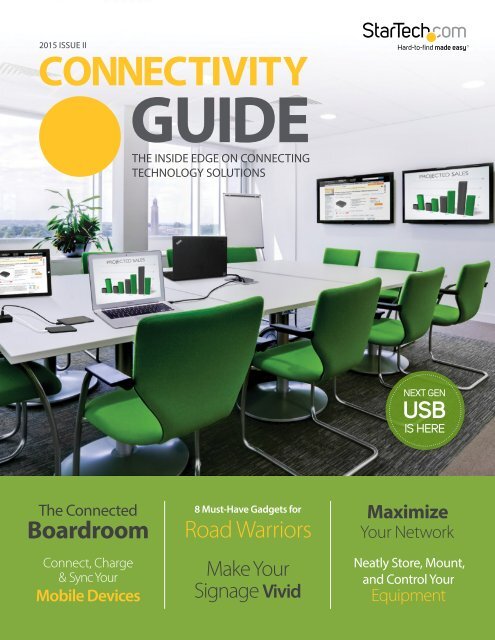GUIDE
Create successful ePaper yourself
Turn your PDF publications into a flip-book with our unique Google optimized e-Paper software.
2015 ISSUE II<br />
CONNECTIVITY<br />
<strong>GUIDE</strong><br />
THE INSIDE EDGE ON CONNECTING<br />
TECHNOLOGY SOLUTIONS<br />
NEXT GEN<br />
USB<br />
IS HERE<br />
The Connected<br />
Boardroom<br />
Connect, Charge<br />
& Sync Your<br />
Mobile Devices<br />
8 Must-Have Gadgets for<br />
Road Warriors<br />
Make Your<br />
Signage Vivid<br />
Maximize<br />
Your Network<br />
Neatly Store, Mount,<br />
and Control Your<br />
Equipment
Male<br />
Don’t know its name?<br />
Female<br />
Don’t know its name?<br />
MESSAGE FROM THE CEO<br />
Hard-to-find<br />
Made Easy<br />
What’s Inside<br />
StarTech.com makes it easy to enable and enhance your tech<br />
solutions, helping you every step of the way. Here’s how:<br />
Identify what you need<br />
Not sure where to start? StarTech.com’s userfriendly<br />
website and Tech Advisors will point<br />
you towards the best solution to solve your<br />
connectivity problems.<br />
4<br />
5<br />
6<br />
8 Must-Have Connectivity<br />
Gadgets for Road Warriors<br />
The Connected Workstation<br />
Improve Productivity with<br />
Multiple Monitors<br />
COVER STORY<br />
10<br />
As StarTech.com enters its 30th year, we’ve<br />
seen many new and disruptive technologies<br />
hit the market. 2015 is no different. In this issue<br />
of the Connectivity Guide our experts explore<br />
the next generation of USB connectivity as<br />
well as other exciting new technologies, such<br />
as 4K.<br />
Whether in the boardroom, on the road, or at<br />
your workstation, keeping connected is a real<br />
challenge. We’re excited to share the many<br />
solutions StarTech.com offers to maximize<br />
productivity in any situation.<br />
We look forward to giving you the inside edge<br />
on connecting technology solutions and as<br />
always make hard-to-find easy.<br />
From:<br />
USB 3.0 A (9 pin; SuperSpeed)<br />
Gender:<br />
AV Output<br />
HDMI<br />
DVI<br />
Visual Glossary<br />
Identify, find and get the connectivity part you<br />
need in two easy steps<br />
To:<br />
DisplayPort (20 pin)<br />
Gender:<br />
Visual Glossary<br />
Begin New Search<br />
Find the right part<br />
StarTech.com’s website provides comprehensive<br />
information, powerful search and exclusive tools<br />
like the ConXit Connection Wizard that make<br />
finding the right part easy.<br />
Get it delivered fast<br />
Get the products you need when and where<br />
you need them through StarTech.com’s global<br />
distribution network and channel partners.<br />
8<br />
9<br />
10<br />
12<br />
14<br />
15<br />
USB-C: The Next Generation<br />
of Connectivity is Here!<br />
Neatly Store, Mount, and<br />
Control Your Equipment<br />
The Connected Boardroom<br />
Make Your Signage Vivid<br />
Maximize Your Network<br />
Make the Most of SSD Storage<br />
18<br />
Paul Seed<br />
Founder & Chief Executive Officer<br />
StarTech.com<br />
Use with confidence<br />
User-friendly documentation and online<br />
resources make using our products a breeze,<br />
while innovative design maximizes reliability<br />
and performance.<br />
16<br />
18<br />
Connect, Charge & Sync<br />
Your Mobile Devices<br />
Upgrade Your Device’s<br />
Connectivity<br />
5<br />
6
8 Must-Have Connectivity Gadgets for<br />
Road Warriors<br />
Be prepared when you travel by bringing all the necessary<br />
accessories to stay connected and productive.<br />
The Connected<br />
Workstation<br />
Saving<br />
space while maintaining full connectivity can<br />
be a tricky balance. We can help you win on both<br />
counts by integrating the right devices into your<br />
open concept office, hot desk, or busy workstation.<br />
3<br />
Convert<br />
5<br />
2<br />
6<br />
1<br />
This handy 3-in-1 AV Adapter<br />
ensures presentations go smoothly<br />
by connecting laptops to all popular<br />
types of projectors and monitors<br />
4<br />
1 2<br />
1<br />
5<br />
3<br />
MDP2VGDVHDW<br />
MDP2VGDVHD<br />
White<br />
Black<br />
Supports HDMI, VGA and DVI from<br />
a Mini DisplayPort source.<br />
1<br />
8<br />
4<br />
2<br />
This<br />
Compact HDMI to VGA<br />
Adapter connects your laptop<br />
to VGA monitors and projectors.<br />
HD2VGAMICRO<br />
The StarTech.com Advantage:<br />
• Create a flexible and efficient work environment<br />
• Save space with optimized connectivity<br />
7<br />
Dock<br />
3<br />
Transform any laptop into a powerful workstation<br />
and add the ports that you’re missing with this<br />
6<br />
USB 3.0 Travel Dock for Laptops.<br />
Connect<br />
Saves money<br />
on expensive<br />
Wi-Fi in hotels.<br />
5<br />
Add<br />
USB3SMDOCKHV<br />
Gigabit Ethernet capability to your laptop<br />
with this USB 3.0 to Gigabit Ethernet Adapter.<br />
Features an integrated USB 3.0 pass-through port.<br />
USB31000SPTB<br />
USB31000SPTW<br />
4<br />
Create<br />
Black<br />
White<br />
a portable wireless hotspot for all your<br />
Wi-Fi® enabled devices while travelling with the<br />
Portable Wireless Travel Router.<br />
R150WN1X1T<br />
Genius<br />
—<br />
7<br />
8<br />
Charge<br />
Fast charge mobile devices from<br />
your laptop’s USB 2.0 port with<br />
this Fast Charging Adapter.<br />
USB2CHADP<br />
Charge your tablet and phone<br />
simultaneously while travelling<br />
internationally with this 2-Port<br />
USB Wall Charger.<br />
USB2PACBK Black<br />
USB2PACWH White<br />
Charge two mobile devices<br />
simultaneously on the road<br />
with this Dual-Port Car Charger<br />
equipped with a USB port<br />
USBLT2PCARW White<br />
USBLT2PCARB Black<br />
Interchangeable<br />
plugs<br />
Built-in Lightning<br />
cable<br />
Dock<br />
1<br />
Our wide range of Laptop Docking<br />
Stations includes different sizes and<br />
orientations, such as upright docks<br />
for saving space.<br />
USB3SDOCKDD<br />
TB2DOCK4KDHC<br />
USB3SMDOCKHV<br />
Charge & Connect<br />
This USB 3.0 Hub & Charging Station<br />
provides four hub and three charge ports.<br />
Mount the small enclosure on the wall or<br />
another surface, out of the way.<br />
ST4300U3C3<br />
USB 3.0<br />
4 K Thunderbolt<br />
USB 3.0<br />
Desktop<br />
Travel<br />
This space-saving Tablet & Phone Stand<br />
provides three ports in a USB 3.0 hub, plus<br />
a fast charge port.<br />
ST4300U3C1B<br />
ST4300U3C1<br />
Mount<br />
2<br />
Learn<br />
Our Articulating Monitor Arm<br />
allows you to mount a display to the<br />
side of your desk with a wide range of<br />
adjustments, freeing up space.<br />
ARMPIVOTE<br />
3 4 5<br />
Black<br />
White<br />
Charge and sync most mobile devices<br />
anywhere you go with this All-in-One<br />
Apple Lightning and Micro-USB Cable.<br />
LTUB1MBK<br />
more<br />
about mounts<br />
on page 9.<br />
4<br />
TALK TO A TECH ADVISOR<br />
PHONE<br />
LIVE CHAT<br />
1.800.265.1844 www.startech.com/chat<br />
View the full selection of Road Warrior solutions at:<br />
www.startech.com/roadwarrior<br />
View the full selection of workstation solutions at:<br />
www.startech.com/workstation<br />
5
Improve Productivity with<br />
Multiple Monitors<br />
Upgrade to 4K<br />
4K Ultra HD gives you astonishing picture quality that is particularly<br />
useful for detailed work like editing video or large spreadsheets.<br />
USB 3.0 video adapters for<br />
4K Ultra HD<br />
USB32HD4K HDMI<br />
USB32DP4K<br />
DisplayPort<br />
• Enable a non-4K device to connect to a 4K display.<br />
• DisplayLink 4K Plug-and-Display certified for<br />
automatic driver installation and updates.<br />
The same screen<br />
real estate<br />
as four 1080p<br />
monitors.<br />
Use an existing port<br />
If you have a spare video or USB 3.0 port, it’s easy and<br />
inexpensive to connect your computer to another monitor.<br />
Connect multiple monitors to one port<br />
You can connect multiple monitors to a single USB 3.0<br />
or Mini DisplayPort connection on your computer.<br />
I want to connect to:<br />
My computer<br />
has this port:<br />
VGA DVI HDMI DisplayPort<br />
Mini DisplayPort<br />
or Thunderbolt<br />
MDP2VGA2 MDP2DVI3 MDP2HDMI MDP2DPMF6IN<br />
DisplayPort DP2VGA3 DP2DVI2 DP2HDMI2 DISPLPORT6L<br />
HDMI HD2VGAE2 HDDVIMF8IN HDMM6 *Refer to ConXit<br />
Micro HDMI MCHD2VGAE2 HDDDVIMM1M HDADFM5IN *Refer to ConXit<br />
Mini HDMI MNHD2VGAE2 HDCDVIMM1M HDACFM5IN *Refer to ConXit<br />
USB 3.0 USB32VGAES USB32DVIEH<br />
USB32HDES<br />
USB32HD4K<br />
1080p<br />
4K Ultra HD<br />
USB32DPES<br />
USB32DP4K<br />
1080p<br />
4K Ultra HD<br />
Connect up to 3 monitors through<br />
DisplayPort or Mini DisplayPort<br />
MSTDP123DP<br />
MSTMDP123DP<br />
DisplayPort<br />
Mini DisplayPort<br />
These MST hubs can connect up to 3 DisplayPort<br />
enabled monitors to your computer.<br />
Computer must support<br />
DisplayPort 1.2<br />
MST<br />
Connect up to 2 monitors<br />
through USB 3.0<br />
USB32HDDVII<br />
Connect an HDMI and a DVI-I monitor<br />
to a USB 3.0 port.<br />
Supports:<br />
1080p HD<br />
*You can find ConXit at www.startech.com/conxit<br />
6<br />
TALK TO A TECH ADVISOR<br />
PHONE<br />
LIVE CHAT<br />
1.800.265.1844 www.startech.com/chat<br />
View the full selection of multiple monitor solutions at:<br />
www.startech.com/display-adapters<br />
7
USB-C<br />
The Next Generation<br />
of Connectivity is Here!<br />
A new connector has arrived for computers,<br />
peripherals, and mobile devices: the USB-C<br />
connector. Also known as USB Type-C, it is<br />
much more than just USB! It consolidates the<br />
following functions over a single connector:<br />
External Displays Charging & Power USB Data<br />
Neatly Store, Mount,<br />
and Control Your<br />
Equipment<br />
On new laptops, the innovative USB-C connector can replace DisplayPort connectors, proprietary power connectors,<br />
and bulkier traditional USB connectors. This allows for smaller, thinner, and lighter devices. Plus the USB-C connector<br />
is reversible, meaning that it works no matter which way you plug it in, saving you frustration and port damage!<br />
Device manufacturers can choose to implement USB-C in a variety of ways. This can create challenges for<br />
IT professionals and end users connecting these new devices in existing environments. StarTech.com can help.<br />
Higher quality displays<br />
Experience resolutions beyond 4K with DisplayPort over USB-C<br />
Connect a computer to dual 4K Ultra HD displays<br />
Enable multiple monitors with a single connector, using MST<br />
Universal charging & power<br />
USB-C enabled laptops can be charged via the USB-C port,<br />
eliminating the need for proprietary power cords<br />
Power & charge any USB-C enabled device with the same cable<br />
USB-C enables exciting new possibilities<br />
Coming in Summer 2015<br />
Exciting new USB-C products from StarTech.com<br />
Docking with ease<br />
Increase productivity with true single-cable docking<br />
Enable display, charging, power, networking, data,<br />
and audio with one connection<br />
Designed for the future<br />
USB-C currently supports data speeds up to USB 3.1 (10 Gbps)<br />
Designed to scale as faster data speeds evolve<br />
We provide equipment mounting and control<br />
solutions not only for the server room, but also for<br />
those areas that customers and the public visit,<br />
where elegance also matters. In the boardroom or<br />
the classroom, in the lobby or at your desk – or in<br />
the server room – we can help you.<br />
Store<br />
Quiet & Stylish Server Cabinet<br />
RKQMCAB12<br />
Store IT equipment discreetly in the office or<br />
classroom. The insulation ensures minimal<br />
noise, while the fans and airflow design ensure<br />
maximum cooling. Plus, front and rear key-locks<br />
prevent unauthorized access.<br />
12U Server Rack<br />
adjustable depth with open frame<br />
4POSTRACK12U<br />
Store your servers, network, and telecommunications<br />
equipment in a sturdy 4-post rack. Offers easy-to-read<br />
markings for rack units and depth. Includes casters,<br />
levelers, and cable management hooks.<br />
Mount<br />
Articulating Mounting<br />
Arm for Two Displays<br />
ARMDUAL<br />
Mount two displays to the side of your desk or table with a<br />
wide range of adjustment capability. For viewing long pages<br />
or blocks of code without scrolling, the dual arm also supports<br />
landscape to portrait display rotation for either monitor.<br />
Side by side<br />
Horizontal<br />
Control<br />
Side by side<br />
Vertical | Horizontal<br />
Side by side<br />
Vertical<br />
Back to Back<br />
Display Adapters Cables Docking Stations Cards & Hubs Hard Drive Enclosures<br />
USB Type-C and USB-C are trademarks of USB Implementers Forum.<br />
2U Server Rack Shelf<br />
sliding and vented<br />
UNISLDSHF192<br />
Add a vented, sliding shelf with cable<br />
management into virtually any 4-post server<br />
rack or cabinet. Adjustable mounting depths.<br />
2-Port KVM Switch with Fast Switching<br />
SV231USBDDM<br />
Control two USB-enabled computers using a single<br />
keyboard, mouse, and a VGA monitor. Switch between<br />
devices with minimal lag through fast-switching USB<br />
Dynamic Device Mapping (DDM) technology.<br />
8<br />
TALK TO A TECH ADVISOR<br />
PHONE<br />
LIVE CHAT<br />
1.800.265.1844 www.startech.com/chat<br />
For our full range of USB-C solutions<br />
please visit: www.startech.com/usb-c<br />
For our full range of server management solutions<br />
please visit: www.startech.com/server-management<br />
9
The Connected<br />
Boardroom<br />
Maximize productivity in meeting spaces by integrating<br />
the right connectivity solutions.<br />
The StarTech.com Advantage:<br />
• Enable quick & easy connections<br />
• Create a professional, clutter- free environment<br />
• Ensure compatibility with most laptops and devices<br />
1<br />
6 4<br />
Connect & Convert<br />
1<br />
The Conference Table Connectivity Box<br />
reduces clutter by discreetly installing into your<br />
boardroom table. Conveniently connect laptops<br />
and other devices to displays or projectors. Provides<br />
connections for HDMI, VGA, mDP, composite AV,<br />
Ethernet and USB.<br />
BOX4HDECP<br />
7 Gadgets to get you<br />
through your next<br />
presentation<br />
—<br />
5<br />
2<br />
4<br />
3<br />
2 3<br />
Long-length HDMI cable<br />
A large variety of options<br />
available including active &<br />
optical in lengths up to 100ft.<br />
CAT 6 Patch Cables<br />
A complete selection of<br />
colors and lengths up<br />
to 100ft.<br />
Rated for in-wall installations<br />
ETL rated for guaranteed quality & reliability<br />
Extend Charge Share<br />
4 5 6<br />
WIFI2HDMC<br />
Boost HDMI signal s up to 330 ft/100m with<br />
this HDMI over Cat5e/6 Extender Kit.<br />
ST121HDBTPW<br />
Keep mobile devices charged<br />
during meetings using a 7 Port<br />
USB Charging Station.<br />
ST7CU35122<br />
Present content from your smartphone, tablet, or<br />
laptop on any HDMI display with this Wireless<br />
Display Adapter for Mobile Devices.<br />
Includes<br />
mounting<br />
brackets<br />
10<br />
TALK TO A TECH ADVISOR<br />
PHONE<br />
LIVE CHAT<br />
1.800.265.1844 www.startech.com/chat<br />
View the full selection of boardroom solutions at:<br />
www.startech.com/boardroom<br />
11
Make Your<br />
Signage Vivid<br />
Catch up on the latest<br />
4K trends<br />
TECH TRENDS<br />
Digital signage is a vivid and easy-to-update way to display<br />
content such as text, information, images, and animation.<br />
You can use digital signage in offices, retail stores, public spaces,<br />
educational environments — virtually anywhere.<br />
We offer many products to help you set up and connect your digital signage, including video<br />
wall solutions, switches, and wired and wireless extenders to keep your media sources out<br />
of sight. We can help you deliver your message in 4K Ultra HD for the highest resolution and<br />
clearest images, which is particularly valuable for larger signage.<br />
4KHUB recently interviewed StarTech.com<br />
Senior Product Manager, John Mardinly<br />
about the future of 4K technology.<br />
4<br />
Displays<br />
Extenders & Video Walls<br />
Video Wall for up to 4 Displays<br />
VS424HDPIP<br />
Share and switch four distinct HDMI audio/video signals<br />
between four displays. Show multiple signals on the<br />
same display with Picture-and-Picture (PAP), or mix and<br />
match signals across multiple displays. Use this with our<br />
other products for more advanced multi-source and<br />
multi-panel video walls that you can control over IP.<br />
Multiple Displays & 4K<br />
Q<br />
Where is 4K most implemented —<br />
what will take hold next year or after?<br />
A. 4K is currently widely used for video/media production. Over<br />
the next year or two we should begin to see 4K video content more<br />
publicly available through television broadcasts and home video i.e<br />
Blu-ray discs. With most video production being done in 4K, it’s the<br />
distribution and delivery that will need to be upgraded.<br />
100<br />
Displays<br />
Extender and Video Wall for<br />
Many Displays<br />
ST12MHDLAN<br />
As an extender, send an audio/video signal to up to 100<br />
displays on a single managed Gigabit network. Additional<br />
ST12MHDLANRX receivers required (sold separately). For<br />
video walls, use multiple transmitters and receivers to mix<br />
and match up to 64 signals on 64 displays.<br />
4K A/V Splitter for 2 Displays<br />
ST122HD4KU<br />
Send a 4K Ultra HD signal to 2 displays<br />
for beautiful and clear signage.<br />
Q<br />
What’s going on from your perspective<br />
with all the latest tech and its adoption?<br />
A. The new technology is great for computer users looking for<br />
higher resolutions, consumer electronics (TV and home video), and<br />
video production/editing. We expect the technology to become<br />
more mainstream in homes, corporate offices, retail (digital signage),<br />
and healthcare. Once the technology becomes mainstream this<br />
will have an increased demand in 4K video and content. Video<br />
production in 4K will become a standard.<br />
Cables & Accessories<br />
We offer a full range of cables and<br />
adapters, including HDMI, VGA, Network,<br />
& DisplayPort. We also offer a full range of<br />
extenders, splitters, and switches.<br />
High Speed HDMI Cables<br />
SKU Shown:<br />
HDMM50 | HDMM6<br />
Ultra<br />
HD<br />
High-Resolution VGA Cables<br />
SKU Shown:<br />
MXT101MMHQ50 | MXT101MMHQ<br />
Network Cables<br />
SKU Shown:<br />
S45PATCH100B<br />
It’s all about selection.<br />
Different lengths, colors,<br />
& connectors available<br />
www.startech.com/cables<br />
Q<br />
Where do you see the future of 4K heading?<br />
A. 4K is coming quickly and we believe it will be widely adopted<br />
rapidly by viewers, video professionals, and broadcasting.<br />
12<br />
TALK TO A TECH ADVISOR<br />
PHONE<br />
LIVE CHAT<br />
1.800.265.1844 www.startech.com/chat<br />
View the full selection of digital signage solutions at:<br />
www.startech.com/digital-signage<br />
13
Maximize your<br />
Network<br />
With more and more devices connected to the<br />
Internet, the ability to extend your network,<br />
find open ports, and provide power becomes a<br />
constant concern. We offer a variety of products<br />
to upgrade your network connections on devices<br />
and expand your network indoors, between<br />
buildings, and outdoors.<br />
Make the Most of<br />
SSD Storage<br />
Solid State Drive (SSD) storage gives you fast<br />
performance, a small form factor, quiet operation,<br />
and a long life span. We can help you connect to<br />
SSD in different setups, carry it on the go, and add it<br />
to your computers, devices, and server rooms.<br />
Where<br />
you want to connect you want to do you can do it choose this technology<br />
Indoors Wired<br />
Network Connectivity Identifier<br />
What How Why<br />
Add 10-gigabit Ethernet to your computer<br />
with a PCI Express card.<br />
Add a Gigabit Ethernet port and a USB 3.0 hub<br />
port to your Thunderbolt equipped computer.<br />
10-Gigabit Network Card<br />
ST10000SPEX<br />
Thunderbolt to Gigabit Ethernet<br />
+ USB 3.0 Adapter<br />
TB2USB3GE<br />
Provides increased bandwidth using existing Cat 6a<br />
cabling, avoiding costly fiber upgrades.<br />
Features significantly reduced power<br />
consumption compared to similar cards.<br />
Connect to a wired, Gigabit Ethernet connection<br />
where wireless signals are limited or unavailable.<br />
USB 3.0 Enclosure for<br />
SATA Storage<br />
S2510BMU33<br />
Turn any 2.5in SATA drive into an external drive. USB<br />
Attached SCSI Protocol (UASP) enables transfer speeds<br />
up to 70% faster than conventional USB 3.0. Aluminum<br />
housing. No power adapter required.<br />
70%<br />
faster<br />
eSATA and USB 3.0 Duplicator<br />
and Dock for SATA Drives<br />
SDOCK2U33RE<br />
Clone a drive without a computer connection<br />
or dock the drives over USB 3.0 or eSATA for<br />
easy access.<br />
Offers the fastest sector-by-sector<br />
drive cloning available<br />
—<br />
Network up to five Ethernet devices through<br />
an energy-efficient gigabit switch.<br />
5-Port Gigabit Switch<br />
DS51002<br />
Designed for desktop or wall-mount installations.<br />
Indoors Wireless<br />
Add Wireless-AC connectivity to a computer.<br />
Create an indoor Wi-Fi® hotspot from an<br />
existing wired connection.<br />
Create multiple temporary accounts for guests<br />
to access your secure wireless network.<br />
USB 3.0 Network Adapter for<br />
Dual-band Wireless AC<br />
USB867WAC22<br />
In-Wall Wireless Access Point for<br />
802.11b/g/n<br />
AP300WN2X2W<br />
Guest Access Point & Account<br />
Generator for Wireless N<br />
R300WN22GA<br />
Provides exceptional speed and range when<br />
paired with an 802.11ac router.<br />
Add a Wireless-N access point and two integrated<br />
RJ45 LAN and phone ports for wired network devices.<br />
Creates multiple temporary accounts for guests to<br />
access your secure wireless network, at the touch<br />
of a button. Features an integrated display.<br />
70%<br />
faster<br />
Dual 2.5in to 3.5in Bracket for<br />
SATA Drives<br />
BRACKET25X2<br />
Mount two 2.5in SATA drives in a single 3.5in drive<br />
bay. Cabling included. Solid steel construction.<br />
Between Buildings<br />
Extend a Gigabit Ethernet connection<br />
between buildings<br />
Gigabit Ethernet to LC Fiber<br />
Converter 550m<br />
ET91000LC2<br />
Delivers fast and reliable network access at<br />
longer distances than copper-based networks.<br />
SATA to USB 3.0 Cable<br />
2-Port SATA Card for a HyperDuo<br />
RAID Array<br />
Outdoors<br />
Add Wi-Fi to an outdoor area.<br />
Outdoor Access Points for a<br />
Wireless Network<br />
R300WN22MOD<br />
R300WN22MOD5<br />
R300WN22OP5<br />
2.4GHz – IP67<br />
5GHz – IP67<br />
5GHz – long range<br />
Weather-resistant enclosure. Includes pole and<br />
wall-mounting options. Power-over-Ethernet<br />
(PoE) means that you can install the access point<br />
where power is unavailable and also power<br />
other PoE devices.<br />
USB3S2SAT3CB<br />
Connect a 2.5in SATA drive to your computer. UASP<br />
enables transfer enables transfer speeds up to 70%<br />
faster than conventional USB 3.0.<br />
PEXMSATA3422<br />
Use this PCI Express card to connect additional<br />
SATA drives. Supports HyperDuo RAID<br />
technology so that you can combine SSD<br />
performance with HDD capacity.<br />
14<br />
TALK TO A TECH ADVISOR<br />
PHONE<br />
LIVE CHAT<br />
1.800.265.1844 www.startech.com/chat<br />
For our full range of Networking solutions<br />
please visit: www.startech.com/networking<br />
For our full range of SSD storage solutions<br />
please visit: www.startech.com/SSD<br />
15
Connect, Charge & Sync<br />
Your Mobile Devices<br />
Make sure that you have enough power for your device wherever you are.<br />
We have solutions for charging at work, at home, on the go, or in the car.<br />
Charge Cables<br />
Car Chargers<br />
Travel Chargers<br />
Home & Office Chargers<br />
A truly must-have gadget<br />
— RuggedPCReview.com<br />
Micro-USB<br />
Cable<br />
Lightning Cable for Apple Devices<br />
USBLT3MB<br />
2-Port Car Charger - USB and Built-in<br />
Micro-USB Cable<br />
2-Port USB Wall Charger for<br />
International Travel<br />
Compact<br />
Design<br />
7-Port Charging Station for USB Devices<br />
ST7CU35122<br />
This long, black cable is colored to match your black devices and<br />
enables long-range charging and syncing. Ideal for when you’re<br />
on the move and need to access your device while it’s charging.<br />
3m | 10ft<br />
USBUB2PCARB<br />
Charge your Micro-USB device with the integrated<br />
Micro-USB cable, and charge a second device with<br />
the USB port.<br />
USB2PACBK<br />
Charge your tablet and phone simultaneously.<br />
Includes interchangeable power plugs for<br />
different countries.<br />
1A USB 2.0 Port<br />
2.4A USB 2.0 Port<br />
Set up a dedicated USB charging station in a boardroom or<br />
helpdesk environment. Provides five 1A and two 2A ports.<br />
Includes a surface and wall-mount bracket for secure mounting.<br />
Have the right charge cables for every situation<br />
2-Port Car Charger - USB and<br />
Built-in Lightning Cable<br />
USBLT2PCARW<br />
3-in-1 Charge Cable for<br />
Apple and Micro USB<br />
LTADUB1MB<br />
4-Port USB 3.0 Hub Plus<br />
3 USB Charging Ports<br />
ST4300U3C3<br />
We offer a wide range of cables, constructed for maximum<br />
quality and durability. We offer different lengths, connectors,<br />
colors, and adapters.<br />
Lightning<br />
Cable<br />
Charge your Lightning equipped<br />
Apple device with the integrated<br />
Lightning cable, and charge a second<br />
device with the USB port.<br />
Charge or sync your iPhone, iPod, iPad, or<br />
Micro-USB device using a single cable.<br />
Apple: Lightning | 30-pin Dock devices<br />
Android: Micro USB<br />
Includes:<br />
Surface &<br />
wall-mount<br />
bracket<br />
Add multi-device connectivity and<br />
dedicated charging in a single product.<br />
1A USB 2.0 Port<br />
2.4A USB 2.0 Port<br />
16<br />
TALK TO A TECH ADVISOR<br />
PHONE<br />
LIVE CHAT<br />
1.800.265.1844 www.startech.com/chat<br />
View the full selection of mobile solutions at:<br />
www.startech.com/mobile-devices<br />
17
Upgrade Your Device’s<br />
Connectivity<br />
Whether you’re on the road or at your desk, we can help you be prepared<br />
and connect your computer or tablet to whatever you need.<br />
Upgrade your MacBook<br />
Creative professionals such as video editors<br />
have extreme demands for external storage,<br />
requiring both high capacity and high speed.<br />
Our Thunderbolt products meet these demands<br />
and also look great next to your MacBook.<br />
Thunderbolt 2 4-Bay 3.5” SATA<br />
Hard Drive Enclosure with RAID<br />
S354SMTB2R<br />
Thunderbolt to Gigabit<br />
Ethernet + USB 3.0 Adapter<br />
TB2USB3GE<br />
Upgrade your Ultrabook<br />
USB 3.0 Laptop Docking Station<br />
with 4K DisplayPort, HDMI<br />
USB3DOCKHDPC<br />
Add DisplayPort, HDMI, 1x USB 3.0 Fast-Charge +<br />
Sync, 3x USB 3.0, Gigabit Ethernet, and audio to your<br />
Ultrabook or MacBook® through a USB 3.0 cable<br />
Thunderbolt 2 4K Laptop<br />
Docking Station with TB Cable<br />
TB2DOCK4KDHC<br />
Display / Ethernet Kit for<br />
New Lenovo® X1 Carbon 2<br />
LENX1MDPUGBK<br />
Connect your Ultrabook to a VGA projector or<br />
display and add Ethernet + 1 USB 3.0 port, in a<br />
convenient adapter bundle<br />
With our products, you can:<br />
Add more capabilities to your device:<br />
Connectors<br />
Accessories<br />
VGA HDMI RJ45 USB Dock Store<br />
Dock<br />
At your main desk<br />
Turn your laptop into an office or home<br />
workstation using just a single cable<br />
VGA<br />
Connect to most older<br />
monitors and projectors<br />
MacBook<br />
MacBook Air<br />
MacBook Pro<br />
with Retina Display<br />
MDP2HDVGAW<br />
MACAMDPGBK<br />
MDP2VGDVHDW<br />
MACPRMDPUGBK<br />
MDP2HDVGAW<br />
MACAMDPGBK<br />
Your device<br />
has this port<br />
TB2USB3GE<br />
MACAMDPGBK<br />
TB2USB3GE<br />
MACPRMDPUGBK<br />
ST4300MINU3W<br />
ST4300MINU3W<br />
TB2DOCK4KDHC<br />
TB2DOCK4KDHC<br />
S354SMTB2R<br />
S252SMTB3<br />
S354SMTB2R<br />
S252SMTB3<br />
Lenovo X1 Carbon<br />
MDP2VGDVHD<br />
LENX1MDPUGBK<br />
Your device<br />
has this port<br />
USB31000SPTB<br />
LENX1MDPUGBK<br />
ST4300PBU3 USB3DOCKHDPC S252BU33R<br />
Add<br />
USB ports<br />
Make sure that you have enough USB<br />
ports for your storage, peripherals,<br />
and other devices while on the road<br />
Connect To<br />
HDMI<br />
Connect to recent monitors,<br />
projectors, and flat screen TVs<br />
Ultrabook<br />
Lenovo Yoga 3 Pro<br />
HP EliteBook Folio<br />
ASUS N550JK<br />
MCHD2VGAE2<br />
LENYMCHDVUGK<br />
Your device<br />
has this port<br />
MDP2VGDVHD<br />
HDADFM5IN<br />
LENYMCHDVUGK<br />
DP2VGDVHD<br />
Your device<br />
has this port<br />
USB31000SPTB<br />
LENYMCHDVUG<br />
Your device<br />
has this port<br />
Your device<br />
has this port<br />
ST4300PBU3 USB3DOCKHDPC S252BU33R<br />
ST4300PBU3 USB3DOCKHDPC S252BU33R<br />
ST4300PBU3 USB3DOCKHDPC S252BU33R<br />
Expand<br />
Your storage space<br />
Access large amounts of data at high<br />
speed (20Gbps for Thunderbolt 2 products)<br />
Wired Gigabit Ethernet<br />
Via RJ45<br />
Transfer files fast (at 1000 Mbps) with<br />
more security and reliability than Wi-Fi®<br />
Microsoft<br />
Surface<br />
Chromebook<br />
Surface Pro 3<br />
Acer C720<br />
Samsung<br />
Chromebook 2 & 3<br />
MDP2VGDVHD<br />
MSTP3MDPUGBK<br />
HD2VGAMICRO<br />
HD2VGAMICRO<br />
SAMC2VGAUGEK<br />
MDP2VGDVHD<br />
MSTP3MDPUGBK<br />
Your device<br />
has this port<br />
Your device<br />
has this port<br />
ST3300GU3B<br />
ST4300PBU3 USB3SDOCKDD S252BU33R<br />
MSTP3MDPUGBK<br />
USB31000SPTB ST4300PBU3 S252BU33R<br />
USB31000SPTB<br />
ST4300PBU3<br />
S252BU33R<br />
SAMC2VGAUGEK<br />
18<br />
TALK TO A TECH ADVISOR<br />
PHONE<br />
LIVE CHAT<br />
1.800.265.1844 www.startech.com/chat<br />
View the full selection of laptop accessory solutions at:<br />
www.startech.com/laptop-accessories<br />
19
Over 3,000 products supporting more than 200 different<br />
technologies ensure you’ll always find the part you need.<br />
Audio-Video Connectivity<br />
Adapters<br />
Converters<br />
Extenders<br />
Splitters<br />
Switches<br />
Hard Drive Accessories<br />
Drive Duplicators & Docking Stations<br />
External Drive Enclosures<br />
Mobile Racks<br />
Drive Adapters & Converters<br />
Cables<br />
Specialized lengths<br />
Angled connectors<br />
Broad selection of colors<br />
New and legacy connector types<br />
Add-on Cards & Peripherals<br />
Cards & Adapters<br />
Docking Stations<br />
Hubs<br />
Server Management<br />
KVM Switches<br />
Specialized Racks<br />
Rackmount KVM Consoles<br />
Crash Cart Adapters<br />
Networking IO<br />
Media Converters & Extenders<br />
Network Adapter Cards<br />
Wireless Network Adapters<br />
Ethernet Switches<br />
Network Print Servers<br />
From legacy to the latest, StarTech.com connectivity<br />
parts support all the technologies you need.<br />
3.5 mm Mini-Jack<br />
Apple Dock Connector<br />
Apple Lightning Connector<br />
ASUS Connector<br />
AT Motherboard Power<br />
ATX Power<br />
Barrel Power Connector<br />
Bluetooth<br />
BNC<br />
Centronics<br />
CompactFlash Slot<br />
Component Video<br />
Composite Video<br />
DB-15<br />
DB-25<br />
DB-9<br />
DFP<br />
Digital Coax Audio<br />
DisplayPort<br />
DVI-D<br />
DVI-I<br />
eSATA<br />
ExpressCard<br />
Fiber Optic LC<br />
Fiber Optic MT-RJ<br />
Fiber Optic SC<br />
Fiber Optic ST<br />
Firewire<br />
HDMI<br />
HPDB50 SCSI-2<br />
HPDB68 SCSI-3<br />
IDC<br />
IEC 60320 Power<br />
IrDA<br />
LP4<br />
Memory Stick<br />
Micro HDMI<br />
Micro SATA<br />
Mini HDMI<br />
Mini PCI Express<br />
Mini PCI Type III<br />
Mini-Centronics<br />
Mini-DIN<br />
Mini-DisplayPort<br />
Molex Fan<br />
MPC2<br />
MPC3<br />
mSATA Slot<br />
NEMA 5-15 Power<br />
PC Card Slot<br />
PCI Slot<br />
PCI Express<br />
Power DIN<br />
Power eSATA<br />
PoweredUSB<br />
PS/2<br />
RCA<br />
RJ-11<br />
RJ-45<br />
RP-SMA<br />
RP-TNC<br />
Samsung Connector<br />
SATA<br />
SATA Data & Power combo<br />
SATA Power<br />
SD / MMC Slot<br />
SFF<br />
SFP<br />
Slim ATAPI<br />
Slimline SATA<br />
SMA<br />
SmartMedia Slot<br />
SP4<br />
Stereo Audio<br />
S-Video<br />
Terminal Block<br />
Thunderbolt<br />
Thunderbolt 2<br />
Toslink<br />
Type F<br />
USB 3.0 A<br />
USB 3.0 B<br />
USB 3.0 Micro-B<br />
USB A<br />
USB B<br />
USB Micro<br />
USB Micro-B<br />
USB Mini<br />
USB Mini-B<br />
USB-C<br />
V.35<br />
VGA<br />
VHDCI<br />
Wireless G<br />
Wireless N<br />
xD-Picture Card Slot