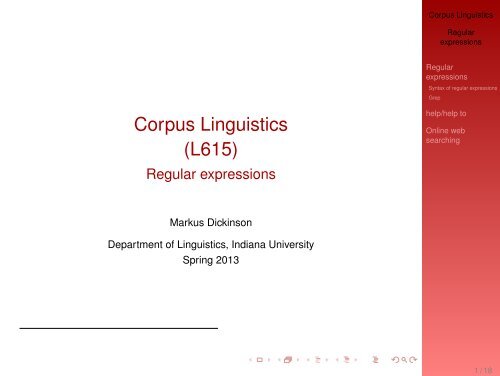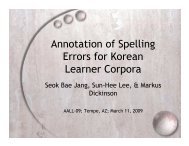Corpus Linguistics (L615) - Regular expressions - Indiana University
Corpus Linguistics (L615) - Regular expressions - Indiana University
Corpus Linguistics (L615) - Regular expressions - Indiana University
You also want an ePaper? Increase the reach of your titles
YUMPU automatically turns print PDFs into web optimized ePapers that Google loves.
<strong>Corpus</strong> <strong>Linguistics</strong><br />
<strong>Regular</strong><br />
<strong>expressions</strong><br />
<strong>Regular</strong><br />
<strong>expressions</strong><br />
Syntax of regular <strong>expressions</strong><br />
Grep<br />
<strong>Corpus</strong> <strong>Linguistics</strong><br />
(<strong>L615</strong>)<br />
<strong>Regular</strong> <strong>expressions</strong><br />
help/help to<br />
Online web<br />
searching<br />
Markus Dickinson<br />
Department of <strong>Linguistics</strong>, <strong>Indiana</strong> <strong>University</strong><br />
Spring 2013<br />
1 / 18
Motivating regular <strong>expressions</strong><br />
<strong>Corpus</strong> <strong>Linguistics</strong><br />
<strong>Regular</strong><br />
<strong>expressions</strong><br />
<strong>Regular</strong><br />
<strong>expressions</strong><br />
Syntax of regular <strong>expressions</strong><br />
Grep<br />
<strong>Regular</strong> <strong>expressions</strong> help describe complex patterns of<br />
words and text<br />
help/help to<br />
Online web<br />
searching<br />
◮ Find help to V constructions in POS-tagged text, with<br />
words & tags mixed up together<br />
◮ Retrieve the first verb used in a relative clause<br />
◮ Find all <strong>Indiana</strong> email addresses occurring in a long text<br />
2 / 18
<strong>Regular</strong> <strong>expressions</strong>: What they are<br />
<strong>Corpus</strong> <strong>Linguistics</strong><br />
<strong>Regular</strong><br />
<strong>expressions</strong><br />
<strong>Regular</strong><br />
<strong>expressions</strong><br />
Syntax of regular <strong>expressions</strong><br />
Grep<br />
◮ A regular expression is a compact description of a set<br />
of strings, i.e., a language (in formal language theory)<br />
◮<br />
They are used to search for occurrences of these<br />
strings<br />
◮ <strong>Regular</strong> <strong>expressions</strong> can only describe so-called<br />
regular languages<br />
◮<br />
Some patterns cannot be specified using regular<br />
<strong>expressions</strong>, e.g., finding a string containing an arbitrary<br />
number of matching parentheses<br />
help/help to<br />
Online web<br />
searching<br />
3 / 18
<strong>Regular</strong> <strong>expressions</strong>: Tools that use them<br />
<strong>Corpus</strong> <strong>Linguistics</strong><br />
<strong>Regular</strong><br />
<strong>expressions</strong><br />
<strong>Regular</strong><br />
<strong>expressions</strong><br />
◮ A variety of unix tools (grep, sed, . . . ), editors (emacs,<br />
jEdit, . . . ), and programming languages (perl, python,<br />
Java, . . . ) incorporate regular <strong>expressions</strong>.<br />
◮<br />
We’ll start with grep & then move to perl<br />
◮ Some of the concordancing tools you’ve seen (e.g.,<br />
MLCT, AntConc) allow for regular expression searching.<br />
◮ Implementations are very efficient so that large text files<br />
can be searched quickly<br />
The various tools differ w.r.t. the exact syntax of the regular<br />
<strong>expressions</strong> they allow, but knowledge of one transfers<br />
Syntax of regular <strong>expressions</strong><br />
Grep<br />
help/help to<br />
Online web<br />
searching<br />
4 / 18
The syntax of regular <strong>expressions</strong> (I)<br />
<strong>Corpus</strong> <strong>Linguistics</strong><br />
<strong>Regular</strong><br />
<strong>expressions</strong><br />
<strong>Regular</strong><br />
<strong>expressions</strong><br />
<strong>Regular</strong> <strong>expressions</strong> consist of<br />
◮ strings of literal characters: c, A100, natural<br />
language, 30 years!<br />
◮ disjunction:<br />
◮ ordinary disjunction: devoured|ate, famil(y|ies)<br />
◮ character classes: [Tt]he, bec[oa]me<br />
◮ ranges: [A-Z] (any capital letter)<br />
◮ negation:<br />
[ˆa] (any symbol but a)<br />
[ˆA-Z0-9] (not an uppercase letter or number)<br />
Syntax of regular <strong>expressions</strong><br />
Grep<br />
help/help to<br />
Online web<br />
searching<br />
5 / 18
Specific character classes<br />
<strong>Corpus</strong> <strong>Linguistics</strong><br />
<strong>Regular</strong><br />
<strong>expressions</strong><br />
<strong>Regular</strong><br />
<strong>expressions</strong><br />
Use aliases to designate particular recurrent sets of<br />
characters<br />
◮ \d = [0-9]: digit<br />
Syntax of regular <strong>expressions</strong><br />
Grep<br />
help/help to<br />
Online web<br />
searching<br />
◮ \D = [ˆ\d]: non-digit<br />
◮ \w = [a-zA-Z0-9 ]: alphanumeric<br />
◮ \W = [ˆ\w]: non-alphanumeric<br />
◮ \s = [\r\t\n\f]: whitespace character<br />
◮<br />
\r: space, \t: tab, \n: newline, \f: formfeed<br />
◮ \S [ˆ\s]: non-whitespace<br />
6 / 18
The syntax of regular <strong>expressions</strong> (II)<br />
<strong>Corpus</strong> <strong>Linguistics</strong><br />
<strong>Regular</strong><br />
<strong>expressions</strong><br />
◮ counters<br />
◮ optionality: ?<br />
colou?r<br />
◮ any number of occurrences: * (Kleene star)<br />
[0-9]* years<br />
◮ at least one occurrence: +<br />
[0-9]+ dollars<br />
◮ wildcard for any character: .<br />
beg.n for any character in between beg and n<br />
◮ Parentheses to group items together<br />
ant(farm)?<br />
◮ Escaped characters to specify characters with special<br />
meanings:<br />
\*, \+, \?, \(, \), \|, \[, \]<br />
<strong>Regular</strong><br />
<strong>expressions</strong><br />
Syntax of regular <strong>expressions</strong><br />
Grep<br />
help/help to<br />
Online web<br />
searching<br />
7 / 18
The syntax of regular <strong>expressions</strong> (III)<br />
<strong>Corpus</strong> <strong>Linguistics</strong><br />
<strong>Regular</strong><br />
<strong>expressions</strong><br />
<strong>Regular</strong><br />
<strong>expressions</strong><br />
Syntax of regular <strong>expressions</strong><br />
Grep<br />
◮ Operator precedence, from highest to lowest:<br />
parentheses ()<br />
counters * + ?<br />
character sequences<br />
disjunction |<br />
help/help to<br />
Online web<br />
searching<br />
◮ fire|ing = fire or ing<br />
◮ fir(e|ing) = fir followed by either e or ing<br />
8 / 18
The syntax of regular <strong>expressions</strong> (IV)<br />
<strong>Corpus</strong> <strong>Linguistics</strong><br />
<strong>Regular</strong><br />
<strong>expressions</strong><br />
Anchors: anchor <strong>expressions</strong> to various parts of the string<br />
◮ ˆ = start of line<br />
◮<br />
do not confuse with [ˆ...] used to express negation<br />
◮ $ = end of line<br />
◮ \b = non-word character (i.e., word boundary)<br />
◮<br />
word characters are digits, underscores, or letters, i.e.,<br />
[0-9A-Za-z ]<br />
Instead of writing out specific numbers of occurrences,<br />
repetition can be represented between { }<br />
◮ a{4} = 4 a’s<br />
<strong>Regular</strong><br />
<strong>expressions</strong><br />
Syntax of regular <strong>expressions</strong><br />
Grep<br />
help/help to<br />
Online web<br />
searching<br />
◮ a{1,4} = 1-4 a’s<br />
9 / 18
Some RE practice<br />
<strong>Corpus</strong> <strong>Linguistics</strong><br />
<strong>Regular</strong><br />
<strong>expressions</strong><br />
<strong>Regular</strong><br />
<strong>expressions</strong><br />
Syntax of regular <strong>expressions</strong><br />
Grep<br />
help/help to<br />
◮ What does \$[0-9]+(\.[0-9][0-9]) signify?<br />
◮ Write a RE to capture the times on a digital watch<br />
(hours and minutes). Think about:<br />
◮<br />
◮<br />
the (im)possible values for the hours<br />
the (im)possible values for the minutes<br />
Online web<br />
searching<br />
10 / 18
Grep<br />
<strong>Corpus</strong> <strong>Linguistics</strong><br />
<strong>Regular</strong><br />
<strong>expressions</strong><br />
<strong>Regular</strong><br />
<strong>expressions</strong><br />
Syntax of regular <strong>expressions</strong><br />
◮ grep is a powerful and efficient program for searching in<br />
text files using regular <strong>expressions</strong>.<br />
◮ It is standard on Unix, Linux, and Mac OSX, and there<br />
also are various ports to Windows (e.g.,<br />
http://gnuwin32.sourceforge.net/packages/grep.htm,<br />
http://www.interlog.com/ ∼ tcharron/grep.html or http://www.wingrep.com/).<br />
◮ The version of grep that supports the full set of<br />
operators mentioned above is generally called egrep<br />
(for extended grep).<br />
Grep<br />
help/help to<br />
Online web<br />
searching<br />
11 / 18
Grep: Examples for using regular <strong>expressions</strong><br />
(I)<br />
<strong>Corpus</strong> <strong>Linguistics</strong><br />
<strong>Regular</strong><br />
<strong>expressions</strong><br />
<strong>Regular</strong><br />
<strong>expressions</strong><br />
Syntax of regular <strong>expressions</strong><br />
Grep<br />
In the following, we assume a text file f.txt containing,<br />
among others, the strings that we mention as matching.<br />
help/help to<br />
Online web<br />
searching<br />
◮ Strings of literal characters:<br />
egrep ’and’ f.txt matches and, Ayn Rand, Candy<br />
and so on<br />
◮ Character classes:<br />
egrep ’the year [0-9][0-9][0-9][0-9]’ f.txt<br />
matches the year 1776, the year 1812, the year<br />
2001, and so on<br />
12 / 18
Grep: Examples for using regular <strong>expressions</strong><br />
(II)<br />
<strong>Corpus</strong> <strong>Linguistics</strong><br />
<strong>Regular</strong><br />
<strong>expressions</strong><br />
<strong>Regular</strong><br />
<strong>expressions</strong><br />
Syntax of regular <strong>expressions</strong><br />
Grep<br />
help/help to<br />
◮ disjunction (|): egrep ’couch|sofa’ f.txt matches<br />
couch or sofa<br />
◮ grouping with parentheses:<br />
egrep ’un(interest|excit)ing’ f.txt matches<br />
uninteresting or unexciting.<br />
◮ Any character (.):<br />
egrep ’o.e’ f.txt matches ore, one, ole<br />
Online web<br />
searching<br />
13 / 18
Grep: Examples for using regular <strong>expressions</strong><br />
(III)<br />
<strong>Corpus</strong> <strong>Linguistics</strong><br />
<strong>Regular</strong><br />
<strong>expressions</strong><br />
<strong>Regular</strong><br />
<strong>expressions</strong><br />
Syntax of regular <strong>expressions</strong><br />
Grep<br />
help/help to<br />
◮ Kleene star (*):<br />
egrep ’a*rgh’ f.txt matches argh, aargh, aaargh<br />
◮ One or more (+):<br />
egrep ’john+y’ f.txt matches johny, johnny, . . . ,<br />
but not johy<br />
◮ Optionality (?):<br />
egrep ’joh?n’ f.txt matches jon and john<br />
Online web<br />
searching<br />
14 / 18
Revisiting help/help to<br />
<strong>Corpus</strong> <strong>Linguistics</strong><br />
<strong>Regular</strong><br />
<strong>expressions</strong><br />
We compared help V & help to V<br />
◮ and help NP V & help NP to V<br />
◮ For these latter cases, we simplified the NP to be a<br />
single noun (tag starts with n) or pronoun (p)<br />
The patterns we used:<br />
◮ help V: \b(help\w*?/v\w*?\s+\w+/v\w*?)\b<br />
◮ help to V:<br />
\b(help\w*?/v\w*?\s+to/to\s+\w+/v\w*?)\b<br />
◮ help NP V:<br />
\b(help\w*?/v\w*?\s+\w+/[np]\w*?\s+\w+/v\w*?)\b<br />
<strong>Regular</strong><br />
<strong>expressions</strong><br />
Syntax of regular <strong>expressions</strong><br />
Grep<br />
help/help to<br />
Online web<br />
searching<br />
◮ help NP to V:<br />
\b(help\w*?/v\w*?\s+\w+/[np]\w*?\s+to/to\s+\w+/v\w*?)\b<br />
15 / 18
Breaking down the regular expression<br />
<strong>Corpus</strong> <strong>Linguistics</strong><br />
<strong>Regular</strong><br />
<strong>expressions</strong><br />
\b(help\w*?/v\w*?\s+\w+/v\w*?)\b<br />
So, what do we see here?<br />
◮ Word boundaries before help & at the end<br />
◮ help followed by a sequence of 0 or more (*) word<br />
characters (\w)<br />
◮ This matches help, helps, helpful, etc.<br />
◮ We’ll talk about *? momentarily<br />
◮ /v\w*?: this matches a string starting with /v & followed<br />
by any word characters<br />
◮<br />
Taking these 2 together matches, e.g., helping/vbg<br />
◮ \s+: 1 or more whitespace characters<br />
◮ \w+/v\w*?: matches any verb<br />
◮<br />
With \w+, we match any word, not just help<br />
<strong>Regular</strong><br />
<strong>expressions</strong><br />
Syntax of regular <strong>expressions</strong><br />
Grep<br />
help/help to<br />
Online web<br />
searching<br />
16 / 18
Greediness & Capturing parentheses<br />
<strong>Corpus</strong> <strong>Linguistics</strong><br />
<strong>Regular</strong><br />
<strong>expressions</strong><br />
◮ Greediness<br />
◮ In Perl, * is greedy: it tries to match as much text as<br />
possible<br />
◮ Consider a text John goes to the store and an RE t.*s<br />
◮ With the normal, greedy *, this matches to the s<br />
◮ With the non-greedy *? (i.e., t.*?s), this matches the s<br />
◮ Capturing parentheses: parentheses do more than just<br />
distinguish subparts of an RE<br />
◮<br />
◮<br />
They “capture” the part(s) of the RE you may want<br />
further access to<br />
\b(help\w*?/v\w*?\s+\w+/v\w*?)\b<br />
◮<br />
◮<br />
We can use $1 to refer to the captured part of the RE<br />
(and $2 if there were a second capture, etc.)<br />
e.g., (\w+) will match the whole string,<br />
but only capture the part in-between the XML tags<br />
<strong>Regular</strong><br />
<strong>expressions</strong><br />
Syntax of regular <strong>expressions</strong><br />
Grep<br />
help/help to<br />
Online web<br />
searching<br />
17 / 18
Online web searching with REs<br />
<strong>Corpus</strong> <strong>Linguistics</strong><br />
<strong>Regular</strong><br />
<strong>expressions</strong><br />
Various online web interfaces allow RE queries<br />
◮ To provide efficient searching in large corpora, in these<br />
search engines regular <strong>expressions</strong> over characters are<br />
often limited to single tokens (i.e. generally words)<br />
◮ BNC:<br />
◮ web form:<br />
http://www.natcorp.ox.ac.uk/using/index.xml?ID=simple<br />
◮ regular <strong>expressions</strong> are enclosed in { }<br />
◮ Internet corpora:<br />
◮<br />
◮<br />
http://corpus.leeds.ac.uk/internet.html<br />
See notes on query language:<br />
http://corpus.leeds.ac.uk/help.html<br />
<strong>Regular</strong><br />
<strong>expressions</strong><br />
Syntax of regular <strong>expressions</strong><br />
Grep<br />
help/help to<br />
Online web<br />
searching<br />
18 / 18