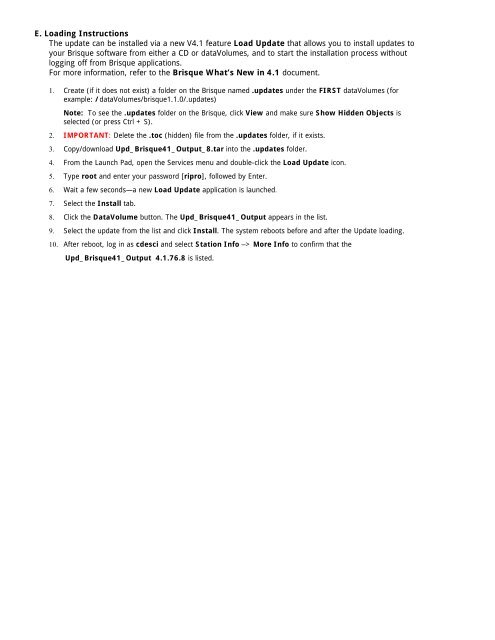Brisque 4.1.76 Output 8 update - Kodak
Brisque 4.1.76 Output 8 update - Kodak
Brisque 4.1.76 Output 8 update - Kodak
Create successful ePaper yourself
Turn your PDF publications into a flip-book with our unique Google optimized e-Paper software.
E. Loading Instructions<br />
The <strong>update</strong> can be installed via a new V4.1 feature Load Update that allows you to install <strong>update</strong>s to<br />
your <strong>Brisque</strong> software from either a CD or dataVolumes, and to start the installation process without<br />
logging off from <strong>Brisque</strong> applications.<br />
For more information, refer to the <strong>Brisque</strong> What’s New in 4.1 document.<br />
1. Create (if it does not exist) a folder on the <strong>Brisque</strong> named .<strong>update</strong>s under the FIRST dataVolumes (for<br />
example: /dataVolumes/brisque1.1.0/.<strong>update</strong>s)<br />
Note: To see the .<strong>update</strong>s folder on the <strong>Brisque</strong>, click View and make sure Show Hidden Objects is<br />
selected (or press Ctrl + S).<br />
2. IMPORTANT: Delete the .toc (hidden) file from the .<strong>update</strong>s folder, if it exists.<br />
3. Copy/download Upd_<strong>Brisque</strong>41_<strong>Output</strong>_8.tar into the .<strong>update</strong>s folder.<br />
4. From the Launch Pad, open the Services menu and double-click the Load Update icon.<br />
5. Type root and enter your password [ripro], followed by Enter.<br />
6. Wait a few seconds—a new Load Update application is launched.<br />
7. Select the Install tab.<br />
8. Click the DataVolume button. The Upd_<strong>Brisque</strong>41_<strong>Output</strong> appears in the list.<br />
9. Select the <strong>update</strong> from the list and click Install. The system reboots before and after the Update loading.<br />
10. After reboot, log in as cdesci and select Station Info –> More Info to confirm that the<br />
Upd_<strong>Brisque</strong>41_<strong>Output</strong> <strong>4.1.76</strong>.8 is listed.