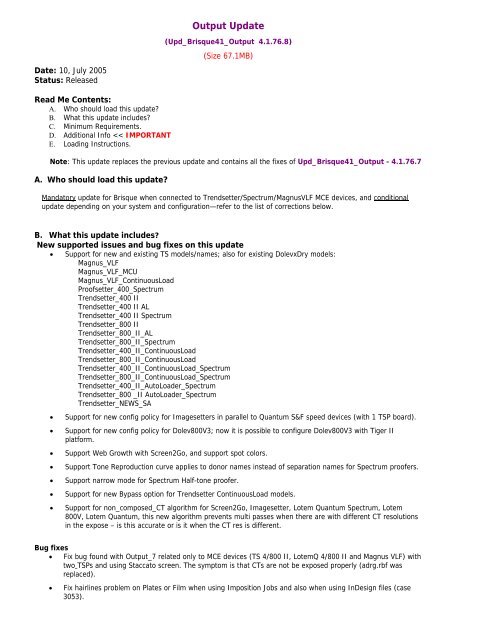Brisque 4.1.76 Output 8 update - Kodak
Brisque 4.1.76 Output 8 update - Kodak
Brisque 4.1.76 Output 8 update - Kodak
Create successful ePaper yourself
Turn your PDF publications into a flip-book with our unique Google optimized e-Paper software.
<strong>Output</strong> Update<br />
Date: 10, July 2005<br />
Status: Released<br />
(Upd_<strong>Brisque</strong>41_<strong>Output</strong> <strong>4.1.76</strong>.8)<br />
(Size 67.1MB)<br />
Read Me Contents:<br />
A. Who should load this <strong>update</strong>?<br />
B. What this <strong>update</strong> includes?<br />
C. Minimum Requirements.<br />
D. Additional Info
• Fix problem with rotation of 8-UP 1-bit TIFF files (case 3035, 3056, 2946).<br />
• Fix bug with unwanted Plate ID appears on proofs with Lotem Quantum Spectrum (case 2836).<br />
• Fix stop spirals with VLSI board (case 3054).<br />
• Fix problem with very small LW elements (Trademarks) with Spectrum (case 3120).<br />
• Fix performance problem with 1 Bit Tiff or single separation exposing to Lotem Quantum.<br />
• Fix quality problem with Fugra strip and ICR marker.<br />
• Fix quality problem with 2 TSP boards in Lotem Quantum.<br />
• Fix intermittent TSP error 7125 with Trendsetter MPE, and F50 platforms.<br />
• Fix rotate problem of a large LW file that caused errors 336 and 6862 during Screen2Go or expose (case<br />
3050).<br />
• Fix Multiple Screen sets proof on Spectrum (case 3105).<br />
• Fix problem with SBI marker In Lotem Quantum Spectrum (case 2968).<br />
• Fix Spot color separations problem with Lotem Quantum Spectrum (case 3020, 2993).<br />
• Fix Problem with Varnish separation with Spectrum proofer (case 3154)<br />
• Fix problem when the Color bar marker when overlaps with LW/CT file (case 2941).<br />
New flag was added to pltLmConst.ans file. The user can choose if the Marker Separations with 0 %<br />
density will knockout the 4 LW/CT process separations or they will be transparent. The current default<br />
with this <strong>update</strong> is the same as before (transparent for users). Users who want the Color Bar marker<br />
to knockout the 4 LW/CT process separations, should do the following: modify pltLmConst.ans file<br />
located in directory /Scitex/version/pltLm/, and change the flag in this line from 0 to 1<br />
pltLm.MarkerOverlapColor*NonActual.set:0<br />
Previous issues that were fixed in output_<strong>update</strong>_5<br />
• Support for new and existing TS models/names; also for existing DolevxDry models:<br />
Platesetter_3244<br />
Trendsetter_II_400_ContinuousLoad<br />
Trendsetter_II_800_ContinuousLoad<br />
Trendsetter_II_400_ContinuousLoad_Spectrum<br />
Trendsetter_II_800_ContinuousLoad_Spectrum Trendsetter _400-800_AL<br />
ThermoFlex_II<br />
Trendsetter_II_400<br />
Trendsetter_II_400_AL<br />
Trendsetter_II_400_Spectrum<br />
Trendsetter_II_800<br />
Trendsetter_II_800_AL<br />
Trendsetter_II_800_Spectrum<br />
TSC_NEWS_Two_Head<br />
Dolev2Dry<br />
Dolev2DryV<br />
Dolev4Dry<br />
Dolev4DryV<br />
• Double Staccato per pass allows "don't effect color bar" option with Staccato screen set.<br />
• Open the "don't effect color bar" option in Preferences also for Screen2Go and Trendsetter.<br />
• Improved dot shape on TH 1.7 or TH 2 devices—requires firmware upgrade. This option will be hidden for<br />
users who do not complain about the dot shape. Job is exposed with double resolution in main scan direction.<br />
"Smooth Cell" check box will appear in plate expose dialog.<br />
IMPORTANT: Contact PD-Support for an additional script to enable the Smooth Cell option.<br />
Be aware that this option slows down the drum speed, and as a result affects the throughput.<br />
• Fix for black line (difficult to see) that appears when exposing Staccato on Trendsetter V speed with 2 TSPs.<br />
Each TSP is responsible for half a plate and the line appears when the data transfers from the first TSP to the<br />
second (Thomas Printing - Case 02272). This fix was previously provided with the Patch4Thomas.tar patch.<br />
• Black text knocked out when using Blue Line function. (Lithographix - cases 02686, 02035). This fix was<br />
previously provided with the BlueLine.tar.Z patch.<br />
• Positive plate on LotemQuantum + micro version 3.51 introduced black line. With the latest Micro-version 3.71<br />
it might happen occasionally as a line of 10 micron, therefore, the multipass option was internally blocked. At<br />
the same token, the behavior of the TSP with 2 Staccato screens (tone-rep affects color bar is unchecked) was<br />
improved and it will make only 1 pass. (no such problem with Lotem FiberHead)
• Preview - Eyedropper tool displays incorrect values when magnifying a page in Preview. (Williams Printing -<br />
Case 02692). This fix was previously provided with the preview.tar.Z patch.<br />
• Preview - Imposition job preview flickers when turning separations on and off. (Jenson - Case 02702). This fix<br />
was previously provided with the preview.tar.Z patch.<br />
• <strong>Brisque</strong> connected to Lotem Quantum Spectrum—when selecting ICC profile, the profile is selected but is not<br />
saved. (Case 02748 was provided with the ICC.tar patch).<br />
• New Screen Sets for half resolution (1200 DPI) for TS, Screen2Go and Lotem Quantum:<br />
Screen2Go<br />
Vc100r47.244c Vc120r47.244c Vc133r47.244c<br />
Vc85r47.244c Vs100r47.244c Vs120r47.244c<br />
Vs133r47.244c Vs85r47.244c Vw100r47.244c<br />
Vw120r47.244c Vw133r47.244c Vw85r47.244c<br />
Vx100r47.244c Vx120r47.244c Vx133r47.244c<br />
Vx85r47.244<br />
Trendsetter<br />
Vc100r47.244c Vc120r47.244c Vc133r47.244c<br />
Vc85r47.244c Vs100r47.244c Vs120r47.244c<br />
Vs133r47.244c Vs85r47.244c Vw100r47.244c<br />
Vw120r47.244c Vw133r47.244c Vw85r47.244c<br />
Vx100r47.244c Vx120r47.244c Vx133r47.244c<br />
Vx85r47.244c<br />
Lotem800Quantum<br />
Vc100r47.244c Vc120r47.244c Vc133r47.244c<br />
Vs100r47.244c Vs120r47.244c Vs133r47.244c<br />
Vs85r47.244c Vw100r47.244c Vw120r47.244c<br />
Vw133r47.244c Vw85r47.244c Vx100r47.244c<br />
Vx120r47.244c<br />
Vx85r47.244c<br />
• Fix for existing Staccato and FM screen sets:<br />
Screen2Go<br />
TF48M110r140R TF48M116r100R TF48M120r100R<br />
TF48M135r100R TF48M145r100R TF48M175r100R<br />
TF48M175r140R TF48M200r100R TF48M85r100R<br />
Staccato2400_50 Staccato2540VFM_20 Staccato2540VFM_40<br />
Staccato2540_50 StaccatoVFM2400_20 StaccatoVFM2400_40<br />
StaccatoVFM2400_60 Staccato2540_20.1<br />
Lotem800Quantum<br />
Staccato2400_50 Staccato2540VFM_20 Staccato2540VFM_40<br />
Staccato2540_50 StaccatoVFM2400_20 StaccatoVFM2400_40<br />
StaccatoVFM2400_60 Staccato2540_20.1<br />
• Fix for VHR (Very High Resolution) flow, Exposing TIFF in 400 dpi results in error 7125 – (only for Jura<br />
customers, CEM)<br />
• Performance improvement for V speed devices—RIP and FAF intermittently froze for a few seconds.<br />
• TrendSetter with small plate size—Image data scattered diagonally, and the image stretched/bent. Plate<br />
exposure also appears to be very grainy. (Case 02800 Marina.tar.Z patch)<br />
C. Minimum Requirements:<br />
Should be loaded on top of <strong>Brisque</strong> Version <strong>4.1.76</strong> + Upd_<strong>Brisque</strong>41_76_1<br />
D. Additional Info IMPORTANT<br />
• This <strong>update</strong> also replaces the previous Upd_<strong>Brisque</strong>41_PackJob <strong>4.1.76</strong>.1, that was provided in the Additional<br />
Updates CD (#7), which was part of the 634-0015A Support kit.<br />
• When the PackJob <strong>update</strong> is loaded, it is recommended to perform a Full Version Loading procedure. This will<br />
remove the previous <strong>update</strong> name from the list.<br />
DO NOT install the PackJob <strong>update</strong> on top on the new <strong>Output</strong> <strong>update</strong>.<br />
• MUST—remember to delete the .toc (hidden) file from the .<strong>update</strong>s folder if it exists—see Loading<br />
Instructions below.<br />
• Please follow the loading instructions very carefully since they have changed.
E. Loading Instructions<br />
The <strong>update</strong> can be installed via a new V4.1 feature Load Update that allows you to install <strong>update</strong>s to<br />
your <strong>Brisque</strong> software from either a CD or dataVolumes, and to start the installation process without<br />
logging off from <strong>Brisque</strong> applications.<br />
For more information, refer to the <strong>Brisque</strong> What’s New in 4.1 document.<br />
1. Create (if it does not exist) a folder on the <strong>Brisque</strong> named .<strong>update</strong>s under the FIRST dataVolumes (for<br />
example: /dataVolumes/brisque1.1.0/.<strong>update</strong>s)<br />
Note: To see the .<strong>update</strong>s folder on the <strong>Brisque</strong>, click View and make sure Show Hidden Objects is<br />
selected (or press Ctrl + S).<br />
2. IMPORTANT: Delete the .toc (hidden) file from the .<strong>update</strong>s folder, if it exists.<br />
3. Copy/download Upd_<strong>Brisque</strong>41_<strong>Output</strong>_8.tar into the .<strong>update</strong>s folder.<br />
4. From the Launch Pad, open the Services menu and double-click the Load Update icon.<br />
5. Type root and enter your password [ripro], followed by Enter.<br />
6. Wait a few seconds—a new Load Update application is launched.<br />
7. Select the Install tab.<br />
8. Click the DataVolume button. The Upd_<strong>Brisque</strong>41_<strong>Output</strong> appears in the list.<br />
9. Select the <strong>update</strong> from the list and click Install. The system reboots before and after the Update loading.<br />
10. After reboot, log in as cdesci and select Station Info –> More Info to confirm that the<br />
Upd_<strong>Brisque</strong>41_<strong>Output</strong> <strong>4.1.76</strong>.8 is listed.