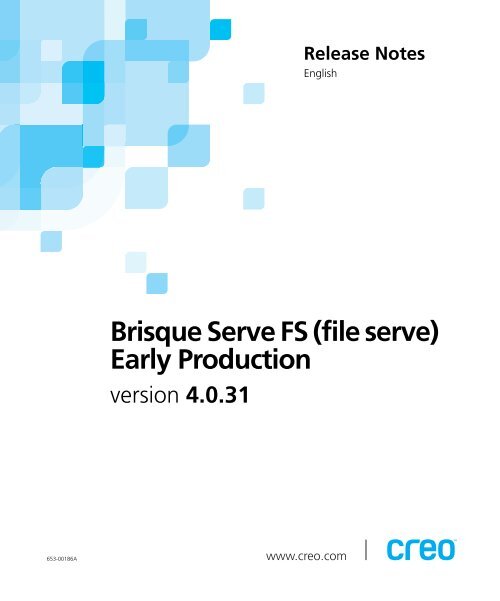Brisque Serve FS 4.0.31 - Kodak
Brisque Serve FS 4.0.31 - Kodak
Brisque Serve FS 4.0.31 - Kodak
Create successful ePaper yourself
Turn your PDF publications into a flip-book with our unique Google optimized e-Paper software.
Release Notes<br />
English<br />
<strong>Brisque</strong> <strong>Serve</strong> <strong>FS</strong> (file serve)<br />
Early Production<br />
version <strong>4.0.31</strong><br />
653-00186A<br />
www.creo.com
Copyright<br />
Copyright © 2003 Creo Inc. All rights reserved.<br />
No copying, distribution, publication, modification, or incorporation of this document, in whole or part, is<br />
permitted without the express written permission of Creo. In the event of any permitted copying, distribution,<br />
publication, modification, or incorporation of this document, no changes in or deletion of author attribution,<br />
trademark legend, or copyright notice shall be made.<br />
No part of this document may be reproduced, stored in a retrieval system, published, used for commercial<br />
exploitation, or transmitted, in any form by any means, electronic, mechanical, photocopying, recording, or<br />
otherwise, without the express written permission of Creo Inc.<br />
This document is also distributed in Adobe Systems Incorporated's PDF (Portable Document Format). You may<br />
reproduce the document from the PDF file for internal use. Copies produced from the PDF file must be<br />
reproduced in whole.<br />
. . . . . . . . . . . . . . . . . . . . . . . . . . . . . . . . . . . . . . . . . . . . . . . . . . . . . . . . . . . . . . . . . . . . . . . . . . . . . . . . . . . . . . . . . . . . . . . . . . . .<br />
Trademarks<br />
The Creo wordmark, Creo logo, and the names of the Creo products and services referred to in this document are<br />
trademarks of Creo Inc.<br />
Adobe, Acrobat, and the Acrobat logo are registered trademarks of Adobe Systems Incorporated, and are<br />
registered in the U.S. Patents and Trademark Office and may be registered in other jurisdictions.<br />
Apple, AppleTalk, AppleShare, EtherTalk, LocalTalk, Macintosh, and LaserWriter are trademarks of Apple<br />
Computer, Inc.<br />
Microsoft, Windows, Windows 2000, and Windows NT are trademarks or registered trademarks of Microsoft<br />
Corp.<br />
Xerox is a registered trademark of Xerox Corp.<br />
Other brand or product names are the trademarks or registered trademarks of their respective owners.<br />
. . . . . . . . . . . . . . . . . . . . . . . . . . . . . . . . . . . . . . . . . . . . . . . . . . . . . . . . . . . . . . . . . . . . . . . . . . . . . . . . . . . . . . . . . . . . . . . . . . . .<br />
FCC Compliance<br />
The Creo equipment referred to in this document complies with the requirements in Part 15 of FCC Rules for a<br />
Class A computing device. Operation of the Creo equipment in a residential area may cause unacceptable<br />
interference to radio and TV reception, requiring the operator to take whatever steps are necessary to correct the<br />
interference.<br />
. . . . . . . . . . . . . . . . . . . . . . . . . . . . . . . . . . . . . . . . . . . . . . . . . . . . . . . . . . . . . . . . . . . . . . . . . . . . . . . . . . . . . . . . . . . . . . . . . . . .<br />
Limitation of Liability<br />
The product, software or services are being provided on an "as is" and "as available" basis. Except as may be stated<br />
specifically in your contract, Creo Inc. expressly disclaims all warranties of any kind, whether express or implied,<br />
including, but not limited to, any implied warranties of merchantability, fitness for a particular purpose and noninfringement.<br />
You understand and agree that Creo Inc. shall not be liable for any direct, indirect, incidental, special,<br />
consequential or exemplary damages, including but not limited to, damages for loss of profits, goodwill, use, data<br />
or other intangible losses (even if Creo has been advised of the possibility of such damages), resulting from: (i)<br />
the use or the inability to use the product or software; (ii) the cost of procurement of substitute goods and<br />
services resulting from any products, goods, data, software, information or services purchased; (iii) unauthorized<br />
access to or alteration of your products, software or data; (iv) statements or conduct of any third party; (v) any<br />
other matter relating to the product, software, or services.
The text and drawings herein are for illustration and reference only. The specifications on which they are based<br />
are subject to change. Creo Inc. may, at any time and without notice, make changes to this document. Creo Inc.,<br />
for itself and on behalf of its subsidiaries, assumes no liability for technical or editorial errors or omissions made<br />
herein, and shall not be liable for incidental, consequential, indirect, or special damages, including, without<br />
limitation, loss of use, loss or alteration of data, delays, or lost profits or savings arising from the use of this<br />
document.<br />
.. . . . . . . . . . . . . . . . . . . . . . . . . . . . . . . . . . . . . . . . . . . . . . . . . . . . . . . . . . . . . . . . . . . . . . . . . . . . . . . . . . . . . . . . . . . . . . . . . . . .<br />
Patents<br />
This product is covered by one or more of the following U.S. patents:<br />
RE37,376<br />
4,456,924<br />
4,500,919<br />
4,558,302<br />
4,743,091<br />
4,992,864<br />
5,049,901<br />
5,079,721<br />
5,081,617<br />
5,103,407<br />
5,111,308<br />
5,113,249<br />
5,122,871<br />
5,124,547<br />
5,132,723<br />
5,150,225<br />
5,153,769<br />
5,155,782<br />
5,157,516<br />
5,208,818<br />
5,208,888<br />
5,247,174<br />
5,249,067<br />
5,283,140<br />
5,291,273<br />
5,323,248<br />
5,325,217<br />
5,339,176<br />
5,343,059<br />
5,355,446<br />
5,359,451<br />
5,359,458<br />
5,367,360<br />
5,384,648<br />
5,384,899<br />
5,412,491<br />
5,412,737<br />
5,420,702<br />
5,420,722<br />
5,459,505<br />
5,473,733<br />
5,481,379<br />
5,488,906<br />
5,497,252<br />
5,508,828<br />
5,509,561<br />
5,517,359<br />
5,519,852<br />
5,526,143<br />
5,532,728<br />
5,561,691<br />
5,568,595<br />
5,576,754<br />
5,579,115<br />
5,592,309<br />
5,594,556<br />
5,600,448<br />
5,608,822<br />
5,615,282<br />
5,625,766<br />
5,636,330<br />
5,649,220<br />
5,650,076<br />
5,652,804<br />
5,680,129<br />
5,691,823<br />
5,691,828<br />
5,696,393<br />
5,699,174<br />
5,699,740<br />
5,708,736<br />
5,713,287<br />
5,742,743<br />
5,764,374<br />
5,764,381<br />
5,771,794<br />
5,785,309<br />
5,802,034<br />
5,813,346<br />
5,818,498<br />
5,854,883<br />
5,861,904<br />
5,861,992<br />
5,875,288<br />
5,894,342<br />
5,900,981<br />
5,934,196<br />
5,942,137<br />
5,946,426<br />
5,947,028<br />
5,958,647<br />
5,966,504<br />
5,969,872<br />
5,973,801<br />
5,986,819<br />
5,995,475<br />
5,996,499<br />
5,998,067<br />
6,003,442<br />
6,014,471<br />
6,016,752<br />
6,031,932<br />
6,043,865<br />
6,060,208<br />
6,063,528<br />
6,063,546<br />
6,072,518<br />
6,090,529<br />
6,096,461<br />
6,098,544<br />
6,107,011<br />
6,112,663<br />
6,115,056<br />
6,121,996<br />
6,130,702<br />
6,134,393<br />
6,136,509<br />
6,137,580<br />
6,147,789<br />
6,158,345<br />
6,159,659<br />
6,164,637<br />
6,180,325<br />
6,181,362<br />
6,181,439<br />
6,186,068<br />
6,189,452<br />
6,191,882<br />
6,204,874<br />
6,208,369<br />
6,214,276<br />
6,217,965<br />
6,252,522<br />
6,260,482<br />
6,266,080<br />
6,266,134<br />
6,267,054<br />
6,268,948<br />
6,283,589<br />
6,295,076<br />
6,299,572<br />
6,318,266<br />
6,340,817<br />
6,352,816<br />
6,353,216<br />
6,366,339<br />
6,371,026<br />
6,377,739<br />
6,387,597<br />
6,396,422<br />
6,396,618<br />
6,407,849<br />
6,414,755<br />
6,422,801<br />
6,435,091<br />
.. . . . . . . . . . . . . . . . . . . . . . . . . . . . . . . . . . . . . . . . . . . . . . . . . . . . . . . . . . . . . . . . . . . . . . . . . . . . . . . . . . . . . . . . . . . . . . . . . . . .<br />
Creo Inc.<br />
3700 Gilmore Way<br />
Burnaby, B.C., Canada<br />
V5G 4M1<br />
Tel: 1-604-451-2700<br />
Fax: 1-604-437-9891<br />
http://www.creo.com<br />
.. . . . . . . . . . . . . . . . . . . . . . . . . . . . . . . . . . . . . . . . . . . . . . . . . . . . . . . . . . . . . . . . . . . . . . . . . . . . . . . . . . . . . . . . . . . . . . . . . . . .<br />
653-00186A<br />
Revised February 2003
<strong>Brisque</strong> <strong>Serve</strong> <strong>FS</strong> <strong>4.0.31</strong><br />
EP Release Notes<br />
Introduction to <strong>Brisque</strong> <strong>Serve</strong> <strong>FS</strong> <strong>4.0.31</strong>...............................................2<br />
<strong>Brisque</strong> <strong>Serve</strong> <strong>FS</strong> Products....................................................................4<br />
<strong>Brisque</strong> <strong>Serve</strong> <strong>FS</strong> Software Kit Contents...............................................5<br />
Installation Instructions .......................................................................6<br />
Fixed Problems....................................................................................6<br />
Known Limitations and Problems ........................................................8<br />
New Features and Enhancements......................................................10
2 <strong>Brisque</strong> <strong>Serve</strong> <strong>FS</strong> <strong>4.0.31</strong> EP Release Notes<br />
Introduction to <strong>Brisque</strong> <strong>Serve</strong> <strong>FS</strong> <strong>4.0.31</strong><br />
We are pleased to announce that <strong>Brisque</strong> <strong>Serve</strong> software version <strong>4.0.31</strong> is<br />
now available for early production.<br />
There are now two <strong>Brisque</strong> <strong>Serve</strong> software products:<br />
• <strong>Brisque</strong> <strong>Serve</strong> <strong>FS</strong> (file server) is a version of <strong>Brisque</strong> <strong>Serve</strong> that provides<br />
file server capabilities. <strong>Brisque</strong> <strong>Serve</strong> <strong>FS</strong> is designed for Ripro <strong>Serve</strong>r<br />
customers who want to upgrade their file server and for new customers<br />
who want a powerful server but do not need data management<br />
capabilities.<br />
• <strong>Brisque</strong> <strong>Serve</strong> DMS (data management solution) is based on Timna<br />
and Timna@Web data management software. <strong>Brisque</strong> <strong>Serve</strong> DMS<br />
provides data archiving capabilities and provides a Web interface<br />
through which customers can access a prepress bureau’s services.<br />
Note: Customers who purchase <strong>Brisque</strong> <strong>Serve</strong> <strong>FS</strong> software can upgrade it to<br />
include <strong>Brisque</strong> <strong>Serve</strong> DMS capabilities.<br />
Advantages of Using <strong>Brisque</strong> <strong>Serve</strong> Software<br />
<strong>Brisque</strong> <strong>Serve</strong> <strong>FS</strong> and <strong>Brisque</strong> <strong>Serve</strong> DMS software offer you:<br />
• A powerful file and print server solution<br />
• A centralized place in which to store job data (instead of using a<br />
<strong>Brisque</strong> workstation as a file server)<br />
• A storage place in which to offload normalizing, preflight and file<br />
translations (including ICF Translate, Color2disk, and InkPro files)<br />
from <strong>Brisque</strong><br />
• A solution to minimize network traffic by ensuring that <strong>Brisque</strong> <strong>Serve</strong><br />
sends <strong>Brisque</strong> only production files such as RIP, FAF, and output files.<br />
• A way to make prepress services available to clients through a Web<br />
interface<br />
• A high availability server (IBM © 6F1 models only)<br />
• High-performance networking<br />
• The same IBM ® AIX operating environment as <strong>Brisque</strong>; thus, you do<br />
not need to learn and support a different operating system such as<br />
IRIX ® , Sun Solaris, or Windows ®
Introduction to <strong>Brisque</strong> <strong>Serve</strong> <strong>FS</strong> <strong>4.0.31</strong> 3<br />
Features of <strong>Brisque</strong> <strong>Serve</strong> <strong>FS</strong> <strong>4.0.31</strong><br />
• File handling and processing capabilities for input and output files of<br />
the following formats:<br />
All Macintosh ® file formats<br />
Adobe PostScript ®<br />
<br />
<br />
<br />
<br />
<br />
PDF<br />
Continuous tone (CT) and linework (LW)<br />
<strong>Brisque</strong> job<br />
<strong>Brisque</strong> page<br />
<strong>Brisque</strong> imposition job<br />
• Color Unified and flexible workflow between Creo stations through<br />
one Job Ticket and Mac Front End for both <strong>Brisque</strong> and <strong>Brisque</strong><br />
<strong>Serve</strong><br />
• Fully-automated workflow from job initiation to output, including<br />
archiving<br />
• Robust and powerful file server with backup, print spooler, and open<br />
press interface (OPI) capabilities<br />
• Specially-adapted peripherals that enable centralized storage, which<br />
are accessed at unmatched speeds<br />
• Connection with Creo-integrated storage units using:<br />
<br />
<br />
High performance fiber channel RAID (Redundant Array of<br />
Independent Disks)<br />
SAN (storage area network)<br />
Tape libraries management<br />
• Up to six CPU SMP (symmetric multiprocessing) platforms to create a<br />
powerful enhancement to the heart of the <strong>Brisque</strong> workflow
4 <strong>Brisque</strong> <strong>Serve</strong> <strong>FS</strong> <strong>4.0.31</strong> EP Release Notes<br />
<strong>Brisque</strong> <strong>Serve</strong> <strong>FS</strong> Products<br />
Creo offers the following <strong>Brisque</strong> <strong>Serve</strong> <strong>FS</strong> configurations:<br />
Product name<br />
<strong>Brisque</strong> <strong>Serve</strong> <strong>FS</strong> (44P-170)<br />
<strong>Brisque</strong> <strong>Serve</strong> <strong>FS</strong> Dual-6F1 600 MHz<br />
<strong>Brisque</strong> <strong>Serve</strong> <strong>FS</strong> Quad-6F1 600 MHz<br />
<strong>Brisque</strong> <strong>Serve</strong> <strong>FS</strong> Sixt-6F1 750 MHz<br />
Product part number<br />
501R58010<br />
501R58011<br />
501R58012<br />
501R58013<br />
Upgrade and Trade-in of Existing Creo Products for <strong>Brisque</strong> <strong>Serve</strong><br />
Creo enables you to trade in your current Ripro <strong>Serve</strong>r and Timna<br />
hardware and software products for <strong>Brisque</strong> <strong>Serve</strong> (see table above).<br />
If you currently own an IBM F50 platform, you can purchase a softwareonly<br />
upgrade to <strong>Brisque</strong> <strong>Serve</strong>. However, you may need to purchase<br />
additional memory and hard disk storage.<br />
In the near future, customers who have purchased <strong>Brisque</strong> <strong>Serve</strong> <strong>FS</strong><br />
software will be able to upgrade their software to include <strong>Brisque</strong> <strong>Serve</strong><br />
DMS capabilities.
<strong>Brisque</strong> <strong>Serve</strong> <strong>FS</strong> Software Kit Contents 5<br />
<strong>Brisque</strong> <strong>Serve</strong> <strong>FS</strong> Software Kit Contents<br />
<strong>Brisque</strong> <strong>Serve</strong> <strong>FS</strong> <strong>4.0.31</strong> Support Kit Contents:<br />
Part number<br />
Contents of kit<br />
634-00019A Support Kit for <strong>Brisque</strong> <strong>Serve</strong> <strong>FS</strong> <strong>4.0.31</strong><br />
399Z3R192A<br />
<strong>Brisque</strong> <strong>Serve</strong> Quick Start Guide<br />
633-00055A <strong>Brisque</strong> <strong>Serve</strong> <strong>4.0.31</strong> Documents Kit CD<br />
652-00019A <strong>Brisque</strong> <strong>Serve</strong> <strong>FS</strong> CD-ROMs Kit <strong>4.0.31</strong><br />
501V3R782<br />
<strong>Brisque</strong> <strong>Serve</strong> Documentation CD<br />
<strong>Brisque</strong> <strong>Serve</strong> <strong>FS</strong> CD Kit version <strong>4.0.31</strong><br />
Part number<br />
Contents of kit<br />
512L3R776A <strong>Brisque</strong> <strong>Serve</strong> <strong>FS</strong> CD Kit Version <strong>4.0.31</strong><br />
501V3R624<br />
CD Legato BSM Module<br />
501V3R779 <strong>Brisque</strong> <strong>Serve</strong> Add-on 9/02<br />
501V3R780 <strong>Brisque</strong> <strong>Serve</strong> Product CD1 9/02<br />
630O70725 CD Ethershare 2.6<br />
501V3R778 <strong>Brisque</strong> <strong>Serve</strong> AIX 4.3.3 9/02<br />
501V3R781 <strong>Brisque</strong> <strong>Serve</strong> Product CD2 9/02<br />
501V3R784<br />
630S10260<br />
<strong>Brisque</strong> <strong>Serve</strong> 4 Installation Disk<br />
Networker 6 <strong>Serve</strong>r, Client and Storage
6 <strong>Brisque</strong> <strong>Serve</strong> <strong>FS</strong> <strong>4.0.31</strong> EP Release Notes<br />
Installation Instructions<br />
For instructions on how to install <strong>Brisque</strong> <strong>Serve</strong> <strong>FS</strong> 4.03.1, refer to the<br />
<strong>Brisque</strong> <strong>Serve</strong> Installation Guide, 99Z1R851B.<br />
Fixed Problems<br />
This section lists the problems that have been fixed since the release of the<br />
<strong>Brisque</strong> <strong>Serve</strong> version 4.0.21 software.<br />
Mirroring-redundancy scripts added to SciSmit<br />
New scripts that support system disk mirroring have been added to Sytem<br />
Management Interface Tool (SciSmit). To find these scripts, start SciSmit,<br />
and navigate to Devices > Fixed Disks > Mirror System Disk or Unmirror<br />
System Disk.<br />
Client/server interface added to DTManager<br />
The updated DTManager application (Upd_<strong>Brisque</strong>_DTManager) now<br />
supports a client/server interface. The DTManager was updated so that it<br />
is compatible with the DTManager that is supplied with <strong>Brisque</strong> version<br />
4.1.<br />
The DTManager application ensures that the correct resource files or<br />
folders are located when the system is working on mounted network file<br />
(N<strong>FS</strong>) system volumes.<br />
Make sure that the Upd_<strong>Brisque</strong>_DTManager application is loaded on all<br />
<strong>Brisque</strong> 4.0, Ripro<strong>Serve</strong>r/Timna, and <strong>Brisque</strong> <strong>Serve</strong> stations that are<br />
connected to the same network cluster. This ensures that all related<br />
components (<strong>Brisque</strong>, Ripro<strong>Serve</strong>r/Timna, and <strong>Brisque</strong> <strong>Serve</strong>)<br />
communicate with one another using the same client/server architecture.<br />
The Upd_<strong>Brisque</strong>_DTManager application comes preinstalled with<br />
<strong>Brisque</strong> version 4.1.<br />
vmtune params added<br />
Previously installed vmtune parameters are now fixed, and are identical to<br />
those used in <strong>Brisque</strong>.
Fixed Problems 7<br />
“no” params added<br />
Previously installed no network parameters are now fixed, and are<br />
identical to those used in <strong>Brisque</strong>.<br />
fsck now runs with "-y" flag from SciSmit<br />
The fsck command now runs with the -y flag instead of the -p flag.
8 <strong>Brisque</strong> <strong>Serve</strong> <strong>FS</strong> <strong>4.0.31</strong> EP Release Notes<br />
Known Limitations and Problems<br />
This section lists the problems that are known to exist with <strong>Brisque</strong> <strong>Serve</strong><br />
<strong>4.0.31</strong>.<br />
System links occasionally disappear from root after reboot<br />
Occasionally after you reboot <strong>Brisque</strong> <strong>Serve</strong>, the Legato application creates<br />
a default configuration because it is unable to load the Creo configuration<br />
file located in the directory /nsr/res/. All links to system files are removed<br />
from the root (/) directory, but directories are not removed.<br />
To check whether a default Legato configuration was created instead<br />
of the Creo configuration:<br />
‣ From the command line, type ls -la /, and press ENTER.<br />
Normally, the following links to system files are displayed:<br />
root@timna1:/ 33 % ls -la / |grep lr<br />
lrwxrwxrwx 1 root system 40 Jul 24 06:16 .xinitrc -> /<br />
scitex/version/scripts/.xinitrc.manager<br />
lrwxrwxrwx 1 bin bin 8 Jul 24 03:55 bin -> /usr/bin<br />
lrwxrwxrwx 1 bin bin 8 Jul 24 03:55 lib -> /usr/lib<br />
lrwxrwxrwx 1 root scitex 11 Jul 25 16:02 nsr -> /<br />
backup/nsr<br />
lrwxrwxrwx 1 bin bin 5 Jul 24 03:55 u -> /home<br />
lrwxrwxrwx 1 root system 21 Jul 24 04:03 unix -> /usr/<br />
lib/boot/unix_mp<br />
When Legato creates a default configuration, files such as smit.log are<br />
missing from the displayed output, as in the following example:<br />
root@timna1:/ 33 % ls -la / |grep lr<br />
lrwxrwxrwx 1 root system 40 Jul 24 06:16 .xinitrc -> /<br />
scitex/version/scripts/.xinitrc.manager<br />
lrwxrwxrwx 1 bin bin 8 Jul 24 03:55 bin -> /usr/bin<br />
lrwxrwxrwx 1 bin bin 8 Jul 24 03:55 lib -> /usr/lib
Known Limitations and Problems 9<br />
Workaround<br />
This problem is currently under investigation. Until a solution is found,<br />
perform the following workaround:<br />
1. Shut down the Legato application.<br />
2. Re-create the missing system file links:<br />
Type ln -s /usr/lib/boot/unix_mp /unix, and press ENTER.<br />
Type ln -s /home /u, and press ENTER.<br />
Type ln -s /backup/nsr /nsr, and press ENTER.<br />
3. Restart the Legato application.<br />
Files that are RIPed from different subfolders in a hot folder<br />
are saved to the location defined by the hot folder<br />
When you RIP files from different subfolders within the hot folder, <strong>Brisque</strong><br />
saves the resulting jobs in the predefined location that is defined by the hot<br />
folder.<br />
This is a known limitation, and there are no plans currently to find a<br />
permanent solution.<br />
The following workflow example provides you with a scenario when this<br />
problem would occur:<br />
1. A graphics department creates a new subfolder called magazine1<br />
under the hot folder that is sensitive to subfolders.<br />
2. A <strong>Brisque</strong> operator RIPs a PostScript file using the hot folder, and the<br />
job becomes ready for imposition.<br />
3. A Mac user then creates a subfolder called magazine3 under the same<br />
hot folder. This hot folder is setup to send the PostScript file to a<br />
temporary location on <strong>Brisque</strong>, RIP the file, and then send the file to a<br />
predined location on <strong>Brisque</strong> <strong>Serve</strong>.<br />
4. The Mac user then RIPs a PostScript file using the hot folder. The job<br />
is saved in the predefined location on <strong>Brisque</strong> <strong>Serve</strong>.<br />
Scheduled operations are not performed after the Send<br />
operation<br />
When you use the Send operation to send a file from <strong>Brisque</strong> <strong>Serve</strong> to a<br />
<strong>Brisque</strong> 4.1 station, the remaining operations that are scheduled to occur<br />
in the template after the Send operation are not performed.
10 <strong>Brisque</strong> <strong>Serve</strong> <strong>FS</strong> <strong>4.0.31</strong> EP Release Notes<br />
Workaround<br />
‣ To ensure that the operations that are included in the template after the<br />
Send operation are performed, use a Hot Folder that is created on<br />
<strong>Brisque</strong> to process the file.<br />
New Features and Enhancements<br />
This section lists features that have modified and improved for the release<br />
of <strong>Brisque</strong> <strong>Serve</strong> <strong>FS</strong> <strong>4.0.31</strong>.<br />
Two new scripts (coldstart_pre.sh and coldstart_post.sh) were added to<br />
support a cold start.<br />
coldstart_pre.sh<br />
Run this script from <strong>Brisque</strong> <strong>Serve</strong> or Timna before you perform a<br />
coldstart. This script saves the following data in the first available data<br />
volume:<br />
• HELIOS configurations files<br />
• Legato configuration and indexes<br />
• Station licensing information<br />
• On DMS systems only: Database configuration data including<br />
dbconfig and reporting folders<br />
• Host data<br />
• Ripro host data<br />
coldstart_post.sh<br />
Run this script to restore on <strong>Brisque</strong> <strong>Serve</strong>, the saved Legato, Helios,<br />
licensing, reporting, and host configuration data that is stored on the<br />
selected data volume.<br />
On DMS systems only, this script also restores the database by re-creating<br />
the DBRoot and DBTemp directories.
www.creo.com