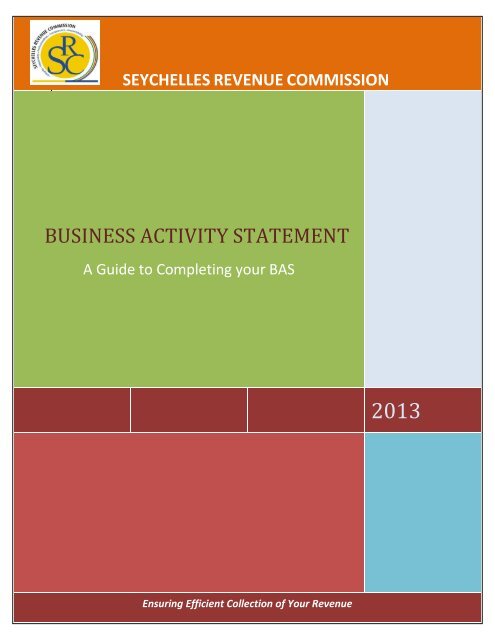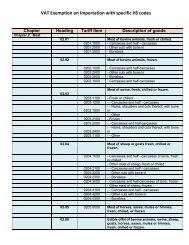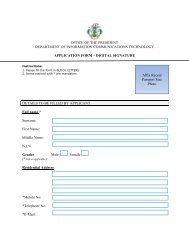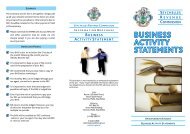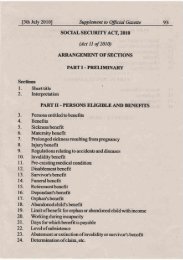BAS Guide - Seychelles Revenue Commission
BAS Guide - Seychelles Revenue Commission
BAS Guide - Seychelles Revenue Commission
Create successful ePaper yourself
Turn your PDF publications into a flip-book with our unique Google optimized e-Paper software.
SEYCHELLES REVENUE COMMISSION<br />
BUSINESS ACTIVITY STATEMENT<br />
A <strong>Guide</strong> to Completing your <strong>BAS</strong><br />
2013<br />
Ensuring Efficient Collection of Your <strong>Revenue</strong>
BUSINESS ACTIVITY STATEMENT 2013<br />
Table of Contents<br />
1.0 Introduction ………………………………………..................<br />
2.0 What is a Business Activity Statement …………………….....<br />
3.0 Manual <strong>BAS</strong> form.........……………………….…..……..........<br />
3.1 How to complete the Manual <strong>BAS</strong> form……….…..….....<br />
3.2 Steps for manually completing the <strong>BAS</strong> form …………...<br />
4.0 Electronic <strong>BAS</strong> form …………………………………..……....<br />
4.1 How to complete the manual <strong>BAS</strong> form? ………………….<br />
3<br />
3<br />
6<br />
6<br />
6<br />
17<br />
17<br />
4.2 Steps for completing the <strong>BAS</strong> form manually …………….. 18<br />
5.0 Can I submit the electronic <strong>BAS</strong> form by e-mail? ……….......<br />
6.0 When do I submit the <strong>BAS</strong> form? …………………………....<br />
7.0 Conclusion ……………………………..………………….....<br />
28<br />
30<br />
30<br />
2<br />
SEYCHELLES REVENUE COMMISSION
BUSINESS ACTIVITY STATEMENT 2013<br />
Disclaimer<br />
This guide should not be used as a legal reference, but as a simple<br />
guide to ensure effective self compliance. The contents found within<br />
provide useful information in relation to the necessary steps and<br />
procedures undertaken in accordance with the taxation system in<br />
<strong>Seychelles</strong>. For legal provision, you may consult the Income and Non-<br />
Monetary Benefit Tax Act, 2010 and the <strong>Revenue</strong> Administration Act<br />
2009.<br />
1.0 Introduction<br />
This guide is a step-by-step instruction which aims to instruct you, the<br />
taxpayers, on how to complete the Business Activity Statement (<strong>BAS</strong>)<br />
form. The guide will provide you with understanding of the <strong>BAS</strong> form<br />
and detailed information on how and when to submit the <strong>BAS</strong> form. The<br />
step-by-step instructions on how to complete the <strong>BAS</strong> differ depending<br />
on whether you are using the manual <strong>BAS</strong> or the electronic <strong>BAS</strong>. <strong>BAS</strong><br />
can also be submitted online and there is a different set of instructions<br />
for that also. However the latter is explained separately in the “Online<br />
filing <strong>Guide</strong>”.<br />
2.0 What is a Business Activity Statement?<br />
The Business Activity Statement, commonly referred to as <strong>BAS</strong>, is a<br />
reporting form introduced by the <strong>Seychelles</strong> <strong>Revenue</strong> <strong>Commission</strong><br />
3<br />
SEYCHELLES REVENUE COMMISSION
BUSINESS ACTIVITY STATEMENT 2013<br />
(SRC) which details the monthly tax owed by the business. The <strong>BAS</strong><br />
form allows a business to report and pay for a range of taxes into one<br />
statement to make it easier to report information and remit payments.<br />
These obligations include Income and Non-Monetary Benefits Tax<br />
(INMBT), Value Added Tax (VAT), Excise Tax on locally<br />
manufactured goods, Corporate Social Responsibility Tax, Tourism<br />
Marketing Tax and Pay As You Go (PAYG) – Business Tax.<br />
When completing the <strong>BAS</strong>, the rates are often shown next to the<br />
corresponding box. This is the case for receipts with a single tax rate,<br />
e.g. Business Tax on residential rent which is 15%. Receipts with<br />
multiple tax rates, e.g. Excise Tax on Alcohol Sales will not have the<br />
rate shown next to the corresponding box. It is advisable that the rates<br />
are checked in the relevant tax Acts and/or in the relevant Statutory<br />
Instrument (SI). Tax Acts and SI’s can be found on the SRC website<br />
(www.src.gov.sc).<br />
4<br />
SEYCHELLES REVENUE COMMISSION
BUSINESS ACTIVITY STATEMENT 2013<br />
THE<br />
MANUAL <strong>BAS</strong><br />
5<br />
SEYCHELLES REVENUE COMMISSION
BUSINESS ACTIVITY STATEMENT 2013<br />
3.0 Manual <strong>BAS</strong> form<br />
The taxpayer has to manually calculate and input all the relevant taxes<br />
when completing the manual <strong>BAS</strong> form. Where there is a single tax<br />
rate, the rate will be shown next to the corresponding boxes. Where<br />
there is multiple tax rates, the rates will not be shown next to the<br />
corresponding boxes, therefore you will need to consult the relevant tax<br />
acts and subsequent Statutory Instrument (SI’s) for the tax rates. Once<br />
the rates have been asserted, you need to calculate the tax liability and<br />
manually input the correct amount of tax in the relevant boxes.<br />
3.1 How to complete the manual <strong>BAS</strong> form?<br />
When completing the form, only the applicable boxes relative to the<br />
taxpayer should be filled in. You need to enter the relevant figures in all<br />
the relevant and appropriate boxes.<br />
3.2 Steps for electronically completing the <strong>BAS</strong> form:<br />
Part A: Business/Employer details<br />
6<br />
SEYCHELLES REVENUE COMMISSION
BUSINESS ACTIVITY STATEMENT 2013<br />
Read the instructions on the top left hand corner of the <strong>BAS</strong> form<br />
carefully.<br />
Input the Client Trading Name, the Taxpayers Identification Number<br />
(TIN) of your business and the relevant month and year in the boxes<br />
provided.<br />
Part B: Income and Non-Monetary Benefits Tax (INMBT)<br />
For the Income and Non-Monetary Benefits Tax (INMBT) section, fill<br />
in all the boxes that are relevant to your specific business. If you employ<br />
Seychellois employees, enter the number of Seychellois you employ in<br />
the relevant box and enter the number of Full Time, Part Time and<br />
Casual employees in the relevant boxes, respectively. If you employ<br />
non-Seychellois employees, enter the number of non-Seychellois<br />
employees you employ in the relevant box and enter the number of Full<br />
7<br />
SEYCHELLES REVENUE COMMISSION
BUSINESS ACTIVITY STATEMENT 2013<br />
Time and Part Time non-Seychellois employees you employ in the<br />
relevant boxes, respectively. Enter the total emolument paid in box I1.<br />
The total emolument paid should be the sum of the emolument paid to<br />
Seychellois and non-Seychellois employees, if you employ both<br />
Seychellois and non-Seychellois employees.<br />
Enter the non-Seychellois emolument paid in the corresponding box and<br />
the liable tax in box I2. If you employ only non-Seychellois employees,<br />
this amount should be similar to the amount in box I1. The applicable<br />
rate is 15%.<br />
Enter the Seychellois emolument paid in the corresponding box and the<br />
liable tax in box I3. If you employ only Seychellois employees, this<br />
amount should be similar to the amount in box I1. The applicable rate is<br />
15%.<br />
If you employ Seychellois employees under a specific program or<br />
approved project, such as a UNDP project, you should enter the<br />
emolument paid and the liable tax will be automatically calculated in<br />
box I4. The applicable rate is 2.5%.<br />
If you employ non-Seychellois employees, you should enter the nonmonetary<br />
benefits paid in the corresponding box and the liable tax in<br />
box I5. Non-monetary benefits are benefits such as housing or company<br />
car provided. The applicable rate is 20%.<br />
If you are paying a bonus for the respective month to the employees of<br />
your business, enter the portion of the bonus paid which is liable to<br />
8<br />
SEYCHELLES REVENUE COMMISSION
BUSINESS ACTIVITY STATEMENT 2013<br />
income tax in the corresponding box and the liable tax in box I6. A<br />
bonus is liable to taxation if it exceeds SCR10 000 or exceeds one<br />
twelfth (1/12) of your annual salary. Only the amount which exceeds<br />
SCR10 000 or one twelfth of your salary will be taxable. The amount<br />
which is less or equal to SCR10 000 or one twelfth of your salary is not<br />
taxable. For example, if your bonus is SCR12 000; SCR10 000 of your<br />
SCR12 000 will not be taxable, and the remaining SCR2 000 will be<br />
taxable. A bonus should be paid only once in a tax year. If a bonus is<br />
paid twice in one tax year, one of the bonuses will be liable to complete<br />
taxation at the applicable rate of 15%.<br />
Some INMBT payments have a fixed rate regardless of the emolument<br />
paid out, such as emoluments paid to a domestic worker. Enter your<br />
fixed rate payments in box I7. To know which emoluments are liable to<br />
a fixed rate payment consult the First Schedule of the Income and Non-<br />
Monetary Benefits Tax Act 2010 and subsequent Statutory Instruments<br />
(S.Is) published, if any.<br />
Enter other payments in box I8, I9 and I10. Enter the surcharge and<br />
others in box I8. These are penalties levied. Enter the income and nonmonetary<br />
benefits arrears in box I9. Enter the social security<br />
contribution arrears in box I10.<br />
Enter the total INMBT to be remitted in the I Summary box. Add the<br />
amount in box I1, I2, I3, I4, I5, I6, I7, I8, I9 and I10 to derive the total<br />
INMBT to be remitted.<br />
9<br />
SEYCHELLES REVENUE COMMISSION
BUSINESS ACTIVITY STATEMENT 2013<br />
Part C: Value Added Tax (VAT)<br />
To complete the Value Added Tax section, you need to enter the VAT<br />
due and payable from box 10A of your VAT return in box V1 of the<br />
<strong>BAS</strong>. Other payments referring to surcharges and others, which are<br />
penalties, should be entered in box V2.<br />
Calculate and enter the total VAT to be remitted in the V summary box<br />
by adding amount entered in box V1 and V2.<br />
Any outstanding GST collected from payment received from invoice<br />
issued prior to 2013, should be entered in box G.<br />
Part D: Excise Tax (on locally manufactured goods)<br />
When completing the Excise Tax section, enter the sales quantity of<br />
locally manufactured tobacco and alcohol.<br />
10<br />
SEYCHELLES REVENUE COMMISSION
BUSINESS ACTIVITY STATEMENT 2013<br />
If you are a tobacco manufacturer, enter the tobacco sales amount in the<br />
corresponding box and the liable tax in box E2. Tobacco sale has a<br />
single tax rate whereby the taxpayer is liable for a payment of SCR500<br />
per 200 cigarettes sold. For example, if a tobacco manufacturer has sold<br />
400 cigarettes, the manufacturer is liable for a tax payment of SCR1<br />
000.<br />
If you are a manufacturer of alcohol enter the alcohol sales amount in<br />
the corresponding box and the liable tax in box E3. Alcohol sale has<br />
multiple tax rates, and as a result, the applicable tax rates are as per the<br />
Excise Tax Act 2009 and subsequent S.Is, if any.<br />
Enter any other payments. Such as surcharge and others in box E4.<br />
Enter the total excise tax to be remitted. The total excise tax to be<br />
remitted can be derived from adding box E2, E3 and E4. Enter the<br />
amount in the E Summary box.<br />
Part E: Corporate Social Responsibility Tax and Tourism<br />
Marketing Tax<br />
11<br />
SEYCHELLES REVENUE COMMISSION
BUSINESS ACTIVITY STATEMENT 2013<br />
When completing the Corporate Social Responsibility and Tourism<br />
Marketing Tax, enter the monthly turnover under the Corporate Social<br />
Responsibility Tax (CSR) section. Then calculate and enter the 0.5%<br />
CSR in box F1.<br />
If your business is making any advance payment for Corporate Social<br />
Responsibility, enter the amount in box F2.<br />
Under the Tourism Marketing Tax (TMT) section enter the monthly<br />
turnover. Then calculate and enter the 0.5% of TMT in box F3.<br />
Calculate the total CRS and TMT to be remitted to SRC by adding the<br />
amount entered in box F1, F2 or F2, F3 and enter the calculated amount<br />
calculated in line F in the summary box.<br />
Part F: Pay As You Go (PAYG)<br />
12<br />
SEYCHELLES REVENUE COMMISSION
BUSINESS ACTIVITY STATEMENT 2013<br />
When completing the Pay As You Go (PAYG) section, fill in the<br />
applicable boxes.<br />
Enter the dividends paid to non-residents in the corresponding box and<br />
the liable withholding tax in box P1. The applicable tax rate is 15%.<br />
Enter the royalties paid to non-residents in the corresponding box and<br />
the liable withholding tax paid in box P2. The applicable tax rate is 15%.<br />
Enter the interests paid in the corresponding box and the liable tax paid<br />
in box P3. The withholding tax rates on interest are multiple. The<br />
applicable withholding tax rate on interest is as per the Business Tax Act<br />
2009 and subsequent S.Is, if any.<br />
Enter the Technical service fee paid in the corresponding box and the<br />
liable tax in box P4. The applicable tax rate is 15%.<br />
Enter the natural resources amount in the corresponding box and the<br />
liable tax in box P5. The applicable rate is 15%.<br />
Enter the insurance premium paid in the corresponding box and the<br />
liable tax in box P6. The applicable rate is 5%.<br />
Enter the amount paid out to a specified business in the corresponding<br />
box and the liable tax in box P7. The applicable tax rate is 5%.<br />
Enter other withholding payments not mentioned above in the<br />
corresponding box and the available tax in boxP8. The applicable rate is<br />
as per the Business Tax Act 2009 and subsequent S.Is, if any.<br />
13<br />
SEYCHELLES REVENUE COMMISSION
BUSINESS ACTIVITY STATEMENT 2013<br />
Enter the total amount of PAYG instalment (provisional tax) in box P9.<br />
Enter the business tax year in the corresponding month and the<br />
applicable business tax on the taxable income in box P10, only if you are<br />
remitting payments for business tax on taxable income. The applicable<br />
tax rate is as per the Business Tax Act 2009 and subsequent S.Is, if any.<br />
Enter the amount for residential rent (the rental charge) and the liable tax<br />
in box P11. The applicable rate is 15%.<br />
Enter any other payments, such as penalties, in box P12.<br />
Enter the total PAYG to be remitted in the P Summary box. The total<br />
PAYG to be remitted is derived from adding box P1, P2, P3, P4, P5, P6,<br />
P6, P7, P8, P9, P10 and P11.<br />
Part G: Summary<br />
The Summary section of the <strong>BAS</strong> form contains the total liable tax that a<br />
taxpayer should remit to SRC for each applicable month.<br />
14<br />
SEYCHELLES REVENUE COMMISSION
BUSINESS ACTIVITY STATEMENT 2013<br />
Enter the total Income and Non-Monetary Benefit Tax remitted in the<br />
corresponding box. The amount entered should be similar to that in the I<br />
Summary box.<br />
Enter the total Goods and Services Tax to be remitted in the<br />
corresponding box. The amount entered should be similar to that in the<br />
G Summary box.<br />
Enter the total Excise Tax to be remitted in the corresponding tax. The<br />
amount entered should be similar to that in the E Summary box.<br />
Enter the total Pay As You Go Business Tax to be remitted. The amount<br />
entered should be similar to that in the P Summary box.<br />
Enter the total amount remitted in the corresponding box. To derive this<br />
amount, add the entire total amount entered under the Summary section.<br />
Enter the cheque number or the bank transfer code if payment was made<br />
by cheque or by bank transfer, respectively.<br />
Part H: Declaration<br />
Sign the declaration and state the date that the <strong>BAS</strong> form is being<br />
submitted. Only an authorized person as selected by the business can<br />
sign the <strong>BAS</strong> form.<br />
15<br />
SEYCHELLES REVENUE COMMISSION
BUSINESS ACTIVITY STATEMENT 2013<br />
THE<br />
ELECTRONIC<br />
<strong>BAS</strong><br />
16<br />
SEYCHELLES REVENUE COMMISSION
BUSINESS ACTIVITY STATEMENT 2013<br />
4.0 Electronic <strong>BAS</strong> form<br />
The Electronic <strong>BAS</strong> form electronically calculates the liable tax due<br />
against claimed payments. Where there is a single tax rate, e.g. INMBT<br />
on <strong>Seychelles</strong> emolument paid is 15%; the <strong>BAS</strong> will electronically<br />
calculate the amount of tax that should be remitted to SRC. Note<br />
however that for the section with multiple tax rates, you will need to<br />
manually calculate and key in their tax liabilities. The same applies for<br />
fixed tax payments such as income tax for a domestic worker and a day<br />
care worker employed by an individual and for surcharges and penalties.<br />
4.1 How to complete the Electronic <strong>BAS</strong> form?<br />
When completing the form, only the applicable boxes relative to the<br />
taxpayer should be filled in. You need to key in the relevant figures in<br />
the boxes that are clickable / activated. Boxes that are non-clickable /<br />
not activated will be automatically updated where applicable.<br />
Instruction boxes will appear on, above, below or to the side of the<br />
applicable boxes. Simply drag the instruction boxes outside of the page<br />
so that you can clearly read what you are required to fill in. The<br />
instruction boxes will guide you when completing the form.<br />
17<br />
SEYCHELLES REVENUE COMMISSION
BUSINESS ACTIVITY STATEMENT 2013<br />
4.2 Steps for electronically completing the <strong>BAS</strong> form:<br />
Part A: Business/Employer details<br />
Read the instructions on the top left hand corner of the <strong>BAS</strong> form<br />
carefully.<br />
You have to key in your Client Trading Name and the Taxpayer<br />
Identification Number (TIN) of your business in the applicable boxes.<br />
Click the applicable month and tax year on the form.<br />
Part B: Income and Non-Monetary Benefits Tax (INMBT)<br />
18<br />
SEYCHELLES REVENUE COMMISSION
BUSINESS ACTIVITY STATEMENT 2013<br />
For the Income and Non-Monetary Benefits Tax (INMBT) section, fill<br />
in all the clickable / activated boxes relevant to their specific tax<br />
liabilities.<br />
If you employ Seychellois employees, key in the number of Full Time,<br />
Part Time and Casual Seychellois employees in the corresponding<br />
boxes, respectively. The number of Seychellois employees in your<br />
business will be automatically calculated. If you employ non-Seychellois<br />
employees, key in the number of Full Time and Part Time non-<br />
Seychellois employees in the corresponding boxes, respectively. The<br />
number of non-Seychellois employees in your business will be<br />
automatically calculated.<br />
The total emolument paid will be automatically calculated in box I1<br />
once the emoluments paid for non-Seychellois, Seychellois and/or<br />
workers employed under a specific program or approved project boxes<br />
have been updated.<br />
Key in the non-Seychellois emolument paid in the corresponding box.<br />
The liable tax will be automatically calculated in box I2. This amount<br />
will be updated in the I Summary box and in the Summary section of the<br />
<strong>BAS</strong> form. The applicable rate is 15%.<br />
Key in the Seychellois emolument paid in the corresponding box. The<br />
liable tax will be automatically calculated in box I3. This amount will be<br />
19<br />
SEYCHELLES REVENUE COMMISSION
BUSINESS ACTIVITY STATEMENT 2013<br />
updated in the I Summary box and in the Summary section of the <strong>BAS</strong><br />
form. The applicable rate is 15%.<br />
Key in the emolument paid under a specific program or approved<br />
project, such as emoluments paid under a UNDP project, in the<br />
corresponding box. The liable tax will be automatically calculated in box<br />
I4. This amount will be updated in the I Summary box and in the<br />
Summary section of the <strong>BAS</strong> form. The applicable rate is 2.5%.<br />
Key in the non-monetary benefits paid in the corresponding box. The<br />
liable tax will be automatically calculated in box I5. This amount will be<br />
updated in the I Summary box and in the Summary section of the <strong>BAS</strong><br />
form. Non-monetary benefits are benefits such as housing or company<br />
car provided to a non-Seychellois employee. The applicable rate is 20%.<br />
Key in the bonus paid which is liable to income tax in the corresponding<br />
box. A bonus is liable to taxation if it exceeds SCR10 000 or exceeds<br />
one twelfth (1/12) of your annual salary. Only the amount which<br />
exceeds SCR10 000 or one twelfth of your salary will be taxable. The<br />
amount which is less or equal to SCR10 000 or one twelfth (1/12) of<br />
your salary is not taxable. For example, if your bonus is SCR12 000;<br />
SCR10 000 of your SCR12 000 will not be taxable, and the remaining<br />
SCR2 000 will be taxable. You have to calculate the tax on your bonus<br />
and key in the liable tax in box I6. This amount will be updated in the I<br />
20<br />
SEYCHELLES REVENUE COMMISSION
BUSINESS ACTIVITY STATEMENT 2013<br />
Summary box and in the Summary section of the <strong>BAS</strong> form. The<br />
applicable rate is 15%.<br />
Key in the fixed rate payments paid out in box I7. Fixed rate payments<br />
are payments which applies to every worker in that category regardless<br />
of the emolument paid out, such as emoluments paid to a domestic<br />
worker. Emoluments liable to a fixed rate payment are as per the First<br />
Schedule of the Income and Non-Monetary Benefits Tax Act 2010 and<br />
subsequent Statutory Instrument (S.I) published.<br />
Other payments should be keyed in box I8, I9 and I10. Surcharge and<br />
others levied, that is penalties, should be keyed in box I8; income and<br />
non-monetary benefits arrears in box I9, and; social security contribution<br />
arrears in box I10. These amounts will be updated in the I Summary box<br />
and in the Summary section of the <strong>BAS</strong> form.<br />
The total INMBT to be remitted will be automatically updated in the I<br />
Summary box and in the Summary section of the <strong>BAS</strong> form as and when<br />
boxes I2, I3, I4, I5, I6, I7, I8, I9 and I10 are updated.<br />
Part C: Value Added Tax (VAT)<br />
21<br />
SEYCHELLES REVENUE COMMISSION
BUSINESS ACTIVITY STATEMENT 2013<br />
To complete the Value Added Tax section, you need to complete the<br />
VAT return first. As and when you key in the information on the VAT<br />
return, the VAT due and payable from box 10A of the VAT return will<br />
automatically be keyed in box V1 of the <strong>BAS</strong>. Other payments referring<br />
to surcharges and others, which are penalties, should be keyed in box V2<br />
of the <strong>BAS</strong>. The total VAT to be remitted will automatically be<br />
calculated in the V summary box of the <strong>BAS</strong>.<br />
Any outstanding GST collected from payment received from invoice<br />
issued prior to 2013, should be keyed in box G of the <strong>BAS</strong>.<br />
Part D: Excise Tax (on locally manufactured goods)<br />
When completing the Excise Tax section, key in all the clickable /<br />
activated boxes. Only Excise tax on locally manufactured tobacco and<br />
alcohol are reported on the <strong>BAS</strong> form. Excise tax on petroleum products<br />
and motor vehicles are paid at the Customs division.<br />
If you are a manufacturer of tobacco, key in the tobacco sales for the<br />
respective month, that is the amount of tobacco sold, in the<br />
corresponding box. The liable tax will be automatically calculated in box<br />
22<br />
SEYCHELLES REVENUE COMMISSION
BUSINESS ACTIVITY STATEMENT 2013<br />
E1. This amount will be updated in the E Summary box and in the<br />
Summary section of the <strong>BAS</strong> form. The applicable rate is SCR 500 for<br />
every 200 cigarettes sold.<br />
If you are an alcohol manufacturer, key in the alcohol sales, that is the<br />
amount of alcohol sold, in the corresponding box. Excise Tax on alcohol<br />
varies according to litres. The liable tax for alcohol sales should be<br />
keyed in box E2. The applicable rates are as per the Excise Tax Act<br />
2009 and subsequent Statutory Instrument (S.I) published.<br />
Other payments, such as surcharge and others should be keyed in box<br />
E3.<br />
The total Excise tax to be remitted will be automatically updated in the E<br />
Summary box and in the Summary section of the <strong>BAS</strong> form as and when<br />
boxes E1, E2 and E3 are updated.<br />
Part E: Corporate Social Responsibility Tax and Tourism<br />
Marketing Tax<br />
When completing the Corporate Social Responsibility Tax and Tourism<br />
Marketing Tax, key in the monthly turnover under the Corporate Social<br />
23<br />
SEYCHELLES REVENUE COMMISSION
BUSINESS ACTIVITY STATEMENT 2013<br />
Responsibility Tax (CSR) section and the 0.5% CSR will automatically<br />
be calculated in box F1.<br />
If your business is making any advance payment for Corporate Social<br />
Responsibility, insert the amount in box F2.<br />
Key in the monthly turnover under the Tourism Marketing Tax (TMT)<br />
section and the 0.5% of TMT will automatically be calculated in box F3.<br />
The total CRS and TMT to be remitted to SRC will automatically be<br />
calculated in F summary box as and when boxes F1, F2 and F3 are<br />
updated.<br />
Part F: Pay As You Go (PAYG)<br />
24<br />
SEYCHELLES REVENUE COMMISSION
BUSINESS ACTIVITY STATEMENT 2013<br />
When completing the Pay As You Go (PAYG) section, fill in the<br />
applicable boxes.<br />
Key in the dividends paid to non-residents in the corresponding box.<br />
The liable tax will be automatically calculated in box P1. The<br />
applicable tax rate is 15%.<br />
Key in the royalties paid to non-residents in the corresponding box.<br />
The liable tax will be automatically calculated in box P2. The<br />
applicable tax rate is 15%.<br />
Key in the interests paid in the corresponding box and the liable tax<br />
paid in box P3. The withholding tax rates on interest are multiple. The<br />
applicable withholding tax rate on interest is as per the Business Tax<br />
Act 2009 and subsequent S.Is, if any.<br />
Key in the Technical service fee paid in the corresponding box. The<br />
liable tax will be automatically calculated in box P4. The applicable tax<br />
rate is 15%.<br />
Key in the amount paid for natural resources in the corresponding box.<br />
The liable tax will be automatically calculated in box P5. The<br />
applicable rate is 15%.<br />
25<br />
SEYCHELLES REVENUE COMMISSION
BUSINESS ACTIVITY STATEMENT 2013<br />
Key in the insurance premium paid in the corresponding box. The<br />
liable tax will be automatically calculated in box P6. The applicable<br />
rate is 5%.<br />
Key in the amount paid out to a specified business in the corresponding<br />
box. The liable tax will be automatically calculated in box P7. The<br />
applicable tax rate is 5%.<br />
Key in other withholding payments not mentioned above in the<br />
corresponding box and the liable tax in box P8. The applicable rate is<br />
as per the Business Tax Act 2009 and subsequent S.Is, if any.<br />
If you are remitting payments for business tax on taxable income, key<br />
in the total amount of PAYG instalment (provisional tax) in box P9.<br />
If you are remitting payments for business tax on taxable income, click<br />
the business tax year and key in the applicable business tax on the<br />
taxable income in box P10. The applicable tax rate is as per the<br />
Business Tax Act 2009 and subsequent S.Is, if any.<br />
Key in the amount for residential rent (the rental charge) and the liable<br />
tax will automatically be calculated in box P11. The applicable rate is<br />
15%.<br />
Other payments, such as penalties, should be keyed in box P12.<br />
26<br />
SEYCHELLES REVENUE COMMISSION
BUSINESS ACTIVITY STATEMENT 2013<br />
The total PAYG to be remitted will be automatically updated in the P<br />
Summary box and in the Summary section of the <strong>BAS</strong> form as and<br />
when boxes P1, P2, P3, P4, P5, P6, P6, P7, P8, P9, P10, P11 and P12<br />
are updated.<br />
Part G: Summary<br />
The Summary section of the <strong>BAS</strong> form contains the total liable tax that a<br />
taxpayer should remit to SRC for each applicable month. The Summary<br />
section is automatically updated as and when the I Summary, G<br />
Summary, E Summary and P Summary boxes are updated. The total<br />
amount that a taxpayer should remit will appear in the ‘Total amount<br />
remitted’ box.<br />
If payment is being or has been made by cheque or by bank transfer, the<br />
cheque number or the bank transfer code should be keyed in,<br />
respectively.<br />
27<br />
SEYCHELLES REVENUE COMMISSION
BUSINESS ACTIVITY STATEMENT 2013<br />
Part H: Declaration<br />
Print the electronic <strong>BAS</strong> form and sign the declaration. State the date<br />
that the <strong>BAS</strong> form is being submitted. Only the owner of the business or<br />
an authorized person as selected by the business can sign the <strong>BAS</strong> form.<br />
28<br />
SEYCHELLES REVENUE COMMISSION
BUSINESS ACTIVITY STATEMENT 2013<br />
5.0 How do I submit the <strong>BAS</strong> form?<br />
1. You can submit the manual <strong>BAS</strong> along with your payment, either by<br />
cash or cheque, at the advisory centres on Mahe, Praslin and La<br />
Digue. If you are paying specifically by cheque you can mail the<br />
document to the SRC offices. Cheques should be made payable to the<br />
<strong>Seychelles</strong> <strong>Revenue</strong> <strong>Commission</strong>.<br />
2. If you are submitting the electronic version of the <strong>BAS</strong> form you can<br />
send it via email and make payments by cheque or bank transfers. To<br />
send the electronic version, simply download the <strong>BAS</strong> (available<br />
from the SRC website www.src.gov.sc or you can call SRC for the<br />
<strong>BAS</strong> form to be sent to you by email), complete it and email it back<br />
to SRC on the following email address: bas@src.gov.sc.<br />
3. The <strong>BAS</strong> form can also be completed and submitted online. Payments<br />
can be done via the advisory centre or cheques can be sent via mail<br />
and made payable to the <strong>Seychelles</strong> <strong>Revenue</strong> <strong>Commission</strong>. Refer to<br />
the “online filing guide” which is available on the SRC website. The<br />
guide can also be collected at any SRC’s office on Mahe, Praslin and<br />
La Digue or r a copy can be sent to you be e-mail.<br />
29<br />
SEYCHELLES REVENUE COMMISSION
BUSINESS ACTIVITY STATEMENT 2013<br />
6.0 When do I submit the <strong>BAS</strong> form?<br />
The <strong>BAS</strong> form needs to be submitted along with your payment to the<br />
SRC no later than the 21st day of each month following the month in<br />
which the transaction occurred. Any other amounts owing may also be<br />
paid on the <strong>BAS</strong>. It is important to make sure that you keep a copy of<br />
your <strong>BAS</strong> and the records used in the preparation of it for 7 years in case<br />
SRC has any enquiries or choose to carry out an audit on your business<br />
and its books.<br />
7.0 Conclusion<br />
Both forms have been simplified to make your transaction with SRC<br />
easier. The electronic <strong>BAS</strong> form allows you to complete everything<br />
online and ensures that there is a minimal margin of error from your<br />
side. The manual <strong>BAS</strong> form has been simplified for those who prefer<br />
manual calculation and entries. All businesses must submit either form<br />
by the 21 st of every respective month.<br />
30<br />
SEYCHELLES REVENUE COMMISSION