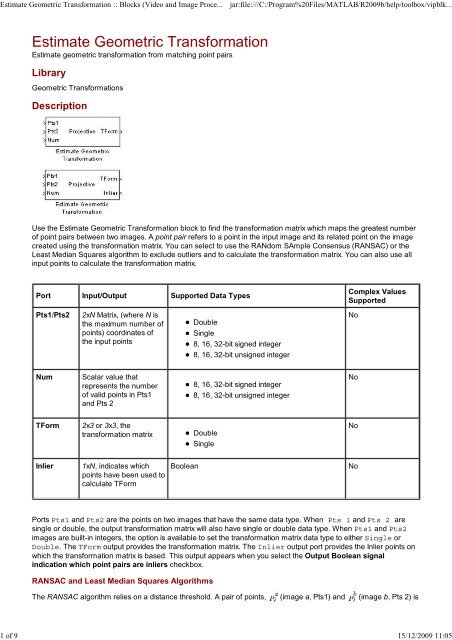Estimate Geometric Transformation :: Blocks (Video and Image ...
Estimate Geometric Transformation :: Blocks (Video and Image ...
Estimate Geometric Transformation :: Blocks (Video and Image ...
You also want an ePaper? Increase the reach of your titles
YUMPU automatically turns print PDFs into web optimized ePapers that Google loves.
<strong>Estimate</strong> <strong>Geometric</strong> <strong>Transformation</strong> :: <strong>Blocks</strong> (<strong>Video</strong> <strong>and</strong> <strong>Image</strong> Proce...<br />
jar:file:///C:/Program%20Files/MATLAB/R2009b/help/toolbox/vipblk...<br />
1 of 9 15/12/2009 11:05<br />
<strong>Estimate</strong> <strong>Geometric</strong> <strong>Transformation</strong><br />
<strong>Estimate</strong> geometric transformation from matching point pairs<br />
Library<br />
<strong>Geometric</strong> <strong>Transformation</strong>s<br />
Description<br />
Use the <strong>Estimate</strong> <strong>Geometric</strong> <strong>Transformation</strong> block to find the transformation matrix which maps the greatest number<br />
of point pairs between two images. A point pair refers to a point in the input image <strong>and</strong> its related point on the image<br />
created using the transformation matrix. You can select to use the RANdom SAmple Consensus (RANSAC) or the<br />
Least Median Squares algorithm to exclude outliers <strong>and</strong> to calculate the transformation matrix. You can also use all<br />
input points to calculate the transformation matrix.<br />
Port Input/Output Supported Data Types<br />
Complex Values<br />
Supported<br />
Pts1/Pts2<br />
2xN Matrix, (where N is<br />
the maximum number of<br />
points) coordinates of<br />
the input points<br />
Double<br />
Single<br />
8, 16, 32-bit signed integer<br />
8, 16, 32-bit unsigned integer<br />
No<br />
Num<br />
Scalar value that<br />
represents the number<br />
of valid points in Pts1<br />
<strong>and</strong> Pts 2<br />
8, 16, 32-bit signed integer<br />
8, 16, 32-bit unsigned integer<br />
No<br />
TForm<br />
2x3 or 3x3, the<br />
transformation matrix<br />
Double<br />
Single<br />
No<br />
Inlier<br />
1xN, indicates which<br />
points have been used to<br />
calculate TForm<br />
Boolean<br />
No<br />
Ports Pts1 <strong>and</strong> Pts2 are the points on two images that have the same data type. When Pts 1 <strong>and</strong> Pts 2 are<br />
single or double, the output transformation matrix will also have single or double data type. When Pts1 <strong>and</strong> Pts2<br />
images are built-in integers, the option is available to set the transformation matrix data type to either Single or<br />
Double. The TForm output provides the transformation matrix. The Inlier output port provides the Inlier points on<br />
which the transformation matrix is based. This output appears when you select the Output Boolean signal<br />
indication which point pairs are inliers checkbox.<br />
RANSAC <strong>and</strong> Least Median Squares Algorithms<br />
The RANSAC algorithm relies on a distance threshold. A pair of points, (image a, Pts1) <strong>and</strong> (image b, Pts 2) is
<strong>Estimate</strong> <strong>Geometric</strong> <strong>Transformation</strong> :: <strong>Blocks</strong> (<strong>Video</strong> <strong>and</strong> <strong>Image</strong> Proce...<br />
jar:file:///C:/Program%20Files/MATLAB/R2009b/help/toolbox/vipblk...<br />
2 of 9 15/12/2009 11:05<br />
an inlier only when the distance between <strong>and</strong> the projection of based on the transformation matrix falls within<br />
the specified threshold. The distance metric used in the RANSAC algorithm is as follows:<br />
The Least Median Squares algorithm assumes at least 50% of the point pairs can be mapped by a transformation<br />
matrix. The algorithm does not need to explicitly specify the distance threshold. Instead, it uses the median distance<br />
between all input point pairs. The distance metric used in the Least Median of Squares algorithm is as follows:<br />
For both equations:<br />
is a point in image a (Pts1)<br />
is a point in image b (Pts2)<br />
is the projection of a point on image a based on transformation matrix H<br />
is the threshold<br />
is the distance between two point pairs on image b<br />
is the number of points<br />
The smaller the distance metric, the better the transformation matrix <strong>and</strong> therefore the more accurate the projection<br />
image.<br />
<strong>Transformation</strong>s<br />
The <strong>Estimate</strong> <strong>Geometric</strong> <strong>Transformation</strong> block supports Nonreflective similarity, affine, <strong>and</strong><br />
projective transformation types, which are described in this section.<br />
Nonreflective similarity transformation supports translation, rotation, <strong>and</strong> isotropic scaling. It has four degrees of<br />
freedom <strong>and</strong> requires two pairs of points.<br />
The transformation matrix is:<br />
The projection of a point by is:<br />
affine transformation supports nonisotropic scaling in addition to all transformations that the nonreflective similarity<br />
transformation supports. It has six degrees of freedom that can be determined from three pairs of noncollinear points.<br />
The transformation matrix is:<br />
The projection of a point by is:<br />
Projective transformation supports tilting in addition to all transformations that the affine transformation supports.
<strong>Estimate</strong> <strong>Geometric</strong> <strong>Transformation</strong> :: <strong>Blocks</strong> (<strong>Video</strong> <strong>and</strong> <strong>Image</strong> Proce...<br />
jar:file:///C:/Program%20Files/MATLAB/R2009b/help/toolbox/vipblk...<br />
3 of 9 15/12/2009 11:05<br />
The transformation matrix is :<br />
The projection of a point by is represented by homogeneous coordinates as:<br />
Distance Measurement<br />
For computational simplicity <strong>and</strong> efficiency, this block uses algebraic distance. The algebraic distance for a pair of<br />
points, on image a, <strong>and</strong> on image b , according to transformation is defined as follows;<br />
For projective transformation:<br />
, where<br />
For Nonreflective similarity or affine transformation: ,<br />
where<br />
Algorithm<br />
The block performs a comparison <strong>and</strong> repeats it M number of times between successive transformation matrices. If<br />
you select the Find <strong>and</strong> exclude outliers option, the RANSAC <strong>and</strong> Least Median Squares (LMS) algorithms become<br />
available. These algorithms calculate <strong>and</strong> compare a distance metric. The transformation matrix that produces the<br />
smaller distance metric becomes the new transformation matrix that the next comparison uses. A final transformation<br />
matrix is resolved when either:<br />
M number of r<strong>and</strong>om samplings is performed<br />
The RANSAC algorithm, when enough number of inlier point pairs can be mapped, (dynamically updating M)<br />
The <strong>Estimate</strong> <strong>Geometric</strong> <strong>Transformation</strong> algorithm follows these steps:<br />
1.<br />
2.<br />
3.<br />
4.<br />
A transformation matrix is initialized to zeros<br />
Set count = 0 (R<strong>and</strong>omly sampling).<br />
While count < M , where M is total number of r<strong>and</strong>om samplings to perform, perform the following;<br />
a.<br />
b.<br />
c.<br />
d.<br />
Increment the count; count = count + 1.<br />
R<strong>and</strong>omly select pair of points from images a <strong>and</strong> b, (2 pairs for Nonreflective similarity, 3 pairs for<br />
affine, or 4 pairs for projective).<br />
Calculate a transformation matrix<br />
, from the selected points.<br />
If has a distance metric less than that of , then replace with .<br />
(Optional for RANSAC algorithm only)<br />
i. Update M dynamically.<br />
ii.<br />
Exit out of sampling loop if enough number of point pairs can be mapped by .<br />
Use all point pairs in images a <strong>and</strong> b that can be mapped by<br />
to calculate a refined transformation matrix<br />
5.<br />
Iterative Refinement, (Optional for RANSAC <strong>and</strong> LMS algorithms)<br />
a. Denote all point pairs that can be mapped by as inliers.<br />
b. Use inlier point pairs to calculate a transformation matrix .<br />
c. If has a distance metric less than that of , then replace with , otherwise exit the loop.<br />
Number of R<strong>and</strong>om Samplings<br />
The number of r<strong>and</strong>om samplings can be specified by the user for the RANSAC <strong>and</strong> Least Median Squares
<strong>Estimate</strong> <strong>Geometric</strong> <strong>Transformation</strong> :: <strong>Blocks</strong> (<strong>Video</strong> <strong>and</strong> <strong>Image</strong> Proce...<br />
jar:file:///C:/Program%20Files/MATLAB/R2009b/help/toolbox/vipblk...<br />
4 of 9 15/12/2009 11:05<br />
algorithms. You can use an additional option with the RANSAC algorithm, which calculates this number based on an<br />
accuracy requirement. The Desired Confidence level drives the accuracy.<br />
The calculated number of r<strong>and</strong>om samplings, M used with the RANSAC algorithm, is as follows:<br />
where<br />
p is the probability of independent point pairs belonging to the largest group that can be mapped by the same<br />
transformation. The probability is dynamically calculated based on the number of inliers found versus the total<br />
number of points. As the probability increases, the number of samplings, M , decreases.<br />
q is the probability of finding the largest group that can be mapped by the same transformation.<br />
s is equal to the value 2, 3, or 4 for Nonreflective similarity, affine, <strong>and</strong> projective transformation, respectively.<br />
Iterative Refinement of <strong>Transformation</strong> Matrix<br />
The transformation matrix calculated from all inliers can be used to calculate a refined transformation matrix. The<br />
refined transformation matrix is then used to find a new set of inliers. This procedure can be repeated until the<br />
transformation matrix cannot be further improved. This iterative refinement is optional.<br />
Dialog Box<br />
<strong>Transformation</strong> Type<br />
Specify transformation type, either Nonreflective similarity, affine, or projective<br />
transformation. If you select projective transformation, you can also specify a scalar algebraic distance<br />
threshold for determining inliers. If you select either affine or projective transformation, you can specify<br />
the distance threshold for determining inliers in pixels. See <strong>Transformation</strong>s for a more detailed discussion.
<strong>Estimate</strong> <strong>Geometric</strong> <strong>Transformation</strong> :: <strong>Blocks</strong> (<strong>Video</strong> <strong>and</strong> <strong>Image</strong> Proce...<br />
jar:file:///C:/Program%20Files/MATLAB/R2009b/help/toolbox/vipblk...<br />
5 of 9 15/12/2009 11:05<br />
Find <strong>and</strong> exclude outliers<br />
When selected, the block finds <strong>and</strong> excludes outliers from the input points <strong>and</strong> uses only the inlier points to<br />
calculate the transformation matrix. When this option is not selected, all input points are used to calculate the<br />
transformation matrix.<br />
Method<br />
Select either the RANdom SAmple Consensus (RANSAC) or the Least Median of Squares algorithm<br />
to find outliers. See RANSAC <strong>and</strong> Least Median Squares Algorithms for a more detailed discussion.<br />
Algebraic distance threshold for determining inliers<br />
Specify a scalar threshold value for determining inliers. The threshold controls the upper limit used to find the<br />
algebraic distance in the RANSAC algorithm. This parameter appears when the Method parameter is R<strong>and</strong>om<br />
Sample Consensus (RANSAC) <strong>and</strong> the <strong>Transformation</strong> type parameter is projective.<br />
Distance threshold for determining inliers (in pixels)<br />
Specify the upper limit distance a point can differ from the projection location of its associating point. This<br />
parameter appears when the Method parameter is set to R<strong>and</strong>om Sample Consensus (RANSAC) <strong>and</strong><br />
the value of the <strong>Transformation</strong> type parameter is set to Nonreflective similarity or affine<br />
Determine number of r<strong>and</strong>om samplings using<br />
Select Specified value to enter a positive integer value for number of r<strong>and</strong>om samplings, or select<br />
Desired confidence to set the number of r<strong>and</strong>om samplings as a percentage <strong>and</strong> a maximum number.<br />
This parameter appears when you select Find <strong>and</strong> exclude outliers parameter, <strong>and</strong> the value of<br />
the Method parameter is R<strong>and</strong>om Sample Consensus (RANSAC).<br />
Number of r<strong>and</strong>om samplings<br />
Specify the number of r<strong>and</strong>om samplings for the algorithm to perform. This parameter appears when the<br />
value of the Determine number of r<strong>and</strong>om samplings using parameter is Specified value.<br />
Desired confidence (in %)<br />
Specify a percent by entering a number between 0 <strong>and</strong> 100. The Desired confidence is the probability to<br />
find the largest group of points that can be mapped by a transformation matrix. This parameter is visible when<br />
the Determine number of r<strong>and</strong>om samplings using is Desired confidence.<br />
Maximum number of r<strong>and</strong>om samplings<br />
Specify an integer number for the maximum number of r<strong>and</strong>om samplings. This parameter appears when the<br />
Method parameter is set to R<strong>and</strong>om Sample Consensus (RANSAC) <strong>and</strong> the value of Determine number<br />
of r<strong>and</strong>om samplings using parameter is Desired confidence.<br />
Stop sampling earlier when a specified percentage of point pairs are determined to be inlier<br />
Specify to stop r<strong>and</strong>om sampling when a percentage of input points have been found as inliers. This<br />
parameter appears when the Method parameter is R<strong>and</strong>om Sample Consensus (RANSAC).<br />
Perform additional iterative refinement of the transformation matrix<br />
Specify whether to perform refinement on the transformation matrix. This parameter appears when you select<br />
Find <strong>and</strong> exclude outliers parameter.<br />
Output Boolean signal indicating which point pairs are inliers<br />
Select this option to output the inlier point pairs that were used to calculate the transformation matrix. This<br />
parameter appears when you select Find <strong>and</strong> exclude outliers parameter. This parameter is not used when<br />
the data type of points is signed or double.<br />
When Pts1 <strong>and</strong> Pts2 are built-in integers, set transformation matrix date type to<br />
Specify transformation matrix data type as Single or Double when the input points are built-in integers. This<br />
parameter is not used when the data type of points is signed or double.<br />
Parameter Name Default Value Visibility Tunability<br />
<strong>Transformation</strong> type projective Always No<br />
Find <strong>and</strong> exclude outliers Checked Always No
<strong>Estimate</strong> <strong>Geometric</strong> <strong>Transformation</strong> :: <strong>Blocks</strong> (<strong>Video</strong> <strong>and</strong> <strong>Image</strong> Proce...<br />
jar:file:///C:/Program%20Files/MATLAB/R2009b/help/toolbox/vipblk...<br />
6 of 9 15/12/2009 11:05<br />
Parameter Name Default Value Visibility Tunability<br />
Method RANSAC Visible when Find <strong>and</strong> exclude<br />
outliers parameter is selected<br />
No<br />
Algebraic distance threshold<br />
for determining inliers<br />
1.5 Visible when Method<br />
parameter is R<strong>and</strong>om Sample<br />
Consensus (RANSAC) <strong>and</strong><br />
the Transformatinon type<br />
parameter is projective<br />
Yes<br />
Distance threshold for<br />
determining inliers (in pixels)<br />
1.5 Visible when Method<br />
parameter is R<strong>and</strong>om Sample<br />
Consensus (RANSAC) <strong>and</strong><br />
the Transformatinon type<br />
parameter is Nonreflective<br />
similarity or affine<br />
Yes<br />
Determine number of r<strong>and</strong>om<br />
samplings<br />
Specified value<br />
Visible when Find <strong>and</strong><br />
exclude outliers<br />
parameter is selected<br />
No<br />
Number of r<strong>and</strong>om samplings 100 Visible when Determine<br />
number of r<strong>and</strong>om samplings<br />
using parameter is<br />
Specified value<br />
Yes<br />
Maximum number of r<strong>and</strong>om<br />
samplings<br />
200 Visible when the Method<br />
parameter is set to R<strong>and</strong>om<br />
Sample Consensus<br />
(RANSAC) <strong>and</strong> Determine<br />
number of r<strong>and</strong>om samplings<br />
using parameter is Desired<br />
confidence<br />
Yes<br />
Desired confidence (in%) 99 Visible when the Determine<br />
number of r<strong>and</strong>om samplings<br />
using is Desired<br />
confidence<br />
Yes<br />
Stop sampling earlier when a<br />
specified percentage of point<br />
pairs are determined to be<br />
inliers<br />
Unchecked<br />
Visible when the Method<br />
parameter is R<strong>and</strong>om Sample<br />
Consensus (RANSAC)<br />
No<br />
Inlier percentage 75 Visible when Stop sampling<br />
earlier when a specified<br />
percentage of point pairs are<br />
determined to be inliers<br />
parameter is checked<br />
Yes<br />
Perform additional iterative<br />
refinement of the<br />
transformation matrix<br />
Unchecked<br />
Visible when Find <strong>and</strong> exclude<br />
outliers parameter is selected<br />
No<br />
Output Boolean signal<br />
indicating which input points<br />
are inliers<br />
Unchecked<br />
Visible when Find <strong>and</strong> exclude<br />
outliers parameter is selected<br />
No
<strong>Estimate</strong> <strong>Geometric</strong> <strong>Transformation</strong> :: <strong>Blocks</strong> (<strong>Video</strong> <strong>and</strong> <strong>Image</strong> Proce...<br />
jar:file:///C:/Program%20Files/MATLAB/R2009b/help/toolbox/vipblk...<br />
7 of 9 15/12/2009 11:05<br />
Parameter Name Default Value Visibility Tunability<br />
When Pts1 <strong>and</strong> Pts2 are<br />
built-in integers, set<br />
transformation matrix data<br />
type to<br />
Single Always No<br />
Examples<br />
Calculate transformation matrix from largest group of point pairs<br />
Examples of input data <strong>and</strong> application of the <strong>Estimate</strong> <strong>Geometric</strong> <strong>Transformation</strong> block appear in the following<br />
figures. Figures (a) <strong>and</strong> (b) show the point pairs. The points are denoted by stars or circles, <strong>and</strong> the numbers<br />
following them show how they are paired. Some point pairs can be mapped by the same transformation matrix. Other<br />
point pairs require a different transformation matrix. One matrix exists that maps the largest number of point pairs, the<br />
block calculates <strong>and</strong> returns this matrix. The block finds the point pairs in the largest group <strong>and</strong> uses them to<br />
calculate the transformation matrix. The point pairs connected by the magenta lines are the largest group.<br />
The transformation matrix can then be used to stitch the images as shown in Figure (e).
<strong>Estimate</strong> <strong>Geometric</strong> <strong>Transformation</strong> :: <strong>Blocks</strong> (<strong>Video</strong> <strong>and</strong> <strong>Image</strong> Proce...<br />
jar:file:///C:/Program%20Files/MATLAB/R2009b/help/toolbox/vipblk...<br />
8 of 9 15/12/2009 11:05<br />
<strong>Video</strong> Mosaicking<br />
To see an example of the <strong>Estimate</strong> <strong>Geometric</strong> <strong>Transformation</strong> block used in a model with other blocks, see the<br />
<strong>Video</strong> Mosaicking Demo, vipmosaicking.<br />
References<br />
R. Hartley <strong>and</strong> A. Ziserman, "Multiple View Geometry in Computer Vision," Second edition, Cambridge University<br />
Press, 2003<br />
See Also<br />
cp2tform<br />
vipmosaicking<br />
<strong>Image</strong> Processing Toolbox software<br />
<strong>Video</strong> <strong>and</strong> <strong>Image</strong> Processing <strong>Blocks</strong>et demo<br />
Provide feedback about this page
<strong>Estimate</strong> <strong>Geometric</strong> <strong>Transformation</strong> :: <strong>Blocks</strong> (<strong>Video</strong> <strong>and</strong> <strong>Image</strong> Proce...<br />
jar:file:///C:/Program%20Files/MATLAB/R2009b/help/toolbox/vipblk...<br />
9 of 9 15/12/2009 11:05<br />
Erosion Find Local Maxima<br />
© 1984-2009 The MathWorks, Inc. • Terms of Use • Patents • Trademarks • Acknowledgments