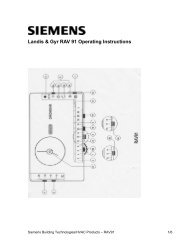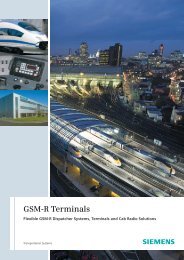SIMATIC WinCC flexible - Siemens New Zealand
SIMATIC WinCC flexible - Siemens New Zealand
SIMATIC WinCC flexible - Siemens New Zealand
Create successful ePaper yourself
Turn your PDF publications into a flip-book with our unique Google optimized e-Paper software.
<strong>SIMATIC</strong> <strong>WinCC</strong> fl exible<br />
Flexibility in every HMI application –<br />
from Micro Panels to PCs<br />
simatic hmi<br />
<strong>WinCC</strong> FLEXIBLE<br />
1<br />
April 2007<br />
Brochure ·
<strong>SIMATIC</strong> <strong>WinCC</strong> fl exible –<br />
Flexibility and security of investment<br />
There are two software families in the range of <strong>SIMATIC</strong>®<br />
HMI® operating and monitoring products.<br />
<strong>SIMATIC</strong> <strong>WinCC</strong>® fl exible is the innovative HMI software<br />
package under Windows for all applications close to<br />
machines and the process in machine-tool, serial machine-tool<br />
building and plant engineering. The engineering<br />
software allows you to carry out consistent confi guration<br />
of all <strong>SIMATIC</strong> HMI operator panels. In this connection, the<br />
operator units range from Micro Panels, that are designed for<br />
applications with <strong>SIMATIC</strong> S7-200 controllers (Micro Automation),<br />
through to local solutions using <strong>SIMATIC</strong> Panel PCs and<br />
local control rooms with standard PCs.<br />
<strong>WinCC</strong> fl exible represents the highest levels of confi guration<br />
effi ciency: libraries with object primitives, reusable faceplates,<br />
intelligent tools up to automated text translation in<br />
the case of multilingual projects.<br />
<strong>WinCC</strong> fl exible Runtime offers a cost-effective solution for<br />
basic operating and monitoring functions, including an<br />
alarm and logging system and expansion via options on an<br />
as-required basis. The runtime functions that are available on<br />
<strong>SIMATIC</strong> HMI operator control and monitoring devices (Panels,<br />
Micro Panels, Mobile Panels and Multi Panels) depend on<br />
the device class.<br />
Concepts containing Sm@rtClients and Sm@rtServers allow<br />
cross-plant access to tags and pictures, distributed operator<br />
stations as well as remote operation and diagnostics across<br />
the Web – in conjunction with <strong>SIMATIC</strong> Operator Panels too.<br />
2<br />
<strong>SIMATIC</strong> <strong>WinCC</strong> fl exible<br />
The scalable <strong>SIMATIC</strong> <strong>WinCC</strong> process visualization system<br />
is available for more complex PC-based applications in the<br />
fi elds of plant and mechanical engineering. Version 6 of<br />
<strong>WinCC</strong> offers complete SCADA functionality under Windows<br />
for all branches of industry ranging from single-user systems<br />
through to distributed multi-user systems with redundant<br />
servers and cross-site solutions using Web clients. With its<br />
integrated process database (Historian), <strong>WinCC</strong> is the information<br />
exchange for cross-company, vertical integration,<br />
and offers more transparency for production by means of<br />
Plant Intelligence.<br />
With <strong>WinCC</strong> fl exible, <strong>SIMATIC</strong> HMI has made a signifi cant<br />
step in innovating its software landscape. However, this is<br />
only the fi rst step on the way to realize the ambitious idea<br />
of creating one software platform for all HMI tasks<br />
ranging from confi guring Micro Panels through to process<br />
visualization by means of a multiuser-capable SCADA system.<br />
<strong>SIMATIC</strong> HMI will approach this path on a step-by-step basis<br />
and in an exemplary way will link innovation and continuity<br />
to guarantee long-term security of investment. Thanks to<br />
the ability to apply existing confi guration data, this has<br />
already been implemented for users of <strong>SIMATIC</strong> ProTool and<br />
ProTool/Pro.<br />
This brochure is based on the <strong>SIMATIC</strong> <strong>WinCC</strong> fl exible 2007<br />
version.
Contents<br />
Product range ......................................... 4<br />
Highlights .............................................. 7<br />
<strong>SIMATIC</strong> <strong>WinCC</strong> fl exible – Basic system<br />
Engineering ............................................ 9<br />
Runtime functionality ........................... 14<br />
Technical data ...................................... 17<br />
<strong>SIMATIC</strong> <strong>WinCC</strong> fl exible – Options<br />
<strong>SIMATIC</strong> <strong>WinCC</strong> fl exible/Archives ........... 18<br />
<strong>SIMATIC</strong> <strong>WinCC</strong> fl exible/Recipes ............. 19<br />
<strong>SIMATIC</strong> <strong>WinCC</strong> fl exible/Sm@rtAccess .... 20<br />
<strong>SIMATIC</strong> <strong>WinCC</strong> fl exible/ISm@rtService .. 22<br />
<strong>SIMATIC</strong> <strong>WinCC</strong> fl exible/OPC-Server ....... 24<br />
<strong>SIMATIC</strong> <strong>WinCC</strong> fl exible/ProAgent .......... 25<br />
<strong>SIMATIC</strong> <strong>WinCC</strong> fl exible/Audit ................ 26<br />
<strong>SIMATIC</strong> <strong>WinCC</strong> fl exible/ChangeControl . 27<br />
More information ................................. 28<br />
Contents<br />
3
<strong>SIMATIC</strong> <strong>WinCC</strong> fl exible –<br />
Product range<br />
<strong>SIMATIC</strong> HMI<br />
With <strong>SIMATIC</strong> HMI, <strong>Siemens</strong> Automation and Drives offers<br />
you a complete range for many different tasks in the fi eld<br />
of operation and monitoring – from a single source. From<br />
operator control and monitoring devices and visualization<br />
software for machine-level HMI through scalable SCADA<br />
systems (process visualization) for a wide variety of different<br />
requirements in process visualization: We offer you a fi nely<br />
graduated range of innovative and economic products and<br />
systems.<br />
<strong>SIMATIC</strong> HMI operator interfaces<br />
All <strong>SIMATIC</strong> HMI operator panels are eminently suited to being<br />
deployed close to machines in a harsh industrial environment<br />
– they are extremely vibration-resistant, with safe fl ash<br />
data memory for operation with no fan fi tted, and with IP 65<br />
protection on the front and high levels of EMC compatibility.<br />
You carry out confi guration (on Micro Panels and above) on<br />
a user-friendly basis using the appropriate <strong>WinCC</strong> fl exible<br />
engineering software.<br />
Push Button Panels<br />
The bus-compatible alternative to conventional keypad<br />
operator panels. They are preassembled and ready for use.<br />
Confi guration software is not required. Adaptations are performed<br />
on the device via parameterization without a special<br />
confi guration software<br />
Micro Panels<br />
Tailored to applications with the <strong>SIMATIC</strong> S7-200 Micro PLC<br />
for automation tasks in the lower performance range.<br />
4<br />
Process visualization<br />
Machine-level<br />
human machine interface<br />
Product range<br />
Enterprise Resource Planning (ERP)<br />
Manufacturing Execution Systems (MES)<br />
Mobile Panels<br />
The portable operator panels facilitate operator control and<br />
monitoring at the actual scene of the event with direct access<br />
and visual contact to the process. They offer simple and<br />
secure hotswapping and can be used fl exibly on machines or<br />
systems − even in wireless applications.<br />
Panels<br />
For the effi cient operation and monitoring of machines in<br />
various performance classes – either as Touch Panels (TP)<br />
with touch-sensitive displays or as Operator Panels (OP) with<br />
membrane keyboards.<br />
Multi Panels<br />
These can be used for operator control and monitoring in the<br />
same way as the panels, with operation by means of touch<br />
screens or membrane keyboards. The main differentiation of<br />
Multi Panels (MP) are their high performance, openness and<br />
expandability due to a Windows CE based operating system.<br />
They also allow the integration of several automation tasks<br />
on one platform.<br />
Panel PCs<br />
<strong>SIMATIC</strong> Panel PCs are suitable for use in standard switching<br />
cabinets, consoles and control boards. <strong>SIMATIC</strong> HMI offers<br />
three different device categories that are customized in an<br />
optimum way for various industrial requirements: from embedded<br />
PCs through to powerful keyboard and touchscreen<br />
devices with high-quality 19“ displays.<br />
Single-user PC Client/server Internet client <strong>WinCC</strong> SCADA system<br />
Push Button Panels Micro Panels Mobile Panels Panels Multi Panels Panel PCs HMI software<br />
<strong>WinCC</strong> <strong>flexible</strong><br />
Field level, drives<br />
INTERNET<br />
SIMOTION Motion Control <strong>SIMATIC</strong> controllers Other automation systems
<strong>SIMATIC</strong> <strong>WinCC</strong> fl exible engineering software<br />
The <strong>WinCC</strong> fl exible product range includes innovative engineering<br />
tools for consistent confi guration of all <strong>SIMATIC</strong> HMI<br />
operator control and monitoring devices as well as PC-based<br />
systems using <strong>WinCC</strong> fl exible Runtime. You can confi gure all<br />
the current HMI devices in the <strong>SIMATIC</strong> HMI product range as<br />
well as local PC single-user solutions using <strong>WinCC</strong> fl exible.<br />
<strong>WinCC</strong> fl exible is available as several variants that are graduated<br />
on a price and performance basis that can extend one<br />
another and are tailor-made for individual classes of operator<br />
control and monitoring devices in an optimum way. In this<br />
context, the larger software package always includes the<br />
confi guration options of the smaller packages.<br />
<strong>SIMATIC</strong> <strong>WinCC</strong> fl exible Micro<br />
Micro Panels: OP 73micro, TP 170/177micro<br />
<strong>SIMATIC</strong> <strong>WinCC</strong> fl exible Compact<br />
Same as <strong>WinCC</strong> fl exible Micro plus<br />
70 Series Panels: OP 73, OP 77A, OP 77B<br />
170 Series Panels: TP/OP 170, Mobile Panel 170/177<br />
TP 177A, TP/OP 177B<br />
C7 devices: C7-635 (touch & keys)<br />
<strong>SIMATIC</strong> <strong>WinCC</strong> fl exible Standard<br />
Same as <strong>WinCC</strong> fl exible Compact plus<br />
270 Series Panels: TP/OP 270, TP/OP 277,<br />
Mobile Panel 277/277F IWLAN<br />
270/370 Series<br />
Multi Panels: MP 270B, MP 277, MP 370,<br />
MP 377<br />
C7 devices: C7-636 (keys)<br />
<strong>SIMATIC</strong> <strong>WinCC</strong> fl exible Advanced<br />
Same as <strong>WinCC</strong> fl exible Standard plus<br />
<strong>SIMATIC</strong>, SIMOTION, SINUMERIK Panel PCs and standard<br />
PCs<br />
Engineering<br />
(ES)<br />
Runtime<br />
(RT)<br />
<strong>WinCC</strong> <strong>flexible</strong> Advanced<br />
<strong>WinCC</strong> <strong>flexible</strong> Standard<br />
<strong>WinCC</strong> <strong>flexible</strong> Compact<br />
<strong>WinCC</strong> <strong>flexible</strong><br />
Micro<br />
<strong>SIMATIC</strong> Micro Panels <strong>SIMATIC</strong> Panels and<br />
Mobile Panels<br />
70/170 Series<br />
<strong>SIMATIC</strong> Panels and<br />
Multi Panels<br />
270/370 Series<br />
<strong>WinCC</strong> fl exible – Engineering software and target systems<br />
PC-based<br />
<strong>WinCC</strong> <strong>flexible</strong><br />
Runtime<br />
<strong>SIMATIC</strong> <strong>WinCC</strong> fl exible runtime software<br />
With <strong>SIMATIC</strong> HMI operator control and monitoring devices,<br />
the runtime software is on-board and, depending on the<br />
equipment‘s hardware, this gives you different HMI functionality<br />
and performance profi les. For PC platforms,<br />
<strong>WinCC</strong> fl exible Runtime can be used on a graduated basis<br />
through the use of PowerTags:<br />
128, 512 or 2048 PowerTags<br />
Only those variables with process connection to the controller<br />
count as PowerTags. Variables without a process link,<br />
constant limit values of variables as well as (up to 4000)<br />
messages are available with the core product.<br />
Powerpacks<br />
Powerpacks allow you to increase the number of useable<br />
PowerTags. As your application grows, so does <strong>WinCC</strong> fl exible.<br />
Start off with the smallest tag count and then add tags<br />
via Powerpacks as your requirements increase. Powerpacks<br />
also allow you to upgrade your engineering software to<br />
grow from an initial use of Panels and Multi Panels (in <strong>WinCC</strong><br />
fl exible Standard) to full deployment of PC solutions (<strong>WinCC</strong><br />
fl exible Advanced).<br />
Options<br />
You can obtain individual functional or vertical market extensions<br />
to the engineering and runtime software in the form<br />
of <strong>WinCC</strong> fl exible options. Some options are already integrated<br />
as standard functions in some operator panels; others<br />
are only available from specifi c device classes onwards.<br />
�������<br />
����<br />
�����������<br />
����<br />
������<br />
��������<br />
�������<br />
�����������<br />
������������<br />
����������<br />
��������<br />
�����<br />
�������������<br />
������ ��<br />
�������������������������������<br />
�������������������������������<br />
� ���������������������������������<br />
� ���������������������������������<br />
� �����������������<br />
� �������������������������<br />
� �������������������������<br />
�� ����������������������<br />
�<br />
�<br />
�<br />
�<br />
��<br />
�<br />
�<br />
�����������������������<br />
������������� ��������������������<br />
�������������������������<br />
<strong>WinCC</strong> fl exible – Runtime options for Panels, Multi Panels and PCs<br />
Product range<br />
5
<strong>SIMATIC</strong> <strong>WinCC</strong> fl exible –<br />
Product range<br />
<strong>SIMATIC</strong> <strong>WinCC</strong> fl exible/Archives<br />
Process value archiving and alarm logging using <strong>WinCC</strong><br />
fl exible/Archives is for acquiring and processing process<br />
data from an industrial plant/machine. In this context, you<br />
can document the course of the process; check the rate of<br />
utilization or quality of production; or verify repeated error<br />
status conditions.<br />
<strong>SIMATIC</strong> <strong>WinCC</strong> fl exible/Recipes<br />
The <strong>WinCC</strong> fl exible/Recipes option is for managing data<br />
records that contain connected machine or production data.<br />
You can, for example, transfer the contents of a data record<br />
from the operator panel to the controller to switch production<br />
to another product variant.<br />
<strong>SIMATIC</strong> <strong>WinCC</strong> fl exible/Sm@rtAccess<br />
The <strong>WinCC</strong> fl exible/Sm@rtAccess option makes available<br />
simple client/server mechanisms for Panels and Multi Panels<br />
from OP/TP 177B and above and for PCs with <strong>WinCC</strong> fl exible<br />
Runtime:<br />
Display and enable operator input to screens using the<br />
Sm@rtClient concept<br />
Communication between HMI stations using the <strong>SIMATIC</strong><br />
HMI HTTP protocol<br />
Web service (SOAP) for accessing tags from external applications<br />
via VBA macros<br />
6<br />
Product range<br />
<strong>SIMATIC</strong> <strong>WinCC</strong> fl exible/Sm@rtService<br />
You can use the <strong>WinCC</strong> fl exible/Sm@rtService option for<br />
remote control, diagnostics and maintenance of operator<br />
stations on-site via the Internet with Panels and Multi Panels<br />
from OP/TP 177B and above as well as PCs using <strong>WinCC</strong> fl exible<br />
Runtime.<br />
<strong>SIMATIC</strong> <strong>WinCC</strong> fl exible/OPC-Server<br />
In conjunction with the <strong>SIMATIC</strong> <strong>WinCC</strong> fl exible/OPC-Server<br />
option, you can use Windows-based systems like <strong>SIMATIC</strong><br />
Panel PCs with <strong>WinCC</strong> fl exible Runtime or <strong>SIMATIC</strong> Multi<br />
Panels for tasks close to machines and the process while at<br />
the same time communicating with OPC-capable applications<br />
via an Ethernet connection.<br />
<strong>SIMATIC</strong> <strong>WinCC</strong> fl exible/ProAgent<br />
<strong>SIMATIC</strong> <strong>WinCC</strong> fl exible/ProAgent – makes possible selective<br />
and rapid process diagnostics with plant and machinery.<br />
Due to its complete integration into the <strong>SIMATIC</strong> process<br />
diagnostics world, ProAgent offers a consistent solution<br />
based on STEP 7, the Engineering Tools S7-PDIAG, S7-GRAPH<br />
and S7-HiGRAPH and on <strong>SIMATIC</strong> S7 control systems S7-300/-<br />
400® and WinAC®.<br />
<strong>SIMATIC</strong> <strong>WinCC</strong> fl exible/Audit<br />
In applications that need traceability and simple validation,<br />
<strong>SIMATIC</strong> <strong>WinCC</strong> fl exible/Audit allows you to conveniently<br />
confi gure GMP-relevant functions, to record operator inputs<br />
in Audit Trails and to easily comply with legal requirements.<br />
<strong>SIMATIC</strong> <strong>WinCC</strong> fl exible/ChangeControl<br />
<strong>WinCC</strong> fl exible/ChangeControl makes it possible to version<br />
and track changes in projects. To do this, the system consistently<br />
manages the confi guration data in a database and<br />
carries out version management (with a rollback function).<br />
In the fi nal analysis, this provides unbroken verfi cation of the<br />
change history for the entire life cycle and makes validation<br />
easier.<br />
Software updates<br />
You can download free of charge on the Internet Hardware<br />
Support Packages, which allow you to confi gure <strong>SIMATIC</strong><br />
HMI Panels that are new on the market, as well as Service<br />
Packs to remove bugs and faults in software. If desired, you<br />
can use our Software Update Service, which automatically<br />
provides you with all the Upgrades and Service Packs that are<br />
released over a period of twelve months at a fi xed price per<br />
installed <strong>WinCC</strong> fl exible Engineering System or option.
<strong>SIMATIC</strong> <strong>WinCC</strong> fl exible –<br />
Highlights<br />
Implement on a fl exible basis<br />
<strong>WinCC</strong> fl exible is ideal for use as the HMI software in all<br />
applications in which operator control and monitoring is<br />
required on site – whether in production and process automation.<br />
<strong>WinCC</strong> fl exible is designed for use in all industries<br />
and offers a single software solution for <strong>SIMATIC</strong> HMI operator<br />
control and monitoring devices from the smallest Micro<br />
Panel up to PCs under Windows 2000/XP (engineering<br />
software and PC runtime software). You can transfer projects<br />
to different HMI platforms without needing to convert the<br />
projects.<br />
Connectivity<br />
to <strong>SIMATIC</strong> S7 via PPI, MPI, PROFIBUS-DP and PROFINET<br />
(TCP/IP),<br />
to <strong>SIMATIC</strong> S5 and <strong>SIMATIC</strong> 500/505 via serial link and via<br />
PROFIBUS DP,<br />
to SIMOTION and SINUMERIK,<br />
drivers for controllers made by leading manufacturers<br />
and via OPC<br />
ensure that you always have the right connection for<br />
a wide variety of automation solutions.<br />
<strong>WinCC</strong> fl exible supports PROFINET, the innovative standard<br />
for industrial communications from the fi eld level to the<br />
supervisory level. You can use PROFINET IO to make timecritical<br />
inputs by means of direct keys or a hand wheel with<br />
operator panels in real-time.<br />
Highlights<br />
Implement on a fl exible basis<br />
Provide operator access close to the process and/or<br />
machine level<br />
For applications on operator panels and PCs<br />
(using a single software solution)<br />
Connectivity to a wide variety of automation solutions<br />
Worldwide deployment (multiple languages available)<br />
Highest confi guration effi ciency<br />
Convenient user interface<br />
Libraries, reusable faceplates<br />
Intelligent tools<br />
Multilingual confi gurations<br />
Importing tag lists in Excel format<br />
Text import/export in Excel format (Unicode)<br />
Innovative HMI concepts<br />
Plant-wide access to tags and screens<br />
Distributed HMI stations<br />
Networking standalone production cells<br />
Local control room solutions<br />
Link to the Offi ce world<br />
Web enabled Service and Diagnostics<br />
Automatic e-mail dispatch<br />
Remote control of HMI stations<br />
Remote diagnostics and download<br />
Traceable and easy to validate<br />
Tracking of manufacturer processes by means of<br />
Audit Trails<br />
Versioning and tracking project changes<br />
Validation support in engineering and at runtime<br />
Part of Totally Integrated Automation<br />
Can be integrated within <strong>SIMATIC</strong> STEP 7, <strong>SIMATIC</strong> iMap<br />
and SIMOTION<br />
Leverage prior <strong>Siemens</strong> investment while implementing<br />
new technologies<br />
Use existing ProTool confi guration data<br />
Multilingual engineering software that can be switched at<br />
the push of a button; the option of creating projects with up<br />
to 32 languages at the same time – up to 16 of which (device-depending)<br />
you can switch online are excellent reasons<br />
for using <strong>WinCC</strong> fl exible on a worldwide basis. Coupled with<br />
Web-based service concepts, OEMs and large multinational<br />
companies can promote their business globally.<br />
Highlights<br />
7
<strong>SIMATIC</strong> <strong>WinCC</strong> fl exible –<br />
Highlights<br />
Highest confi guration<br />
effi ciency<br />
The <strong>WinCC</strong> fl exible engineering<br />
software is based on the<br />
latest software technologies;<br />
it is available in fi ve languages<br />
(plus four Asian ones included<br />
in the ASIA version) and has a<br />
simple user interface that offers<br />
confi guring engineers:<br />
Libraries with ready-made objects and reusable<br />
faceplates<br />
Intelligent tools to easily create projects, for graphic confi<br />
guring of a screen hierarchy and of motion paths, as well<br />
as for confi guring bulk data<br />
Support for multilingual engineering with automated text<br />
translation and text export and import function<br />
Innovative HMI and<br />
automation concepts<br />
Using the <strong>WinCC</strong> fl exible/<br />
Sm@rtAccess option, operator<br />
stations have access to each<br />
others‘ tags and screens. This<br />
yields innovative TCP/IP communication-based<br />
concepts for<br />
the HMI and automation tasks<br />
that you have to solve:<br />
Operator stations with plantwide<br />
access to current process values and screens<br />
8<br />
Networking standalone production cells<br />
Distributed operator stations for operating large, physically<br />
distributed machines<br />
Local control room solutions with options for central<br />
archiving, analysis and further-processing of process data<br />
Link to Offi ce applications<br />
Web enabled Service and<br />
Diagnostics<br />
The <strong>WinCC</strong> fl exible/<br />
Sm@rtService option gives<br />
you new service concepts:<br />
Event-driven sending of<br />
e-mail and text messages to<br />
the service staff<br />
Remote control of on-site<br />
stations across the Web<br />
Highlights<br />
Diagnosing operator stations<br />
using ready-made diagnostic<br />
functions and screens<br />
Service and maintenance<br />
functions (downloading<br />
projects, downloading/uploading<br />
recipes)<br />
Traceability and simple<br />
validation<br />
<strong>WinCC</strong> fl exible‘s Audit und<br />
ChangeControl options offer<br />
high levels of support to mechanical and plant engineers<br />
that must meet strict quality requirements with regard both<br />
to the products to be manufactured and to the manufacturing<br />
process<br />
User-friendly confi guration of GMP-relevant functions<br />
(Good Manufacturing Practice)<br />
Recording of operator inputs in Audit Trails with an<br />
electronic signature and comment for PCs and 270 Series<br />
Panels and above<br />
Versioning and change tracking of projects<br />
Easy fulfi llment of the legal requirements for traceability<br />
according to EU 178/2002 and 21 CFR Part 11<br />
Part of Totally Integrated<br />
Automation (TIA)<br />
TIA, with its unique consistency,<br />
makes it possible to<br />
use <strong>WinCC</strong> fl exible to reduce<br />
engineering and lifecycle<br />
costs. TIA is also the basis<br />
of integrated system and<br />
process diagnostics.<br />
Apart from this, you can<br />
integrate <strong>WinCC</strong> fl exible within the scope of TIA in different<br />
engineering worlds (<strong>SIMATIC</strong> Step 7, <strong>SIMATIC</strong> iMap and<br />
SIMOTION Scout); this means that it supports integrated,<br />
reduced engineering confi gurations.<br />
Leverage prior <strong>Siemens</strong> investment<br />
while implementing new technologies<br />
Compatible application of complete ProTool projects for Windows-based<br />
devices means that you can use all your previous<br />
engineering effort with <strong>WinCC</strong> fl exible, protecting prior investments.<br />
In a later expansion stage, this is also planned for<br />
projects of the <strong>SIMATIC</strong> <strong>WinCC</strong> process visualization system.
<strong>SIMATIC</strong> <strong>WinCC</strong> fl exible –<br />
Engineering – Convenient, effi cient and fl exible<br />
A simple and convenient user interface<br />
The engineering software is based on the latest software<br />
technology (e.g. Microsoft .NET); it is currently available in<br />
the European languages German, English, French, Spanish<br />
and Italian (plus in conjunction with the ASIA variant) in the<br />
Asian languages Chinese (Chinese simplifi ed),Taiwanese<br />
(Chinese traditional), Korean and Japanese. The software<br />
contains a range of editors and tools for different confi guration<br />
tasks. You carry out confi guration using up to 32 screen<br />
layers. For confi guring the screens, you have available<br />
convenient functions for zooming in and out, for rotating<br />
and aligning objects.<br />
In <strong>WinCC</strong> fl exible, you can set up a working environment that<br />
exactly matches your needs. During engineering, the system<br />
displays on the confi guration computer‘s monitor a working<br />
environment that is oriented toward the task you are carrying<br />
out at any one time. Here, you will fi nd everything you<br />
need to do your work on a user-friendly basis:<br />
the project window for representing the project structure<br />
(project tree) and for managing the project,<br />
the tool box containing different object and access to the<br />
object library,<br />
the object window for choosing objects that you have<br />
already created (including copying into the screen using<br />
Drag & Drop),<br />
the workspace in which<br />
you can create screens<br />
(layout and links),<br />
the property window to<br />
parameterize objects in<br />
the workspace.<br />
Intelligent tools for effi<br />
cient confi guration<br />
<strong>WinCC</strong> fl exible provides you<br />
with a range of intelligent<br />
tools for effi cient confi guration.<br />
Using the Project Wizard,<br />
for example, you can create<br />
a basic project, including<br />
navigation and system<br />
screens, using just a few<br />
user default settings. The<br />
system uses dialogs to<br />
navigate and enable you to<br />
choose the desired objects,<br />
and to create the project at<br />
the push of a button.<br />
Setting the confi guration using the Project Wizard<br />
<strong>WinCC</strong> fl exible Advanced – Clear due to task-oriented windows<br />
Project window<br />
Object window<br />
You can of course manually change the settings that you<br />
made using the Project Wizard if required.<br />
Graphic confi guration makes it easier to carry out complex<br />
confi guration tasks like defi ning motion paths or creating<br />
screen navigation.<br />
The motion path of a screen object is composed of the start<br />
point and the end point, which you can easily determine<br />
using the mouse. You assign a variable to this motion path.<br />
At runtime, the variable value then determines the relative<br />
position of the object on the motion path.<br />
Workspace<br />
Property window<br />
<strong>SIMATIC</strong> <strong>WinCC</strong> fl exible – Basic System<br />
Tool box<br />
9
<strong>SIMATIC</strong> <strong>WinCC</strong> fl exible –<br />
Engineering – Convenient, effi cient and fl exible<br />
Confi guring a motion path<br />
Table-based editors make it easier to create and edit objects<br />
of the same type, e.g. for tags, texts or messages. You<br />
can use the advantages at confi guration of a large number<br />
of objects, e.g. when creating and editing tags. If you create<br />
several tags with a process connection that are created one<br />
after the other in the controller‘s memory, you can have the<br />
system automatically increment the address range for each<br />
tag. You can, however, also change identical settings for<br />
several tags at one time, e.g. the tag type or the connection.<br />
Interconnection dialog for faceplates<br />
10<br />
<strong>SIMATIC</strong> <strong>WinCC</strong> fl exible – Basic System<br />
Convenient fi nd and replace functions allow you to carry<br />
out a project-wide search for objects, to carry out central<br />
rewiring of tags and to fi nd and replace texts. Apart from<br />
this, the cross reference list gives you direct access to all the<br />
objects in the project.<br />
You can also group confi guration data in one project documentation<br />
report and print it with the screens being stored<br />
as separate graphics fi les.<br />
Handling graphics in different formats is much easier.<br />
Using a graphics browser, you can display supplied graphics<br />
and your own pictures, process them and integrate them in<br />
a project screen using Drag & Drop. If you want to process<br />
the image, the system automatically starts the associated<br />
external editor. When placing graphics using Drag & Drop<br />
in the workspace in the open picture, the system opens a<br />
graphic display or makes possible labelling of a pushbutton<br />
or softkey.<br />
Get there quicker with reusable faceplates<br />
<strong>WinCC</strong> fl exible has a large number of basic and enhanced<br />
objects and graphics that are scalable and can be dynamized;<br />
you can use these objects in your pictures. The Symbol Factory,<br />
for example, contains a large number of general and<br />
vertical market representations with different colour depths.<br />
Apart from this, you can combine project-specifi c faceplates<br />
from simple picture objects and store them in the library. You<br />
can now use tags to interconnect the dynamic properties of<br />
a faceplate‘s picture elements,<br />
e.g. the design and visibility.<br />
This means that at runtime you<br />
can, for example, hide and display<br />
individual components of<br />
the faceplate or of the complete<br />
faceplate in dependence on a<br />
tag value. You can carry out<br />
modifi cations in the entire project<br />
from one central location<br />
and the system then changes<br />
the module at the same time<br />
in all the screens of the project<br />
where it is used.<br />
You can use faceplates without<br />
needing to invest a lot of time<br />
and effort in wiring, since they<br />
can be linked with structured<br />
data types. Each time you use<br />
the faceplate in a picture, you<br />
only need to confi gure one<br />
structure variable of the same<br />
data type on the faceplate to<br />
establish the complete link.
<strong>SIMATIC</strong> <strong>WinCC</strong> fl exible –<br />
Engineering – Multilingual, expandable and future-enabled<br />
Multilingual – with automatic translation<br />
<strong>WinCC</strong> fl exible also supports you in an optimum way when<br />
creating multilingual confi gurations in up to 32 languages<br />
(16 of which can be switched online, depending on the<br />
target device) for worldwide deployment. Switchable views<br />
allow operators to enter confi guration data on a multilingual<br />
basis. You can manage language-dependent texts and<br />
graphics in a central text library that carries out automatic<br />
translation on the basis of the system- and user-specifi c<br />
dictionaries.<br />
Using an import and export interface in Excel format,<br />
you can now further-process any texts from the project you<br />
like in Unicode format using external tools, e.g. for service<br />
providers to translate the texts into another language. This is<br />
particularly interesting if you are a machine tool builder with<br />
worldwide operations and you want to translate your <strong>WinCC</strong><br />
fl exible project to Asian pictogram languages (Chinese,<br />
Taiwanese, Korean, and Japanese).<br />
Individual extensions using VBScript<br />
As standard, <strong>WinCC</strong> fl exible offers a large number of dynamic<br />
options for objects. However, if you want to be even<br />
more fl exible, in projects with 270 Series Panels and above<br />
you have available VBScript, which is a powerful and easy<br />
to learn script language based on Visual Basic. You can<br />
immediately leverage your Visual Basic knowledge. The IntelliSense<br />
function allows you to quickly program accesses<br />
to runtime objects and to simply establish control sequences<br />
within the script. Script debugging is possible during engineering<br />
using the Simulator and, if required, at runtime.<br />
Security of investment by taking over<br />
confi guration data<br />
<strong>WinCC</strong> fl exible is enabled for the future and offers security<br />
of investment because <strong>WinCC</strong> fl exible is a consistent furtherdevelopment<br />
of the ProTool family. You can apply existing<br />
projects on an “as is” basis and use them for a project with<br />
<strong>WinCC</strong> fl exible. In the case of Windows CE-based devices<br />
(170/270/370 Series Panels and Multi Panels) and PCs, this<br />
works without you needing to make any changes at all. With<br />
other target systems (OP7, OP27/37, TP27/37 RMOS Panels),<br />
Export to<br />
.csv<br />
Converter<br />
Convert to Excel format – Import into <strong>WinCC</strong> fl exible<br />
Extract from the system dictionary (9 languages)<br />
you can convert the confi guration data for an appropriate<br />
device that <strong>WinCC</strong> fl exible supports (e.g. OP 7 to OP 77B);<br />
after this you can carry out customizing and add additional<br />
functions if required.<br />
Applying and reusing entire projects from <strong>SIMATIC</strong> <strong>WinCC</strong> is<br />
planned for a later <strong>WinCC</strong> fl exible expansion stage.<br />
<strong>WinCC</strong> fl exible can import tags from other systems as Excel<br />
fi les. This is possible for general tag lists. Apart from this,<br />
Taking over confi guration data – Compatible or by conversion<br />
there are converters for leading manufacturers‘ programming<br />
software (e.g. Rockwell RS Logix 500, Modicon<br />
Telemecanique PL7, GE Fanuc VersaPro) that convert the<br />
manufacturer-specifi c formats in the Excel xls format.<br />
Import from<br />
.xls<br />
<strong>SIMATIC</strong> <strong>WinCC</strong> fl exible – Basic System<br />
11
<strong>SIMATIC</strong> <strong>WinCC</strong> fl exible –<br />
Engineering – Integrated in automation systems<br />
Integration in <strong>SIMATIC</strong> STEP 7<br />
Due to integration in the confi guration interface of <strong>SIMATIC</strong><br />
STEP 7 (V5.3 and above), it is possible to manage <strong>WinCC</strong><br />
fl exible projects within STEP 7 and to share the use of communications<br />
settings, tags and messages. This results in<br />
considerably fewer errors and in the fi nal analysis much less<br />
time and effort for confi guration.<br />
In an integrated application situation, Simatic Manager,<br />
a component of STEP 7, supports project management.<br />
The <strong>SIMATIC</strong> Manager gives you access to all the objects<br />
of <strong>WinCC</strong> fl exible. In this connection, the system makes it<br />
possible to create/copy/delete HMI devices or even individual<br />
HMI objects like screens or recipes, for example. During confi<br />
guration, you directly access the STEP 7 symbols and data<br />
blocks, that you specifi ed when you created your controller<br />
program. This means that you no longer have to defi ne tags<br />
within <strong>WinCC</strong> fl exible.<br />
Accessing STEP 7 symbols from <strong>WinCC</strong> fl exible<br />
12<br />
<strong>SIMATIC</strong> <strong>WinCC</strong> fl exible – Basic System<br />
Integration in <strong>SIMATIC</strong> iMap<br />
Component based Automation (CbA) is the response to<br />
the increasing infl uence of mechatronics in mechanical and<br />
plant engineering. As a new concept of Totally Integrated<br />
Automation (TIA), CbA supports consistent modularization<br />
due to component technology in mechanical and plant<br />
engineering.<br />
This means that at the engineering and commissioning<br />
stages you can achieve exceptional increases in productivity.<br />
Component-based automation is based on the “PROFINET“<br />
standard defi ned by the PROFIBUS Nutzerorganisation e.V.<br />
The <strong>SIMATIC</strong> iMap engineering tool makes possible graphic<br />
combination of distributed applications on a cross-plant basis<br />
and it is an integral component of the <strong>SIMATIC</strong> software<br />
landscape. Graphic confi guration takes the place of timeconsuming<br />
and costly programming of communications<br />
relationships between intelligent devices.<br />
<strong>WinCC</strong> fl exible integrated in<br />
the <strong>SIMATIC</strong> Manager
Completed and tested modules for mechanical components,<br />
electronics and software for individual machine functions<br />
speed up the creation of complex machines. This reduces the<br />
number of faults and errors and reduces total costs. Using<br />
<strong>WinCC</strong> fl exible, you create the HMI view of a module,<br />
that consists of one or more faceplates and that you group<br />
into a total module together with the control section. In the<br />
<strong>SIMATIC</strong> iMap interconnection editor, you connect together<br />
the interfaces of the modules on a graphical basis. You do<br />
not need to program the communications relationships. The<br />
system then uses this interconnection information and the<br />
Integrating <strong>WinCC</strong> fl exible in SIMOTION Scout<br />
Creating a PROFINET<br />
component in<br />
<strong>WinCC</strong> fl exible<br />
HMI sections in the modules to automatically create the basis<br />
of visualization using <strong>WinCC</strong> fl exible. In this context, you use<br />
a PC in conjunction with the PROFINET OPC Server as the<br />
visualization platform.<br />
In this way, the system supports modular machine concept<br />
based on PROFINET CbA.<br />
Integration in SIMOTION SCOUT<br />
Based on an innovative system approach that combines control<br />
tasks (typically logic functions), motion control functions<br />
and technologal functions, SIMOTION is an optimized system<br />
platform for automation solutions of machines focusing on<br />
motion control and technological tasks. The motion control<br />
system consists of the SCOUT engineering system, the<br />
technology packages and a common runtime system for various<br />
SIMOTION platforms.<br />
Integrating <strong>WinCC</strong> fl exible in SIMOTION SCOUT will provide<br />
the same advantages as integration in <strong>SIMATIC</strong> STEP 7; apart<br />
from this, it offers complete integration in the SIMOTION<br />
SCOUT user interface as well as automatic generation of<br />
process screens in dependence on confi gured technological<br />
objects. These can be axis screens for manual operation for a<br />
machine‘s confi gured axes, for example.<br />
<strong>SIMATIC</strong> <strong>WinCC</strong> fl exible – Basic System<br />
13
<strong>SIMATIC</strong> <strong>WinCC</strong> fl exible –<br />
Runtime functionality<br />
Basic functions and options<br />
The runtime functionality depends on the features of the<br />
target system and you can expand it using options. Some<br />
of the options are only available for operator panels of a<br />
specifi c class and above, others are integrated to a certain<br />
extent (cf. page 5).<br />
<strong>SIMATIC</strong> <strong>WinCC</strong> fl exible Runtime offers you all the features<br />
you need for PC based HMI:<br />
User management and access protection (user groups,<br />
passwords, access rights)<br />
Windows-compliant user interface with language support<br />
Process representation using vector graphics, I/O fi elds,<br />
bar graphs, curve displays, etc.<br />
Message system with free message classes, acknowledgement<br />
and archiving<br />
Report and logging system (shift, batch and message logs)<br />
Visual Basic script for user functions<br />
Archiving messages and process values (option)<br />
Recipe management (option)<br />
OPC communication (option)<br />
Service & Diagnostics across the Web (option)<br />
Sm@rtClient/Server concepts (option)<br />
Process diagnostics (option)<br />
Logging and tracking of operator actions (option)<br />
Due to its individually scalable system functionality,<br />
with <strong>WinCC</strong> fl exible you only pay for the functionality that<br />
you need to solve your current HMI task. Coupled with<br />
Powerpacks to increase the number of PowerTags (cf. page<br />
5), this provides low initial costs. You can also fl exibly<br />
extend the runtime functionality at any time using Visual<br />
Basic scripts. VBScript is a component of the <strong>WinCC</strong> fl exible<br />
engineering software.<br />
User administration and access protection<br />
If necessary, you can activate access protection. In this<br />
context, it is possible to create user groups that have specifi c<br />
privileges. To be able to carry out particular operator inputs,<br />
users must log on to the HMI system with their user names<br />
and passwords. Other user management functions include<br />
time for automatic logout, password aging and blocking<br />
users by the administrator. With the integration in a central,<br />
plant-wide user administration with <strong>SIMATIC</strong> Logo, <strong>SIMATIC</strong><br />
<strong>WinCC</strong> fl exible also covers FDA 21 CFR Part 11 requirements.<br />
14<br />
<strong>SIMATIC</strong> <strong>WinCC</strong> fl exible – Basic System<br />
<strong>WinCC</strong> fl exible Runtime – Furnace representation<br />
Using <strong>WinCC</strong> fl exible/Audit, the system records all relevant<br />
changes to tags and any operator actions as Audit Trails and<br />
saves them to a CSV fi le (cf. page 26). Operator actions of<br />
this type can include, for example, entering process values,<br />
starting recipes or acknowledging messages, as well as messages<br />
from user management like logging a user on and off.<br />
You can provide additional prompts for an electronic signature<br />
and a commentary in the case of operator actions like<br />
entering specifi ed values or saving and loading recipes. This<br />
is of course automatically logged in the Audit Trail.<br />
Language support for multilingual projects<br />
You can confi gure texts and graphics on a language-dependent<br />
basis. In this connection, the project can include up to<br />
16 online languages (including Asian and Cyrillic texts). You<br />
can then switch between these languages at runtime. This<br />
means that different operators can choose the optimum<br />
language setting for their own needs. And if the supplier of<br />
a machine or plant is responsible for servicing and maintenance<br />
abroad, the service personnel can, if necessary, switch<br />
on-site from an Asian language to English, for example, if<br />
you have confi gured this feature.<br />
Operating and representation options<br />
The options that operators of a machine or plant have<br />
depend on how the project was created and the functionality<br />
that the operator panel has that is being used. This functionality<br />
is provided to operators by means of a number of confi<br />
gured screen objects on the user interface. Depending on<br />
your operator panel, you can operate <strong>WinCC</strong> fl exible Runtime<br />
using a keyboard and mouse or a touchscreen.
In <strong>WinCC</strong> fl exible, the system carries out visualization by<br />
means of a Windows-conformant user interface that is<br />
composed of parameterizable screen objects and screens<br />
that you create on a project-specifi c basis:<br />
Static text and graphics display as well as vector graphics<br />
Graphics displays for different standard graphics formats,<br />
e.g. bmp, .jpg, .wmf<br />
Pushbuttons, switches and sliders for process operation<br />
Date/time fi elds<br />
Numeric and alphanumeric input/output fi elds<br />
Symbolic and graphic input/output fi elds<br />
Fields for status/forcing variables<br />
Dynamizable graphics from the symbol factory<br />
Bar charts and analog displays<br />
Trend graphics with paging and zoom functions and cursor<br />
line<br />
Alarm displays, alarm window with operator controls,<br />
alarm indicator<br />
Recipe displays<br />
Sm@rtClient displays and HTML browser for plant-wide<br />
displaying of tags and screens<br />
Technological faceplates created from basic objects<br />
Alarms and messages<br />
Alarms indicate events and states on the HMI device which<br />
have occurred in the system, in the process or on the HMI<br />
device itself. You can either log alarm events on your printer<br />
or save them to the message archive (Archives option) for<br />
further processing and evaluation.<br />
In this connection, <strong>WinCC</strong> fl exible differentiates between<br />
user-defi ned alarms – that show process status conditions<br />
or acquire process data from the PLC on the operator panel<br />
and log it – and predefi ned system messages that show<br />
specifi c system status conditions of the operator panel or the<br />
PLC.<br />
The system generates user-defi ned alarms in <strong>WinCC</strong> fl exible<br />
in three ways:<br />
Bit alarms,<br />
Analog alarms,<br />
Alarms via alarm procedure Alarm_S with <strong>SIMATIC</strong> S7.<br />
<strong>WinCC</strong> fl exible Runtime – cement manufacture<br />
Using freely defi nable alarm classes, you can determine the<br />
acknowledgement response and the representation of the<br />
alarm events.<br />
Alarms can have the status “active“, “active/acknowledged“,<br />
“activated/deactivated” or “active/deactivated/acknowledged“.<br />
In this connection, <strong>WinCC</strong> fl exible differentiates<br />
between different acknowledgement mechanisms, which<br />
means that the operator as well as the PLC can acknowledge<br />
messages.<br />
“Error“, “operation“ and “system“ are predefi ned alarm<br />
classes with specifi c properties. This classifi cation is adequate<br />
for many applications. Using freely defi nable alarm<br />
classes, you can determine the acknowledgement response<br />
and the representation of the alarm events on an indidual<br />
basis.<br />
For displaying messages on the screen, you can use confi<br />
gurable alarm displays, which can be one line long or<br />
occupy an automatically displayed alarm window. You can<br />
set confi gurable message fi lters which restrict selectively in<br />
ongoing operation the current messages that you want to<br />
display. In this connection, the fi lter affects the user text in<br />
the message and can comprise a fi xed character string of be<br />
set dynamically by means of a variable. The alarm indicator<br />
shows you that a alarm is pending.<br />
Reports<br />
In <strong>WinCC</strong> fl exible, reports are used to document process data<br />
and completed production cycles. You can report messages<br />
and recipe data in order to create shift reports, output batch<br />
data, or to document a manufacturing process for the acceptance<br />
test.<br />
<strong>SIMATIC</strong> <strong>WinCC</strong> fl exible – Basic System<br />
15
<strong>SIMATIC</strong> <strong>WinCC</strong> fl exible –<br />
Runtime functionality<br />
Mixing plant with a displayed message window<br />
You can create separate report fi les for reporting different<br />
types of data. You can set the triggering of the output<br />
separately for each report fi le. You can choose to trigger the<br />
output of data at a specifi c time or in defi ned intervals, or<br />
by other events. In this way, you can selectively confi gure<br />
individual logs for different requirements. In this context,<br />
you can design the layout in any way you like.<br />
Process communication<br />
<strong>WinCC</strong> fl exible‘s scope of supply includes drivers for various<br />
system links with the <strong>Siemens</strong> controller families and automation<br />
systems and with other manufacturers‘ controllers<br />
(see Technical Data on page 17). In addition, an OPC client<br />
is available for PCs. Since all controller manufacturers<br />
provide appropriate OPC servers for their hardware, there<br />
are virtually no limits to what you can connect to <strong>WinCC</strong><br />
fl exible. <strong>WinCC</strong> fl exible Runtime allows you to use the OPC<br />
client channel in-parallell with any controller link you like<br />
(multiprotocol capability).<br />
It is also possible to connect series 177 and above <strong>SIMATIC</strong><br />
Panels (colour variant), Multi Panels and PCs with <strong>WinCC</strong><br />
fl exible Runtime via PROFINET to the PLC. The <strong>SIMATIC</strong> HMI<br />
operator panels in question already have a corresponding<br />
Ethernet interface on-board.<br />
PROFINET is based on Industrial Ethernet and uses the<br />
TCP/IP standard for parameterization, confi guration and<br />
diagnostics. Real-time communication for transferring the<br />
user/process data is carried out over the same line. Distributed<br />
fi eld units (IO devices e.g. signal modules as well as<br />
HMI operator panels) can be integrated either directly or<br />
using IO controllers in the Industrial Ethernet (PROFINET IO).<br />
16<br />
<strong>SIMATIC</strong> <strong>WinCC</strong> fl exible – Basic System<br />
<strong>WinCC</strong> fl exible Runtime – wood manufacture<br />
<strong>SIMATIC</strong> HMI 177 and 277 series operator panels support<br />
PROFINET IO. This means that it is possible to carry out timecritical<br />
operator inputs, like the ones with DP direct keys<br />
and PROFIBUS, on the basis of Industrial Ethernet too. This<br />
affects the direct keys with OP/TP 177B Operator Panels and<br />
above, with MP 277 Multi Panels as well as the direct keys<br />
and the hand wheel with Mobile Panels 177 and 277.<br />
PG IO-Device IO-Controller<br />
IO-Device IO-Device IO-Device<br />
Operator Panels as IO devices on the PROFINET
<strong>SIMATIC</strong> <strong>WinCC</strong> fl exible –<br />
Technical data<br />
<strong>WinCC</strong> fl exible Runtime<br />
The specifi cations are maximum values<br />
Diagrams 500<br />
Fields per diagram 400<br />
Variables per diagram 400<br />
Static text 30,000<br />
Graphics objects<br />
Complex objects per picture<br />
2000<br />
(e.g. bars) 40<br />
Trend curves 800<br />
Graphics lists 500<br />
Text lists 500<br />
Number of entries in symbol lists 3500<br />
Variables 2048<br />
Messages bit-triggered/analog 4000/500<br />
Message text (no. of characters) 80<br />
No. of process values p. message 8<br />
Message buffer size 1024<br />
Pending message events 500<br />
Archive 100<br />
Archivable data<br />
Max. number of entries per<br />
Process values (max. 100),<br />
messages<br />
archive (incl. sequential archive) 500,000<br />
Archive types Short-term archives, sequential<br />
archives (max. 400 p. archive)<br />
Data storage format CSV (Comma Separated<br />
Values) and interfacing to<br />
ODBC database (database not<br />
included in scope of supply)<br />
Recipes 1000<br />
Elements per recipe 2000<br />
Records per recipe<br />
Password protection<br />
5000<br />
User privileges 32<br />
No. of user groups 10<br />
Visual Basic scripts 200<br />
Online languages, max. 16<br />
Communication<br />
<strong>SIMATIC</strong> S7 MPI interface/PROFIBUS DP interface<br />
Number of connectable partners, max. <strong>WinCC</strong> fl exible Runtime<br />
permits up to 8 connections, depending on the scope of confi guration<br />
(communication)<br />
<strong>SIMATIC</strong> S7 PPI interface<br />
Max. number of connectable partners:<br />
1 for <strong>WinCC</strong> fl exible Runtime<br />
<strong>SIMATIC</strong> S5 PROFIBUS DP interface<br />
Max. number of connectable partners:<br />
1 for <strong>WinCC</strong> fl exible Runtime<br />
Multi-protocol operation Yes;<br />
OPC client or <strong>SIMATIC</strong> HMI HTTP protocol are additive, that is, they<br />
can be used in combination with other controller connections<br />
System requirements <strong>WinCC</strong> fl exible<br />
Operating system<br />
For multi-language<br />
Windows 2000 SP4,<br />
Windows XP Professional SP1/2<br />
confi gurations Windows 2000 SP4 MUI,<br />
Windows XP Professional SP1 MUI<br />
For <strong>WinCC</strong> fl exible Micro:<br />
Processor<br />
Windows XP Home<br />
Engineering Pentium IV ≥ 1,6 GHz<br />
Runtime Pentium II 233 MHz<br />
Resolution<br />
Engineering ≥ 1024 x 768<br />
Runtime<br />
RAM<br />
≥ VGA<br />
Engineering ≥ 1 GByte (≥ 512 MB using<br />
<strong>WinCC</strong> fl exible Micro)<br />
Runtime<br />
Hard disk (free memory)<br />
≥ 128 MB<br />
Engineering ≥ 1 GByte<br />
Runtime ≥ 100 MByte<br />
Diskette drive 3,5“/1,44 MB<br />
DVD-ROM drive For software installation<br />
Integration<br />
<strong>Siemens</strong> PLCs<br />
<strong>SIMATIC</strong> S7 PPI<br />
MPI<br />
PROFIBUS-DP,<br />
TCP/IP (Ethernet), PROFINET<br />
integr. interface (WinAC)<br />
<strong>SIMATIC</strong> S5 AS 511<br />
PROFIBUS-DP<br />
<strong>SIMATIC</strong> 500/505 NITP<br />
PROFIBUS-DP<br />
<strong>SIMATIC</strong> HMI HTTP Protocol HTTP/HTTPS (Ethernet)<br />
SIMOTION PROFIBUS-DP<br />
SINUMERIK<br />
Non-<strong>Siemens</strong> PLCs<br />
Allen Bradley DF1,DH485<br />
EtherNet/IP<br />
GE Fanuc SNP<br />
SNPX<br />
LG GLOFA GM<br />
Mitsubishi FX<br />
MP4<br />
Modicon Modbus<br />
OMRON Link<br />
Multilink<br />
OPC (Client + Server) Data Access V2.0 +<br />
Data Access V1.1 (COM)<br />
V1.0 (XML) client only<br />
<strong>SIMATIC</strong> <strong>WinCC</strong> fl exible – Basic System<br />
17
<strong>SIMATIC</strong> <strong>WinCC</strong> fl exible/Archives –<br />
Archiving process values and messages<br />
Process value archiving and alarm logging using <strong>WinCC</strong><br />
fl exible/Archives is for acquiring and processing process<br />
data from an industrial plant/machine. Evaluating archived<br />
process data then gives you information about the operating<br />
status of the plant/machine in the course of the industrial<br />
process (production, machining, processing, etc.). In this<br />
context, you can document the course of the process; check<br />
the rate of utilization or quality of production; or verify<br />
repeated error status conditions.<br />
In <strong>WinCC</strong> fl exible, you can select from the following log<br />
types:<br />
Circular log<br />
Segmented circular log<br />
Circular log which sends a system alarm message when it<br />
is full<br />
Circular log which executes system functions when it is<br />
full.<br />
Trend displays<br />
To represent and evaluate archived process values, you can<br />
use a confi gurable trend display in your screens. A cursor line<br />
helps you to read off the values.<br />
Archiving and evaluation<br />
You can export acquired process values and messages<br />
for long-term archiving either manually or on a processcontrolled<br />
basis. Depending on the length of the archiving<br />
period, you can save the process data in sequence or cyclic<br />
archives either as CSV fi les or in ODBC databases (e.g.<br />
Trend representation using a confi gurable trend display<br />
18<br />
<strong>SIMATIC</strong> <strong>WinCC</strong> fl exible – Options<br />
Benefi ts<br />
Early detection of danger and disturbances<br />
Avoidance of down times due to predictive diagnostics<br />
Increased product quality and productivity due to regular<br />
evaluation of archives<br />
Microsoft Access). In this context, the system uses all the<br />
archiving media that Windows supports.<br />
Curve displays can be supplied with different values depending<br />
on the confi guration:<br />
Log: For displaying the logged values of a tag<br />
Realtime pulse triggered: For time-triggered display of<br />
values<br />
Realtime bit triggered: For event-triggered display of<br />
values<br />
History bit-triggered: For event-triggered display with<br />
buffered data acquistion<br />
Archiving and evaluation<br />
The values from external and internal tags can be saved in<br />
data logs. You can individually specify the log in which<br />
each tag will be saved. Logging cycles are used to ensure<br />
continuous acquisition and storage of the tag values. In<br />
addition, data logging can also be triggered by events, e.g.<br />
when a value changes. These settings can be made for each<br />
tag individually.<br />
In runtime, the tag values which are to be logged are<br />
captured, processed and stored in an ODBC database (e.g.:<br />
MS Access, only for PC projects) or a fi le. Depending on the<br />
hardware confi guration of the HMI device, the data may be<br />
logged locally (on the hard disk of a PC or on the storage<br />
card of a panel) or, if present, on a network drive. Saved data<br />
can undergo additional processing in other programs, e.g.<br />
for analysis purposes.<br />
Alarm logging<br />
Using <strong>WinCC</strong> fl exible, you can log alarms and document<br />
operating and disturbance status conditions of the industrial<br />
plant. The system saves all the messages of a alarm class in<br />
one message archive; in this connection, you can, in principle,<br />
assign the same archive to several message classes.<br />
Archiving of messages can be carried out automatically or on<br />
an operator-controlled basis.<br />
An archive can be stored in an ODBC database or in a fi le.<br />
The complete range of functions of the database is available<br />
for further-processing and evaluating the archive data.
<strong>SIMATIC</strong> <strong>WinCC</strong> fl exible/Recipes –<br />
Recipes – Managing data records in recipes<br />
Benefi ts<br />
Simple transfer of recipes to the controller<br />
Clear representation in table form of the data elements<br />
Representation in a technological context across several<br />
process screens<br />
Import/export functions of data records for further-processing<br />
using other tools (e.g. Microsoft Excel)<br />
The <strong>WinCC</strong> fl exible/Recipes option is for managing data<br />
records that contain connected machine or production data.<br />
You can, for example, transfer the contents of a data record<br />
from the operator panel to the controller to switch production<br />
to another product variant. Recipes are often used for<br />
parameterizing plants/machines in manufacturing industry<br />
but especially in the context of batch-oriented production in<br />
the food or plastics industries.<br />
Pre-assignment of recipes<br />
With <strong>WinCC</strong> fl exible, you can use a separate editor to conveniently<br />
create recipes and the associated data records and to<br />
pre-assign them with data. The following data entry options<br />
are available:<br />
Data entry during runtime<br />
Data import during runtime (using a csv.* fi le)<br />
Data entry during confi guration<br />
Displaying and managing recipes at runtime<br />
A confi gurable table object is for displaying and managing<br />
data at runtime. If necessary, you can also represent<br />
Recipe<br />
display<br />
Recipe picture<br />
Recipes – presetting data records during confi guration<br />
the individual data record elements directly as standard input/output<br />
fi elds across several process screens. This means<br />
that the system can present the data to operators in clear<br />
technological views.<br />
Data exchange with the controller,<br />
storage and logging<br />
Data record elements are linked to the process via a direct<br />
tag link with the tags in the controller. It is possible to<br />
transfer the data records in both directions, i.e. specifi cations<br />
from the operator stations result in production data from the<br />
controller. In this context, powerful interfaces make possible<br />
synchronized data exchange with the controller. You can<br />
store the data records on local data carriers or on a network<br />
drive; if desired, you can also import and export them in<br />
CSV format. To record individual production and process<br />
sequences, it is possible to document the data records in the<br />
form of a batch or shift log.<br />
<strong>SIMATIC</strong> <strong>WinCC</strong> fl exible – Options<br />
19
<strong>SIMATIC</strong> <strong>WinCC</strong> fl exible/Sm@rtAccess –<br />
Innovative HMI concepts<br />
Innovative concepts<br />
20<br />
Distributed operator stations for operating large,<br />
physically distributed machines<br />
Local operator stations with plant-wide access to<br />
variables, e.g. networking standalone production cells<br />
Local control room solutions with options for central<br />
archiving, analysis and further-processing of process<br />
data<br />
Link to the Offi ce world<br />
Simple client/server mechanisms<br />
The <strong>WinCC</strong> fl exible/Sm@rtAccess option makes available<br />
simple client/server mechanisms for Panels and Multi Panels<br />
from OP/TP 177B and above and for PCs with <strong>WinCC</strong> fl exible<br />
Runtime:<br />
Display and enable operator input to screens using the<br />
Sm@rtClient concept<br />
Communication between HMI stations using the <strong>SIMATIC</strong><br />
HMI HTTP protocol<br />
Web service (SOAP) for accessing tags from external applications<br />
via VBA macros<br />
Within the scope of the Sm@rtClient concept, a station can<br />
make its screens available to another station. In this context,<br />
the fi rst station functions as a Sm@rtServer and the second<br />
one functions as a Sm@rtClient. The server function can<br />
easily be activated in the device settings by a mouse click.<br />
The system can represent the screen on the Sm@rtClient<br />
using a Sm@rtClient display in View only mode; in the same<br />
way, you can also set up a fully-fl edged, coordinated operator<br />
station.<br />
In this context, coordinated operation implies that at any<br />
one time only one station has operator input status, i.e.<br />
either the Sm@rtServer station or the Sm@rtClient station.<br />
Depending on the basic hardware, a Sm@rtServer can supply<br />
up to fi ve clients at the same time with updated process<br />
screens (in the case of PCs; with (Multi) Panels, a maximum<br />
Benefi ts<br />
Flexible solution for location-independent access to<br />
HMI systems and process data<br />
Simple, fast confi guration of communications relationships<br />
between the operator panels<br />
Reduction in load on fi eld buses using TCP/IP communication<br />
between the operator panels<br />
<strong>SIMATIC</strong> <strong>WinCC</strong> fl exible – Options<br />
of three clients are possible) with one channel always being<br />
reserved for service purposes (see the Sm@rtService option).<br />
In the case of communication using the <strong>SIMATIC</strong> HMI-<br />
HTTP protocol (Hypertext Transfer Protocol), HMI stations<br />
have read and write access to each others‘ tags. The station<br />
that makes its tags accessible to another station functions<br />
as an HTTP server, with the other one functioning as an<br />
HTTP client. The server function can also be activated at<br />
confi guration at a click of the mouse button. You confi gure<br />
the connection on the client in the same way as the connection<br />
to a controller. At runtime, Panels or Multi Panels can<br />
manage up to eight HTTP connections; PC systems can even<br />
manage up to 16.<br />
In both cases, operator stations can be servers and clients<br />
at the same time, with both stations needing a separate<br />
license in this case. Communication is carried out using the<br />
TCP/IP protocol, i.e. via Ethernet or Intranet/Internet.<br />
External standard applications like Microsoft Excel can also<br />
have read and write access to tags. This is carried out by<br />
means of the higher level Simple Object Access Protocol<br />
(SOAP) and a VBA script that is embedded in the application.<br />
Exchanging data between operator stations and between<br />
operator stations and higher level systems based on Ethernet<br />
Networks reduces the load on the fi eld bus, since process<br />
values that are needed on a multiple basis only need to be<br />
requested once by the controller from an HMI station across<br />
the fi eld bus and can then passed on to several „interested<br />
clients“ across the Ethernet or the Intranet/Internet.<br />
On the whole, this yields innovative concepts for HMI and<br />
automation tasks.<br />
Distributed operator stations<br />
Operating large, physically distributed plant and machinery<br />
is made much easier, since you can use <strong>WinCC</strong> fl exible to<br />
confi gure distributed operator stations such that operators<br />
can carry out exclusive operating and monitoring from<br />
different locations – and all this with just one confi guration.<br />
This means that it is only necessary to make changes to the<br />
confi guration once. The operator sees the same screen at<br />
every operator station, with only one station being operatoraccessible<br />
at any one time (coordinated operation).<br />
Networking standalone production cells<br />
Plant-wide read and write access to tags makes it possible,<br />
for example, to easily exchange data between what were<br />
originally standalone sections of a production system<br />
(i.e. automation units; c.f. the example application):
Example of a large-scale machine with several operator stations<br />
Automatic activation of the fi lling process as soon as the<br />
cleaning process is fi nished<br />
Warning message to the cleaning, fi lling and labeling station<br />
if the packing station cannot accept any more bottles<br />
due to a disturbance<br />
Local control room solutions<br />
Plant-wide access to tags and screens even allows you to<br />
set up favorably priced, local control room solutions. In<br />
this context, you can display at a higher level head station<br />
(client) important process values from the local operator<br />
stations (servers) and if required, make operator inputs to<br />
them on a central basis. If you use a PC for the head station,<br />
this yields additional options for archiving, analyzing and<br />
further-processing the acquired process data.<br />
Link to the Offi ce world<br />
It is also possible to exchange data using tags between<br />
<strong>WinCC</strong> fl exible and Offi ce applications (e.g. Microsoft Excel)<br />
using an appropriate (Excel) script. In this way, you can use a<br />
standard tool to carry out analysis and statistical calculations<br />
and, if necessary, to derive specifi cations for optimizing<br />
production.<br />
Sm@rtAccess – Control room solution with switchable view to local<br />
stations (Sm@rtClient display)<br />
Sm@rtAccess – Large machine with distributed operator stations<br />
Using <strong>WinCC</strong> fl exible/OPC-Server (c.f. page 24) offers further<br />
options for linking to higher level systems (SCADA systems,<br />
production management systems, ERP applications) for<br />
further-processing.<br />
Sm@rtAccess – Control room solution with central access to tags<br />
and screens<br />
<strong>SIMATIC</strong> <strong>WinCC</strong> fl exible – Options<br />
21
<strong>SIMATIC</strong> <strong>WinCC</strong> fl exible/Sm@rtService –<br />
Service and diagnostics via Web<br />
Service and diagnostics via Web<br />
22<br />
Selective, event-driven reporting of errors via e-mail<br />
and text messages<br />
Diagnosing operator stations using ready-made diagnostic<br />
functions<br />
Service and maintenance functions (downloading<br />
projects, downloading/uploading recipes)<br />
Remote control of an on-site station across the Internet<br />
with the help of Microsoft‘s Internet Explorer<br />
You can use the <strong>WinCC</strong> fl exible/Sm@rtService option for<br />
remote control, diagnostics and maintenance of operator<br />
stations on-site via the Internet with Panels and Multi Panels<br />
from OP/TP 177B and above as well as PCs using <strong>WinCC</strong> fl exible<br />
Runtime.<br />
A typical service situation could look like this: the local<br />
station informs the service staff by e-mail or a text message<br />
and the engineer then contacts the station across the<br />
Internet and diagnoses the situation. There are a number<br />
of standard diagnostic functions available for this including<br />
remote control. After this, engineers can make the necessary<br />
modifi cations including even downloading a complete<br />
project. Apart from this, they have the option of downloading<br />
recipes or parameter sets.<br />
SMTP-Server<br />
ISDN/DSL<br />
Modem/Router<br />
WWW, MES,<br />
Office area<br />
Industrial Ethernet<br />
PROFIBUS<br />
Sequence in a “typical“ service case Sm@rtService – Automatic dispatch of e-mails / text messages<br />
<strong>SIMATIC</strong> <strong>WinCC</strong> fl exible – Options<br />
Automatic e-mail dispatch<br />
<strong>WinCC</strong> fl exible can automatically send e-mails to the maintenance<br />
personnel via an SMTP server (Simple Mail Transfer<br />
Protocol). Dispatching e-mails of this type can be triggered<br />
by the following events:<br />
The system reporting a specifi c alarm class<br />
Actions for a parameterizable standard function (e.g.<br />
change in the value of a tag, a script, etc.) or user action<br />
The potential contents of this type of e-mail are:<br />
Reference<br />
An alarm text containing process values<br />
(maximum of 256 characters)<br />
Date/clock time<br />
E-mail address for responses<br />
If you use e-mail/SMS gateways, you have access to standard<br />
networks and, in critical situations, the system can even send<br />
a text message to your cell phone from the local station. For<br />
this, you need an external service provider.<br />
Internet<br />
Service<br />
Provider
Sm@rtService – Diagnostics and maintenance options<br />
Diagnostics and maintenance<br />
The local station makes available standard HTML pages for<br />
diagnostics and maintenance, which you can supplement on<br />
an as-required basis. The standard functions below can be<br />
activated from the home page:<br />
Remote controlling the station<br />
Starting and stopping runtime for maintenance purposes<br />
Remote access to recipe data records, passwords and<br />
system-specifi c information (e.g. system messages)<br />
Accessing the station‘s fi les using a fi le browser<br />
Downloading confi guration data<br />
To exclude unauthorized access, it is possible to activate<br />
password protection; depending on the functions to be<br />
triggered (e.g. system diagnostics, fi le browser etc.), you<br />
can confi gure different passwords. For access to critical tags<br />
in the target system, you can confi gure additional password<br />
protection.<br />
Within the scope of the maintenance functions, you can<br />
transfer the latest confi guration data, recipe data records or<br />
passwords to the operator panel without a service engineer<br />
needing to be present on-site.<br />
Remote control via Internet Explorer<br />
Number or IP adress<br />
of the operator panel<br />
For remote operating and monitoring stations using <strong>WinCC</strong><br />
fl exible, you only need a standard browser (Microsoft Internet<br />
Explorer V6.0 SP1 and above). On the standard remote<br />
control HTML page, you can download the executable<br />
Sm@rtClient Viewer that allows you to view (without any<br />
Benefi ts<br />
Global access of the service and maintenance personnel<br />
to machines/plants<br />
Increasing productivity by quickly eliminating disturbances<br />
or down times<br />
Avoiding expensive on-site service callouts<br />
additional installation effort) not just the selected screen but<br />
also the layout of the device on-site, including, for example<br />
the membrane panel of a keyboard unit. Using this tool, you<br />
can then make inputs to the operator panel in the same way<br />
as if you were on-site, with the only difference being that<br />
you don‘t actually press the keys, rather you click on them<br />
with your mouse.<br />
Sm@rtService – Remote control<br />
of an on-site station across the<br />
Internet<br />
Sm@rtService – Remote control of a operator panel<br />
via Sm@rtClient Viewer<br />
<strong>SIMATIC</strong> <strong>WinCC</strong> fl exible – Options<br />
23
<strong>SIMATIC</strong> <strong>WinCC</strong> fl exible/OPC-Server –<br />
Non-proprietary communication<br />
Benefi ts<br />
24<br />
Incorporation of automation components from different<br />
vendors into an automation concept<br />
Saving of development costs through communication<br />
Reduction in load on fi eldbuses<br />
OPC (Openness, Productivity and Collaboration) designates a<br />
standardized, open and non-proprietary software interface.<br />
OPC is based on COM (Component Object Model), DCOM<br />
(Distributed COM) Windows technologies or on XML (Extended<br />
Markup Language).<br />
Using the <strong>SIMATIC</strong> <strong>WinCC</strong> fl exible/OPC-Server option,<br />
you can use Windows-based systems like the <strong>SIMATIC</strong> Panel<br />
PC with <strong>WinCC</strong> fl exible or <strong>SIMATIC</strong> Multi Panels, for example,<br />
for tasks that are close to machines and the process. At the<br />
same time, they can communicate with any OPC-capable<br />
application across an Ethernet. In this connection, <strong>WinCC</strong><br />
fl exible Runtime or the <strong>SIMATIC</strong> Multi Panel as an OPC server<br />
makes available current process data for one or more OPC<br />
clients. From PC platforms, you can make available current<br />
process data in this way via OPC DA (Data Access) or, in the<br />
case of multifunctional platforms via OPC XML, to several<br />
OPC clients.<br />
This means that locally acquired data is available on a plantwide<br />
basis to provide important information at a central<br />
location or to make possible (central) archiving of process<br />
data. Among other things, linking to SCADA (e.g. <strong>SIMATIC</strong><br />
<strong>WinCC</strong>), MES, ERP or Offi ce applications is possible. You can<br />
choose the relevant tags on the OPC client across the entire<br />
network using the OPC Browser from the OPC server‘s Tag<br />
Management.<br />
OPC communication with higher level systems<br />
<strong>SIMATIC</strong> <strong>WinCC</strong> fl exible – Options<br />
PCs with <strong>WinCC</strong> fl exible Runtime can also be OPC DA clients<br />
and acquire data from other OPC servers, e.g. process values<br />
of any controllers that are connected via OPC to <strong>WinCC</strong> fl exible<br />
or process specifi cations from higher level applications<br />
for controlling production. The OPC client is delivered as<br />
standard with <strong>WinCC</strong> fl exible Runtime.
<strong>SIMATIC</strong> <strong>WinCC</strong> fl exible/ProAgent –<br />
Higher availability due to process diagnostics<br />
Increases in productivity are being increasingly achieved<br />
by saving costs. Maintenance is becoming of increasing<br />
importance. Of prime importance is the elimination of faults<br />
as fast as possible with as small a personnel overhead as<br />
possible. In the ideal case, the operating personnel should<br />
also handle part of the maintenance tasks. Operating<br />
personnel are on site, are acquainted with the sequences,<br />
and can intervene rapidly. This saves time and costs. This is<br />
where ProAgent supports the operating personnel with fast<br />
fault identifi cation especially in the automobile industry<br />
and machine tool construction sector.<br />
When a process fault occurs, <strong>SIMATIC</strong> ProAgent provides<br />
information on the location and cause of the fault and<br />
provides support with fault rectifi cation. ProAgent provides<br />
a solution which is tailored to <strong>SIMATIC</strong> S7-300, S7-400 and<br />
WinAC. It can be used in combination with the S7-PDIAG,<br />
S7-GRAPH and S7-HiGraph engineering tools for STEP 7. The<br />
ProAgent option package contains standard views that are<br />
updated during runtime with process-specifi c data.<br />
Standard views instead of confi guration<br />
ProAgent is available for different equipment and software<br />
platforms from the <strong>SIMATIC</strong> HMI range: Operator Panels and<br />
Multi Panels, <strong>WinCC</strong> fl exible and <strong>WinCC</strong>. ProAgent contains<br />
standard views that are geared to the requirements of process<br />
diagnostics on a plant or a machine. This is based on the<br />
interaction of STEP 7 option packages and ProAgent. During<br />
confi guration, the data relevant to process diagnostics, such<br />
as symbols, comments, alarm texts, are stored in a standardized<br />
database organization. During runtime, the standard<br />
screens are fi lled with process-specifi c data.<br />
The standard views include alarm view, unit overview<br />
diagram, diagnostic detail view, motion view, sequencer<br />
operating view.<br />
Process diagnostics using <strong>WinCC</strong> fl exible/ProAgent and the STEP 7<br />
Engineering Tools<br />
Benefi ts<br />
Integral component of Totally Integrated Automation<br />
(TIA): increases productivity, minimizes the engineering<br />
outlay, reduces the lifecycle costs<br />
Provides support in locating and correcting faults,<br />
improves plant availability and reduces downtimes,<br />
There is no additional confi guration effort for the<br />
diagnostics functionality due to automatic generation<br />
of the diagnostics-relevant portions for control and HMI<br />
Reduces PLC memory and processor usage<br />
No special user know-how required fort he operator<br />
Unloading the controller with regard to memory<br />
required and program execution times<br />
Function<br />
Context-sensitive activation of the diagnostics based on a<br />
process error message<br />
Output of the operands with symbolic code and comment<br />
Changeover is possible between LAD, STL and the signal<br />
list<br />
Supportive troubleshooting by direct process access when<br />
using the motion view<br />
Output of the incorrect operand directly in the message,<br />
complete with address, symbol and comment1)<br />
Consistency check in RT: icons are used to identify inconsistent<br />
diagnostics units. Fast error localization is possible<br />
during the start-up phase with regard to the confi gured<br />
data.<br />
Direct, context-sensitive switching to the diagnostics view<br />
for each unit through the use of ProAgent functions<br />
Context-sensitive switching to STEP 7 (LAD/STL/CSF editor,<br />
S7-GRAPH and HW-CONFIG on system fault messages),<br />
fully automatic support<br />
S7-GRAPH OCX for graphic representation of sequencers<br />
(overview representation)<br />
<strong>SIMATIC</strong> <strong>WinCC</strong> fl exible – Options<br />
25
<strong>SIMATIC</strong> <strong>WinCC</strong> fl exible/Audit –<br />
Traceability and simple validation<br />
Benefi ts<br />
26<br />
Conforms to the GMP requirements of the Food and<br />
Drug Administration (FDA) for the pharmaceutical<br />
industry<br />
Reduced time and effort for engineering and validation<br />
Available for <strong>SIMATIC</strong> Panels and Multi Panels of the<br />
270 Series and above as well as for PC-based solutions<br />
Matched in an optimum way for mechanical and plant<br />
engineers who must meet strict quality requirements<br />
(e.g. when supplying machines and plant subsystems<br />
in applications that are subject to compulsory validation)<br />
<strong>WinCC</strong> fl exible‘s Audit und ChangeControl options offer high<br />
levels of support to mechanical and plant engineers that<br />
must meet strict quality requirements with regard both to<br />
the products to be manufactured and to the manufacturing<br />
process.<br />
Validiation and traceability<br />
“Ready for Validation“ now also applies to machine-level applications.<br />
The <strong>WinCC</strong> fl exible/Audit option covers the main<br />
requirements of GMP (Good Manufacturing Practice) and of<br />
the US Food and Drug Administration (FDA) for compulsory<br />
validation of applications according to CFR 21 Part 11 in the<br />
pharmaceutical industry, to active ingredient manufacture<br />
in the pharmaceutical industry and to some extent in the<br />
cosmetics industry and in the precision chemical industry if it<br />
is integrated in the pharmaceuticals sector or markets basic<br />
products.<br />
Audit makes it easier to construct machines for these sectors<br />
of industry, since the important functions to meet these<br />
requirements are already offered as-standard, which means<br />
that it is possible in this way to qualify individual machines<br />
or standalone plant sections at the suppliers‘ and not until<br />
integration in the complete plant.<br />
At the same time, Audit Trails are also suitable for tracking<br />
manufacturer processes to increase product quality as<br />
required by guideline EU 178/2002, for example.<br />
Secure access control including electronic signature<br />
Even the basic system guarantees access protection which<br />
means that only authorized personnel have access within<br />
the scope of their responsibility at the operator panel. In this<br />
context, each user is assigned to a user group with defi ned<br />
function privileges. This prevents unauthorized users, from<br />
changing recipes or starting process steps without permission,<br />
for example. The operator panels can be integrated in a<br />
central, plant-wide user administration with <strong>SIMATIC</strong> Logon.<br />
Since all activities in the plant must be uniquely assigned to<br />
specifi c individuals, the login and logout processes must be<br />
logged in the Audit Trail with a time stamp. Apart from this,<br />
you must meet other regulations, e.g. two-component authorization<br />
comprising a user ID and password, password<br />
aging (to ensure that passwords are renewed on a regular<br />
basis), blocking users by the administrator and automatic<br />
logout if users are inactive for a relatively long period of<br />
time are additional system functions that ensure high quality<br />
standards in production and make validation easier.<br />
You can provide additional prompts for an electronic signature<br />
and a commentary in the case of operator actions like<br />
entering specifi ed values or saving and loading recipes. This<br />
is of course automatically logged in the Audit Trail.<br />
Audit Trail – Displayed using a viewer Parameterizing GMP-relevant tags<br />
<strong>SIMATIC</strong> <strong>WinCC</strong> fl exible – Options
Recording operator actions in Audit Trails<br />
In operation, the system records all relevant changes to<br />
tags and any operator actions in accordance with Good<br />
Manufacturing Practice (GMP) as Audit Trails and saves<br />
them to a CSV fi le. Operator actions of this type can include,<br />
for example, entering process values, starting recipes or<br />
acknowledging messages, as well as messages from user<br />
management like logging a user on and off.<br />
It is possible to visualize in a user-friendly way the Audit<br />
Trails that are registered in the project using the Audit Viewer.<br />
Then you can see exactly who operated what and when<br />
– all this with a minimum of confi guration effort! Apart from<br />
this, a checksum is used to ensure that the data in the Audit<br />
Trail has not been tampered with.<br />
Tracking changes in manufacturing processes by means of<br />
Audit Trails is possible from 270 Series Panels onwards.<br />
Two variants of the option package are offered:<br />
<strong>WinCC</strong> fl exible/Audit for Panels<br />
<strong>WinCC</strong> fl exible/Audit for PCs<br />
Archiving and logging<br />
<strong>WinCC</strong> fl exible makes it possible to carry out archiving and<br />
logging in dependence on the requirements, i.e. on a local<br />
basis, or, in distributed systems on a central basis too. In this<br />
context, “local“ means that the CSV fi les are stored on the<br />
operator panel. On the other hand, „central“ means that the<br />
system uploads these fi les cyclically, for example, to a PC in<br />
a local control room or to a higher level SCADA system (e.g.<br />
<strong>SIMATIC</strong> <strong>WinCC</strong>). For this, there is support for solutions for<br />
long-term archiving and data recovery.<br />
<strong>SIMATIC</strong> <strong>WinCC</strong> fl exible/<br />
ChangeControl – Versioning<br />
and tracking changes<br />
Benefi ts<br />
Management of project versions in ChangeControl<br />
Consistent saving of confi guration data<br />
Management in a database<br />
Version management for changes to the project data<br />
(with a rollback function)<br />
Comparison of confi guration data<br />
Tracking of changes to confi gurations<br />
Contiguous verifi cation of the change history for the<br />
entire life cycle<br />
Validation support<br />
Makes validation easier after project changes<br />
Support in retaining the validated status of the plant<br />
Once a machine or plant has been commissioned and<br />
validated, it may be necessary to make changes to the<br />
confi guration due to the machine or plant being adapted<br />
or extended. In this connection, you must record all the<br />
changes to a plant from the start of production for the<br />
entire service life and, with software in particular, you<br />
must document reproducible versions. This means that you<br />
must log the changes in confi guration, in a similar way to<br />
runtime operation, in the Audit Trail of the confi guration:<br />
what is known as the “Change Log“. Using the <strong>WinCC</strong> fl exible/ChangeControl<br />
option, it is also possible to carry out<br />
versioning and change tracking of <strong>WinCC</strong> fl exible projects.<br />
This means that, amongst other things, the of FDA Change<br />
Control requirements are complied with.<br />
In general, you can use ChangeControl to secure interim<br />
status conditions in the case of complex innovations or extensions<br />
and to carry out a rollback. OEMs and custom machinery<br />
builders can benefi t from this capability that enables<br />
you to manage your projects<br />
with a clear overview, record<br />
delivered customer versions<br />
and later modifi cations, for<br />
example. In the case of sub<br />
contracting work, tracking<br />
changes via ChangeControl<br />
may provide the basis for calculating<br />
the time and effort<br />
needed for modifi cations.<br />
Versioning and the rollback<br />
function are particularly<br />
required in the automobile<br />
industry.<br />
<strong>SIMATIC</strong> <strong>WinCC</strong> fl exible – Options<br />
27
More information<br />
on the Internet<br />
<strong>SIMATIC</strong> <strong>WinCC</strong> fl exible – Homepage<br />
www.siemens.com/simatic-wincc-fl exible<br />
<strong>SIMATIC</strong> <strong>WinCC</strong> fl exible – Options<br />
www.siemens.com/simatic-wincc-fl exible-options<br />
<strong>SIMATIC</strong> <strong>WinCC</strong> fl exible – Traceability<br />
www.siemens.com/simatic-wincc-fl exible-audit<br />
<strong>SIMATIC</strong> <strong>WinCC</strong> fl exible – Validation<br />
www.siemens.com/simatic-wincc-fl exible-fda<br />
<strong>SIMATIC</strong> Panels<br />
www.siemens.com/simatic-panels<br />
<strong>SIMATIC</strong> Panel PCs<br />
www.siemens.com/simatic-panelpc<br />
Service and Support<br />
www.siemens.com/automation/service&support<br />
<strong>SIMATIC</strong> Contact Partners<br />
www.siemens.com/automation/partner<br />
Further information material<br />
www.siemens.com/simatic/printmaterial<br />
www.siemens.com/simatic-wincc-fl exible<br />
<strong>Siemens</strong> AG<br />
Automation and Drives<br />
Industrial Automation Systems<br />
Postfach 4848<br />
D-90327 NUERNBERG<br />
FEDERAL REPUBLIC OF GERMANY<br />
www.siemens.com/automation<br />
The information provided in this brochure contains merely general descriptions<br />
or characteristics of performance which in case of actual use do not<br />
always apply as described or which may change as a result of further development<br />
of the products. An obligation to provide the respective characteristics<br />
shall only exist if expressly agreed in the terms of contract. Availability<br />
and technical specifi cations are subject to change without notice.<br />
All designations in the brochure marked with ® are registered trademarks<br />
of <strong>Siemens</strong> AG.<br />
Subject to change without prior notice I Order Number: 6ZB5370-1CD02-0BA6 I 09403 I Edition 0407 3. I Printed in Germany I © <strong>Siemens</strong> AG 2007