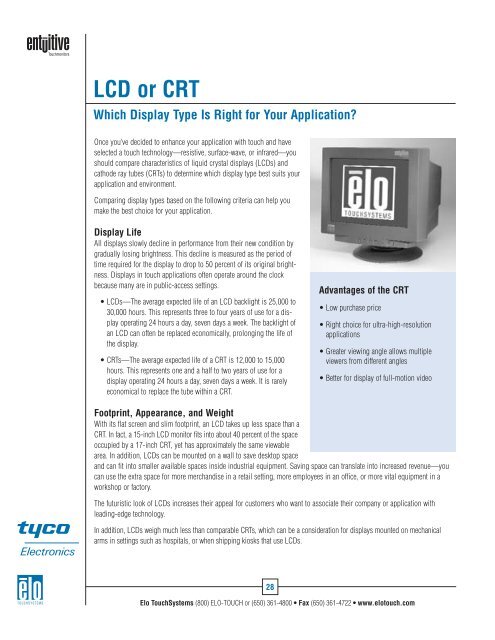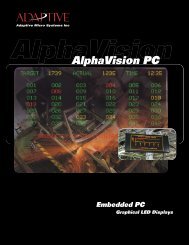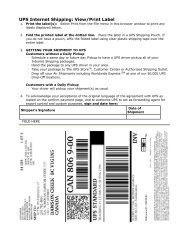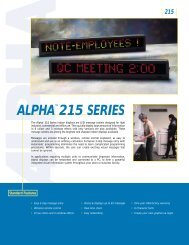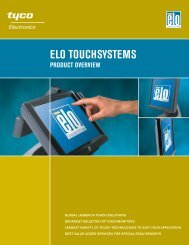Elo U.S. Touchmonitor Catalog - Tek Solutions
Elo U.S. Touchmonitor Catalog - Tek Solutions
Elo U.S. Touchmonitor Catalog - Tek Solutions
Create successful ePaper yourself
Turn your PDF publications into a flip-book with our unique Google optimized e-Paper software.
LCD or CRT<br />
Which Display Type Is Right for Your Application?<br />
Once you’ve decided to enhance your application with touch and have<br />
selected a touch technology—resistive, surface-wave, or infrared—you<br />
should compare characteristics of liquid crystal displays (LCDs) and<br />
cathode ray tubes (CRTs) to determine which display type best suits your<br />
application and environment.<br />
Comparing display types based on the following criteria can help you<br />
make the best choice for your application.<br />
Display Life<br />
All displays slowly decline in performance from their new condition by<br />
gradually losing brightness. This decline is measured as the period of<br />
time required for the display to drop to 50 percent of its original brightness.<br />
Displays in touch applications often operate around the clock<br />
because many are in public-access settings.<br />
• LCDs—The average expected life of an LCD backlight is 25,000 to<br />
30,000 hours. This represents three to four years of use for a display<br />
operating 24 hours a day, seven days a week. The backlight of<br />
an LCD can often be replaced economically, prolonging the life of<br />
the display.<br />
• CRTs—The average expected life of a CRT is 12,000 to 15,000<br />
hours. This represents one and a half to two years of use for a<br />
display operating 24 hours a day, seven days a week. It is rarely<br />
economical to replace the tube within a CRT.<br />
Advantages of the CRT<br />
• Low purchase price<br />
• Right choice for ultra-high-resolution<br />
applications<br />
• Greater viewing angle allows multiple<br />
viewers from different angles<br />
• Better for display of full-motion video<br />
Footprint, Appearance, and Weight<br />
With its flat screen and slim footprint, an LCD takes up less space than a<br />
CRT. In fact, a 15-inch LCD monitor fits into about 40 percent of the space<br />
occupied by a 17-inch CRT, yet has approximately the same viewable<br />
area. In addition, LCDs can be mounted on a wall to save desktop space<br />
and can fit into smaller available spaces inside industrial equipment. Saving space can translate into increased revenue—you<br />
can use the extra space for more merchandise in a retail setting, more employees in an office, or more vital equipment in a<br />
workshop or factory.<br />
The futuristic look of LCDs increases their appeal for customers who want to associate their company or application with<br />
leading-edge technology.<br />
In addition, LCDs weigh much less than comparable CRTs, which can be a consideration for displays mounted on mechanical<br />
arms in settings such as hospitals, or when shipping kiosks that use LCDs.<br />
28<br />
<strong>Elo</strong> TouchSystems (800) ELO-TOUCH or (650) 361-4800 • Fax (650) 361-4722 • www.elotouch.com