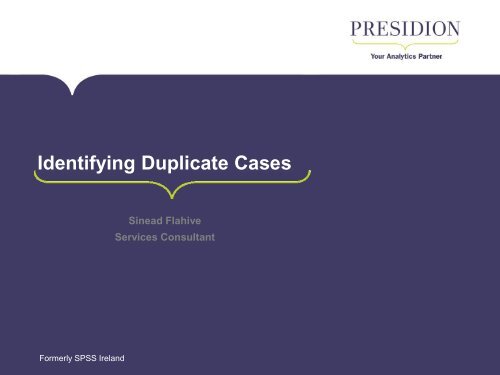NUfsk
NUfsk
NUfsk
You also want an ePaper? Increase the reach of your titles
YUMPU automatically turns print PDFs into web optimized ePapers that Google loves.
Identifying Duplicate Cases<br />
Sinead Flahive<br />
Services Consultant<br />
Formerly SPSS Ireland
Duplicate Cases<br />
• On cleaning a dataset, one of your first steps should be to<br />
identify possible duplicate cases<br />
• Duplicate cases may occur for two reasons:<br />
• (1) data entry errors<br />
• (2) multiple cases that share a common primary ID value but<br />
have different secondary ID values<br />
• The Identify Duplicate Cases feature enables you to find<br />
duplicate cases using almost any method, and allows you to<br />
decide whether to identify primary or duplicate cases<br />
2
Identify Duplicate Cases<br />
• To identify and flag duplicate cases:<br />
• Select Data from the menu<br />
• Select Identify Duplicate Cases<br />
• This opens the Identify Duplicate Cases Dialog Box<br />
3
Identify Duplicate Cases<br />
• Select one or more variables that identify matching cases<br />
and move them to the Define matching cases by box<br />
• Select an appropriate option in the Variables to Create<br />
section<br />
4
Identify Duplicate Cases<br />
• Finally, select one or more variables to sort cases, or<br />
automatically filter the duplicate cases, so they won't be<br />
included in reports, charts, or calculations of statistics<br />
5