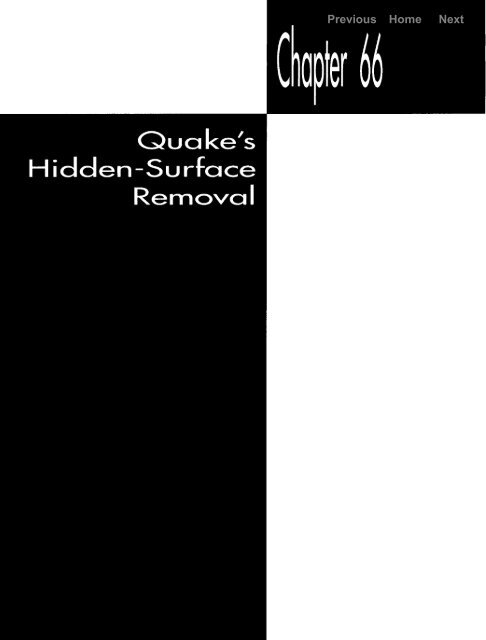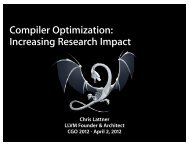Create successful ePaper yourself
Turn your PDF publications into a flip-book with our unique Google optimized e-Paper software.
chapter 66<br />
<strong>quake's</strong> <strong>hidden</strong>-<strong>surface</strong> <strong>removal</strong>
ed of classic rock. Admittedly, it’s been a while, about<br />
to hear anything by the Cars or Boston, and I was<br />
e first place about Bob Seger or Queen, to say nothn’t<br />
changed. But I knew something was up when I<br />
n on the Allman Brothers and Steely Dan and Pink<br />
atles (just stuff like “Hello Goodbye” and “I’ll Cry<br />
“Ticket to Ride” or “A Day in the Life”; I’m not that far gone).<br />
figure out what the problem was; I’d been hearing the same<br />
songs for a quarter-ckntury, and I was bored.<br />
I tell you this by way of explaining why it was that when my daughter and drove I back<br />
from dinner the other night, the radio in my car was tuned, for the first time ever, to<br />
a station whose slogan is “There is no alternative.”<br />
Now, we’re talking here about a 10-year-old who worships the Beatles and has been<br />
raised on a steady diet of oldies. She loves melodies, catchy songs, and good singers,<br />
none of which you’re likely to find on an alternative rock station. So it’s no surprise<br />
that when I turned on the radio, the first word out of her mouth was “Yuck!”<br />
What did surprise me was that after listening for a while, she said, “You know, Dad,<br />
it’s actually kind of interesting.”<br />
121 1
Apart from giving me a clue as to what sort of music I can expect to hear blasting<br />
through our house when she’s a teenager, her quick uptake on alternative rock<br />
(versus my decades-long devotion to the music of my youth) reminded me of<br />
something that it’s easy to forget as we become older and more set in our ways. It<br />
reminded me that it’s essential to keep an open mind, and to be willing, better<br />
yet, eager, to try new things. Programmers tend to become attached to familiar<br />
approaches, and are inclined to stick with whatever is currently doing the job<br />
adequately well, but in programming there are always alternatives, and I’ve found<br />
that they’re often worth considering.<br />
Not that I should have needed any reminding, considering the ever-evolving nature<br />
of Quake.<br />
Creative Flux and Hidden Surfaces<br />
Back in Chapter 64, I described the creative flux that led to John Carmack’s decision<br />
to use a precalculated potentially visible set (PVS) of polygons for each possible viewpoint<br />
in Quake, the game we’re developing here at id Software. The precalculated PVS meant<br />
that instead of having to spend a lot of time searching through the world database to<br />
find out which polygons were visible from the current viewpoint, we could simply draw<br />
all the polygons in the PVS from back-to-front (getting the ordering courtesy of the<br />
world BSP tree) and get the correct scene drawn with no searching at all; letting the<br />
back-to-front drawing perform the final stage of <strong>hidden</strong>-<strong>surface</strong> <strong>removal</strong> (HSR). This<br />
was a terrific idea, but it was far from the end of the road for Quake’s design.<br />
Drawing Moving Objects<br />
For one thing, there was still the question of how to sort and draw moving objects<br />
properly; in fact, this is the single technical question I’ve been asked most often in<br />
recent months, so I’ll take a moment to address it here. The primary problem is that<br />
a moving model can span multiple BSP leaves, with the leaves that are touched varying<br />
as the model moves; that, together with the possibility of multiple models in one<br />
leaf, means there’s no easy way to use BSP order to draw the models in correctly<br />
sorted order. When I wrote Chapter 64, we were drawing sprites (such as explo-<br />
sions), moveable BSP models (such as doors), and polygon models (such as monsters)<br />
by clipping each into all the leaves it touched, then drawing the appropriate parts as<br />
each BSP leaf was reached in back-to-front traversal. However, this didn’t solve the<br />
issue of sorting multiple moving models in a single leaf against each other, and also<br />
left some ugly sorting problems with complex polygon models.<br />
John solved the sorting issue for sprites and polygon models in a startlingly low-tech<br />
way: We now z-buffer them. (That is, before we draw each pixel, we compare its<br />
distance, or z, value with the z value of the pixel currently on the screen, drawing<br />
only if the new pixel is nearer than the current one.) First, we draw the basic world,<br />
walls, ceilings, and the like. No z-buffer testing is involved at this point (the world<br />
1 21 2 Chapter 66
visible <strong>surface</strong> determination is done in a different way, as we’ll see soon) ; however,<br />
we do fill the z-buffer with the z values (actually, l/z values, as discussed below) for<br />
all the world pixels. Z-filling is a much faster process than z-buffering the entire<br />
world would be, because no reads or compares are involved, just writes of z values.<br />
Once the drawing and z-filling of the world is done, we can simply draw the sprites<br />
and polygon models with z-buffering and get perfect sorting all around.<br />
Performance Impact<br />
Whenever a z-buffer is involved, the questions inevitably are: What’s the memory footprint<br />
and what’s the performance impact? Well, the memory footprint at 320x200 is<br />
128K, not trivial but not a big deal for a game that requires 8 MB to run. The performance<br />
impact is about 10 percent for z-filling the world, and roughly 20 percent (with<br />
lots of variation) for drawing sprites and polygon models. In return, we get a perfectly<br />
sorted world, and also the ability to do additional effects, such as particle explosions<br />
and smoke, because the z-buffer lets us flawlessly sort such effects into the world. All in<br />
all, the use of the z-buffer vastly improved the visual quality and flexibility of the Quake<br />
engine, and also simplified the code quite a bit, at an acceptable memory and performance<br />
cost.<br />
Leveling and Improving Performance<br />
As I said above, in the Quake architecture, the world itself is drawn first, without z-<br />
buffer reads or compares, but filling the z-buffer with the world polygons’ z values,<br />
and then the moving objects are drawn atop the world, using full z-buffering. Thus<br />
far, I’ve discussed how to draw moving objects. the For rest of this chapter, I’m going<br />
to talk about the other part of the drawing equation; that is, how to draw the world<br />
itself, where the entire world is stored as a single BSP tree and never moves.<br />
As you may recall from Chapter 64, we’re concerned with both raw performance and<br />
level performance. That is, we want the drawing code to run as fast as possible, but<br />
we also want the difference in drawing speed between the average scene and the<br />
slowest-drawing scene to be as small as possible.<br />
p<br />
It does little good to average 30 frames per second if1 Opercent of the scenes draw<br />
at 5 fps, because the jerkiness in those scenes will be extremely obvious by comparison<br />
with the average scene, and highly objectionable. It would be better to<br />
average I5 fps 100percent of the time, even though the average drawing speed is<br />
only halfas much.<br />
The precalculated PVS was an important step toward both faster and more level<br />
performance, because it eliminated the need to identify visible polygons, a relatively<br />
slow step that tended to be at its worst in the most complex scenes. Nonetheless, in<br />
some spots in real game levels the precalculated PVS contains five times more polygons<br />
than are actually visible; together with the back-to-front HSR approach, this created<br />
Quake’s Hidden-Surface Removal 1213
hot spots in which the frame rate bogged down visibly as hundreds of polygons are<br />
drawn back-to- front, most of those immediately getting overdrawn by nearer polygons.<br />
Raw performance in general was also reduced by the typical 50% overdraw<br />
resulting from drawing everything in the PVS. So, although drawing the PVS back-tofront<br />
as the final HSR stage worked and was an improvement over previous designs,<br />
it was not ideal. Surely, John thought, there’s a better way to leverage the PVS than<br />
back-to-front drawing.<br />
And indeed there is.<br />
Sorted Spans<br />
The ideal final HSR stage for Quake would reject all the polygons in the PVS that are<br />
actually invisible, and draw only the visible pixels of the remaining polygons, with no<br />
overdraw, that is, with every pixel drawn exactly once, all at no performance cost, of<br />
course. One way to do that (although certainly not at zero cost) would be to draw the<br />
polygons from front-to-back, maintaining a region describing the currently occluded<br />
portions of the screen and clipping each polygon to that region before drawing it. That<br />
sounds promising, but it is in fact nothing more or less than the beam tree approach I<br />
described in Chapter 64, an approach that we found to have considerable overhead and<br />
serious leveling problems.<br />
We can do much better if we move the final HSR stage from the polygon level to the<br />
span level and use a sorted-spans approach. In essence, this approach consists of<br />
turning each polygon into a set of spans, as shown in Figure 66.1, and then sorting<br />
polygon A<br />
spans<br />
Span generation.<br />
Figure 66.1<br />
1 21 4 Chapter 66
and clipping the spans against each other until only the visible portions of visible spans<br />
are left to be drawn, as shown in Figure 66.2. This may sound a lot like z-buffering<br />
(which is simply too slow for use in drawing the world, although it’s fine for smaller<br />
moving objects, as described earlier), but there are crucial differences.<br />
By contrast with z-buffering, only visible portions of visible spans are scanned out<br />
pixel by pixel (although all polygon edges must still be rasterized). Better yet, the<br />
sorting that z-buffering does at each pixel becomes a per-span operation with sorted<br />
spans, and because of the coherence implicit in a span list, each edge is sorted only<br />
against some of the spans on the same line and is clipped only to the few spans that<br />
it overlaps horizontally. Although complex scenes still take longer to process than<br />
simple scenes, the worst case isn’t as bad as with the beam tree or back-to-front approaches,<br />
because there’s no overdraw or scanning of <strong>hidden</strong> pixels, because<br />
complexity is limited to pixel resolution and because span coherence tends to limit<br />
the worst-case sorting in any one area of the screen. As a bonus, the output of sorted<br />
spans is in precisely the form that a low-level rasterizer needs, a set of span descriptors,<br />
each consisting of a start coordinate and a length.<br />
In short, the sorted spans approach meets our original criteria pretty well; although<br />
it isn’t zero-cost, it’s not horribly expensive, it completely eliminates both overdraw<br />
and pixel scanning of obscured portions of polygons and it tends to level worst-case<br />
performance. We wouldn’t want to rely on sorted spans alone as our <strong>hidden</strong>-<strong>surface</strong><br />
mechanism, but the precalculated PVS reduces the number of polygons to a level<br />
that sorted spans can handle quite nicely.<br />
So we’ve found the approach we need; now it’s just a matter of writing some code<br />
and we’re on our way, right? Well, yes and no. Conceptually, the sorted-spans approach<br />
is simple, but it’s surprisingly difficult to implement, with a couple of major<br />
design choices to be made, a subtle mathematical element, and some tricky gotchas<br />
that I’ll have to defer until Chapter 67. Let’s look at the design choices first.<br />
Edges versus Spans<br />
The first design choice is whether to sort spans or edges (both of which fall into the<br />
general category of “sorted spans”). Although the results are the same both ways, a<br />
list of spans to be drawn, with no overdraw, the implementations and performance<br />
implications are quite different, because the sorting and clipping are performed<br />
using very different data structures.<br />
With span-sorting, spans are stored in x-sorted, linked list buckets, typically with one<br />
bucket per scan line. Each polygon in turn is rasterized into spans, as shown in Figure<br />
66.1, and each span is sorted and clipped into the bucket for the scan line the<br />
span is on, as shown in Figure 66.2, so that at any time each bucket contains the<br />
nearest spans encountered thus far, always with no overlap. This approach involves<br />
generating all spans for each polygon in turn, with each span immediately being<br />
sorted, clipped, and added to the appropriate bucket.<br />
Quake‘s Hidden-Surface Removal 1 21 5
polygon A<br />
I I I I I I<br />
spans<br />
1 x = 22, y = 0, count = o I<br />
I x=22,v= 1,count=0<br />
I x=21.v=2,count=1 I<br />
I x = 20. v = 3. count = 2<br />
I<br />
I<br />
A and B composited<br />
visible spans<br />
A: x = 20, y = 0, count = 0 B: x = 22, y = 0, count = 0<br />
I , , , , ,<br />
A:x=20,y=l,count=l<br />
Ax=19,y=2,count=2<br />
B:x=22,y=l,count=O<br />
B:x=21,y=2,count=l<br />
Two sets of spans sorted and clipped against one another:<br />
Figure 66.2<br />
1 21 6 Chapter 66
With edge-sorting, edges are stored in x-sorted, linked list buckets according to their<br />
start scan line. Each polygon in turn is decomposed into edges, cumulatively building<br />
a list of all the edges in the scene. Once all edges for all polygons in the view<br />
frustum have been added to the edge list, the whole list is scanned out in a single<br />
top-to-bottom, left-to-right pass. An active edge list (AEL) is maintained. With each<br />
step to a new scan line, edges that end on that scan line are removed from the AEL,<br />
active edges are stepped to their new x coordinates, edges starting on the new scan<br />
line are added to the AEL, and the edges are sorted by current x coordinate.<br />
For each scan line, a z-sorted active polygon list (APL) is maintained. The x-sorted<br />
AEL is stepped through in order. As each new edge is encountered (that is, as each<br />
polygon starts or ends as we move left to right), the associated polygon is activated<br />
and sorted into the APL, as shown in Figure 66.3, or deactivated and removed from<br />
the APL, as shown in Figure 66.4, for a leading or trailing edge, respectively. If the<br />
nearest polygon has changed (that is, if the new polygon is nearest, or if the nearest<br />
polygon just ended) , a span is emitted for the polygon that just stopped being the<br />
nearest, starting at the point where the polygon first because nearest and ending at<br />
the x coordinate of the current edge, and the current x coordinate is recorded in<br />
the polygon that is now the nearest. This saved coordinate later serves as the start of<br />
the span emitted when the new nearest polygon ceases to be in front.<br />
Don’t worry if you didn’t follow all of that; the above is just a quick overview of edgesorting<br />
to help make the rest of this chapter a little clearer. My thorough discussion<br />
of the topic will be in Chapter 6’7.<br />
The spans that are generated with edge-sorting are exactly the same spans that ultimately<br />
emerge from span-sorting; the difference lies in the intermediate data<br />
structures that are used to sort the spans in the scene. With edge-sorting, the spans<br />
are kept implicit in the edges until the final set of visible spans is generated, so the<br />
sorting, clipping, and span emission is done as each edge adds or removes a polygon,<br />
based on the span state implied by the edge and the set of active polygons. With<br />
span-sorting, spans are immediately made explicit when each polygon is rasterized,<br />
and those intermediate spans are then sorted and clipped against other the spans on<br />
the scan line to generate the final spans, so the states of the spans are explicit at all<br />
times, and all work is done directly with spans.<br />
Both span-sorting and edge-sorting work well, and both have been employed successfully<br />
in commercial projects. We’ve chosen to use edge-sorting in Quake partly<br />
because it seems inherently more efficient, with excellent horizontal coherence that<br />
makes for minimal time spent sorting, in contrast with the potentially costly sorting<br />
into linked lists that span-sorting can involve. A more important reason, though, is<br />
that with edge-sorting we’re able to share edges between adjacent polygons, and that<br />
cuts the work involved in sorting, clipping, and rasterizing edges nearly in half, while<br />
also shrinking the world database quite a bit due to the sharing.<br />
Quake‘s Hidden-Surface Removal 121 7
Active Edge List<br />
.<br />
I<br />
Current edge; since it's a<br />
trail edge polygon M; x =lo0<br />
leading edge, sort polygon<br />
M into the active polygon.<br />
Active Polygon List<br />
+<br />
polygon M<br />
I<br />
I<br />
Polygon M has a nearer z at x=l8<br />
than any polygon in the APL, so put<br />
polygon M at the top of the APL; it is<br />
the nearest <strong>surface</strong> at this pixel,<br />
hence visible. Emit a span for<br />
olygon J, starting at x where J<br />
gecame visible and ending at x=l8.<br />
x=l8 is the start coordinate for the<br />
span that will be emitted for polygon M<br />
when it ends on this scan line or<br />
becomes occluded.<br />
polygon J<br />
zatx=18 is 100<br />
1<br />
zatx=l8 is 125<br />
1<br />
polygon L<br />
If polygon M had not been the nearest<br />
polygon at x=l8, it would have been z at x=l8 is 500<br />
inserted into the APL at the proper z-<br />
sorted location, and nothing more would<br />
have been done.<br />
Activating a polygon when a leading edge is encountered in the AEL.<br />
Figure 66.3<br />
One final advantage of edge-sorting is that it makes no distinction between convex<br />
and concave polygons. That's not an important consideration for most graphics engines,<br />
but in Quake, edge clipping, transformation, projection, and sorting have<br />
become a major bottleneck, so we're doing everything we can to get the polygon and<br />
edge counts down, and concave polygons help a lot in that regard. While it's possible<br />
1 21 8 Chapter 66
Active Edge List<br />
1 I I i<br />
+ trail edge polygon M; x =lo0 ”+ lead edge polygon R; x =110<br />
t I I I<br />
Current edge; since a it‘s lead edge polygon S; x =111 +<br />
trailing edge, remove poly on<br />
M from the active polygon 9 ist.<br />
Active Polygon List<br />
Remove polygon M from the APL.<br />
Polygon M is on top of the APL,<br />
meaning it’s currently visible (the<br />
nearest polygon as we reach this<br />
pixel), so we emit a span starting at<br />
the coordinate at which polygon M<br />
became visible (x=l8), and ending at<br />
the current coordinate (x=lOO). Mark<br />
that polygon J became visible at<br />
x=lOO.<br />
If polygon M had not been on top of<br />
the APL, we wouldn’t have done<br />
anything except removing it from<br />
the APL.<br />
nearest at x=l8<br />
polygon J<br />
polygon L<br />
Deactivating a polygon when a trailing edge is encountered in the AEL.<br />
Figure 66.4<br />
to handle concave polygons with span-sorting, that can involve significant performance<br />
penalties.<br />
Nonetheless, there’s no cut-and-dried answer as to which approach is better. In the<br />
end, span-sorting and edge-sorting amount to the same functionality, and the choice<br />
between them is a matter of whatever you feel most comfortable with. In Chapter 67,<br />
I’ll go into considerable detail about edge-sorting, complete with a full implementation.<br />
I’m going the spend the rest of this chapter laying the foundation for Chapter 67 by<br />
discussing sorting keys and l/z calculation. In the process, I’m going to have to<br />
Quake’s Hidden-Surface Removal 1 2 1 9
make a few forward references to aspects of edge-sorting that I haven’t yet covered in<br />
detail; my apologies, but it’s unavoidable, and all should become clear by the end of<br />
Chapter 6’7.<br />
Edge-Sorting Keys<br />
Now that we know we’re going to sort edges, using them to emit spans for the polygons<br />
nearest the viewer, the question becomes: How can we tell which polygons are<br />
nearest? Ideally, we’d just store a sorting key in each polygon, and whenever a new<br />
edge came along, we’d compare its <strong>surface</strong>’s key to the keys of other currently active<br />
polygons, and could easily tell which polygon was nearest.<br />
That sounds too good to be true, but it is possible. If, for example, your world database<br />
is stored as a BSP tree, with all polygons clipped into the BSP leaves, then BSP<br />
walk order is a valid drawing order. So, for example, if you walk the BSP back-tofront,<br />
assigning each polygon an incrementally higher key as you reach it, polygons<br />
with higher keys are guaranteed to be in front of polygons with lower keys. This is the<br />
approach Quake used for a while, although a different approach is now being used,<br />
for reasons I’ll explain shortly.<br />
If you don’t happen to have a BSP or similar data structure handy, or if you have lots<br />
of moving polygons (BSPs don’t handle moving polygons very efficiently), another<br />
way to accomplish your objectives would be to sort all the polygons against one another<br />
before drawing the scene, assigning appropriate keys based on their spatial<br />
relationships in viewspace. Unfortunately, this is generally an extremely slow task,<br />
because every polygon must be compared to every other polygon. There are techniques<br />
to improve the performance of polygon sorts, but I don’t know of anyone<br />
who’s doing general polygon sorts of complex scenes in realtime on a PC.<br />
An alternative is to sort by z distance from the viewer in screenspace, an approach<br />
that dovetails nicely with the excellent spatial coherence of edge-sorting. As each<br />
new edge is encountered on a scan line, the corresponding polygon’s z distance can<br />
be calculated and compared to the other polygons’ distances, and the polygon can<br />
be sorted into the APL accordingly.<br />
Getting z distances can be tricky, however. Remember that we need to be able to<br />
calculate z at any arbitrary point on a polygon, because an edge may occur and<br />
cause its polygon to be sorted into the APL at any point on the screen. We could<br />
calculate z directly from the screen x and y coordinates and the polygon’s plane<br />
equation, but unfortunately this can’t be done very quickly, because the z for a<br />
plane doesn’t vary linearly in screenspace; however, l/z does vary linearly, so we’ll<br />
use that instead. (See Chris Hecker’s 1995 series of columns on texture mapping<br />
in Game Developer magazine for a discussion of screenspace linearity and gradients<br />
for l/z.) Another advantage of using l/z is that its resolution increases with decreasing<br />
distance, meaning that by using l /~, we’ll have better depth resolution<br />
for nearby features, where it matters most.<br />
1 220 Chapter 66
The obvious way to get a l/z value at any arbitrary point on a polygon is to calculate<br />
l/z at the vertices, interpolate it down both edges of the polygon, and interpolate<br />
between the edges to get the value at the point of interest. Unfortunately, that requires<br />
doing a lot of work along each edge, and worse, requires division to calculate<br />
the l/z step per pixel across each span.<br />
A better solution is to calculate l/z directly from the plane equation and the screen<br />
x and y of the pixel of interest. The equation is<br />
l/z = (a/d)x’ - (b/d)y’ + c/d<br />
where z is the viewspace z coordinate of the point on the plane that projects to screen<br />
coordinate (x’,y’)(the origin for this calculation is the center of projection, the point on<br />
the screen straight ahead of the viewpoint), [a b c] is the plane normal in viewspace,<br />
and d is the distance from the viewspace origin to the plane along the normal. Division<br />
is done only once per plane, because a, b, c, and d are per-plane constants.<br />
The full l/z calculation requires two multiplies and two adds, all of which should be<br />
floating-point to avoid range errors. That much floating-point math sounds expensive<br />
but really isn’t, especially on a Pentium, where a plane’s l/z value at any point<br />
can be calculated in as little as six cycles in assembly language.<br />
Where That 1 /Z Equation Comes From<br />
For those who are interested, here’s a quick derivation of the l/z equation. The<br />
plane equation for a plane is<br />
=+by+cz-d=O<br />
where x and y are viewspace coordinates, and a, b, c, d, and z are defined above. If we<br />
substitute x=x’z and y=-y’z (from the definition of the perspective projection, with y<br />
inverted because y increases upward in viewspace but downward in screenspace),<br />
and do some rearrangement, we get:<br />
z=d/ (=”by’+c)<br />
Inverting and distributing yields:<br />
l/z = ax’/d - by’/d + c/d<br />
We’ll see l/z sorting in action in Chapter 67.<br />
Quake and Z-Sorting<br />
I mentioned earlier that Quake no longer uses BSP order as the sorting key; in fact,<br />
it uses l/z as the key now. Elegant as the gradients are, calculating l/z from them is<br />
clearly slower than just doing a compare on a BSP-ordered key, so why have we switched<br />
Quake to l/z?<br />
The primary reason is to reduce the number of polygons. Drawing in BSP order means<br />
following certain rules, including the rule that polygons must be split if they cross BSP<br />
planes. This splitting increases the numbers of polygons and edges considerably. By<br />
Quake‘s Hidden-Surface Removal 1 22 1
sorting on l/z, we’re able to leave polygons unsplit but still get correct drawing<br />
order, so we have far fewer edges to process and faster drawing overall, despite the<br />
added cost of l/z sorting.<br />
Another advantage of l/z sorting is that it solves the sorting issues I mentioned at<br />
the start involving moving models that are themselves small BSP trees. Sorting in<br />
world BSP order wouldn’t work here, because these models are separate BSPs, and<br />
there’s no easy way to work them into the world BSP’s sequence order. We don’t want<br />
to use z-buffering for these models because they’re often large objects such as doors,<br />
and we don’t want to lose the overdraw-reduction benefits that closed doors provide<br />
when drawn through the edge list. With sorted spans, the edges of moving BSP models<br />
are simply placed in the edge list (first clipping polygons so they don’t cross any<br />
solid world <strong>surface</strong>s, to avoid complications associated with interpenetration), along<br />
with all the world edges, and l/z sorting takes care of the rest.<br />
Decisions Deferred<br />
There is, without a doubt, an awful lot of information in the preceding pages, and it<br />
may not all connect together yet in your mind. The code and accompanying explanation<br />
in the next chapter should help; if you want to peek ahead, the code is available<br />
on the CD-ROM as DDJZSORT.ZIP in the directory for Chapter 67. You may also<br />
want to take a look at Foley and van Dam’s Computer Graphics or Rogers’ Procedural<br />
Elements fm Computer Graphics.<br />
As I write this, it’s unclear whether Quake will end up sorting edges by BSP order or<br />
l/z. Actually, there’s no guarantee that sorted spans in any form will be the final<br />
design. Sometimes it seems like we change graphics engines as often as they play<br />
Elvis on the ‘50s oldies stations (but, one would hope, with more aesthetically pleasing<br />
results!) and no doubt we’ll be considering the alternatives right up until the day<br />
we ship.<br />
1222 Chapter 66