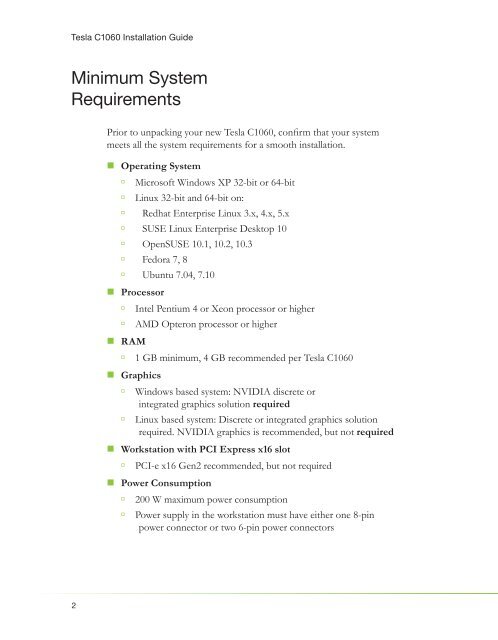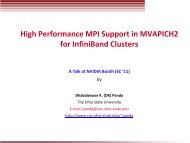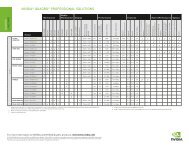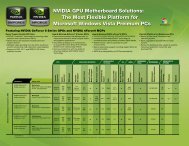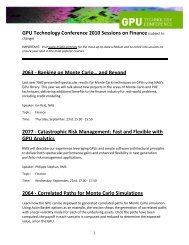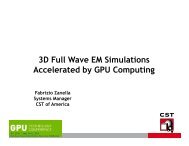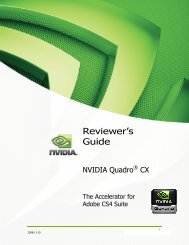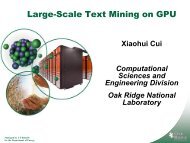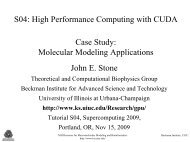Tesla C1060 Installation Guide - NVIDIA
Tesla C1060 Installation Guide - NVIDIA
Tesla C1060 Installation Guide - NVIDIA
You also want an ePaper? Increase the reach of your titles
YUMPU automatically turns print PDFs into web optimized ePapers that Google loves.
<strong>Tesla</strong> <strong>C1060</strong> <strong>Installation</strong> <strong>Guide</strong><br />
Minimum System<br />
Requirements<br />
2<br />
Prior to unpacking your new <strong>Tesla</strong> <strong>C1060</strong>, confirm that your system<br />
meets all the system requirements for a smooth installation.<br />
Operating System<br />
à<br />
à<br />
à<br />
à<br />
à<br />
à<br />
à<br />
Microsoft Windows XP 32-bit or 64-bit<br />
Linux 32-bit and 64-bit on:<br />
Redhat Enterprise Linux 3.x, 4.x, 5.x<br />
SUSE Linux Enterprise Desktop 10<br />
OpenSUSE 10.1, 10.2, 10.3<br />
Fedora 7, 8<br />
Ubuntu 7.04, 7.10<br />
Processor<br />
à<br />
à<br />
RAM<br />
à<br />
Intel Pentium 4 or Xeon processor or higher<br />
AMD Opteron processor or higher<br />
1 GB minimum, 4 GB recommended per <strong>Tesla</strong> <strong>C1060</strong><br />
Graphics<br />
à<br />
à<br />
Windows based system: <strong>NVIDIA</strong> discrete or<br />
integrated graphics solution required<br />
Linux based system: Discrete or integrated graphics solution<br />
required. <strong>NVIDIA</strong> graphics is recommended, but not required<br />
Workstation with PCI Express x16 slot<br />
à<br />
PCI-e x16 Gen2 recommended, but not required<br />
Power Consumption<br />
à<br />
à<br />
200 W maximum power consumption<br />
Power supply in the workstation must have either one 8-pin<br />
power connector or two 6-pin power connectors