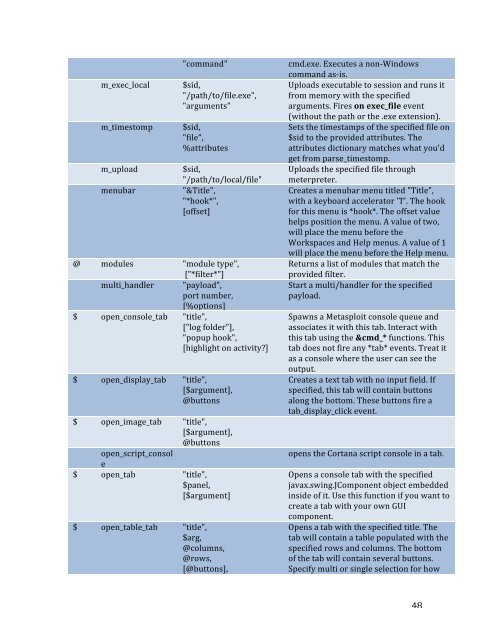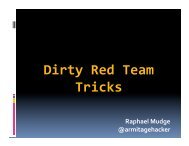Cortana Tutorial - Armitage
Cortana Tutorial - Armitage
Cortana Tutorial - Armitage
Create successful ePaper yourself
Turn your PDF publications into a flip-book with our unique Google optimized e-Paper software.
m_exec_local <br />
m_timestomp <br />
m_upload <br />
menubar <br />
"command" <br />
$sid, <br />
"/path/to/file.exe", <br />
"arguments" <br />
$sid, <br />
"file", <br />
%attributes <br />
$sid, <br />
"/path/to/local/file" <br />
"&Title", <br />
"*hook*", <br />
[offset] <br />
@ modules "module type", <br />
["*filter*"] <br />
multi_handler "payload", <br />
port number, <br />
[%options] <br />
$ open_console_tab "title", <br />
["log folder"], <br />
"popup hook", <br />
[highlight on activity?] <br />
$ open_display_tab "title", <br />
[$argument], <br />
@buttons <br />
$ open_image_tab "title", <br />
[$argument], <br />
@buttons <br />
open_script_consol<br />
e <br />
$ open_tab "title", <br />
$panel, <br />
[$argument] <br />
$ open_table_tab "title", <br />
$arg, <br />
@columns, <br />
@rows, <br />
[@buttons], <br />
cmd.exe. Executes a non-‐Windows <br />
command as-‐is. <br />
Uploads executable to session and runs it <br />
from memory with the specified <br />
arguments. Fires on exec_file event <br />
(without the path or the .exe extension). <br />
Sets the timestamps of the specified file on <br />
$sid to the provided attributes. The <br />
attributes dictionary matches what you'd <br />
get from parse_timestomp. <br />
Uploads the specified file through <br />
meterpreter. <br />
Creates a menubar menu titled "Title", <br />
with a keyboard accelerator 'T'. The hook <br />
for this menu is *hook*. The offset value <br />
helps position the menu. A value of two, <br />
will place the menu before the <br />
Workspaces and Help menus. A value of 1 <br />
will place the menu before the Help menu. <br />
Returns a list of modules that match the <br />
provided filter. <br />
Start a multi/handler for the specified <br />
payload. <br />
Spawns a Metasploit console queue and <br />
associates it with this tab. Interact with <br />
this tab using the &cmd_* functions. This <br />
tab does not fire any *tab* events. Treat it <br />
as a console where the user can see the <br />
output. <br />
Creates a text tab with no input field. If <br />
specified, this tab will contain buttons <br />
along the bottom. These buttons fire a <br />
tab_display_click event. <br />
opens the <strong>Cortana</strong> script console in a tab. <br />
Opens a console tab with the specified <br />
javax.swing.JComponent object embedded <br />
inside of it. Use this function if you want to <br />
create a tab with your own GUI <br />
component. <br />
Opens a tab with the specified title. The <br />
tab will contain a table populated with the <br />
specified rows and columns. The bottom <br />
of the tab will contain several buttons. <br />
Specify multi or single selection for how <br />
<br />
48