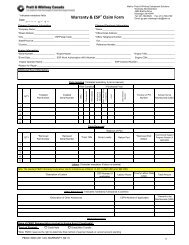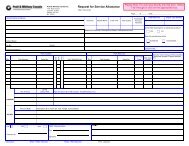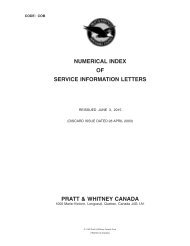This tutorial will show you how to download an off-line version of ...
This tutorial will show you how to download an off-line version of ...
This tutorial will show you how to download an off-line version of ...
Create successful ePaper yourself
Turn your PDF publications into a flip-book with our unique Google optimized e-Paper software.
Slide 7<br />
1<br />
2<br />
If <strong>you</strong> are using a <strong>version</strong> <strong>of</strong> windows prior <strong>to</strong> Windows 7, <strong>you</strong> <strong>will</strong> need <strong>an</strong> “unZIP” application that c<strong>an</strong> extract the content <strong>of</strong> the<br />
<strong>download</strong>ed file.<br />
Once this is complete, <strong>you</strong> should have <strong>you</strong>r extracted, or unzipped, content entitled “Volume 1” (1) <strong>an</strong>d the original zipped file (2).<br />
Click on “Volume 1” which <strong>will</strong> exp<strong>an</strong>d <strong>to</strong> <strong>s<strong>how</strong></strong> the contents <strong>of</strong> the file.