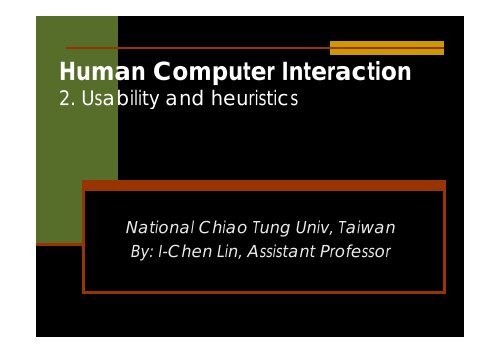Human Computer Interaction
Create successful ePaper yourself
Turn your PDF publications into a flip-book with our unique Google optimized e-Paper software.
<strong>Human</strong> <strong>Computer</strong> <strong>Interaction</strong><br />
2. Usability and heuristics<br />
National Chiao Tung Univ, Taiwan<br />
By: I-Chen Lin, Assistant Professor
"One most unfortunate product is the type of<br />
engineer who does not realize that in order to<br />
apply the fruits of science for the benefit of<br />
mankind, he must not only grasp the<br />
principles of science, but must also know the<br />
needs and aspirations, the possibilities and<br />
the frailties, of those whom he would serve."<br />
-- Vannevar Bush
User-centered Iterative Design<br />
• Developers working with target users<br />
• Think of the world in users’ terms<br />
• Identify usability and user experience goals<br />
• Understanding work process<br />
• Not technology-centered/feature driven<br />
• Iterate at every stage<br />
Prototype<br />
Design<br />
Evaluate
Objectives of this chapter<br />
• The goals of interaction design<br />
• Understand when and how design tradeoffs are<br />
made<br />
• Have a first-level knowledge of the major<br />
concepts in usability and their associated<br />
guidelines<br />
Ref:<br />
• CS, UC Berkeley, "User Interface Design, Prototyping, and Evaluation“<br />
• CS, Stanford, "Introduction to <strong>Human</strong> <strong>Computer</strong> <strong>Interaction</strong> Design“<br />
• J. Preece, Y. Rogers, and H. Sharp, <strong>Interaction</strong> Design beyond <strong>Human</strong> <strong>Computer</strong><br />
<strong>Interaction</strong>, .John Wiley & Sons, 2002.<br />
• D. Stone, et al., “User Interface Design and Evaluation”, Morgan Kaufmann Publishers
Usability goals<br />
• Effective to use (effectiveness)<br />
• General goals<br />
• Efficient to use (efficiency)<br />
• E.g. number of steps, one-click option…<br />
• Safe to use (safety)<br />
• Preventing users from serious errors.<br />
• Recovery functions [e.g. undo…]
Usability goals (cont.)<br />
• Have good utility (utility)<br />
• With powerful tools<br />
• Easy to learn (learnability)<br />
• E.g. Tutorials …<br />
• 10-minute rules (Nelson, 1980)<br />
• Dependent on frequency of usages, complexity of<br />
tasks, etc.
Maya interfaces, http://www.pixtur.de
Usability goals (cont.)<br />
• Easy to remember how to use (memorability)<br />
• E.g. meaninful icons, command names,…<br />
These goals can be in conflict with one another !
User experience goals<br />
• Satisfying<br />
• Enjoyable<br />
• Fun<br />
• Entertaining<br />
• Helpful<br />
• Motivating<br />
• Aesthetically pleasing<br />
• Supportive of creativity<br />
• Rewarding<br />
• Emotionally fulfilling<br />
These can be hard to evaluate!<br />
Some combinations will also<br />
be incompatible
Heuristics<br />
• "Eight Golden Rules of Interface Design"<br />
[Shneiderman]<br />
1. Strive for consistency.<br />
2. Enable frequent users to use shortcuts.<br />
3. Offer informative i feedback.<br />
4. Design dialog to yield closure.<br />
5. Offer simple error handling.<br />
6. Permit easy reversal of actions.<br />
7. Support internal locus of control.<br />
8. Reduce short-term memory load.
10 usability principles [Nielsen]<br />
1. Visibility of system status<br />
2. Match between system and the real world<br />
• Speak the users’ language<br />
3. User control and freedom<br />
• “Emergency exits”?!<br />
4. Consistency and standards<br />
Tabbed dialog for setting options in MS Web Studio<br />
• Inconsistent display of possible tabs
10 usability principles [Nielsen]<br />
5. Help users recognize, diagnose, and recover<br />
from errors<br />
• Good error messages<br />
6. Error prevention<br />
7. Recognition rather than recall<br />
8. Flexibility and efficiency of use<br />
• Invisible to novice users but for experienced users<br />
• E.g. shortcuts
10 usability principles [Nielsen]<br />
9. Aesthetic and minimalist design<br />
• Avoid irrelevant information<br />
10. Help and documentation
Principles for Transforming Difficult<br />
Tasks into Simple Ones [Norman]<br />
1. Use both knowledge in the world and<br />
knowledge in the head<br />
2. Simplify the structure of tasks<br />
3. Make things visible<br />
4. Get the mappings right
Principles for Transforming Difficult<br />
Tasks into Simple Ones [Norman]<br />
5. Exploit the power of constraints<br />
6. Design for error<br />
7. When all else fails, standardize
Design Tradeoffs<br />
• How can dimensions be evaluated together?<br />
• Defined in context of users and tasks<br />
• Require clear consensus on priorities<br />
• Can require violating one to satisfy another<br />
• e.g., Consistency/efficiency
Design Guidelines Meet the Real<br />
World<br />
• Design organizations and their cultures<br />
• Different assumptions about users and goals<br />
• History and legacy<br />
• Conflicting gpriorities<br />
• External constraints and regulations<br />
Don’t be so quick to assume that “bad” designs<br />
are the result of ignorance or stupidity
Usability & our project 1<br />
Eyetoy y games, PS2<br />
• Interactive games usually have to fulfill user experience<br />
goals.<br />
• Usability goals are also important in initiation, game stages,<br />
etc.