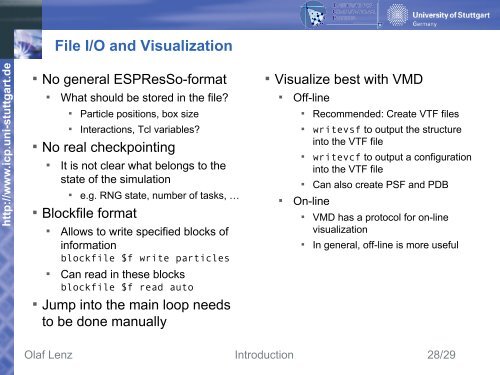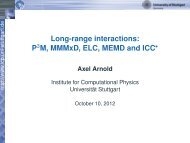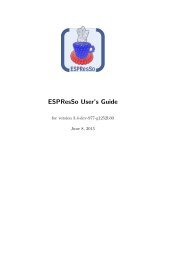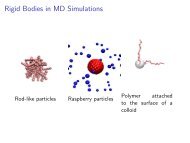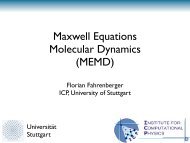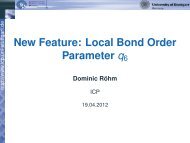Introduction to ESPResSo
Introduction to ESPResSo
Introduction to ESPResSo
Create successful ePaper yourself
Turn your PDF publications into a flip-book with our unique Google optimized e-Paper software.
File I/O and Visualization<br />
http://www.icp.uni-stuttgart.de<br />
<br />
<br />
<br />
No general <strong>ESPResSo</strong>-format<br />
<br />
What should be s<strong>to</strong>red in the file?<br />
<br />
<br />
Particle positions, box size<br />
Interactions, Tcl variables?<br />
No real checkpointing<br />
<br />
It is not clear what belongs <strong>to</strong> the<br />
state of the simulation<br />
<br />
e.g. RNG state, number of tasks, …<br />
Blockfile format<br />
<br />
Allows <strong>to</strong> write specified blocks of<br />
information<br />
blockfile $f write particles<br />
<br />
Visualize best with VMD<br />
<br />
<br />
Off-line<br />
<br />
<br />
<br />
<br />
On-line<br />
<br />
<br />
Recommended: Create VTF files<br />
writevsf <strong>to</strong> output the structure<br />
in<strong>to</strong> the VTF file<br />
writevcf <strong>to</strong> output a configuration<br />
in<strong>to</strong> the VTF file<br />
Can also create PSF and PDB<br />
VMD has a pro<strong>to</strong>col for on-line<br />
visualization<br />
In general, off-line is more useful<br />
<br />
Can read in these blocks<br />
blockfile $f read au<strong>to</strong><br />
<br />
Jump in<strong>to</strong> the main loop needs<br />
<strong>to</strong> be done manually<br />
Olaf Lenz<br />
<strong>Introduction</strong><br />
28/29