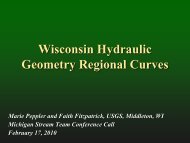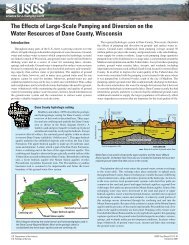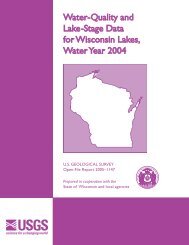Nippon MA-2 Mercury Analyzer - Wisconsin
Nippon MA-2 Mercury Analyzer - Wisconsin
Nippon MA-2 Mercury Analyzer - Wisconsin
Create successful ePaper yourself
Turn your PDF publications into a flip-book with our unique Google optimized e-Paper software.
Quick Reference Guide for HgT analysis with the <strong>Nippon</strong> <strong>MA</strong>-2<br />
<strong>Mercury</strong> <strong>Analyzer</strong><br />
• Turn instrument on with switch near mains<br />
• Drain and fill buffer<br />
• Remove sample tray and vacuum interior of instrument<br />
• Start software and select appropriate calibration file (generally low cal for<br />
sediments, high cal for biological)<br />
• Once heaters are at operating temperature, begin initial purge and boat<br />
blanks<br />
• Analyze reagent blanks, SRM, and check standards. Add the reagents in the<br />
appropriate order (M, Sample or SRM, M, B, and M: or B, standard, B, and M)<br />
TYPE<br />
QA/QC CRITERIA<br />
Instrument purge Acceptable when peak area is < 0.005<br />
3-6 (10%) Empty boat blanks Acceptable if peak area is < 0.01<br />
3 Reagent blanks Acceptable if mass is < 0.05 ng/boat<br />
3 SRM Acceptable if recovery is 80 – 120%<br />
2 Check Standards Acceptable if recorvery is 90 – 110%<br />
• Once the startup criteria is met, begin analysis of samples that include one<br />
triplicate, one SRM, and two reagent blanks that are preceded with purges for<br />
every ten samples<br />
• An example of a typical 10 sample batch is as follows:<br />
TYPE<br />
QA/QC CRITERIA<br />
Sample 1 in triplicate RSD < 15%<br />
Samples 2-5<br />
Within confines of standard curve mass<br />
Instrument purge<br />
Mass < 10% preceding samples<br />
Reagent blank<br />
Mass < 0.05 ng/boat<br />
Samples 6-10<br />
Within confines of standard curve mass<br />
Instrument purge<br />
Mass < 10% preceding samples<br />
SRM<br />
80 – 120% recovery<br />
Reagent blank<br />
• Continue subsequent analytical batches as long as SRM recovery is within<br />
20% of certified value<br />
• Copy and paste data into excel spread sheet and save the spread sheet as<br />
well as the DEPOSIT.<strong>MA</strong> file with the analytical date as the file name<br />
(012309.xxx)<br />
• Turn the instrument off following analysis (use start sleep function if the<br />
instrument will be unattended)