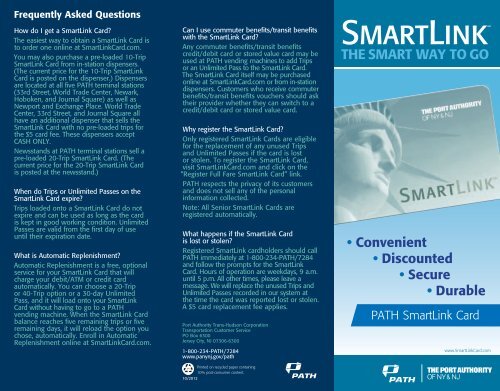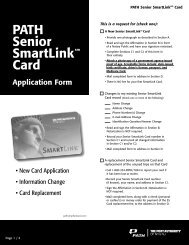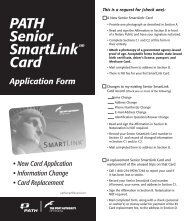SL - PATH SmartLink
SL - PATH SmartLink
SL - PATH SmartLink
Create successful ePaper yourself
Turn your PDF publications into a flip-book with our unique Google optimized e-Paper software.
Frequently Asked Questions<br />
How do I get a <strong>SmartLink</strong> Card?<br />
The easiest way to obtain a <strong>SmartLink</strong> Card is<br />
to order one online at <strong>SmartLink</strong>Card.com.<br />
You may also purchase a pre-loaded 10-Trip<br />
<strong>SmartLink</strong> Card from in-station dispensers.<br />
(The current price for the 10-Trip <strong>SmartLink</strong><br />
Card is posted on the dispenser.) Dispensers<br />
are located at all five <strong>PATH</strong> terminal stations<br />
(33rd Street, World Trade Center, Newark,<br />
Hoboken, and Journal Square) as well as<br />
Newport and Exchange Place. World Trade<br />
Center, 33rd Street, and Journal Square all<br />
have an additional dispenser that sells the<br />
<strong>SmartLink</strong> Card with no pre-loaded trips for<br />
the $5 card fee. These dispensers accept<br />
CASH ONLY.<br />
Newsstands at <strong>PATH</strong> terminal stations sell a<br />
pre-loaded 20-Trip <strong>SmartLink</strong> Card. (The<br />
current price for the 20-Trip <strong>SmartLink</strong> Card<br />
is posted at the newsstand.)<br />
When do Trips or Unlimited Passes on the<br />
<strong>SmartLink</strong> Card expire?<br />
Trips loaded onto a <strong>SmartLink</strong> Card do not<br />
expire and can be used as long as the card<br />
is kept in good working condition. Unlimited<br />
Passes are valid from the first day of use<br />
until their expiration date.<br />
What is Automatic Replenishment?<br />
Automatic Replenishment is a free, optional<br />
service for your <strong>SmartLink</strong> Card that will<br />
charge your debit/ATM or credit card<br />
automatically. You can choose a 20-Trip<br />
or 40- Trip option or a 30-day Unlimited<br />
Pass, and it will load onto your <strong>SmartLink</strong><br />
Card without having to go to a <strong>PATH</strong><br />
vending machine. When the <strong>SmartLink</strong> Card<br />
balance reaches five remaining trips or five<br />
remaining days, it will reload the option you<br />
chose, automatically. Enroll in Automatic<br />
Replenishment online at <strong>SmartLink</strong>Card.com.<br />
Can I use commuter benefits/transit benefits<br />
with the <strong>SmartLink</strong> Card?<br />
Any commuter benefits/transit benefits<br />
credit/debit card or stored value card may be<br />
used at <strong>PATH</strong> vending machines to add Trips<br />
or an Unlimited Pass to the <strong>SmartLink</strong> Card.<br />
The <strong>SmartLink</strong> Card itself may be purchased<br />
online at <strong>SmartLink</strong>Card.com or from in-station<br />
dispensers. Customers who receive commuter<br />
benefits/transit benefits vouchers should ask<br />
their provider whether they can switch to a<br />
credit/debit card or stored value card.<br />
Why register the <strong>SmartLink</strong> Card?<br />
Only registered <strong>SmartLink</strong> Cards are eligible<br />
for the replacement of any unused Trips<br />
and Unlimited Passes if the card is lost<br />
or stolen. To register the <strong>SmartLink</strong> Card,<br />
visit <strong>SmartLink</strong>Card.com and click on the<br />
“Register Full Fare <strong>SmartLink</strong> Card” link.<br />
<strong>PATH</strong> respects the privacy of its customers<br />
and does not sell any of the personal<br />
information collected.<br />
Note: All Senior <strong>SmartLink</strong> Cards are<br />
registered automatically.<br />
What happens if the <strong>SmartLink</strong> Card<br />
is lost or stolen?<br />
Registered <strong>SmartLink</strong> cardholders should call<br />
<strong>PATH</strong> immediately at 1-800-234-<strong>PATH</strong>/7284<br />
and follow the prompts for the <strong>SmartLink</strong><br />
Card. Hours of operation are weekdays, 9 a.m.<br />
until 5 p.m. All other times, please leave a<br />
message. We will replace the unused Trips and<br />
Unlimited Passes recorded in our system at<br />
the time the card was reported lost or stolen.<br />
A $5 card replacement fee applies.<br />
Port Authority Trans-Hudson Corporation<br />
Transportation Customer Service<br />
PO Box 6300<br />
Jersey City, NJ 07306-6300<br />
1-800-234-<strong>PATH</strong>/7284<br />
www.panynj.gov/path<br />
50%<br />
Printed on recycled paper containing<br />
10% post-consumer content.<br />
10/2012<br />
SMARTLINK<br />
sm<br />
The SMART WAY TO GO<br />
• Convenient<br />
• Discounted<br />
• Secure<br />
• Durable<br />
<strong>PATH</strong> <strong>SmartLink</strong> Card<br />
www.<strong>SmartLink</strong>Card.com
What is the <strong>SmartLink</strong> SM Fare Card?<br />
The <strong>SmartLink</strong> Card is a durable, plastic <strong>PATH</strong><br />
fare card. It has an embedded computer chip<br />
that keeps track of the number of available<br />
prepaid Trips, as well as the number of days<br />
remaining on an Unlimited Pass. Trips and<br />
passes may be added to the <strong>SmartLink</strong> Card<br />
with any debit/ATM or credit card online at<br />
<strong>SmartLink</strong>Card.com, or with card or cash at any<br />
in-station <strong>PATH</strong> vending machine. <strong>SmartLink</strong> is<br />
intended for long-term use and does not expire.<br />
Quick, convenient, and secure – <strong>SmartLink</strong> is the<br />
smart way to go!<br />
<strong>SmartLink</strong> users enjoy these benefits:<br />
• Convenience – <strong>SmartLink</strong> is easy to use. A<br />
simple touch to the center of the <strong>SmartLink</strong><br />
target at any turnstile is all it takes to get you<br />
through. Automatic Replenishment and other<br />
time-saving online account management<br />
features make <strong>SmartLink</strong> a great choice.<br />
• Lowest Fares – Receive a discount off the cash<br />
fare when purchasing 10 or more trips.<br />
• Security – With our free, optional <strong>SmartLink</strong><br />
registration, unused Trips and days remaining<br />
on an Unlimited Pass will be replaced if the<br />
card is lost or stolen.<br />
• Durability – <strong>SmartLink</strong> is designed to provide<br />
years of service.<br />
<strong>SmartLink</strong> Card Care<br />
Smartlink is a designed for long-term use.<br />
However, bending, twisting or perforating<br />
the card can cause it to malfunction. We<br />
recommend storing the card in a specially<br />
designed <strong>SmartLink</strong> plastic holder, which is<br />
provided with all online orders. <strong>SmartLink</strong><br />
users may also request a holder by calling<br />
1-800-234-<strong>PATH</strong>/7284 and following the<br />
prompts for the <strong>SmartLink</strong> Card.<br />
How to add Trips or an Unlimited Pass<br />
to the <strong>SmartLink</strong> Card at a <strong>PATH</strong><br />
Vending Machine<br />
1<br />
Touch start to begin or<br />
touch <strong>SmartLink</strong> to reader<br />
Touch<br />
Start<br />
Start<br />
Press the “Start” button<br />
on the screen.<br />
3<br />
Please select card type<br />
4<br />
5<br />
7<br />
<strong>SmartLink</strong><br />
MetroCard<br />
<strong>PATH</strong> Single Ride<br />
Valid for 2.0 hours<br />
GO BACK<br />
CANCEL<br />
Press the “<strong>SmartLink</strong>”<br />
button.<br />
Place <strong>SmartLink</strong> Card<br />
against center of target.<br />
Current <strong>SmartLink</strong> balance<br />
$0.00<br />
What amount do you want?<br />
1-Trip<br />
10-Trip<br />
2-Trip<br />
20-Trip<br />
4-Trip<br />
40-Trip<br />
2<br />
6<br />
8<br />
Which language?<br />
English Español Français<br />
Deutsch<br />
Italiano<br />
CANCEL<br />
Press button for desired<br />
language.<br />
You have selected <strong>SmartLink</strong><br />
Please select <strong>SmartLink</strong> transaction<br />
Refill<br />
your card<br />
Get<br />
Card Info<br />
GO BACK<br />
CANCEL<br />
Press the “Refill your<br />
card” button.<br />
You have selected <strong>SmartLink</strong><br />
What do you want to add?<br />
Trips<br />
Unlimited<br />
Passes<br />
GO BACK<br />
CANCEL<br />
Select the product you<br />
wish to add–Trips or<br />
Unlimited Passes.<br />
You have selected #-Trip<br />
How do you want to pay?<br />
Cash<br />
ATM<br />
Card<br />
#-Trip<br />
$0.00<br />
Credit<br />
Card<br />
The Senior <strong>SmartLink</strong> Card<br />
Customers 65 years of age or older are eligible<br />
for the Senior <strong>SmartLink</strong> Card, which allows<br />
the user to pay the senior fare. A <strong>PATH</strong> Senior<br />
<strong>SmartLink</strong> Card application must be submitted<br />
and approved to obtain this card. You may<br />
apply for a Senior <strong>SmartLink</strong> Card online at<br />
<strong>SmartLink</strong>Card.com. You may also call us at<br />
1-800-234-<strong>PATH</strong>/7284 and follow the prompts<br />
for the Senior <strong>SmartLink</strong> Card to have an<br />
application mailed to you.<br />
9<br />
GO BACK<br />
CANCEL<br />
Select number of Trips<br />
or type of Unlimited Pass.<br />
Place <strong>SmartLink</strong> against<br />
center of target a second<br />
time to receive Trips or<br />
Unlimited Pass purchased.<br />
10<br />
GO BACK<br />
CANCEL<br />
Pay using cash, debit/ATM<br />
card, or credit card.<br />
To enter <strong>PATH</strong>, place<br />
<strong>SmartLink</strong> Card against<br />
center of target on<br />
turnstile.