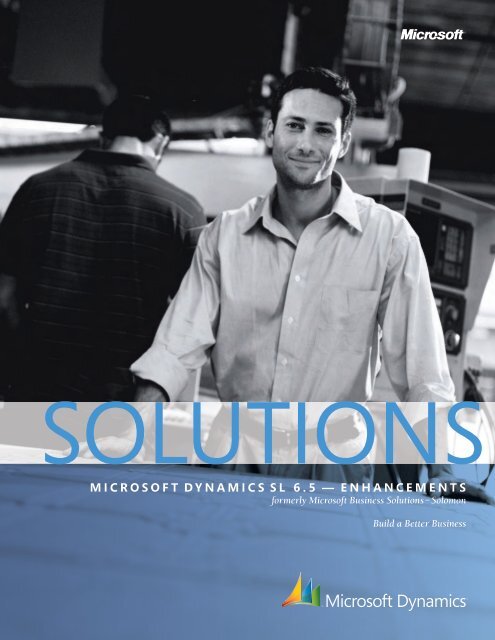Microsoft DynaMics sL 6.5 - Computer Generated Solutions
Microsoft DynaMics sL 6.5 - Computer Generated Solutions
Microsoft DynaMics sL 6.5 - Computer Generated Solutions
You also want an ePaper? Increase the reach of your titles
YUMPU automatically turns print PDFs into web optimized ePapers that Google loves.
sOLUTIONS<br />
M i c r o s o f t D y n a m i c s S L 6 . 5 — E n h a n c e m e n t s<br />
formerly <strong>Microsoft</strong> Business <strong>Solutions</strong> – Solomon<br />
Build a Better Business
<strong>Microsoft</strong> Dynamics SL <strong>6.5</strong><br />
Enhancements<br />
Table of Contents<br />
Overview of <strong>Microsoft</strong> Dynamics SL <strong>6.5</strong> 3<br />
What’s New In <strong>Microsoft</strong> Dynamics SL <strong>6.5</strong><br />
Significant New and Enhanced Features 4<br />
Organizations That Will Benefit Most 5<br />
Details of New Features and Enhancements<br />
Foundation 7<br />
Financial 8<br />
Project Management and Accounting 9<br />
Inventory and Order Management 10<br />
Business Portal 3.0 11<br />
Analytics and Reporting 12<br />
Technical Support and Services 13<br />
Haven’t Upgraded in a While? 14<br />
Total Solution Financing 16<br />
MICROSOFT DYNAMICS SL <strong>6.5</strong> — ENHANCEMENTS
Empower. Connect. Build a Better Business.<br />
<strong>Microsoft</strong> Dynamics SL <strong>6.5</strong>, formerly <strong>Microsoft</strong> Business<br />
<strong>Solutions</strong> – Solomon, can help build stronger businesses by empowering<br />
people to manage processes faster and more accurately. And <strong>Microsoft</strong><br />
Dynamics SL <strong>6.5</strong> includes new modules and numerous enhancements<br />
specifically for our customers in professional services, construction,<br />
and distribution firms, as well as for government contractors.<br />
<strong>Microsoft</strong> Dynamics SL <strong>6.5</strong> can help you to better manage your accounts and process requests<br />
for goods or services more efficiently. The latest version provides role-specific functions for<br />
employees throughout your company. It delivers the tools your people need to connect to<br />
information, streamline processes, reduce inefficiency, and gain new business insights.<br />
• Save Time and Money with the new Requisitions Module — Streamline the submission<br />
and approval of requests with the new Requisitions module. Employees can enter requests<br />
directly and managers can review and approve them immediately.<br />
• Simplify Account Management with the new Bank Reconciliation Module — Get quick<br />
and easy access to your accounts for easier investment management.<br />
• Improve Security and Efficiency with the Enhanced Application Server Module —<br />
Schedule reports to run as frequently as needed, with increased security, using the<br />
enhanced Application Server module.<br />
• Increase Productivity with the Business Portal in <strong>Microsoft</strong> Dynamics SL — Connect to<br />
important information through the Internet with a <strong>Microsoft</strong>® Internet Explorer connection.<br />
The Business Portal makes it easier than ever before.<br />
<strong>Microsoft</strong> Dynamics SL helps you grow your business, improve customer and employee<br />
satisfaction, and work more effectively with your business partners, customers, and vendors.<br />
Your data is more secure and more accessible to the people who need it. And with <strong>Microsoft</strong><br />
solutions and a worldwide network of <strong>Microsoft</strong> Business Partners, you can address today’s<br />
business challenges while creating a foundation for future growth.<br />
Build a Better Business — with <strong>Microsoft</strong> Dynamics SL <strong>6.5</strong><br />
mICROSOFT dYNAMICS SL <strong>6.5</strong> — ENHANCEMENTS 2-
Significant New and Enhanced Features of <strong>Microsoft</strong> Dynamics SL <strong>6.5</strong><br />
Organizations That Benefit Most<br />
Continuing its focus on project-driven organizations and distributors, and based on extensive feedback<br />
from our customers and partners, <strong>Microsoft</strong> Dynamics SL <strong>6.5</strong> delivers advantages in five broad areas.<br />
<strong>Microsoft</strong> Dynamics<br />
<strong>Microsoft</strong> Dynamics, formerly<br />
known as <strong>Microsoft</strong> Business<br />
<strong>Solutions</strong>, helps small and midsize<br />
businesses, large organizations,<br />
and divisions of global enterprises<br />
automate and manage financial,<br />
operational, and customer<br />
relationship functions. With<br />
this release, <strong>Microsoft</strong> Business<br />
<strong>Solutions</strong> – Solomon becomes<br />
<strong>Microsoft</strong> Dynamics SL, an<br />
innovative solution for bringing<br />
people and processes together.<br />
Empower Your Employees and Managers<br />
You can save time and money with the<br />
addition of the powerful new Requisitions<br />
module. Employees can enter purchase<br />
requests directly into the system, and<br />
managers can proactively approve or reject<br />
them. The module can support purchasing<br />
policies by company, department, cost<br />
center, or even by project. Approved<br />
requests can then be submitted for<br />
bids — potentially saving your company even<br />
more money.<br />
Manage Your Accounts Effectively<br />
The new Bank Reconciliation module<br />
provides easy access to your account<br />
balances and enables your staff to quickly<br />
reconcile company bank statements in<br />
electronic formats, extending the <strong>Microsoft</strong><br />
Dynamics SL suite of applications for easier<br />
management of your bank accounts.<br />
Maintain Security and Efficiency<br />
Take advantage of automated processing<br />
with the enhanced Application Server<br />
module. Reports and processes can now<br />
be scheduled to run within the time frame<br />
required by individual employees. And<br />
with new security measures in Application<br />
Server, you can lock a computer running the<br />
<strong>Microsoft</strong> Windows® operating system while<br />
processing continues — helping to provide a<br />
more secure environment.<br />
Manage Data Access from Anywhere<br />
The powerful Business Portal 3.0 in<br />
<strong>Microsoft</strong> Dynamics SL, built on <strong>Microsoft</strong><br />
SharePoint® Products and Technologies for<br />
collaboration and document management,<br />
can boost your productivity. New features<br />
include a requisitions item-request. You<br />
also gain options to provide employees,<br />
customers, and vendors with extranet<br />
access. Authorized users can connect to the<br />
portal from any <strong>Microsoft</strong> Internet Explorer<br />
connection — eliminating the need for a<br />
virtual private network (VPN). This feature<br />
simplifies access and IT management and<br />
helps provide secure access to data. Business<br />
Portal now offers multicompany queries,<br />
Item-Request-Entry and Item-Request-<br />
Approval applications, an Inventory Lookup<br />
application, and a roles-based home page.<br />
Take Advantage of Project-Driven<br />
Organization and Distribution Enhancements<br />
<strong>Microsoft</strong> Dynamics SL <strong>6.5</strong> includes more<br />
than 100 enhancements to appeal to both<br />
existing customers in multiple industries<br />
and new customers in project-driven and<br />
distribution industries. The enhancements<br />
span all aspects of the product, making<br />
installation easier and providing performance<br />
scalability as well as new capabilities for<br />
financials and payroll, project management<br />
and accounting, distribution, field service,<br />
and customization tools.<br />
This release will be of special interest to:<br />
• Companies with remote employees or multiple divisions. Firms that have multiple<br />
accounting departments, several legal entities, or operations at several locations.<br />
• Small to midsize businesses and contractors of the U.S. government. Project-driven<br />
organizations of this type with specialized accounting and tracking needs.<br />
• Professional Services. Organizations that provide management consulting or IT consulting:<br />
architectural, engineering and surveying services; research, development,<br />
and testing services; and management, advertising, and public-relations services<br />
• Homebuilders. Construction companies that develop more than 25 lots per year<br />
• General Contractors. Contractors that engage in residential or commercial construction<br />
• Specialty Trade Contractors. Contractors who provide services such<br />
as heating, ventilating, air conditioning, flooring installation, and electrical and<br />
mechanical services<br />
• Any project-driven business delivering billable contracts for its customers<br />
• Wholesale Trade. Establishments primarily engaged in the wholesale distribution of durable<br />
goods<br />
• Any business that distributes inventory and uses <strong>Microsoft</strong> Dynamics SL to manage<br />
customer orders and inventory<br />
MICROSOFT DYNAMICS SL <strong>6.5</strong> — ENHANCEMENTS MICROSOFT DYNAMICS SL <strong>6.5</strong> — ENHANCEMENTS
Foundation<br />
Now you can provide people across your organization with<br />
enhancements that increase productivity by improving your peoples’<br />
experience in navigation, data entry, and database administration.<br />
Enhanced Application Server Module — The new scheduling capabilities in the Application<br />
Server module give your people the ability to establish a schedule for executing automated<br />
processes or running reports. And now you can also lock down the Application<br />
Server programmatically.<br />
Enhanced Performance Throughout the System — You can process more data in far less<br />
time with improvements in these applications and processes:<br />
• Process Manager<br />
• Service Contract Revenue Recognition<br />
• Cash Transactions History Report<br />
• Sales Order Entry<br />
• Processing of Direct Deposits in a Terminal Server Farm Environment<br />
• Updating Standard Costs from Pending<br />
Enhanced Schema Help Content — Now it’s easier to extend and configure <strong>Microsoft</strong><br />
Dynamics SL with better information about the structure of the <strong>Microsoft</strong> Dynamics SL<br />
database and data content. Schema Help files contain more detailed information about both<br />
new and existing tables.<br />
Enhanced SL Object Model — Applications developed by <strong>Microsoft</strong> Business Partners and<br />
independent software vendors (ISVs) using <strong>Microsoft</strong> Visual Studio® .NET 2003 and Visual<br />
Studio 2005 can more easily be brought into your <strong>Microsoft</strong> Dynamics SL environment, thanks<br />
to support for the <strong>Microsoft</strong> .NET Framework.<br />
<strong>Microsoft</strong> SQL Server 2005 and <strong>Microsoft</strong> Visual Studio 8.0 Support — Because <strong>Microsoft</strong><br />
Dynamics SL <strong>6.5</strong> includes support for the latest version of <strong>Microsoft</strong> SQL Server and Visual<br />
Studio, it will work well with updates to your <strong>Microsoft</strong> infrastructure.<br />
mICROSOFT dYNAMICS SL <strong>6.5</strong> — ENHANCEMENTS 6-
Financial Management<br />
Improve your organization’s financial status with the new Financial Management additions. <strong>Microsoft</strong><br />
Dynamics SL <strong>6.5</strong> makes it easier to reconcile your records with those from your bank — so you stay up-to-date.<br />
Project Management and Accounting<br />
Get increased control of your organization’s project management and accounting functions with<br />
<strong>Microsoft</strong> Dynamics SL <strong>6.5</strong>. Now you can apply additional mark-up rates and automatically<br />
update projects from purchase orders — easily keeping your project information current.<br />
New Bank Reconciliation Module —<br />
Easy to set up and easy to use, you can<br />
streamline the management of your bank<br />
accounts, reducing effort and errors. Once<br />
set up, bank reconciliation takes only three<br />
quick steps every month: (1) import cash<br />
transactions, (2) review and clear the checks<br />
and receipts, and (3) close the period. It’s<br />
that simple. Reconcile bank statements<br />
quickly by importing transactions from<br />
your bank and automatically matching<br />
the records for reconciliation. Bank<br />
reconciliation can clear transactions from<br />
the following modules:<br />
• General Ledger<br />
• Accounts Payable<br />
• Accounts Receivable<br />
• Payroll<br />
Streamline the management of your bank accounts. Reconciling<br />
is easier with integrated Accounts Payable, Accounts Receivable,<br />
Payroll, and General Ledger modules.<br />
Gain more control over project expenses and make better decisions with this Webbased<br />
snapshot of your project’s financial, cashflow, and billing status.<br />
Addition of New Third Rate Key in<br />
Allocations — Looking up time-andexpense<br />
rates for employees who have<br />
different rates for different types of work is<br />
now far easier with the addition of a third<br />
rate key.<br />
New Purchase Order Feature That<br />
Automatically Updates Project<br />
Commitments — Project managers can<br />
more accurately assess project spending<br />
and progress with the automatic updates<br />
that eliminate the need to run the<br />
Financial Transactions Transfer Process<br />
function manually.<br />
New Extranet Access with Business Portal<br />
in <strong>Microsoft</strong> Dynamics SL — Employees,<br />
vendors, and customers gain the power<br />
to access the Business Portal through a<br />
<strong>Microsoft</strong> Internet Explorer connection.<br />
Employees can record time and expenses<br />
remotely. And managers gain more flexibility<br />
in reviewing time and expense sheets<br />
and invoices.<br />
MICROSOFT DYNAMICS SL <strong>6.5</strong> — ENHANCEMENTS MICROSOFT DYNAMICS SL <strong>6.5</strong> — ENHANCEMENTS
Inventory and Order Management<br />
Improve the management, efficiency, and performance of your distribution system.<br />
Enhancements in <strong>Microsoft</strong> Dynamics SL <strong>6.5</strong> give you more control of your purchasing<br />
and ordering processes, increasing employee and customer satisfaction.<br />
Business Portal 3.0 in <strong>Microsoft</strong> Dynamics SL<br />
Empower your employees with access to relevant data built for their specific roles within<br />
the company, and extend important information to customers and vendors through<br />
<strong>Microsoft</strong> Internet Explorer to improve satisfaction with your company.<br />
New Requisitions Module — With the new<br />
Requisitions module, you can automate the<br />
procurement process by creating a flexible<br />
request, bidding, and approval system. You<br />
never need to worry again about losing<br />
paper requests. The module:<br />
• Gives users the ability to submit purchase<br />
requests online and track all requests—<br />
approved or rejected—within the system.<br />
• Makes it easy for managers to administer<br />
procurement expenses efficiently. They<br />
can also reduce costs by price-shopping<br />
approved requests before submitting<br />
a requisition.<br />
• Offers several possible approval paths for a requisition, including by project<br />
ID (requires the Project Controller module), by department or cost center<br />
(defined manually or by subaccount segment), or as determined by a userdefined<br />
corporate policy.<br />
New Role-Based Home Page — It’s easy to<br />
control the information that Business Portal<br />
users can view by defining access to internal<br />
or external home pages by role.<br />
New Extranet Access Without a Virtual<br />
Private Network (VPN) — Employees,<br />
vendors, and customers can access company<br />
information 24 hours a day, 7 days a week.<br />
New Item Request Entry<br />
Application — Employees can enter<br />
requests for supplies, furniture, goods, and<br />
services electronically and submit them for<br />
approval. To save time, they can also use all<br />
or part of previous requests as templates for<br />
creating new ones,<br />
New Multicompany-Enabled Queries — Employees can increase the accuracy of<br />
queries in a multicompany environment by viewing data for all companies — or just<br />
one — to easily analyze business information.<br />
New Mass Import of Users Feature — Administrators save time with the simplified<br />
set up. They can easily configure settings for multiple users of <strong>Microsoft</strong> Dynamics SL<br />
who have similar rights in just one session.<br />
New Ability to Copy a Business Portal Role — Administrators can copy an existing<br />
role as the basis for defining a new role—another time-saving feature.<br />
• Provides features that help with<br />
encumbrance and budget validation, so<br />
you can track costs from the submission<br />
of the requisition. Once approved, the<br />
cost remains committed until the item is<br />
received, vouchered, and posted to the<br />
general ledger.<br />
New Item Request Approval<br />
Application — Managers can respond<br />
quickly to approve or deny item requests.<br />
They can also evaluate the best prices on<br />
purchases proactively, saving time and costs<br />
when securing bids.<br />
• Shows funds encumbered against a<br />
project as a committed cost until the<br />
requisition becomes a purchase order.<br />
The status/budget update process relieves<br />
the commitment, changing the status of<br />
the funds to uncommitted.<br />
Improve your purchasing power. Automate your procurement process with a flexible<br />
request, bidding, and approval system.<br />
New Inventory Item Lookup<br />
Application — Users can quickly check the<br />
availability of quotes and evaluate stock<br />
levels by searching and viewing inventory<br />
items from within the Business Portal to<br />
improve service and customer satisfaction.<br />
Increase your productivity with new features in Business Portal 3.0 that give extranet<br />
users easy and secure access to corporate information — without requiring<br />
a VPN.<br />
10 MICROSOFT DYNAMICS SL <strong>6.5</strong> — ENHANCEMENTS MICROSOFT DYNAMICS SL <strong>6.5</strong> — ENHANCEMENTS 11
Analytics and Reporting<br />
Quickly transform data into meaningful information with new capabilities for business intelligence and analytics.<br />
You can easily tailor reporting for individual users and export data into a pivot table for the automatic creation of<br />
graphs in <strong>Microsoft</strong> Office Excel ® . You can publish reports as <strong>Microsoft</strong> Office Word or Excel documents — and more.<br />
First-Rate Technical Support and Services<br />
<strong>Microsoft</strong> Dynamics SL is supported by one of the most responsive and innovative<br />
service teams in the industry. Your investment is also extended by your local reselling<br />
partner, which offers training and support to meet your specific needs.<br />
New <strong>Microsoft</strong> FRx® 6.7 Service Pack —<br />
With this new service pack, your reporting<br />
functionality benefits from security<br />
enhancements that make <strong>Microsoft</strong> FRx 6.7<br />
compatible with password changes made in<br />
<strong>Microsoft</strong> Dynamics SL.<br />
Utilize Business Portal Queries for Quick<br />
Access to Relevant Information — Give<br />
managers and frontline employees access to<br />
important information using the power<br />
of Business Portal 3.0 in <strong>Microsoft</strong> Dynamics<br />
SL. View customer orders from a single<br />
division, or view sales data rolled up across<br />
multiple reporting units, to easily analyze<br />
business information.<br />
Analyze sales performance and improve management insight with a Webbased<br />
view of sales activity.<br />
Our service plans are much more than<br />
software maintenance programs. They are<br />
a key element to your success and expertise<br />
with a business solution. <strong>Microsoft</strong> Dynamics<br />
solutions deliver industry-leading services,<br />
helping you to ensure greater overall<br />
success with your investment. Our current<br />
service plans include:<br />
Enhancement Program<br />
With the Enhancement Program, you<br />
will always have the latest major version<br />
releases, minor enhancements, service<br />
packs, and tax updates for the product that<br />
you have licensed.<br />
Standard A Plan<br />
This plan provides a foundation level<br />
of services, including the Enhancement<br />
Program, which complements the support<br />
and training supplied by your local channel<br />
partner. (The Standard A Plan is required for<br />
the first year for new customers who acquire<br />
<strong>Microsoft</strong> Dynamics SL.)<br />
Standard B Plan<br />
This service plan includes all the benefits<br />
of the Standard A plan, plus the assurance<br />
of the availability of support and<br />
high responsiveness.<br />
Deluxe Support Services<br />
Together with services from your channel<br />
partner, this plan provides personalized<br />
service focused on your business<br />
applications. Most importantly, you gain a<br />
trusted advisor from <strong>Microsoft</strong> — an account<br />
manager — who can focus on your needs<br />
and maximize your investment in <strong>Microsoft</strong><br />
Dynamics SL. Choose from two types of<br />
plans—Deluxe Support Services Plus and<br />
Deluxe Support Services Standard.<br />
Deluxe Support Services Plus<br />
Designed for customers with a complex<br />
infrastructure or those with a high-risk or<br />
mission-critical implementation, this service<br />
plan fits the needs of organizations seeking<br />
a more personal relationship with <strong>Microsoft</strong>.<br />
Deluxe Support Services Standard<br />
This service plan fulfills the needs of<br />
customers that wish to receive the majority<br />
of their support from their channel<br />
partner but also want proactive support<br />
and involvement from <strong>Microsoft</strong>. This<br />
offering is well suited to highly customized<br />
implementations that require targeted,<br />
strategic assistance from <strong>Microsoft</strong>.<br />
Flex Support<br />
Flex 5-Pack Support and Flex Per-Incident<br />
Support provide affordable support from<br />
<strong>Microsoft</strong> for those who prefer to pay-asthey-go.<br />
No matter which service plan you choose,<br />
excluding Flex Support, you will receive<br />
software updates. You will also get access to<br />
CustomerSource, a productivity-enhancing<br />
Web site, available 24 hours a day, 7 days<br />
a week. With Standard A, Standard B,<br />
or Deluxe Support Services, you receive<br />
technical support to keep your business<br />
running smoothly. You also gain access<br />
to online training, so your employees get<br />
quickly up to speed to maximize your<br />
investment in <strong>Microsoft</strong> Dynamics SL.<br />
Programs are subject to change at any time,<br />
so please contact your <strong>Microsoft</strong> Business<br />
Partner for current offerings or see the<br />
<strong>Microsoft</strong> Dynamics SL Services Support<br />
Web site for more details:<br />
http://www.microsoft.com/dynamics/sl/<br />
support/serviceplan.mspx<br />
12 MICROSOFT DYNAMICS SL <strong>6.5</strong> — ENHANCEMENTS MICROSOFT DYNAMICS SL <strong>6.5</strong> — ENHANCEMENTS 13
Haven’t Upgraded in a While?<br />
<strong>Microsoft</strong> Business <strong>Solutions</strong>–Solomon 5.0 and <strong>Microsoft</strong> Solomon 5.5 offered:<br />
<strong>Microsoft</strong> Solomon 6.0 offered:<br />
Foundation<br />
• Office XP Smart Tag Manager<br />
• Company name displayed in Title Bar<br />
• Online user manuals<br />
Financial<br />
• Enhanced time-entry screens<br />
• Ability to print multiple checks per<br />
employee per pay period or per<br />
payroll run<br />
Advanced Distribution<br />
• Inventory replenishment<br />
• Order to purchase<br />
• Landed cost<br />
• Work order<br />
Payroll Capabilities for Construction and<br />
Other Project-Related Businesses<br />
• Union reciprocity and portability<br />
• Service dispatch integration to<br />
Advanced Payroll<br />
• Time and expense integration to<br />
Advanced Payroll<br />
• Web-based Advanced Payroll time entry<br />
Project Management and Accounting<br />
• Multicurrency invoicing<br />
• Utilization-expense cost-tracking<br />
• Redesigned Web time and expense<br />
entry screens<br />
• Integration with <strong>Microsoft</strong> Project<br />
Server 2002<br />
• U.S. government contractor<br />
enhancements for Defense Contract<br />
Audit Agency (DCAA) compliance<br />
Indirect rate calculation<br />
Time and expense audit-trail capability<br />
• Revenue allocation rules based on<br />
a maximum<br />
• <strong>Microsoft</strong> Solomon Desktop Web-based<br />
time-entry modifications<br />
• Ease-of-use enhancements for data entry<br />
Service<br />
• Week-at-a-glance graphical<br />
dispatch board<br />
• <strong>Microsoft</strong> MapPoint® integration<br />
<strong>Microsoft</strong> Solomon Desktop<br />
• Multicompany <strong>Microsoft</strong><br />
Solomon Desktop<br />
Foundation<br />
• Enhanced user interface and<br />
user experience<br />
• Group customizations<br />
• Enhanced tools for Sarbanes-<br />
Oxley compliance<br />
• Customer feedback tool in Help<br />
• Support for Watson error-logging<br />
Financial<br />
• Advanced timecard entry for <strong>Microsoft</strong><br />
Business Portal<br />
Advanced Distribution<br />
• Ability to consolidate multiple shippers<br />
on a single invoice<br />
• Improvements in efficiency<br />
and performance<br />
Enhanced Reporting and Budgeting<br />
• Crystal Reports 10<br />
• <strong>Microsoft</strong> FRx 6.7<br />
• <strong>Microsoft</strong> FRx Forecaster 6.7<br />
• <strong>Microsoft</strong> FRx Report Manager 6.7<br />
Project Management and Accounting<br />
• Resource assignment<br />
• Invoice format 1034<br />
• Historical budgets by period, budget<br />
labels, AIA improvements<br />
• Cash Manager integration to Project<br />
Management and Accounting<br />
• “Project Enabler” renamed<br />
“Project Connector”<br />
• <strong>Microsoft</strong> Business Portal enhancements:<br />
Timecard approval<br />
Expense-report entry<br />
Expense-report approval<br />
Project Analyst<br />
Invoice approval<br />
Task inquiry<br />
<strong>Microsoft</strong> Solomon Communicator<br />
Field Service<br />
• Service contract change history and<br />
audit trail<br />
• Flat-Rate Pricing module available on<br />
<strong>Microsoft</strong> Solomon Standard edition<br />
Enhanced Reporting and Budgeting<br />
• <strong>Microsoft</strong> FRx Report Writer <strong>6.5</strong><br />
• Integration with <strong>Microsoft</strong> Retail<br />
Management System<br />
• <strong>Microsoft</strong> Business <strong>Solutions</strong> for<br />
Analytics–FRx Forecaster <strong>6.5</strong><br />
MICROSOFT DYNAMICS SL <strong>6.5</strong> — ENHANCEMENTS<br />
15
Total Solution Financing<br />
Total Solution Financing from <strong>Microsoft</strong> Financing can ease the<br />
economic burden associated with acquiring and implementing software<br />
and hardware, as well as related consulting services. This program<br />
makes it easy to extend business management system costs over time,<br />
so you can manage your business finances more effectively today,<br />
while saving your cash for other opportunities or for emergencies.<br />
Total Solution Financing covers the cost of your entire business management system, including:<br />
• All <strong>Microsoft</strong> Dynamics software and services.<br />
• Hardware (servers, network devices, and PCs) required to get the solution up and running.<br />
• Third-party software from authorized ISV partners as part of the total solution.<br />
• Reselling partner’s implementation and consulting services.<br />
• Any software from <strong>Microsoft</strong> used as part of the solution — for example, <strong>Microsoft</strong> Office<br />
2003 Editions, <strong>Microsoft</strong> SQL Server, <strong>Microsoft</strong> Exchange Server, and <strong>Microsoft</strong> BizTalk®<br />
Server.<br />
Total Solution Financing is available only through a <strong>Microsoft</strong> Certified Business <strong>Solutions</strong><br />
Partner. To find a partner near you, in the United States, call (888) 477-7989 and choose<br />
Option 1. If you are located outside the United States, call (1) 701-281-6500.<br />
16 MICROSOFT DYNAMICS SL <strong>6.5</strong> — ENHANCEMENTS
©2006 <strong>Microsoft</strong> Corporation. All rights reserved. <strong>Microsoft</strong>, BizTalk, Excel, FRx, MapPoint, <strong>Microsoft</strong> Dynamics, the <strong>Microsoft</strong> Dynamics logo, SharePoint,<br />
Visual Studio, and Windows are either registered trademarks or trademarks of <strong>Microsoft</strong> Corporation, <strong>Microsoft</strong> Business <strong>Solutions</strong> ApS, or Frx Software<br />
Corporation or their affiliates in the United States and/or other countries. <strong>Microsoft</strong> Business <strong>Solutions</strong> ApS and FRx Software Corporation are subsidiaries<br />
of <strong>Microsoft</strong> Corporation. All other trademarks are property of their respective holders.<br />
Part No. LPBR-0000-E000650