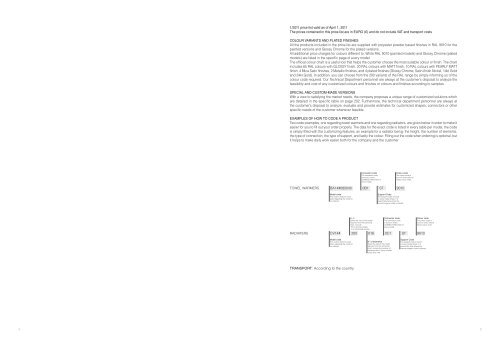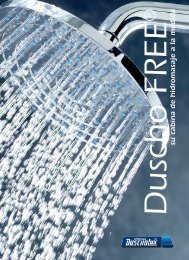EN-2011 elements basics extras
EN-2011 elements basics extras
EN-2011 elements basics extras
Create successful ePaper yourself
Turn your PDF publications into a flip-book with our unique Google optimized e-Paper software.
1/<strong>2011</strong> price-list valid as of April 1, <strong>2011</strong><br />
The prices contained in this price-list are in EURO (€) and do not include VAT and transport costs<br />
COLOUR VARIANTS AND PLATED FINISHES<br />
All the products included in the price-list are supplied with polyester powder based finishes in RAL 9010 for the<br />
painted versions and Glossy Chrome for the plated versions.<br />
All additional price charges for colours different to: White RAL 9010 (painted models) and Glossy Chrome (plated<br />
models) are listed in the specific page of every model.<br />
The official colour chart is a useful tool that helps the customer choose the most suitable colour or finish. The chart<br />
includes 65 RAL colours with GLOSSY finish, 20 RAL colours with MATT finish, 10 RAL colours with PEARLY MATT<br />
finish, 4 Mica Satin finishes, 2 Metallic finishes, and 4 plated finishes (Glossy Chrome, Satin-finish Nickel, 14kt Gold<br />
and 24kt Gold). In addition, you can choose from the 200 variants of the RAL range by simply informing us of the<br />
colour code required. Our Technical Department personnel are always at the customer’s disposal to analyze the<br />
feasibility and cost of any customized colours and finishes or colours and finishes according to samples.<br />
SPECIAL AND CUSTOM-MADE VERSIONS<br />
With a view to satisfying the market needs, the company proposes a unique range of customized solutions which<br />
are detailed in the specific table on page 202. Furthermore, the technical department personnel are always at<br />
the customer’s disposal to analyze, evaluate and provide estimates for customized shapes, connectors or other<br />
specific needs of the customer whenever feasible.<br />
EXAMPLES OF HOW TO CODE A PRODUCT<br />
Two code examples, one regarding towel warmers and one regarding radiators, are given below in order to make it<br />
easier for you to fill out your order properly. The data for the exact code is listed in every table per model, the code<br />
is simply filled with the customizing features, an example for a radiator being: the height, the number of <strong>elements</strong>,<br />
the type of connection, the type of support, and lastly the colour. Filling out the code when ordering is optional, but<br />
it helps to make daily work easier both for the company and the customer<br />
TOWEL WARMERS<br />
TRANSPORT: According to the country<br />
4 5<br />
RADIATERS<br />
Model code<br />
This code is listed in every<br />
table regarding the model to<br />
be ordered.<br />
Model code<br />
This code is listed in every<br />
table regarding the model to<br />
be ordered.<br />
Connector code<br />
The connector code<br />
is found in every<br />
CONNECTORS sheet of<br />
every model.<br />
BA14#080040 0B1 ST 9010<br />
H - L<br />
Select the size of the model<br />
required from the techinical<br />
chart. Include:<br />
H for Vertical models<br />
L for Horizontal models<br />
Support Code<br />
The support code is found<br />
in every model sheet, it is<br />
specifically here where the<br />
bracket support code is placed.<br />
CV14# 200 018 0C1 ST 9010<br />
N° of <strong>elements</strong><br />
Select the size of the model<br />
required from the techinical<br />
chart. Include the number of<br />
<strong>elements</strong> after 0 if the number<br />
is less than 100<br />
Connector code<br />
The connector code<br />
is found in every<br />
CONNECTORS sheet of<br />
every model.<br />
Colour code<br />
The colour code is<br />
found in every official<br />
Tubes colour chart.<br />
Colour code<br />
The colour code is<br />
found in every official<br />
Tubes colour chart.<br />
Support Code<br />
The support code is found<br />
in every model sheet, it is<br />
specifically here where the<br />
bracket support code is placed.