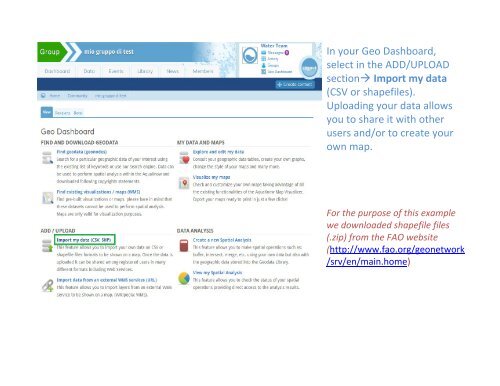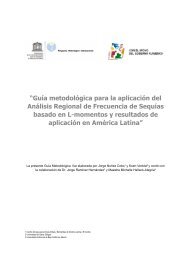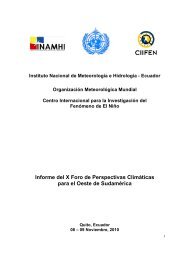t and log in with your username and password Access ... - Aquaknow
t and log in with your username and password Access ... - Aquaknow
t and log in with your username and password Access ... - Aquaknow
You also want an ePaper? Increase the reach of your titles
YUMPU automatically turns print PDFs into web optimized ePapers that Google loves.
In <strong>your</strong> Geo Dashboard,<br />
select <strong>in</strong> the ADD/UPLOAD<br />
section Import my data<br />
(CSV or shapefiles).<br />
Upload<strong>in</strong>g <strong>your</strong> data allows<br />
you to share it <strong>with</strong> other<br />
users <strong>and</strong>/or to create <strong>your</strong><br />
own map.<br />
For the purpose of this example<br />
we downloaded shapefile files<br />
(.zip) from the FAO website<br />
(http://www.fao.org/geonetwork<br />
/srv/en/ma<strong>in</strong>.home)