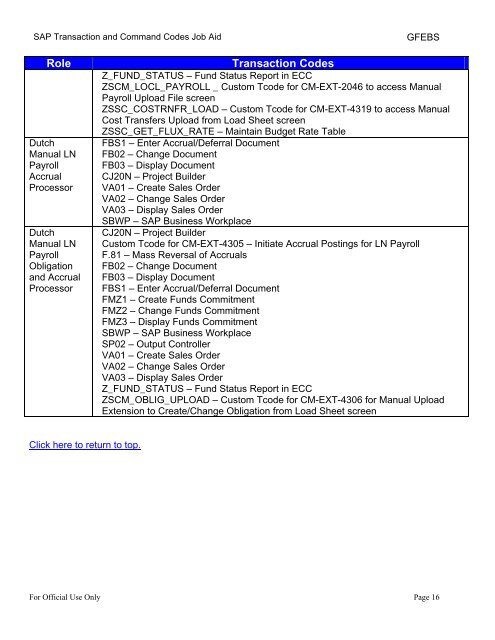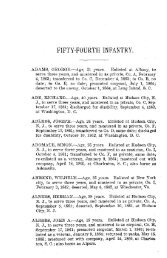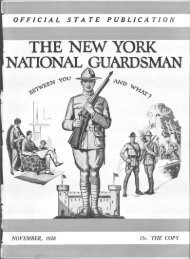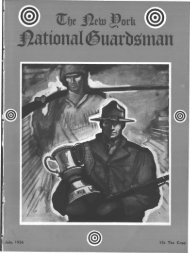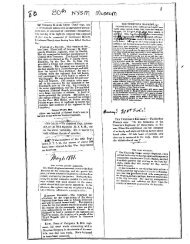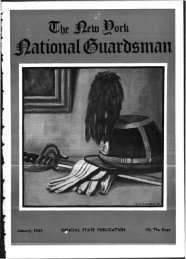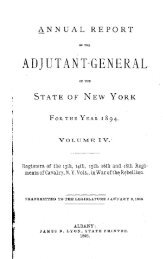SAP Transaction and Command Codes Job Aid
SAP Transaction and Command Codes Job Aid
SAP Transaction and Command Codes Job Aid
Create successful ePaper yourself
Turn your PDF publications into a flip-book with our unique Google optimized e-Paper software.
<strong>SAP</strong> <strong>Transaction</strong> <strong>and</strong> Comm<strong>and</strong> <strong>Codes</strong> <strong>Job</strong> <strong>Aid</strong> GFEBS<br />
Role <strong>Transaction</strong> <strong>Codes</strong><br />
Z_FUND_STATUS – Fund Status Report in ECC<br />
ZSCM_LOCL_PAYROLL _ Custom Tcode for CM-EXT-2046 to access Manual<br />
Payroll Upload File screen<br />
ZSSC_COSTRNFR_LOAD – Custom Tcode for CM-EXT-4319 to access Manual<br />
Cost Transfers Upload from Load Sheet screen<br />
Dutch<br />
Manual LN<br />
Payroll<br />
Accrual<br />
Processor<br />
Dutch<br />
Manual LN<br />
Payroll<br />
Obligation<br />
<strong>and</strong> Accrual<br />
Processor<br />
Click here to return to top.<br />
ZSSC_GET_FLUX_RATE – Maintain Budget Rate Table<br />
FBS1 – Enter Accrual/Deferral Document<br />
FB02 – Change Document<br />
FB03 – Display Document<br />
CJ20N – Project Builder<br />
VA01 – Create Sales Order<br />
VA02 – Change Sales Order<br />
VA03 – Display Sales Order<br />
SBWP – <strong>SAP</strong> Business Workplace<br />
CJ20N – Project Builder<br />
Custom Tcode for CM-EXT-4305 – Initiate Accrual Postings for LN Payroll<br />
F.81 – Mass Reversal of Accruals<br />
FB02 – Change Document<br />
FB03 – Display Document<br />
FBS1 – Enter Accrual/Deferral Document<br />
FMZ1 – Create Funds Commitment<br />
FMZ2 – Change Funds Commitment<br />
FMZ3 – Display Funds Commitment<br />
SBWP – <strong>SAP</strong> Business Workplace<br />
SP02 – Output Controller<br />
VA01 – Create Sales Order<br />
VA02 – Change Sales Order<br />
VA03 – Display Sales Order<br />
Z_FUND_STATUS – Fund Status Report in ECC<br />
ZSCM_OBLIG_UPLOAD – Custom Tcode for CM-EXT-4306 for Manual Upload<br />
Extension to Create/Change Obligation from Load Sheet screen<br />
For Official Use Only Page 16